Page 156 of 400
158 2−4. Using other driving systems
� Sounds and vibrations caused by
the ABS, TRAC, VSC and brake
assist system
�A sound may be heard from the engine compartment when the engine is
started or just after the vehicle begins to move. This sound does not indi−
cate that a malfunction has occurred in any of these systems.
� Any of the following conditions may occur when the above systems are
operating. None of these indicates that a malfunction has occurred.
�Vibrations may be felt through the vehicle body and steering.
�A motor sound may be heard after the vehicle comes to a stop.
�The brake pedal may pulsate slightly after the ABS is activated.
�The brake pedal may move down slightly after the ABS is activated.
� If the brake system overheats
TRAC will cease operation and a buzzer will sound to alert the driver. Stop
the vehicle in a safe place. (There is
no problem with continuing normal driv−
ing.)
Page 161 of 400
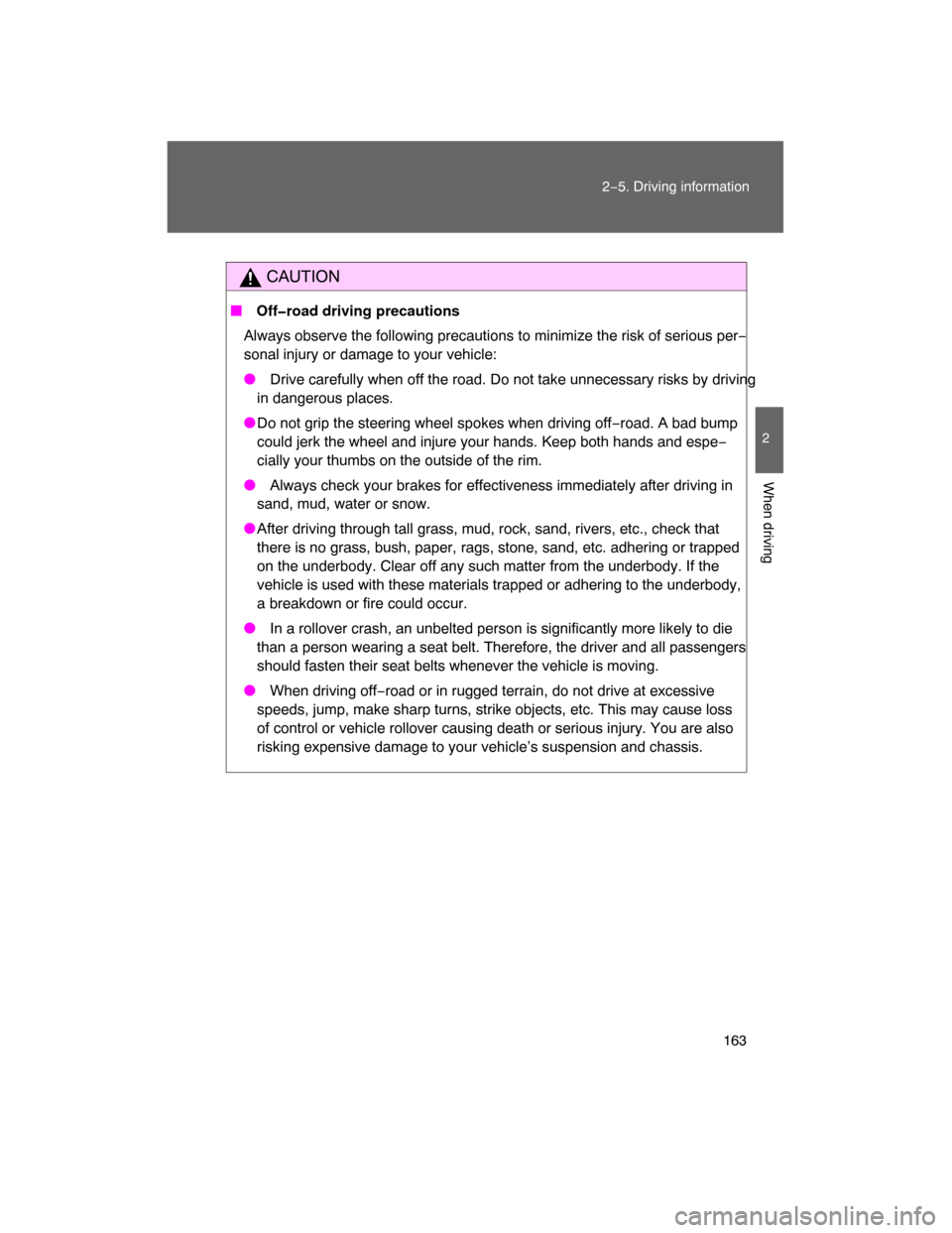
163
2−5. Driving information
2
When driving
CAUTION
� Off�road driving precautions
Always observe the following precautions to minimize the risk of serious per−
sonal injury or damage to your vehicle:
� Drive carefully when off the road. Do not take unnecessary risks by driving
in dangerous places.
�Do not grip the steering wheel spokes when driving off−road. A bad bump
could jerk the wheel and injure your hands. Keep both hands and espe−
cially your thumbs on the outside of the rim.
� Always check your brakes for effectiveness immediately after driving in
sand, mud, water or snow.
�After driving through tall grass, mud, rock, sand, rivers, etc., check that
there is no grass, bush, paper, rags, stone, sand, etc. adhering or trapped
on the underbody. Clear off any such matter from the underbody. If the
vehicle is used with these materials trapped or adhering to the underbody,
a breakdown or fire could occur.
� In a rollover crash, an unbelted person is significantly more likely to die
than a person wearing a seat belt. Therefore, the driver and all passengers
should fasten their seat belts whenever the vehicle is moving.
� When driving off−road or in rugged terrain, do not drive at excessive
speeds, jump, make sharp turns, strike objects, etc. This may cause loss
of control or vehicle rollover causing death or serious injury. You are also
risking expensive damage to your vehicle’s suspension and chassis.
Page 166 of 400
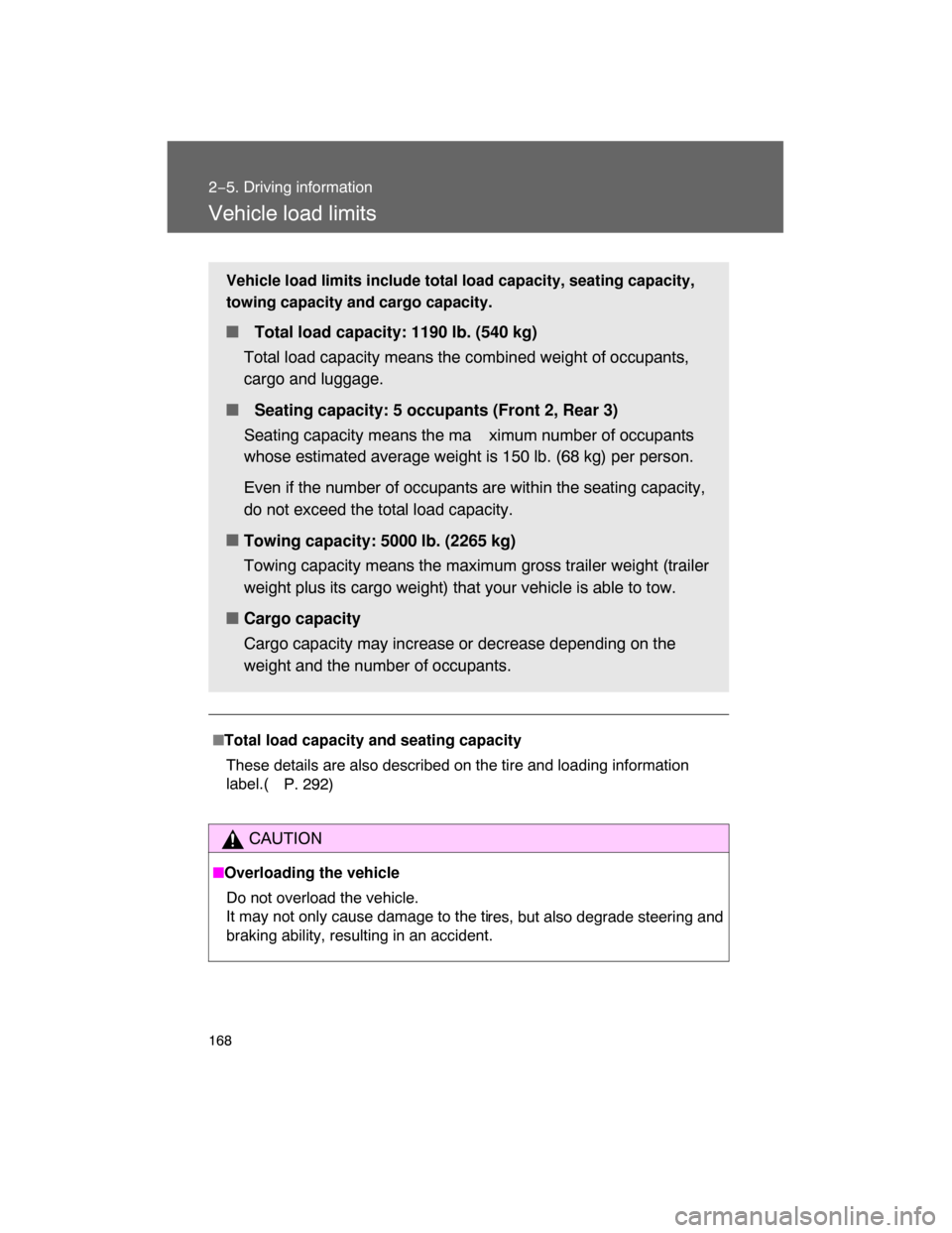
168
2−5. Driving information
Vehicle load limits
�Total load capacity and seating capacity
These details are also described on the tire and loading information
label.(
P. 292)
CAUTION
�Overloading the vehicle
Do not overload the vehicle.
It may not only cause damage to the ti
res, but also degrade steering and
braking ability, resulting in an accident.
Vehicle load limits include total load capacity, seating capacity,
towing capacity and cargo capacity.
� Total load capacity: 1190 lb. (540 kg)
Total load capacity means the combined weight of occupants,
cargo and luggage.
� Seating capacity: 5 occupants (Front 2, Rear 3)
Seating capacity means the ma ximum number of occupants
whose estimated average weight is 150 lb. (68 kg) per person.
Even if the number of occupants are within the seating capacity,
do not exceed the total load capacity.
�
Towing capacity: 5000 lb. (2265 kg)
Towing capacity means the maximum gross trailer weight (trailer
weight plus its cargo weight) that your vehicle is able to tow.
�
Cargo capacity
Cargo capacity may increase or decrease depending on the
weight and the number of occupants.
Page 176 of 400
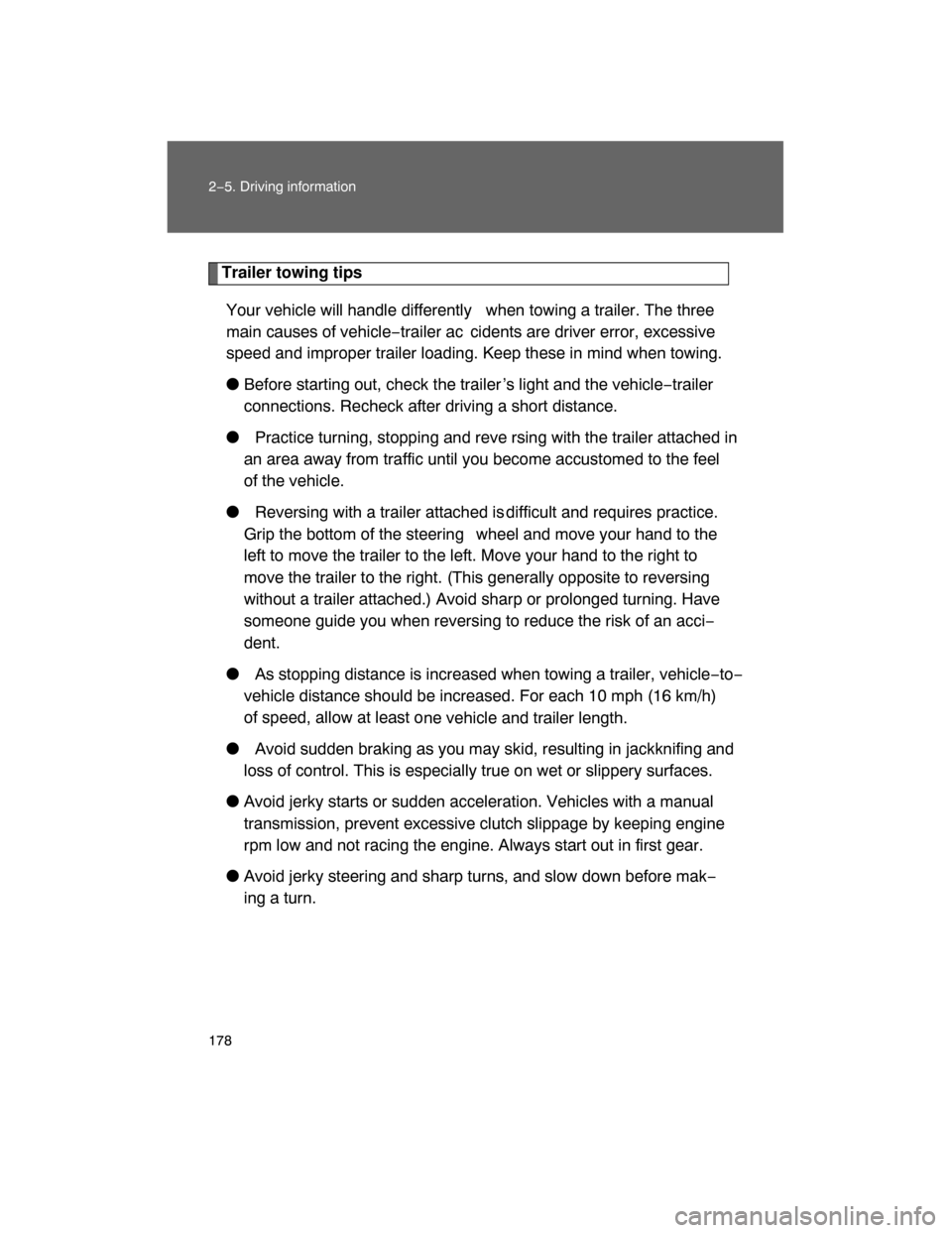
178 2−5. Driving information
Trailer towing tips
Your vehicle will handle differently when towing a trailer. The three
main causes of vehicle−trailer ac cidents are driver error, excessive
speed and improper trailer loading. Keep these in mind when towing.
�
Before starting out, check the trailer ’s light and the vehicle−trailer
connections. Recheck after driving a short distance.
� Practice turning, stopping and reve rsing with the trailer attached in
an area away from traffic until you become accustomed to the feel
of the vehicle.
� Reversing with a trailer attached is
difficult and requires practice.
Grip the bottom of the steering wheel and move your hand to the
left to move the trailer to the left. Move your hand to the right to
move the trailer to the right. (This generally opposite to reversing
without a trailer attached.) Avoid sharp or prolonged turning. Have
someone guide you when reversing to reduce the risk of an acci−
dent.
� As stopping distance is increased when towing a trailer, vehicle−to−
vehicle distance should be increased. For each 10 mph (16 km/h)
of speed, allow at least o
ne vehicle and trailer length.
� Avoid sudden braking as you may skid, resulting in jackknifing and
loss of control. This is especially true on wet or slippery surfaces.
�
Avoid jerky starts or sudden acceleration. Vehicles with a manual
transmission, prevent excessive cl
utch slippage by keeping engine
rpm low and not racing the engine. Always start out in first gear.
�Avoid jerky steering and sharp turns, and slow down before mak−
ing a turn.
Page 177 of 400

179
2−5. Driving information
2
When driving
� Note that when making a turn, the trailer wheels will be closer than
the vehicle wheels to the inside of the turn. Compensate by making
a larger than normal turning radius.
� Crosswinds and rough roads will adversely affect handling of your
vehicle and trailer, causing sway . Periodically check the rear to
prepare for being passed by large trucks or buses, which may
cause your vehicle and trailer to sway. If swaying occurs, firmly grip
the steering wheel, reduce speed immediately but gradually, and
steer straight ahead. Never increase speed. If you make no
extreme correction with the stee ring or brakes, your vehicle and
trailer will stabilize.
�Take care when passing other vehicles. Passing requires consider−
able distance. After passing a vehicle, do not forget the length of
your trailer, and be sure you hav
e plenty of room before changing
lanes.
�
In order to maintain engine braking efficiency, do not use the trans−
mission in D (automatic transmiss
ion) or 6 (manual transmission).
� Due to the added load of the trailer, your vehicle’s engine may
overheat on hot days (at temperatures over 85°F [30°C]) when
driving up a long or steep grade. If the engine coolant temperature
gauge indicates overheating, immedi
ately turn off the air condition−
ing (if in use), pull your vehicle off the road and stop in a safe spot.
(
P. 356)
Page 189 of 400
192 3−2. Using the audio system
� Welcome function (type B only)
When you turn the engine switch to the ACC or ON position, “FJ CRUISER”
will appear scrolling on the display. A
nd then “FJammer” will appear for 6
seconds.
While this function is operating, the display is illuminated with full intensity
and the instrument panel light control dial is disabled. However, you can turn
off the display illumination by pushing the .
� Using cellular phones
Interference may be heard through the audio system’s speakers if a cellular
phone is being used inside or close to the vehicle while the audio system is
operating.
Ti t l ePage
Using the radioP. 194
Using the CD playerP. 200
Playing back MP3 and WMA discsP. 208
Optimal use of the audio systemP. 217
Operating the sub wooferP. 220
Changing display colorP. 221
Using the AUX adapterP. 222
Using the steering wheel audio switchesP. 224
Page 221 of 400
224
3−2. Using the audio system
Using the steering wheel audio switches (if equipped)
Turning on the power
Press when the audio system is turned OFF.
The audio system can be turned off by holding the switch down until the
system turns off.
Changing the audio source
Press when the audio system is turned ON. The audio source
changes as follows each time is pressed.
CD player without changer:
FM1 FM2 CD AUX AM
CD player with changer:
FM1 FM2 CD changer AUX AM SAT1 SAT2SAT3
Adjusting the volume
Press “+” on to increase the volume and “–” to decrease the
volume.
Press and hold “+” or “–” on to continue increasing or decreasing
the volume. Some audio features can be contro lled using the switches on the
steering wheel.
Vo l u m e
Radio: Select radio stations
CD: Select tracks, files
(MP3 and WMA) and discs
Power on, select audio
source
Page 222 of 400
225
3−2. Using the audio system
3
Interior features
Selecting a radio station
Press to select the radio mode.
Press “
” or “ ” on to select a preset station.
To scan for receivable stations, press and hold the switch until you
hear a beep.
Selecting a track/file
Press to select the CD mode.
Press “
” or “
” on to select the desired track/file.
Selecting a disc in the CD player (CD player with changer only)
Press to select the CD mode.
Press and hold “
” or “
” on until you want to listen to is
set.
CAUTION
� To reduce the risk of an accident
Exercise care when operating the audio switches on the steering wheel.