Page 4 of 476

TABLE OF CONTENTSIndex
4
3-5. Using the storage features ........................... 267
List of storage features....... 267
• Glove box ......................... 268
• Console box ..................... 268
• Cup holders ...................... 270
• Auxiliary boxes ................. 272
3-6. Other interior features ..... 275 Sun visors .......................... 275
Vanity mirrors ..................... 276
Clock .................................. 277
Ashtrays ............................. 278
Power outlet ....................... 279
Seat heaters ....................... 281
Armrest............................... 283
Rear sunshade ................... 284
Trunk storage extension (vehicles with reclining
rear seat) .......................... 285
Floor mat ............................ 286
Trunk features .................... 287
Garage door opener ........... 288
Compass ............................ 293 4-1. Maintenance and care ...... 298
Cleaning and protecting the vehicle exterior ........... 298
Cleaning and protecting the vehicle interior ............ 300
4-2. Maintenance ...................... 303 Maintenance requirements .................... 303
General maintenance ......... 305
Emission inspection and maintenance (I/M)
programs .......................... 308
4-3. Do-it-yourself maintenance ................... 309
Do-it-yourself service precautions ....................... 309
Hood ................................... 313
Positioning the jack............. 314
Engine compartment .......... 316
Tires.................................... 334
Tire inflation pressure ......... 344
Wheels................................ 348
Air conditioning filter ........... 350
Key battery ......................... 353
Checking and replacing fuses ................................. 357
Light bulbs .......................... 368
4Maintenance and care
Page 8 of 476
8
Glove box P. 268
Front seats P. 49
SRS side airbags P. 84
Power window
switches
P. 68
Seat belts P. 55
SRS front passenger
airbag
P. 84
SRS driver airbag P. 84
A
Console box P. 268
InteriorPictorial index
Floor mat P. 286
Head restraints P. 53
Armrest P. 283
Cup holder P. 270
Page 25 of 476
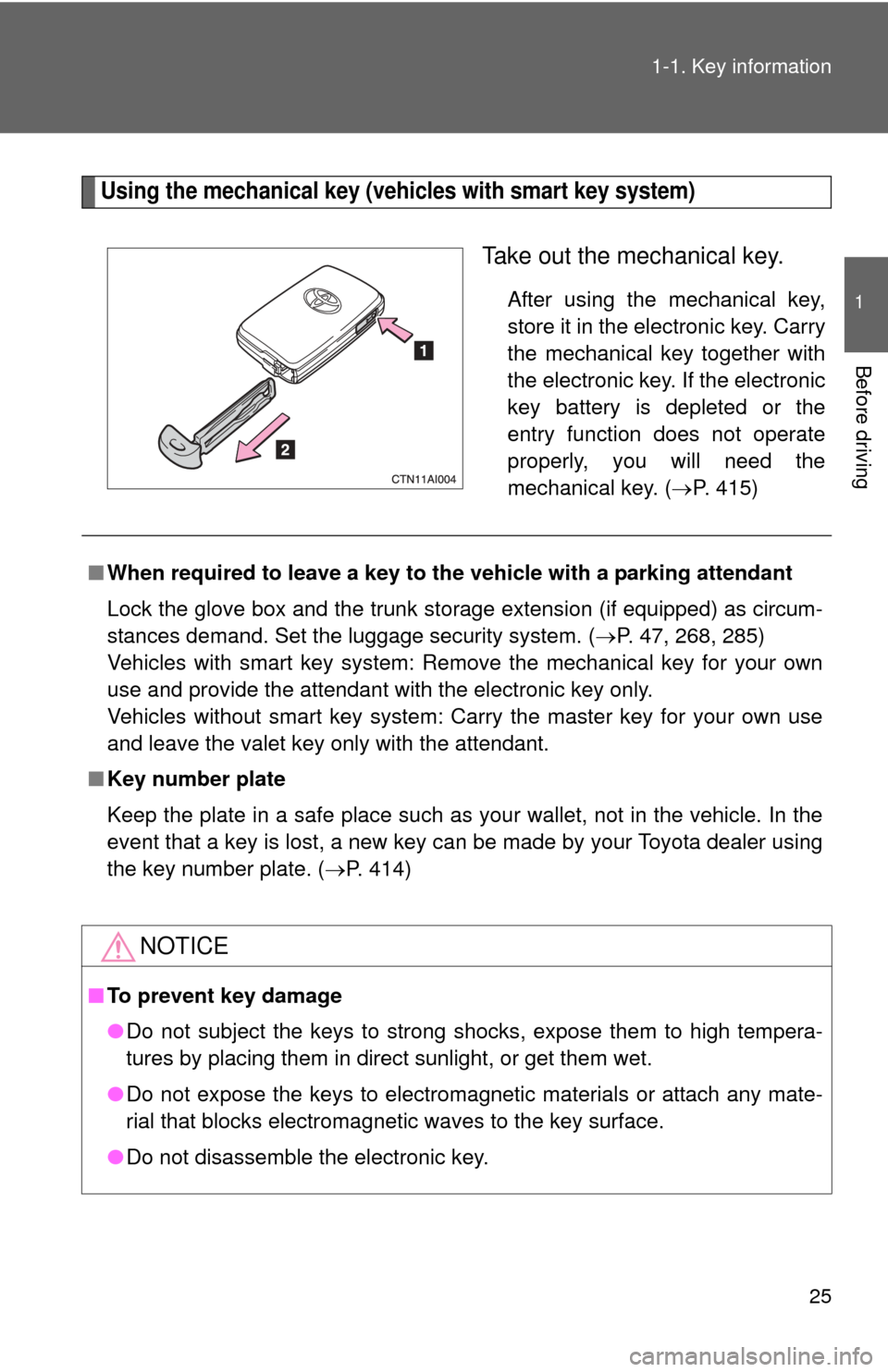
25
1-1. Key information
1
Before driving
Using the mechanical key (vehicles with smart key system)
Take out the mechanical key.
After using the mechanical key,
store it in the electronic key. Carry
the mechanical key together with
the electronic key. If the electronic
key battery is depleted or the
entry function does not operate
properly, you will need the
mechanical key. (
P. 415)
■When required to leave a key to th e vehicle with a parking attendant
Lock the glove box and the trunk storage extension (if equipped) as circum-
stances demand. Set the luggage security system. (P. 47, 268, 285)
Vehicles with smart key system: Remove the mechanical key for your own
use and provide the attendant with the electronic key only.
Vehicles without smart key system: Carry the master key for your own use
and leave the valet key only with the attendant.
■ Key number plate
Keep the plate in a safe place such as your wallet, not in the vehicle. In the
event that a key is lost, a new key can be made by your Toyota dealer using
the key number plate. ( P. 414)
NOTICE
■To prevent key damage
●Do not subject the keys to strong shocks, expose them to high tempera-
tures by placing them in direct sunlight, or get them wet.
● Do not expose the keys to electromagnetic materials or attach any mate-
rial that blocks electromagnetic waves to the key surface.
● Do not disassemble the electronic key.
Page 33 of 476

33
1-2. Opening, closing and locking the doors and trunk
1
Before driving
■
Note for the smart key system
●Even when the electronic key is within the effective range (detection
areas), the system may not operate properly in the following cases.
• The electronic key is too close to the window or outside door handle,
near the ground, or in a high place when the doors are locked or
unlocked.
• The electronic key is near the ground or in a high place, or too close to the rear bumper center when the trunk is unlocked.
• The electronic key is on the instrument panel, package tray, floor, or in the auxiliary box of the driver's side instrument panel or glove box
when the engine is started or “ENGINE START STOP” switch modes
are changed.
● As long as the electronic key is within the effective range, the doors may
be locked or unlocked by anyone.
● Even if the electronic key is not inside the vehicle, it may be possible to
start the engine if the electronic key is near the window.
● The doors may unlock if a large amount of water splashes on the door
handle, such as in the rain or in a car wash. (The doors will automatically
be locked after approximately 60 seconds if the doors are not opened
and closed.)
● Gripping the door handle when wearing a glove may not unlock the door.
● If the wireless remote control is used to lock the doors when the elec-
tronic key is near the vehicle, there is a possibility that the door may not
be unlocked by the entry function. (Use the wireless remote control to
unlock the doors.)
■ When the vehicle is not dr iven for extended periods
To prevent theft of the vehicle, do not leave the electronic key within 6 ft. (2
m) of the vehicle.
■ Security feature
If a door is not opened within approximately 60 seconds after the vehicle is
unlocked, the security feature automatically locks the vehicle again.
■ Alarms and warning indicators
A combination of exterior and interior alarms as well as warning messages
shown on the multi-information display are used to reduce the chance of
vehicle theft and accidents resulting from erroneous operation. Take appro-
priate measures according to the warning message on the multi-information
display. ( P. 391)
Page 185 of 476

Interior features3
185
3-3. Using the hands-free phone system
(for cellular phone) ...... 232
Hands-free phone system (for cellular phone) features
(CD player with changer
only) ............................... 232
Using the hands-free phone system
(for cellular phone) ......... 235
Making a phone call ......... 244
Setting a cellular phone ... 248
Security and system setup .............................. 253
Using the phone book ...... 257
3-4. Using the interior lights ............................. 264
Interior lights list ............... 264
• Interior light .................... 265
• Personal lights ............... 266 3-5. Using the storage
features ......................... 267
List of storage features .... 267
• Glove box....................... 268
• Console box ................... 268
• Cup holders ................... 270
• Auxiliary boxes ............... 272
3-6. Other interior features ......................... 275
Sun visors ........................ 275
Vanity mirrors ................... 276
Clock ................................ 277
Ashtrays ........................... 278
Power outlet ..................... 279
Seat heaters..................... 281
Armrest ............................ 283
Rear sunshade................. 284
Trunk storage extension (vehicles with reclining
rear seat) ....................... 285
Floor mat .......................... 286
Trunk features .................. 287
Garage door opener......... 288
Compass .......................... 293
Page 232 of 476

232
3-3. Using the hands-free phone system (for cellular phone)
Hands-free phone system (for cellular phone) features (CD player with changer only)
■Conditions affecting operation
The hands-free phone system may not operate normally in the following situ-
ations:
●The cellular phone is turned off, or located outside the service area.
● The cellular phone has a low battery.
● The cellular phone is not connected to the system.
● The cellular phone is behind the seat or in the glove box, or metal mate-
rial covers or touches the phone.
■ When transferring ownership of the vehicle
Be sure to initialize the system to prevent personal data from being improp-
erly accessed.
■ Required profiles for the cellular phone
●HFP (Hands Free Profile) Ver. 1.0
● OPP (Object Push Profile) Ver. 1.1
This system supports Bluetooth®, which allows you to make or
receive calls without using cables to connect a cellular phone and
the system, and without oper ating the cellular phone.
Owners of models equipped with a navigation system should refer to
the “Navigation System Owner's Manual”.
TitlePage
Using the hands-free phone system P. 235
Making a phone call P. 244
Setting a cellular phone P. 248
Security and system setup P. 253
Using the phone book P. 257
Page 267 of 476
267
3
Interior features
3-5. Using the storage features
List of storage features
Auxiliary boxes
Glove box
Cup holders
Console box
Page 268 of 476
268 3-5. Using the storage features
Glove boxOpen (pull the lever)
Lock with the master key
(vehicles without smart key
system) or mechanical key
(vehicles with smart key sys-
tem)
Unlock with the master key
(vehicles without smart key
system) or mechanical key
(vehicles with smart key sys-
tem)
Console box
Lift the lid while pulling the lever.
■Glove box light
The glove box light turns on when the tail lights are turned on.
CAUTION
■Caution while driving
Keep the glove box closed.
Injuries may result in the event of an accident or sudden braking.
Glove box and console box