Page 154 of 476
154 2-3. Operating the lights and wipers
■The headlights can be oper ated automatically when
Vehicles with smart key system
The “ENGINE START STOP” switch is in IGNITION ON mode.
Vehicles without smart key system
The engine switch is in “ON” position.
■ Daytime running light system
To make your vehicle more visible to other drivers, the headlights turn on
automatically (at a reduced intensity) whenever the engine is started and the
parking brake is released. Daytime running lights are not designed for use at
night.
For U.S.A.: Daytime running lights can be turned off by operating the switch.
■ Headlight control sensor
The sensor may not function properly if
an object is placed on the sensor, or any-
thing that blocks the sensor is affixed to
the windshield.
Doing so interferes with the sensor
detecting the level of ambient light and
may cause the automatic headlight sys-
tem to malfunction.
Page 155 of 476

155
2-3. Operating the lights and wipers
2
When driving
■
Automatic light off system
Vehicles with smart key system
● When the headlights are on: The headlights and tail lights turn off 30 sec-
onds after all doors are closed with the “ENGINE START STOP” switch
OFF. (The lights turn off immediately if the on the key is pressed
after all doors are locked.)
● When only the tail lights are on: The tail lights turn off automatically if the
“ENGINE START STOP” switch is turned OFF and the driver’s door is
opened.
To turn the lights on again, turn the “ENGINE START STOP” switch to IGNI-
TION ON mode, or turn the headlight switch off and then back to the
or position.
If any of the doors or trunk lid is kept open, the lights automatically turn off
after 20 minutes. Vehicles without smart key system
● When the headlights are on: The headlights and tail lights turn off 30 sec-
onds after all doors are closed with the engine switch OFF. (The lights
turn off immediately if the on the key is pressed after all doors are
locked.)
● When only the tail lights are on: The tail lights turn off automatically if the
engine switch is turned OFF and the driver’s door is opened.
To turn the lights on again, turn the engine switch to “ON” position, or turn
the headlight switch off and then back to the or position.
If any of the doors or trunk lid is kept open, the lights automatically turn off
after 20 minutes.
■ Customization that can be co nfigured at Toyota dealer
Settings (e.g. Light sensor sensitivity) can be changed. (Customizable fea-
tures P. 454)
NOTICE
■To prevent battery discharge
Do not leave the lights on longer than necessary when the engine is not run-
ning.
Page 156 of 476
156
2-3. Operating the lights and wipers
Fog light switch (if equipped)
The fog lights improve visibility in difficult driving conditions, such
as in rain or fog. They can be turned on only when the headlights are
on low beam.
Off
Front fog lights on
Page 157 of 476
157
2-3. Operating the lights and wipers
2
When driving
Windshield wipers and washer
■The windshield wiper and washers can be operated when
Vehicles with smart key system
The “ENGINE START STOP” switch is in IGNITION ON mode. Vehicles without smart key system
The engine switch is in “ON” position.
■ If no windshield washer fluid sprays
Check that the washer nozzles are not blocked and if there is washer fluid in
the windshield washer fluid reservoir.
Wiper intervals can be adjusted for intermittent operation (when
“INT” is selected).
Intermittent windshield
wiper interval adjustment
(increase)
Intermittent windshield
wiper interval adjustment
(decrease)
Intermittent windshield
wiper operation
Low speed windshield wiper
operation
High speed windshield
wiper operation
Temporary operation
Wash/wipe operation
Wipers operate automatically.
Page 182 of 476
182
2-5. Driving information
Dinghy towing (manual transmission)
Towing your vehicle with 4 wheels on the groundTo prevent damage to your vehicle, perform the following procedures
before towing. Shift the shift lever to neutral.
Switch to “ACC” position. ( P. 130)
Ensure that the audio system and other powered devices have been
turned off.
Release the parking brake.
After towing, leave the engine in idle for at least 3 minutes before
driving the vehicle.
■Necessary equipment and accessories
Specialized equipment and accessories are required for dinghy towing. Con-
tact the service branch of the motor home manufacturer regarding recom-
mended equipment.
Your vehicle can be dinghy towed in a forward direction (with 4
wheels on the ground) behind a motor home.
STEP1
STEP2
STEP3
Page 183 of 476
183
2-5. Driving information
2
When driving
NOTICE
■
Dinghy towing direction
■ To prevent the steering from locking
Ensure the engine switch is in “ACC” position.
Do not tow the vehicle backwards.
Doing so may cause serious damage.
Page 184 of 476
184
3-1. Using the air conditioning system and defogger ... 186
Automatic air conditioning system ........................... 186
Manual air conditioning system ........................... 194
Rear window and outside rear view mirror
defoggers ....................... 199
3-2. Using the audio system .......................... 201
Audio system types .......... 201
Using the radio ................. 204
Using the CD player ......... 210
Playing MP3 and WMA discs ..................... 217
Optimal use of the audio system ........................... 225
Using the AUX adapter .... 228
Using the steering wheel audio switches ............... 229
Page 186 of 476
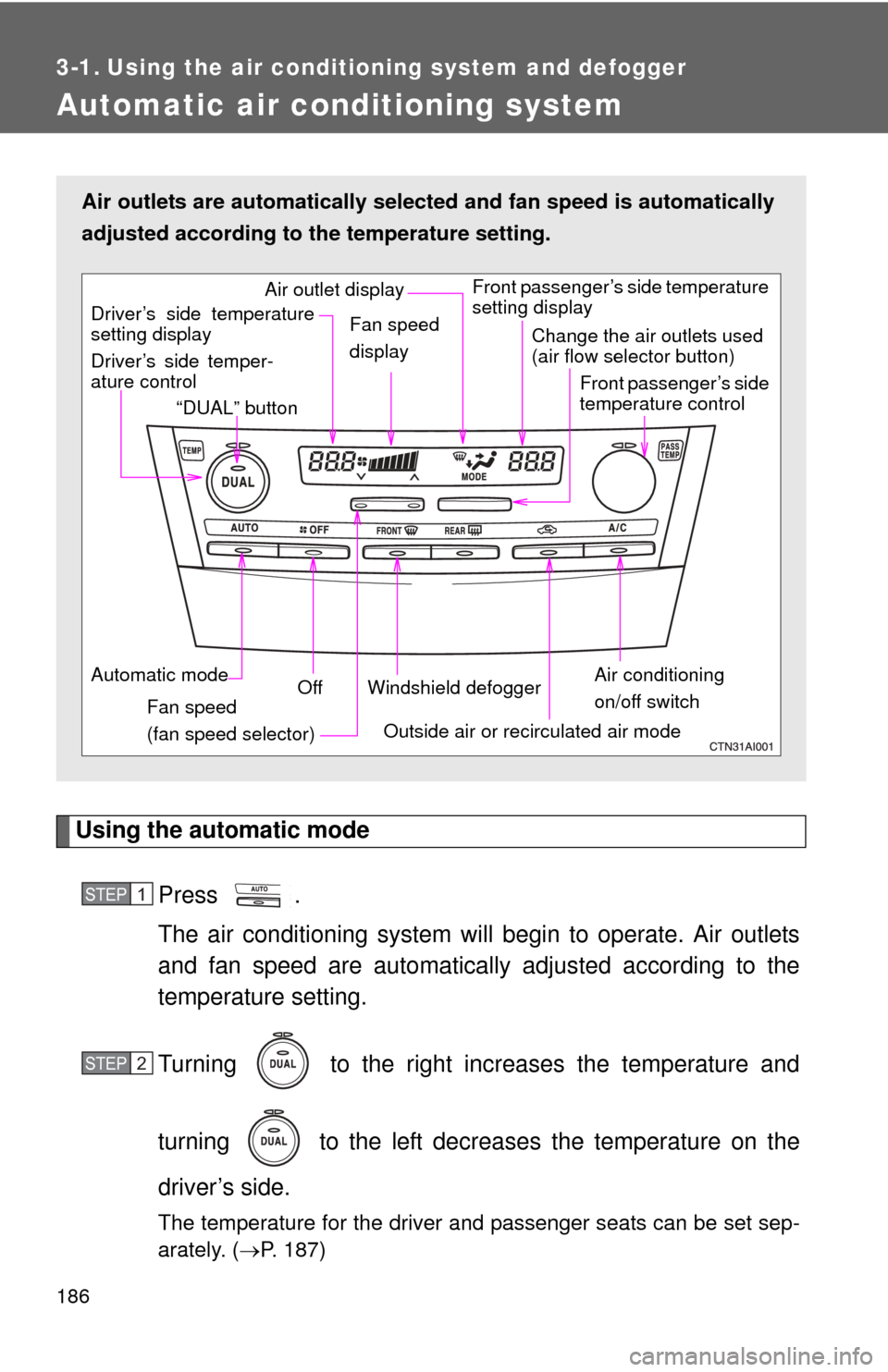
186
3-1. Using the air conditioning system and defogger
Automatic air conditioning system
Using the automatic modePress .
The air conditioning system will begin to operate. Air outlets
and fan speed are automatically adjusted according to the
temperature setting.
Turning to the right increases the temperature and
turning to the left decreases the temperature on the
driver’s side.
The temperature for the driver and passenger seats can be set sep-
arately. ( P. 187)
Air outlets are automatically select ed and fan speed is automatically
adjusted according to the temperature setting.
Air conditioning
on/off switch
Front passenger’s side temperature
setting display
Driver’s side temper-
ature control “DUAL” button
Automatic mode Off
Driver’s side temperature
setting display
Fan speed
(fan speed selector) Outside air or recirculated air mode
Fan speed
display
Change the air outlets used
(air flow selector button)
Front passenger’s side
temperature control
Windshield defogger
Air outlet display
STEP1
STEP2