Page 73 of 476
73
1
Before driving
1-5. Refueling
Opening the fuel tank cap
Perform the following steps to open the fuel tank cap.
■Before refueling the vehicle
Vehicles with smart key system
Turn the “ENGINE START STOP” switch OFF and ensure that
all the doors and windows are closed.
Vehicles without smart key system
Turn the engine switch OFF and ensure that all the doors and
windows are closed.
■ Opening the fuel tank cap
Open the fuel filler door.
Turn the fuel tank cap slowly
to open.
STEP1
STEP2
Page 79 of 476
79
1
1-6. Theft deterrent system
Before driving
Alarm (if equipped)
The system sounds the alarm and flashes lights when forcible entry
is detected.
■ Triggering of the alarm
The alarm is triggered in the following situations.
●A locked door or trunk is unlocked or opened without the key,
wireless remote control or entry function of the smart key sys-
tem.
● The hood is opened while t he vehicle is locked.
● The battery is reconnected.
■ Setting the alarm system
Close the doors, trunk and
hood, and lock all doors. The
system will be set automati-
cally after 30 seconds.
The indicator light changes
from being on to flashing when
the system is set.
■Deactivating or stopping the alarm
Do one of the following to deactivate or stop the alarm.
●Unlock the doors or trunk.
● Start the engine.
Page 94 of 476
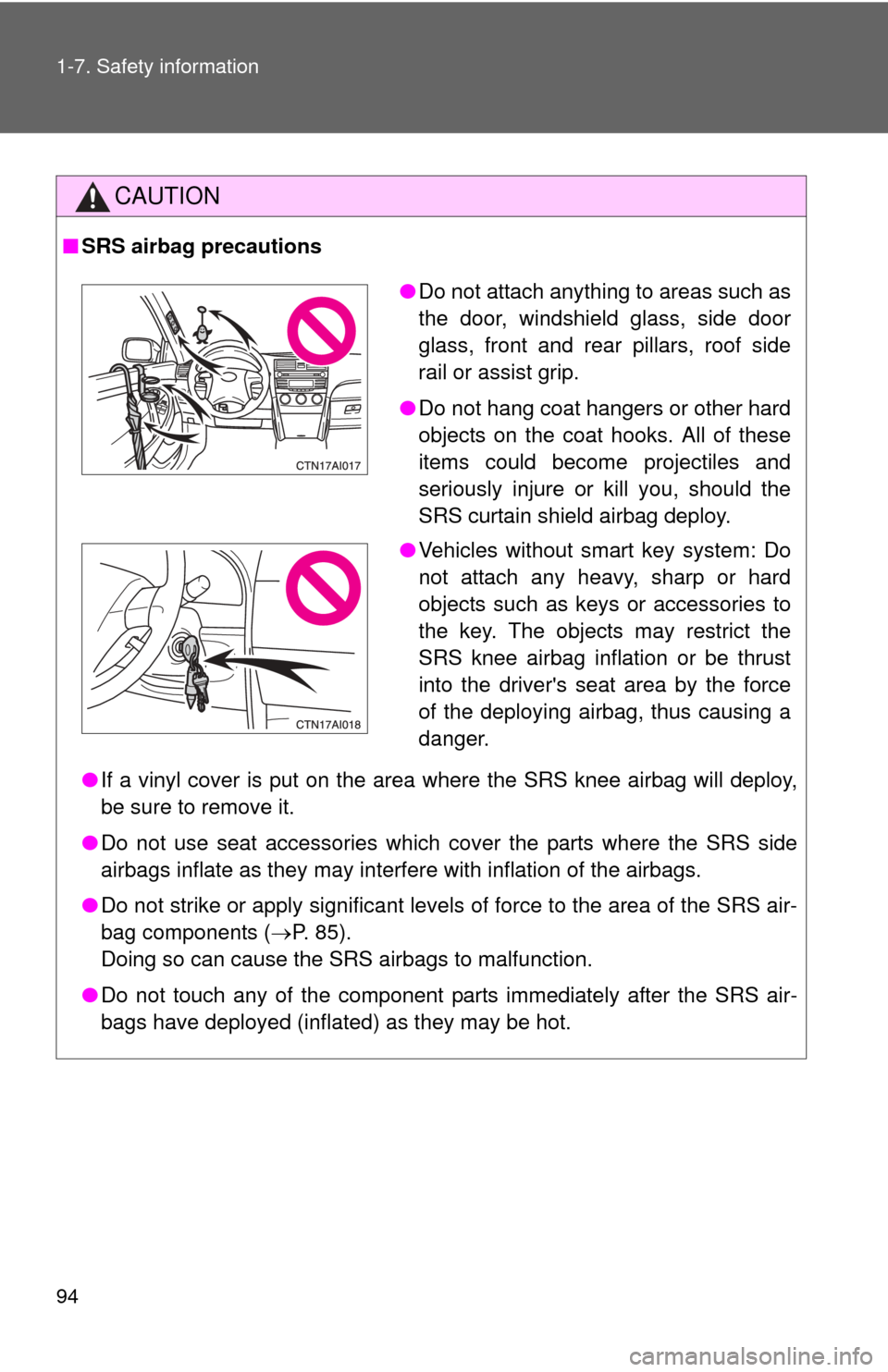
94 1-7. Safety information
CAUTION
■SRS airbag precautions
●If a vinyl cover is put on the area where the SRS knee airbag will deploy,
be sure to remove it.
● Do not use seat accessories which cover the parts where the SRS side
airbags inflate as they may interf ere with inflation of the airbags.
● Do not strike or apply significant levels of force to the area of the SRS air-
bag components ( P. 85).
Doing so can cause the SRS airbags to malfunction.
● Do not touch any of the component parts immediately after the SRS air-
bags have deployed (inflated) as they may be hot.
●Do not attach anything to areas such as
the door, windshield glass, side door
glass, front and rear pillars, roof side
rail or assist grip.
● Do not hang coat hangers or other hard
objects on the coat hooks. All of these
items could become projectiles and
seriously injure or kill you, should the
SRS curtain shield airbag deploy.
● Vehicles without smart key system: Do
not attach any heavy, sharp or hard
objects such as keys or accessories to
the key. The objects may restrict the
SRS knee airbag inflation or be thrust
into the driver's seat area by the force
of the deploying airbag, thus causing a
danger.
Page 117 of 476
117
2-1. Driving procedures
2
When driving
■
Parking the vehicle
Automatic transmission
With the shift lever in D, depress the brake pedal.
Set the parking brake. ( P. 139)
Shift the shift lever to P. ( P. 133)
When parking on a hill, if necessary, block the wheels.
Vehicles with smart key system:
Turn the “ENGINE START STOP” switch OFF and stop the
engine.
Vehicles without smart key system:
Turn the engine switch to “LOCK” position and stop the
engine.
Lock the door, making sure that you have the key on your
person.
Manual transmission
With the clutch pedal fully depressed, depress the brake
pedal.
Set the parking brake. ( P. 139)
Shift the shift lever to N. ( P. 137)
When parking on a hill, shift the shift lever to 1 or R. If necessary,
block the wheels.
Turn the engine switch to “LOCK” position and stop the
engine.
Lock the door, making sure that you have the key on your
person.
STEP1
STEP2
STEP3
STEP4
STEP5
STEP1
STEP2
STEP3
STEP4
STEP5
Page 131 of 476
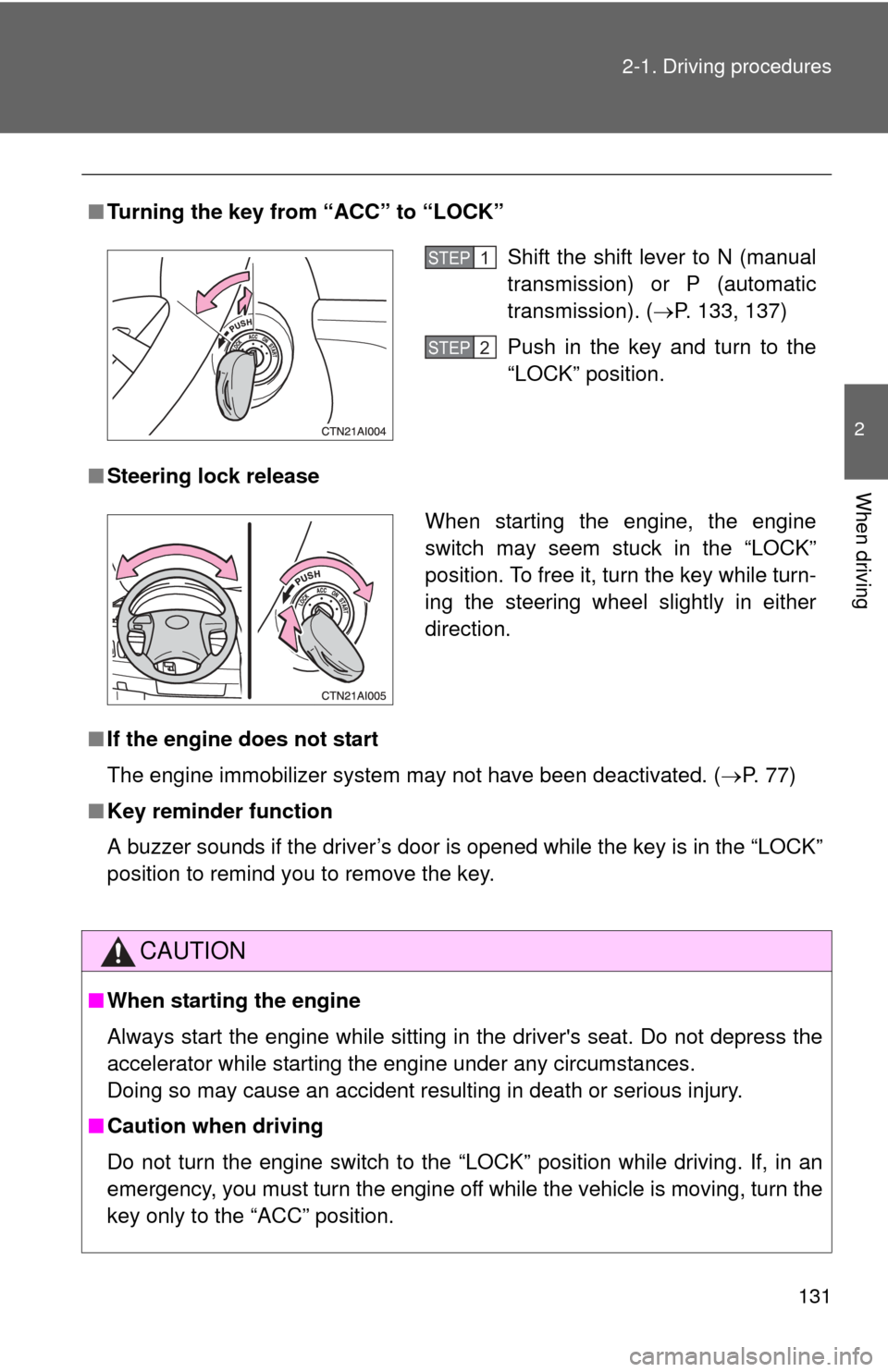
131
2-1. Driving procedures
2
When driving
■
Turning the key from “ACC” to “LOCK”
■ Steering lock release
■ If the engine does not start
The engine immobilizer system may not have been deactivated. ( P. 77)
■ Key reminder function
A buzzer sounds if the driver’s door is opened while the key is in the “LOCK”
position to remind you to remove the key.
CAUTION
■When starting the engine
Always start the engine while sitting in the driver's seat. Do not depress the
accelerator while starting the engine under any circumstances.
Doing so may cause an accident resulting in death or serious injury.
■ Caution when driving
Do not turn the engine switch to the “LOCK” position while driving. If, in an
emergency, you must turn the engine off while the vehicle is moving, turn the
key only to the “ACC” position.
Shift the shift lever to N (manual
transmission) or P (automatic
transmission). ( P. 133, 137)
Push in the key and turn to the
“LOCK” position.STEP1
STEP2
When starting the engine, the engine
switch may seem stuck in the “LOCK”
position. To free it, turn the key while turn-
ing the steering wheel slightly in either
direction.
Page 155 of 476

155
2-3. Operating the lights and wipers
2
When driving
■
Automatic light off system
Vehicles with smart key system
● When the headlights are on: The headlights and tail lights turn off 30 sec-
onds after all doors are closed with the “ENGINE START STOP” switch
OFF. (The lights turn off immediately if the on the key is pressed
after all doors are locked.)
● When only the tail lights are on: The tail lights turn off automatically if the
“ENGINE START STOP” switch is turned OFF and the driver’s door is
opened.
To turn the lights on again, turn the “ENGINE START STOP” switch to IGNI-
TION ON mode, or turn the headlight switch off and then back to the
or position.
If any of the doors or trunk lid is kept open, the lights automatically turn off
after 20 minutes. Vehicles without smart key system
● When the headlights are on: The headlights and tail lights turn off 30 sec-
onds after all doors are closed with the engine switch OFF. (The lights
turn off immediately if the on the key is pressed after all doors are
locked.)
● When only the tail lights are on: The tail lights turn off automatically if the
engine switch is turned OFF and the driver’s door is opened.
To turn the lights on again, turn the engine switch to “ON” position, or turn
the headlight switch off and then back to the or position.
If any of the doors or trunk lid is kept open, the lights automatically turn off
after 20 minutes.
■ Customization that can be co nfigured at Toyota dealer
Settings (e.g. Light sensor sensitivity) can be changed. (Customizable fea-
tures P. 454)
NOTICE
■To prevent battery discharge
Do not leave the lights on longer than necessary when the engine is not run-
ning.
Page 264 of 476
264
3-4. Using the interior lights
Interior lights list
Personal lights (P. 266)
Interior light ( P. 265)
Engine switch light (vehicle s without smart key system)
Front door courtesy light
Page 265 of 476

265
3-4. Using the interior lights
3
Interior features
Interior light
Vehicles without moon roof Door position
Off
On
■Illuminated entry system
The interior light (with the switch in the “DOOR” position) and engine switch
light (vehicles without smart key system) automatically turn on/off according
to “ENGINE START STOP” switch m ode (vehicles with smart key system) or
engine switch position (vehicles without smart key system), the presence of
the electronic key (vehicles with smart key system), whether the doors are
locked/unlocked and whether the doors are open/closed.
■ To prevent the battery from being discharged
If the interior light and engine switch light (vehicles without smart key sys-
tem) remain on when the door is not fully closed and the interior light switch
is in the “DOOR” position, the lights will go off automatically after 20 minutes.
■ Customization that can be co nfigured at Toyota dealer
Settings (e.g. The time elapsed before lights turn off) can be changed.
(Customizable features P. 454)
Interior light