Page 60 of 230
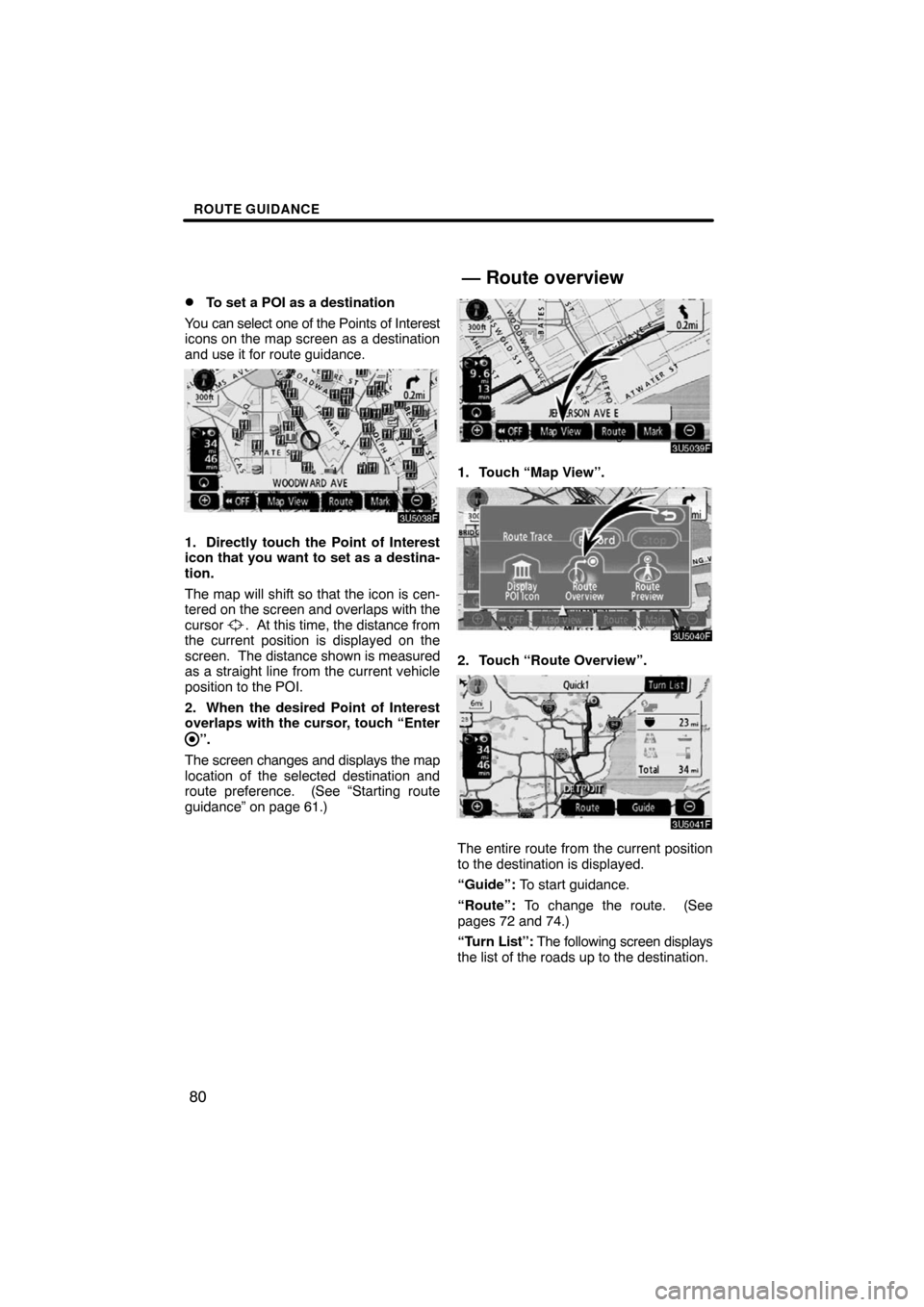
ROUTE GUIDANCE
80 �
To set a POI as a destination
You can select one of the Points of Interest
icons on the map screen as a destination
and use it for route guidance.
1. Directly touch the Point of Interest
icon that you want to set as a destina-
tion.
The map will shift so that the icon is cen-
tered on the screen and overlaps with the
cursor
. At this time, the distance from
the current position is displayed on the
screen. The distance shown is measured
as a straight line from the current vehicle
position to the POI.
2. When the desired Point of Interest
overlaps with the cursor, touch “Enter
”.
The screen changes and displays the map
location of the selected destination and
route preference. (See
“Starting route
guidance” on page 61.)
1. Touch “Map View”.
2. Touch “Route Overview”.
The entire route from the current position
to the destination is displayed.
“Guide”: To start guidance.
“Route”: To change the route. (See
pages 72 and 74.)
“Turn List”: The following screen displays
the list of the roads up to the destination.
— Route overview
Page 68 of 230
ADVANCED FUNCTIONS
88
11“Auto Voice Guidance”
Automatic voice guidance can be set.
11 3 . . . . . . . . . . . . . . . . . . . . . . . . . . . . . . . .
12“Pop�up Message”
Selection of either ON or OFF to display
the pop−up message is possible.
11 4 . . . . . . . . . . . . . . . . . . . . . . . . . . . . . . . .
13“Calibration”
Adjustment of the current vehicle position
mark can be done manually. 115. . . . . .
14“Default”
This touch screen button initializes all of
the settings. 106. . . . . . . . . . . . . . . . . . . .
15“?”
Function help for the “Setup” screen can
be viewed. 28. . . . . . . . . . . . . . . . . . . . . . .
�To suspend guidance
1. Push the “MENU” button.
2. Touch “Suspend Guidance”.
INFORMATION
Without route guidance, “Suspend
Guidance” cannot be used.
The screen will return to the current posi-
tion map without route guidance.
Suspending and resuming
guidance
Page 95 of 230
ADVANCED FUNCTIONS
11 5 �
Current position/tire change calibra-
tion
The current vehicle position mark can be
adjusted manually. Miscalculation of the
distance caused by tire replacement can
also be adjusted.
1. Push the “MENU” button.
2. Touch “Setup” on the “Menu”
screen.
Then touch
twice to display page 3 of
the “Setup” screen.
3. Touch “Adjust” of “Calibration”.
4. Touch the desired button.
INFORMATION
For additional information on the ac-
curacy of a current vehicle position,
see “Limitations of the navigation
system” on page 226.
POSITION/DIRECTION CALIBRATION
When driving, the current vehicle position
mark will be automatically corrected by
GPS signals. If GPS reception is poor due
to location, you can manually adjust the
current vehicle position mark.
1. Touch “Position/Direction”.
2. Touch the eight directional touch
screen button to move the cursor
to
the desired point on the map.
Page 96 of 230
ADVANCED FUNCTIONS
11 6
3. Touch “Enter”.
4. Touch either or to adjust the
direction of the current vehicle position
mark.
5. Touch “Enter”.
The map screen will be displayed.TIRE CHANGE CALIBRATION
The tire change calibration function will be
used when replacing the tires. This func-
tion will adjust the miscalculation caused
by the circumference difference between
the old and new tires. If this procedure is
not performed when the tires are replaced,
the current vehicle position mark may be
incorrectly displayed.
To perform a distance calibration pro-
cedure, touch “Tire Change” on the
“Calibration” screen.
The message appears and the quick dis-
tance calibration is automatically started.
A few seconds later, a map screen will be
displayed.
Page 107 of 230

OTHER FUNCTIONS
127
Hands�free system allows you to make
or receive a call without taking your
hands off the steering wheel by con-
necting your cellular phone.
This system supports Bluetooth�.
Bluetooth� is a wireless data system by
which you can call without your cellular
phone being connected with a cable or
placed on a cradle.
If your cellular phone does not support
Bluetooth�, this system can not function.
CAUTION
While driving, do not use a cellular
phone or connect the Bluetooth�
phone.
NOTICE
Do not leave your cellular phone in
the car. The temperature indoor may
be high and damage the phone.
INFORMATION
In the following conditions, the sys-
tem may not function.
�The cellular phone is turned off.
�The current position is outside the
communication area.
�The cellular phone is not con-
nected.
�The cellular phone has a low bat-
tery.
�Type A
�Type B
By pushing the telephone switch
above, you can receive a call or hang up
without taking your hands off the steer-
ing wheel.
Hands�free system
(for cellular phone)
Page 113 of 230
OTHER FUNCTIONS
133 �
Connecting a Bluetooth� phone
AUTOMATICALLY
When you register your phone, auto
connection will be turned on. Always
set it to this mode and leave the
Bluetooth� phone in a condition where
connection can be established.
Each time you touch “Auto Connect”,
auto connection will be switched on or off.
Vehicles with smart key system —
When the “ENGINE START STOP”
switch is in ACCESSORY or IGNITION
ON mode, the selected Bluetooth�
phone will be automatically connected
and the connection result is displayed.
This screen appears when the Bluetooth�
phone is first connected after the “ENGINE
START STOP” switch is in ACCESSORY
or IGNITION ON mode.
Vehicles without smart key system —
When the engine switch is in “ACC” or
“ON” position, the selected Bluetooth�
phone will be automatically connected
and the connection result is displayed.
This screen appears when the Bluetooth�
phone is first connected after the engine
switch is in “ACC” or “ON” position.
Page 114 of 230
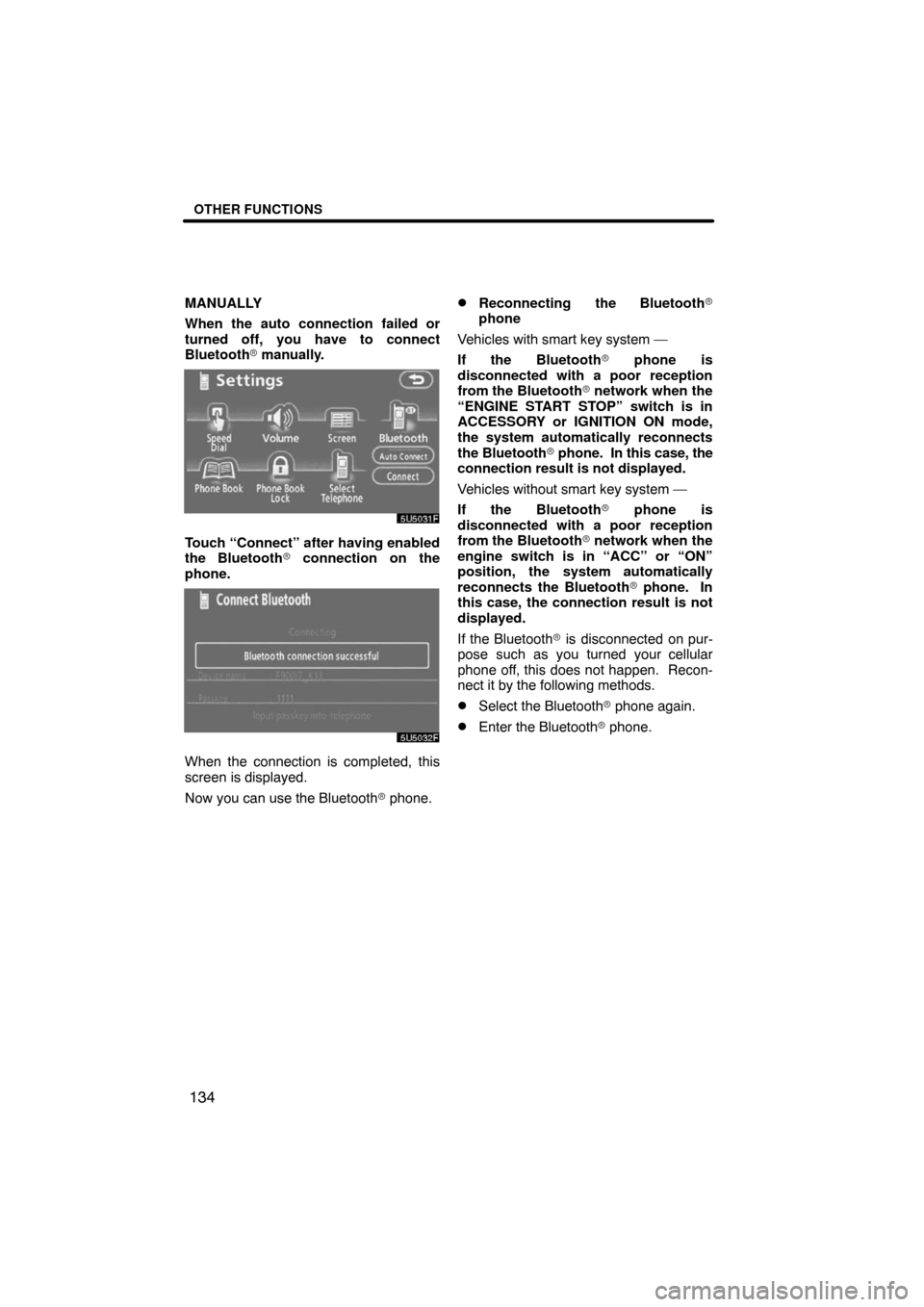
OTHER FUNCTIONS
134
MANUALLY
When the auto connection failed or
turned off, you have to connect
Bluetooth� manually.
Touch “Connect” after having enabled
the Bluetooth� connection on the
phone.
When the connection is completed, this
screen is displayed.
Now you can use the Bluetooth� phone.
�Reconnecting the Bluetooth�
phone
Vehicles with smart key system —
If the Bluetooth� phone is
disconnected with a poor reception
from the Bluetooth� network when the
“ENGINE START STOP” switch is in
ACCESSORY or IGNITION ON mode,
the system automatically reconnects
the Bluetooth� phone. In this case, the
connection result is not displayed.
Vehicles without smart key system —
If the Bluetooth� phone is
disconnected with a poor reception
from the Bluetooth� network when the
engine switch is in “ACC” or “ON”
position, the system automatically
reconnects the Bluetooth� phone. In
this case, the connection result is not
displayed.
If the Bluetooth� is disconnected on pur-
pose such as you turned your cellular
phone off, this does not happen. Recon-
nect it by the following methods.
�Select the Bluetooth� phone again.
�Enter the Bluetooth� phone.
Page 132 of 230
OTHER FUNCTIONS
152 �
Auto answer
When a call is received, the display au-
tomatically changes to the talking
screen and you can start to talk on the
phone (without touching any button) af-
ter the preset time.
Touch “ON” of “Auto Answer” and “�”
or “+” to adjust the waiting time of auto
answer within 1 � 60 seconds.
�The Bluetooth� connection status at
startup
Vehicles with smart key system —
When the “ENGINE START STOP”
switch is in ACCESSORY or IGNITION
ON mode and the Bluetooth� is auto-
matically connected, the connection
check is displayed.
Vehicles without smart key system —
When the engine switch is in “ACC” or
“ON” position and the Bluetooth� is au-
tomatically connected, the connection
check is displayed.
Touch “ON” or “OFF” of “Show
Bluetooth∗ connection status at start
up”.
∗: Bluetooth is a registered trademark of
Bluetooth SIG. Inc.