Page 215 of 230

APPENDIX
235
END USER NOTICE
PLEASE READ THIS NOTICE
CAREFULLY BEFORE USING THIS
NAVIGATION SYSTEM
The Point Of Interest Data (“POI”
Data) in the navigation system is in
part provided by infoUSA Inc. (“in-
foUSA”). By using the POI Data, you
accept and agree to all terms and
conditions set forth below.
1. OWNERSHIP
All rights, title and interest to the
infoUSA POI Data shall be retained by
infoUSA.
2. LIMITATIONS ON USE
Except to the extent explicitly per-
mitted by mandatory laws, you may not
extract or reutilize any portion of the
contents of the POI Data, nor repro-
duce, copy, modify, adapt, translate,
disassemble, decompile, or reverse
engineer any portion of the POI Data.
3. TRANSFER
You may not transfer the POI Data to
third parties, except together with the
system for which it was created, pro-
vided that you do not retain any copy of
the POI Data.
4. DISCLAIMER OF WARRANTY
EXCEPT AS STATED HEREIN, IN-
FOUSA MAKES NO EXPRESS OR
IMPLIED WARRANTIES, INCLUD-
ING, WITHOUT LIMITATION, ANY
EXPRESS OR IMPLIED WARRANTY
OF FITNESS FOR A PARTICULAR
PURPOSE OR WARRANTY OF MER-
CHANTABILITY.
5. LIMITATION OF LIABILITY
EITHER INFOUSA OR SUPPLIER OF
POI DATA SHALL NOT BE LIABLE
FOR ANY INDIRECT, CONSEQUEN-
TIAL OR INCIDENTAL DAMAGES
MADE OR ALLEGED IN CONNEC-
TION WITH YOUR USE OF THE POI
DATA.END USER LICENSE AGREEMENT
Personal Use Only. You agree to use
this information for solely personal,
non−commercial purposes, and not for
service bureau, time−sharing or other
similar purposes. You may not modify
the information or remove any copy-
right notices that appear on the infor-
mation in any way. You may not de-
compile, disassemble or reverse engi-
neer any portion of this information,
and may not transfer or distribute it in
any form, for any purpose. Without lim-
iting the foregoing, you may not use
this information with any products, sys-
tems, or applications installed or other-
wise connected to or in communication
with vehicles, capable of vehicle navi-
gation, positioning, dispatch, real time
route guidance, fleet management or
similar applications.
No Warranty. This information is pro-
vided to you “as is,” and you agree to
use it at your own risk. DENSO and its
licensors (and their licensors and sup-
pliers, collectively “DENSO”) make no
guarantees, representations or war-
ranties of any kind, express or implied,
arising by law or otherwise, including
but not limited to, and DENSO ex-
pressly disclaims any warranties re-
garding content, quality, accuracy,
completeness, effectiveness, reliabil-
ity, fitness for a particular purpose,
non−infringement, usefulness, use or
results to be obtained from this infor-
mation, or that the information or serv-
er will be uninterrupted or error−free.
Some states, territories and countries
do not allow certain warranty exclu-
sions, so to that extent, the above ex-
clusion may not apply to you.
Page 219 of 230

CAMRY_Navi_U(L/O 0708)
1
Introduction
Thank you for your purchase of the Navigation System. Please read
this manual carefully to ensure proper use. Keep this manual in your
vehicle at all times.
The Navigation System is one of the most technologically advanced
vehicle accessories ever developed. The system receives satellite sig-
nals from the Global Positioning System (GPS) operated by the U.S.
Department of Defense. Using these signals and other vehicle sen-
sors, the system indicates your present position and assists in locating
a desired destination.
The navigation system is designed to select efficient routes from your
present starting location to your destination. The system is also designed
to direct you to a destination that is unfamiliar to you in an efficient manner.
The system uses DENSO maps. The calculated routes may not be the
shortest nor the least traffic congested. Your own personal local knowl-
edge or “short cut” may at times be faster than the calculated routes.
The navigation system’s database includes about 75 Point of Interest
categories to allow you to easily select destinations such as restaurants
and banks. If a destination is not in the database, you can enter the street
address or a major intersection close to it and the system will guide you
there.
The system will provide both a visual map and audio instructions. The au-
dio instructions will announce the distance remaining and the direction to
turn in approaching an intersection. These voice instructions will help you
keep your eyes on the road and are timed to provide enough time to allow
you to maneuver, change lanes or slow down.
Page 220 of 230
CAMRY_Navi_U(L/O 0708)
2
Please be aware that all current vehicle navigation systems have
certain limitations that may affect their ability to perform properly.
The accuracy of the vehicle’s position depends on the satellite con-
dition, road configuration, vehicle condition or other circumstan-
ces. For more information on the limitations of the system, refer to
pages 226 through 227.
Page 221 of 230
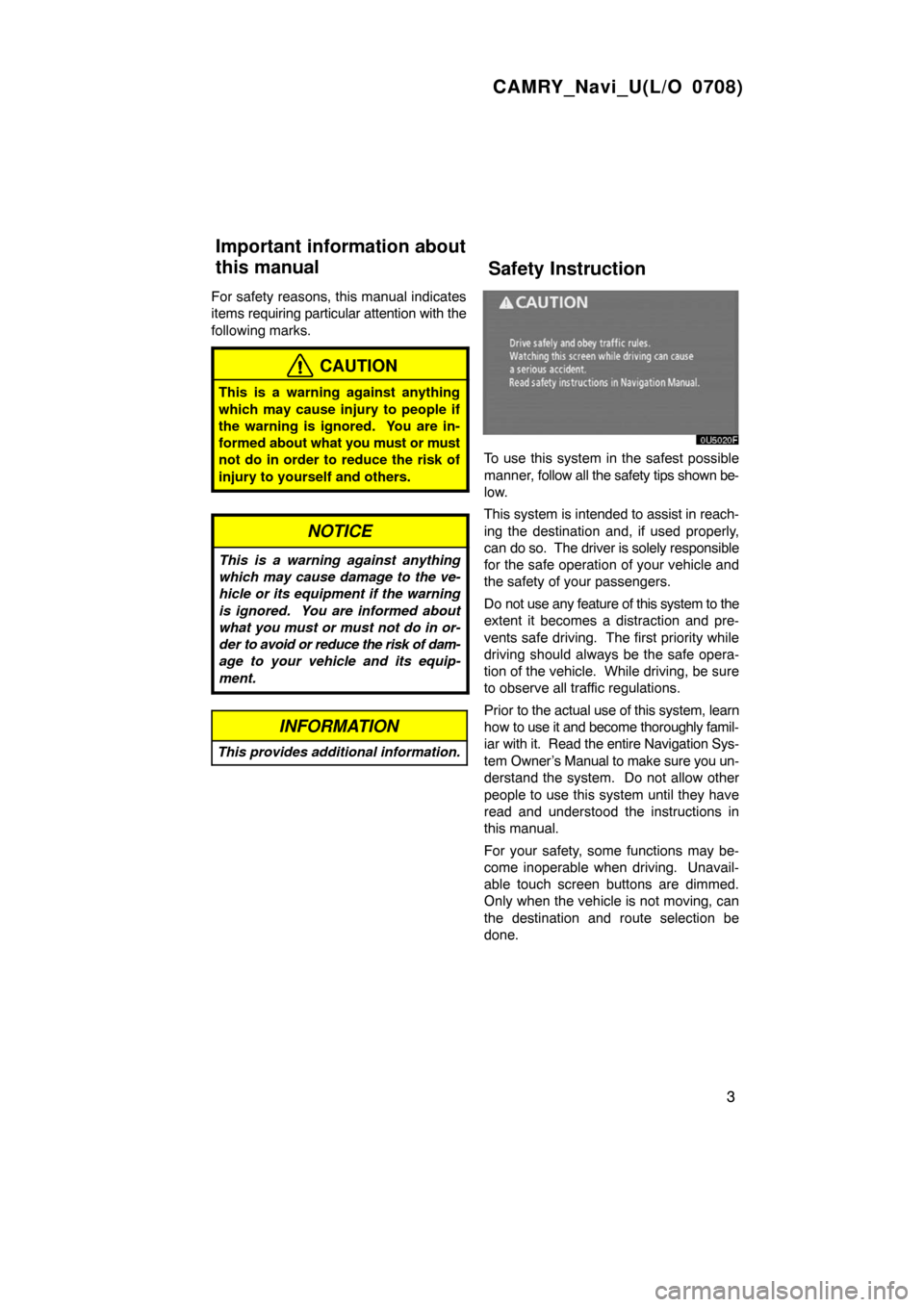
CAMRY_Navi_U(L/O 0708)
3
For safety reasons, this manual indicates
items requiring particular attention with the
following marks.
CAUTION
This is a warning against anything
which may cause injury to people if
the warning is ignored. You are in-
formed about what you must or must
not do in order to reduce the risk of
injury to yourself and others.
NOTICE
This is a warning against anything
which may cause damage to the ve-
hicle or its equipment if the warning
is ignored. You are informed about
what you must or must not do in or-
der to avoid or reduce the risk of dam-
age to your vehicle and its equip-
ment.
INFORMATION
This provides additional information.
To use this system in the safest possible
manner, follow all the safety tips shown be-
low.
This system is intended to assist in reach-
ing the destination and, if used properly,
can do so. The driver is solely responsible
for the safe operation of your vehicle and
the safety of your passengers.
Do not use any feature of this system to the
extent it becomes a distraction and pre-
vents safe driving. The first priority while
driving should always be the safe opera-
tion of the vehicle. While driving, be sure
to observe all traffic regulations.
Prior to the actual use of this system, learn
how to use it and become thoroughly famil-
iar with it. Read the entire Navigation Sys-
tem Owner’s Manual to make sure you un-
derstand the system. Do not allow other
people to use this system until they have
read and understood the instructions in
this manual.
For your safety, some functions may be-
come inoperable when driving. Unavail-
able touch screen buttons are dimmed.
Only when the vehicle is not moving, can
the destination and route selection be
done.
Important information about
this manualSafety Instruction
Page 222 of 230
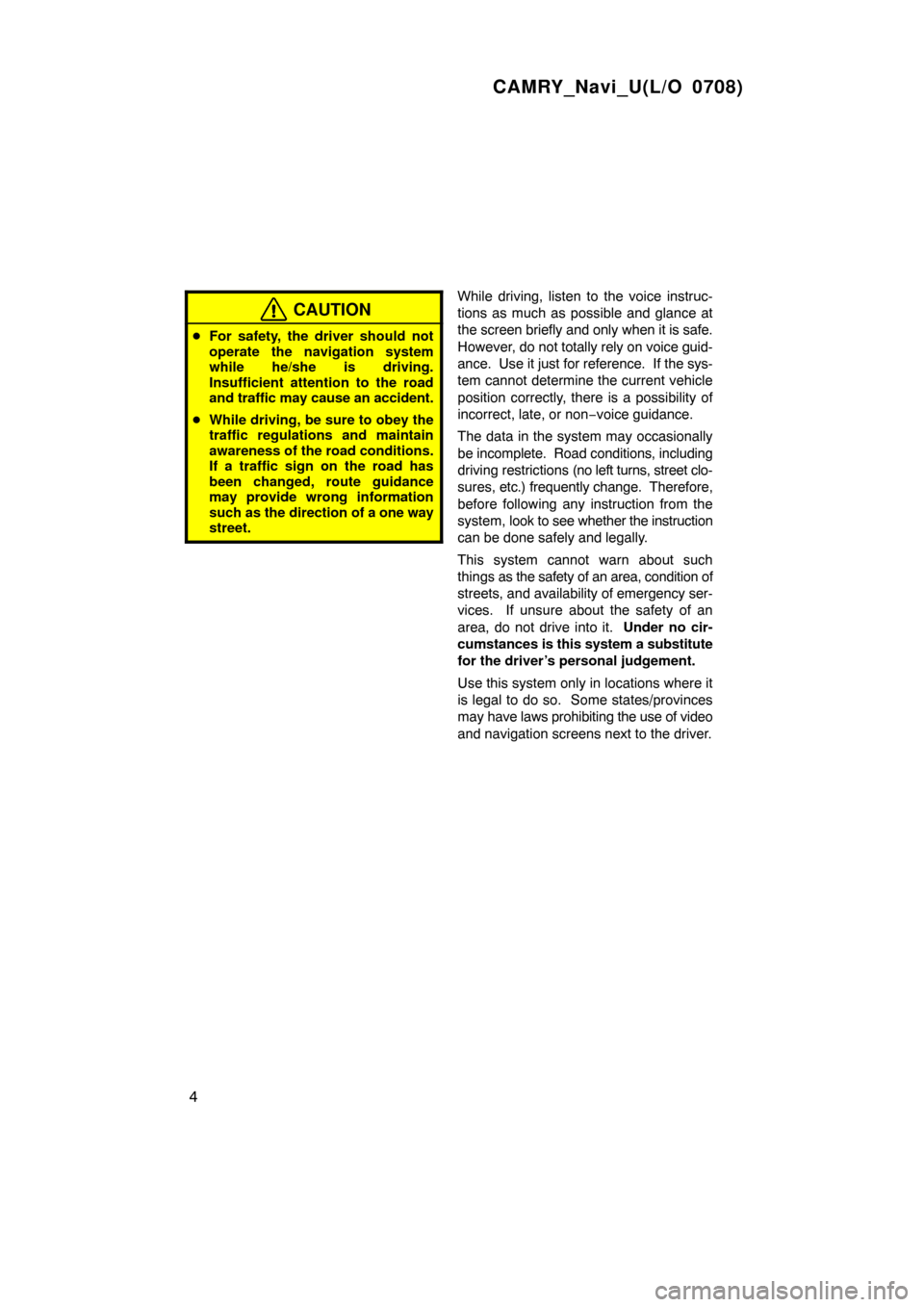
CAMRY_Navi_U(L/O 0708)
4
CAUTION
�For safety, the driver should not
operate the navigation system
while he/she is driving.
Insufficient attention to the road
and traffic may cause an accident.
�While driving, be sure to obey the
traffic regulations and maintain
awareness of the road conditions.
If a traffic sign on the road has
been changed, route guidance
may provide wrong information
such as the direction of a one way
street.
While driving, listen to the voice instruc-
tions as much as possible and glance at
the screen briefly and only when it is safe.
However, do not totally rely on voice guid-
ance. Use it just for reference. If the sys-
tem cannot determine the current vehicle
position correctly, there is a possibility of
incorrect, late, or non−voice guidance.
The data in the system may occasionally
be incomplete. Road conditions, including
driving restrictions (no left turns, street clo-
sures, etc.) frequently change. Therefore,
before following any instruction from the
system, look to see whether the instruction
can be done safely and legally.
This system cannot warn about such
things as the safety of an area, condition of
streets, and availability of emergency ser-
vices. If unsure about the safety of an
area, do not drive into it. Under no cir-
cumstances is this system a substitute
for the driver’s personal judgement.
Use this system only in locations where it
is legal to do so. Some states/provinces
may have laws prohibiting the use of video
and navigation screens next to the driver.
Page 229 of 230
11
0U5107X
1Push “DEST” button.
2There are 13 different methods to
search destinations.
See “Destination search” on page 41.
3Touch “Enter”.
The navigation system performs a search
for the route.
4Touch “Guide”, and start driving.
Routes other than the one recommended
can also be selected. (See “Starting route
guidance” on page 61.)
5Guidance to the destination is
given via voice and on the guid-
ance screen.
— Operation flow: guiding the route
Page 230 of 230
12
0U5107X
1Push “DEST” button.
2Touch .
The can be used if your home has
been registered. (To register “Home”, see
“ — Registering home” on page 100.)
3Touch “Enter”.
The navigation system performs a search
for the route.
4Touch “Guide”, and start driving.
Routes other than the one recommended
can also be selected. (See “Starting route
guidance” on page 61.)
5Guidance to the destination is
given via voice and on the guid-
ance screen.
— Setting home as the destination
Page:
< prev 1-8 9-16 17-24