Page 35 of 146
BASIC FUNCTIONS
49
If you register your home address be-
forehand, you can easily set the route
back to your home.
1. Push the “MENU” button on the
navigation controller.
2. Select the “Marked points”switch.
3. Select the “Reg. home” switch
for registering your home address.
If your home is already registered, the
“Reg. home” switch changes to the
“Delete home” switch.
You may register the location of your
home by some different methods: cur-
rent position, address, map location,
etc. Select your desired method from
the menu on the screen.
Input your home in the same way as the
destination input. (See page 38.)
Registration of your home
Page 36 of 146
BASIC FUNCTIONS
50
DELETING YOUR HOME
1. Push the “MENU” button on the
navigation controller to display the
“Menu” screen and select the
“Marked points” switch.
2. Select the “Delete home” switch.
The screen changes and displays the map
location of the home and a message. If you
are sure, select the
“Yes” switch. If not,
select the “No” switch.When you are driving while the route
guidance is operating, you can change
the route to detour around a section of
the route where a delay is caused by
road repairs, an accident, etc.
Select the “Chg. route” switch on the
right side of the screen if you encounter
a reason to divert from the selected
route.
This picture shows an example of how the
system would route you around a delay
caused by a traffic jam.
1
This part indicates the location where
traffic jam is occurring due to road re-
pairs or an accident.
2
These show the detour route sug-
gested by the system.
Detour setting
Page 39 of 146
BASIC FUNCTIONS
53
Setting a POI as a destination
You can select one of the points of in-
terest icons on the map screen as a
destination and use it for a route guid-
ance.
1. Select the icon of the point of inter-
est that you want to set as a destination.
Operate the select and scroll lever to move
the cursor
to your desired POI icon.
Then the icon “POI” is centered in the
screen and it overlaps with the cursor
.
2. Push the
“ENTER” button on the
navigation controller, and then the
switch menu appears.
3. Select the “Guide” switch.
The name of the point of interest is dis-
played at the top of the screen. You can se-
lect the other POI icon on the displayed
map.
When you push the
“ENTER” button on
the navigation controller, the information
such as the name and address, etc. are
displayed.
4. If you set the point of interest as a
destination, select the
“Enter ”switch. If not, push the “BACK” but-
ton on the navigation controller, then
the previous screen returns.
Page 40 of 146
BASIC FUNCTIONS
54
When there are 2 screens displayed, se-
lect “Right screen” switch. You can
display the “Edit right screen”.
Select “Show POI icons”. POI icon is
displayed when the indicator next to the
is highlighted, and if not, the POI icon
is not displayed.You can change from the map screen to
a “Turn list” screen that displays the list
of the roads up to your destination. This
list can be used for a route guidance.
1. Push the “MENU” button on the
navigation controller.
2. Screen and select the “Route
overview” switch.
Turn list
Page 41 of 146
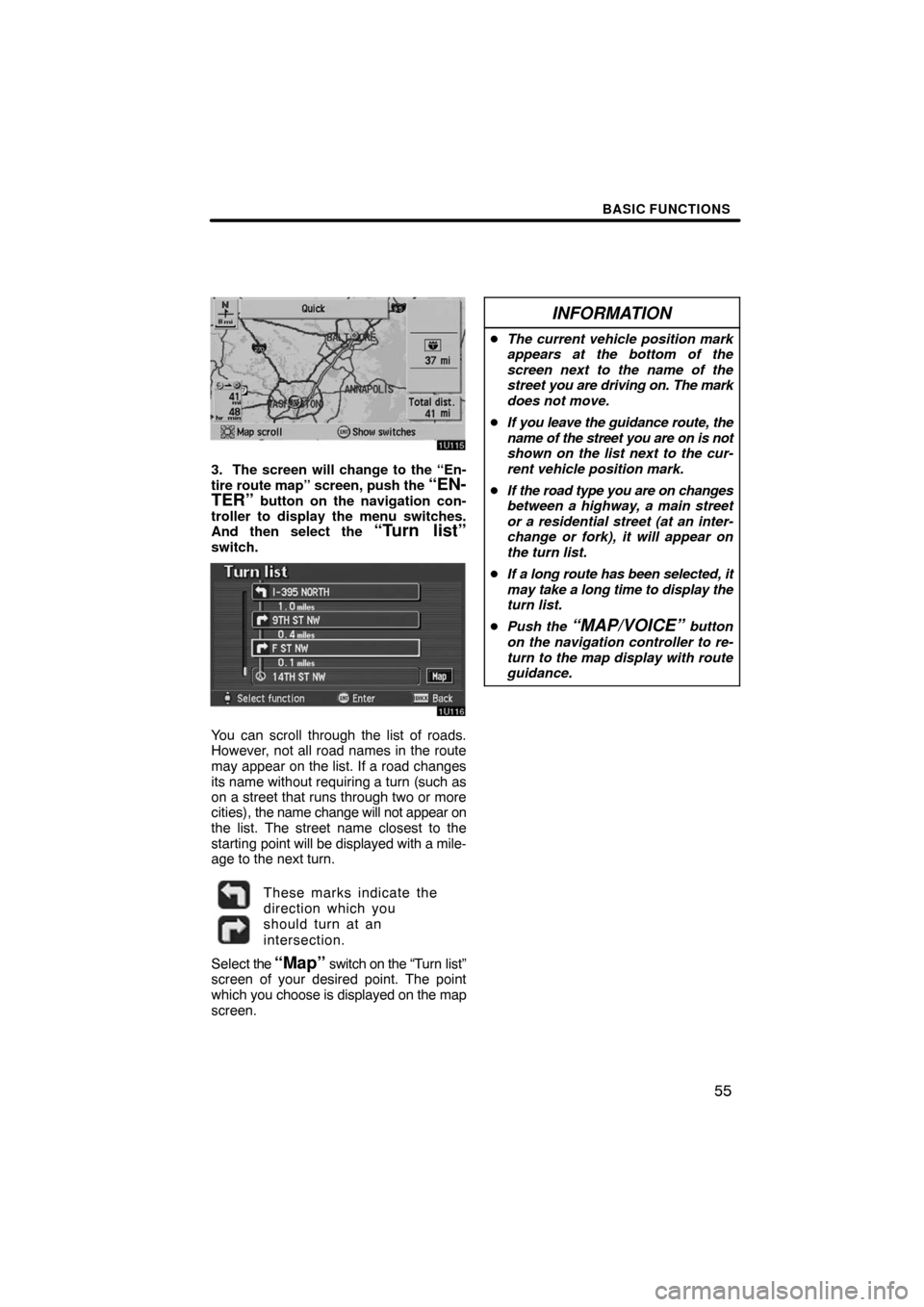
BASIC FUNCTIONS
55
3. The screen will change to the “En-
tire route map” screen, push the “EN-
TER” button on the navigation con-
troller to display the menu switches.
And then select the
“Turn list”switch.
You can scroll through the list of roads.
However, not all road names in the route
may appear on the list. If a road changes
its name without requiring a turn (such as
on a street that runs through two or more
cities), the name change will not appear on
the list. The street name closest to the
starting point will be displayed with a mile-
age to the next turn.
These marks indicate the
direction which you
should turn at an
intersection.
Select the “Map” switch on the “Turn list”
screen of your desired point. The point
which you choose is displayed on the map
screen.
INFORMATION
�The current vehicle position mark
appears at the bottom of the
screen next to the name of the
street you are driving on. The mark
does not move.
�If you leave the guidance route, the
name of the street you are on is not
shown on the list next to the cur-
rent vehicle position mark.
�If the road type you are on changes
between a highway, a main street
or a residential street (at an inter-
change or fork), it will appear on
the turn list.
�If a long route has been selected, it
may take a long time to display the
turn list.
�Push the
“MAP/VOICE” button
on the navigation controller to re-
turn to the map display with route
guidance.
Page 42 of 146

BASIC FUNCTIONS
56
The map scale can be changed by pushing
the zoom in/out buttons of the navigation
controller to the
“+” (zoom in) side or to
the “�” (zoom out) side while the map is
displayed and while guiding as well. The
scale runs from 1/32nd of a mile to 128
miles. Push and release the zoom in/out
buttons to the
“+” side or “�” side to
change the scale one step at a time. Push
and hold either button to zoom in or out
smoothly.
The map scale is displayed under the
North−up symbol or Heading−up symbol
at the top left of the screen.
If you wish to look at a different point on the
map other than your current vehicle posi-
tion, you can bring the desired point to the
center of the screen by using the scroll fea-
ture.
Move the cursor mark
to the point you
desire by operating the select and scroll le-
ver of the navigation controller. Push the
“ENTER” button on the navigation con-
troller, and select the
“Enter ” switch.
If you continue to hold the lever by your fin-
ger on the navigation controller, the map
will continue scrolling in that direction until
you lift your finger.
After scrolling the screen, the map remains
centered at the selected location until you
push the
“MAP/VOICE” button. The
current vehicle position mark will continue
to move along your actual route and may
move off the screen. When you push the
“MAP/VOICE” button, the current ve-
hicle position mark returns to the center of
the screen and the map moves as you pro-
ceed on your route.
INFORMATION
If you enter a destination using the
screen scrolling function, the road
nearest to the point you selected is
set as the destination. At this time, if
the nearest road is over 4 miles from
destination point, the system may not
be able to calculate a guidance route.
Map scaleScreen scrolling
Page 44 of 146

BASIC FUNCTIONS
58
3. When there are 2 map screens dis-
played to switch the North�up/Head-
ing�up of the right screen map, select
the
“Right screen” switch.
4. Select the “Map orient.” of the
“Edit right screen”, and then the North�
up/Heading�up of the right screen is
switched.
When 2 map screens are displayed, you
can set one as the North−up and the other
one as the Heading−up.This navigation system calculates the
current vehicle position using satellite
signals, various vehicle signals, map
data, etc. However, an accurate posi-
tion may not be shown depending on
the satellite condition, road configura-
tion, vehicle condition or other circum-
stances.
The Global Positioning System (GPS) de-
veloped and operated by the U.S. Depart-
ment of Defense provides an accurate cur-
rent vehicle position, normally using 4 or
more satellites, and in some cases 3 satel-
lites. The GPS system has a certain level
of inaccuracy built in for security reasons.
While the navigation system will compen-
sate for this most of the time, occasional
positioning errors of up to 300 feet (100 m)
can and should be expected. Generally,
position errors will be corrected within a
few seconds.
Limitations of the navigation
system
Page 45 of 146

BASIC FUNCTIONS
59
When your vehicle is not receiving signals
from the satellites, the “GPS” mark does
not appear at the screen.
The GPS signal may be physically ob-
structed, leading to inaccurate vehicle
position on the map display. Tunnels, tall
buildings, trucks, or even the placement of
objects on the instrument panel may ob-
struct the GPS signals.
The GPS satellites may not send signals
due to repairs or improvements being
made to them.
Even when the navigation system is re-
ceiving good GPS signals, the vehicle
position may not be shown accurately or
inappropriate route guidance may occur in
some cases.
NOTICE
The installation of window tinting
may obstruct the GPS signals. Most
window tinting contains some metal-
lic content that will interfere with GPS
signal reception of the antenna in the
instrument panel. We advise against
the use of window tinting on vehicles
equipped with navigation systems.
(a) Accurate current vehicle position
may not be shown in the following
cases:
�When driving on a small angled Y−
shaped road.
�When driving on a spiral road.
�When driving on a slippery road such
as in sand, gravel, snow, etc.
�When driving on a long straight road.
�When freeway and surface streets run
in parallel.
�After moving by ferry or vehicle carrier.
�When a long route is searched during
high speed driving.
�When driving without setting the cur-
rent position calibration correctly.
�After repeating a change of directions
by going forward and backward, or
turning on a turntable in the parking lot.
�When leaving a covered parking lot or
parking garage.
�When a roof carrier is installed.
�When driving with the tire chains
installed.
�When the tires are worn.
�After replacing a tire or tires.
�When using tires that are smaller or
larger than the factory specifications.
�When the tire pressure in any of the
four tires is not correct.
INFORMATION
If your vehicle cannot receive GPS
signals, you can correct the current
position manually. For the informa-
tion on setting the current position
calibration, see page 95.