2008 TESLA ROADSTER tow
[x] Cancel search: towPage 17 of 115

Seat belts3-4
Seating and safety restraints
6. Pull the diagonal part of the belt towards the retractor to remove excess slack.Releasing the beltRelease the seat belts by pressing the red
button on the buckle. The belt retracts
automatically.Seat belt reminder
The seat belt warning indicator in the
instrument panel illuminates
whenever the driver’s seat belt is unbuckled.
Also, an audible sound will be heard for six
seconds if the starter switch is turned to the
ON position and the drivers seat belt is
unbuckled.
Wearing seat belts during
pregnancy
WARNING: Pregnant woman should
always wear seat belts to protect
themselves and th eir unborn child.
�S
WARNING: Never place anything
between you and the seat belt to
cushion the impact in the event of an
accident.
�S
The lap portion of the belt should be worn as
low as possible across the hips, not the waist.
Position the diagonal part of the belt
between the breasts and to the side of the
abdomen.
If you have any concerns about wearing seat
belts, contact your doctor.
Seat belt tensioners
WARNING: If the seat belt
pre-tensioners have been activated
once, they must be replaced. After any
accident, always have the airbags, seat belt
pre-tensioners and any associated
components checked and, if necessary,
replaced by Tesla Motors.
�S
The seat belts are equipped with
pre-tensioners that activate in conjunction
with the airbags and provide additional
protection in the event of a severe frontal
impact on your vehicle.
The pre-tensioners automatically retract the
seat belt buckle, reducing any slack in both
the lap and diagonal portions of the belts,
resulting in reduced forward movement of
the occupant. Following an accident in which the
pre-tensioners have been activated, the seat
belts continue to function as restraints and
must be worn if you drive your vehicle.
Caring for seat belts
WARNING: Regularly check the
condition of both belts. Replace seat
belts if you notice any damage to the belt
webbing, fittings, retractor mechanisms or
buckles.�S
Three tests for checking seat belts:
1. With the seat belt fastened, give the webbing nearest the buckle a quick pull.
The buckle should remain securely
locked.
2. With the belt unfastened, unreel the webbing to its limit. Check that unreeling
is free from snags and visually check the
webbing for wear. Allow the webbing to
retract, checking that retraction is
smooth and complete.
3. With the webbing half unreeled, hold the tongue plate and pull forward quickly.
The mechanism must lock automatically
and prevent further unreeling.
If a seat belt fails any of these tests, contact
Tesla Motors immediately.
For seat belt cleaning information, see Seat
belts, page 9-8 .
TR0140
Roadster OHB.book Page 4 Th ursday, October 2, 2008 8:59 AM
Page 27 of 115

Trunk4-6Doors, locks, and securityTr u n kOpening the trunkTo open the trunk, press the trunk release
button on the dashboard, or insert the key in
the external lock and turn counter-clockwise.
You can also use the key fob if you have set
up the its programmable button to remotely
open the trunk. For details on programming
the key fob, refer to the Touch Screen Users
Manual provided in your owners package.The trunk release button is disabled when the
doors are locked with the key fob, or when
your vehicle’s speed exceeds 5 mph.
Closing the trunkClose the trunk one side at a time. Use both
hands to firmly but gently apply downward
pressure on one side of
the rear spoiler until
you hear it click into place. Repeat for the
other side.
T C2
R
1
BR
AK E FA
UL
T
C R
U I
S Emp
h
rp
mx
1 0
001
50
1
4
0
13
0
1
20
1
10
1
00
5 0
4 0
3 0
2 0
10 9
0
60 8
0
7
0
0
0
1
2
3
4
5
6
7
8
9
10
11
12
13
1 4
1 5TCP
RN 1 2
2:0
0PM
2:00PM
TR0108
To close the trunk,
use both hands
to firmly but gently
push down on one
side of the rear
spoiler until you
hear it “click”
into place. Repeat
for the other side.
Trunk interior release handleYour vehicle is equipped with a mechanical
trunk release handle that provides a means of
escape in the event that a person becomes
locked inside the trunk. Adults are advised to
familiarize themselves with the operation and
location of the release handle.
A T-shaped handle is located at the back of
the trunk towards the drivers side of the
vehicle. This handle is made using a
luminescent material that glows for hours
after a brief exposure to ambient light. To
open the trunk from the inside, pull the
T-shaped handle and push up on the trunk lid. TR0149
Roadster OHB.book Page 6 Th ursday, October 2, 2008 8:59 AM
Page 45 of 115

Switches and controls
6-7
Driving your vehicle
Switches and controlsExterior lightsThe exterior lights are controlled using a
rotary switch mounted on the dashboard,
below the Touch Screen.
The switch has three positions:
1. All exterior lighting and backlighting for
instruments and switches is switched off.
2. Front and side lights, tail lights and
license plate light are switched on. If the
starter switch is in the ACC or ON
position, backlighting for instruments and
switches is also switched on.
3. Headlights on.
Headlight high beamPush the left-hand steering column lever
away from you to select high beam. To cancel
high beam, pull the lever towards you.
An indicator in the instrument panel
illuminates when high beam is active.
Note: The high beams operate only when the
exterior lights master switch is in position 3
and the starter switch is in either the ACC or
ON position.Headlight high beam flashHigh beams can be flas hed by briefly pulling
the steering column lever towards you and
releasing.Exterior lights active periodThe exterior lights will automatically
extinguish if the key is removed from the
starter switch. To keep the exterior lights on after the key is removed, manually turn the
exterior light switch to the OFF position and
then back to the ON position.
Lights on warningIf the exterior lights have been left on, an
audible alert sounds when the driver’s door is
opened.
1
2
3
1
2
3
TR0017
R
O
TR0019
Roadster OHB.book Page 7 Th
ursday, October 2, 2008 8:59 AM
Page 46 of 115

Switches and controls6-8
Driving your vehicle
Turn signalsMove the left-hand steering column lever
down to operate the left turn signals or up to
operate the right turn signals. The turn
signals continue to operate until cancelled by
the steering wheel or by returning the lever to
its central position.Indicators in the instrument panel
illuminate green and flash to show
which turn signals are operating. An audible
ticking is also heard.
Note: The turn signals operate only when the
starter switch is in the ON position.
Windshield wiper and washerOperation of the windshield wiper and
washer is controlled by the right-hand
steering column lever. Move the lever to the
following positions to operate:
0. OFF
1. Intermittent operation of wiper
2. Wiper operates at normal speed
3. Wiper operates at fast speed
Note: The windshield wiper and washer
operate only if the starter switch is in the ON
position.
Windshield washerPull the lever towards you to operate the
windshield washer and wiper. The washer and
wiper continue to operate as long as the lever
is held in this position. When you release the
lever, the wiper blade operates for six sweeps
of the blade.
Caution: Do not operate the windshield
wiper on a dry screen.
Caution: In freezing or very hot
temperatures, ensure that the wiper
blade is not frozen or adhered to the
windshield before operating.
Caution: In winter, remove any snow or
ice from the windshield, wiper arm or
blade before operating.
R
O
TR0018
2
1
0 32103
TR0016
Roadster OHB.book Page 8 Th ursday, October 2, 2008 8:59 AM
Page 59 of 115

Interior accessories
7-7
Comfort and convenience
Interior accessoriesInterior lightThe interior light is located on the rear header
rail. The light has three positions:
1. Light on.
2. Automatic operation. The light
illuminates whenever the vehicle is
unlocked or if a door is opened. The light
turns off 30 seconds after the door is
closed or when the starter switch is
turned to the ON position.
3. Light off. The light does not illuminate
when a door is opened.
Sun visorsTo help reduce the glare from the sun, visors
are provided for both the driver and
passenger. Pull the visor down (towards you)
when required.
TR0095
2
1
3
TR0097
Accessory power socketThe accessory socket has a hinged cover to
prevent dirt from getting into the socket when
not in use.
Power from the socket is available whenever
the starter switch is in the ACC or ON
positions.
Note: The power socket is suitable for
accessories requiring up to 10A or a maximum
of 125 watts.USB PortThe USB port, located directly above the
power socket, is for service use only. This port
is not designed for use with any personal
devices.
Accessory power
TR0075USB port
(service use only)
Roadster OHB.book Page 7 Th ursday, October 2, 2008 8:59 AM
Page 63 of 115
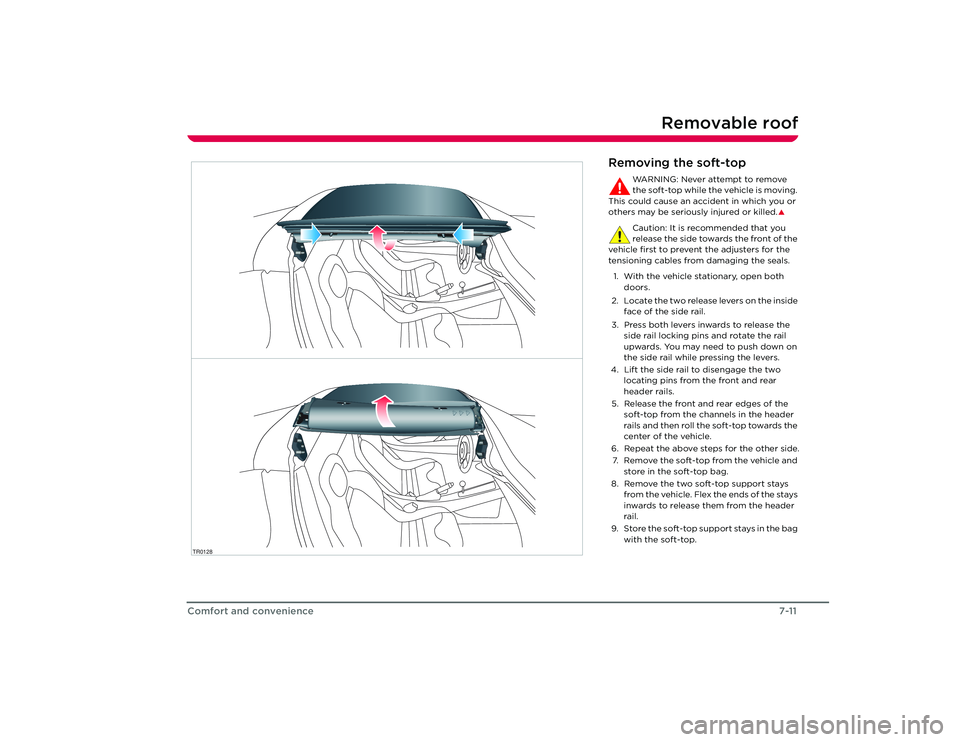
Removable roof
7-11
Comfort and convenience
TR0128
Removing the soft-top
WA R N I N G : N e v e r a t t e m p t t o r e m o v e
the soft-top while the vehicle is moving.
This could cause an accident in which you or
others may be seriously injured or killed.
�S
Caution: It is recommended that you
release the side towards the front of the
vehicle first to prevent the adjusters for the
tensioning cables from damaging the seals.
1. With the vehicle stationary, open both doors.
2. Locate the two release levers on the inside face of the side rail.
3. Press both levers inwards to release the side rail locking pins and rotate the rail
upwards. You may need to push down on
the side rail while pressing the levers.
4. Lift the side rail to disengage the two locating pins from the front and rear
header rails.
5. Release the front and rear edges of the soft-top from the channels in the header
rails and then roll the soft-top towards the
center of the vehicle.
6. Repeat the above steps for the other side. 7. Remove the soft-top from the vehicle and store in the soft-top bag.
8. Remove the two soft-top support stays from the vehicle. Flex the ends of the stays
inwards to release them from the header
rail.
9. Store the soft-top support stays in the bag with the soft-top.
Roadster OHB.book Page 11 Thursday, October 2, 2008 8:59 AM
Page 66 of 115

Removable roof7-14
Comfort and convenience
5. Push the hard-top into position on the front header rail and then lower the
hard-top’s rear edge.
6. Engage the hook on the rear mounting brackets with the fixings on the rear
header rail.
7. Use the Torx
® tool supplied in the toolkit
to tighten the bolts just enough to keep
the rear brackets engaged. Do not fully
tighten.
8. Ensure the hard-top is correctly aligned on the vehicle.
9. Holding the rear mounting brackets to prevent them from twisting, tighten the
bolts to secure the hard-top in place. Do
not overtighten.
10. Check and tighten th e bolts securing the
front locating pins to the hard-top.
WARNING: Make sure that the
hard-top is securely fitted by trying
to lift each corner in turn. If any
movement is evident, check and tighten
the hard-top fixings. Driving with a loose
or incorrectly secured hard-top could
result in an accident which could lead to
serious injury and even death.
�S
11. Check that both doors shut correctly with the windows in the fully raised position.
12. Position the front header rail trim panel and align the bolts to the holes in the
hard-top, starting with the bolt in the
center. 13. Starting with the bolt in the center,
tighten the three bolts to secure the trim
panel. Do not overtighten.
WARNING: Do not drive the vehicle
with the trim panel removed. In a
collision, injury could result from contact with
the brackets.
�S
14. Return the Torx
tool to the tool kit.
Note: If, upon your request, Tesla Motors has
adjusted your windows to achieve maximum
seal for using the soft-top, you’ll need to have
Tesla Motors re-adjust your windows to avoid
water ingress using the hard-top.
Removing the hard-top1. Open both doors.
2. Using the Torx tool supplied in the toolkit, loosen the three bolts securing the
header rail trim panel to the hard-top.
3. Remove the trim panel.
4. Loosen the two bolts securing the rear of the hard-top to the vehicle.
5. Disengage the brackets from the rear header rail.
6. With the aid of an assistant, lift the rear edge of the hard-top and slide it towards
the rear of the vehicle to disengage the
front locating pins.
7. Store the hard-top in a safe place where it will not get damaged. If the hard-top
must be stood vertically, use a suitable
soft floor covering to protect its corners.
8. Return the Torx tool to the tool kit.
TR0158
Roadster OHB.book Page 14 Thursday, October 2, 2008 8:59 AM
Page 74 of 115
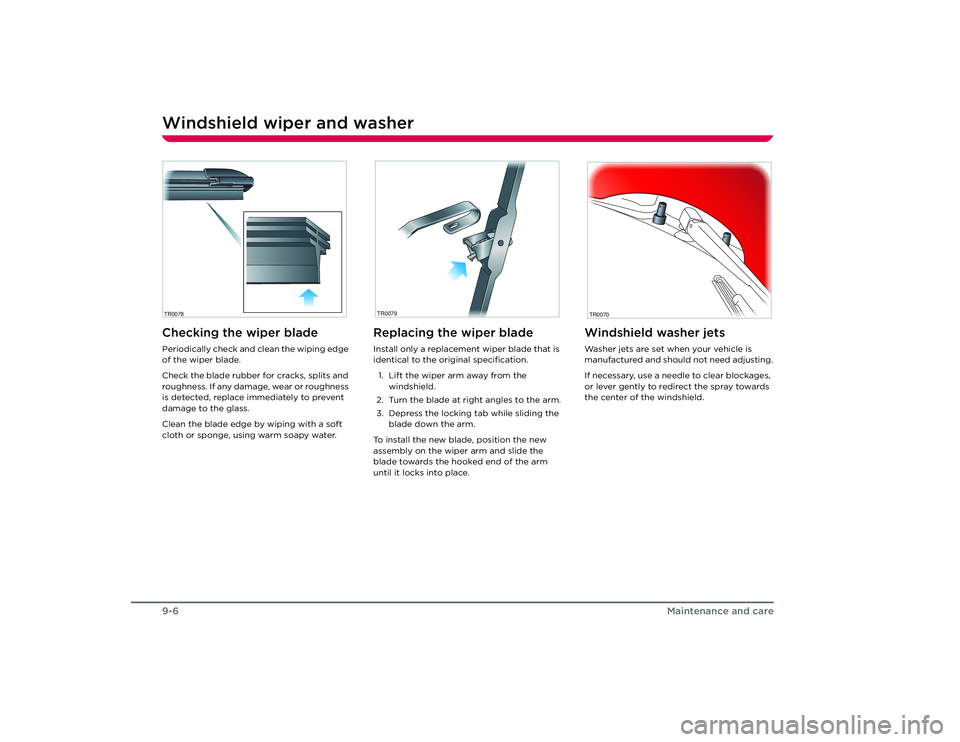
Windshield wiper and washer9-6
Maintenance and care
Windshield wiper and washerChecking the wiper bladePeriodically check and clean the wiping edge
of the wiper blade.
Check the blade rubber for cracks, splits and
roughness. If any damage, wear or roughness
is detected, replace immediately to prevent
damage to the glass.
Clean the blade edge by wiping with a soft
cloth or sponge, using warm soapy water.
Replacing the wiper bladeInstall only a replacement wiper blade that is
identical to the original specification.1. Lift the wiper arm away from the windshield.
2. Turn the blade at right angles to the arm.
3. Depress the locking tab while sliding the blade down the arm.
To install the new blade, position the new
assembly on the wiper arm and slide the
blade towards the hooked end of the arm
until it locks into place.
Windshield washer jetsWasher jets are set when your vehicle is
manufactured and should not need adjusting.
If necessary, use a needle to clear blockages,
or lever gently to redirect the spray towards
the center of the windshield.
TR0078
TR0079
TR0070
Roadster OHB.book Page 6 Th ursday, October 2, 2008 8:59 AM