2008 SUBARU OUTBACK ignition
[x] Cancel search: ignitionPage 267 of 444
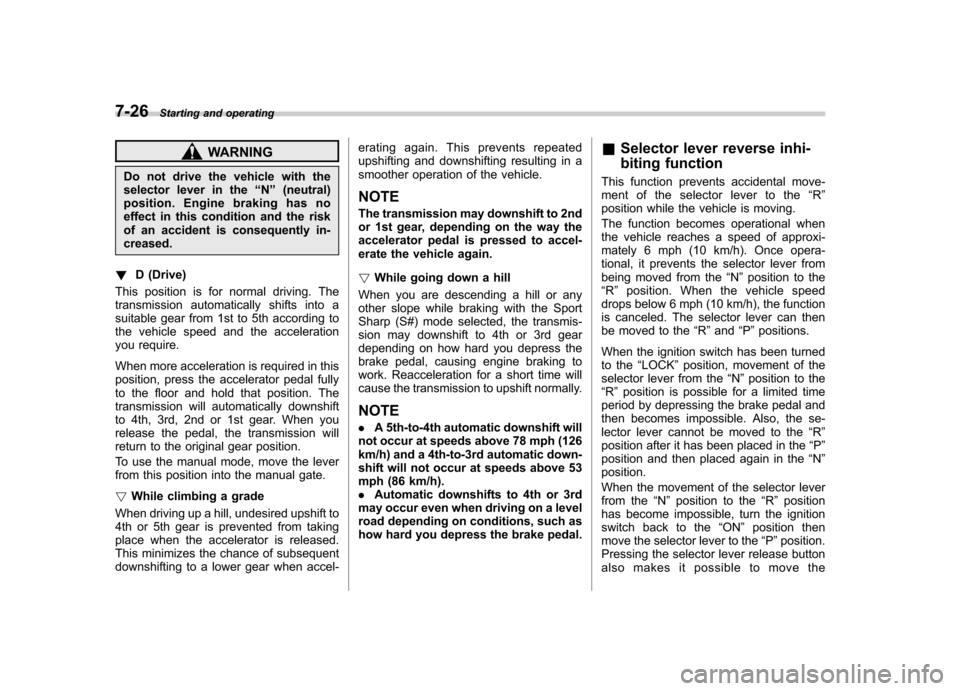
7-26Starting and operating
WARNING
Do not drive the vehicle with the
selector lever in the “N ” (neutral)
position. Engine braking has no
effect in this condition and the risk
of an accident is consequently in-creased.
! D (Drive)
This position is for normal driving. The
transmission automatically shifts into a
suitable gear from 1st to 5th according to
the vehicle speed and the acceleration
you require.
When more acceleration is required in this
position, press the accelerator pedal fully
to the floor and hold that position. The
transmission will automatically downshift
to 4th, 3rd, 2nd or 1st gear. When you
release the pedal, the transmission will
return to the original gear position.
To use the manual mode, move the lever
from this position into the manual gate. ! While climbing a grade
When driving up a hill, undesired upshift to
4th or 5th gear is prevented from taking
place when the accelerator is released.
This minimizes the chance of subsequent
downshifting to a lower gear when accel- erating again. This prevents repeated
upshifting and downshifting resulting in a
smoother operation of the vehicle.
NOTE
The transmission may downshift to 2nd
or 1st gear, depending on the way the
accelerator pedal is pressed to accel-
erate the vehicle again. ! While going down a hill
When you are descending a hill or any
other slope while braking with the Sport
Sharp (S#) mode selected, the transmis-
sion may downshift to 4th or 3rd gear
depending on how hard you depress the
brake pedal, causing engine braking to
work. Reacceleration for a short time will
cause the transmission to upshift normally. NOTE . A 5th-to-4th automatic downshift will
not occur at speeds above 78 mph (126
km/h) and a 4th-to-3rd automatic down-
shift will not occur at speeds above 53
mph (86 km/h). . Automatic downshifts to 4th or 3rd
may occur even when driving on a level
road depending on conditions, such as
how hard you depress the brake pedal. &
Selector lever reverse inhi-
biting function
This function prevents accidental move-
ment of the selector lever to the “R ”
position while the vehicle is moving.
The function becomes operational when
the vehicle reaches a speed of approxi-
mately 6 mph (10 km/h). Once opera-
tional, it prevents the selector lever from
being moved from the “N ”position to the
“ R ” position. When the vehicle speed
drops below 6 mph (10 km/h), the function
is canceled. The selector lever can then
be moved to the “R ”and “P ”positions.
When the ignition switch has been turned
to the “LOCK ”position, movement of the
selector lever from the “N ”position to the
“ R ” position is possible for a limited time
period by depressing the brake pedal and
then becomes impossible. Also, the se-
lector lever cannot be moved to the “R ”
position after it has been placed in the “P ”
position and then placed again in the “N ”
position.
When the movement of the selector lever
from the “N ” position to the “R ” position
has become impossible, turn the ignition
switch back to the “ON ”position then
move the selector lever to the “P ”position.
Pressing the selector lever release button
alsomakesitpossibletomovethe
Page 270 of 444

moving. .If the temperature of the automatic
transmission fluid becomes too high,the “AT OIL TEMP ”warning light will
come on. Immediately stop the vehicle
in a safe place and let the engine idle
until the warning light goes off.
& Maximum speeds
WARNING
When down shifting, ensure that the
vehicle is not travelling at a speed
exceeding the Maximum Allowable
Speed for the gear which is about to
be selected. Failure to observe this
precaution can lead to engine over-
revving and this in turn can result in
engine damage.
In addition, sudden application of
engine braking caused by down
shifting when the vehicle is travel-
ling on a slippery surface can lead
to wheel locking; as a consequence,
control of the vehicle may be lost
and the risk of an accident in-creased.
The following tables show the maximum
speeds that are possible with each differ-
ent gear. When down shifting, it is important to
confirm that the current vehicle speed is
not in excess of the Maximum Allowable
Speed of the gear which is about to beselected.
Legacy mph (km/h)
Position 2.5-liter turbo
models 3.0-liter models
1 25 (40) 27 (43)
2 53 (85) 51 (82)
3 85 (137) 84 (135)
OUTBACK mph (km/h)
Position 2.5-liter turbo
models 3.0-liter models
1 25 (40) 28 (44)
2 53 (85) 52 (84)
3 86 (138) 87 (139)
Never exceed posted speed limits. & Driving tips
. On a road surface where there is a risk
of wheelspin (for example, a snow- or
gravel-covered road), you can pull away
from a standstill safely and easily by first
selecting the 2nd gear of the manualmode. . Always apply the foot or parking brake when the vehicle is stopped in the
“D ”or
“ R ”position.
. Always set the parking brake when
parking your vehicle. Do not hold the
vehicle with only the transmission. . Do not keep the vehicle in a stationary
position on an uphill grade by using the “ D ”position. Use the brake instead.
. The engine may, on rare occasions,
knock when the vehicle rapidly acceler-
ates or rapidly pulls away from a standstill.
This phenomenon does not indicate afault. . A slight reduction in output torque may
occur in the models with a 3.0-liter or 2.5-
liter turbo engine before the engine warms up. & Shift lock release
If the selector lever does not move from the “P ” position with the brake pedal
depressed and the ignition switch in the“ ON ”position, perform the following steps:
To override the shift lock:
1. Set the parking brake and stop the engine.
2. Take out the screwdriver from the tool bucket. Starting and operating
7-29
– CONTINUED –
Page 276 of 444
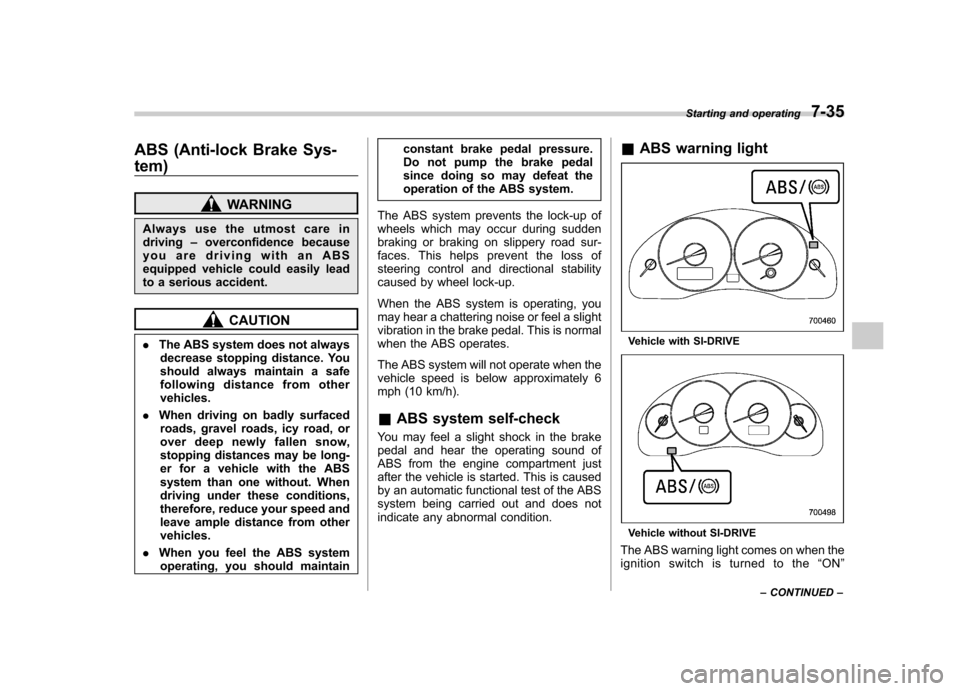
ABS (Anti-lock Brake Sys- tem)
WARNING
Always use the utmost care in driving –overconfidence because
youaredrivingwithanABS
equipped vehicle could easily lead
to a serious accident.
CAUTION
. The ABS system does not always
decrease stopping distance. You
should always maintain a safe
following distance from othervehicles.
. When driving on badly surfaced
roads, gravel roads, icy road, or
over deep newly fallen snow,
stopping distances may be long-
er for a vehicle with the ABS
system than one without. When
driving under these conditions,
therefore, reduce your speed and
leave ample distance from othervehicles.
. When you feel the ABS system
operating, you should maintain constant brake pedal pressure.
Do not pump the brake pedal
since doing so may defeat the
operation of the ABS system.
The ABS system prevents the lock-up of
wheels which may occur during sudden
braking or braking on slippery road sur-
faces. This helps prevent the loss of
steering control and directional stability
caused by wheel lock-up.
When the ABS system is operating, you
may hear a chattering noise or feel a slight
vibration in the brake pedal. This is normal
when the ABS operates.
The ABS system will not operate when the
vehicle speed is below approximately 6
mph (10 km/h).
& ABS system self-check
You may feel a slight shock in the brake
pedal and hear the operating sound of
ABS from the engine compartment just
after the vehicle is started. This is caused
by an automatic functional test of the ABS
system being carried out and does not
indicate any abnormal condition. &
ABS warning light
Vehicle with SI-DRIVE
Vehicle without SI-DRIVE
The ABS warning light comes on when the
ignition switch is turned to the “ON ”
Starting and operating
7-35
– CONTINUED –
Page 277 of 444
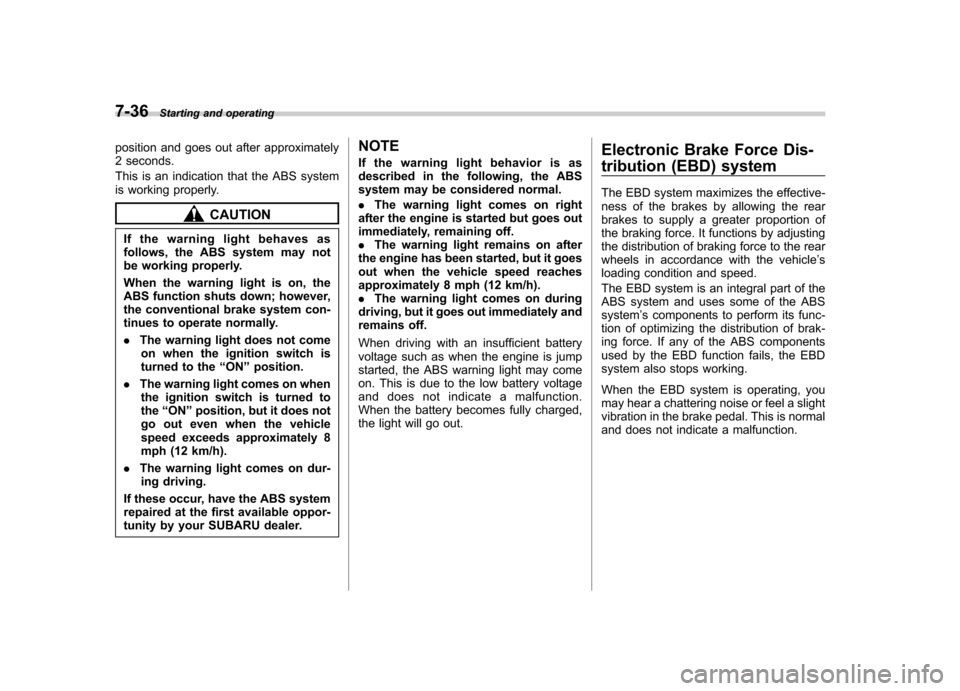
7-36Starting and operating
position and goes out after approximately
2 seconds.
This is an indication that the ABS system
is working properly.
CAUTION
If the warning light behaves as
follows, the ABS system may not
be working properly.
When the warning light is on, the
ABS function shuts down; however,
the conventional brake system con-
tinues to operate normally. . The warning light does not come
on when the ignition switch is
turned to the “ON ”position.
. The warning light comes on when
the ignition switch is turned to the “ON ”position, but it does not
go out even when the vehicle
speed exceeds approximately 8
mph (12 km/h).
. The warning light comes on dur-
ing driving.
If these occur, have the ABS system
repaired at the first available oppor-
tunity by your SUBARU dealer. NOTE
If the warning light behavior is as
described in the following, the ABS
system may be considered normal. .
The warning light comes on right
after the engine is started but goes out
immediately, remaining off.. The warning light remains on after
the engine has been started, but it goes
out when the vehicle speed reaches
approximately 8 mph (12 km/h).. The warning light comes on during
driving, but it goes out immediately and
remains off.
When driving with an insufficient battery
voltage such as when the engine is jump
started, the ABS warning light may come
on. This is due to the low battery voltage
and does not indicate a malfunction.
When the battery becomes fully charged,
the light will go out. Electronic Brake Force Dis-
tribution (EBD) system
The EBD system maximizes the effective-
ness of the brakes by allowing the rear
brakes to supply a greater proportion of
the braking force. It functions by adjusting
the distribution of braking force to the rear
wheels in accordance with the vehicle
’s
loading condition and speed.
The EBD system is an integral part of the
ABS system and uses some of the ABSsystem ’s components to perform its func-
tion of optimizing the distribution of brak-
ing force. If any of the ABS components
used by the EBD function fails, the EBD
system also stops working.
When the EBD system is operating, you
may hear a chattering noise or feel a slight
vibration in the brake pedal. This is normal
and does not indicate a malfunction.
Page 281 of 444

7-40Starting and operating
Vehicle without SI-DRIVE
The indicator light turns on when the
ignition switch is turned to the ON position;
it turns off approximately 2 seconds later.
This indicator light flashes during activa-
tion of the skid suppression function and is
illuminated steadily during activation of the
traction control function.
The following two situations could indicate
a malfunction of the Vehicle Dynamics
Control system; if either should occur,
have an authorized SUBARU dealer carry
out an inspection of that system at the first
available opportunity. . The indicator light does not turn on
when the ignition switch is turned to the
ON position. . The indicator light does not turn off
approximately 2 seconds after the ignition switch has been turned to the ON position. !
Vehicle Dynamics Control warning
light/Vehicle Dynamics Control OFF
indicator light
Vehicle with SI-DRIVE
Vehicle without SI-DRIVE
This single light has the function of
indicating malfunctions in the Vehicle
Dynamics Control system and the function
of indicating that the Vehicle Dynamics
Control system is not operating. It comes
on in the event of a malfunction in the
system and is illuminated whenever the
system is not operating. ! Vehicle Dynamics Control warning
The warning light comes on when the
ignition switch is turned to the “ON ”
position and goes off several seconds
after engine startup. This lighting pattern
indicates that the Vehicle Dynamics Con-
trol system is operating normally.
The following situations could indicate a
malfunction of the Vehicle Dynamics
Page 282 of 444
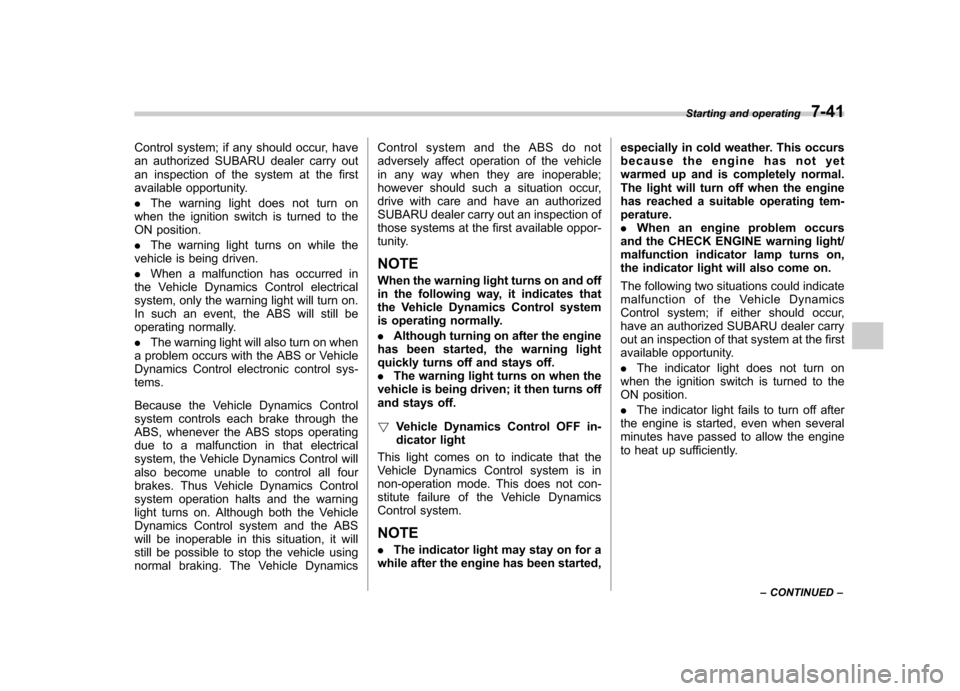
Control system; if any should occur, have
an authorized SUBARU dealer carry out
an inspection of the system at the first
available opportunity. .The warning light does not turn on
when the ignition switch is turned to the
ON position. . The warning light turns on while the
vehicle is being driven.. When a malfunction has occurred in
the Vehicle Dynamics Control electrical
system, only the warning light will turn on.
In such an event, the ABS will still be
operating normally. . The warning light will also turn on when
a problem occurs with the ABS or Vehicle
Dynamics Control electronic control sys- tems.
Because the Vehicle Dynamics Control
system controls each brake through the
ABS, whenever the ABS stops operating
due to a malfunction in that electrical
system, the Vehicle Dynamics Control will
also become unable to control all four
brakes. Thus Vehicle Dynamics Control
system operation halts and the warning
light turns on. Although both the Vehicle
Dynamics Control system and the ABS
will be inoperable in this situation, it will
still be possible to stop the vehicle using
normal braking. The Vehicle Dynamics Control system and the ABS do not
adversely affect operation of the vehicle
in any way when they are inoperable;
however should such a situation occur,
drive with care and have an authorized
SUBARU dealer carry out an inspection of
those systems at the first available oppor-
tunity.
NOTE
When the warning light turns on and off
in the following way, it indicates that
the Vehicle Dynamics Control system
is operating normally. . Although turning on after the engine
has been started, the warning light
quickly turns off and stays off.. The warning light turns on when the
vehicle is being driven; it then turns off
and stays off. ! Vehicle Dynamics Control OFF in-
dicator light
This light comes on to indicate that the
Vehicle Dynamics Control system is in
non-operation mode. This does not con-
stitute failure of the Vehicle Dynamics
Control system. NOTE . The indicator light may stay on for a
while after the engine has been started, especially in cold weather. This occurs
because the engine has not yet
warmed up and is completely normal.
The light will turn off when the engine
has reached a suitable operating tem-perature..
When an engine problem occurs
and the CHECK ENGINE warning light/
malfunction indicator lamp turns on,
the indicator light will also come on.
The following two situations could indicate
malfunction of the Vehicle Dynamics
Control system; if either should occur,
have an authorized SUBARU dealer carry
out an inspection of that system at the first
available opportunity. . The indicator light does not turn on
when the ignition switch is turned to the
ON position. . The indicator light fails to turn off after
the engine is started, even when several
minutes have passed to allow the engine
to heat up sufficiently. Starting and operating
7-41
– CONTINUED –
Page 283 of 444
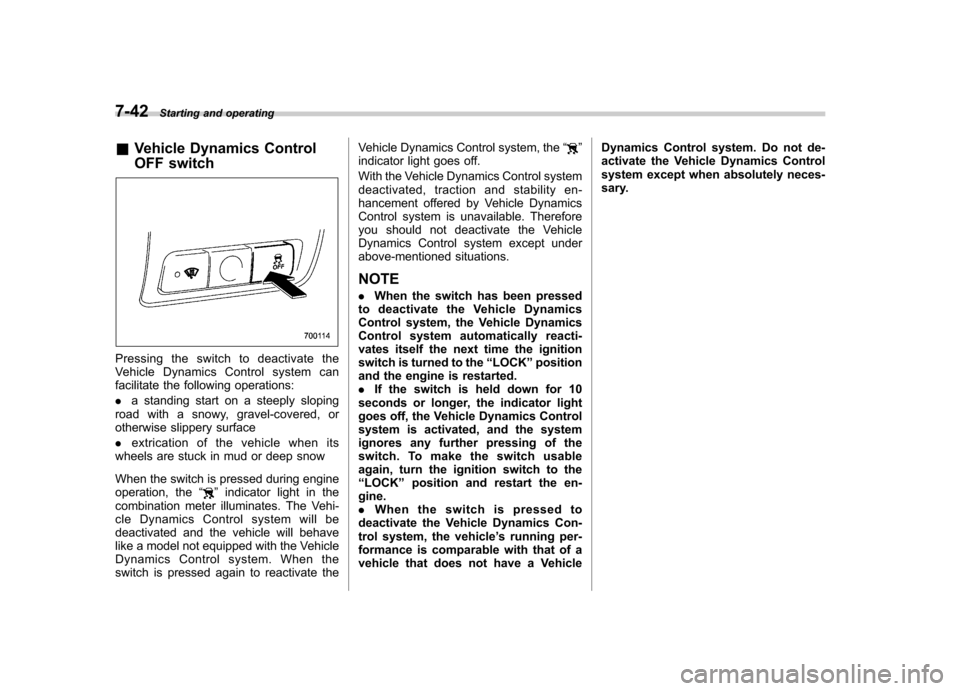
7-42Starting and operating
& Vehicle Dynamics Control
OFF switch
Pressingtheswitchtodeactivatethe
Vehicle Dynamics Control system can
facilitate the following operations: .a standing start on a steeply sloping
road with a snowy, gravel-covered, or
otherwise slippery surface . extrication of the vehicle when its
wheels are stuck in mud or deep snow
When the switch is pressed during engine
operation, the “
”indicator light in the
combination meter illuminates. The Vehi-
cle Dynamics Control system will be
deactivated and the vehicle will behave
like a model not equipped with the Vehicle
Dynamics Control system. When the
switch is pressed again to reactivate the Vehicle Dynamics Control system, the
“
”
indicator light goes off.
With the Vehicle Dynamics Control system
deactivated, traction and stability en-
hancement offered by Vehicle Dynamics
Control system is unavailable. Therefore
you should not deactivate the Vehicle
Dynamics Control system except under
above-mentioned situations. NOTE . When the switch has been pressed
to deactivate the Vehicle Dynamics
Control system, the Vehicle Dynamics
Control system automatically reacti-
vates itself the next time the ignition
switch is turned to the “LOCK ”position
and the engine is restarted.. If the switch is held down for 10
seconds or longer, the indicator light
goes off, the Vehicle Dynamics Control
system is activated, and the system
ignores any further pressing of the
switch. To make the switch usable
again, turn the ignition switch to the“ LOCK ”position and restart the en-
gine.. When the switch is pressed to
deactivate the Vehicle Dynamics Con-
trol system, the vehicle ’s running per-
formance is comparable with that of a
vehicle that does not have a Vehicle Dynamics Control system. Do not de-
activate the Vehicle Dynamics Control
system except when absolutely neces-
sary.
Page 287 of 444

7-46Starting and operating
Cruise control
Cruise control enables you to maintain a
constant vehicle speed without holding
your foot on the accelerator pedal and it is
operative when the vehicle speed is 25
mph (40 km/h) or more. Make sure the
main switch is turned “OFF ”when the
cruise control is not in use to avoid
unintentionally setting the cruise control.
NOTE
If you press the main switch button
while turning the ignition switch “ON ”,
the cruise control function is deacti-
vated and the “CRUISE ”indicator light
flashes. To reactivate the cruise control
function, turn the ignition switch back
to the “Acc ”or “LOCK ”position, and
then turn it again to the “ON ”position.
WARNING
Do not use the cruise control under
any of the following conditions. This
may cause loss of vehicle control: . driving up or down a steep grade
. driving on slippery or winding
roads
. driving in heavy traffic &
To set cruise control
1. Push the “CRUISE ”main switch but-
ton.
Vehicle with SI-DRIVE
Vehicle without SI-DRIVE
The “
”indicator light on the combi-
nation meter will come on.
2. Depress the accelerator pedal until the
vehicle reaches the desired speed.
3. Push the “SET/COAST ”button and