2008 SKODA SUPERB radio
[x] Cancel search: radioPage 45 of 272

Unlocking and locking
44
The transmitter with the battery is housed in the handle of the key. The receiver is
located in the interior of the car. The operating range of the remote control is
approx. 30 m. But this range of the remote control can be reduced if the batteries
are weak.
The key has a fold-open key bit which can be used for unlocking and locking the car
manually and also for starting the engine.
If a lost key is replaced or if the rece iver unit has been repaired or a new unit
installed, it is then necessary for a Škoda Dealer to initialise the system. Only after
this is it possible to again use the remote control.
Note
•The remote control is automatically deac tivated when the ignition is switched
on.
•The operation of the remote control may temporarily be affected by interfer-
ence from transmitters close to the car and which operate in the same frequency
range (e.g. mobile phone, TV transmitter).
•The battery must be replaced, ideally by a Škoda Service Partner, if the central
locking or anti-theft alarm system does re act to the remote control at less than 3
metres away.
•If the vehicle door is opened, the vehicle cannot be locked using the remote
control.
Unlocking and locking car
Unlocking the vehicle
– Press button for about 1 second.
Locking the vehicle
– Press button for about 1 second.
Deactivating safe securing system
– Press button twice in 3 seconds. Further information ⇒page 39.
Small boot lid release
– Press button for about 1 second ⇒fig. 34 . Further information
⇒ page 41.
Automatic raising of the small boot lid
– Press button for about 2 second ⇒fig. 34 . Further information
⇒ page 41.
Folding out of the key
– Press button .
Fig. 34 Radio-operated key
A1
A3
A2
A2
A2
A4
NKO B6 20.book Page 44 Wednesday, March 26, 2008 3:15 PM
Page 46 of 272

Unlocking and locking45
Using the systemSafetyDriving TipsGeneral MaintenanceBreakdown assistanceTechnical Data
Folding up of the key
– Press button and collapse the key bit in the housing.
The turn signal lights flash twice as confirmation that the vehicle has been
unlocked. The vehicle will lock again auto matically if you unlock the vehicle using
button but do not open a door or the boot lid within the next 30 seconds. This
function is intended to prevent th e car being unlocked unintentionally.
In addition, when the car is unlocked, the power seats and exterior mirrors* move
into the position assigned to this key. The stored setting of driver seat and exterior
mirrors is retrieved.
The interior lights and the lighting of th e entry area are automatically switched on
or off (if they have been set to operat e via door contact) when unlocking and
locking the vehicle.
Display of the locking
The turn signal lights flash once to co nfirm that the vehicle has been correctly
locked.
If the doors or the boot lid remain open after the vehicle has been locked, the turn
signal lights do not flash unt il they have been closed.
WARNING
If the vehicle is locked from the outside and the safe securing system is acti-
vated, there must not be any person in the vehicle as it is then not possible
to open either a door or a window from the inside. The locked doors make it
more difficult for rescuers to get into the vehicle in an emergency - hazard!
Note
•Operate the radio remote control only when the doors and boot lid are closed
and you have visual contact with the vehicle.
•Once in the car, you must not press the lock button of the radio remote
control before inserting the key into the igni tion lock in order to avoid the car being
inadvertently locked and, in addition, the anti-theft alarm system* being switched
on. Should this happen, press the unlock button
of the radio remote control.
Synchonisation of the remote control
If the vehicle cannot be unlock ed by actuating the remote control system then it is
possible that the code in the key and the control unit in the vehicle are no longer
synchronised. This can occur when the butt ons on the radio-operated key are actu-
ated a number of times outside of the operative range of the equipment or the
battery on the remote control was replaced.
This means it is necessary to synchronise the code as follows:
•Press any button on the remote control.
•after pressing the button, the door must be unlocked using the key within 1
minute ⇒ page 40, “Emergency unlocking and locking of the driver's door”.
Anti-theft alarm system*
Description
The anti-theft alarm system increases the level of protection against people seeking
to break into the vehicle. The system triggers audible and visual warning signals if
an attempt is made to break into the vehicle.
How is the alarm system activated?
The anti-theft alarm system is activated automatically when the vehicle is locked
with the key in the driver's door or by using the radio remote control ⇒page 40,
“Emergency unlocking and locking of the driver's door”. The door contact moni-
toring is activated approx. 15 seconds after the locking. The interior and the towing
protection monitoring are activated approx. 30 seconds after the locking. If a door
is opened during activation, the monito ring is only activated 5 seconds after
closing.
How is the alarm system deactivated?
The anti-theft alarm system is deactivate d by pressing the unlock button on the
remote control. The vehicle is automati cally locked again if the vehicle is not
opened within 30 seconds after reactivating the anti-theft alarm system.
A4
A1
NKO B6 20.book Page 45 Wednesday, March 26, 2008 3:15 PM
Page 47 of 272

Unlocking and locking
46
The anti-theft alarm system is also deacti vated if you unlock the vehicle door using
the key within 45 seconds after locking the vehicle.
Once you unlock the vehicle by inserting the key into the driver door within 45
seconds, you then have to in sert the key into the ignition lock and switch the igni-
tion on within 15 seconds after opening the door in order to deactivate the anti-
theft alarm system. The alarm will be triggered if you do not switch on the igni-
tion within 15 seconds.
When is the alarm triggered?
The following security areas of the locked vehicle are monitored:
•Bonnet,
•Boot lid,
•Doors,
•Ignition lock,
•Socket of the factory-fitted towing device
•Angle of the vehicle*,
•Vehicle interior*,
•A drop in voltage of the on-board power supply.
An alarm is immediately triggered if either of the two battery terminals is discon-
nected while the anti-theft alarm system is activated.
How is the alarm switched off?
You switch the alarm off if you unlock the car with the radio remote control in the
key or if you switch the ignition on.
Note
•The working life of the alarm siren is 6 years. More detailed information is avail-
able by a specialist garage.
•Before leaving the car, check that al l the doors, windows and the electric
sliding/tilting roof* are properly closed in order to ensure that the anti-theft alarm
system is fully operational.
•Coding of the radio remote control and the receptor part precludes the use of
the radio remote control from other vehicles.
Interior monitor and towing protection monitoring*
The interior monitor detects movements inside the car and then trig-
gers the alarm.
Switch off the interior monitor and towing protection monitoring
– Switch off the ignition.
– Open the driver door.
– Press the button
at the centre c olumn o n the dr iver s ide ⇒fig. 35 ,
the symbol
which lights up in the button changes from red to
orange.
– Lock the vehicle within 30 seconds.
The interior monitor and the towing protec tion monitoring are switched on again
automatically the next time the car is locked.
Note
•You can switch the interior monitor and th e towing protection monitoring off if
there is a possibility that movements from (e.g. children or animals) inside the
vehicle interior or if the vehicle must be tr ansported (e.g. by train or ship) or towed,
might trigger the alarm.
Fig. 35 Button for interior
monitor and towing protec-
tion monitoring
NKO B6 20.book Page 46 Wednesday, March 26, 2008 3:15 PM
Page 57 of 272

Lights and Visibility
56
•You can change the illumination period for the Coming Home Function by
means of the information display*.
Leaving Home Function
This function makes it possible to switch on the lights when approaching
the vehicle.
Switching on Leaving Home Function
– Unlock the vehicle with the radio remote control - the lights come on.
Depending on equipment fitted the function Leaving Home switches on the
following lights:
•Parking lights,
•Low beam,
•Entry lighting in the exterior mirrors,
•Licence plate light.
Leaving Home Function
The function Leaving Home is controlled wi th the light sensor in the mount of the
interior rear mirror. If the light intensity is higher than the set value of the light
sensor, the Leaving Home Func tion is not switched on after unlocking the vehicle
with the radio remote control.
After unlocking the vehicle with the radio re mote control, the lights come on for 30
seconds. The Leaving Home Function is al so switched off after the ignition is
switched on and after locking the vehicle.
If no door is opened within 30 seconds, the lights go out and the vehicle is locked
automatically.
Note
•If the Leaving Home Function is switched on constantly, the battery will be
heavily discharged particularly in short-haul traffic.
•The switching on of the described lights should only be undertaken in accord-
ance with the legal requirements.
•You can change the illumination period for the Leaving Home Function by
means of the information display*.
Adaptive head lights (AHL)*
Switch on Adaptive headlights (AHL)*
– Turn the light switch ⇒page 54, fig. 42 into position
.
The outer illumination switches on if:
•the light sensor recognizes the low light intensity,
•no reverse gear is engaged,
•the operation “tourist light” is not switched on.
The light sensor switches on the full ou ter illumination at low light intensity,
System AHL* makes it possible to change the length and width of illumination of
the headlight. The length and width of illumination changes automatically in rela-
tion to the vehicle speed and the use of the windscreen wiper.
System AHL* operates in the following modes.
Mode out of town
The mode “out of town” is a basic mode. The dispersion of the cone of light in front
of the vehicle is similar to the low beam. Th e mode is active if none of the following
modes are active.
Mode rain
In the mode “rain” the dispersion of the cone of light in front of the vehicle is wider
and the width of illumination is shorter, so that during bad weather (rain) the
dazzling of the oncoming drivers can be re duced. The mode is activated at speeds
of 15 - 70 km/h and if the windscreen wi pers continuously operate for a period of
time longer than 2 minutes. The mode is deactivated when dropping below or
exceeding the set speed limit or if the windscreen wipers have been switched off for
a period of time longer than 8 minutes.
NKO B6 20.book Page 56 Wednesday, March 26, 2008 3:15 PM
Page 75 of 272

Seats and Stowage
74
•Each time you store the seat and exterior mirror settings for driving forward you
also have to re-store the individual settin g of the exterior mirror on the passenger
side for reversing.
Assigning remote control to the memory buttons
After storing the settings of the seat and exterior mirrors, you have 10
seconds in order to assign the remote control to the appropriate memory
button.
– Withdraw the ignition key.
– Press the unlock button ⇒page 44, after the successful assignment
an audible confirmation will sound. The setting is stored with the
memory button which you have selected.
If you wish to be able to retrieve the settings which are stored in the memory by also
using the remote control, you have to assign the remote control to a memory
button in each case.
If you wish, you can obtain an additional key with radio remote control from a
Škoda dealer and then assign the radio remote control to another memory button.
Note
•If the remote control had previously been assigned to another memory button,
this setting is then erased by the new assignment.
•If you assign the remote control to a memory button which has already been
assigned to a remote control, the old assi gnment is also replaced by a new assign-
ment in this case.
•T h e a s s i g n m e n t o f t h e re m o te c o n tro l t o a m e m o r y b u tt o n i s re t a i n e d , h o w e v e r,
after reassigning the seats and exterior mirrors.
Retrieving settings of the seat and mirrors
You can retrieve the stored settings either with the memory buttons
or with the remote control*.
Retrieving settings with memory buttons
– In order to retrieve the stored setting, you have two possibilities:
– One-touch automatic memory: Briefly press the desired memory
button ⇒page 73, fig. 64 . The seat and exterior mirror are moved
automatically into the stored positions (this applies only if the ignition
is switched on and the speed is less than 5 km/h).
– Memory keying : Press and hold the desired memory button
pressed long enough until the seat and the exterior mirror are moved
into the stored positions.
Retrieving settings with remote control
– If the driver door is closed and the ignition is switched off, briefly press the unlock button of the remote control ⇒page 44 and then open the
driver door.
– The seat and exterior mirrors now move automatically into the stored
positions.
Retrieving setting of exterior mirror for reversing*
– Turn the rotary knob for the exterior mirror setting into the position
⇒ page 69 before engaging the reverse gear.
The mirror returns back into its initial position, after the rotary knob is moved out
of the position and put into another position or if the speed is more than 15 km/h.
Emergency Off
You can interrupt the setting operation at any time, if you operate any button of the
driver seat.
AB
AB
NKO B6 20.book Page 74 Wednesday, March 26, 2008 3:15 PM
Page 102 of 272
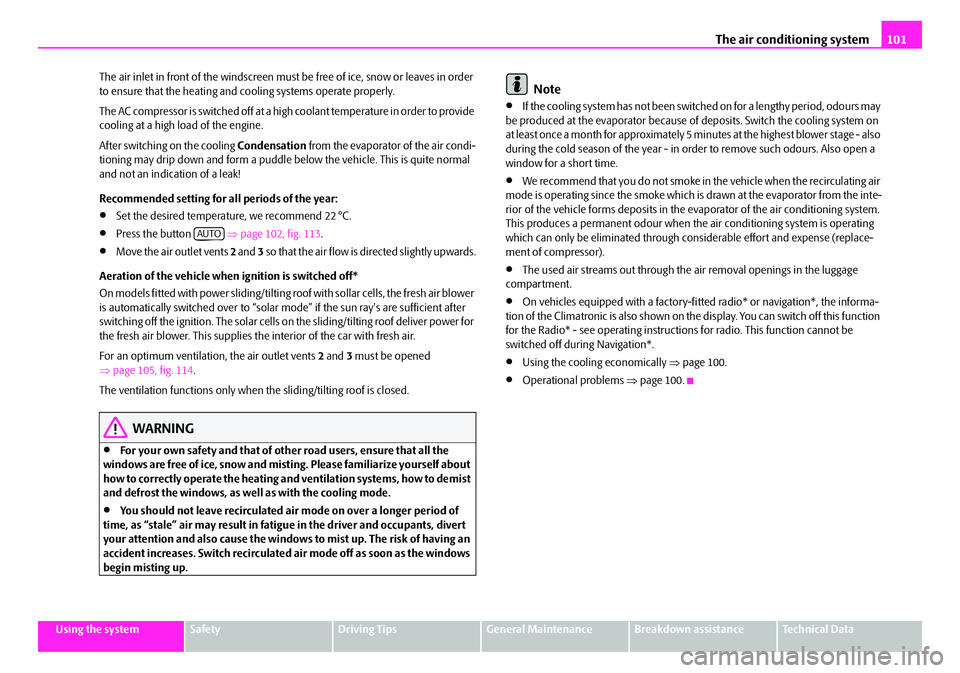
The air conditioning system101
Using the systemSafetyDriving TipsGeneral MaintenanceBreakdown assistanceTechnical Data
The air inlet in front of the windscreen must
be free of ice, snow or leaves in order
to ensure that the heating and cooling systems operate properly.
The AC compressor is switched off at a hi gh coolant temperature in order to provide
cooling at a high load of the engine.
After switching on the cooling Condensation from the evaporator of the air condi-
tioning may drip down and form a puddle below the vehicle. This is quite normal
and not an indication of a leak!
Recommended setting for al l periods of the year:
•Set the desired temperature, we recommend 22 °C.
•Press the button ⇒page 102, fig. 113 .
•Move the air outlet vents 2 and 3 so that the air flow is directed slightly upwards.
Aeration of the vehicle when ignition is switched off*
On models fitted with power sliding/tilting roof with sollar cells, the fresh air blower
is automatically switched over to “solar mode” if the sun ray's are sufficient after
switching off the ignition. The solar cells on the sliding/tilting roof deliver power for
the fresh air blower. This supplies the interior of the car with fresh air.
For an optimum ventilation, the air outlet vents 2 and 3 must be opened
⇒ page 105, fig. 114 .
The ventilation functions only when the sliding/tilting roof is closed.
WARNING
•For your own safety and that of other road users, ensure that all the
windows are free of ice, snow and mistin g. Please familiarize yourself about
how to correctly operate th e heating and ventilation systems, how to demist
and defrost the windows, as well as with the cooling mode.
•You should not leave recirculated air mode on over a longer period of
time, as “stale” air may result in fatigue in the driver and occupants, divert
your attention and also cause the windows to mist up. The risk of having an
accident increases. Switch recirculated air mode off as soon as the windows
begin misting up.
Note
•If the cooling system has not been switched on for a lengthy period, odours may
be produced at the evaporator because of deposits. Switch the cooling system on
at least once a month for approximately 5 mi nutes at the highest blower stage - also
during the cold season of the year - in order to remove such odours. Also open a
window for a short time.
•We recommend that you do not smoke in the vehicle when the recirculating air
mode is operating since the smoke which is drawn at the evaporator from the inte-
rior of the vehicle forms deposits in the ev aporator of the air conditioning system.
This produces a permanent odour when th e air conditioning system is operating
which can only be eliminated through co nsiderable effort and expense (replace-
ment of compressor).
•The used air streams out through the air removal openings in the luggage
compartment.
•On vehicles equi pped with a factory-fitted radio* or navigation*, the informa-
tion of the Climatronic is also shown on the display. You can switch off this function
for the Radio* - see operating instructio ns for radio. This function cannot be
switched off during Navigation*.
•Using the cooling economically ⇒page 100.
•Operational problems ⇒page 100.
AUTO
NKO B6 20.book Page 101 Wednesday, March 26, 2008 3:15 PM
Page 109 of 272

The air conditioning system
108
The deactivation of a desired pre-set time can be performed by selecting the menu
Deactive in the menu Active .
It is possible to re-establish the factory setting using the menu Factory setting in
the menu Aux. heating .
Radio remote control
The auxiliary heating (auxiliary heating and ventilation) can be
switched on or off with the remote control.
– For switching on, press the button .
– For switching off, press the button .
The transmitter and the battery are housed in the housing of the remote control.
The receiver is located in the interior of the car.
If the battery is properly charged, the ef fective range is up to 600 m. For switching
on or off the auxiliary heating, hold the remote control vertically with the antenna
⇒ fig. 117 towards the top. You must not cover over the antenna with the
fingers or the palm of th e hand. Obstacles between the remote control and the
vehicle, bad weather conditio ns and a weaker battery can clearly reduce the range.
The auxiliary heating can only be switched on or off with the remote control, if the
distance between the remote control and the vehicle is at least 2 m. Warning light in the remote control
The warning light in the remote control
⇒fig. 117 indicates after a keystroke if the
remote control signal was received by th e auxiliary heating and if the battery is
adequately charged.Caution
There are electronic components in the remote control, protect the remote control
against water, severe shoc ks and direct sun rays.
Changing the battery of the radio remote control
If the warning light of the remote control indicates a weak or discharged
battery, ⇒fig. 117 , it must be replaced. The battery is located under a
cover on the back of the remote control.
Fig. 117 Auxiliary heating:
Radio remote control
ON
OFF
AA
Display warning lightImportance
Lights up green for 2 seconds.The auxiliary heating was switched on.
Lights up red for 2 seconds.The auxiliary heating was switched off.
Slowly flashes green for 2 seconds.The ignition signal was not received.
Quickly flashes green for 2 seconds.The auxiliary heating is blocked, e. g
because the tank is nearly empty or
there is a fault in the auxiliary heating.
Flashes red for 2 seconds.The switch off signal was not received.
Lights up orange for 2 seconds, then
green or red.The battery is weak, however the
switching on or off signal was received.
Lights up orange for 2 seconds, then
flashes green or red.The battery is weak, however the
switching on or off signal was not
received.
Flashes orange for 5 seconds.The battery is discharged, however the
switching on or off signal was not
received.
NKO B6 20.book Page 108 Wednesday, March 26, 2008 3:15 PM
Page 116 of 272

Starting-off and Driving115
Using the systemSafetyDriving TipsGeneral MaintenanceBreakdown assistanceTechnical Data
Rear parking aid*
The parking aid provides a warning of obstacles behind the vehicle.
The audible parking aid determines the distance between the rear bumper and an
obstacle located behind the vehicle with the aid of ultrasound sensors. The tones
of the parking aid can be adapted in the menu of the information display*
⇒ page 23. The sensors are integrated in the rear bumper.
Range of sensors
The clearance warning begins at a distance of about 160 cm from the obstacle (area
⇒ fig. 124 ). The interval between the warning signals becomes shorter as the
clearance is reduced.
A continuous tone sounds from a clearanc e of just 30 cm (Bereich ) - danger
area. You should not reverse any further after this signal sounds! If the vehicle
is equipped with a factory-fi tted towing device*, the border of the danger area
starts - continuous tone - 5 cm further behind the vehicle. The vehicle can be
extended through an installe d detachable towing device.
On vehicles equipped with a factory-fitted radio* or navigation*, the distance to the
obstruction is shown graphically on the disp lay. On vehicles with a factory-fitted
towing device, the sensors are deactivated when towing a trailer. The driver is also
informed of the radio* or the navigation* by a graphic display (vehicle towing a
trailer) on the display. The radio* or navi gation*, which is factory-fitted, can be set
so that the play function volume decrea ses when activating the parking aid, see Owner's Manual radio* or navigation*. This
improves the audibility of the parking
aid.
Activating
The parking aid is activated automatically when reverse gear is engaged and the
ignition is turned on. This is conf irmed by a brief acknowledgement signal.
Deactivating
The parking aid is deactivated by removing the reverse gear.
WARNING
•The parking aid is not a substitute for the driver paying proper attention
and it is always the driver's responsibility to take care when parking the
vehicle or carrying ou t similar manoeuvres.
•You should therefore satisfy yourself, before reversing, that there is no
small obstacle, such as a rock, thin po st, trailer drawbar etc., behind your
vehicle. Such an obstacle might not be within the range detected by the
sensors.
•Under certain circumstances, surfaces of certain objects and types of
clothing cannot reflect the signal of the parking aid. Thus, these objects or
people who wear such clothing are not recognised by the sensors of the
parking aid.
Note
•The parking aid does not operate if you are towing a trailer (applies to models
which feature a factory-fi tted towing device*).
•If a warning signal sounds for about 3 seconds after switching the ignition on
and engaging reverse gear, and there is no obstacle close to your car, this indicates
a system fault. Have the fault rectified by a specialist workshop.
•The sensors must be kept clean and free of ice to enable the parking aid to
operate properly.
•If the parking aid is activated and the selector lever of the automatic gearbox is
in the position , warning signal indicates interruption (vehicle can no longer
move).
Fig. 124 Parking aid: Detec-
tion range of rear sensors
AA
AB
AP
NKO B6 20.book Page 115 Wednesday, March 26, 2008 3:15 PM