2008 SKODA OCTAVIA airbag
[x] Cancel search: airbagPage 77 of 304

Seats and Stowage
76
Seats and Stowage
Front seats
Basic information
The front seats have a wide range of different settings and can thus be matched to
the physical characteristics of the driver and front passenger. Correct adjustment of
the seats is particularly important for
•safely and quickly reaching the controls,
•a relaxed, fatigue-free body position,
•achieving the maximum protection offere d by the seat belts and the airbag
system.
WARNING
•Never transport more occupants than the maximum seating in the
vehicle.
•Each occupant must correctly fasten the seat belt belonging to the seat.
Children must be fastened ⇒page 184, “Transporting children safely” with
a suitable restraint system.
•The front seats and the head restraints must always be adjusted to match
the body size of the seat occupant as well as the seat belts must always be
correctly fastened in order to provide an optimal protection for you and your
occupants.
•Always keep your feet in the footwell when the car is being driven - never
place your feet on the instrument panel, out of the window or on the
surfaces of the seats. This is particularly important for the front seat
passenger. You will be exposed to increased risk of injury if it becomes
necessary to apply the brake or in the event of an accident. If an airbag is
deployed, you may suffer fatal injuries when adopting an incorrect seated
position!
•It is important for the driver and front passenger to maintain a distance
of at least 25 cm from the steering wheel or dash panel. Not maintaining this minimum distance will mean
that the airbag system will not be able to prop-
erly protect you - hazard! The front seats and the head restraints must
always also be correctly adjusted to match the body size of the occupant.
•Ensure that there are no objects in the footwell as any objects may get
behind the pedals during a driving or braking manoeuvre. You would then
no longer be able to operate the clutch, to brake or accelerate.
Adjusting the front seats
Adjusting a seat in a forward/back direction
– Pull the lever ⇒fig. 75 up and push the seat into the desired posi-
tion.
– Release the lever and push the seat further until the lock is heard to engage.
Adjusting height of seat*
– Lift the seat if required by pulling or pumping lever upwards.
WARNING (continued)
Fig. 75 Controls at seat
A1
A1
A2
20A5Facelift.book Page 76 Saturday, September 6, 2008 2:13 PM
Page 78 of 304

Seats and Stowage77
Using the systemSafetyDriving TipsGeneral MaintenanceBreakdown assistanceTechnical Data
– Lower the seat if required by pushing or pumping lever down-
wards.
Adjust the angle of the seat backrest
– Relieve any pressure on the backrest (do not lean on it) and turn the handwheel ⇒page 76, fig. 75 to adjust the desired angle of the
backrest.
Adjusting lumbar support*
– Turn the handwheel until you have set the most comfortable
curvature of the seat upholstery in the area of your spine.
The driver's seat should be adjusted in such a way that the pedals can be pressed
to the floor with slightly bent legs.
The backrest on the driver's seat should be adjusted in such a way that the upper
point of the steering wheel can be easi ly reached with slightly bent arms.
WARNING
•Only adjust the driver seat when the ve hicle is stationary - risk of injury!
•Take care when adjusting the seat! Adjusting the seat without care can
lead to bruises or injuries.
•The backrests must not be angled too far back when driving otherwise
this will affect proper operation of the seat belts and of the airbag system -
risk of injury!
Adjusting front seats electrically*
Adjusting seats
Adopt the correct seated position before setting ⇒page 76.
Adjusting a seat in a forward/back direction
– Press the switch ⇒fig. 76 forwards or backwards ⇒fig. 77 .
Set the height of the seat
– Press the switch ⇒fig. 76 upwards or downwards.
A2
A3
A4
Fig. 76 Side view: Controls
for adjusting the seat
Fig. 77 Side view: Seat
setting switch
AAA1
AA
20A5Facelift.book Page 77 Saturday, September 6, 2008 2:13 PM
Page 79 of 304

Seats and Stowage
78
Adjust the angle of the seat
– Press the switch at the front ⇒page 77, fig. 77 or at the back
⇒ page 77, fig. 77 .
Adjusting the seat backrest
– Press the switch ⇒page 77, fig. 76 in the direction of the desired
setting.
Adjusting lumbar support
– Press the switch front ⇒page 77, fig. 76 in order to enlarge the
curvature of the lumbar support.
– Press the switch rear in order to reduce the curvature of the lumbar support.
– Press the switch top in order to adjust the curvature of the lumbar support higher.
– Press the switch bottom in order to adjust the curvature of the lumbar support lower.
Switch is operated in order to move the seat up/down and forward/back, while
switch is operated in order to move the backrest forward or back.
WARNING
•Only adjust the driver seat when the ve hicle is stationary - risk of injury!
•Caution when adjusting the seat! You may suffer injuries or bruises as a
result of adjusting the seat without paying proper attention.
•In view of the fact that the seats can also be adjusted when the ignition is
switched off (even when ignition key withdrawn), you should never leave
children unattended in the car.
•The backrests must not be angled too far back when driving otherwise
this will affect proper operation of th e seat belts and of the airbag system -
risk of injury!
Note
If the movement of the seat is inadvertently interrupted during an adjustment, once
again press the switch in the appropriate direction and continue with the adjust-
ment of the seat to the end.
Storing setting
Storing seat and exterior mirror settings for driving forward
– Switch on the ignition.
– Adjust the seat ⇒page 77.
– Adjust both exterior mirrors ⇒page 73.
– Press button SET ⇒fig. 78 .
– Press one of the memory buttons within 10 seconds after pressing the button SET - an acknowledgement signal confirms that the seat
setting is stored..
Storing exterior mirror setting for reversing*
– Switch on the ignition.
– Turn the exterior mirror control to position
⇒ page 73.
AAA2
A3
AB
AC
AC
AC
AC
AAAB
Fig. 78 Driver seat: Memory
buttons and SET button
AA
AB
20A5Facelift.book Page 78 Saturday, September 6, 2008 2:13 PM
Page 86 of 304
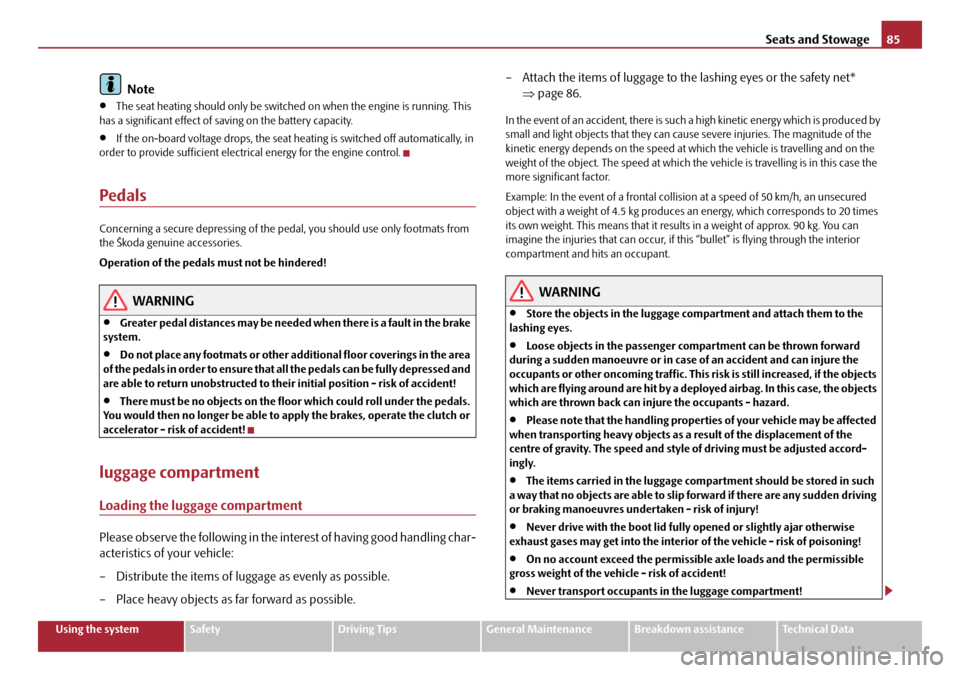
Seats and Stowage85
Using the systemSafetyDriving TipsGeneral MaintenanceBreakdown assistanceTechnical Data
Note
•The seat heating should only be switched on when the engine is running. This
has a significant effect of sa ving on the battery capacity.
•If the on-board voltage drop s, the seat heating is switched off automatically, in
order to provide sufficient electrical energy for the engine control.
Pedals
Concerning a secure depressing of the pe dal, you should use only footmats from
the Škoda genuine accessories.
Operation of the pedals must not be hindered!
WARNING
•Greater pedal distances may be needed when there is a fault in the brake
system.
•Do not place any footmats or other additional floor coverings in the area
of the pedals in order to ensure that all the pedals can be fully depressed and
are able to return unobstructed to their initial position - risk of accident!
•There must be no objects on the floor which could roll under the pedals.
You would then no longer be able to apply the brakes, operate the clutch or
accelerator - risk of accident!
luggage compartment
Loading the luggage compartment
Please observe the following in the inte rest of having good handling char-
acteristics of your vehicle:
– Distribute the items of luggage as evenly as possible.
– Place heavy objects as far forward as possible. – Attach the items of luggage to the lashing eyes or the safety net*
⇒page 86.
In the event of an accident, there is such a high kinetic energy which is produced by
small and light objects that they can caus e severe injuries. The magnitude of the
kinetic energy depends on the speed at wh ich the vehicle is travelling and on the
weight of the object. The speed at which the vehicle is travelling is in this case the
more significant factor.
Example: In the event of a frontal collision at a speed of 50 km/h, an unsecured
object with a weight of 4.5 kg produces an energy, which corresponds to 20 times
its own weight. This means that it results in a weight of approx. 90 kg. You can
imagine the injuries that can occur, if this “bullet” is flying through the interior
compartment and hits an occupant.
WARNING
•Store the objects in the luggage compartment and attach them to the
lashing eyes.
•Loose objects in the passenger co mpartment can be thrown forward
during a sudden manoeuvre or in case of an accident and can injure the
occupants or other oncoming traffic. This risk is still increased, if the objects
which are flying around are hit by a deployed airbag. In this case, the objects
which are thrown back can injure the occupants - hazard.
•Please note that the handling properties of your vehicle may be affected
when transporting heavy objects as a result of the displacement of the
centre of gravity. The speed and style of driving must be adjusted accord-
ingly.
•The items carried in the luggage compartment should be stored in such
a way that no objects are able to slip forward if there are any sudden driving
or braking manoeuvres under taken - risk of injury!
•Never drive with the boot lid fully opened or slightly ajar otherwise
exhaust gases may get into the interior of the vehicle - risk of poisoning!
•On no account exceed the permissible axle loads and the permissible
gross weight of the vehicle - risk of accident!
•Never transport occupants in the luggage compartment!
20A5Facelift.book Page 85 Saturday, September 6, 2008 2:13 PM
Page 103 of 304

Seats and Stowage
102
Storage compartment in the front doors
A bottle holder is located in the area of the storage compartment for the front
doors.
WARNING
Use the area ⇒fig. 123 of the storage compartment only for storing
objects which do not project so that the effectiveness of the side airbag is not
impaired.
Stowage compartment below front passenger seat*
The storage compartment is foreseen for storing small objects of up to 1,5
kg. in weight.
– Tilt the lock to open the flap and pull out the flap ⇒fig. 124 .
– Tilt the lock to close the flap and press flap close.
Front seat armrest with storage compartment*
Fig. 123 Storage compart-
ment in the front doors
AB
AA
Fig. 124 Front passenger
seat: Storage compartment
Fig. 125 Armrest: Storage
compartment
20A5Facelift.book Page 102 Saturday, September 6, 2008 2:13 PM
Page 108 of 304
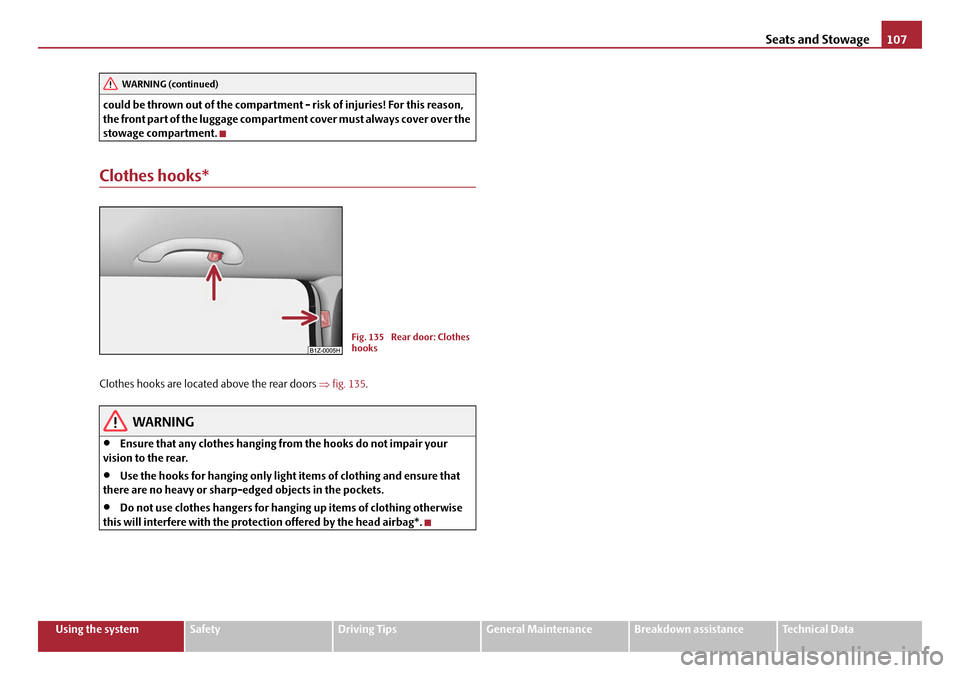
Seats and Stowage107
Using the systemSafetyDriving TipsGeneral MaintenanceBreakdown assistanceTechnical Data
could be thrown out of the compartment - risk of injuries! For this reason,
the front part of the luggage compartmen
t cover must always cover over the
stowage compartment.
Clothes hooks*
Clothes hooks are located above the rear doors ⇒fig. 135 .
WARNING
•Ensure that any clothes hanging from the hooks do not impair your
vision to the rear.
•Use the hooks for hanging only light items of clothing and ensure that
there are no heavy or sharp- edged objects in the pockets.
•Do not use clothes hangers for hanging up items of clothing otherwise
this will interfere with the protection offered by the head airbag*.
WARNING (continued)
Fig. 135 Rear door: Clothes
hooks
20A5Facelift.book Page 107 Saturday, September 6, 2008 2:13 PM
Page 125 of 304

Starting-off and Driving
124
Starting-off and Driving
Setting steering wheel position
You can set the height and the forward/back position of the steering
wheel to the desired position.
– Adjust the driver seat ⇒page 12.
– Pull the lever below the steering column ⇒fig. 144 down ⇒.
– Set the steering wheel to the desired position (concerning height and forward/back position). – Push the lever upwards as far as the stop.
WARNING
•You must not adjust the steering wh
eel when the vehicle is moving!
•The driver must maintain a distance of at least 25 cm to the steering
wheel ⇒fig. 145 . Not maintaining this minimum distance will mean that the
airbag system will not be able to properly protect you - hazard!
•For s afe ty re a so ns t he le ve r m ust al wa y s b e fi rm ly pus he d up to a voi d the
steering wheel alteri ng its position unintentionally when driving - risk of
accident!
•If you adjust the steering wheel furthe r towards the head, you will reduce
the protection offered by the driver airb ag in the event of an accident. Check
that the steering wheel is aligned to the chest.
•When driving, hold the steering wheel with both hands firmly on the
outer edge in the 9 o'clock and 3 o'clock position. Never hold the steering
wheel firmly in the 12 o'clock position or in another way (e.g. in the middle
of the steering wheel or at the inner steering wheel edge). In such cases,
injuries to the arms, the hands and the head can occur when the driver
airbag is deployed.
Fig. 144 Adjustable steering
wheel: Lever below steering
column
Fig. 145 Safe distance to
steering wheel
20A5Facelift.book Page 124 Saturday, September 6, 2008 2:13 PM
Page 162 of 304

Communication161
Using the systemSafetyDriving TipsGeneral MaintenanceBreakdown assistanceTechnical Data
Operation of mobile phones or two-way radio systems may interfere with func-
tioning of the electronic systems of your
vehicle. The reasons for this may be:
•no external aerial
•external aerial incorrectly installed
•transmission power greater than 10 watts.
You should also be aware of the fact that only an external aerial makes it possible
to achieve the optimal range of such equipment.
WARNING
•If a mobile phone or two-way radio sy stem is operated inside the vehicle
without using an external aerial, or wi th an external aerial which has been
incorrectly installed, the result can be excessive electromagnetic fields
which may cause harm to your health.
•Please concentrate fully at all times on your driving!
•You must not install two-way radio systems, mobile phones or mounts
on the covers of the airbags or within the immediate deployment range of
airbags. This might result in injuries to the occupants in the event of an acci-
dent.
Note
Please also refer to the operating instru ctions of the mobile phones and two-way
radio systems.
Input AUX-IN*
The input AUX-IN is located below the armrest* of the front seats and is marked
with . The equipment AUX-IN can only be us ed in combination with a radio or
navigation system installed in the factory.
The input AUX-IN connects the external audio sources (e. g. iPod or mp3 player)
and records music from these devices via your radio* or your navigation*. The description of the operation can be
found in the relevant Owner's Manual of
your radio* or your navigation*.
Note
•If an external audio source is conne cted via AUX-IN, which has a separate
power supply, this can lead to an interfer ence of the audio signals. It depends on
the properties of the adapter.
•The loudspeakers in the vehicle are matched to a power output of 30 W.
MDI input*
The MDI input ⇒fig. 166 is located in the storage compartment on the front
passenger side.
The MDI input connects the external audio sources (e. g. iPod or mp3 player) and
records music from these devices via your radio* or your navigation*.
Music data from the connected devices ar e shown on the information display* or
on the display of your radio* or your navigation*.
These devices can be used after connectin g them via the multifunction steering
wheel* or directly to the ra dio* or to the navigation*.
The description of the operation can be found in the relevant Owner's Manual of
your radio* or your navigation*.
Fig. 166 MDI input
20A5Facelift.book Page 161 Saturday, September 6, 2008 2:13 PM