2008 SKODA OCTAVIA key
[x] Cancel search: keyPage 38 of 75
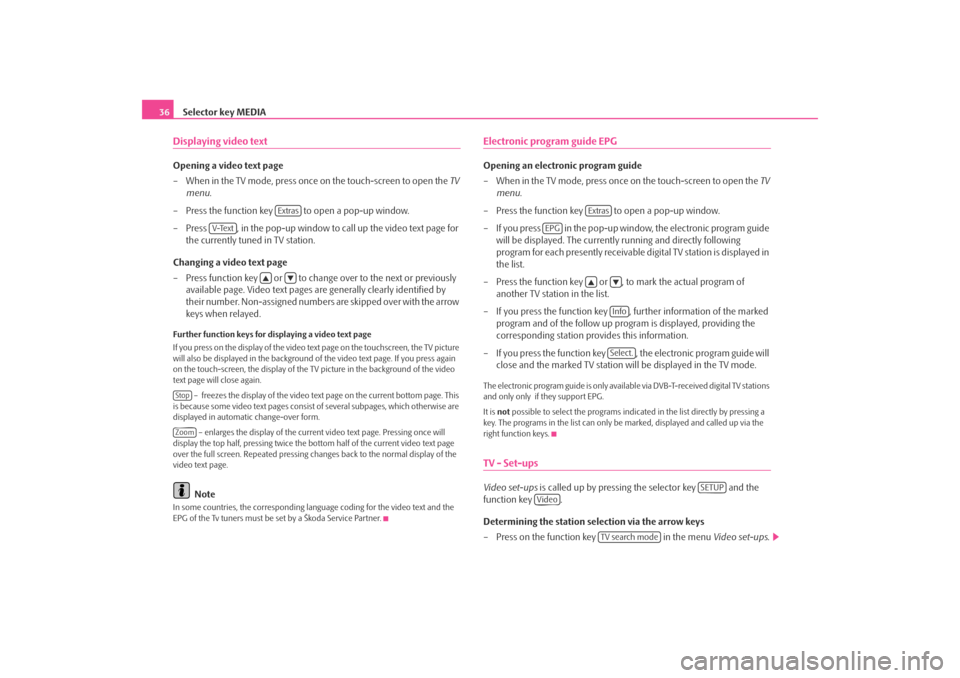
Selector key MEDIA
36Displaying video textOpening a video text page
– When in the TV mode, press once on the touch-screen to open the TV
menu .
– Press the function key to open a pop-up window.
– Press , in the pop-up window to call up the video text page for the currently tuned in TV station.
Changing a video text page
– Press function key or to change over to the next or previously available page. Video text pages are generally clearly identified by
their number. Non-assigned numbers are skipped over with the arrow
keys when relayed.Further function keys for displaying a video text page
If you press on the display of the video text page on the touchscreen, the TV picture
will also be displayed in the background of the video text page. If you press again
on the touch-screen, the display of the TV picture in the background of the video
text page will close again.
– freezes the display of the video text page on the current bottom page. This
is because some video text pages consist of several subpages, which otherwise are
displayed in automatic change-over form.
– enlarges the display of the current video text page. Pressing once will
display the top half, pressing twice the bottom half of the current video text page
over the full screen. Repeated pressing ch anges back to the normal display of the
video text page.
Note
In some countries, the corresponding langua ge coding for the video text and the
EPG of the Tv tuners must be set by a Škoda Service Partner.
Electronic program guide EPGOpening an electronic program guide
– When in the TV mode, press once on the touch-screen to open the TV
menu .
– Press the function key to open a pop-up window.
– If you press in the pop-up window, the electronic program guide will be displayed. The currentl y running and directly following
program for each presently receivable digital TV station is displayed in
the list.
– Press the function key or , to mark the actual program of another TV station in the list.
– If you press the function key , further information of the marked program and of the follow up program is displayed, providing the
corresponding station provides this information.
– If you press the function key , the electronic program guide will close and the marked TV station wi ll be displayed in the TV mode.The electronic program guide is only available via DVB-T-received digital TV stations
and only only if they support EPG.
It is not possible to select the pr ograms indicated in the list directly by pressing a
key. The programs in the list can only be marked, displayed and called up via the
right function keys.TV - Set-upsVideo set-ups is called up by pressing the selector key and the
function key .
Determining the station selection via the arrow keys
– Press on the function key in the menu Video set-ups .
Extras
V-Text
StopZoom
Extras
EPG
InfoSelect.
SETUP
Video
TV search mode
s2u4.6.book Page 36 Wednesday, August 13, 2008 7:57 AM
Page 39 of 75
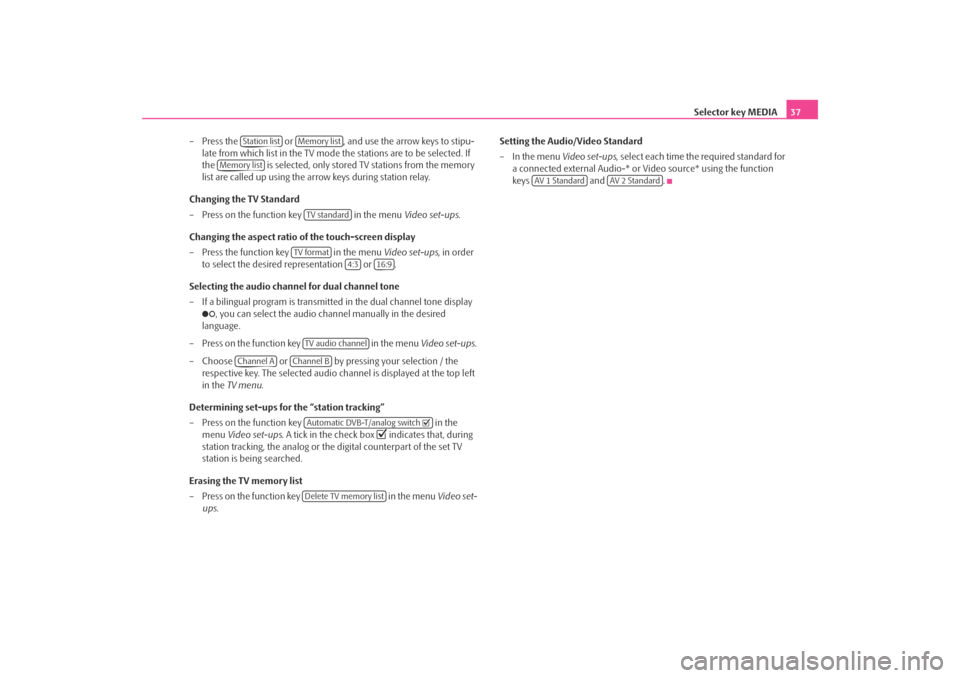
Selector key MEDIA37
– Press the or , and use the arrow keys to stipu- late from which list in the TV mode the stations are to be selected. If
the is selected, only stored TV stations from the memory
list are called up using the ar row keys during station relay.
Changing the TV Standard
– Press on the function key in the menu Video set-ups.
Changing the aspect ratio of the touch-screen display
– Press the function key in the menu Video set-ups, in order
to select the desired representation or .
Selecting the audio channel for dual channel tone
– If a bilingual program is transmitte d in the dual channel tone display
, you can select the audio channel manually in the desired
language.
– Press on the function key in the menu Video set-ups .
– Choose or by pressing your selection / the respective key. The selected audio channel is displayed at the top left
in the TV menu .
Determining set-ups for the “station tracking”
– Press on the function key in the
menu Video set-ups . A tick in the check box
indicates that, during
station tracking, the analog or the digital counterpart of the set TV
station is being searched.
Erasing the TV memory list
– Press on the function key in the menu Video set-
ups . Setting the Audio/Video Standard
– In the menu
Video set-ups, select each time the required standard for
a connected external Audio-* or Video source* using the function
keys and .
Station list
Memory list
Memory list
TV standard
TV format
4:3
16:9
TV audio channel
Channel A
Channel B
Automatic DVB-T/analog switch Delete TV memory list
AV 1 Standard
AV 2 Standard
s2u4.6.book Page 37 Wednesday, August 13, 2008 7:57 AM
Page 40 of 75
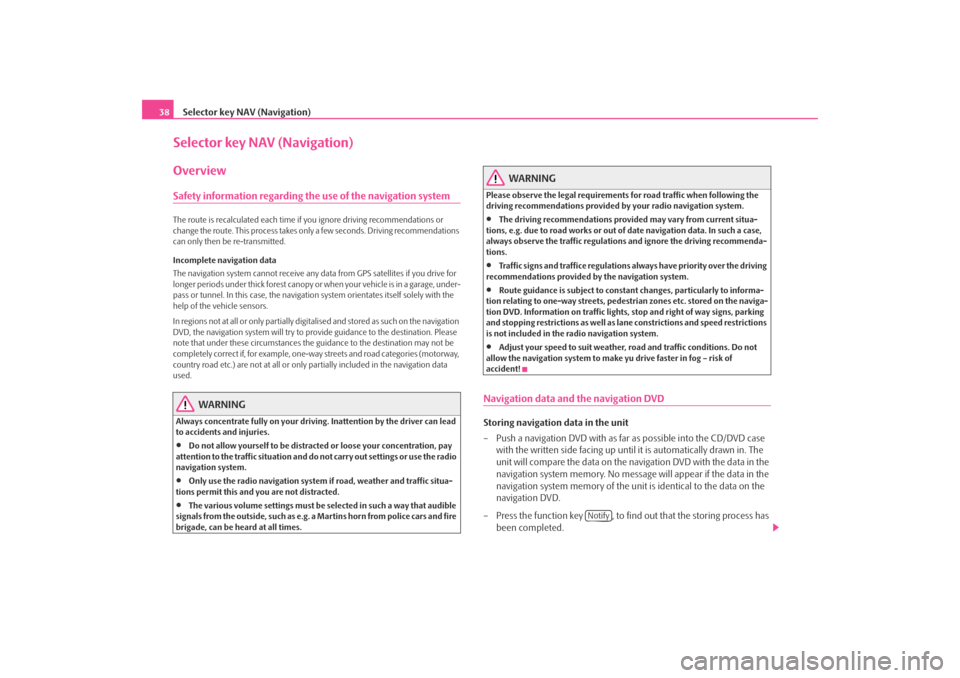
Selector key NAV (Navigation)
38Selector key NAV (Navigation)OverviewSafety information regarding the use of the navigation systemThe route is recalculated each time if you ignore driving recommendations or
change the route. This process takes only a few seconds. Driving recommendations
can only then be re-transmitted.
Incomplete navigation data
The navigation system cannot receive any da ta from GPS satellites if you drive for
longer periods under thick forest canopy or when your vehicle is in a garage, under-
pass or tunnel. In this case, th e navigation system orientates itself solely with the
help of the vehicle sensors.
In regions not at all or only partially digitalised and stored as such on the navigation
DVD, the navigation system will try to provide guidance to the destination. Please
note that under these circumstances the guidance to the destination may not be
completely correct if, for example, one-wa y streets and road categories (motorway,
country road etc.) are not at all or only partially included in the navigation data
used.
WARNING
Always concentrate fully on your drivin g. Inattention by the driver can lead
to accidents and injuries.•
Do not allow yourself to be distracted or loose your concentration, pay
attention to the traffic situation and do not carry out settings or use the radio
navigation system.
•
Only use the radio navigation system if road, weather and traffic situa-
tions permit this and you are not distracted.
•
The various volume settings must be selected in such a way that audible
signals from the outside, such as e.g. a Martins horn from police cars and fire
brigade, can be heard at all times.
WARNING
Please observe the legal requirements for road traffic when following the
driving recommendations provided by your radio navigation system.•
The driving recommendations provided may vary from current situa-
tions, e.g. due to road works or out of date navigation data. In such a case,
always observe the traffic regulations and ignore the driving recommenda-
tions.
•
Traffic signs and traffice regulations al ways have priority over the driving
recommendations provided by the navigation system.
•
Route guidance is subject to constant changes, particularly to informa-
tion relating to one-way streets, pedestrian zones etc. stored on the naviga-
tion DVD. Information on traffic lights, stop and right of way signs, parking
and stopping restrictions as well as lane constrictions and speed restrictions
is not included in the radio navigation system.
•
Adjust your speed to suit weather, road and traffic conditions. Do not
allow the navigation system to make yu drive faster in fog – risk of
accident!
Navigation data and the navigation DVDStoring navigation data in the unit
– Push a navigation DVD with as far as possible into the CD/DVD case
with the written side facing up until it is automatically drawn in. The
unit will compare the data on the navigation DVD with the data in the
navigation system memory. No message will appear if the data in the
navigation system memory of the unit is identical to the data on the
navigation DVD.
– Press the function key , to find out that the storing process has
been completed.
Notify
s2u4.6.book Page 38 Wednesday, August 13, 2008 7:57 AM
Page 41 of 75
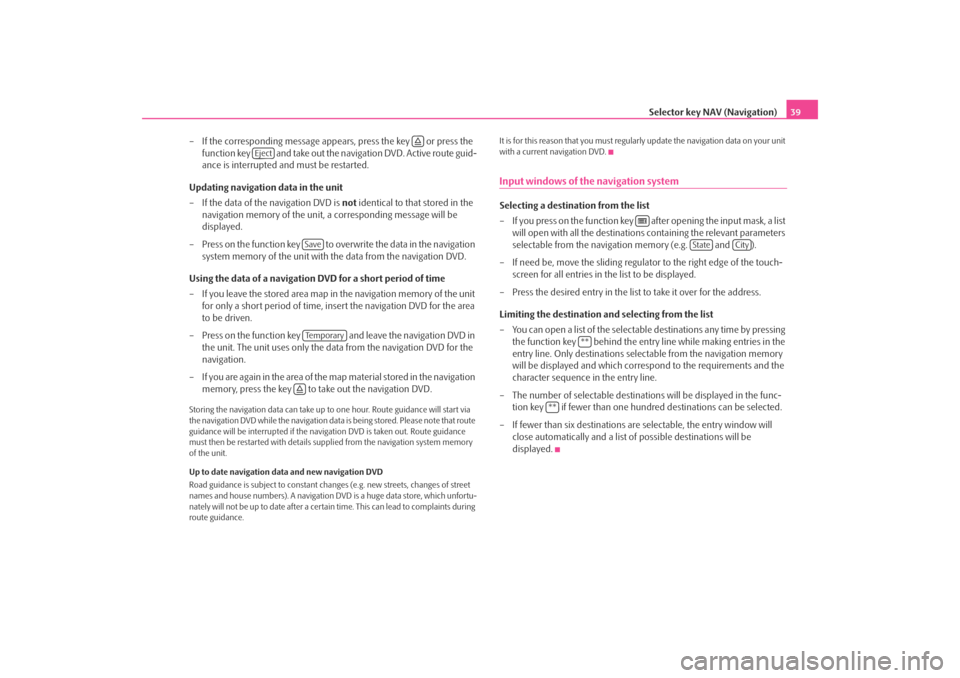
Selector key NAV (Navigation)39
– If the corresponding message appears, press the key or press the function key and take out the navigation DVD. Active route guid-
ance is interrupted and must be restarted.
Updating navigation data in the unit
– If the data of the navigation DVD is not identical to that stored in the
navigation memory of the unit, a corresponding message will be
displayed.
– Press on the function key to ov erwrite the data in the navigation
system memory of the unit with the data from the navigation DVD.
Using the data of a navigation DVD for a short period of time
– If you leave the stored area map in the navigation memory of the unit
for only a short period of time, insert the navigation DVD for the area
to be driven.
– Press on the function key and leave the navigation DVD in the unit. The unit uses only the data from the navigation DVD for the
navigation.
– If you are again in the area of the ma p material stored in the navigation
memory, press the key to take out the navigation DVD.
Storing the navigation data can take up to one hour. Route guidance will start via
the navigation DVD while the navigation data is being stored. Please note that route
guidance will be interrupted if the navi gation DVD is taken out. Route guidance
must then be restarted with details suppl ied from the navigation system memory
of the unit.
Up to date navigation data and new navigation DVD
Road guidance is subject to constant chan ges (e.g. new streets, changes of street
names and house numbers). A navigation DVD is a huge data store, which unfortu-
nately will not be up to date after a cert ain time. This can lead to complaints during
route guidance. It is for this reason that you must regula
rly update the navigation data on your unit
with a current navigation DVD.
Input windows of the navigation systemSelecting a destination from the list
– If you press on the function key after opening the input mask, a list will open with all the destinations containing the relevant parameters
selectable from the navigation memory (e.g. and ).
– If need be, move the sliding regulator to the right edge of the touch- screen for all entries in the list to be displayed.
– Press the desired entry in the list to take it over for the address.
Limiting the destination and selecting from the list
– You can open a list of the selectable destinations any time by pressing the function key behind the entry line while making entries in the
entry line. Only destinations select able from the navigation memory
will be displayed and which corres pond to the requirements and the
character sequence in the entry line.
– The number of selectable destinatio ns will be displayed in the func-
tion key if fewer than one hundred destinations can be selected.
–If fewer than six destinations ar e selectable, the entry window will
close automatically and a list of possible destinations will be
displayed.
Eject
SaveTe m p o r a r y
State
City
**
**
s2u4.6.book Page 39 Wednesday, August 13, 2008 7:57 AM
Page 42 of 75
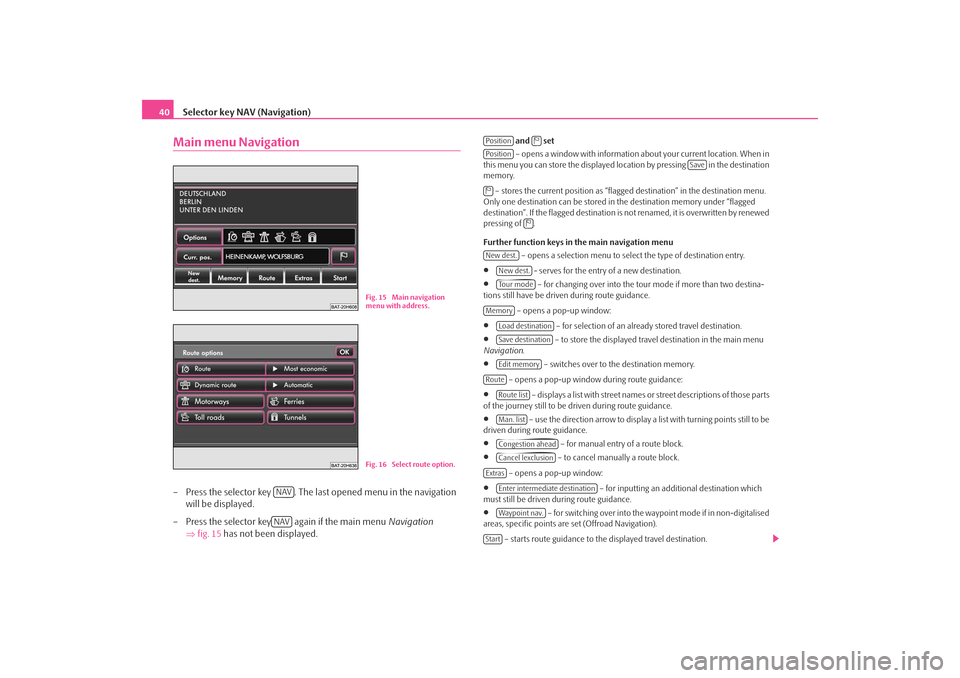
Selector key NAV (Navigation)
40Main menu Navigation– Press the selector key . The last opened menu in the navigation
will be displayed.
– Press the selector key again if the main menu Navigation
⇒ fig. 15 has not been displayed.
and set
– opens a window with information about your current location. When in
this menu you can store the displayed loca tion by pressing in the destination
memory.
– stores the current position as “flagged destination” in the destination menu.
Only one destination can be stored in the destination memory under “flagged
destination”. If the flagged destination is not renamed, it is overwritten by renewed
pressing of .
Further function keys in the main navigation menu
– opens a selection menu to select the type of destination entry.
•
- serves for the entry of a new destination.
•
– for changing over into the tour mode if more than two destina-
tions still have be driven during route guidance.
– opens a pop-up window:
•
– for selection of an already stored travel destination.
•
– to store the displayed travel destination in the main menu
Navigation .
•
– switches over to the destination memory.
– opens a pop-up window during route guidance:
•
– displays a list with street names or street descriptions of those parts
of the journey still to be driven during route guidance.
•
– use the direction arrow to display a list with turning points still to be
driven during route guidance.
•
– for manual entry of a route block.
•
– to cancel manually a route block.
– opens a pop-up window:
•
– for inputting an additional destination which
must still be driven during route guidance.
•
– for switching over into the waypoint mode if in non-digitalised
areas, specific points are set (Offroad Navigation).
– starts route guidance to the displayed travel destination.
Fig. 15 Main navigation
menu with address.Fig. 16 Select route option.
NAVNAV
Position
Position
Save
New dest.
New dest.To u r m o d e
Memory
Load destinationSave destinationEdit memory
Route
Route listMan. listCongestion aheadCancel lexclusion
Extras
Enter intermediate destinationWaypoint nav.
Start
s2u4.6.book Page 40 Wednesday, August 13, 2008 7:57 AM
Page 43 of 75
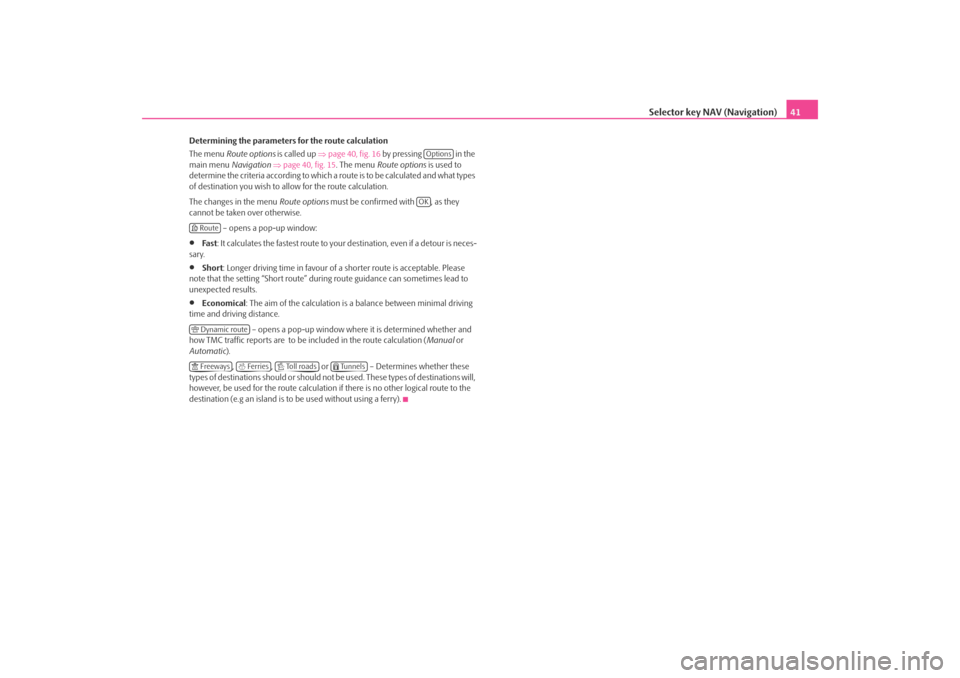
Selector key NAV (Navigation)41
Determining the parameters for the route calculation
The menu Route options is called up ⇒page 40, fig. 16 by pressing in the
main menu Navigation ⇒page 40, fig. 15 . The menu Route options is used to
determine the criteria according to which a route is to be calculated and what types
of destination you wish to allow for the route calculation.
The changes in the menu Route options must be confirmed with , as they
cannot be taken over otherwise.
– opens a pop-up window:•
Fa st: It calculates the fastest route to your destination, even if a detour is neces-
sary.
•
Short : Longer driving time in favour of a shorter route is acceptable. Please
note that the setting “Short route” during route guidance can sometimes lead to
unexpected results.
•
Economical : The aim of the calculation is a balance between minimal driving
time and driving distance.
– opens a pop-up window where it is determined whether and
how TMC traffic reports are to be included in the route calculation (Manual or
Automatic).
, , or – Determines whether these
types of destinations should or should not be used. These types of destinations will,
however, be used for the route calculation if there is no other logical route to the
destination (e.g an island is to be used without using a ferry).
OptionsOK
Route Dynamic route Freeways
Ferries
To l l r o a d s
Tunnels
s2u4.6.book Page 41 Wednesday, August 13, 2008 7:57 AM
Page 44 of 75
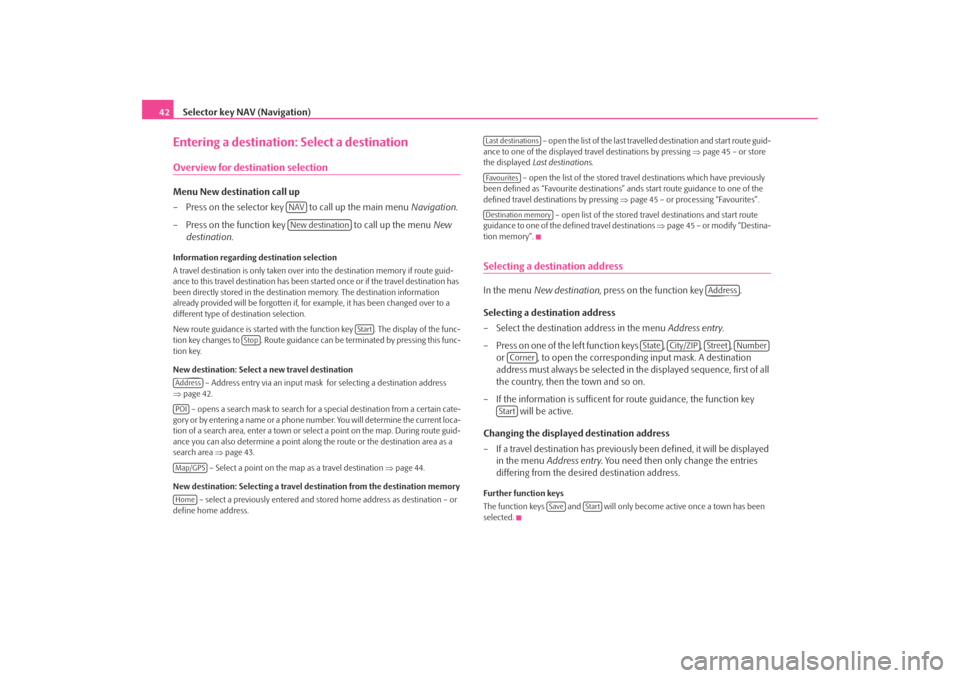
Selector key NAV (Navigation)
42Entering a destination: Select a destinationOverview for destination selectionMenu New destination call up
– Press on the selector key to call up the main menu Navigation.
– Press on the function key to call up the menu New
destination.Information regarding destination selection
A travel destination is only taken over into the destination memory if route guid-
ance to this travel destination has been started once or if the travel destination has
been directly stored in the destination memory. The destination information
already provided will be forgotten if, for example, it has been changed over to a
different type of destination selection.
New route guidance is started with the function key . The display of the func-
tion key changes to . Route guidance can be terminated by pressing this func-
tion key.
New destination: Select a new travel destination
– Address entry via an input mask for selecting a destination address
⇒ page 42.
– opens a search mask to search for a special destination from a certain cate-
gory or by entering a name or a phone number. You will determine the current loca-
tion of a search area, enter a town or select a point on the map. During route guid-
ance you can also determine a point along the route or the destination area as a
search area ⇒page 43.
– Select a point on the map as a travel destination ⇒page 44.
New destination: Selecting a travel de stination from the destination memory
– select a previously entered and stored home address as destination – or
define home address. – open the list of the last travel
led destination and start route guid-
ance to one of the displayed tr avel destinations by pressing ⇒page 45 – or store
the displayed Last destinations.
– open the list of the stored travel destinations which have previously
been defined as “Favourite destinations” ands start route guidance to one of the
defined travel destinations by pressing ⇒page 45 – or processing “Favourites”.
– open list of the stored travel destinations and start route
guidance to one of the defined travel destinations ⇒page 45 – or modify “Destina-
tion memory”.
Selecting a destination addressIn the menu New destination , press on the function key .
Selecting a destination address
– Select the destination address in the menu Address entry.
– Press on one of the left function keys , , , or , to open the correspond ing input mask. A destination
address must always be selected in the displayed sequence, first of all
the country, then the town and so on.
– If the information is sufficent fo r route guidance, the function key
will be active.
Changing the displayed destination address
– If a travel destination has previously been defined, it will be displayed
in the menu Address entry . You need then only change the entries
differing from the desired destination address.Further function keys
The function keys and will only become active once a town has been
selected.
NAVNew destination
Start
Stop
AddressPOIMap/GPSHome
Last destinationsFa v o u r i t e sDestination memory
Address
State
City/ZIP
Street
Number
CornerStart
Save
Start
s2u4.6.book Page 42 Wednesday, August 13, 2008 7:57 AM
Page 45 of 75
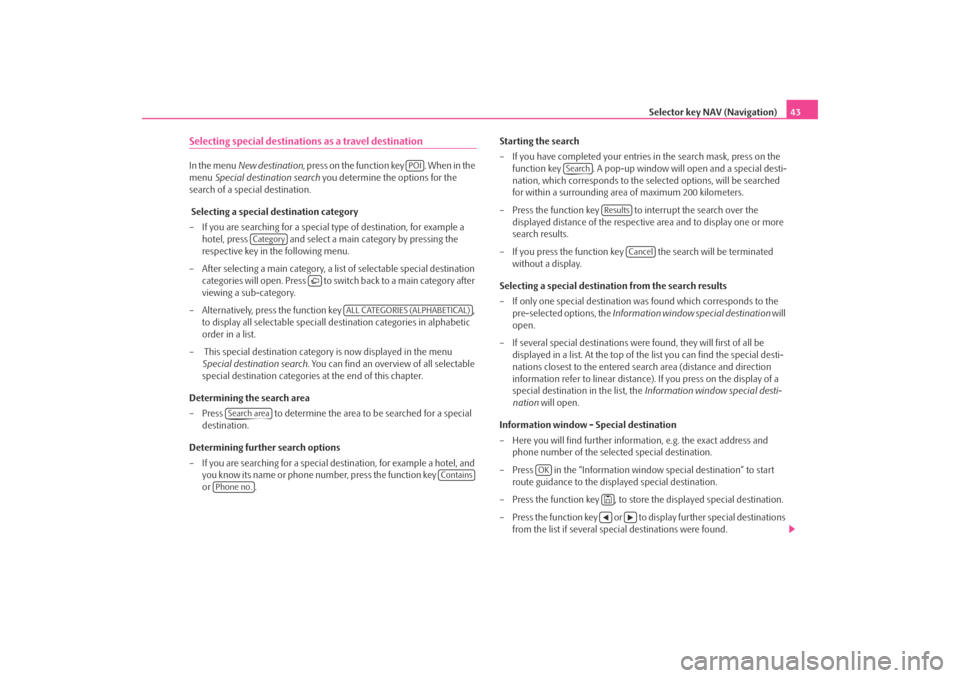
Selector key NAV (Navigation)43
Selecting special destinations as a travel destinationIn the menu New destination , press on the function key . When in the
menu Special destination search you determine the options for the
search of a special destination.
Selecting a special destination category
– If you are searching for a special type of destination, for example a hotel, press and select a ma in category by pressing the
respective key in the following menu.
– After selecting a main category, a list of selectable special destination categories will open. Press to switch back to a main category after
viewing a sub-category.
– Alternatively, press the function key ,
to display all selectable speciall de stination categories in alphabetic
order in a list.
– This special destination category is now displayed in the menu Special destination search . You can find an overview of all selectable
special destination categories at the end of this chapter.
Determining the search area
– Press to determine the area to be searched for a special destination.
Determining further search options
– If you are searching for a special de stination, for example a hotel, and
you know its name or phone number, press the function key
or . Starting the search
– If you have completed your entries
in the search mask, press on the
function key . A pop-up window will open and a special desti-
nation, which corresponds to the selected options, will be searched
for within a surrounding area of maximum 200 kilometers.
– Press the function key to interrupt the search over the displayed distance of the respective area and to display one or more
search results.
– If you press the function key the search will be terminated without a display.
Selecting a special destinat ion from the search results
– If only one special destination wa s found which corresponds to the
pre-selected options, the Information window special destination will
open.
– If several special destinations were found, they will first of all be displayed in a list. At the top of the list you can find the special desti-
nations closest to the entered search area (distance and direction
information refer to linear distance). If you press on the display of a
special destination in the list, the Information window special desti-
nation will open.
Information window - Special destination
– Here you will find further informat ion, e.g. the exact address and
phone number of the selected special destination.
– Press in the “Information window special destination” to start route guidance to the displayed special destination.
– Press the function key , to store the displayed special destination.
– Press the function key or to display further special destinations from the list if several special destinations were found.
POI
Category
ALL CATEGORIES (ALPHABETICAL)
Search area
Contains
Phone no.
Search
Results
Cancel
OK
s2u4.6.book Page 43 Wednesday, August 13, 2008 7:57 AM