2008 SKODA OCTAVIA audio
[x] Cancel search: audioPage 22 of 37

Range selector key MEDIA
20Playing sequence of MP3 data and foldersThe unit plays the MP3 data stored on a data carrier in a certain sequence ⇒fig. 11 .
The illustration shows an example of a typical MP3 CD containing the titles
(Tracks
), folder (Folder
) and sub-folder. When setting up, you can stipulate if
MP3 data from all folders and sub-folders can be played.
External sources*External sources - OverviewInput AUX
– Activate the AUX socket in the menu Setup Media by pressing the
function key .
– The input for an external audio source is located on the unit.
– External audio sources, which are connected to the AUX socket, cannot be operated via the radio.
Fig. 11 Possible structure of
a MP3 CD.
Fig. 12 Socket MDIFig. 13 Menu of the audio
source via the multimedia
socket MDI
AUX
s3lk.book Page 20 Friday, November 7, 2008 11:07 AM
Page 23 of 37

Range selector key MEDIA21
Input MDI - Multimedia socket
– The input MDI is located under the armrest of the front seats or in the storage compartment on the front passenger side.
– Audio data in MP3, WMA, OGG Vorbis and AAC format from the external data sticker, connected to the multimedia socket, can be
played via the radio.
– External audio sources, which are connected to the MDI socket, can
be operated via the radio.
You can select another audio source on the radio at any time. As long as the
external audio source is not switched off, it remains always active in the back-
ground.
Please refer to the Owner's manual of the respective manufacturer for the opera-
tion of the external audio source.
Use the standard jack plug 3.5 mm for the AUX socket. If the external audio source
does not have this jack pl ug, you must use an adapter.
iPod
If an iPod is connected to the MDI socket , a menu is opened in which you can select
the folders of the iPods (playlists, artists, albums, songs etc.).
Adjust the play function volume of the external audio source
The play function volume of the external audio source can be changed via the
volume control on the radio.
Depending on the connected audio source , the output volume on the external
audio source can be changed.
You can also change the input sensitivity of the external audio source, in order for
the play function volume of the external audio source to adapt to other audio
sources or to avoid distortions of the play function volume.
Adapter
A special adapter is required to connect audio sources via the input MDI. We recommend that you purchase an adap
ter for connecting the USB devices, the
devices with Mini USB output or an iPod , at an authorized Škoda Service Partner.
Conditions for proper connection
•
Only USB devices with the spec ification 2.0 can be connected.
•
The version of the file allocation tabl e FAT (File Allocation Table) of the
connected device must be FAT16 (< 2 GB) or FAT32 (> 2 GB).
•
In order to replay from a unit with a hard disk (HDD) which includes a large data
volume, it can lead to a time delay when reading in the overview of the music data.
•
In order to replay from a unit, which incl udes a complicated folder structure, it
can lead to a time delay when reading in the overview of the music data.
•
The folder structure in the connected uni t must not exceed a depth of 8 levels.
One folder must not contain more than 1°000° data.
•
A USB extension cable or US B distributor (HUB) must not be used to connect
the unit.
WARNING
•
On no account place an external audio source on the dash panel. You
could make sudden manoeuvres in the passenger compartment and injure
the occupants.
•
On no account place an external audio source close to the airbags. You
could be thrown back in the passenger compartment by the airbags being
deployed and injure the occupants.
•
You must not hold the external audio source in the hand or on the knees
while driving. You could make sudden manoeuvres in the passenger
compartment and injure the occupants.
•
Always guide the connection cable of th e external audio source in such a
way that is does not restrict you when driving.Caution
The AUX socket must only be used for audio sources!
s3lk.book Page 21 Friday, November 7, 2008 11:07 AM
Page 24 of 37

Range selector key MEDIA
22
Note•
If an external audio source is connected via AUX, which is equipped with an
adapter for external power supply, it can occur that the audio signal is interrupted.
This depends on the quality of the adapter which is used.
•
The loudspeakers in the vehicle are matched to a power output of the radio of
30°W.
s3lk.book Page 22 Friday, November 7, 2008 11:07 AM
Page 34 of 37

Index
32
Index
AAudio
Audio menu . . . . . . . . . . . . . . . . . . . . . . . . . . . . . . 18
Change audio source . . . . . . . . . . . . . . . . . . . . . . 18
Changing track . . . . . . . . . . . . . . . . . . . . . . . . . . . . 18
Repeat track/folder . . . . . . . . . . . . . . . . . . . . . . . . 19
Title list . . . . . . . . . . . . . . . . . . . . . . . . . . . . . . . . . . . 18CCDejection . . . . . . . . . . . . . . . . . . . . . . . . . . . . . . . . . . 17
insert . . . . . . . . . . . . . . . . . . . . . . . . . . . . . . . . . . . . 17
CD mode CD not legible . . . . . . . . . . . . . . . . . . . . . . . . . . . . 16
Code . . . . . . . . . . . . . . . . . . . . . . . . . . . . . . . . . . . . . . . . . . 5
Control elements . . . . . . . . . . . . . . . . . . . . . . . . . . . . . . . 3DDestination Address . . . . . . . . . . . . . . . . . . . . . . . . . . . . . . . . . . 29
Entry . . . . . . . . . . . . . . . . . . . . . . . . . . . . . . . . . . . . . 26
Flag dtns. . . . . . . . . . . . . . . . . . . . . . . . . . . . . . . . . . 28
Memory . . . . . . . . . . . . . . . . . . . . . . . . . . . . . . . . . . 27
Point of interest . . . . . . . . . . . . . . . . . . . . . . . . . . . 26
Route guidance . . . . . . . . . . . . . . . . . . . . . . . . . . . 29
EExternal sources . . . . . . . . . . . . . . . . . . . . . . . . . . . . . . 20FFilling station . . . . . . . . . . . . . . . . . . . . . . . . . . . . . . . . . 26GGeneral information . . . . . . . . . . . . . . . . . . . . . . . . . . . . 3IInput maskFree text input . . . . . . . . . . . . . . . . . . . . . . . . . . . . . . 7
Selecting the destination address . . . . . . . . . . . . . 8MMediaMenu Media . . . . . . . . . . . . . . . . . . . . . . . . . . . . . . 16
Memory card . . . . . . . . . . . . . . . . . . . . . . . . . . . . . . . . 24
MP3 . . . . . . . . . . . . . . . . . . . . . . . . . . . . . . . . . . . . . . . . . 19
MP3 operation . . . . . . . . . . . . . . . . . . . . . . . . . . . . . . . 11 Playing sequence of the titles . . . . . . . . . . . . . . 20
NNavigationNavigation menu . . . . . . . . . . . . . . . . . . . . . . . . . 25
Navigation CD . . . . . . . . . . . . . . . . . . . . . . . . . . . . . . . 24OOperation . . . . . . . . . . . . . . . . . . . . . . . . . . . . . . . . . . . . . 4 General . . . . . . . . . . . . . . . . . . . . . . . . . . . . . . . . . . . . 6
When driving . . . . . . . . . . . . . . . . . . . . . . . . . . . . . . . 6PParking place . . . . . . . . . . . . . . . . . . . . . . . . . . . . . . . . 26RRadioAdjust station manually . . . . . . . . . . . . . . . . . . . . 12
Store station . . . . . . . . . . . . . . . . . . . . . . . . . . . . . . 13
Stored stations . . . . . . . . . . . . . . . . . . . . . . . . . . . . 13
Radio station Retrieve radio station . . . . . . . . . . . . . . . . . . . . . 12
Random play function MIX CD . . . . . . . . . . . . . . . . . . . . . . . . . . . . . . . . . . . . . . . 19
Range selector key MEDIA . . . . . . . . . . . . . . . . . . . . . . . . . . . . . . . . . . . 16
NAVIGATION . . . . . . . . . . . . . . . . . . . . . . . . . . . . . 23
RADIO . . . . . . . . . . . . . . . . . . . . . . . . . . . . . . . . . . . 12
s3lk.book Page 32 Friday, November 7, 2008 11:07 AM
Page 35 of 37
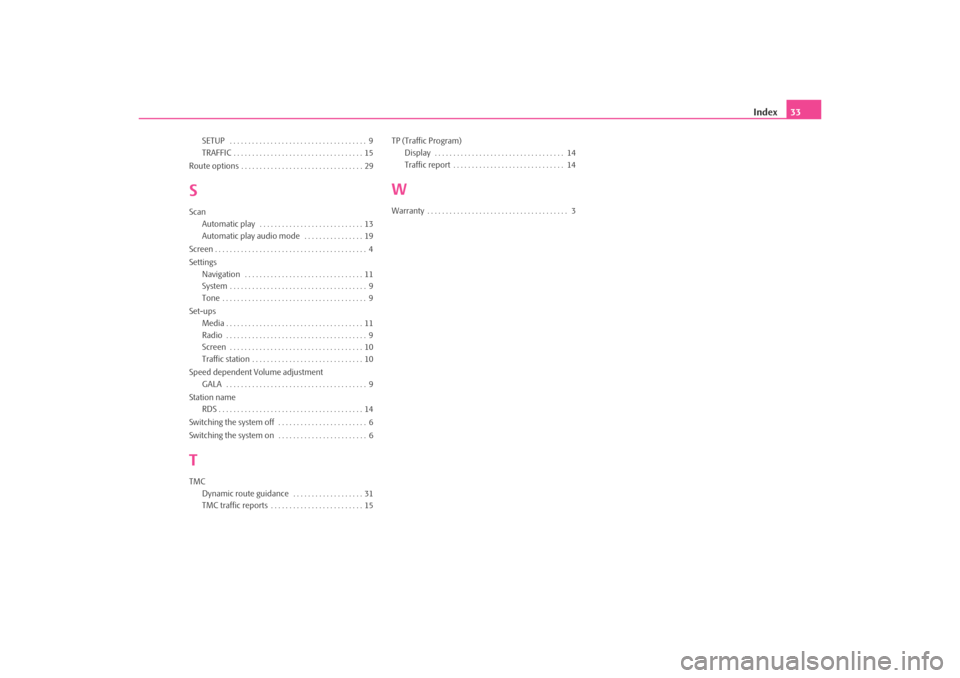
Index33
SETUP . . . . . . . . . . . . . . . . . . . . . . . . . . . . . . . . . . . . . 9
TRAFFIC . . . . . . . . . . . . . . . . . . . . . . . . . . . . . . . . . . . 15
Route options . . . . . . . . . . . . . . . . . . . . . . . . . . . . . . . . . 29
SScan Automatic play . . . . . . . . . . . . . . . . . . . . . . . . . . . . 13
Automatic play audio mode . . . . . . . . . . . . . . . . 19
Screen . . . . . . . . . . . . . . . . . . . . . . . . . . . . . . . . . . . . . . . . . 4
Settings Navigation . . . . . . . . . . . . . . . . . . . . . . . . . . . . . . . . 11
System . . . . . . . . . . . . . . . . . . . . . . . . . . . . . . . . . . . . . 9
Tone . . . . . . . . . . . . . . . . . . . . . . . . . . . . . . . . . . . . . . . 9
Set-ups Media . . . . . . . . . . . . . . . . . . . . . . . . . . . . . . . . . . . . . 11
Radio . . . . . . . . . . . . . . . . . . . . . . . . . . . . . . . . . . . . . . 9
Screen . . . . . . . . . . . . . . . . . . . . . . . . . . . . . . . . . . . . 10
Traffic station . . . . . . . . . . . . . . . . . . . . . . . . . . . . . . 10
Speed dependent Volume adjustment GALA . . . . . . . . . . . . . . . . . . . . . . . . . . . . . . . . . . . . . . 9
Station name RDS . . . . . . . . . . . . . . . . . . . . . . . . . . . . . . . . . . . . . . . 14
Switching the system off . . . . . . . . . . . . . . . . . . . . . . . . 6
Switching the system on . . . . . . . . . . . . . . . . . . . . . . . . 6TTMC Dynamic route guidance . . . . . . . . . . . . . . . . . . . 31
TMC traffic reports . . . . . . . . . . . . . . . . . . . . . . . . . 15 TP (Traffic Program)
Display . . . . . . . . . . . . . . . . . . . . . . . . . . . . . . . . . . . 14
Traffic report . . . . . . . . . . . . . . . . . . . . . . . . . . . . . . 14
WWarranty . . . . . . . . . . . . . . . . . . . . . . . . . . . . . . . . . . . . . . 3
s3lk.book Page 33 Friday, November 7, 2008 11:07 AM