Page 12 of 70
Brief instructions9
Brief instructions
Amplifier
Using the main control , it is possible to adjust the volume, fader (FAD),
balance (BAL), bass (BASS) and treble (TREB).
The selected function is shown on the display.
If the corresponding setting button is held down, the mid-point value is set
(this is shown by the function confirmation signal).
For example, to adjust the bass:
Press the button briefly.
Now, using the main control it is possible to alter the bass reproduction
values.To return to the mid-point bass values, hold the button pressed down
until the warning signal is emitted.
Operating modes
The radio allows switching between different sources:
– Radio ( and buttons)
– CD ( button)
– Compact disc interchanger/Auxiliary input ( button )
Fig. 4 Amplifier
AA
BASS
AA
BASS
Fig. 5 Operating modes
BANDRDS
CD
AUX
Page 13 of 70

Brief instructions 10
If there is a compact disc interchanger or Auxiliary device connected to the car
radio and a CD is inserted, it is possible to switch directly between these two
sound sources using the keys and .
For example:
You are listening to the radio. If the button is pressed briefly the CD will
start to play. By pressing the button the CD stops and the compact disc
interchanger or device is activated.
To return to the radio function, press or .
Security
To prevent your car radio from being stolen, when leaving the
vehicle check:
–the code has been activated
–and you are carrying the removable control panel.
Display
This gives visual information about all the major functions when in radio, CD
or AUX mode.
With the PROG system selected, the functions of the corresponding level are
viewed.
Numerical keypad
The numerical keypad is necessary to store or activate programmes, to adjust
play settings, to search for stations with the PTY code and to activate or deac-
tivate the antitheft protection (Code).
CDAUX
CDAUX
BANDRDS
Fig. 6 Numerical keypad
Page 16 of 70
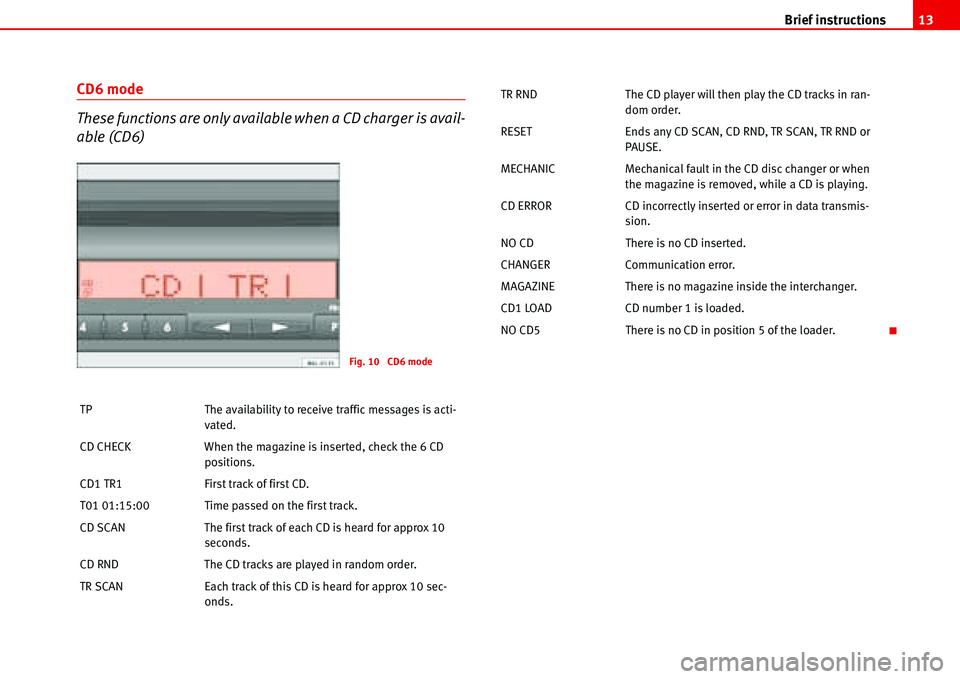
Brief instructions13
CD6 mode
These functions are only available when a CD charger is avail-
able (CD6)
TP The availability to receive traffic messages is acti-
vated.
CD CHECK When the magazine is inserted, check the 6 CD
positions.
CD1 TR1 First track of first CD.
T01 01:15:00 Time passed on the first track.
CD SCAN The first track of each CD is heard for approx 10
seconds.
CD RND The CD tracks are played in random order.
TR SCAN Each track of this CD is heard for approx 10 sec-
onds.
Fig. 10 CD6 mode
TR RND The CD player will then play the CD tracks in ran-
dom order.
RESET Ends any CD SCAN, CD RND, TR SCAN, TR RND or
PAUSE.
MECHANIC Mechanical fault in the CD disc changer or when
the magazine is removed, while a CD is playing.
CD ERROR CD incorrectly inserted or error in data transmis-
sion.
NO CD There is no CD inserted.
CHANGER Communication error.
MAGAZINE There is no magazine inside the interchanger.
CD1 LOAD CD number 1 is loaded.
NO CD5 There is no CD in position 5 of the loader.
Page 32 of 70
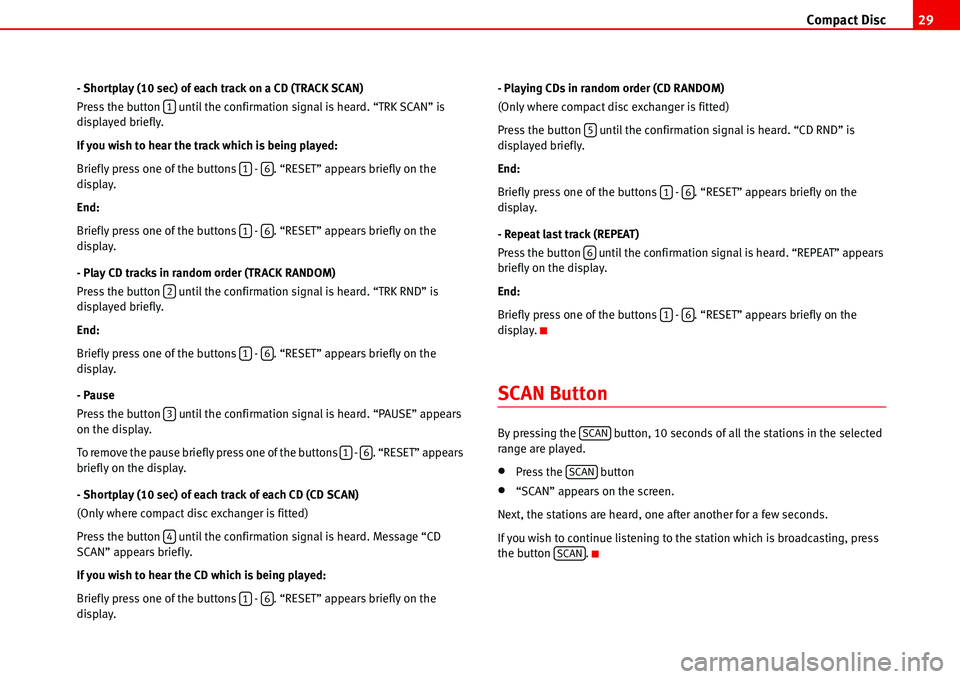
Compact Disc29
- Shortplay (10 sec) of each track on a CD (TRACK SCAN)
Press the button until the confirmation signal is heard. “TRK SCAN” is
displayed briefly.
If you wish to hear the track which is being played:
Briefly press one of the buttons - . “RESET” appears briefly on the
display.
End:
Briefly press one of the buttons - . “RESET” appears briefly on the
display.
- Play CD tracks in random order (TRACK RANDOM)
Press the button until the confirmation signal is heard. “TRK RND” is
displayed briefly.
End:
Briefly press one of the buttons - . “RESET” appears briefly on the
display.
- Pause
Press the button until the confirmation signal is heard. “PAUSE” appears
on the display.
To remove the pause briefly press one of the buttons - . “RESET” appears
briefly on the display.
- Shortplay (10 sec) of each track of each CD (CD SCAN)
(Only where compact disc exchanger is fitted)
Press the button until the confirmation signal is heard. Message “CD
SCAN” appears briefly.
If you wish to hear the CD which is being played:
Briefly press one of the buttons - . “RESET” appears briefly on the
display.- Playing CDs in random order (CD RANDOM)
(Only where compact disc exchanger is fitted)
Press the button until the confirmation signal is heard. “CD RND” is
displayed briefly.
End:
Briefly press one of the buttons - . “RESET” appears briefly on the
display.
- Repeat last track (REPEAT)
Press the button until the confirmation signal is heard. “REPEAT” appears
briefly on the display.
End:
Briefly press one of the buttons - . “RESET” appears briefly on the
display.
SCAN Button
By pressing the button, 10 seconds of all the stations in the selected
range are played.
•Press the button
•“SCAN” appears on the screen.
Next, the stations are heard, one after another for a few seconds.
If you wish to continue listening to the station which is broadcasting, press
the button .
1
16
16
2
16
3
16
4
16
5
16
6
16
SCAN
SCAN
SCAN
Page 33 of 70
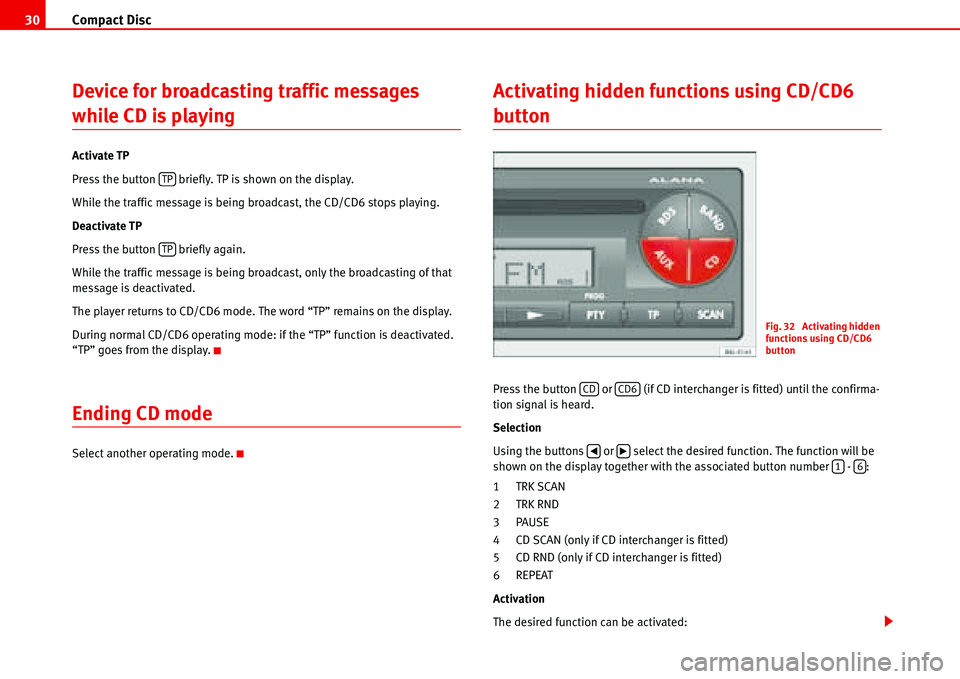
Compact Disc 30
Device for broadcasting traffic messages
while CD is playing
Activate TP
Press the button briefly. TP is shown on the display.
While the traffic message is being broadcast, the CD/CD6 stops playing.
Deactivate TP
Press the button briefly again.
While the traffic message is being broadcast, only the broadcasting of that
message is deactivated.
The player returns to CD/CD6 mode. The word “TP” remains on the display.
During normal CD/CD6 operating mode: if the “TP” function is deactivated.
“TP” goes from the display.
Ending CD mode
Select another operating mode.
Activating hidden functions using CD/CD6
button
Press the button or (if CD interchanger is fitted) until the confirma-
tion signal is heard.
Selection
Using the buttons or select the desired function. The function will be
shown on the display together with the associated button number - :
1TRK SCAN
2TRK RND
3PAUSE
4 CD SCAN (only if CD interchanger is fitted)
5 CD RND (only if CD interchanger is fitted)
6 REPEAT
Activation
The desired function can be activated:
TP
TP
Fig. 32 Activating hidden
functions using CD/CD6
button
CDCD6
�‚�b16
Page 34 of 70
Compact Disc31
– by pressing the associated button - , or
– by briefly pressing the button or (if CD exchanger is fitted) when
the function to be activated is shown on the display.
End
Briefly press one of the buttons - . “RESET” appears briefly on the
display.16
CDCD6
16
Page 35 of 70
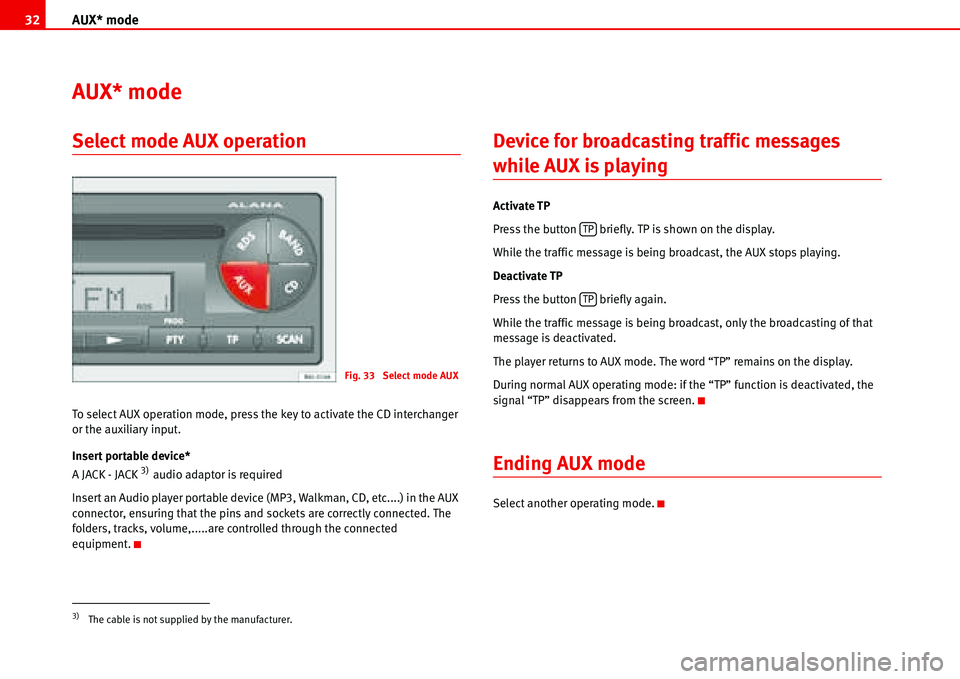
AUX* mode 32
AUX* mode
Select mode AUX operation
To select AUX operation mode, press the key to activate the CD interchanger
or the auxiliary input.
Insert portable device*
A JACK - JACK
3) audio adaptor is required
Insert an Audio player portable device (MP3, Walkman, CD, etc....) in the AUX
connector, ensuring that the pins and sockets are correctly connected. The
folders, tracks, volume,.....are controlled through the connected
equipment.
Device for broadcasting traffic messages
while AUX is playing
Activate TP
Press the button briefly. TP is shown on the display.
While the traffic message is being broadcast, the AUX stops playing.
Deactivate TP
Press the button briefly again.
While the traffic message is being broadcast, only the broadcasting of that
message is deactivated.
The player returns to AUX mode. The word “TP” remains on the display.
During normal AUX operating mode: if the “TP” function is deactivated, the
signal “TP” disappears from the screen.
Ending AUX mode
Select another operating mode.
3)The cable is not supplied by the manufacturer.
Fig. 33 Select mode AUX
TP
TP
Page 36 of 70
AUX* mode33
Activating hidden functions using the AUX
button in CD6 Mode
Press the button (if CD interchanger is fitted) until the confirmation signal is
heard.
Selection
Using the buttons or select the desired function. The function will be
shown on the display together with the associated button number - :
1CD SCAN
2CD RND
3PAUSE
4 AUX SCAN (only if AUX is available)
5 AUX RND (only if AUX is available)
6 REPEAT
Activation
The desired function can be activated:– by pressing the associated button - , or
– by briefly pressing the button (if CD exchanger is fitted) when the func-
tion to be activated is shown on the display.
End
Briefly press one of the buttons - . “RESET” appears briefly on the
display.
Fig. 34 Activating hidden
functions using AUX
button
�‚�b16
16
AUX
16