2008 Seat Exeo engine
[x] Cancel search: enginePage 81 of 303

Cockpit79
Safety First
Operating instructions
Practical tips
Te c h n i c a l D a t a
Yellow symbols are used to indicate a Priority 2 fault (warning).
Yellow symbols are accompanied by
one warning chime. The function indi-
cated should be checked as soon as possible. If several Priority 2 faults are
detected at the same time, the symbols are displayed one after the other for
about 2 seconds at a time.
Fuel level low
When this symbol
comes on for the first time, there are about 8 to 10 litres
of fuel left in the tank. You should fill up as soon as possible ⇒page 208.
Diesel particulate filter obstructed
If the symbol
lights up, you may be able to contribute towards automatic
filter cleaning by driving in the right manner. You should drive at a speed of
at least 60 km/h for about 15 minutes in 4th or 5th gear, at an engine speed
of around 2000 rpm. The increase in temperature will burn off any soot in the
filter. When cleaning is successful, the symbol switches off.
If the light on symbol
does not go off, take the vehicle to a specialist
garage to repair the fault.
For further information on the diesel particulate filter, see ⇒page 183.
WARNING
It is essential that you adjust your sp eed to suit the weather, road, terrain
and traffic conditions. The recommended driving speed must never lead to
the driver disregarding the traffic regulations.Light sensor/ rain sensor faulty
Automatic headlights / automatic wipers faulty
If the symbol appears, this means that the light sensor / rain sensor is not
working. For safety reasons, the dipp ed beam headlights will then be
switched on permanently when the light switch is set to the AUTO position.
However, you can still switch the lights on and off in the normal way with the
Brake pad worn
⇒ page 80
Speed warning 1
⇒page 80
Dynamic headlight range control*
faulty
⇒page 80
Self-directing headlights* faulty
⇒page 80
Washer fluid level low*
⇒page 80
Speed warning 2*
⇒page 80
Battery voltage too high or too low*
⇒page 80
Bulb monitor*
⇒page 81
Tyre pressure monitoring system*
Loss of pressure
⇒page 88
TPMS
Tyre pressure monitoring system*
System not available
⇒page 66
Exeo_EN.book Seite 79 Freitag, 17. Oktober 2008 11:24 11
Page 95 of 303

Unlocking and locking93
Safety First
Operating instructions
Practical tips
Te c h n i c a l D a t a
Unlocking and lockingRemote control keysSet of keys
The set of keys belonging to your vehicle consists of the following items:
one remote control key.
one key without remote control.
one plastic key tab containing the key number.
Remote control key
The remote control key will lock and un lock the car and start the engine. Press
the release button ⇒fig. 66 -arrow- to make the key spring out of the handle
and to fold it back in.
Spare key
The spare key is not designed for continuous use. It should only be used in
the event of an emergency. Keep it in a safe place and do not carry it on the
key tab.
Fig. 65 Set of keys
supplied with the vehicle
Fig. 66 Remote control
key: Release button
AAABAC
Exeo_EN.book Seite 93 Freitag, 17. Oktober 2008 11:24 11
Page 96 of 303

Unlocking and locking
94Plastic key tab
Spare keys cannot be issued without the key number on the plastic key tab.
Therefore:•
Always keep the key tab in a safe place.
•
Never leave the key tab in the vehicle.
•
If you sell the vehicle, please give the plastic key tab to the new owner.
Replacing a key
If you lose a key, please contact the Technical Service. Have the remote
control coding for that key disabled. You should therefore bring the plastic
key tab and all available keys with you. It is also important to notify your
insurance company if a key or the plastic key tab has been lost.
WARNING
•
Always take the key with you when leaving the vehicle, even if you only
intend to be gone for a short time. This is particularly important if there are
children in the car, as they might otherwise be able to start the engine or
use power-operated equipment (e.g. the electric windows), which could
lead to injuries.
•
Wait for the vehicle to come to a standstill before removing the ignition
key from the lock! Otherwise, the steering lock could engage suddenly,
causing an accident.
Indicator light on the remote control key
The condition of the battery in the remote control key is moni-
tored by the indicator light.Condition of the key battery
The indicator light ⇒fig. 67 (arrow) flashes when one of the buttons is
pressed. If the indicator light does not light up or flash, this means that the
battery is exhausted and must be replaced.
Replacing the batteries ⇒ page 95.
Fig. 67 LED on the remote
control key
Exeo_EN.book Seite 94 Freitag, 17. Oktober 2008 11:24 11
Page 97 of 303

Unlocking and locking95
Safety First
Operating instructions
Practical tips
Te c h n i c a l D a t a
Replacing the key batteryWe recommend you have the batteries changed in a specialist
garage. If you decide to change the used battery yourself, follow the
steps below:
–Carefully prise apart the key ⇒fig. 68 and the cover
using a coin.
– Remove cover in the direction of the arrow.
– Remove the used battery from the cover.
– Insert the new battery. Make sure that the “+” symbol on the battery is facing downwards. The correct polarity is indicated on
the cover.
– After inserting the battery, align the cover and key and press the two parts together. For the sake of the environment
Used batteries must be disposed of appropriately and must not be discarded
with ordinary household waste.
Note
•
The system must be re-synchronised after each battery replacement to be
able to lock and unlock the car using the remote control ⇒page 103.
•
The new battery must be of the same type as the original.
Electronic immobiliser
The electronic immobiliser is designed to prevent unauthor-
ised persons from starting up the vehicle.There is an electronic chip inside th e key which automatically deactivates the
immobiliser when the key is inserted into the ignition lock. The electronic
immobiliser is enabled automatically when the ignition key is removed from
the ignition lock after coming to a stop.
If an uncoded key is used, the message SAFE will appear in the trip recorder
display.
Note
•
The engine can only be started using an original SEAT key with the correct
code.
•
It may not be possible to start the engine with the key if there is another
ignition key from a different make of vehicle on the same key tab.
Fig. 68 Master key:
Opening the cover
AA
AB
Exeo_EN.book Seite 95 Freitag, 17. Oktober 2008 11:24 11
Page 104 of 303

Unlocking and locking
102When the childproof lock is enabled, the inside door handle will not work and
the door can only be opened from the outside.Remote control keyDescription
The remote control key will lock and unlock the vehicle
without having to insert the key in the lock.The following functions are available:•
Locking and and unlocking the vehicle
•
Unlocking the tailgate
All the indicators will flash as confirmation when the vehicle is locked or
unlocked. Furthermore, the interior lights will automatically light up when the
vehicle is unlocked and go out when the vehicle is locked, provided that the
switches are in the courtesy light position.
The remote control transmitter and the battery are integrated into the handle
of the key. The receiver is in the interior of the vehicle. The maximum range
depends on different circumstances. The range is reduced when the battery
starts to lose power.
The remote control incorporates a foldaway key that can be used to manually
lock or unlock the vehicle, as well as to start the engine.
If the receiver has been repaired or replaced, or if a replacement key is used,
the system will need re-programming by a specialist garage. Only then will
you be able use the remote control again.
The remote control meets all relevant authorisation requirements and has
been approved by the Federal Approvals Office for Telecommunications of the
Federal Republic of Germany. All components are marked in accordance with the current legal requiremen
ts. This certification forms the basis for official
approval for use in other countries.
Note
•
The remote control is automatically disabled when the ignition is
switched on.
•
The function of the remote control may be impaired by interference from
other nearby radio signals (e.g. from a mobile phone or TV transmitter) if
these are in the same frequency range.
Locking and unlocking the vehicleUnlocking the vehicle
– Press button ⇒fig. 76 for about 1 second.
Fig. 76 Remote control
key: Control buttons
AA
Exeo_EN.book Seite 102 Freitag, 17. Oktober 2008 11:24 11
Page 106 of 303

Unlocking and locking
104Anti-theft alarm system*Description
The system triggers an alarm if anyone attempts to break into
the vehicle.The anti-theft alarm helps to prevent the vehicle being broken into or stolen.
If the system senses interference with the vehicle, it triggers an audible and
visible alarm.
How is the system enabled?
The anti-theft alarm system is enabled automatically when the vehicle is
locked with the remote control or by turning the key in the driver's door (if the
door is closed). The system is enabled about 30 seconds after the vehicle is
locked.
How is the system disabled?
The anti-theft alarm is only disabled when the vehicle is unlocked using the
remote control. The vehicle will lock again automatically if none of the doors
is opened within 60 seconds after pressing the remote control button.
If the vehicle is unlocked by turning the key in the driver's door, all the other
doors, the tailgate and the tank flap will remain locked.
If the vehicle has been unlocked with the key in the driver's door, the key must
be inserted in the ignition lock and the ignition switched on within 15
seconds of opening the door in order to disable the alarm. The alarm will be
triggered if the ignition is not switched on within 15 seconds.
When does the system trigger the alarm?
The following parts of the car are monitored when the vehicle is locked:•
Engine compartment (bonnet)
•
Boot
•
Doors
•
Tilt angle (tow-a way protection)
•
Ignition
•
Radio (only with a factory-fitted SEAT radio)
•
Interior ⇒page 105
If any of the named areas are entered, the alarm will be triggered.
How is the alarm disabled?
The alarm can be switched off by unlocking the vehicle using the remote
control, or by switching on the igniti on with the key, thus “disabling” the
alarm system. The alarm will also switch off when it comes to the end of its
cycle.
Indicators
The indicators flash briefly when the vehicle is locked to confirm that the
doors, the engine bonnet and the tailgate are properly closed and locked.
If the indicators do not flash, check the doors, the bonnet and the tailgate to
make sure they are properly closed. The indicators will also flash briefly if one
of the doors or the tailgate or engine bonnet are closed after the alarm system
has been enabled.
LED
When the vehicle is locked, the LED on the top of the driver's door trim will
flash rapidly for about 30 seconds and then continue flashing slowly. This is
to indicate that the anti-theft alarm system (including the interior monitor
and tow-away protection) is operative. If the LED lights up continuously for
about 30 seconds when the vehicle is locked instead of flashing, this means
the alarm system is not working properly.Note
•
To make sure that the alarm is fully operative when leaving the vehicle,
briefly check that all the doors and windows and the sun roof* are closed.
Exeo_EN.book Seite 104 Freitag, 17. Oktober 2008 11:24 11
Page 108 of 303
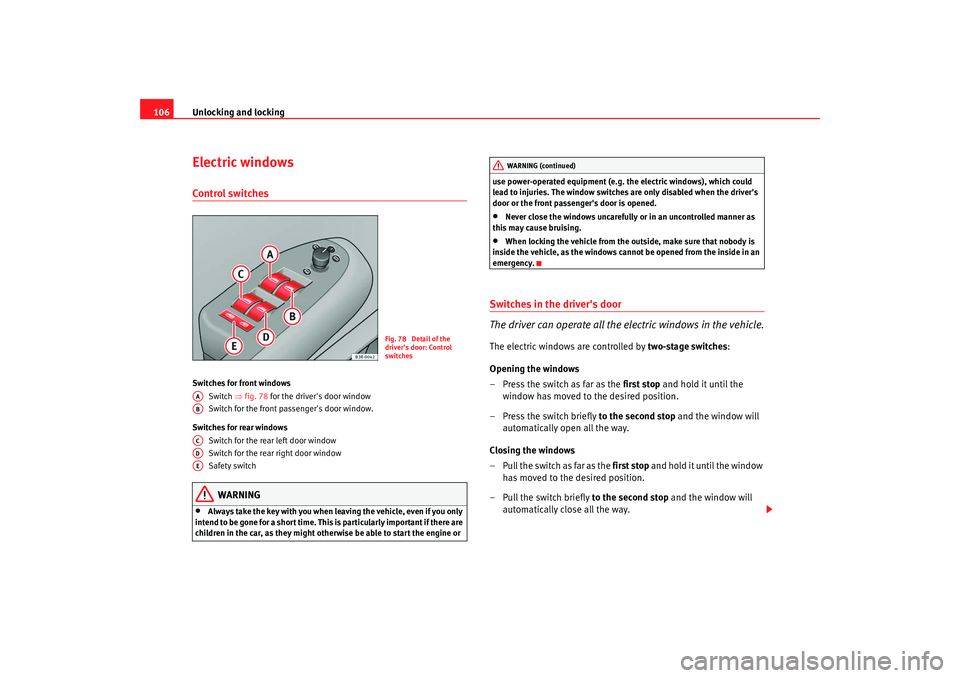
Unlocking and locking
106Electric windowsControl switchesSwitches for front windows
Switch ⇒fig. 78 for the driver's door window
Switch for the front passenger's door window.
Switches for rear windows Switch for the rear left door window
Switch for the rear right door window
Safety switch
WARNING
•
Always take the key with you when leaving the vehicle, even if you only
intend to be gone for a short time. This is particularly important if there are
children in the car, as they might otherwise be able to start the engine or use power-operated equipment (e.g. the electric windows), which could
lead to injuries. The window switches are only disabled when the driver's
door or the front passenger's door is opened.
•
Never close the windows uncarefully or in an uncontrolled manner as
this may cause bruising.
•
When locking the vehicle from the outside, make sure that nobody is
inside the vehicle, as the windows cannot be opened from the inside in an
emergency.
Switches in the driver's door
The driver can operate all the electric windows in the vehicle.The electric windows are controlled by two-stage switches:
Opening the windows
– Press the switch as far as the first stop and hold it until the
window has moved to the desired position.
– Press the switch briefly to the second stop and the window will
automatically open all the way.
Closing the windows
– Pull the switch as far as the first stop and hold it until the window has moved to the desired position.
– Pull the switch briefly to the second stop and the window will
automatically close all the way.
Fig. 78 Detail of the
driver's door: Control
switches
AAABACADAE
WARNING (continued)
Exeo_EN.book Seite 106 Freitag, 17. Oktober 2008 11:24 11
Page 114 of 303

Lights and visibility
112Lights and visibilityLightsLights: switching on and off
Switching on parking lights
– Turn the light switch ⇒fig. 83 to position
.
Switching on the headlights (dipped or main beam)
– Turn the light switch to
.
– Press the main beam lever forward ⇒page 119.
Switching off the lights
– Turn the light switch to position O.
Daytime running lights: In vehicles for countries in which the use of daytime
running lights is compulsory, the dayt ime running light will be enabled or
disabled when the engine is started. The headlight flasher is fitted to the
daytime running light switch, as usual, but not the main beam function. To
switch on the main beam headlights you must first turn the light switch to
position
.
The dipped beam headlights will only work with the ignition on. The head-
lights are automatically switched to side lights after the ignition has been
switched off.
The symbol next to the light switch will light up when the side lights or
headlights are on.
Note
•
If the lights are left on after the key has been taken out of the ignition lock,
a buzzer sounds when the driver's door is opened.
•
Observe all relevant statutory requirements when using the lighting
systems described here.
•
Depending on weather conditions (very cold or wet), the front and rear
lights and the indicators may be tempor arily misted. This has no influence on
the life expectancy of the lighting syst em. The lights will soon demist when
they are switched on.
Fig. 83 Detailed view of
the instrument panel:
Light switch
Exeo_EN.book Seite 112 Freitag, 17. Oktober 2008 11:24 11