2008 SATURN VUE HYBRID air condition
[x] Cancel search: air conditionPage 139 of 384

AUTO (Automatic Air Delivery Mode):Turn the
air delivery mode knob to AUTO for the system to
automatically control the direction of the air�ow to help
reach the desired inside temperature.
The system automatically controls the air inlet to supply
the outside air or recirculated inside air needed to cool
the vehicle faster. The indicator light on the recirculation
button will be lit whenever the system changes to
recirculation. Press the recirculation button to change
to outside air. However, the recirculation mode may
turn back on automatically.
In cold weather, if the fan and air delivery modes are
in automatic, the system starts at lower fan speeds to
avoid directing cold air into the vehicle until warmer air is
available. The climate control system directs air to the
�oor, but may automatically change modes as the vehicle
warms up to maintain the chosen temperature setting.
The length of time needed to warm the interior depends
on the outside temperature and inside temperature of
the vehicle.Manual Operation
It is best to use the automatic settings to maximize fuel
economy.
To change the current fan speed, turn the left knob.
A(Fan):Turn the left knob clockwise to increase
the fan speed or counterclockwise to decrease the
fan speed. To turn the fan off, turn the left knob to
the
9position. In any setting other than off, the fan
runs continuously with the ignition on. The fan must be
turned on to run the air conditioning compressor. There
will be some air�ow noticeable from the various outlets
when driving, even with the fan in the off position.
This is to ensure some fresh air is always available
in the vehicle. To turn off the air completely, turn the
fan to
9and select the recirculation button.
Temperature Control:Select the desired cabin air
temperature between 60-90°F (16-32°C). Typically,
the best setting is near 75°F (23°C). Choosing the
coldest or warmest temperature setting does not
cause the system to heat or cool any faster.
3-19
ProCarManuals.com
Page 140 of 384

To change the current air delivery mode, use the right
knob to select one of the following:
H(Vent):This mode directs air to the instrument
panel outlets.
)(Bi-Level):This mode divides the air between the
instrument panel outlets and the �oor outlets.
6(Floor):This mode directs most of the air to the
�oor outlets with some air directed to the windshield.
When this mode is selected, the system turns the
recirculation mode off. Recirculation mode cannot be
selected while in �oor mode. This is to help prevent
window fogging.
The right knob can also be used to select defog or
defrost mode. See “Defogging and Defrosting” later in
this section.
#(Normal Air Conditioning):Press this button to
turn the air conditioning system on or off. When this
button is pressed, an indicator light comes on to show
that the air conditioning is activated. Normal Air
Conditioning (A/C) can be selected in any mode as long
as the fan is on and the outside air temperature is above
freezing. Normal A/C cannot be selected at the same
time as Hybrid Air Conditioning (A/C). A �ashing indicator
light indicates that the air conditioning compressor is
currently not available.When Normal A/C is selected, the climate control system
will prevent all automatic engine start/stop operations.
This will ensure the cabin comfort is maintained. See “Air
Conditioning and Automatic Engine Start/Stop” later in
this section.
N(Hybrid Air Conditioning):Press this button to
turn the Hybrid A/C system on or off. When this button is
pressed, an indicator light comes on to show that the
Hybrid A/C is activated. Hybrid A/C can be selected in
any mode, except defrost as long as the fan is on and the
outside air temperature is above freezing. Hybrid A/C
cannot be selected at the same time as the normal air
conditioning. A �ashing indicator light indicates the air
conditioning compressor is not available.
The Hybrid A/C works to balance fuel economy and air
conditioning comfort. When Hybrid A/C is used in warm
weather, the vehicle gets better fuel economy by allowing
more frequent start/stops. For additional cooling, select
Normal A/C. See “Air Conditioning and Automatic Engine
Start/Stop” later in this section.
3-20
ProCarManuals.com
Page 141 of 384

@(Recirculation):Press this button to toggle
between recirculate and outside air modes. The indicator
light turns on when the recirculate mode is selected.
This mode can be used to prevent outside air and odors
from entering the vehicle or to help cool the air inside
the vehicle more quickly. Avoid using the recirculation
mode during high periods of humidity and cool outside
temperatures since this may result in increased window
fogging. If window fogging is experienced, select the
defrost mode.
Recirculation mode is not available in �oor, defog or
defrost modes. If the button is selected in these modes,
the indicator will �ash. This helps prevent window fogging
and moisture building up inside the vehicle.
Defogging and Defrosting
Fog on the inside of windows is a result of high humidity
(moisture) condensing on the cool window glass. This
can be minimized if the climate control system is used
properly. There are two modes to clear fog or frost from
the windshield and side windows. Use the defog mode
to clear the windows of fog or moisture and warm the
passengers. Use the defrost mode to remove fog or frost
from the windshield more quickly. For best results, clear
all snow and ice from the windshield before defrosting.Manually turn the right knob to select the defog or
defrost mode.
-(Defog):This mode directs air to the windshield,
side window outlets and �oor outlets. When this mode is
selected, the system turns the recirculation mode off and
runs the air conditioning compressor unless the outside
air is at or below freezing. The recirculation mode cannot
be selected while in defog mode. This helps prevent
window fogging and moisture building up inside the
vehicle.
0(Defrost):This mode directs most of the air to the
windshield, with some air directed to the side window
outlets and the �oor outlets. When this mode is selected,
the system turns the recirculation mode off automatically
and runs the air conditioning compressor unless the
outside air is at or below freezing. The recirculation mode
cannot be selected while in defrost mode. This helps
prevent window fogging and moisture building up inside
the vehicle. In this mode, the climate control system
prevents all automatic engine start/stop operations.
This ensures the best defrost performance.
3-21
ProCarManuals.com
Page 142 of 384

Rear Window Defogger
The rear window defogger uses a warming grid to
remove fog from the rear window.
The rear window defogger will only work when the
ignition is in ON/RUN.
<(Rear Window Defogger):Press this button to
turn the rear window defogger on or off. An indicator
light on the button comes on to show that the rear
window defogger is activated.
The rear window defogger stays on for about 10 minutes
if the vehicle remains at slower vehicle speeds or until
the button is pressed, or unless the ignition is turned
to ACC/ACCESSORY or LOCK/OFF. If turned on again,
the defogger only runs for about �ve minutes before
turning off again. At higher vehicle speeds, the defogger
may stay on continuously. The defogger can always
be turned off by pressing the button again or by turning
off the ignition.
Notice:Do not use anything sharp on the inside
of the rear window. If you do, you could cut or
damage the warming grid, and the repairs would
not be covered by the vehicle warranty. Do not
attach a temporary vehicle license, tape, a decal
or anything similar to the defogger grid.
Air Conditioning and Engine Start/Stop
On hot days, use the automatic fan and automatic air
delivery mode settings and the vehicle will reach the
desired temperature more quickly. The desired fan and
air delivery mode settings can still be adjusted manually.
Open the windows to let the hot inside air escape, then
close them. This helps reduce the time it takes for the
vehicle to cool down and helps the system to operate
more efficiently.
When either the Normal A/C or Hybrid A/C modes are
active, the air conditioning system removes moisture
from the air, so a small amount of water may drip under
the vehicle while idling or after turning off the engine.
This is normal.
The use of Normal A/C causes the engine to keep
running while the vehicle is at a complete stop to allow
the climate control system to continue cooling.
The use of Hybrid A/C allows automatic engine start/
stop operations while the vehicle is at a complete stop.
The air conditioning compressor can not run when
the engine is not running, resulting in reduced cooling
performance. The climate control system may keep the
engine running or restart the engine during a stop to
continue cooling. Selecting the Normal A/C button forces
the engine and air conditioning compressor to restart
automatically. For more information about Engine
Start/Stop operation, seeStarting the Engine
(Automatic Engine Start/Stop) on page 2-18.
3-22
ProCarManuals.com
Page 152 of 384
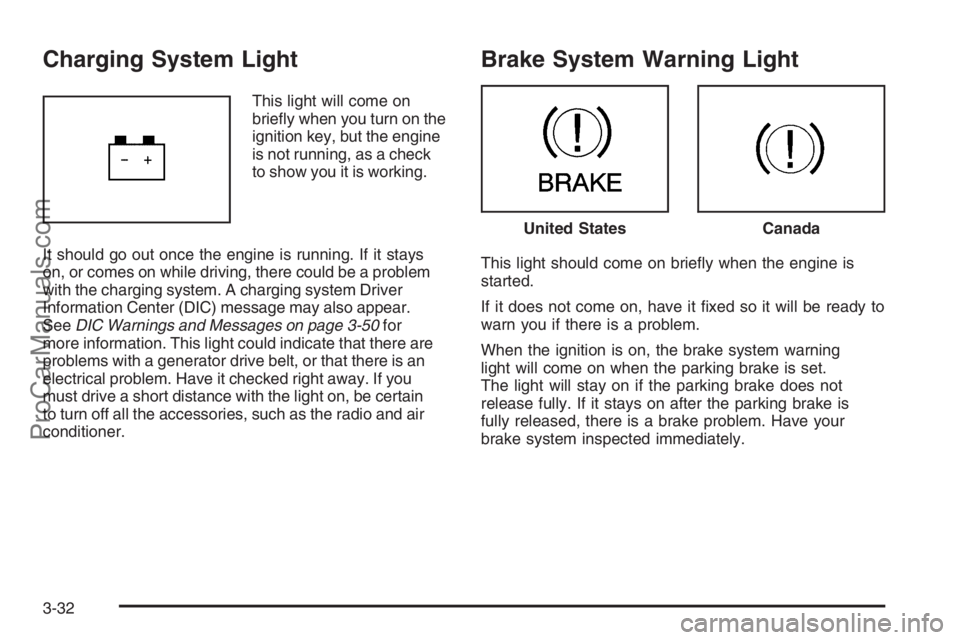
Charging System Light
This light will come on
brie�y when you turn on the
ignition key, but the engine
is not running, as a check
to show you it is working.
It should go out once the engine is running. If it stays
on, or comes on while driving, there could be a problem
with the charging system. A charging system Driver
Information Center (DIC) message may also appear.
SeeDIC Warnings and Messages on page 3-50for
more information. This light could indicate that there are
problems with a generator drive belt, or that there is an
electrical problem. Have it checked right away. If you
must drive a short distance with the light on, be certain
to turn off all the accessories, such as the radio and air
conditioner.
Brake System Warning Light
This light should come on brie�y when the engine is
started.
If it does not come on, have it �xed so it will be ready to
warn you if there is a problem.
When the ignition is on, the brake system warning
light will come on when the parking brake is set.
The light will stay on if the parking brake does not
release fully. If it stays on after the parking brake is
fully released, there is a brake problem. Have your
brake system inspected immediately.
United StatesCanada
3-32
ProCarManuals.com
Page 156 of 384

Malfunction Indicator Lamp
Check Engine Light
A computer system called OBD II (On-Board
Diagnostics-Second Generation) monitors operation
of the fuel, ignition, and emission control systems.
It makes sure that emissions are at acceptable levels
for the life of the vehicle, helping to produce a cleaner
environment.
The check engine light
comes on to indicate that
there is an OBD II problem
and service is required.
Malfunctions often are indicated by the system before
any problem is apparent. This can prevent more serious
damage to your vehicle. This system is also designed
to assist your service technician in correctly diagnosing
any malfunction.
Notice:If you keep driving your vehicle with this
light on, after a while, the emission controls might
not work as well, your vehicle’s fuel economy might
not be as good, and the engine might not run as
smoothly. This could lead to costly repairs that might
not be covered by your warranty.Notice:Modi�cations made to the engine,
transmission, exhaust, intake, or fuel system of
your vehicle or the replacement of the original tires
with other than those of the same Tire Performance
Criteria (TPC) can affect your vehicle’s emission
controls and can cause this light to come on.
Modi�cations to these systems could lead to costly
repairs not covered by your warranty. This could
also result in a failure to pass a required Emission
Inspection/Maintenance test. SeeAccessories
and Modifications on page 5-3.
This light comes on, as a check to show it is working,
when the ignition is turned ON/RUN but the engine is not
running. If the light does not come on, have it repaired.
This light also comes on during a malfunction in
one of two ways:
Light Flashing— A mis�re condition has been
detected. A mis�re increases vehicle emissions
and could damage the emission control system
on your vehicle. Diagnosis and service might
be required.
Light On Steady— An emission control system
malfunction has been detected on your vehicle.
Diagnosis and service might be required.
3-36
ProCarManuals.com
Page 170 of 384

DIC Warnings and Messages
Messages are displayed on the DIC to notify the driver
that the status of the vehicle has changed and that some
action may be needed by the driver to correct the
condition. Multiple messages may appear one after
another.
Some messages may not require immediate action, but
you can press the reset stem on the instrument panel
cluster to acknowledge that you received the messages
and to clear them from the display.
Some messages cannot be cleared from the DIC display
because they are more urgent. These messages require
action before they can be cleared. Take any messages
that appear on the display seriously and remember that
clearing the messages will only make the messages
disappear, not correct the problem.
The following are the possible messages that can be
displayed and some information about them.
BATTERY SAVER ACTIVE
This message displays when the charging system
detects that the battery is being drained. You may notice
that the vehicle attempts to reduce the drain for you by
turning off accessories, such as interior fans, rear
defogger, and heated seats. Turn off all accessories.
If the vehicle is not running, start and run the engine
for at least 10 minutes to allow the battery to recharge.
If the engine is running and the condition persists,
see your dealer/retailer immediately.
BUCKLE PASSENGER SEATBELT
This message reminds you to buckle the passenger’s
safety belt. SeePassenger Sensing System on
page 1-63.
This message displays and a chime sounds when
the ignition is on, the driver’s safety belt is buckled, the
passenger’s safety belt is unbuckled with the passenger
airbag enabled, and the vehicle is in motion. You should
have the passenger buckle their safety belt.
This reminder will be repeated if the ignition is on,
the vehicle is in motion, the driver is buckled and the
passenger is still unbuckled, and the passenger airbag
is enabled. If the passenger’s safety belt is already
buckled, this message and chime will not come on.
3-50
ProCarManuals.com
Page 172 of 384

CHECK TIRE PRESSURE
This message displays when the pressure in one or
more of the vehicle’s tires needs to be checked. This
message also displays LEFT FRONT, RIGHT FRONT,
LEFT REAR, or RIGHT REAR to indicate which tire
needs to be checked. You can receive more than one tire
pressure message at a time. To read the other messages
that may have been sent at the same time, press the
reset stem. If a tire pressure message appears on the
DIC, stop as soon as you can. Have the tire pressures
checked and set to those shown on the Tire Loading
Information label. SeeTires on page 5-47,Loading Your
Vehicle on page 4-22, andInflation - Tire Pressure on
page 5-52. The DIC also shows the tire pressure values.
SeeDIC Operation and Displays on page 3-44. If the tire
pressure is low, the low tire pressure warning light comes
on. SeeTire Pressure Light on page 3-35.
COMPASS CALIBRATION COMPLETE
This message displays when the compass calibration is
complete. SeeDIC Compass on page 3-48.
CRUISE CONTROL SET TO XXX
This message displays whenever the cruise control
is set. SeeCruise Control on page 3-11for more
information.
DRIVER DOOR OPEN
This message displays when the driver door is not
closed properly. Close the door completely.
ENGINE HOT
A/C (Air Conditioning) OFF
This message displays when the engine coolant
becomes hotter than the normal operating temperature.
To avoid added strain on a hot engine, the air
conditioning compressor is automatically turned off.
When the coolant temperature returns to normal,
the A/C operation automatically resumes. You can
continue to drive your vehicle.
ENGINE OIL LOW: ADD OIL
Your vehicle may have an engine oil level sensor.
If it does, this message displays when the oill is low.
SeeEngine Oil on page 5-13for more information.
3-52
ProCarManuals.com