2008 SATURN ASTRA light
[x] Cancel search: lightPage 122 of 304

Rear Reading Lamps
The rear seat reading lamps can be
turned on while the ignition is on.
9(Off):Press to turn the lamp off.
R(On):Press to turn the lamp on.
Rear Compartment Lamp
The liftgate lamp turns on when the
liftgate is opened and turns off
when the liftgate is closed.
Battery Run-Down
Protection
This feature helps prevent the
battery from being drained, if the
courtesy lamps, reading lamps, sun
visor, glovebox or rear compartment
lamp are left on. If any of these
lamps are left on, they automatically
turn off after approximately
20 minutes, if the ignition is off.
5-4 Lighting
ProCarManuals.com
Page 132 of 304

Random Mode
MP3 CD can be played in the
following random modes:
Random album: Tracks from
the selected album are played
randomly.
Random CD: All tracks from all
albums are played randomly.
Random Off: Turns off
random play.
To use random:
1. Press CD/MP3 three times.
2. Press
\or]to select between
Random album, Random CD
and Random Off.
RDM shows on the display when
random is use.
Care of CD’s and the CD
Player
Care of CDs
Store CDs in their original cases or
other protective cases and away
from direct sunlight and dust. The CD
player scans the bottom of the disc.
If the bottom of a CD is damaged it
may not play properly or at all. Do
not touch the bottom of a CD while
handling it. Pick up CDs by grasping
the outer edges or the edge of the
hole and the outer edge.
If the surface of a CD is dirty, take
a soft, lint free cloth or dampen a
clean, soft cloth in a mild, neutral
detergent solution mixed with water,
and clean it. Make sure the wiping
process starts from the center to
the edge.Care of the CD Player
Do not add labels to a CD, it could
get caught in the CD player. Use a
marking pen to write on the top of the
CD if a description is needed.
Do not use CD lens cleaners, they
could damage the CD player.
Notice:If a label is added to
a CD, or more than one CD is
inserted into the slot at a time,
or an attempt is made to play
scratched or damaged CDs, the
CD player could be damaged.
While using the CD player, use
only CDs in good condition
without any label, load one CD at a
time, and keep the CD player and
the loading slot free of foreign
materials, liquids, and debris.
6-10 Infotainment
ProCarManuals.com
Page 135 of 304

Menus
The menus of the audio systems
are structured in levels. The current
menu level is indicated by vertical
lines at the edge of the screen.
Selecting from a Menu
The items within a menu are
selected by turning the multifunction
knob to move the cursor. The cursor
highlights the menu item being
selected.
To select a menu item:
1. Turn the multifunction knob
until the desired menu item
is highlighted.
2. Press the multifunction knob to
select the function or to display
another menu.
Selected menu items display
as
Vora.
Un-selected menu items display
as
(oro.To exit from a menu:
Turn the multifunction knob to
the left until Return is displayed
and then press the knob.
Press CDC, FM/AM, SETTINGS,
SOUND, or MAIN at any time to
exit from a menu and use that
function.
Selecting the Audio Menu
The Audio menu allows access to
FM, AM, CD, and Sound menus.
To access the Audio menu from
one of these menus:
Turn the multifunction knob to the
left until Return displays and
then press the knob.Selecting from a List
Some menus are displayed in the
form of lists.If the cursor is moved to the
top or bottom area of the display,
other list items appear. A
scroll-bar on the right edge of the
display indicates the current
cursor position in the list.
The last list item selected is
marked with an arrow in some
lists.
The name of the list and the
number of items in it are displayed
above the list.
To select from a list:
1. Turn the multifunction knob until
the desired item is highlighted.
2. Press the multifunction knob to
select the item.
Infotainment 6-13
ProCarManuals.com
Page 141 of 304

Display Options
The display can be changed
depending on what type of CD
is in the CD player. The display
options are:
Disabled (o): Track number,
CD number, album number
and playing time for an audio CD.
Enabled (a): CD name,
track name, artist name,
and album name for an audio CD
with CD text.
To change the display:
1. Select Extras from the CD Menu.
2. Enable or disable the Display
track box.
Playing a CD
CDC:Press to play a CD that
is already loaded into the CD player
while the radio is playing. The
CD Menu displays.Selecting a Track
Tracks can be selected using the
four-way switch or the CD menu
functions.
Selecting a track using the four-way
switch:
\or]:Press to go to the next or
previous track within a CD.
Selecting a track using the CD
menu and the
torufunction:
1. Turn the multifunction knob until
Track is highlighted.
2. Press the multifunction knob until
the desired track is displayed.
Selecting a track using the CD menu
and the Track function:
1. Select Track from the CD menu.
2. Select the desired track from
the menu.Searching Within a Track
To search within a track using the
four-way switch or the CD menu
functions:
To search using the four-way
switch:
1. Press and hold
\or].
2. Release
\or]when the
desired point in the track is
reached.
To search using the CD menu
1. Select
ror[.
2. Select
ror[again when the
desired point in the track is
reached.
Infotainment 6-19
ProCarManuals.com
Page 144 of 304

Playing an MP3 or Mixed
Mode CD
CDC:Press to play an MP3 CD
that is already loaded into the
CD player while the radio is playing.
The CD Menu displays.
Selecting a Track
Tracks can be selected using the
four-way switch or the CD menu
functions.
Selecting a track using the four-way
switch:
\or]:Press to go to the next or
previous track within an album.
Selecting a track using the CD menu
and the
torufunction:
1. Turn the multifunction knob until
is highlighted.
2. Press the multifunction knob until
the desired track is displayed.Selecting a track using the CD
menu and the Track function:
1. Select Track from the CD menu.
2. Select the desired track from
the menu.
Searching Within a Track
To search within a track using the
four-way switch or the CD menu
functions:
To search using the four-way
switch:
1. Press and hold
\or].
2. Release
\or]when the
desired point in the track is
reached.
To search using the CD menu
1. Select
ror[.
2. Select
ror[again when the
desired point in the track is
reached.Selecting an MP3 or Mixed Mode
Album
CDs can be selected by:
Pressing the appropriate station
preset button.
Pressing_or^on the four-way
switch.
Using the CD menu function.
To use the CD menu function:
1. Select Album from the CD menu.
2. Select the desired Album.
Random Mode
MP3 CDs and Mixed Mode CDs can
be played in random order. There
are two modes for random:
Random play CD.
Random magazine.
To turn off random:
1. Select Extras from the CD menu.
2. Select Normal.
6-22 Infotainment
ProCarManuals.com
Page 145 of 304

Tracks play in the following order for
Random play CD:
MP3 CD: If there are �ve or
fewer albums on an MP3
CD, four tracks per album are
played in random order. If there
are more than �ve albums on
the MP3 CD, one track is played
per album. Tracks from the
selected album are played
randomly.
Mixed Mode CD: On a Mixed
Mode CD, the tracks from the
audio part are played �rst
in random order. Then the tracks
from the MP3 part are played
as described above.
To use Random play CD:
1. Select Extras from the CD menu.
2. Select Random CD,
T
displays.Tracks play in the following order for
Random magazine:
MP3 CD: If there are �ve or
fewer albums on an MP3
CD, four tracks per album are
played before changing to
the next CD. If there are more
than �ve albums, one track
per album is played before
changing to the next CD.
Mixed Mode CD: On a Mixed
Mode CD, the �rst of all four
tracks from the audio part
are played in random order and
then the system changes to
the next CD. The next time the
system changes to the Mixed
Mode CD, the tracks from
the MP3 part are played as
described above.
To use random for all CDs:
1. Select Extras from the CD menu.
2. Select Random Magazine,
Udisplays.
Care of CD’s and the CD
Player
Care of CDs
Store CDs in their original cases or
other protective cases and away
from direct sunlight and dust. The CD
player scans the bottom of the disc.
If the bottom of a CD is damaged it
may not play properly or at all. Do not
touch the bottom of a CD while
handling it. Pick up CDs by grasping
the outer edges or the edge of the
hole and the outer edge.
If the surface of a CD is dirty, take
a soft, lint free cloth or dampen a
clean, soft cloth in a mild, neutral
detergent solution mixed with water,
and clean it. Make sure the wiping
process starts from the center to
the edge.
Infotainment 6-23
ProCarManuals.com
Page 147 of 304
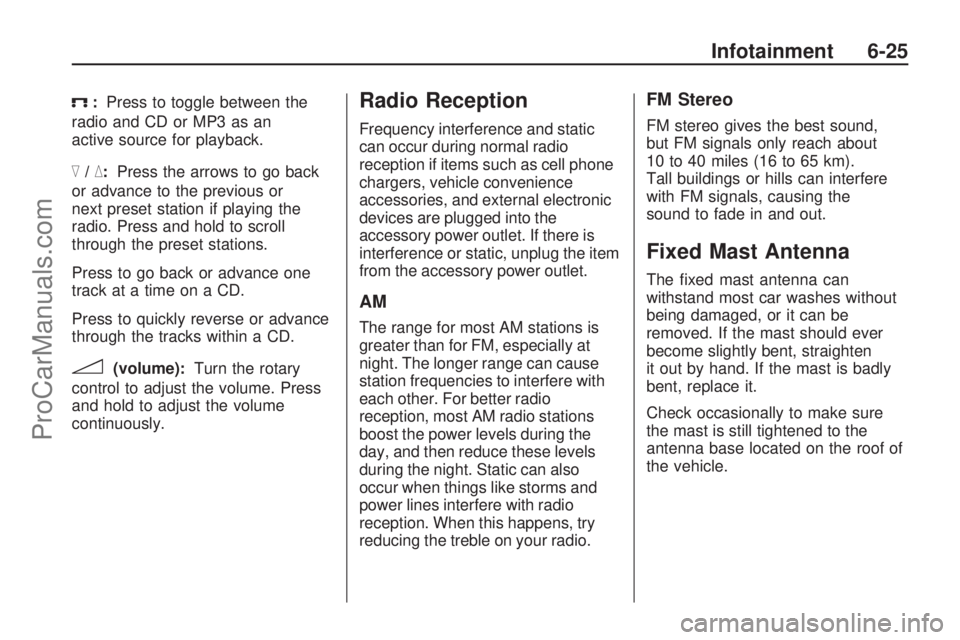
X:Press to toggle between the
radio and CD or MP3 as an
active source for playback.
^/_:Press the arrows to go back
or advance to the previous or
next preset station if playing the
radio. Press and hold to scroll
through the preset stations.
Press to go back or advance one
track at a time on a CD.
Press to quickly reverse or advance
through the tracks within a CD.
3(volume):Turn the rotary
control to adjust the volume. Press
and hold to adjust the volume
continuously.
Radio Reception
Frequency interference and static
can occur during normal radio
reception if items such as cell phone
chargers, vehicle convenience
accessories, and external electronic
devices are plugged into the
accessory power outlet. If there is
interference or static, unplug the item
from the accessory power outlet.
AM
The range for most AM stations is
greater than for FM, especially at
night. The longer range can cause
station frequencies to interfere with
each other. For better radio
reception, most AM radio stations
boost the power levels during the
day, and then reduce these levels
during the night. Static can also
occur when things like storms and
power lines interfere with radio
reception. When this happens, try
reducing the treble on your radio.
FM Stereo
FM stereo gives the best sound,
but FM signals only reach about
10 to 40 miles (16 to 65 km).
Tall buildings or hills can interfere
with FM signals, causing the
sound to fade in and out.
Fixed Mast Antenna
The �xed mast antenna can
withstand most car washes without
being damaged, or it can be
removed. If the mast should ever
become slightly bent, straighten
it out by hand. If the mast is badly
bent, replace it.
Check occasionally to make sure
the mast is still tightened to the
antenna base located on the roof of
the vehicle.
Infotainment 6-25
ProCarManuals.com
Page 150 of 304

Y(Vent):This mode directs air to
the instrument panel outlets.
X(Defog):This mode directs air
to the windshield and front door
windows. To reduce fogging, press
#to turn on the air conditioner.
The fan must also be on.
W(Defog/Floor):This mode
directs air to the windshield, front
door windows, and �oor outlets.
To reduce fogging, press
#to turn
on the air conditioner. The fan
must also be on.
[(Floor):This mode directs
most of the air to the �oor outlets.Temperature Control Knob
Turn the center knob clockwise or
counterclockwise to increase or
decrease the temperature inside the
vehicle.
Fan Speed Control Knob
Turn the right knob clockwise or
counterclockwise to increase
or decrease the fan speed. The
speed settings can be adjusted
between 1 (Low) and 4 (High).
When the fan is off, the air
conditioning compressor is also off.
There will be some air�ow from
the outlets when driving, even with
the fan in the off position.
A(Fan):Select this position to
turn the fan off.
Air Conditioning
For vehicles with air conditioning.
#(Air Conditioning):Press
to turn the air conditioning system
on or off. An indicator light inside
the button comes on when the air
conditioning is activated. The air
conditioning can only be operated
if the engine is on and the fan is
running.
When the air conditioning is on
the air is cooled and dehumidi�ed.
If cooling or dehumidi�cation is not
desired, turn off the air conditioning
to save fuel.
On hot days, open the windows
brie�y to let the hot inside air
escape, then close them. This helps
to reduce the time it takes for the
vehicle to cool down.
7-2 Climate Controls
ProCarManuals.com