2008 SATURN ASTRA reset
[x] Cancel search: resetPage 142 of 304

Selecting CD
CDs can be selected by:
Pressing the appropriate station
preset button.
Pressing_or^on the four-way
switch.
Using the CD menu function.
To use the CD menu function:
1. Select CD from the CD menu.
2. Select the desired CD.
Random Mode
There are two modes for random:
Random play CD.
Random magazine.
Tracks on the current CD are
played in random order for Random
play CD:
To use Random play CD:
1. Select Extras from the CD menu.
2. Select Random CD, and
T
displays.To turn off random:
1. Select Extras from the CD menu.
2. Select Normal, and
T
disappears.
4 tracks per CD are played before
changing to the next CD for Random
magazine:
To use random for all CDs:
1. Select Extras from the CD menu.
2. Select Random Magazine, and
Udisplays.
To turn off random:
1. Select Extras from the CD menu.
2. Select Normal, and
U
disappears.Repeat Track
The Repeat function repeats the
current track. The function can
be enabled and disabled by using
the four-way switch or the CD menu.
To use repeat using the four-way
switch:
1. Press and hold
_untilSappears
on the display.
2. Press and hold
^untilSis no
longer on the display to turn
off repeat track.
To use repeat using the CD menu:
1. Select Extras from the CD menu.
2. Select Repeat Track,
Sappears
on the display.
To turn off repeat using the
CD menu:
1. Select Extras from the CD menu.
2. Select Normal,
Sdisappears
from the display.
6-20 Infotainment
ProCarManuals.com
Page 143 of 304

Scan CD
The Scan CD function scans the
�rst ten seconds of each track
on the current CD. The function can
be enabled and disabled by using
the four-way switch or the CD menu.
To use Scan CD using the
four-way switch:
1. Press and hold
_untilu
appears on the display.
2. Press and hold
^untiluis no
longer on the display to turn off
repeat track.
To use Scan CD using the
CD menu:
1. Select Extras from the CD menu.
2. Select Scan CD,
uappears
on the display.To turn off Scan CD using the
CD menu:
1. Select Extras from the CD menu.
2. Select Scan CD,
udisappears
from the display.
Ejecting a CD
To eject a CD:
1. Press
Z.
2. Select the desired CD to eject by
using the station preset buttons
or the multifunction knob.
To eject all CDs:
1. Press and hold
Zuntil Eject all
CDs displays.
2. Press the multifunction knob to
con�rm. The CDs are ejected.
Using an MP3 or Mixed
Mode CD
Supported File Structure
The CDC 40 supports up to:
253 albums.
65,535 tracks.
Bit rates up to 256 kbps.
File Naming
Files must be named .mp3 for the
CD to work. ID3 tags are supported.
The following information shows
on the display when a CD MP3, or
a mixed mode CD is playing.
CD number
Album name
Track title and artist
Infotainment 6-21
ProCarManuals.com
Page 144 of 304

Playing an MP3 or Mixed
Mode CD
CDC:Press to play an MP3 CD
that is already loaded into the
CD player while the radio is playing.
The CD Menu displays.
Selecting a Track
Tracks can be selected using the
four-way switch or the CD menu
functions.
Selecting a track using the four-way
switch:
\or]:Press to go to the next or
previous track within an album.
Selecting a track using the CD menu
and the
torufunction:
1. Turn the multifunction knob until
is highlighted.
2. Press the multifunction knob until
the desired track is displayed.Selecting a track using the CD
menu and the Track function:
1. Select Track from the CD menu.
2. Select the desired track from
the menu.
Searching Within a Track
To search within a track using the
four-way switch or the CD menu
functions:
To search using the four-way
switch:
1. Press and hold
\or].
2. Release
\or]when the
desired point in the track is
reached.
To search using the CD menu
1. Select
ror[.
2. Select
ror[again when the
desired point in the track is
reached.Selecting an MP3 or Mixed Mode
Album
CDs can be selected by:
Pressing the appropriate station
preset button.
Pressing_or^on the four-way
switch.
Using the CD menu function.
To use the CD menu function:
1. Select Album from the CD menu.
2. Select the desired Album.
Random Mode
MP3 CDs and Mixed Mode CDs can
be played in random order. There
are two modes for random:
Random play CD.
Random magazine.
To turn off random:
1. Select Extras from the CD menu.
2. Select Normal.
6-22 Infotainment
ProCarManuals.com
Page 146 of 304

Care of the CD Player
Do not add labels to a CD, it could
get caught in the CD player. Use a
marking pen to write on the top of the
CD if a description is needed.
Do not use CD lens cleaners, they
could damage the CD player.
Notice:If a label is added to a
CD, or more than one CD is
inserted into the slot at a time,
or an attempt is made to play
scratched or damaged CDs, the
CD player could be damaged.
While using the CD player, use
only CDs in good condition
without any label, load one CD at a
time, and keep the CD player and
the loading slot free of foreign
materials, liquids, and debris.
Theft-Deterrent Feature
The audio system is equipped
with an electronic safety system to
prevent theft, and only works in the
vehicle.
Audio Steering Wheel
Controls
Some audio controls can be
adjusted at the steering wheel.
Several functions of the audio
system can be operated with the
audio remote control buttons and
the rotary control located on
both sides of the steering wheel.Depending on the vehicle’s features,
see the following audio controls:
Z(Rotary Control):Manually
seek a station by turning to move
the cursor either to the previous
or next screen entry. Press to
con�rm the selection.
For the DIC (Driver Information
Center), press the rotary control to
call up the DIC menu. Press to
reset the current value. Press and
hold for two seconds to reset
all of the values.
Y:Press to go to the next preset
station if playing the radio.
Press to go to the beginning of a
currently playing CD or to the
next album on an MP3.
6-24 Infotainment
ProCarManuals.com
Page 147 of 304
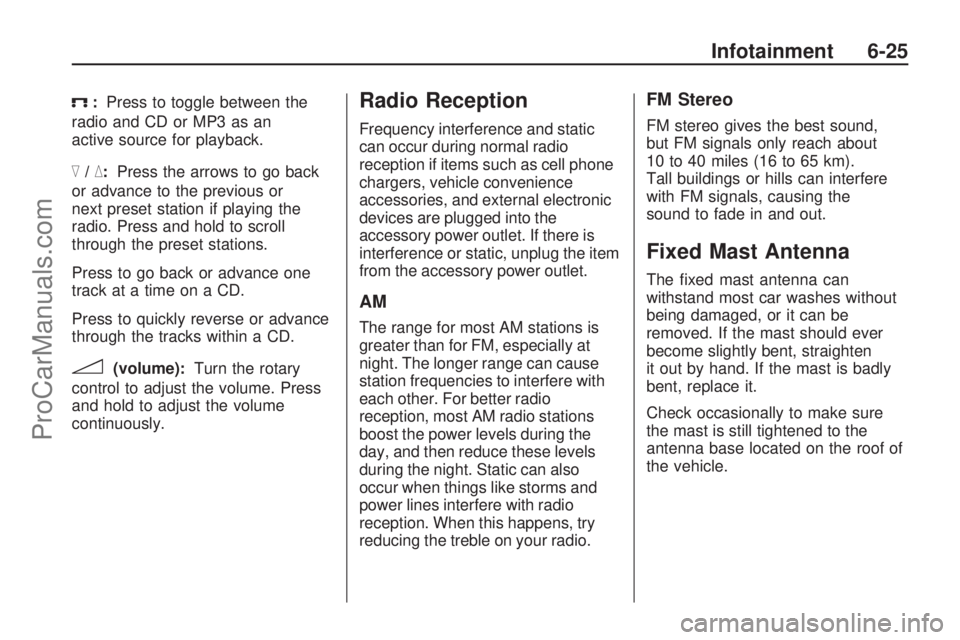
X:Press to toggle between the
radio and CD or MP3 as an
active source for playback.
^/_:Press the arrows to go back
or advance to the previous or
next preset station if playing the
radio. Press and hold to scroll
through the preset stations.
Press to go back or advance one
track at a time on a CD.
Press to quickly reverse or advance
through the tracks within a CD.
3(volume):Turn the rotary
control to adjust the volume. Press
and hold to adjust the volume
continuously.
Radio Reception
Frequency interference and static
can occur during normal radio
reception if items such as cell phone
chargers, vehicle convenience
accessories, and external electronic
devices are plugged into the
accessory power outlet. If there is
interference or static, unplug the item
from the accessory power outlet.
AM
The range for most AM stations is
greater than for FM, especially at
night. The longer range can cause
station frequencies to interfere with
each other. For better radio
reception, most AM radio stations
boost the power levels during the
day, and then reduce these levels
during the night. Static can also
occur when things like storms and
power lines interfere with radio
reception. When this happens, try
reducing the treble on your radio.
FM Stereo
FM stereo gives the best sound,
but FM signals only reach about
10 to 40 miles (16 to 65 km).
Tall buildings or hills can interfere
with FM signals, causing the
sound to fade in and out.
Fixed Mast Antenna
The �xed mast antenna can
withstand most car washes without
being damaged, or it can be
removed. If the mast should ever
become slightly bent, straighten
it out by hand. If the mast is badly
bent, replace it.
Check occasionally to make sure
the mast is still tightened to the
antenna base located on the roof of
the vehicle.
Infotainment 6-25
ProCarManuals.com
Page 199 of 304

American Petroleum Institute
(API) starburst symbol
Oils meeting these requirements
should have the starburst symbol
on the container. This symbol
indicates that the oil has been
certi�ed by the American
Petroleum Institute (API).
Notice:Use only engine oil
identi�ed as meeting GM Standard
GM6094M and showing the
American Petroleum Institute
Certi�ed For Gasoline Engines
starburst symbol. Failure to use
the recommended oil can result in
engine damage not covered by
your warranty.Engine Oil Additives
Do not add anything to the oil.
The recommended oils with
the starburst symbol that meet
GM Standard GM6094M are all you
need for good performance and
engine protection.
Engine Oil Life System
When to Change Engine Oil
Your vehicle has a computer system
that lets you know when to change
the engine oil and �lter. This is
based on engine revolutions
and engine temperature, and not
on mileage. Based on driving
conditions, the mileage at which an
oil change will be indicated can
vary considerably. For the oil
life system to work properly, you
must reset the system every
time the oil is changed.When the system has calculated
that oil life has been diminished, it
will indicate that an oil change
is necessary. The letters InSP will
appear in the odometer display.
Change the oil as soon as possible
within the mileage indicated on
the display. If you are driving under
the best conditions, the oil life
system might indicate that an oil
change is necessary once a
year. The engine oil and �lter must
be changed at least once a year
and at this time the system must be
reset. Your dealer/retailer has
trained service people who will
perform this work using genuine
parts and reset the system. It is also
important to check the oil regularly
and keep it at the proper level.
If the system is ever reset
accidentally, you must change the
oil at 3,000 miles (5 000 km)
since your last oil change.
Remember to reset the oil life
system whenever the oil is changed.
Vehicle Service and Care 9-9
ProCarManuals.com
Page 200 of 304

How to Reset the Engine Oil
Life System
The Engine Oil Life System
calculates when to change the
engine oil and �lter based on vehicle
use. Whenever the oil is changed,
reset the system so it can calculate
when the next oil change is
required. If a situation occurs where
you change the oil prior to the
letters InSP appearing in the
odometer display, reset the system.
After changing the engine oil,
reset the system:
1. Turn the ignition key to
LOCK/OFF.
2. Press the instrument panel
cluster stem until the odometer
is displayed.3. Press and hold the cluster
stem until the letters InSP
are displayed.
4. Hold the cluster stem down and
turn the ignition key to ON/RUN.
5. The letters InSP in the instrument
panel cluster display will �ash.
6. Keep the cluster stem down for
at least 20 seconds and then
release the stem.
If the letters InSP and the remaining
mileage for the next oil change
appear in the instrument panel
cluster display, the system is
properly reset.
What to Do with Used Oil
Used engine oil contains certain
elements that can be unhealthy for
your skin and could even cause
cancer. Do not let used oil stay on
your skin for very long. Clean your
skin and nails with soap and water,
or a good hand cleaner. Wash or
properly dispose of clothing or rags
containing used engine oil. See the
manufacturer’s warnings about the
use and disposal of oil products.
Used oil can be a threat to the
environment. If you change your own
oil, be sure to drain all the oil from the
�lter before disposal. Never dispose
of oil by putting it in the trash, pouring
it on the ground, into sewers, or into
streams or bodies of water. Recycle
it by taking it to a place that collects
used oil.
9-10 Vehicle Service and Care
ProCarManuals.com
Page 216 of 304

Headlamp Aiming
The optical headlamp aiming system
has been preset at the factory
and should need no further
adjustment.
However, If the vehicle is damaged
in a crash, the headlamp aim
may be affected and adjustment
may be necessary.
If oncoming vehicles �ash their high
beams at you, this may also mean
the vertical aim needs to be adjusted.
It is recommended that the vehicle
is taken to your dealer/retailer for
service if the headlamps need to be
re-aimed. It is possible however, to
re-aim the headlamps as described.The vehicle should:Be placed so the headlamps
are 25 ft. (7.6 m) from a light
colored wall.
Have all four tires on a perfectly
level surface which is level all
the way to the wall.
Be placed so it is perpendicular
to the wall.
Not have any snow, ice, or
mudonit.
Be fully assembled and all other
work stopped while headlamp
aiming is being done.
Have a full tank of fuel and
one person or 160 lbs (75 kg)
on the driver seat.
Have all tires properly in�ated.Headlamp aiming is done with the
vehicle’s low-beam headlamps.
The high-beam headlamps will be
correctly aimed if the low-beam
headlamps are aimed properly.
To adjust the vertical aim on
the headlamps:
1. Open the hood. SeeHood
Release on page 9-5for more
information.
2. Locate the aim dot on the lens of
the low-beam headlamp.
9-26 Vehicle Service and Care
ProCarManuals.com