2008 SAAB 9-5 stop start
[x] Cancel search: stop startPage 58 of 288

58 Instruments and controls
Indicator and warning
lights A number of indicator and warning lights will
come on when the ignition is switched on
prior to starting. Under normal conditions,
these should go out a few seconds after the
engine has started (see page 64).
Engine malfunction
(CHECK ENGINE)
WARNING
An illuminated ”Engine malfunction
(CHECK ENGINE)” indicator light indi-
cates an engine-related problem. While
your car may be able to be driven with the
”Engine malfunction (CHECK ENGINE)”
indicator light illuminated (Limp-home
mode), you are advised to have your car
serviced at an authorized Saab dealer as
soon as possible.
Continued driving without this problem
being corrected might cause serious fur-
ther damage to your car and create
unsafe driving conditions. The driver
should be prepared to take action if such
unsafe conditions arise (e.g.brake
smoothly, engage neutral, stop in a suita-
ble place, switch off the engine, etc.).
Main instrument panel 1 Tachometer
2 Indicator and warning lights
3 Speedometer
4 Indicator and warning lights
5 Pressure gauge 3
33 36 Fuel gauge
7 Engine temperature gauge
8 Odometer and trip meter
9 Trip meter reset button
IB4117
U.S. shown, Canada similar
95_US_M08.book Page 58 Friday, May 11, 2007 1:06 PM
ProCarManuals.com
Page 63 of 288
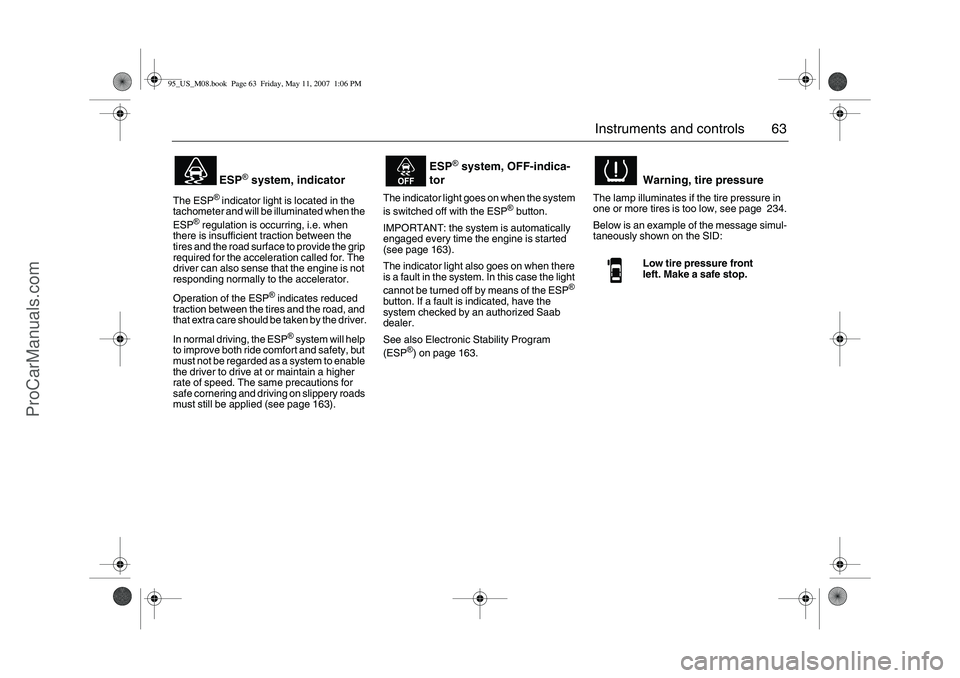
63 Instruments and controls
The ESP
® indicator light is located in the
tachometer and will be illuminated when the
ESP
® regulation is occurring, i.e. when
there is insufficient traction between the
tires and the road surface to provide the grip
required for the acceleration called for. The
driver can also sense that the engine is not
responding normally to the accelerator.
Operation of the ESP
® indicates reduced
traction between the tires and the road, and
that extra care should be taken by the driver.
In normal driving, the ESP
® system will help
to improve both ride comfort and safety, but
must not be regarded as a system to enable
the driver to drive at or maintain a higher
rate of speed. The same precautions for
safe cornering and driving on slippery roads
must still be applied (see page 163).The indicator light goes on when the system
is switched off with the ESP
® button.
IMPORTANT: the system is automatically
engaged every time the engine is started
(see page 163).
The indicator light also goes on when there
is a fault in the system. In this case the light
cannot be turned off by means of the ESP
®
button. If a fault is indicated, have the
system checked by an authorized Saab
dealer.
See also Electronic Stability Program
(ESP
®) on page 163.The lamp illuminates if the tire pressure in
one or more tires is too low, see page 234.
Below is an example of the message simul-
taneously shown on the SID:
ESP
® system, indicator
ESP
® system, OFF-indica-
tor
Warning, tire pressureLow tire pressure front
left. Make a safe stop.
95_US_M08.book Page 63 Friday, May 11, 2007 1:06 PM
ProCarManuals.com
Page 71 of 288

71 Instruments and controls
CHECK messages When the engine is started, CHECKING will
appear on the display for about 4 seconds
while the SID CHECK functions are being
performed.
When a CHECK message is activated while
driving, a chime sounds and the message
appears in SID. The number of possible
CHECK messages varies depending on the
car’s specifications.
If more than one CHECK message has
been generated, the
+ symbol will appear to
the left of the text on the display. The mes-
sages appear in order of priority.
If a new fault occurs whilst another message
is being displayed, the message relating to
the new one will appear for 10 seconds,
after which the display will return to the ear-
lier one.
Briefly press the CLR button to acknowl-
edge a message from the display. After
acknowledgement, the message is dis-
played each time the ignition is re-started
until remedied.The following messages may be displayed:
1) This message will be displayed approximately
600 miles (1,000 km) before the next scheduled
service is due, or when 365 days have elapsed
since the last service. The message should be
cleared at the time of that service (see the Saab
Warranties & Service Record Booklet).
This message can also be deleted by pressing
the CLR button for at least eight seconds until a
chime sounds. The message can only be deleted
when it is shown on the SID.
*) 9-5 SportCombi: the high-mounted stop light is
not included in the autocheck of lights.
Message See page
Use your seatbelts. 12
Front light failure. 204
Rear light failure. 208
Fog light failure. 205
Brake light failure.
*)
208
Washer fluid level low.
Refill. 203
Coolant level low.
Refill. 195
Remote control battery
low. Replace battery. 49
Key not accepted.
Contact service. 54
Theft protection failure.
Contact service. 54
Gearbox too hot.
Make a safe stop. 154
Tire pressure low,
front left. Check tires. 234
Tire pressure low,
front right. Check tires. 234
Tire pressure low,
rear left. Check tires. 234
Tire pressure low,
rear right. Check tires. 234
Low tire pressure front
left. Make a safe stop. 234
Low tire pressure front
right. Make a safe stop. 234
Low tire pressure, rear
left. Make a safe stop. 234
Low tire pressure, rear.
right. Make a safe stop. 234
Tire pressure system
failure. Contact service. 234
Time for service.
1)
254
95_US_M08.book Page 71 Friday, May 11, 2007 1:06 PM
ProCarManuals.com
Page 99 of 288

99 Saab 9-5 Audio System
CD playerActivate the CD player by inserting a disc or
by pressing the CD AUX button if a CD is
already loaded.
CD player menuLoading CDsInsert the disc in the slot with the text side
up until the mechanism loads the disc. The
first track is played. If the disc is
wrong-side-up, it will be ejected automati-
cally.
Once all the tracks have been played, the
CD player will restart from track 1.
The CD player is turned off by pressing
ON/OFF to turn off the audio system or by
selecting another audio source.
Removing CDsPress the EJECT button to eject the CD. If
you press EJECT without removing the
ejected disc, the player will reload the disc
after 10 seconds for reasons of safety.Selecting and changing tracksTurn the tone control or press the SEEK but-
tons to select or change to the preceding or
next track. The track number appears in the
display.
If the current track has played for at least
10 seconds, you can start the track from the
beginning by pressing SEEK (arrow left).
If you press SEEK (arrow right) while the
last track of the disc is playing, the first track
will play.
If you press SEEK (arrow left) while the first
track of the disc is playing, the last track will
play.
The same function applies to and on
the steering wheel.
Rapid playing tracksTo rapid play the current track, hold REV or
FWD depressed. Release the button to stop
rapid play and return to normal playback.Random playbackYou can allow the CD player to choose
tracks randomly, i.e. not to play the tracks in
numerical order.
To play tracks randomly, press the push-
button under the menu option
RDM
.
To resume playing tracks in numerical
order, press the pushbutton under the
menu option
RDM
again
.
Random playback
NOTEDo not use CDs with labels or stickers.
These labels could detach and cause the
audio system to malfunction.95_US_M08.book Page 99 Friday, May 11, 2007 1:06 PM
ProCarManuals.com
Page 101 of 288

101 Saab 9-5 Audio System
Selecting and changing tracksTurn the tone control or press the SEEK but-
tons to select or change to the preceding or
next track. The track number appears in the
display.
If the current track has played for at least
10 seconds, you can start the track from the
beginning by pressing SEEK (arrow left).
If you press SEEK (arrow right) while the
last track of the disc is playing, the first track
will play.
If you press SEEK (arrow left) while the first
track of the disc is playing, the last track will
play.
The same function applies to and on
the steering wheel.
For selecting/changing MP3 files, see
page 102.
Selecting/changing CDPress the pushbuttons under the menu
option
CD
in the display to change CDs.
For selecting/changing MP3 folder, see
page 103.
Selecting/changing CD
Rapid playing tracksTo rapid play the current track, hold REV or
FWD depressed. Release the button to stop
rapid play and return to normal playback.
For rapid playing an MP3 file, see page 103.
Random playbackYou can allow the CD changer to choose
tracks randomly from all CDs, i.e. not to play
the tracks in numerical order.
To play tracks randomly, press the push-
button under the menu option
RDM
.
To resume playing tracks in numerical
order, press the pushbutton under the
menu option
RDM
again
.
For random playback of MP3 files, see
page 103.
Random playback from all CDs
95_US_M08.book Page 101 Friday, May 11, 2007 1:06 PM
ProCarManuals.com
Page 103 of 288

103 Saab 9-5 Audio System
Selecting/changing MP3 folderPress the left pushbutton under the Folder
symbol to play the first MP3 file in the
preceding MP3 folder on the disc.
Press the right pushbutton under the
Folder symbol to play the first MP3 file of
the next MP3 folder on the disc.Rapid playing an MP3 fileTo rapid play the current MP3 file, hold REV
or FWD depressed. Release the button to
stop rapid play and return to normal play-
back.Random playback of MP3 filesYou can allow the MP3 player to randomly
select MP3 files, i.e. not to play the files in
numerical order.
For random playback of MP3 files, press
the pushbutton under the menu option RDM
.
To resume playing MP3 files in numerical
order, press the pushbutton under the
menu option
RDM
again
.
Random playback of MP3 files
Playback orderFiles on a CD-R disc will be played in the fol-
lowing order:
The first MP3 file in the first playlist will be
played, followed by all files in each playl-
ist. When the last MP3 file in the last play-
list has been played, playback starts from
the beginning with the first MP3 file in the
first playlist.
The first MP3 file in the first MP3 folder will
be played, followed by all files in each
folder. When the last MP3 file in the last
folder has been played, playback starts
from the beginning with the first MP3 file
in the first folder.
Sorting musicTo play MP3 files sorted by artist or album,
press the pushbutton under the magnifying
glass in the display.
The CD player searches through the disc
and sorts files by artist and album. This
could take several minutes depending on
the number of MP3 files on the disc.
Once the sort is complete, select sort order
by pressing the pushbutton under the menu
option
Sort
.
To sort and play MP3 files by artist, press
the pushbutton under the menu option
Artist
.
To sort and play MP3 files by album, press
the pushbutton under the menu option
Album
.
95_US_M08.book Page 103 Friday, May 11, 2007 1:06 PM
ProCarManuals.com
Page 141 of 288

141 Starting and driving
If the car does not startIf the text
”Key not accepted.
Contact service.”
is shown on the SID, after a failed start
attempt, the cause could be a fault in the
transmitter in the key, or in the receiver in
the ignition lock. The following should be
done:
Turn the key back to the LOCK position.
Turn the key to ON.
Press one of the buttons on the remote
control (the LED stops blinking).
Start the engine.
Try another key. If this works, then the fault
is in the first key.
We recommend that you contact an autho-
rized Saab dealer for checking and rectifica-
tion.
Note:
Certain electronic items, such as cellular
phones, may affect the starting produce-
dure. Be sure that all devices are clear of the
key/ignition switch area.
Starting the engine
NOTETake care not to spill drinks or to drop
crumbs over the ignition switch. If dirt or
liquid gets into it, the switch may not
operate properly.
WARNING
Always remove the key before leaving
the car.
Always apply the parking brake before
removing the ignition key.
WARNING
When starting the engine:
–Sit down in the driver’s seat.
–Depress the clutch pedal fully. If the
gear lever is not in the neutral position,
the clutch pedal must be fully
depressed or the car will jump for-
wards or backwards, which may
cause a crash.
–Never start the car from outside the
vehicle, e.g. through a wound down
window. This could lead to serious
personal injury.
Engage reverse (R) (position P for
automatic transmission) to remove the
ignition key. The key can only be
removed in this gear position.
Carbon monoxide (CO) is a colorless,
odorless, poisonous gas. Be alert to
the danger of CO – always open the
garage doors before starting the
engine in the garage.
There is also a danger of CO poison-
ing if the exhaust system is leaking.
95_US_M08.book Page 141 Friday, May 11, 2007 1:06 PM
ProCarManuals.com
Page 143 of 288

143 Starting and driving
Useful tips on cold climate
startingIf the engine has failed to start after several
attempts in very cold weather, press and
hold the accelerator down to the floor and
run the starter for 5–10 seconds. This will
prevent the engine being flooded (exces-
sively rich fuel-air mixture).
Now start the engine in the normal way – do
not touch the accelerator.
If the engine stalls immediately after starting
(e.g. if the clutch was released too quickly),
do not touch the accelerator when restarting
the engine.
Limp-home modeThe engine management system has a
diagnostic feature that continually checks a
number of internal functions.
If, for example, a fault is detected in the
throttle valve, the engine management
system will go into Limp-home mode.This
limits:
idling control,
disables the cruise-control system and
limits the capacity of the A/C compressor.
If the limp-home mode is in operation
(”Engine malfunction (CHECK ENGINE)”
light on, see below) and the outside temper-
ature is close to or below freezing, you may
need to use some throttle on starting (some
pressure on the accelerator).
If the diagnostic system has detected a fault
in the engine-management system, the
”Engine malfunction (CHECK ENGINE)”
light on the main instrument panel will
come on (see page 58), indicating that you
should have the car checked as soon as
possible by a workshop. We recommend
that you contact an authorized Saab dealer.
NOTEIf the CHECK ENGINE warning light
starts to flash, ease off the accelerator
slightly. If the light does not cease to flash
within 5 seconds, stop the car in a suit-
able place as soon as possible and turn
off the engine. The car must be towed to
a workshop. We recommend that you
contact an authorized Saab dealer.
If the CHECK ENGINE warning light
flashes, it indicates that the engine is mis-
firing which can result in damage to the
catalytic converter.
95_US_M08.book Page 143 Friday, May 11, 2007 1:06 PM
ProCarManuals.com