2008 RENAULT SCENIC air condition
[x] Cancel search: air conditionPage 90 of 128

AUTOMATIC TRANSMISSION
Fault finding – Interpretation of statuses23A
23A-90V4 MR-372-J84-23A050$594.mif
SIEMENS TA2000
Vdiag No.: 10-11-15
ET026
SEQUENCE SOLENOID VALVE 6 CONTROL
NOTESThere must be no present or stored faults.
This status displays INACTIVE with any gear engaged.
Disconnect the computer. Check the cleanliness and condition of the connectors.
Check the continuity of the following connections:
●Connection code 5DM between components 119 and 754.
If the connection is faulty and there is a repair procedure (see Technical Note 6015A, Electrical wiring repair,
Wiring: Precautions for repair), repair the wiring, otherwise replace it.
Measure the resistance of component 754 between the following connections:
The value should be 40 ΩΩ Ω Ω
± 2 ΩΩ Ω Ω
at approximately 20˚C.
If the connection or connections are faulty and there is a repair procedure (see Technical Note 6015A, Electrical
wiring repair, Wiring: Precautions for repair), repair the wiring, otherwise replace it.
If the resistance is greater than 50 Ω, check the wiring harness, computer connector and modular connector.
Reconnect the computer.
Activate the solenoid valves with command AC024 Actuator sequential control and measure the current
in the solenoid valves.
If the current is 250 mA, the solenoid valve is working properly.
If the current is weaker, check the computer connections and harness up to the solenoid valve.
If the status is still not correct, use the interpretation of fault DF112 EVS6 Sequence solenoid valve circuit.
If the fault is still present, replace the electric/hydraulic interface.
AFTER REPAIRRepeat the conformity check from the start.
Make sure that shifting up and down through each gear works properly.
DP0TA2000_V10_ET026/DP0TA2000_V11_ET026/DP0TA2000_V15_ET026
Page 97 of 128

AUTOMATIC TRANSMISSION
Fault finding – Parameter summary table23A
23A - 97V4 MR-372-J84-23A050$660.mif
SIEMENS TA2000
Vdiag No.: 10-11-15AUTOMATIC TRANSMISSION
Fault finding – Parameter summary table
ET142
BRAKE PEDAL DEPRESSED
NOTESThere must be no present or stored faults.
This status indicates the position of the brake pedal
The status is YES when the brake pedal is pressed.
The status is NO when the brake pedal is not pressed.
If the status does not function as specified above, use the interpretation of fault DF119 Brake pedal position.
Disconnect the computer.
Check the cleanliness and condition of the connections.
Check the continuity, insulation and the absence of interference resistance on the following connections:
●Connection code 5A between components 119 and 160.
If the connection is faulty and there is a repair procedure (see Technical Note 6015A, Electrical wiring repair,
Wiring: Precautions for repair), repair the wiring, otherwise replace it.
If the fault is still present, replace the brake sensor.
If the fault is still present, contact the Techline.
DP0TA2000_V10_ET142/DP0TA2000_V11_ET142/DP0TA2000_V15_ET142
MR-372-J84-23A050$660.mif
Page 101 of 128

AUTOMATIC TRANSMISSION
Fault finding – Parameter interpretation23A
23A - 101V4 MR-372-J84-23A050$726.mif
SIEMENS TA2000
Vdiag No.: 10-11-15AUTOMATIC TRANSMISSION
Fault finding – Parameter interpretation
PR001
COOLANT TEMPERATURE
NOTESThere must be no present or stored faults.
Check that the cooling circuit is topped up and properly bled.
Perform the required operations.
Check the cleanliness and condition of the coolant temperature sensor and its connections.
If no fault is revealed as a result of these checks, refer to the interpretation of the coolant temperature parameter
(see 17B, Petrol injection or 13B Diesel injection).
Replace the coolant temperature sensor, if necessary.
If the fault is still present after the coolant temperature sensor has been replaced, contact the Techline.
AFTER REPAIRRepeat the conformity check from the start.
DP0TA2000_V10_PR001/DP0TA2000_V11_PR001 /DP0TA2000_V15_PR001
MR-372-J84-23A050$726.mif
Page 102 of 128

AUTOMATIC TRANSMISSION
Fault finding – Parameter interpretation23A
23A - 102V4 MR-372-J84-23A050$726.mif
SIEMENS TA2000
Vdiag No.: 10-11-15
PR003
OIL PRESSURE
NOTESThere must be no present or stored faults.
Disconnect the battery.
Disconnect the modular connector, and check the cleanliness and condition of the connections.
Disconnect the computer.
Check the cleanliness and condition of the connections.
Use the Universal bornier Elé. 1681 to check the insulation, continuity and the absence of interference resistance
on the following connections:
●Connection code 5U between components 119 and 781.
●Connection code 5W between components 119 and 781.
●Connection code 5V between components 119 and 781.
●Connection code 5AZ, between components 119 and 754.
●Connection code 5BA between components 119 and 754.
If the connection or connections are faulty and there is a repair procedure (see Technical Note 6015A, Electrical
wiring repair, Wiring: Precautions for repair), repair the wiring, otherwise replace it.
Reconnect the modular connector.
Measure the resistance of component 781 between the following connections:
●Connection code 5U.
●Connection code 5W.
The value should be approximately 20 kΩ.
If the connection or connections are faulty and there is a repair procedure (see Technical Note 6015A, Electrical
wiring repair, Wiring: Precautions for repair), repair the wiring, otherwise replace it.
If the value is not correct, replace the sensor.
Measure the resistance of component 754 between the following connections:
●Connection code 5AZ.
●Connection code 5BA.
The value should be approximately 1 Ω ± 0.2 Ω at 20 ˚C.
If the connection or connections are faulty and there is a repair procedure (see Technical Note 6015A, Electrical
wiring repair, Wiring: Precautions for repair), repair the wiring, otherwise replace it.
If the value is not correct, the solenoid valve or the electric/hydraulic interface harness is damaged.
Check gearbox oil grade and level.
If an operation is necessary (see MR 364 Mechanical, 23A, Automatic transmission, Filling-Levels
(for Mégane II) and MR 370 Mechanical, 23A, Automatic transmission, Draining-Filling (for Scénic II)).
Check that the gearbox is not leaking oil.
AFTER REPAIRRepeat the conformity check from the start.
DP0TA2000_V10_PR003/DP0TA2000_V11_PR003 /DP0TA2000_V15_PR003
Page 103 of 128
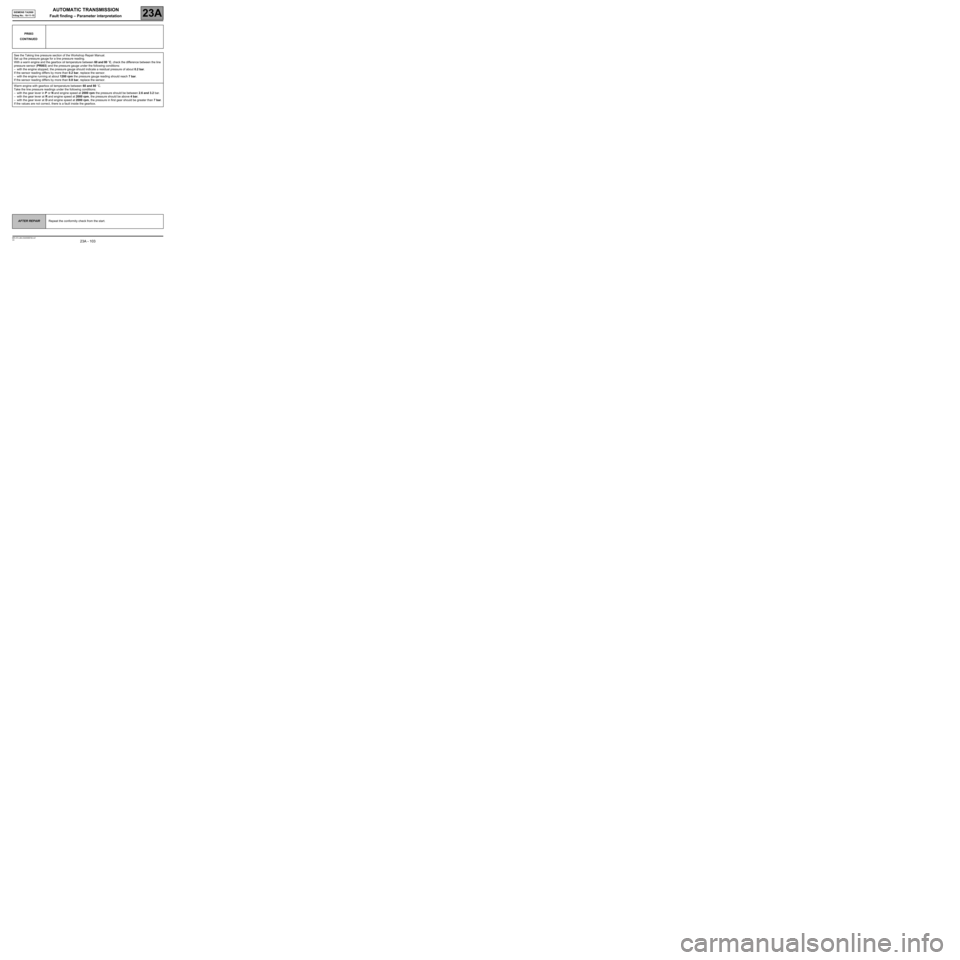
AUTOMATIC TRANSMISSION
Fault finding – Parameter interpretation23A
23A - 103V4 MR-372-J84-23A050$726.mif
SIEMENS TA2000
Vdiag No.: 10-11-15
PR003
CONTINUED
See the Taking line pressure section of the Workshop Repair Manual.
Set up the pressure gauge for a line pressure reading.
With a warm engine and the gearbox oil temperature between 60 and 80 ˚C, check the difference between the line
pressure sensor (PR003) and the pressure gauge under the following conditions:
–with the engine stopped, the pressure gauge should indicate a residual pressure of about 0.2 bar.
If the sensor reading differs by more than 0.2 bar, replace the sensor.
–with the engine running at about 1200 rpm the pressure gauge reading should reach 7 bar.
If the sensor reading differs by more than 0.8 bar, replace the sensor.
Warm engine with gearbox oil temperature between 60 and 80 ˚C.
Take the line pressure readings under the following conditions:
–with the gear lever in P or N and engine speed at 2000 rpm the pressure should be between 2.6 and 3.2 bar.
–with the gear lever at R and engine speed at 2000 rpm, the pressure should be above 4 bar.
–with the gear lever at D and engine speed at 2000 rpm, the pressure in first gear should be greater than 7 bar.
If the values are not correct, there is a fault inside the gearbox.
AFTER REPAIRRepeat the conformity check from the start.
Page 104 of 128

AUTOMATIC TRANSMISSION
Fault finding – Parameter interpretation23A
23A - 104V4 MR-372-J84-23A050$726.mif
SIEMENS TA2000
Vdiag No.: 10-11-15
PR004
GEARBOX OIL TEMPERATURE
NOTESThere must be no present or stored faults.
Disconnect the battery.
Disconnect the modular connector, and check the cleanliness and condition of the connections.
Disconnect the computer.
Check the cleanliness and condition of the connections.
Use the Universal bornier Elé. 1681 to check the insulation, continuity and the absence of interference resistance
on the following connections:
●Connection code 5BC between components 119 and 754.
●Connection code 5BB, between components 119 and 754.
●Connection code 5DN between components 119 and 1019.
●Connection code 5DD between components 119 and 1019.
If the connection or connections are faulty and there is a repair procedure (see Technical Note 6015A, Electrical
wiring repair, Wiring: Precautions for repair), repair the wiring, otherwise replace it.
Reconnect the modular connector.
Measure the resistance of component 754 between the following connections:
●Connection code 5BC.
●Connection code 5BB.
The value should be between 2360 and 2660 Ω at a temperature of 20 ˚C and between 290 and 327 Ω at a
temperature of 80 ˚C.
If the connection or connections are faulty and there is a repair procedure (see Technical Note 6015A, Electrical
wiring repair, Wiring: Precautions for repair), repair the wiring, otherwise replace it.
If the value is not correct, the sensor or the electric/hydraulic interface harness is damaged.
Measure the resistance of component 1019 between the following connections:
●Connection code 5DN.
●Connection code 5DD.
The value should be approximately 40 Ω ± 4 Ω at 20 ˚C.
If the connection or connections are faulty and there is a repair procedure (see Technical Note 6015A, Electrical
wiring repair, Wiring: Precautions for repair), repair the wiring, otherwise replace it.
If the value is not correct, the solenoid valve or the electric/hydraulic interface harness is damaged.
Make sure that the water-oil exchanger is not blocked.
AFTER REPAIRRepeat the conformity check from the start.
DP0TA2000_V10_PR004/DP0TA2000_V11_PR004 /DP0TA2000_V15_PR004
Page 105 of 128
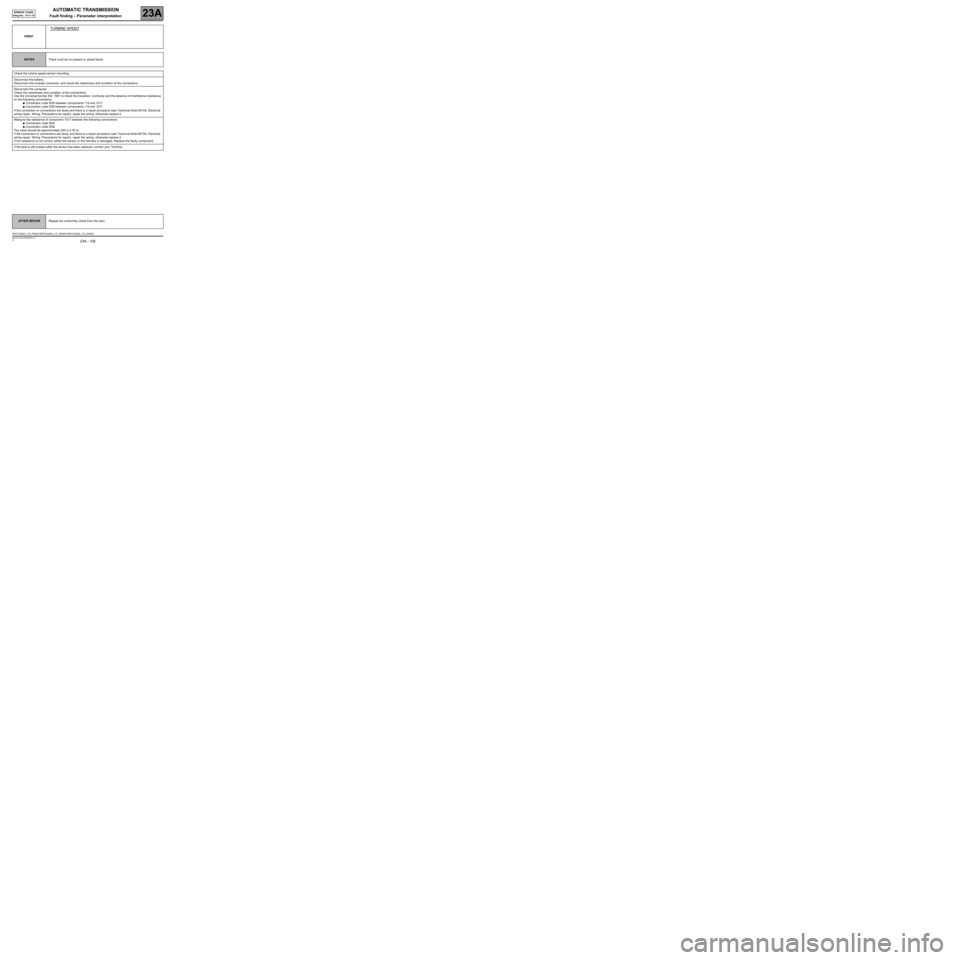
AUTOMATIC TRANSMISSION
Fault finding – Parameter interpretation23A
23A - 105V4 MR-372-J84-23A050$726.mif
SIEMENS TA2000
Vdiag No.: 10-11-15
PR007
TURBINE SPEED
NOTESThere must be no present or stored faults.
Check the turbine speed sensor mounting.
Disconnect the battery.
Disconnect the modular connector, and check the cleanliness and condition of the connections.
Disconnect the computer.
Check the cleanliness and condition of the connections.
Use the Universal bornier Elé. 1681 to check the insulation, continuity and the absence of interference resistance
on the following connections:
●Connection code 5DA between components 119 and 1017.
●Connection code 5DB between components 119 and 1017.
If the connection or connections are faulty and there is a repair procedure (see Technical Note 6015A, Electrical
wiring repair, Wiring: Precautions for repair), repair the wiring, otherwise replace it.
Measure the resistance of component 1017 between the following connections:
●Connection code 5DA.
●Connection code 5DB.
The value should be approximately 300 Ω ± 40 Ω.
If the connection or connections are faulty and there is a repair procedure (see Technical Note 6015A, Electrical
wiring repair, Wiring: Precautions for repair), repair the wiring, otherwise replace it.
If the resistance is not correct, either the sensor or the harness is damaged. Replace the faulty component.
If the fault is still present after the sensor has been replaced, contact your Techline.
AFTER REPAIRRepeat the conformity check from the start.
DP0TA2000_V10_PR007/DP0TA2000_V11_PR007 /DP0TA2000_V15_PR007
Page 106 of 128
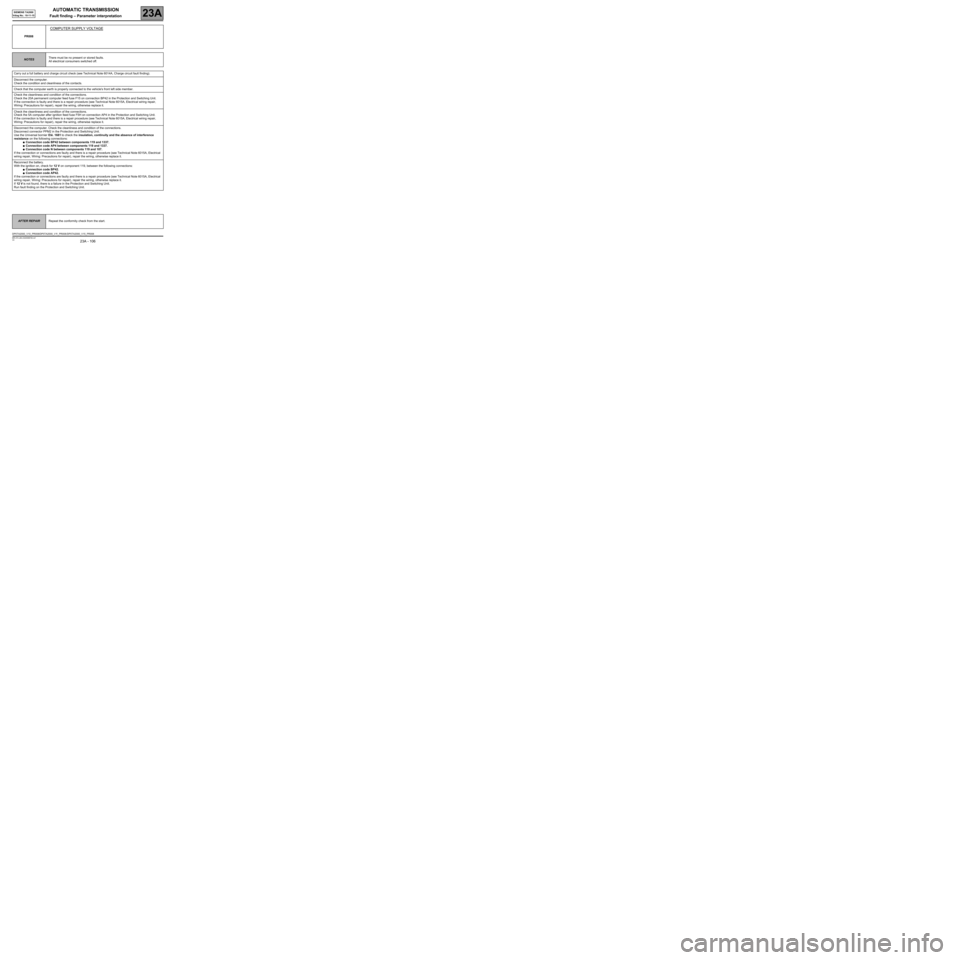
AUTOMATIC TRANSMISSION
Fault finding – Parameter interpretation23A
23A - 106V4 MR-372-J84-23A050$726.mif
SIEMENS TA2000
Vdiag No.: 10-11-15
PR008
COMPUTER SUPPLY VOLTAGE
NOTESThere must be no present or stored faults.
All electrical consumers switched off.
Carry out a full battery and charge circuit check (see Technical Note 6014A, Charge circuit fault finding).
Disconnect the computer.
Check the condition and cleanliness of the contacts.
Check that the computer earth is properly connected to the vehicle's front left side member.
Check the cleanliness and condition of the connections.
Check the 20A permanent computer feed fuse F15 on connection BP42 in the Protection and Switching Unit.
If the connection is faulty and there is a repair procedure (see Technical Note 6015A, Electrical wiring repair,
Wiring: Precautions for repair), repair the wiring, otherwise replace it.
Check the cleanliness and condition of the connections.
Check the 5A computer after ignition feed fuse F5H on connection AP4 in the Protection and Switching Unit.
If the connection is faulty and there is a repair procedure (see Technical Note 6015A, Electrical wiring repair,
Wiring: Precautions for repair), repair the wiring, otherwise replace it.
Disconnect the computer. Check the cleanliness and condition of the connections.
Disconnect connector PPM2 in the Protection and Switching Unit.
Use the Universal bornier Elé. 1681 to check the insulation, continuity and the absence of interference
resistance on the following connections:
●Connection code BP42 between components 119 and 1337.
●Connection code AP4 between components 119 and 1337.
●Connection code N between components 119 and 107.
If the connection or connections are faulty and there is a repair procedure (see Technical Note 6015A, Electrical
wiring repair, Wiring: Precautions for repair), repair the wiring, otherwise replace it.
Reconnect the battery.
With the ignition on, check for 12 V on component 119, between the following connections:
●Connection code BP42.
●Connection code AP42.
If the connection or connections are faulty and there is a repair procedure (see Technical Note 6015A, Electrical
wiring repair, Wiring: Precautions for repair), repair the wiring, otherwise replace it.
If 12 V is not found, there is a failure in the Protection and Switching Unit.
Run fault finding on the Protection and Switching Unit.
AFTER REPAIRRepeat the conformity check from the start.
DP0TA2000_V10_PR008/DP0TA2000_V11_PR008 /DP0TA2000_V15_PR008