2008 PONTIAC GRAND PRIX instrument panel
[x] Cancel search: instrument panelPage 238 of 450
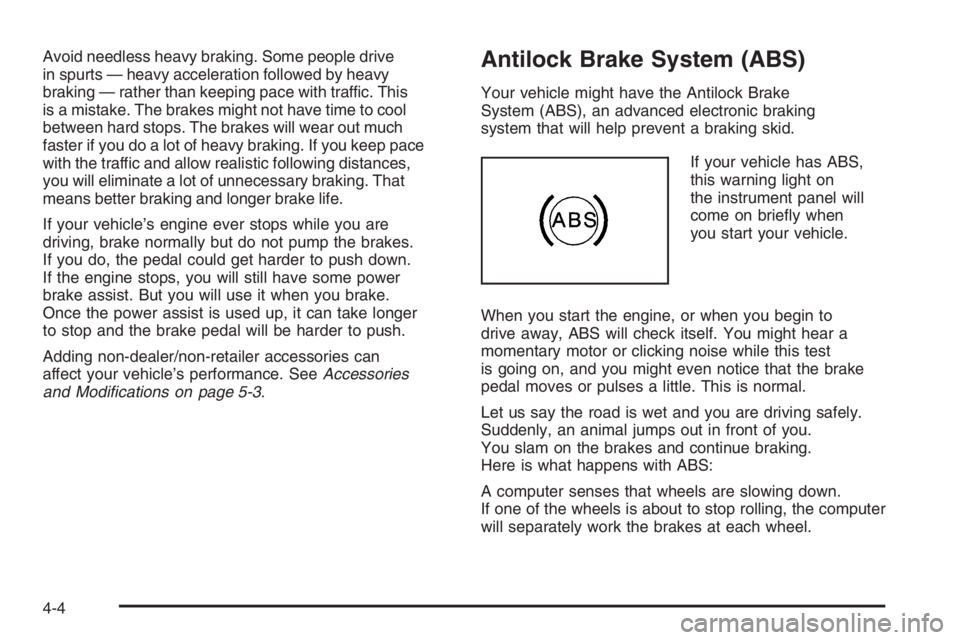
Avoid needless heavy braking. Some people drive
in spurts — heavy acceleration followed by heavy
braking — rather than keeping pace with traffic. This
is a mistake. The brakes might not have time to cool
between hard stops. The brakes will wear out much
faster if you do a lot of heavy braking. If you keep pace
with the traffic and allow realistic following distances,
you will eliminate a lot of unnecessary braking. That
means better braking and longer brake life.
If your vehicle’s engine ever stops while you are
driving, brake normally but do not pump the brakes.
If you do, the pedal could get harder to push down.
If the engine stops, you will still have some power
brake assist. But you will use it when you brake.
Once the power assist is used up, it can take longer
to stop and the brake pedal will be harder to push.
Adding non-dealer/non-retailer accessories can
affect your vehicle’s performance. SeeAccessories
and Modifications on page 5-3.Antilock Brake System (ABS)
Your vehicle might have the Antilock Brake
System (ABS), an advanced electronic braking
system that will help prevent a braking skid.
If your vehicle has ABS,
this warning light on
the instrument panel will
come on brie�y when
you start your vehicle.
When you start the engine, or when you begin to
drive away, ABS will check itself. You might hear a
momentary motor or clicking noise while this test
is going on, and you might even notice that the brake
pedal moves or pulses a little. This is normal.
Let us say the road is wet and you are driving safely.
Suddenly, an animal jumps out in front of you.
You slam on the brakes and continue braking.
Here is what happens with ABS:
A computer senses that wheels are slowing down.
If one of the wheels is about to stop rolling, the computer
will separately work the brakes at each wheel.
4-4
Page 240 of 450
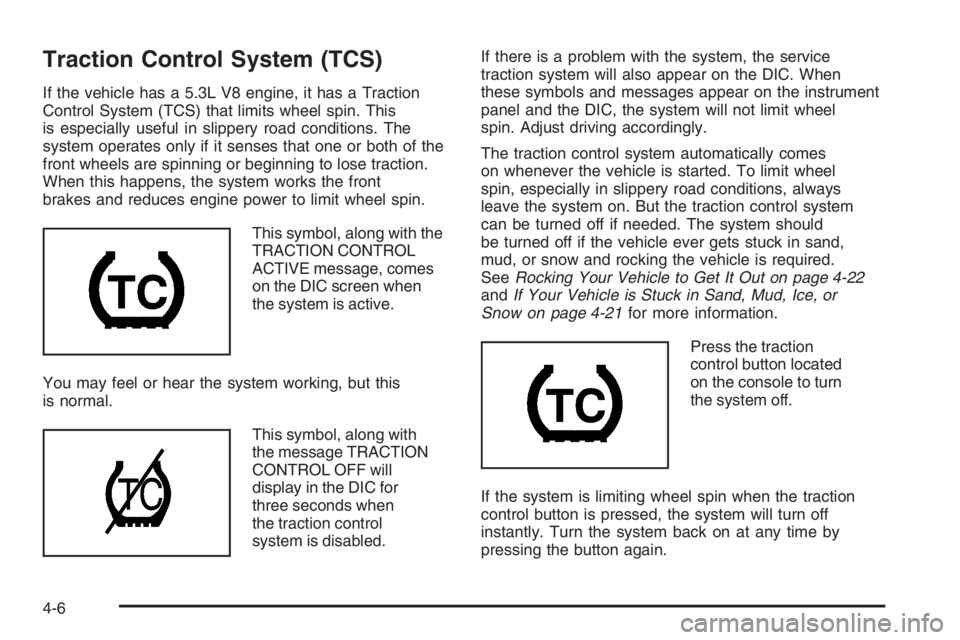
Traction Control System (TCS)
If the vehicle has a 5.3L V8 engine, it has a Traction
Control System (TCS) that limits wheel spin. This
is especially useful in slippery road conditions. The
system operates only if it senses that one or both of the
front wheels are spinning or beginning to lose traction.
When this happens, the system works the front
brakes and reduces engine power to limit wheel spin.
This symbol, along with the
TRACTION CONTROL
ACTIVE message, comes
on the DIC screen when
the system is active.
You may feel or hear the system working, but this
is normal.
This symbol, along with
the message TRACTION
CONTROL OFF will
display in the DIC for
three seconds when
the traction control
system is disabled.If there is a problem with the system, the service
traction system will also appear on the DIC. When
these symbols and messages appear on the instrument
panel and the DIC, the system will not limit wheel
spin. Adjust driving accordingly.
The traction control system automatically comes
on whenever the vehicle is started. To limit wheel
spin, especially in slippery road conditions, always
leave the system on. But the traction control system
can be turned off if needed. The system should
be turned off if the vehicle ever gets stuck in sand,
mud, or snow and rocking the vehicle is required.
SeeRocking Your Vehicle to Get It Out on page 4-22
andIf Your Vehicle is Stuck in Sand, Mud, Ice, or
Snow on page 4-21for more information.
Press the traction
control button located
on the console to turn
the system off.
If the system is limiting wheel spin when the traction
control button is pressed, the system will turn off
instantly. Turn the system back on at any time by
pressing the button again.
4-6
Page 268 of 450

Following Distance
Stay at least twice as far behind the vehicle ahead as
when driving the vehicle without a trailer. This can
prevent situations that require heavy braking and
sudden turns.
Passing
More passing distance is needed up ahead when
towing a trailer. And, because the vehicle and trailer are
a good deal longer, distances between any vehicles
that are passed must be greater, before returning to
the proper lane.
Backing Up
Hold the bottom of the steering wheel with one hand.
Then, to move the trailer to the left, move that hand
to the left. To move the trailer to the right, move
that hand to the right. Always back up slowly and,
if possible, have someone guide you.
Making Turns
Notice:Making very sharp turns while trailering
could cause the trailer to come in contact with the
vehicle. Your vehicle could be damaged. Avoid
making very sharp turns while trailering.
When turning with a trailer, make wider turns than
normal. Do this so the trailer will not strike soft
shoulders, curbs, road signs, trees, or other objects.
Avoid jerky or sudden maneuvers. Signal well in
advance.
Turn Signals When Towing a Trailer
When towing a trailer, the vehicle may need a different
turn signal �asher and/or extra wiring. Check with
your dealer/retailer. The arrows on the instrument panel
will �ash whenever signaling a turn or lane change.
Properly hooked up, the trailer lamps will also �ash,
telling other drivers the vehicle and trailer are about to
turn, change lanes, or stop.
When towing a trailer, the arrows on the instrument
panel will �ash for turns even if the bulbs on the trailer
are burned out. You may think drivers behind you
are seeing the turn signal when they are not. It is
important to check occasionally to be sure the trailer
bulbs are still working.
4-34
Page 272 of 450

Tire Pressure Monitor Operation.....................5-72
Tire Inspection and Rotation...........................5-75
When It Is Time for New Tires.......................5-77
Buying New Tires.........................................5-78
Different Size Tires and Wheels......................5-80
Uniform Tire Quality Grading..........................5-80
Wheel Alignment and Tire Balance..................5-82
Wheel Replacement......................................5-82
Tire Chains..................................................5-84
If a Tire Goes Flat........................................5-85
Tire Sealant and Compressor Kit (GXP)...........5-86
Changing a Flat Tire.....................................5-96
Removing the Spare Tire and Tools................5-98
Removing the Flat Tire and Installing the
Spare Tire..............................................5-100
Storing a Flat or Spare Tire and Tools...........5-107
Compact Spare Tire....................................5-109
Appearance Care..........................................5-109
Interior Cleaning.........................................5-109
Fabric/Carpet..............................................5-111
Leather......................................................5-112
Ultra Lux Suede..........................................5-113
Instrument Panel, Vinyl, and Other Plastic
Surfaces.................................................5-113
Care of Safety Belts....................................5-114Weatherstrips.............................................5-114
Washing Your Vehicle..................................5-114
Cleaning Exterior Lamps/Lenses....................5-115
Finish Care................................................5-115
Windshield and Wiper Blades.......................5-116
Aluminum Wheels.......................................5-116
Tires.........................................................5-117
Sheet Metal Damage...................................5-117
Finish Damage...........................................5-117
Underbody Maintenance...............................5-117
Chemical Paint Spotting...............................5-118
Vehicle Care/Appearance Materials................5-118
Vehicle Identi�cation.....................................5-119
Vehicle Identi�cation Number (VIN)................5-119
Service Parts Identi�cation Label...................5-120
Electrical System..........................................5-120
Add-On Electrical Equipment.........................5-120
Headlamp Wiring........................................5-120
Windshield Wiper Fuses...............................5-121
Power Windows and Other Power Options......5-121
Fuses and Circuit Breakers..........................5-121
Instrument Panel Fuse Block........................5-122
Underhood Fuse Block................................5-124
Capacities and Speci�cations........................5-128
Section 5 Service and Appearance Care
5-2
Page 275 of 450
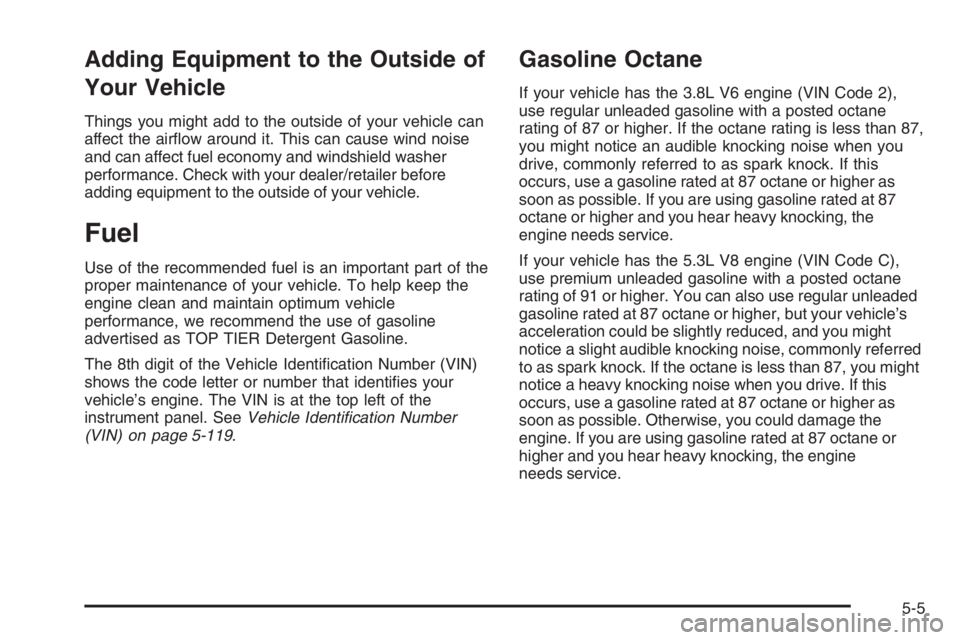
Adding Equipment to the Outside of
Your Vehicle
Things you might add to the outside of your vehicle can
affect the air�ow around it. This can cause wind noise
and can affect fuel economy and windshield washer
performance. Check with your dealer/retailer before
adding equipment to the outside of your vehicle.
Fuel
Use of the recommended fuel is an important part of the
proper maintenance of your vehicle. To help keep the
engine clean and maintain optimum vehicle
performance, we recommend the use of gasoline
advertised as TOP TIER Detergent Gasoline.
The 8th digit of the Vehicle Identi�cation Number (VIN)
shows the code letter or number that identi�es your
vehicle’s engine. The VIN is at the top left of the
instrument panel. SeeVehicle Identification Number
(VIN) on page 5-119.
Gasoline Octane
If your vehicle has the 3.8L V6 engine (VIN Code 2),
use regular unleaded gasoline with a posted octane
rating of 87 or higher. If the octane rating is less than 87,
you might notice an audible knocking noise when you
drive, commonly referred to as spark knock. If this
occurs, use a gasoline rated at 87 octane or higher as
soon as possible. If you are using gasoline rated at 87
octane or higher and you hear heavy knocking, the
engine needs service.
If your vehicle has the 5.3L V8 engine (VIN Code C),
use premium unleaded gasoline with a posted octane
rating of 91 or higher. You can also use regular unleaded
gasoline rated at 87 octane or higher, but your vehicle’s
acceleration could be slightly reduced, and you might
notice a slight audible knocking noise, commonly referred
to as spark knock. If the octane is less than 87, you might
notice a heavy knocking noise when you drive. If this
occurs, use a gasoline rated at 87 octane or higher as
soon as possible. Otherwise, you could damage the
engine. If you are using gasoline rated at 87 octane or
higher and you hear heavy knocking, the engine
needs service.
5-5
Page 297 of 450

{CAUTION:
You can be burned if you spill coolant on hot
engine parts. Coolant contains ethylene glycol,
and it will burn if the engine parts are hot
enough. Do not spill coolant on a hot engine.
Occasionally check the coolant level in the radiator. For
information on how to add coolant to the radiator,
seeCooling System on page 5-30.
Pressure Cap
Notice:If the pressure cap is not tightly installed,
coolant loss and possible engine damage may
occur. Be sure the cap is properly and tightly
secured.
SeeEngine Compartment Overview on page 5-12for
more information on location.
Engine Overheating
There is a coolant temperature gage and a warning light
on the instrument panel that indicate an overheated
engine condition. SeeEngine Coolant Temperature
Gage on page 3-49andEngine Coolant Temperature
Warning Light on page 3-48.
5-27
Page 342 of 450

Federal Communications Commission
(FCC) and Industry and Science
Canada
The Tire Pressure Monitor System (TPMS) operates on
a radio frequency and complies with Part 15 of the
FCC Rules. Operation is subject to the following
two conditions:
1. This device may not cause harmful interference.
2. This device must accept any interference received,
including interference that may cause undesired
operation.
The Tire Pressure Monitor System (TPMS) operates on
a radio frequency and complies with RSS-210 of
Industry and Science Canada. Operation is subject to
the following two conditions:
1. This device may not cause interference.
2. This device must accept any interference received,
including interference that may cause undesired
operation of the device.
Changes or modi�cations to this system by other than
an authorized service facility could void authorization to
use this equipment.
Tire Pressure Monitor Operation
The Tire Pressure Monitor System (TPMS) is designed
to warn the driver when a low tire pressure condition
exists. TPMS sensors are mounted onto each tire and
wheel assembly, excluding the spare tire and wheel
assembly. The TPMS sensors monitor the air pressure in
the vehicle’s tires and transmits the tire pressure readings
to a receiver located in the vehicle.
When a low tire pressure
condition is detected, the
TPMS illuminates the low
tire pressure warning light,
located in the instrument
panel cluster.
5-72
Page 383 of 450

Ultra Lux Suede
Cleaning Ultra Lux Suede
Use a mild solution of lukewarm water and a neutral
dish soap on a soft cloth or sponge. For the following
stains, follow these instructions:
Coffee, Tea, and Milk:Blot with a clean, soft, white
cloth. Then clean with mild soapy water and a clean
white cloth.
Cosmetics:Clean with mild soapy water and a clean
white cloth.
Jelly, Syrup, and Fruit:Remove most of the solids,
then clean with warm tap water and a clean white cloth.
Oil and Grease:Sprinkle baking soda on the spot,
brush, then wipe with a clean white cloth.
Instrument Panel, Vinyl, and Other
Plastic Surfaces
A soft cloth dampened with water may be used to
remove dust. If a more thorough cleaning is necessary, a
clean soft cloth dampened with a mild soap solution can
be used to gently remove dust and dirt. Never use spot
lifters or removers on plastic surfaces. Many commercial
cleaners and coatings that are sold to preserve and
protect soft plastic surfaces may permanently change the
appearance and feel of your interior and are not
recommended. Do not use silicone or wax-based
products, or those containing organic solvents to clean
your vehicle’s interior because they can alter the
appearance by increasing the gloss in a non-uniform
manner.
Some commercial products may increase gloss on your
instrument panel. The increase in gloss may cause
annoying re�ections in the windshield and even make it
difficult to see through the windshield under certain
conditions.
5-113