2008 PONTIAC GRAND PRIX Lights
[x] Cancel search: LightsPage 136 of 450

Dome Lamp
If the vehicle does not have an overhead console, it will
have a dome light located in the front of the headliner.
The switch on this lamp has three positions. The
on position will turn on the lamp anytime. The door
position will turn on the lamp whenever a door is
opened. The off position will shut off the lamp
completely, even while a door is opened.
Entry Lighting
The entry lighting feature turns the interior lights on
before anyone enters the vehicle. The interior lamps will
come on for 40 seconds when the doors are unlocked
using the remote keyless entry transmitter and the
ignition is in LOCK/OFF. After 40 seconds have elapsed,
the interior lamps will slowly fade out. The lamps will
fade out before 40 seconds have elapsed if one of the
following is done:
Lock all doors using the remote keyless entry
transmitter.
Lock the doors using the power door lock switch.
When any door is opened, entry lighting is cancelled.
The interior lamps will stay on while any door is opened
and slowly fade out when all doors are closed. The
interior lamps may stay on for up to 25 seconds after all
doors have been closed if they have not been locked.
Delayed Entry Lighting
The delayed lighting feature will continue to light the
interior of the vehicle for 25 seconds after all the doors
have been closed. Delayed lighting will not occur while
the ignition is in ON/RUN or ACC/ACCESSORY. After
25 seconds have elapsed, the interior lamps will slowly
fade out. The lamps will fade out before the 25 seconds
have elapsed if one of the following is done:
The ignition is turned to ON/RUN or
ACC/ACCESSORY.
The doors are locked using the remote keyless
entry transmitter.
The doors are locked using the power door
lock switch.
To turn the delayed lighting feature off or on, see
“Personal Programming Modes” underDIC Vehicle
Customization on page 3-89.
3-20
Page 140 of 450

When the ignition key is turned to ON/RUN, the HUD
will display an introductory message for a short
time, until the HUD has warmed up.
The following indicator lights come on the instrument
panel when activated and will also appear on the HUD:
Turn Signal Indicators
High-Beam Indicator Symbol
The HUD will temporarily display CHECK TRIP
COMPUTER when there are messages on the
DIC trip computer.
The HUD will also display the following messages when
these systems, if the vehicle has them, are active:
TRACTION CONTROL ACTIVE
STABILITY CONTROL ACTIVE
The HUD will temporarily display the TRACTION
CONTROL OFF message when the traction control
system is turned off.
The HUD will temporarily display the CRUISE SET
message when cruise control is activated or cruise
speed is increased.
Notice:If you try to use the HUD image as a
parking aid, you may misjudge the distance and
damage your vehicle. Do not use the HUD image
as a parking aid.When the HUD is on, the speedometer reading will
continually be displayed. The current radio station or
CD track number will display for a short period of time
after the radio or CD track status changes. This will
happen whenever one of the radio controls is pressed.
The speedometer size will be reduced when radio,
CD information, warnings, or turn-by-turn guidance
information are displayed on the HUD.
The HUD control is
located on the console.
To adjust the HUD image so that items are properly
displayed, do the following:
1. Adjust the driver’s seat to a comfortable position.
2. Start the engine.
3. Adjust the HUD controls.
3-24
Page 154 of 450

Warning Lights, Gages,
and Indicators
This part describes the warning lights and gages on
your vehicle. The pictures help to locate them.
Warning lights and gages can signal that something
is wrong before it becomes serious enough to cause
an expensive repair or replacement. Paying attention
to the warning lights and gages could also save
you or others from injury.
Warning lights come on when there may be or is
a problem with one of your vehicle’s functions. As the
details show on the next few pages, some warning lights
come on brie�y when you start the engine just to let
you know they are working. If you are familiar with
this section, you should not be alarmed when this
happens.Gages can indicate when there may be or is a problem
with one of your vehicle’s functions. Often gages
and warning lights work together to let you know when
there is a problem with your vehicle.
When one of the warning lights comes on and stays on
as you are driving, or when one of the gages shows
there may be a problem, check the section that tells
you what to do about it. Please follow this manual’s
advice. Waiting to do repairs can be costly and even
dangerous. So please get to know your vehicle’s
warning lights and gages. They can be a big help.
Your vehicle may also have a Driver Information
Center (DIC) that works along with the warning lights
and gages. SeeDriver Information Center (DIC)
on page 3-55for more information.
3-38
Page 155 of 450
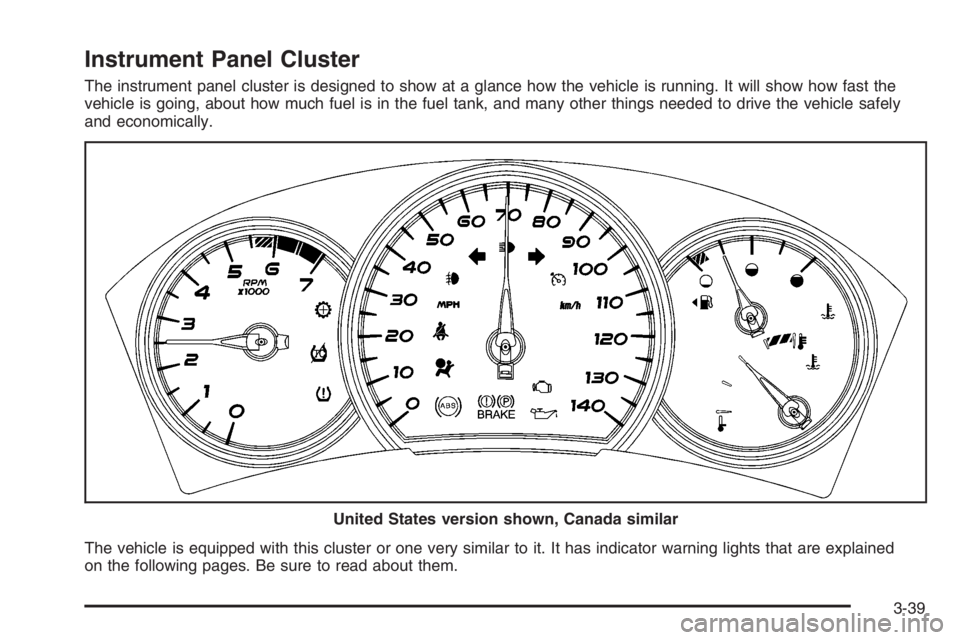
Instrument Panel Cluster
The instrument panel cluster is designed to show at a glance how the vehicle is running. It will show how fast the
vehicle is going, about how much fuel is in the fuel tank, and many other things needed to drive the vehicle safely
and economically.
The vehicle is equipped with this cluster or one very similar to it. It has indicator warning lights that are explained
on the following pages. Be sure to read about them.United States version shown, Canada similar
3-39
Page 160 of 450

{CAUTION:
Even though the passenger sensing system is
designed to turn off the right front passenger’s
frontal airbag if the system detects a rear-facing
child restraint, no system is fail-safe, and no
one can guarantee that an airbag will not deploy
under some unusual circumstance, even
though it is turned off. We recommend that
rear-facing child restraints be secured in the
rear seat, even if the airbag is off.
If the word OFF or the off symbol is lit on the airbag
status indicator, it means that the passenger sensing
system has turned off the right front passenger’s frontal
airbag. SeePassenger Sensing System on page 1-60
for more on this, including important safety information.If, after several seconds, both status indicator lights
remain on, or if there are no lights at all, there may
be a problem with the lights or the passenger sensing
system. See your dealer/retailer for service.
{CAUTION:
If the airbag readiness light in the instrument
panel cluster ever comes on and stays on,
it means that something may be wrong with
the airbag system. If this ever happens, have
the vehicle serviced promptly, because an
adult-size person sitting in the right front
passenger’s seat may not have the protection
of the airbag(s). SeeAirbag Readiness Light
on page 3-42for more on this, including
important safety information.
3-44
Page 171 of 450

Driver Information Center (DIC)
The Driver Information Center (DIC) gives important
safety and maintenance facts. When the vehicle’s
ignition is turned on, all of the DIC lights illuminate for a
few seconds and an introductory message will appear.
After this, the DIC will begin working.
DIC Operation and Displays
(Uplevel DIC with Trip Computer)
The Driver Information Center (DIC) control buttons and
the message display screen are located above the
radio. The DIC gives important safety and maintenance
facts concerning the vehicle. The status of many of
the vehicle’s systems along with driver personalization
menus and warning messages about the vehicle’s
systems may display on the DIC screen.
The outside temperature automatically appears on
the bottom right corner of the DIC display screen.
If the outside temperature is below 38°F (3°C), the
temperature reading will toggle between displaying the
outside temperature and the word ICE for two minutes.
If there is a problem with the system that controls
the temperature display, the letters OC (Open Circuit)
or SC (Short Circuit) will appear on the display.
If this occurs, have the vehicle serviced by your
dealer/retailer.The vehicle’s shift lever position and the direction the
vehicle is traveling will also appear on the DIC screen.
The compass is self-calibrating, which eliminates
the need to manually set the compass. However, under
certain circumstances, such as during a long distance
cross-country trip, it will be necessary to compensate
for compass variance and reset the zone through
the DIC. SeeDIC Compass (Uplevel DIC) on page 3-65
for more information.
The buttons on the DIC trip computer are gages,
trip odometer, set/reset, options, and fuel.
Gages
2(Gages):Press this button to access the OIL LIFE
REMAINING, TRANSMISSION FLUID TEMPERATURE,
BATTERY, ENGINE HOURS, and MAXIMUM Gs modes.
3-55
Page 184 of 450

AJAR
This symbol appears
with this message.
This message displays when a door or the trunk is not
closed properly. If your vehicle has the remote start
feature, this message also displays when the hood is not
closed properly. The graphic highlights the area that
is not closed properly. Make sure that the area indicated
is closed completely.
This message displays while the ignition is in ON/RUN.
A chime sounds for two seconds when the gear
position is shifted out of PARK (P). Press the set/reset
button to acknowledge this message and to clear it
from the screen.
This message continues to display for three seconds if
it has not been acknowledged when the engine is
turned off. It also re-displays for three seconds if the
message has been acknowledged, but the condition still
exists when the engine is turned off.
If the condition still exists, the message re-appears
when the engine is turned on.
BATTERY SAVER ACTIVE
This message displays when the system detects that the
battery voltage is dropping beyond a reasonable level.
The battery saver system starts reducing certain features
of the vehicle which you may be able to notice. At the point
that the features are disabled, this message is displayed.
It means that the vehicle is trying to save the charge in
the battery. Turn off all unnecessary accessories to allow
the battery to recharge. The normal battery voltage range
is 11.5 to 15.5 volts. If your vehicle has the uplevel DIC,
you can monitor battery voltage on the DIC by pressing
the gages button until BATTERY appears.
CHANGE OIL SOON
This symbol comes on
with this message.
This message displays when service is required for the
vehicle. See your dealer/retailer. SeeEngine Oil on
page 5-15andScheduled Maintenance on page 6-4for
more information.
3-68
Page 206 of 450
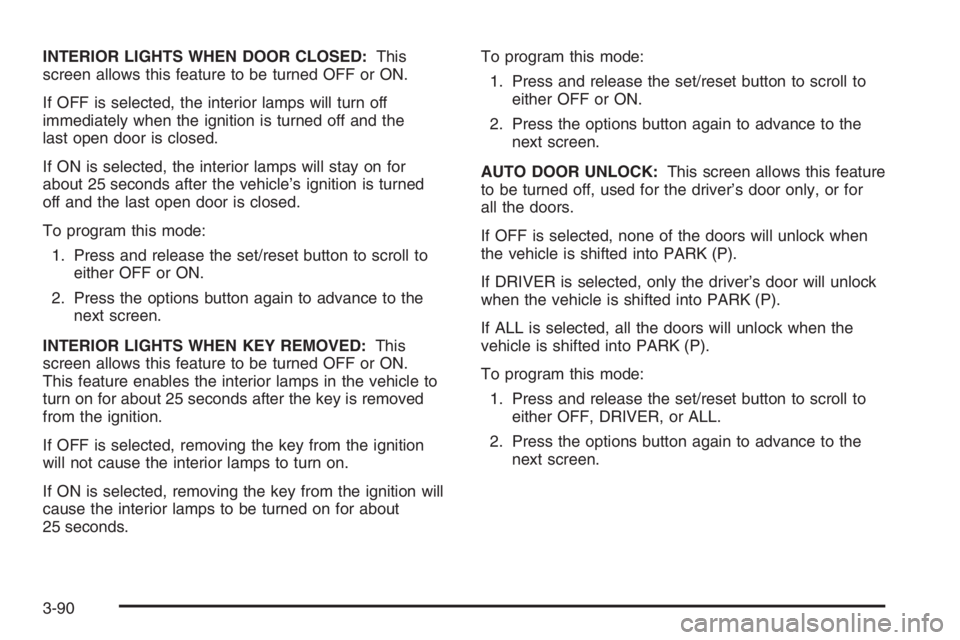
INTERIOR LIGHTS WHEN DOOR CLOSED:This
screen allows this feature to be turned OFF or ON.
If OFF is selected, the interior lamps will turn off
immediately when the ignition is turned off and the
last open door is closed.
If ON is selected, the interior lamps will stay on for
about 25 seconds after the vehicle’s ignition is turned
off and the last open door is closed.
To program this mode:
1. Press and release the set/reset button to scroll to
either OFF or ON.
2. Press the options button again to advance to the
next screen.
INTERIOR LIGHTS WHEN KEY REMOVED:This
screen allows this feature to be turned OFF or ON.
This feature enables the interior lamps in the vehicle to
turn on for about 25 seconds after the key is removed
from the ignition.
If OFF is selected, removing the key from the ignition
will not cause the interior lamps to turn on.
If ON is selected, removing the key from the ignition will
cause the interior lamps to be turned on for about
25 seconds.To program this mode:
1. Press and release the set/reset button to scroll to
either OFF or ON.
2. Press the options button again to advance to the
next screen.
AUTO DOOR UNLOCK:This screen allows this feature
to be turned off, used for the driver’s door only, or for
all the doors.
If OFF is selected, none of the doors will unlock when
the vehicle is shifted into PARK (P).
If DRIVER is selected, only the driver’s door will unlock
when the vehicle is shifted into PARK (P).
If ALL is selected, all the doors will unlock when the
vehicle is shifted into PARK (P).
To program this mode:
1. Press and release the set/reset button to scroll to
either OFF, DRIVER, or ALL.
2. Press the options button again to advance to the
next screen.
3-90