2008 PONTIAC G8 fuel
[x] Cancel search: fuelPage 1 of 334

Seats and Restraints......... 1-1
Front Seats
.................... 1-2
Rear Seats
.................... 1-5
Safety Belts
................... 1-5
Airbag System
..............1-19
Child Restraints
.............1-32
Keys, Doors and
Windows............................ 2-1
Keys
............................. 2-2
Doors and Locks
............ 2-8
Theft-Deterrent
Systems
...................2-11
Windows
......................2-14
Mirrors
.........................2-16
Sunroof
........................2-18
Storage.............................. 3-1
Storage
......................... 3-1
Instruments and
Controls............................. 4-1
Instrument Panel
Overview
.................... 4-2
Warning Lights, Gages,
and Indicators
............4-10Driver Information
Center (DIC)
.............4-23
OnStar
®System
............4-36
Lighting............................. 5-1
Lighting
......................... 5-1
Infotainment...................... 6-1
Audio System(s)
............. 6-1
Climate Controls............... 7-1
Climate Controls
............. 7-1
Driving and Operating....... 8-1
Starting and Operating Your
Vehicle
....................... 8-2
Driving Your Vehicle
......8-13
Fuel
............................8-32
Vehicle Service
and Care............................ 9-1
Service
.......................... 9-2
Owner Checks
................ 9-5
Headlamp Aiming
..........9-27
Bulb Replacement
.........9-29Electrical System
...........9-32
Tires
...........................9-39
Tire Changing
...............9-62
Jump Starting
...............9-80
Towing
........................9-84
Appearance Care
..........9-91
Technical Data.................10-1
Vehicle Identi�cation
. . . . . . 10-1
Capacities and
Speci�cations
............10-2
Service and
Maintenance.....................11-1
Service and
Maintenance
..............11-1
Customer Information. . . . . . 12-1
Customer Information
. . . . . 12-1
Reporting Safety
Defects
...................12-14
Vehicle Data Recording
and Privacy
.............12-16
Index................................... i-1
2008 Pontiac G8 Owner ManualM
2008 - Pontiac G8 Owner Manual
Page 60 of 334

Remote Vehicle Start
Your vehicle may have this feature
which allows you to start the
engine from outside the vehicle.
/(Remote Vehicle Start):This
button will be on the RKE transmitter
if you have remote start.
To enable and disable remote start,
see “Remote Start” underDIC
Vehicle Customization on page 4-32.
Vehicles with an automatic climate
control system will default to a
heating or cooling mode depending
on the outside temperature during
a remote start. When the key
is turned to ON/RUN, the climate
control system will turn on at
the setting the vehicle was set to
when the vehicle was last turned off.Laws in some local communities
may restrict the use of remote
starters. For example, some laws
may require a person using remote
start to have the vehicle in view
when doing so. Check local
regulations for any requirements on
remote starting of vehicles.
If your vehicle is low on fuel, do not
use the remote start feature. The
vehicle may run out of fuel.
If your vehicle has the remote start
feature, the RKE transmitter
functions will have an increased
range of operation. However,
the range may be less while the
vehicle is running.
There are other conditions which
can affect the performance of
the transmitter, seeRemote Keyless
Entry (RKE) System on page 2-3
for additional information.Starting the Engine Using
Remote Start
To start the engine using the remote
start feature:
1. PressQon the RKE transmitter.
2. Press and hold
/for about
two seconds. The turn signal
lamps will brie�y �ash to con�rm
the vehicle has been started.
The parking lamps will turn
on and remain on as long as the
engine is running. The vehicle’s
doors will be locked.
3. After entering the vehicle during
a remote start, insert and turn
the key to ON/RUN to drive
the vehicle.
After a remote start, the engine
will automatically shut off
after 10 minutes unless a time
extension has been done or
the vehicle’s key is inserted into
the ignition switch and turned
to ON/RUN.
2-6 Keys, Doors and Windows
2008 - Pontiac G8 Owner Manual
Page 75 of 334

Instruments and
Controls
Instrument Panel
Overview
Instrument Panel
Overview...........................4-2
Hazard Warning
Flashers............................4-4
Horn...................................4-4
Tilt Wheel...........................4-4
Turn Signal/Multifunction
Lever................................4-4
Cruise Control....................4-5
Turn and Lane-Change
Signals.............................4-7
Headlamp High/
Low-Beam Changer..........4-7
Windshield Wipers..............4-8
Windshield Washer.............4-8
Accessory Power
Outlet(s)............................4-9
Warning Lights, Gages,
and Indicators
Warning Lights, Gages,
and Indicators.................4-10
Instrument Panel Cluster. . .4-11
Speedometer....................4-12
Tachometer.......................4-12
Safety Belt Reminders......4-12
Airbag Readiness Light.....4-13
Passenger Airbag Status
Indicator..........................4-14
Voltmeter Gage.................4-15
Charging System Light......4-15
Brake System Warning
Light................................4-16
Antilock Brake System
(ABS) Warning Light.......4-17
Engine Coolant
Temperature Gage..........4-17
Tire Pressure Light...........4-18
Malfunction
Indicator Lamp................4-18
Security Light....................4-21
Fog Lamp Light................4-21
Highbeam On Light...........4-21
Daytime Running Lamps
(DRL) Indicator Light. . . . . . .4-21
Door Ajar Light.................4-21
Oil Pressure Gage............4-22
Fuel Gage........................4-22
Driver Information
Center (DIC)
Driver Information
Center (DIC)...................4-23
DIC Operation and
Displays..........................4-23
DIC Warnings and
Messages........................4-27
DIC Vehicle
Customization..................4-32
OnStar®System
OnStar®System................4-36
Instruments and Controls 4-1
2008 - Pontiac G8 Owner Manual
Page 85 of 334
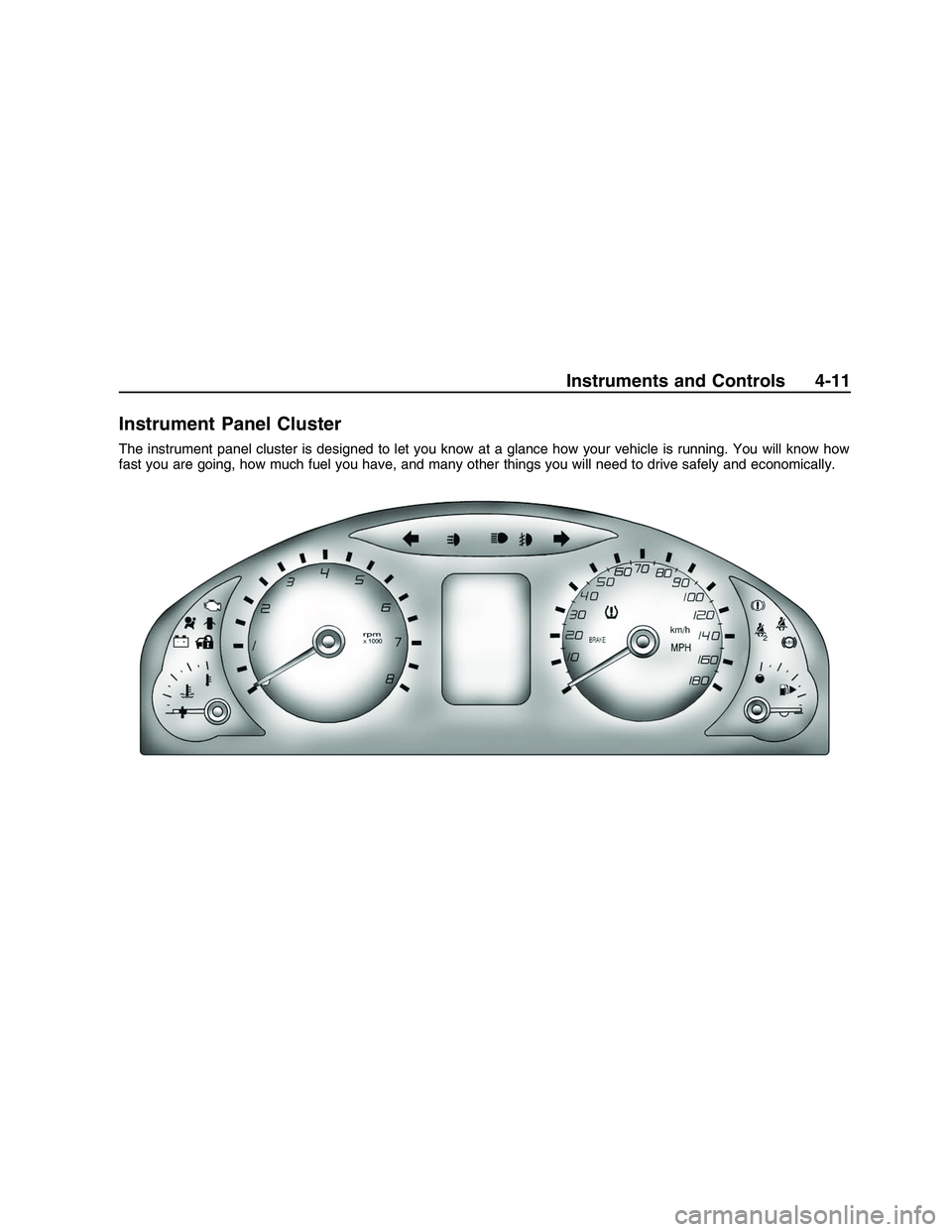
Instrument Panel Cluster
The instrument panel cluster is designed to let you know at a glance how your vehicle is running. You will know how
fast you are going, how much fuel you have, and many other things you will need to drive safely and economically.
Instruments and Controls 4-11
2008 - Pontiac G8 Owner Manual
Page 90 of 334

Driving while this light is on could
drain your battery.
If you must drive a short distance
with the light on, be sure to turn off
all accessories, such as the radio
and air conditioner.
The Alternator message will remain
until
3(Trip/Fuel) or8(Enter)
are pressed, but the light will remain
until the problem is �xed. See
DIC Warnings and Messages on
page 4-27for more information.
Brake System Warning
Light
Your vehicle’s hydraulic brake
system is divided into two parts. If
one part is not working, the
other part can still work and stop
you. For good braking, though, you
need both parts working well.
If the warning light comes on, there
is a brake problem. Have your
brake system inspected right away.If your vehicle has anti-lock brakes,
this light should come on when
you turn the key to START. If it does
not come on, have it �xed so it
will be ready to warn you if there is
a problem.
When the ignition is on, the brake
system warning light will also
come on when you set your parking
brake. The light will stay on if
your parking brake does not release
fully. If it stays on after your
parking brake is fully released, it
means you have a brake problem.
If the light comes on and Brake
message comes on the Driver
Information Center (DIC), while you
are driving, pull off the road and
stop carefully. You may notice that
the pedal is harder to push or
the pedal may go closer to the �oor.It may take longer to stop. If the
light is still on, have the vehicle
towed for service. SeeAntilock
Brake System (ABS) Warning Light
on page 4-17andTowing Your
Vehicle on page 9-84.
{CAUTION
Your brake system may not be
working properly if the brake
system warning light is on.
Driving with the brake system
warning light on can lead to an
accident. If the light is still on
after you have pulled off the
road and stopped carefully,
have the vehicle towed for
service.
The Brake message will remain until
3(Trip/Fuel) or8(Enter) are
pressed, but the brake light will
remain until the problem is �xed. See
DIC Warnings and Messages on
page 4-27for more information. United States
Canada
4-16 Instruments and Controls
2008 - Pontiac G8 Owner Manual
Page 91 of 334

Antilock Brake System
(ABS) Warning Light
For vehicles with the Antilock Brake
System (ABS), this light will come
on brie�y, as a check, when
you start your vehicle.
If it does not, have your vehicle
serviced so that the light works
properly when it needs to.
If the light and a message in the
DIC stays on longer than a few
seconds after you start your engine,
or comes on and stays on while
you are driving, try resetting
the system. To reset the system:
1. If you are driving, pull over when
it is safe to do so.
2. Place the vehicle in PARK (P).
3. Turn off the ignition.
4. Then restart the engine.If the light remains on after resetting
the system or comes on again
while driving, your vehicle needs
service. If the ABS light is on,
but the regular brake system
warning light is not on, the antilock
brakes are not working properly,
but the regular brakes are still
functioning. Have your vehicle
serviced right away. If both brake
lights are on, you do not have
antilock brakes, and there’s a
problem with your regular brakes as
well. Have your vehicle towed for
service. SeeTowing Your Vehicle
on page 9-84.
The ABS Fault message will remain
until
3(Trip/Fuel) or8(Enter)
are pressed, but the warning
light will remain until the problem is
�xed. SeeDIC Warnings and
Messages on page 4-27for more
information.
Engine Coolant
Temperature Gage
This gage shows the engine coolant
temperature. If the gage pointer
moves into the red area, the engine
is too hot. It means that the engine
has overheated. Pull off the road,
stop the vehicle, and turn off the
engine as soon as possible. See
Engine Overheating on page 9-16.
Instruments and Controls 4-17
2008 - Pontiac G8 Owner Manual
Page 92 of 334

Tire Pressure Light
TPMS Light
This light comes on brie�y when the
engine is started and provides
information about tire pressures and
the Tire Pressure Monitoring System.
When the Light is Solid
This light will also come on when
one or more of your tires are
signi�cantly underin�ated. A CHECK
TIRE PRESSURE DIC message
will accompany the light.
SeeDIC Warnings and Messages
on page 4-27for more information.Stop and check your tires as soon as
it is safe to do so. If underin�ated,
in�ate to the proper pressure. See
Tires on page 9-39for more
information.
When the Light Flashes First and
Then is Solid
This indicates that there may be a
problem with the Tire Pressure
Monitor System.
The light �ashes for about a minute
and stays on solid for the
remainder of the ignition cycle. This
sequence will repeat with every
ignition cycle. SeeTire Pressure
Monitor System on page 9-49
andTire Pressure Monitor Operation
on page 9-51for more information.
Malfunction
Indicator Lamp
Check Engine Light
A computer system called OBD II
(On-Board Diagnostics-Second
Generation) monitors operation of
the fuel, ignition, and emission
control systems. It makes sure that
emissions are at acceptable
levels for the life of the vehicle,
helping to produce a cleaner
environment.
This light comes on brie�y, as a
check to show it is working,
when the ignition is turned to
ON/RUN. If the light does not come
on, see your dealer/retailer.
If the light stays on it indicates that
there is an OBD II problem and
service is required.
4-18 Instruments and Controls
2008 - Pontiac G8 Owner Manual
Page 93 of 334

Malfunctions often are indicated by
the system before any problem
is apparent. Heeding the light can
prevent more serious damage
to your vehicle. This system assists
your service technician in correctly
diagnosing any malfunction.
Notice:If you keep driving your
vehicle with this light on, after
a while, the emission controls
might not work as well, your
vehicle’s fuel economy might not
be as good, and the engine
might not run as smoothly. This
could lead to costly repairs
that might not be covered by your
warranty.
Notice:Modi�cations made to
the engine, transmission, exhaust,
intake, or fuel system of your
vehicle or the replacement of the
original tires with other than those
of the same Tire Performance
Criteria (TPC) can affect your
vehicle’s emission controls and
can cause this light to come on.
Modi�cations to these systemscould lead to costly repairs not
covered by your warranty. This
could also result in a failure to
pass a required Emission
Inspection/Maintenance test.
SeeAccessories and
Modifications on page 9-3.
This light comes on during a
malfunction in one of two ways:
Light Flashing:A mis�re condition
has been detected. A mis�re
increases vehicle emissions and
could damage the emission control
system on your vehicle. Diagnosis
and service might be required.
The following can prevent more
serious damage to your vehicle:
Reduce vehicle speed.
Avoid hard accelerations.
Avoid steep uphill grades.
If you are towing a trailer, reduce
the amount of cargo being
hauled as soon as it is possible.If the light continues to �ash, when
it is safe to do so, stop the
vehicle. Find a safe place to park
the vehicle. Turn the key off, wait at
least 10 seconds, and restart the
engine. If the light is still �ashing,
follow the previous steps and
see your dealer/retailer for service
as soon as possible.
Light On Steady:An emission
control system malfunction has been
detected on your vehicle. Diagnosis
and service might be required.
You might be able to correct the
emission system malfunction
by considering the following:
Make sure the fuel cap is fully
installed. SeeFilling the Tank
on page 8-35. The diagnostic
system can determine if the fuel
cap has been left off or
improperly installed. A loose or
missing fuel cap allows fuel
to evaporate into the atmosphere.
A few driving trips with the cap
properly installed should turn
the light off.
Instruments and Controls 4-19
2008 - Pontiac G8 Owner Manual