2008 PONTIAC G8 lights
[x] Cancel search: lightsPage 133 of 334

Speed Dependent Volume (SDV):
The SDV system automatically
adjusts the radio volume to
compensate for driving noise.
The SDV system can only be
adjusted while the radio is on.
As the speed of the vehicle
increases or decreases, the radio
volume increases or decreases.
The SDV adjustment range for the
radio with a single CD player is
between OFF and CUR 6, and the
adjustment range for the radio
with a six-disc CD player is
between 0 and 5.
To adjust the SDV setting on the
radio with a single CD player:
1. Press the volume knob to enter
the Options Menu.
2. Turn the volume knob until AUD
SETUP (audio setup) highlights.
3. Press the volume knob to enter
the AUD SETUP menu.4. Turn the volume knob until SD
VOLUME (speed dependent
volume) highlights.
5. Press the volume knob to enter
the SD VOLUME settings.
6. Turn the volume knob to adjust
the SD VOLUME setting.
7. Press the volume knob to save
and exit the setting.
8. Select the BACK option or wait
eight seconds to exit the menu.
To adjust the SDV setting on
the radio with a six-disc CD player:
1. Press the MENU knob to
enter the Options Menu.
2. Turn the MENU knob until Audio
Setup highlights.
3. Press the MENU knob to enter
the Audio Setup menu.
4. Turn the MENU knob until Speed
Vol (speed volume) highlights.
5. Press the MENU knob to enter
the Speed Vol settings.6. Turn the MENU knob to adjust
the Speed Vol setting.
7. Press the MENU knob to save
and exit the setting.
8. Select the BACK option or wait
eight seconds to exit the menu.
Dynamic Distortion Limiter (DDL):
The DDL system limits the amount
of audio distortion that can be heard.
The DDL system can only be
adjusted while the radio is on.
When the distortion level reaches a
preset limit, the radio automatically
reduces the volume until the
distortion is reduced. The DDL
adjustment range is between OFF
and CUR 3.
To adjust the DDL setting on the
radio with a single CD player:
1. Press the volume knob to enter
the Options Menu and the
option for AUDIO highlights.
2. Turn the volume knob until AUD
SETUP highlights.
Infotainment 6-17
2008 - Pontiac G8 Owner Manual
Page 134 of 334
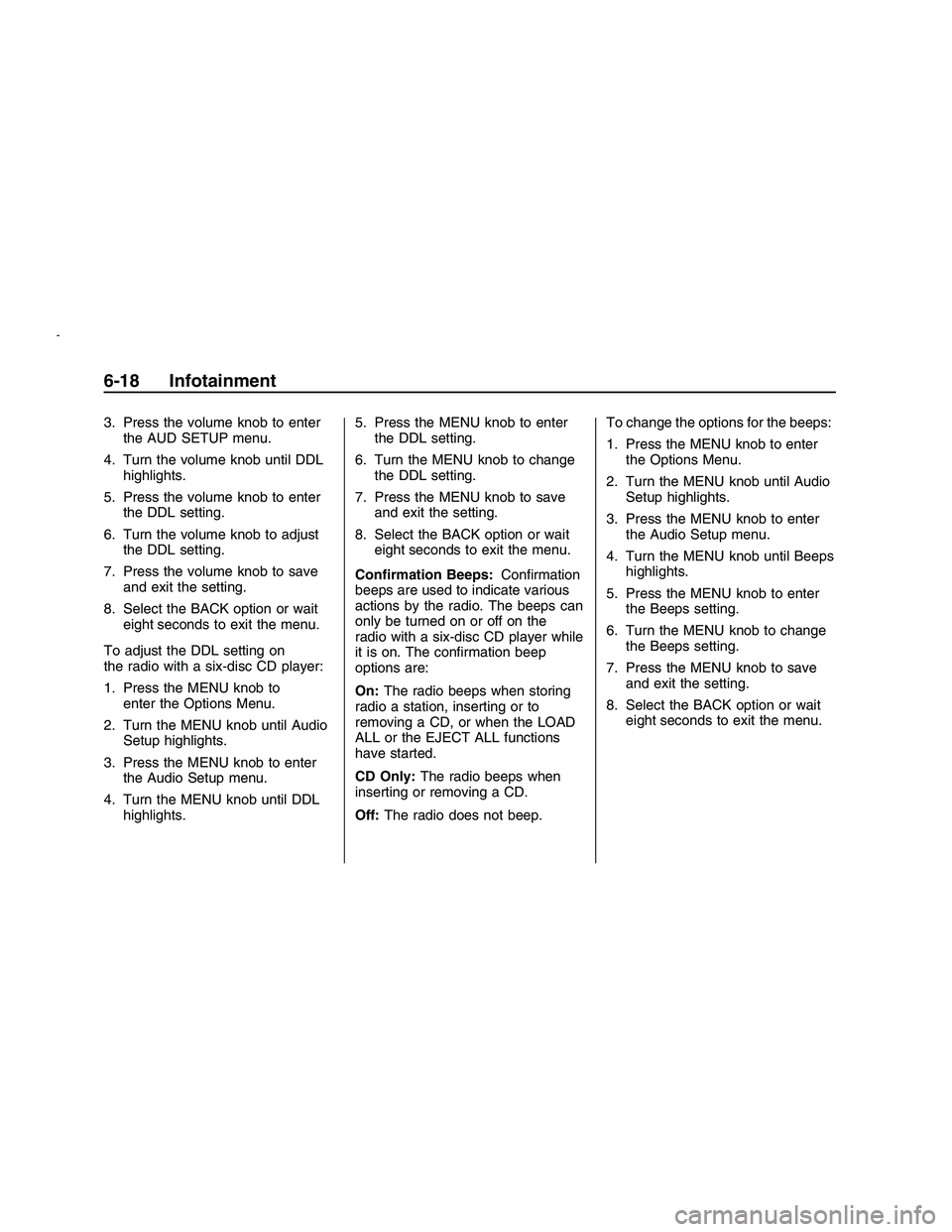
3. Press the volume knob to enter
the AUD SETUP menu.
4. Turn the volume knob until DDL
highlights.
5. Press the volume knob to enter
the DDL setting.
6. Turn the volume knob to adjust
the DDL setting.
7. Press the volume knob to save
and exit the setting.
8. Select the BACK option or wait
eight seconds to exit the menu.
To adjust the DDL setting on
the radio with a six-disc CD player:
1. Press the MENU knob to
enter the Options Menu.
2. Turn the MENU knob until Audio
Setup highlights.
3. Press the MENU knob to enter
the Audio Setup menu.
4. Turn the MENU knob until DDL
highlights.5. Press the MENU knob to enter
the DDL setting.
6. Turn the MENU knob to change
the DDL setting.
7. Press the MENU knob to save
and exit the setting.
8. Select the BACK option or wait
eight seconds to exit the menu.
Con�rmation Beeps:Con�rmation
beeps are used to indicate various
actions by the radio. The beeps can
only be turned on or off on the
radio with a six-disc CD player while
it is on. The con�rmation beep
options are:
On:The radio beeps when storing
radio a station, inserting or to
removing a CD, or when the LOAD
ALL or the EJECT ALL functions
have started.
CD Only:The radio beeps when
inserting or removing a CD.
Off:The radio does not beep.To change the options for the beeps:
1. Press the MENU knob to enter
the Options Menu.
2. Turn the MENU knob until Audio
Setup highlights.
3. Press the MENU knob to enter
the Audio Setup menu.
4. Turn the MENU knob until Beeps
highlights.
5. Press the MENU knob to enter
the Beeps setting.
6. Turn the MENU knob to change
the Beeps setting.
7. Press the MENU knob to save
and exit the setting.
8. Select the BACK option or wait
eight seconds to exit the menu.
6-18 Infotainment
2008 - Pontiac G8 Owner Manual
Page 151 of 334

A (LOCK/OFF):This is the only
position from which you can remove
the key. This locks the steering
wheel, ignition and automatic
transmission.
On vehicles with an automatic
transmission, the shift lever must be
in P (Park) to turn the ignition
switch to the LOCK/OFF position.
The ignition switch can bind in
the LOCK/OFF position with your
wheels turned off center. If this
happens, move the steering wheel
from right to left while turning the
key to ACC/ACCESSORY. If this
doesn’t work, then the vehicle needs
service.
B (ACC/ACCESSORY):This
position provides power to some
of the electrical accessories.
It unlocks the steering wheel and
ignition. The transmission is
also unlocked in this position
on automatic transmission
vehicles. To move the key from
ACC/ACCESSORY to LOCK/OFF,
push in the key and then turn it
to LOCK/OFF.C (ON/RUN):The ignition switch
stays in this position when the
engine is running. This position can
be used to operate the electrical
accessories, including the ventilation
fan and 12 volt power outlet, as
well as to display some warning and
indicator lights.
The battery could be drained
if you leave the key in the
ACC/ACCESSORY or ON/RUN
position with the engine off.
You may not be able to start the
vehicle if the battery is allowed
to drain for an extended period
of time.
D (START):This position starts the
engine. When the engine starts,
release the key. The ignition switch
will return to ON/RUN for normal
driving.
A warning tone will sound when the
driver door is opened when the
ignition is still in ACC/ACCESSORY
and the key is in the ignition.Retained Accessory
Power (RAP)
These vehicle accessories may be
used for up to 10 minutes after
the engine is turned off.
Audio System
Power Windows
The power windows will continue to
work for up to 10 minutes or until
any door is opened. The radio
will work when the key is in ON/RUN
or ACC/ACCESSORY. Once the
key is turned from ON/RUN to
LOCK/OFF, the radio will continue
to work for 10 minutes or until
the driver’s door is opened.
Driving and Operating 8-3
2008 - Pontiac G8 Owner Manual
Page 166 of 334

When this light and the STABILITY
CTRL OFF message is on brie�y
and the ESP OFF message is
displayed at the bottom of the DIC,
the system will not limit wheel spin.
If the ESP OFF message is
always displayed at the bottom of
the DIC when the button is pressed
to turn the system on or off, the
system needs repair. Contact your
dealer/retailer.
The system is on when this light
and the STABILITY CTRL ON
message is displayed brie�y on
the DIC.
ESP Operation
ESP limits wheel spin by reducing
engine power to the wheels and
by applying brakes to each
individual wheel as necessary.
The ESP system is enabled
automatically when you start your
vehicle, and it will activate the
STABILITY CONTROL
ASSISTANCE light and the ESP
CTRL message on the DIC if
it senses that any of the wheels are
spinning or beginning to lose
traction while driving.
Notice:If you allow the wheel(s)
of one axle to spin excessively
while the ESC/TCS, ABS and
Brake warning lights and
the SERVICE ESC and/or
SERVICE TRACTION messages
are displayed, you could damagethe differential. The repairs would
not be covered by your warranty.
Reduce engine power and do
not spin the wheel(s) excessively
while these lights and this
message are displayed.
The traction control system may
activate on dry or rough roads
or under conditions such as heavy
acceleration while turning or
abrupt upshifts/downshifts of the
transmission. When this happens,
you may notice a reduction in
acceleration, or may hear a noise or
vibration. This is normal.
Adding non-dealer/non-retailer
accessories can affect your vehicle’s
performance. SeeAccessories
and Modifications on page 9-3for
more information.
8-18 Driving and Operating
2008 - Pontiac G8 Owner Manual
Page 197 of 334

Notice:If the air cleaner/�lter is
off, a back�re can cause a
damaging engine �re. And, dirt
can easily get into your engine,
which will damage it. Always have
the air cleaner/�lter in place
when you are driving.
Automatic Transmission
Fluid
It is not necessary to check the
transmission �uid level. A
transmission �uid leak is the only
reason for �uid loss. If a leak occurs,
take your vehicle to a dealer/retailer
and have it repaired as soon as
possible.
Change the �uid and �lter at the
intervals listed in the Maintenance
Schedule. SeeScheduled
Maintenance on page 11-4. Be sure
to use the transmission �uid
listed inRecommended Fluids and
Lubricants on page 11-12.Notice:Use of the incorrect
automatic transmission �uid may
damage your vehicle, and the
damages may not be covered by
your warranty. Always use the
automatic transmission �uid
listed inRecommended Fluids
and Lubricants on page 11-12.
Engine Coolant
The cooling system in your vehicle is
�lled with DEX-COOL®engine
coolant. This coolant is designed to
remain in your vehicle for �ve years
or 150,000 miles (240 000 km),
whichever occurs �rst, if you add
only DEX-COOL
®extended life
coolant.
The following explains your cooling
system and how to add coolant
when it is low. If you have a problem
with engine overheating, see
Engine Overheating on page 9-16.A 50/50 mixture of clean, drinkable
water and DEX-COOL
®coolant will:
Give freezing protection down
to−34°F (−37°C).
Give boiling protection up to
265°F (129°C).
Protect against rust and
corrosion.
Help keep the proper engine
temperature.
Let the warning lights and gages
work as they should.
Notice:Using coolant other than
DEX-COOL
®can cause premature
engine, heater core, or radiator
corrosion. In addition, the engine
coolant may require changing
sooner, at the �rst maintenance
service after each 30,000 miles
(50 000 km) or 24 months,
whichever occurs �rst. Any
repairs would not be covered by
the vehicle warranty. Always
use DEX-COOL
®(silicate-free)
coolant in the vehicle.
Vehicle Service and Care 9-13
2008 - Pontiac G8 Owner Manual
Page 266 of 334

Notice:If you leave your radio or
other accessories on during the
jump starting procedure, they
could be damaged. The repairs
would not be covered by your
warranty. Always turn off
your radio and other accessories
when jump starting your
vehicle.
4. Turn the ignition to LOCK/OFF
and switch off all lights and
accessories in both vehicles,
except the hazard warning
�ashers if needed.
{CAUTION
An electric fan can start up
even when the engine is not
running and can injure you.
Keep hands, clothing and tools
away from any underhood
electric fan.
{CAUTION
Using a match near a battery
can cause battery gas to
explode. People have been hurt
doing this, and some have been
blinded. Use a �ashlight if you
need more light.
Be sure the battery has enough
water. You do not need to add
water to the battery installed in
your new vehicle. But if a
battery has �ller caps, be sure
the right amount of �uid is
there. If it is low, add water to
take care of that �rst. If you
don’t, explosive gas could be
present.
Battery �uid contains acid that
can burn you. Do not get it on
you. If you accidentally get it in
your eyes or on your skin, �ush
the place with water and get
medical help immediately.
{CAUTION
Fans or other moving engine
parts can injure you badly.
Keep your hands away from
moving parts once the engine
is running.
5. Connect one end of the red
positive (+) cable to the jump
start positive (+) post (A).
9-82 Vehicle Service and Care
2008 - Pontiac G8 Owner Manual
Page 274 of 334

Turn Signals When Towing a
Trailer
When you tow a trailer, your vehicle
may need a different turn signal
�asher and/or extra wiring. Check
with your dealer/retailer. The arrows
on your instrument panel will
�ash whenever you signal a turn or
lane change. Properly hooked
up, the trailer lamps will also �ash,
telling other drivers you are
about to turn, change lanes or stop.
When towing a trailer, the arrows
on your instrument panel will
�ash for turns even if the bulbs on
the trailer are burned out. Thus, you
may think drivers behind you are
seeing your signal when they
are not. It is important to check
occasionally to be sure the trailer
bulbs are still working.
Your vehicle has bulb warning
lights. When you plug a trailer
lighting system into your vehicle’s
lighting system, its bulb warning
lights may not let you know if one of
your lamps goes out. So, whenyou have a trailer lighting system
plugged in, be sure to check
your vehicle and trailer lamps from
time to time to be sure they are
all working. Once you disconnect the
trailer lamps, the bulb warning
lights again can tell you if one of
your vehicle lamps is out.
Driving On Grades
Reduce speed and shift to a lower
gearbeforeyou start down a
long or steep downgrade. If you do
not shift down, you might have
to use your brakes so much
that they would get hot and no
longer work well.
On a long uphill grade, shift down to
a lower gear and reduce your
speed to around 45 mph (70 km/h)
to reduce the possibility of engine
and transmission overheating.
Parking on Hills
{CAUTION
You really should not park your
vehicle, with a trailer attached,
on a hill. If something goes
wrong, your rig could start to
move. People can be injured,
and both your vehicle and the
trailer can be damaged.
But if you ever have to park your rig
on a hill, here is how to do it:
1. Apply your regular brakes, but do
not shift into P (Park) yet.
2. Have someone place chocks
under the trailer wheels.
3. When the wheel chocks are in
place, release the regular
brakes until the chocks absorb
the load.
4. Reapply the regular brakes.
Then apply your parking
brake, and then shift to P (Park).
5. Release the regular brakes.
9-90 Vehicle Service and Care
2008 - Pontiac G8 Owner Manual
Page 329 of 334

I
Ignition Positions . . ................. 8-2
Immobilizer ..........................2-11
Immobilizer Operation...........2-12
Infants and Young Children,
Restraints . .......................1-34
In�ation - Tire Pressure.........9-46
In�ator Kit, Tire....................9-64
Instrument Panel
Brightness ......................... 5-3
Cluster............................4-11
Overview........................... 4-2
J
Jump Starting......................9-80
K
Keyless Entry System . . .......... 2-3
Keys . . . . . . . . . . . . . . . ..................... 2-2
L
Labeling, Tire Sidewall . . ........9-40
Lamps
Dome . . . . . . . ........................ 5-4
Reading . . . . . . . ..................... 5-4
Lap-Shoulder Belt . ...............1-14LATCH System
Child Restraints................1-40
Replacing Parts After
a Crash.......................1-45
Light
Airbag Readiness . ............4-13
Anti-lock Brake System
(ABS) Warning . . ............4-17
Brake System Warning......4-16
Charging System . . ............4-15
Daytime Running Lamps
Indicator.......................4-21
Door Ajar .........................4-21
Fog Lamp........................4-21
Highbeam On...................4-21
Malfunction Indicator.........4-18
Passenger Airbag Status
Indicator.......................4-14
Safety Belt Reminders.......4-12
Security...........................4-21
Tire Pressure...................4-18
Lighting
Perimeter.......................... 5-4
Lights
Exterior Lamps................... 5-1
High/Low Beam Changer ..... 4-7
Loading Your Vehicle . ...........8-28Locks
Door................................. 2-8
Power Door . . . . . .................. 2-9
Rear Door Security Locks . . . . 2-9
Loss of Control....................8-21
Lumbar Seat Adjustment......... 1-2
M
Maintenance Schedule
Additional Required
Services .......................11-6
At Each Fuel Fill..............11-9
At Least Once a Month . . . . . 11-9
At Least Once a Year......11-10
Introduction . .....................11-1
Maintenance Footnotes . . . . . . 11-7
Maintenance Record . . . . . . . . 11-15
Maintenance
Requirements . . .............11-2
Normal Maintenance
Replacement Parts.......11-13
Owner Checks and
Services .......................11-9
Recommended Fluids and
Lubricants . . . ................11-12
INDEX i-5
2008 - Pontiac G8 Owner Manual