Page 130 of 334
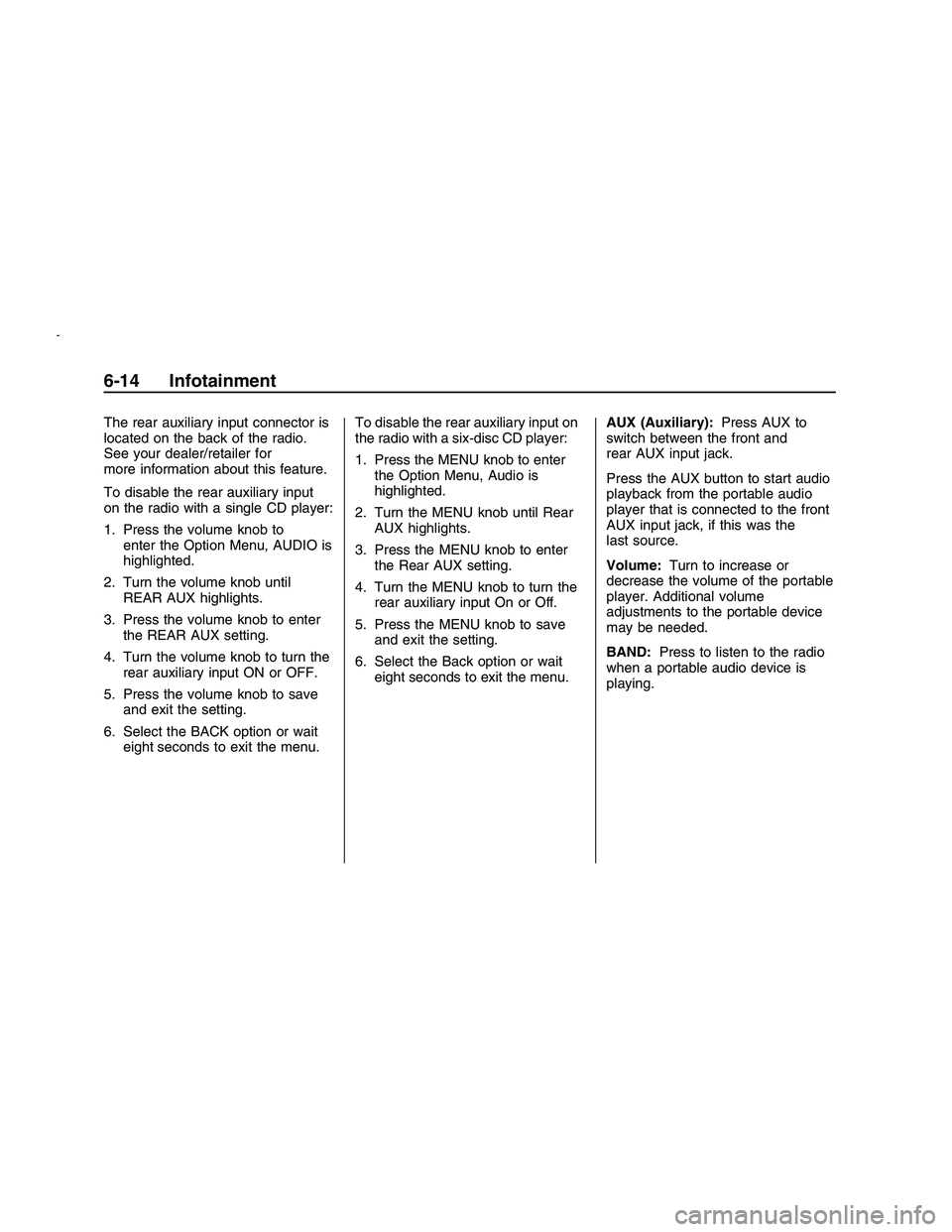
The rear auxiliary input connector is
located on the back of the radio.
See your dealer/retailer for
more information about this feature.
To disable the rear auxiliary input
on the radio with a single CD player:
1. Press the volume knob to
enter the Option Menu, AUDIO is
highlighted.
2. Turn the volume knob until
REAR AUX highlights.
3. Press the volume knob to enter
the REAR AUX setting.
4. Turn the volume knob to turn the
rear auxiliary input ON or OFF.
5. Press the volume knob to save
and exit the setting.
6. Select the BACK option or wait
eight seconds to exit the menu.To disable the rear auxiliary input on
the radio with a six-disc CD player:
1. Press the MENU knob to enter
the Option Menu, Audio is
highlighted.
2. Turn the MENU knob until Rear
AUX highlights.
3. Press the MENU knob to enter
the Rear AUX setting.
4. Turn the MENU knob to turn the
rear auxiliary input On or Off.
5. Press the MENU knob to save
and exit the setting.
6. Select the Back option or wait
eight seconds to exit the menu.AUX (Auxiliary):Press AUX to
switch between the front and
rear AUX input jack.
Press the AUX button to start audio
playback from the portable audio
player that is connected to the front
AUX input jack, if this was the
last source.
Volume:Turn to increase or
decrease the volume of the portable
player. Additional volume
adjustments to the portable device
may be needed.
BAND:Press to listen to the radio
when a portable audio device is
playing.
6-14 Infotainment
2008 - Pontiac G8 Owner Manual
Page 139 of 334

l(Forward):Press to go to the
next track or press
lmultiple times
until the desired track is reached.
g(Reverse):Press to go back to
the start of the current track or
press
gmultiple times until
the desired track is reached.
Theft-Deterrent Feature
The radio has an electronically
coded security system that links the
radio to the vehicle. When the
ignition is off, a �ashing red light on
the upper left side of the radio
indicates the security system is on.
If the radio is moved to a different
vehicle, it will not operate and
Security Lockout Active displays.
Contact your dealer/retailer to
unlock the radio.
Audio Steering Wheel
Controls
The vehicle has audio steering
wheel controls.
Some audio controls can be
adjusted at the steering wheel.
Several functions of the audio
system can be operated with the
audio remote control buttons and the
rotary control wheel.
SRCE (Source):Press to select
between FM1, FM2, AM, CD, Front
AUX (auxiliary), or Rear AUX.
QR(Scroll Wheel Control):
Push to select the next disc in the
changer.
Turn the scroll wheel up or down to:
Select the next or previous
preset radio station.
Select the next or previous track.
%(Voice In):Press to interact
with the OnStar®system.
{(Call End):Press to end an
OnStar®phone call.
+−(Scroll Wheel Control):Turn
the scroll wheel control up or
down to increase or decrease the
volume. Press to mute the audio
system, press again to turn
the sound back on.
Infotainment 6-23
2008 - Pontiac G8 Owner Manual
Page 218 of 334
Fuses UsageF1 Airbag
F2 Trunk Release
F3 Door Locks
F4 Inadvertent
Power LED
F5 Courtesy/Turn
Signal Lamps/Front
Passenger Turn
Signal
F6 Rear and Side
Passenger Side
Turn Signal
F7 Spare
F8 Driver Side Turn
Signal
F9 Body Control
Module
F10 Stoplamps
F11 Interior Lamps
F12 Discrete Logic
Ignition Sensor/Theft
Deterrent System
F13 Rear Cigarette
Lighter
F14 Auxiliary Power
Instrument Panel Fuse Block - Fuse Puller Shown
9-34 Vehicle Service and Care
2008 - Pontiac G8 Owner Manual