2008 Peugeot 407 C Dag ECO mode
[x] Cancel search: ECO modePage 80 of 211

4
72
SUNROOF
To tilt the roof: press and hold part A
of the switch.
To open the roof in sliding mode: tilt
the sunroof, then press part A of the
�s�w�i�t�c�h� �b�r�i�e�fl� �y�.�
To close it in sliding mode: press
part B� � �o�f� �t�h�e� �s�w�i�t�c�h� �b�r�i�e�fl� �y�.�
To close it in tilt mode: press and
hold part B of the switch.
� � �S�a�f�e�t�y� �a�u�t�o�-�r�e�v�e�r�s�e�
When the sunroof is sliding closed and
meets an obstacle, it stops then par-
tially opens again. Pressing the locking button
on the remote control key for
more than 2 seconds closes
the sunroof in sliding mode.
The sunroof remains tilted.
To close the sunroof completely, press
and hold part B of the switch before
getting out of the vehicle.
Always remove the key from
the ignition when leaving the
vehicle, even for a short time.
Always ensure that the sunroof
is closed correctly before leaving the
vehicle.
In the event of contact during closing in
tilt mode, you must reverse the move-
ment of the roof. To do this, press the
switch concerned.
When the driver closes the roof in tilt
mode, he must ensure that no one is
preventing correct closing of the roof.
The driver must ensure that the pas-
sengers use the sunroof correctly.
Be aware of children when operating
the roof.
Notes:
In the event of unwanted opening of
the roof on closing (for example, in the
presence of ice), press and hold part
B
of the switch, �w�i�t�h�i�n� �t�h�e� �t�w�o� �s�e�c�o�n�d�s
which follow the triggering of the safety
auto-reverse, until the sunroof closes
completely.
Following reconnection of the bat-
tery or in the event of a malfunction,
press and hold part B of the switch,
the sunroof slides "step by step" until
it closes. Continue to press the switch
for approximately one second after
closing.
�T�h�e� �s�a�f�e�t�y� �a�u�t�o�-�r�e�v�e�r�s�e� �f�u�n�c�t�i�o�n� �i�s�
�n�o�t� �a�c�t�i�v�e� �d�u�r�i�n�g� �t�h�e�s�e� �o�p�e�r�a�t�i�o�n�s�. � � �S�h�u�t�t�e�r�
The sunroof shutter is manual.
To open it, slide it rearwards using the
handle.
To close it, slide it forwards using the
handle.
�D�o� �n�o�t� �o�p�e�n� �t�h�e� �s�u�n�r�o�o�f� �i�m�m�e�d�i�a�-
�t�e�l�y� �a�f�t�e�r� �a� �s�h�o�w�e�r� �o�r� �i�m�m�e�d�i�a�t�e�l�y�
�a�f�t�e�r� �w�a�s�h�i�n�g� �t�h�e� �c�a�r�.
Page 82 of 211
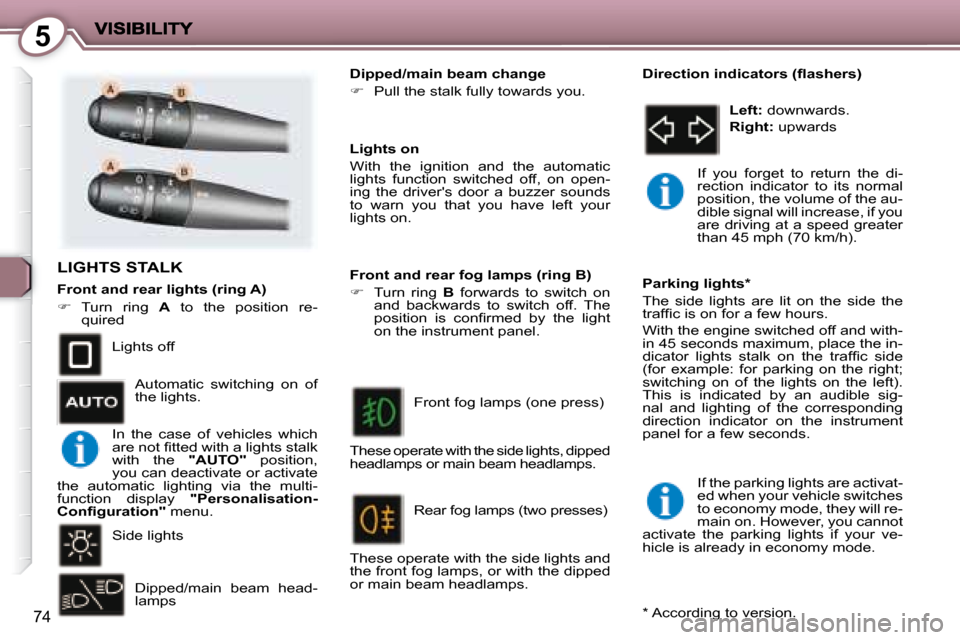
5
74
LIGHTS STALK
Lights off
Side lights Dipped/main beam head-
lamps Lights on
With the ignition and the automatic
lights function switched off, on open-
ing the driver's door a buzzer sounds
to warn you that you have left your
lights on.
Front and rear fog lamps (ring B)
� Turn ring B forwards to switch on
and backwards to switch off. The
�p�o�s�i�t�i�o�n� �i�s� �c�o�n�fi� �r�m�e�d� �b�y� �t�h�e� �l�i�g�h�t�
on the instrument panel.
Front fog lamps (one press)
These operate with the side lights, dipped
headlamps or main beam headlamps. Rear fog lamps (two presses)
These operate with the side lights and
the front fog lamps, or with the dipped
or main beam headlamps.
Left: downwards.
Right: upwards
� � �D�i�r�e�c�t�i�o�n� �i�n�d�i�c�a�t�o�r�s� �(�fl� �a�s�h�e�r�s�)�
If you forget to return the di-
rection indicator to its normal
position, the volume of the au-
dible signal will increase, if you
are driving at a speed greater
than 45 mph (70 km/h).
Parking lights *
The side lights are lit on the side the
�t�r�a�f�fi� �c� �i�s� �o�n� �f�o�r� �a� �f�e�w� �h�o�u�r�s�.�
With the engine switched off and with-
in 45 seconds maximum, place the in-
�d�i�c�a�t�o�r� �l�i�g�h�t�s� �s�t�a�l�k� �o�n� �t�h�e� �t�r�a�f�fi� �c� �s�i�d�e�
(for example: for parking on the right;
switching on of the lights on the left).
This is indicated by an audible sig-
nal and lighting of the corresponding
direction indicator on the instrument
panel for a few seconds.
If the parking lights are activat-
ed when your vehicle switches
to economy mode, they will re-
main on. However, you cannot
activate the parking lights if your ve-
hicle is already in economy mode.
Dipped/main beam change
� Pull the stalk fully towards you.
* According to version.
Automatic switching on of
the lights.
In the case of vehicles which
�a�r�e� �n�o�t� �fi� �t�t�e�d� �w�i�t�h� �a� �l�i�g�h�t�s� �s�t�a�l�k�
with the "AUTO" position,
you can deactivate or activate
the automatic lighting via the multi-
function display "Personalisation-
�C�o�n�fi� �g�u�r�a�t�i�o�n�" menu.
Front and rear lights (ring A)
� Turn ring A to the position re-
quired
Page 83 of 211

5
75
The timed duration must also
be set, via the multifunction
display "Personalisation-
�C�o�n�fi� �g�u�r�a�t�i�o�n�" menu.
� � �A�u�t�o�m�a�t�i�c� �s�w�i�t�c�h�i�n�g� �o�n� �o�f� �t�h�e� lights
To switch the function on
or off, use the multifunction
display "Personalisation-
�C�o�n�fi� �g�u�r�a�t�i�o�n�" menu.
Activation
Deactivation When this function is activa-
ted, the indicator light on the
instrument panel comes on.
When the function is deacti-
vated, the indicator light on the
instrument panel comes on.
Cancellation:
� � � �fl� �a�s�h� �t�h�e� �h�e�a�d�l�a�m�p�s�,�
� get out of the vehicle and lock it.
� � �M�a�n�u�a�l� �"�f�o�l�l�o�w�-�m�e�-�h�o�m�e�"� �l�i�g�h�t�i�n�g�
If the automatic switching on of the lights
is not activated, the manual "follow-me-
home" lighting can be activated.
When you leave your vehicle, the side
lights and dipped headlamps remain
on for approximately 1 minute.
Activation:
� switch off the engine,
� � � �fl� �a�s�h� �t�h�e� �h�e�a�d�l�a�m�p�s�,�
� get out of the vehicle and lock it.
Deactivation:
� � � �fl� �a�s�h� �t�h�e� �h�e�a�d�l�a�m�p�s� �a�g�a�i�n�,�
� get out of the vehicle and lock it.
� � �A�u�t�o�m�a�t�i�c� �"�f�o�l�l�o�w�-�m�e�-�h�o�m�e�"�
lighting
When you leave your vehicle with
the
�a�u�t�o�m�a�t�i�c� �s�w�i�t�c�h�i�n�g� �o�n� �o�f� �t�h�e� �l�i�g�h�t�s�
activated , the side lights and dipped
headlamps remain on for the duration
selected when the ignition is switched
off.
To activate or deactivate this func-
tion, pass via the multifunction display
�" �P �e �r �s �o �n �a �l �i �s �a �t �i �o �n �- �C �o �n �f �i �g �u �r �a �t �i �o �n �"
menu.
In foggy weather, the bright-
�n�e�s�s� �s�e�n�s�o�r� �c�a�n� �d�e�t�e�c�t� �s�u�f�fi� �-
cient light. As a consequence,
the lights will not come on au-
tomatically.
This function is active when the vehi-
cle is supplied to the customer.
If the brightness sensor does not
�f�u�n�c�t�i�o�n� �c�o�r�r�e�c�t�l�y�,� if the system is
activated, the dipped headlamps and
the side lights come on.
Contact a PEUGEOT dealer to have
the system checked.
� � �D�a�y�t�i�m�e� �l�i�g�h�t�s� �*� �
On vehicles which are equipped with
daytime lights, the dipped headlamps
come on when the vehicle is started.
The instruments and controls
(instrument panel, multifunc-
tion display, air conditioning
control panel, ...) are only lit
on switching to the automatic switch-
ing on of the lights mode or when the
lights are switched on manually. This warning light comes on
on the instrument panel.
* According to country.
This function is available di-
rectly at the lights stalk on
certain versions depending on
the type of lights stalk.
The side lights and dipped beam head-
lamps switch on automatically if the light
is poor, or during operation of the wind-
screen wipers. They switch off as soon
as the light becomes bright enough or
the windscreen wipers stop.
Page 84 of 211

5
75
The timed duration must also
be set, via the multifunction
display "Personalisation-
�C�o�n�fi� �g�u�r�a�t�i�o�n�" menu.
� � �A�u�t�o�m�a�t�i�c� �s�w�i�t�c�h�i�n�g� �o�n� �o�f� �t�h�e� lights
To switch the function on
or off, use the multifunction
display "Personalisation-
�C�o�n�fi� �g�u�r�a�t�i�o�n�" menu.
Activation
Deactivation When this function is activa-
ted, the indicator light on the
instrument panel comes on.
When the function is deacti-
vated, the indicator light on the
instrument panel comes on.
Cancellation:
� � � �fl� �a�s�h� �t�h�e� �h�e�a�d�l�a�m�p�s�,�
� get out of the vehicle and lock it.
� � �M�a�n�u�a�l� �"�f�o�l�l�o�w�-�m�e�-�h�o�m�e�"� �l�i�g�h�t�i�n�g�
If the automatic switching on of the lights
is not activated, the manual "follow-me-
home" lighting can be activated.
When you leave your vehicle, the side
lights and dipped headlamps remain
on for approximately 1 minute.
Activation:
� switch off the engine,
� � � �fl� �a�s�h� �t�h�e� �h�e�a�d�l�a�m�p�s�,�
� get out of the vehicle and lock it.
Deactivation:
� � � �fl� �a�s�h� �t�h�e� �h�e�a�d�l�a�m�p�s� �a�g�a�i�n�,�
� get out of the vehicle and lock it.
� � �A�u�t�o�m�a�t�i�c� �"�f�o�l�l�o�w�-�m�e�-�h�o�m�e�"�
lighting
When you leave your vehicle with
the
�a�u�t�o�m�a�t�i�c� �s�w�i�t�c�h�i�n�g� �o�n� �o�f� �t�h�e� �l�i�g�h�t�s�
activated , the side lights and dipped
headlamps remain on for the duration
selected when the ignition is switched
off.
To activate or deactivate this func-
tion, pass via the multifunction display
�" �P �e �r �s �o �n �a �l �i �s �a �t �i �o �n �- �C �o �n �f �i �g �u �r �a �t �i �o �n �"
menu.
In foggy weather, the bright-
�n�e�s�s� �s�e�n�s�o�r� �c�a�n� �d�e�t�e�c�t� �s�u�f�fi� �-
cient light. As a consequence,
the lights will not come on au-
tomatically.
This function is active when the vehi-
cle is supplied to the customer.
If the brightness sensor does not
�f�u�n�c�t�i�o�n� �c�o�r�r�e�c�t�l�y�,� if the system is
activated, the dipped headlamps and
the side lights come on.
Contact a PEUGEOT dealer to have
the system checked.
� � �D�a�y�t�i�m�e� �l�i�g�h�t�s� �*� �
On vehicles which are equipped with
daytime lights, the dipped headlamps
come on when the vehicle is started.
The instruments and controls
(instrument panel, multifunc-
tion display, air conditioning
control panel, ...) are only lit
on switching to the automatic switch-
ing on of the lights mode or when the
lights are switched on manually. This warning light comes on
on the instrument panel.
* According to country.
This function is available di-
rectly at the lights stalk on
certain versions depending on
the type of lights stalk.
The side lights and dipped beam head-
lamps switch on automatically if the light
is poor, or during operation of the wind-
screen wipers. They switch off as soon
as the light becomes bright enough or
the windscreen wipers stop.
Page 104 of 211

8
93
Gear selection gate
� Move the lever in the gate to select
a position.
The indicator light corresponding to
the position selected appears on the
instrument panel screen.
P ark: to immobilise the vehicle and to
start the engine, with the handbrake on.
R everse: to reverse (select this posi-
tion with the vehicle stationary, engine
at idle).
N eutral: to start the engine and to park,
with the handbrake on.
Note: if position N is inadvertently en-
gaged while driving, allow the engine
to return to idle before engaging posi-
tion D then accelerate.
D rive: to drive in automatic mode.
M anual: to drive selecting the gears.
S: sport programme.
� : snow programme.
'PORSCHE TIPTRONIC SYSTEM' AUTOMATIC GEARBOX
The six speed automatic gearbox
offers, as required, the comfort of the
auto-adaptive programme enhanced
by a selection suited to dynamic
driving conditions: sport, or to driving
on a slippery road: snow.
However, manual selection is still pos-
sible using the gear lever.
Moving Off
With the engine running, move off from
position P :
� to exit position P, it is essential
to press the brake pedal,
� select position R , D or M , then
gradually release the pressure on
the brake pedal; the vehicle moves
off immediately.
To move off from position N :
� with your foot on the brake, release
the handbrake,
� select position R , D or M , then
gradually release the pressure on
the brake pedal; the vehicle moves
off immediately.
Starting the engine
� with the handbrake on, select posi-
tion P or N in the gate,
� turn the ignition key. Always keep your foot on the
brake on a steep incline.
When the engine is at idle,
brakes not applied, if posi-
tion R , D or M is selected, the vehicle
moves even without the accelerator
being pressed.
Do not leave children unsupervised
inside the vehicle, with position
R, D or M selected, with the en-
gine running, as the vehicle moves
even without the accelerator being
pressed.
With the ignition off, if the
lever is not in position P , an
audible signal is heard when
the driver's door is opened, or
after approximately 45 seconds. Move
the lever to position P . The audible
signal ceases.
Page 131 of 211

1010
118
CHANGING A WINDSCREEN WIPER BLADE
ECONOMY MODE FUNCTION
After the engine has stopped, certain
electrical functions can be used for a
maximum duration of approximately
one hour, to prevent discharging of the
battery.
LOAD REDUCTION FUNCTION
When driving, certain functions (air
conditioning, heated rear screen,
heating system for passenger com-
partment of diesel vehicles, etc.) may
be switched off temporarily, depending
on the level of battery charge.
Reactivation of these functions is au-
tomatic, once the battery charge is
�s�u�f�fi� �c�i�e�n�t�.�
Note: at the risk of discharg-
ing the battery, the functions
that have been switched off
may be reactivated manually.
Note: if the telephone is being
used when economy mode
starts, it will still be possible to
�fi� �n�i�s�h� �t�h�e� �c�a�l�l�.�
� �A� �fl� �a�t� �b�a�t�t�e�r�y� �p�r�e�v�e�n�t�s� �t�h�e� �e�n�-
gine from starting.
Replacing a blade
� Lift the arm, then unclip the blade
and remove it.
� Fit the new blade and fold down
the arm.
To reposition the blades, switch on the
ignition and operate the windscreen
wiper stalk. Once the hour is over, a switching to
economy mode message appears on
the multi-function display and the ac-
tive functions are put on standby.
These functions are reactivated au-
tomatically next time the vehicle is
driven.
In order to resume the use of these
functions immediately, the engine
must be started and left to run for a
few minutes.
The time available to you will then be
approximately double the duration
for which the engine is left running.
However, this period will always be
�b�e�t�w�e�e�n� �fi� �v�e� �a�n�d� �t�h�i�r�t�y� �m�i�n�u�t�e�s�.�
� �T�h�i�s� �t�i�m�e� �m�a�y� �b�e� �s�i�g�n�i�fi� �c�a�n�t�l�y�
reduced if the battery charge
is low.
Placing the wiper blades in the
maintenance position
� Less than one minute after switching
off the ignition, press the windscreen
wiper stalk down once to position the
blades at the top of the windscreen
(maintenance position).
Page 135 of 211

1010
122
In all cases, pay attention to the coolant
temperature.
Brakes: towing increases the braking
distance. Drive at a moderate speed,
change down early and brake gradually.
Side wind: sensitivity to side wind is
increased. Drive smoothly and at a
moderate speed. TOWING A TRAILER, CARAVAN, BOAT, ETC...
We recommend the use of original
PEUGEOT towbars which have been
tested and approved from the design
stage of your vehicle and that the tow-
�b�a�r� �i�s� �fi� �t�t�e�d� �b�y� �a� � �P�E�U�G�E�O�T� � �d�e�a�l�e�r�.�
Driving advice
Distribution of loads: distribute the
load in the trailer so that the heavi-
est loads are as close as possible to
the axle and the nose weight is close
to the maximum authorised without,
however, exceeding it.
Cooling: towing a trailer on a slope in-
creases the coolant temperature.
As the fan is electrically controlled, its
cooling capacity is not dependent on
the engine speed.
Note: in certain cases of par-
ticularly arduous use (towing
the maximum load in high
temperatures), the engine au-
tomatically limits its power and selects
the appropriate automatic gearbox
gear in manual mode. In this case,
cutting off the air conditioning allows
the engine power to be recovered, and
therefore the towing capacity to be in-
creased.
If the coolant temperature
warning light comes on, stop
the vehicle and switch off the
engine as soon as possible.
Tyres: check the tyre pressures of the
towing vehicle (label on the central
door pillar on the driver's side) and of
the trailer towed, observing the recom-
mended pressure.
Page 156 of 211

1
�2�2
�3�3
�4�4
11
�2�2
�3�3
�4�4
�0�5
143
� �A�U�D�I�O�/�V�I�D�E�O�
� �R�A�D�I�O�
� �S�E�L�E�C�T�I�N�G� �A� �S�T�A�T�I�O�N�
Press the SOURCE button several times in succession and select the RADIO.
Press the BAND button to select a waveband: FM1, FM2, FMast, AM.
� �B�r�i�e�fl� �y� �p�r�e�s�s� �o�n�e� �o�f� �t�h�e� �b�u�t�t�o�n�s� �t�o� carry out an automatic search of the radio stations.
Press one of the buttons to carry out a manual search of the radio stations.
Press the LIST button to display the list of stations received locally �(�6�0� �m�a�x�i�m�u�m�)�.� To update this list, press for more than two seconds.
� �T�h�e� �e�x�t�e�r�n�a�l� �e�n�v�i�r�o�n�m�e�n�t� �(�h�i�l�l�s�,� �b�u�i�l�d�i�n�g�s�,� �t�u�n�n�e�l�s�,� �b�a�s�e�m�e�n�t� �c�a�r� �p�a�r�k�s�,� �.�.�.�)� �m�a�y� �b�l�o�c�k� �r�e�c�e�p�t�i�o�n�,� including in RDS mode. This is a normal effect of t he way in which radio waves are transmitted and doe s not indicate any failure of the audio equipment.
� � �R�D�S�
Select ACTIVATE FREQUENCY �F�O�L�L�O�W�I�N�G� �(�R�D�S�)� �t�h�e�n� �p�r�e�s�s� �O�K�.� RDS appears on the display.
Select the FM BAND PREFERENCES function then press OK.
Select AUDIO FUNCTIONS then press OK.
Press the MENU button.
The RDS, if displayed, enables you to continue lis tening to the same station by means of frequency following. Howev er, in certain conditions, this RDS station is not followed throughout the country as radio stations do not cover 100 % of the territory. This explains the loss of reception of the station during a journey.
�F�M� �B�A�N�D� �P�R�E�F�E�R�E�N�C�E�S
�A�C�T�I�V�A�T�E� �F�R�E�Q�U�E�N�C�Y� �F�O�L�L�O�W�I�N�G� �(�R�D�S�)