Page 224 of 226
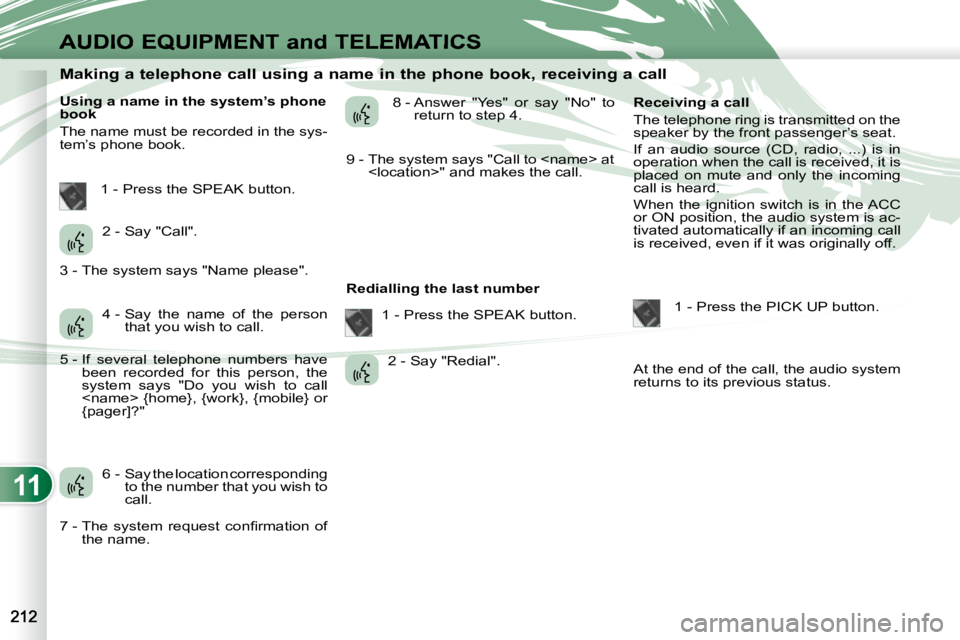
11
AUDIO EQUIPMENT and TELEMATICS
Making a telephone call using a name in the phone book, receiving a call
Using a name in the system’s phone
book
The name must be recorded in the sys-
tem’s phone book. 8 - Answer "Yes" or say "No" to
return to step 4.
Redialling the last number Receiving a call
The telephone ring is transmitted on the
speaker by the front passenger’s seat.
If an audio source (CD, radio, ...) is in
operation when the call is received, it is
placed on mute and only the incoming
call is heard.
When the ignition switch is in the ACC
or ON position, the audio system is ac-
tivated automatically if an incoming call
is received, even if it was originally off.
1 - Press the PICK UP button.
At the end of the call, the audio system
returns to its previous status.
1 - Press the SPEAK button.
2 - Say "Call".
4 - Say the name of the person that you wish to call.
6 - Say the location corresponding to the number that you wish to
call. 1 - Press the SPEAK button.
2 - Say "Redial".
3 - The system says "Name please".
5 - If several telephone numbers have
been recorded for this person, the
system says "Do you wish to call
{home}, {work}, {mobile} or
{pager]?"
� �7� �-� � �T�h�e� �s�y�s�t�e�m� �r�e�q�u�e�s�t� �c�o�n�fi� �r�m�a�t�i�o�n� �o�f� the name. 9 - The system says "Call to at
" and makes the call.
Page 225 of 226
11
i
AUDIO EQUIPMENT and TELEMATICS
When the system is waiting for a voice command, say "Help" to obtain a list of commands which can be used in the
current situation.
Voice commands (1/2)
Press this button to start the voice recognition.
� �C�o�n�fi� �g�u�r�e�
Phone book
Dial
Call
Redial
Emergency number
Matching options
Match a telephone
Delete a telephone
List of matched telephones
Select a telephone
Previous Divert the call
Add a location
� �C�o�n�fi� �g�u�r�e� �t�h�e� �c�o�n�fi� �r�m�a�t�i�o�n� �r�e�q�u�e�s�t�s�
Language
New entry
Delete
Change
Call this number
Change another entry
Try again
Clear all
List of names Home, at home
Work, at work
Mobile, on mobile
Pager, on pager
Help
Continue
All
Cancel
Mute
Deactivate mute
Yes
No
Page 226 of 226
11
i
AUDIO EQUIPMENT and TELEMATICS
Voice commands (2/2) Zero
One
Two
Three
Four
Five
Six
Seven
Eight
Nine
Star (*)
Hash (#) Word training
PIN
Repeat training
Activate
Deactivate
Incorporate the call
Send
English
Phone book New entry
Phone book Change
Phone book Delete
Phone book Clear All
Phone book List of names
� �C�o�n�fi� �g�u�r�e� �t�h�e� �c�o�n�fi� �r�m�a�t�i�o�n� �r�e�q�u�e�s�t�s�
� �C�o�n�fi� �g�u�r�e� �S�e�l�e�c�t� �a� �t�e�l�e�p�h�o�n�e�
� �C�o�n�fi� �g�u�r�e� �t�h�e� �m�a�t�c�h�i�n�g� �o�p�t�i�o�n�s�
Delete a name
� �C�o�n�fi� �g�u�r�e� �t�h�e� �l�a�n�g�u�a�g�e�
� �C�o�n�fi� �g�u�r�e� �t�h�e� �P�I�N�
Press this button to start the voice recognition.
When the system is waiting for a voice command, say "Help" to ob
tain a list of commands which can be used in the
current situation.