2008 Peugeot 308 SW BL Dag warning
[x] Cancel search: warningPage 24 of 260

i
i
45
MULTIFUNCTION DISPLAYS
Access to the screen
This screen is opened and stored auto-
matically.
However, you can also open it, store it
and adjust it using the various manual
controls:
- opening or storing by means of con- trol A ,
- angle adjustments by means of con- trol B .
� �I�t� �i�s� �a�l�s�o� �fi� �t�t�e�d� �w�i�t�h� �s�a�f�e�t�y� �a�u�t�o�-�r�e�v�e�r�s�e�
protection.
Opening the screen
� With the screen stored, press con-
trol A to open it.
The screen opens automatically when the
ignition is switched on, when the audio/tel-
ephone is switched on, when an outgoing
telephone call is made, when a voice com-
mand is given and when a warning mes-
sage linked with the STOP warning light is
received. Closing the screen
� With the screen open, press control
A to store it.
The screen is stored automatically
when the ignition is switched off, after
�a�p�p�r�o�x�i�m�a�t�e�l�y� �t�h�r�e�e� �s�e�c�o�n�d�s�,� �i�f� �t�h�e� �a�u�-
dio/telephone is off.
If you wish the screen to continue to
open or close automatically when
the audio/telephone is switched
on or off, the screen must not be
closed when the audio/telephone is
operating. When the screen is open, you can ad-
just it precisely in different ways:
� press the corresponding part of con-
trol B to move the screen towards
you or towards the windscreen,
or
� push or pull the screen gently by
hand.
Adjusting the position of the screen
Safety auto-reverse
If the screen meets an obstacle as it
opens or closes, the movement stops
immediately and is reversed by a few
millimetres.
After clearing the obstacle, issue the
command required again. Storing the position of the screen
The system has four pre-set positions
in its memory.
Each time the screen is closed, the
system stores the last position of the
screen.
Each time the screen is re-opened, the
system returns the screen to the pre-set
position closest to that stored.
If you close the screen during op-
eration of the audio/telephone,
it will only re-open automatically
when an outgoing telephone call is
made, when a voice command is
given or when a warning message
linked with the STOP warning light
is received.
Page 27 of 260
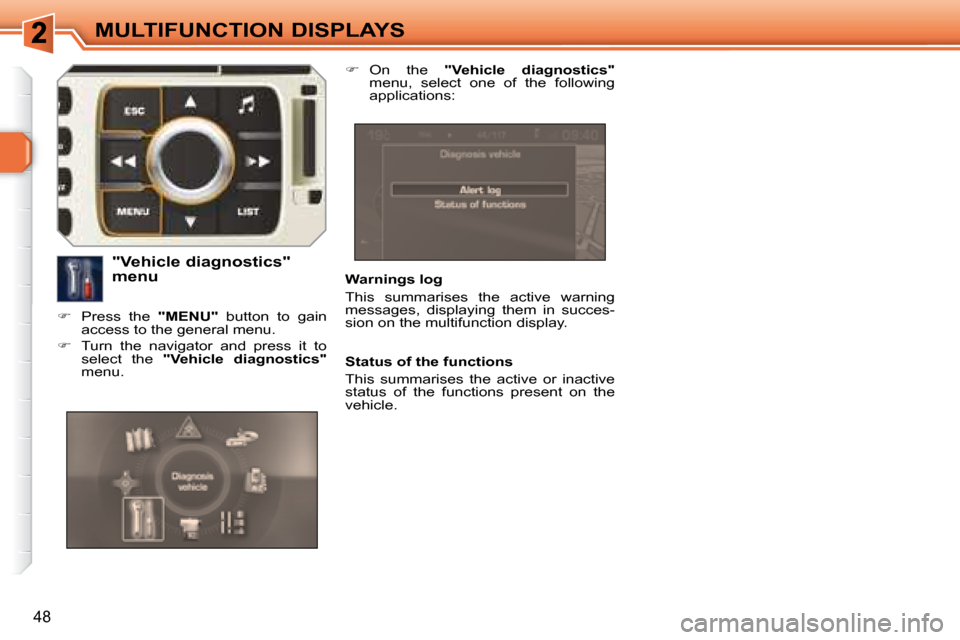
48
MULTIFUNCTION DISPLAYS
Warnings log
This summarises the active warning
messages, displaying them in succes-
sion on the multifunction display.
"Vehicle diagnostics"
menu
� Press the "MENU" button to gain
access to the general menu.
� Turn the navigator and press it to
select the "Vehicle diagnostics"
menu.
� On the "Vehicle diagnostics"
menu, select one of the following
applications:
Status of the functions
This summarises the active or inactive
status of the functions present on the
vehicle.
Page 60 of 260

77
ACCESS
Locating your vehicle
� Press the closed padlock to locate
your locked vehicle in a car park.
This is indicated by lighting of the cour-
tesy lights and dipped headlamps and
�fl� �a�s�h�i�n�g� �o�f� �t�h�e� �d�i�r�e�c�t�i�o�n� �i�n�d�i�c�a�t�o�r�s� �f�o�r� �a�
few seconds. Lost keys
Visit a PEUGEOT dealer with the vehi-
�c�l�e�'�s� �V�5� �r�e�g�i�s�t�r�a�t�i�o�n� �c�e�r�t�i�fi� �c�a�t�e� �a�n�d� �y�o�u�r�
�p�e�r�s�o�n�a�l� �i�d�e�n�t�i�fi� �c�a�t�i�o�n� �d�o�c�u�m�e�n�t�s�.�
Your PEUGEOT dealer will be able to re-
trieve the key code and the transponder
code to order a replacement key.
Electronic engine immobiliser
The key contains an electronic chip
which has a special code. When the
ignition is switched on, this code must
be recognised in order for starting to be
possible.
This electronic engine immobiliser locks
the engine management system a few
minutes after the ignition is switched off
and prevents starting of the engine by
anyone who does not have the key.
Anti-theft protection
In the event of a malfunction,
you are informed by lighting of
this warning light, an audible
signal and a message on the
multifunction display.
In this case, your vehicle does not start;
contact a PEUGEOT dealer as soon as
possible.
Folding the key
� First press button A to fold the key.
Page 61 of 260

i
ACCESS
Key reminder
If the key is left in the ignition switch,
an audible signal sounds when the
driver's door is opened.
Starting the vehicle
� Insert the key in the ignition switch.
The system recognises the starting code.
� Turn the key fully towards the fascia
to position 3 (Starting) .
� When the engine starts, release the
key.
Switching the vehicle off
� Immobilise the vehicle.
� Turn the key fully towards you to po-
sition 1 (Stop) .
� Remove the key from the ignition
switch. Remote control problem
Following disconnection of the vehicle
battery, replacement of the remote con-
trol battery or in the event of a remote
control malfunction, you can no longer
unlock, lock or locate your vehicle.
� First of all, use the key in the lock to
unlock or lock your vehicle.
� Then, reinitialise the remote control.
If the problem persists, contact a PEUGEOT
dealer as soon as possible.
Changing the battery
Battery ref.: CR1620/3 volts.
Reinitialisation
� Switch off the ignition.
� Turn the key to position 2 (Igni-
tion) .
� Press the closed padlock immedi-
ately for a few seconds.
� Switch off the ignition and remove
the key from the ignition switch.
The remote control is fully operational
again. � �I�f� �t�h�e� �b�a�t�t�e�r�y� �i�s� �fl� �a�t�,� �y�o�u� �a�r�e� �i�n�f�o�r�m�e�d� �b�y�
lighting of this warning light, an audible
signal and a message on the multifunc-
tion display.
� Unclip the casing using a coin at the
notch.
� � � �S�l�i�d�e� �t�h�e� �fl� �a�t� �b�a�t�t�e�r�y� �o�u�t� �o�f� �i�t�s� �l�o�c�a�-
tion.
� Slide the new battery into its loca-
tion observing the original direction.
� Clip the casing.
� Reinitialise the remote control. This replacement battery is avail-
able from PEUGEOT dealers.
Page 63 of 260

77
ACCESS
Locating your vehicle
� Press the closed padlock to locate
your locked vehicle in a car park.
This is indicated by lighting of the cour-
tesy lights and dipped headlamps and
�fl� �a�s�h�i�n�g� �o�f� �t�h�e� �d�i�r�e�c�t�i�o�n� �i�n�d�i�c�a�t�o�r�s� �f�o�r� �a�
few seconds. Lost keys
Visit a PEUGEOT dealer with the vehi-
�c�l�e�'�s� �V�5� �r�e�g�i�s�t�r�a�t�i�o�n� �c�e�r�t�i�fi� �c�a�t�e� �a�n�d� �y�o�u�r�
�p�e�r�s�o�n�a�l� �i�d�e�n�t�i�fi� �c�a�t�i�o�n� �d�o�c�u�m�e�n�t�s�.�
Your PEUGEOT dealer will be able to re-
trieve the key code and the transponder
code to order a replacement key.
Electronic engine immobiliser
The key contains an electronic chip
which has a special code. When the
ignition is switched on, this code must
be recognised in order for starting to be
possible.
This electronic engine immobiliser locks
the engine management system a few
minutes after the ignition is switched off
and prevents starting of the engine by
anyone who does not have the key.
Anti-theft protection
In the event of a malfunction,
you are informed by lighting of
this warning light, an audible
signal and a message on the
multifunction display.
In this case, your vehicle does not start;
contact a PEUGEOT dealer as soon as
possible.
Folding the key
� First press button A to fold the key.
Page 65 of 260

i
ACCESS
Key reminder
If the key is left in the ignition switch,
an audible signal sounds when the
driver's door is opened.
Starting the vehicle
� Insert the key in the ignition switch.
The system recognises the starting code.
� Turn the key fully towards the fascia
to position 3 (Starting) .
� When the engine starts, release the
key.
Switching the vehicle off
� Immobilise the vehicle.
� Turn the key fully towards you to po-
sition 1 (Stop) .
� Remove the key from the ignition
switch. Remote control problem
Following disconnection of the vehicle
battery, replacement of the remote con-
trol battery or in the event of a remote
control malfunction, you can no longer
unlock, lock or locate your vehicle.
� First of all, use the key in the lock to
unlock or lock your vehicle.
� Then, reinitialise the remote control.
If the problem persists, contact a PEUGEOT
dealer as soon as possible.
Changing the battery
Battery ref.: CR1620/3 volts.
Reinitialisation
� Switch off the ignition.
� Turn the key to position 2 (Igni-
tion) .
� Press the closed padlock immedi-
ately for a few seconds.
� Switch off the ignition and remove
the key from the ignition switch.
The remote control is fully operational
again. � �I�f� �t�h�e� �b�a�t�t�e�r�y� �i�s� �fl� �a�t�,� �y�o�u� �a�r�e� �i�n�f�o�r�m�e�d� �b�y�
lighting of this warning light, an audible
signal and a message on the multifunc-
tion display.
� Unclip the casing using a coin at the
notch.
� � � �S�l�i�d�e� �t�h�e� �fl� �a�t� �b�a�t�t�e�r�y� �o�u�t� �o�f� �i�t�s� �l�o�c�a�-
tion.
� Slide the new battery into its loca-
tion observing the original direction.
� Clip the casing.
� Reinitialise the remote control. This replacement battery is avail-
able from PEUGEOT dealers.
Page 70 of 260
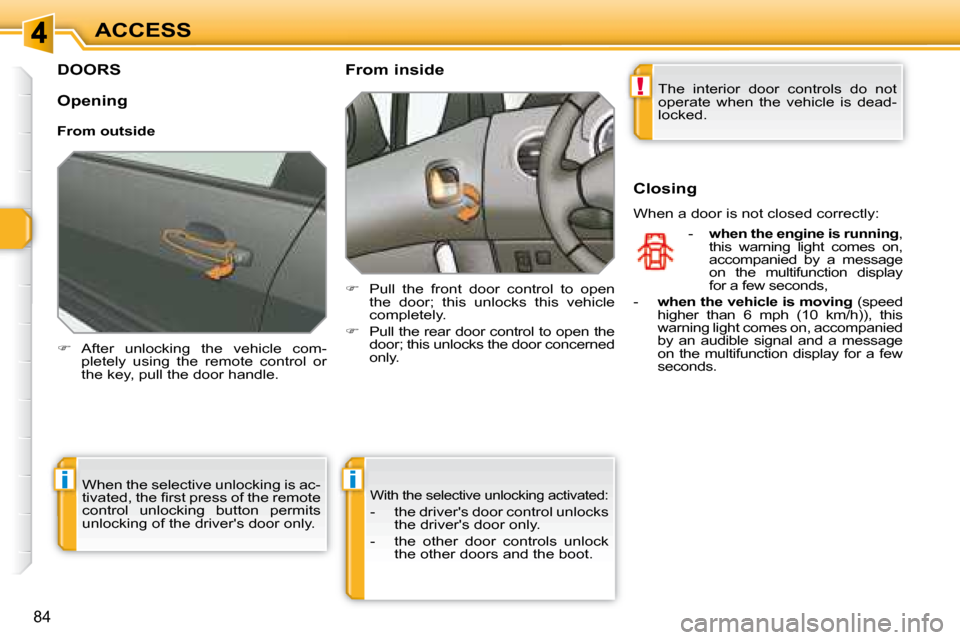
!
ii
84
ACCESS
DOORS
� After unlocking the vehicle com-
pletely using the remote control or
the key, pull the door handle. From inside
� Pull the front door control to open
the door; this unlocks this vehicle
completely.
� Pull the rear door control to open the
door; this unlocks the door concerned
only. The interior door controls do not
operate when the vehicle is dead-
locked.
Closing
When a door is not closed correctly: - when the engine is running ,
this warning light comes on,
accompanied by a message
on the multifunction display
for a few seconds,
- when the vehicle is moving (speed
higher than 6 mph (10 km/h)), this
warning light comes on, accompanied
by an audible signal and a message
on the multifunction display for a few
seconds.
When the selective unlocking is ac-
�t�i�v�a�t�e�d�,� �t�h�e� �fi� �r�s�t� �p�r�e�s�s� �o�f� �t�h�e� �r�e�m�o�t�e�
control unlocking button permits
unlocking of the driver's door only.
With the selective unlocking activated:
- the driver's door control unlocks the driver's door only.
- the other door controls unlock the other doors and the boot.
Opening
From outside
Page 72 of 260
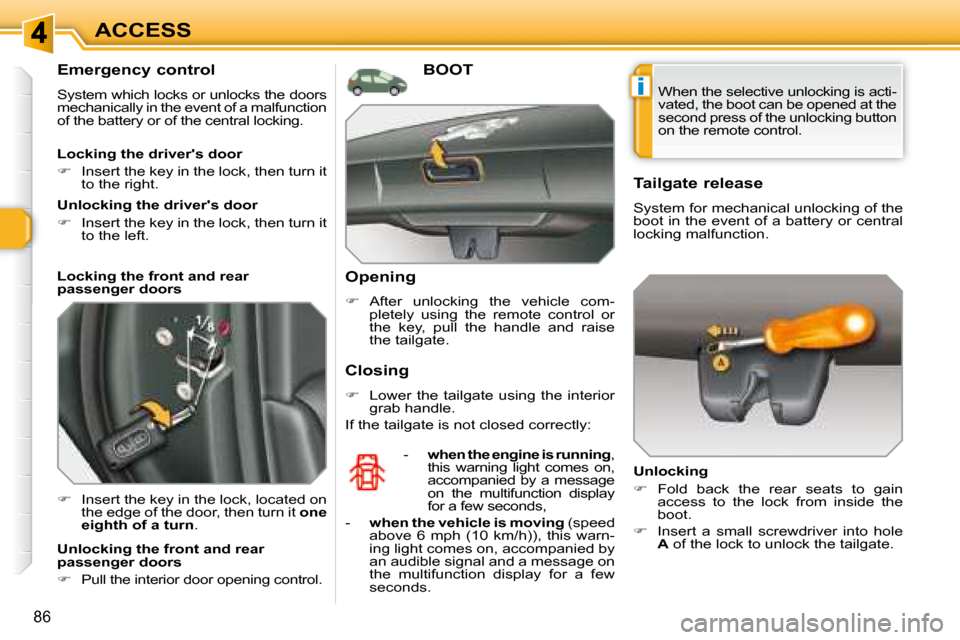
i
86
ACCESS
Emergency control
System which locks or unlocks the doors
mechanically in the event of a malfunction
of the battery or of the central locking.
� Insert the key in the lock, located on
the edge of the door, then turn it one
eighth of a turn . Opening
� After unlocking the vehicle com-
pletely using the remote control or
the key, pull the handle and raise
the tailgate.
BOOT
- when the engine is running ,
this warning light comes on,
accompanied by a message
on the multifunction display
for a few seconds,
- when the vehicle is moving (speed
above 6 mph (10 km/h)), this warn-
ing light comes on, accompanied by
an audible signal and a message on
the multifunction display for a few
seconds. Tailgate release
System for mechanical unlocking of the
boot in the event of a battery or central
locking malfunction.
Unlocking
� Fold back the rear seats to gain
access to the lock from inside the
boot.
� Insert a small screwdriver into hole
A of the lock to unlock the tailgate.
Locking the driver's door
� Insert the key in the lock, then turn it
to the right.
Unlocking the driver's door
� Insert the key in the lock, then turn it
to the left.
Locking the front and rear
passenger doors
Unlocking the front and rear
passenger doors
� Pull the interior door opening control. Closing
� Lower the tailgate using the interior
grab handle.
If the tailgate is not closed correctly: When the selective unlocking is acti-
vated, the boot can be opened at the
second press of the unlocking button
on the remote control.