2008 PEUGEOT 308 CC DAG headlamp
[x] Cancel search: headlampPage 2 of 221
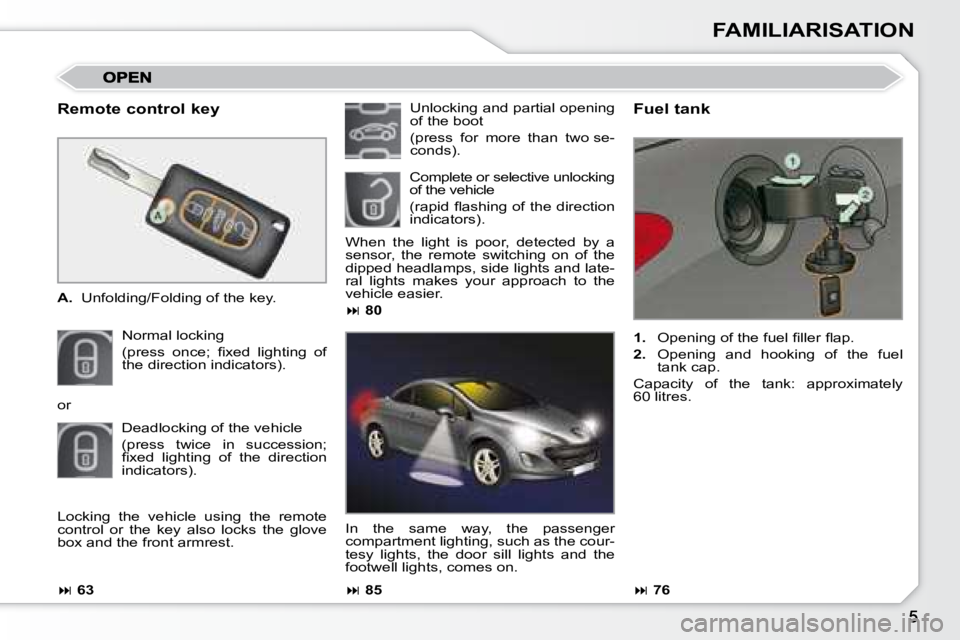
FAMILIARISATION
Remote control key
A. Unfolding/Folding of the key.
Normal locking
�(�p�r�e�s�s� �o�n�c�e�;� �fi� �x�e�d� �l�i�g�h�t�i�n�g� �o�f�
the direction indicators). Fuel tank
1. � � �O�p�e�n�i�n�g� �o�f� �t�h�e� �f�u�e�l� �fi� �l�l�e�r� �fl� �a�p�.�
2. Opening and hooking of the fuel
tank cap.
Capacity of the tank: approximately
60 litres.
Unlocking and partial opening
of the boot
(press for more than two se-
conds).
When the light is poor, detected by a
sensor, the remote switching on of the
dipped headlamps, side lights and late-
ral lights makes your approach to the
vehicle easier.
� 80
In the same way, the passenger
compa rtment lighting, such as the cour-
tesy lights, the door sill lights and the
footwell lights, comes on.
or
Deadlocking of the vehicle
(press twice in succession;
�fi� �x�e�d� �l�i�g�h�t�i�n�g� �o�f� �t�h�e� �d�i�r�e�c�t�i�o�n�
indicators).
� 63
� 85
� 76
Complete or selective unlo cking
of the vehicle
�(�r�a�p�i�d� �fl� �a�s�h�i�n�g� �o�f� �t�h�e� �d�i�r�e�c�t�i�o�n�
indicators).
Locking the vehicle using the remote
control or the key also locks the glove
box and the front armrest.
Page 6 of 221
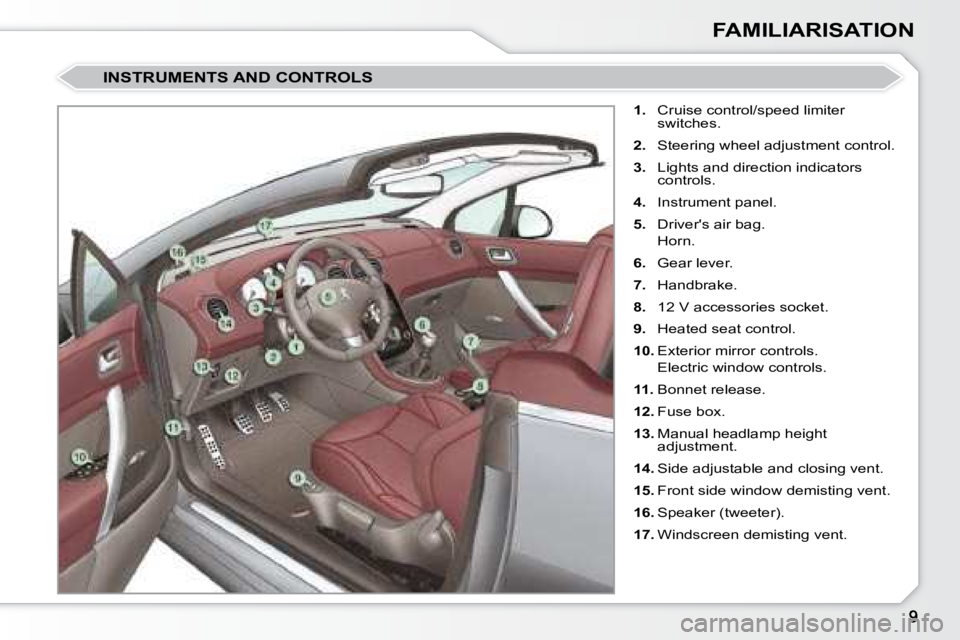
FAMILIARISATION
1. Cruise control/speed limiter
switches.
2. Steering wheel adjustment control.
3. Lights and direction indicators
controls.
4. Instrument panel.
5. Driver's air bag.
Horn.
6. Gear lever.
7. Handbrake.
8. 12 V accessories socket.
9. Heated seat control.
10. Exterior mirror controls.
Electric window controls.
11. Bonnet release.
12. Fuse box.
13. Manual headlamp height
adjustment.
14. Side adjustable and closing vent.
15. Front side window demisting vent.
16. Speaker (tweeter).
17. Windscreen demisting vent.
INSTRUMENTS AND CONTROLS
Page 11 of 221
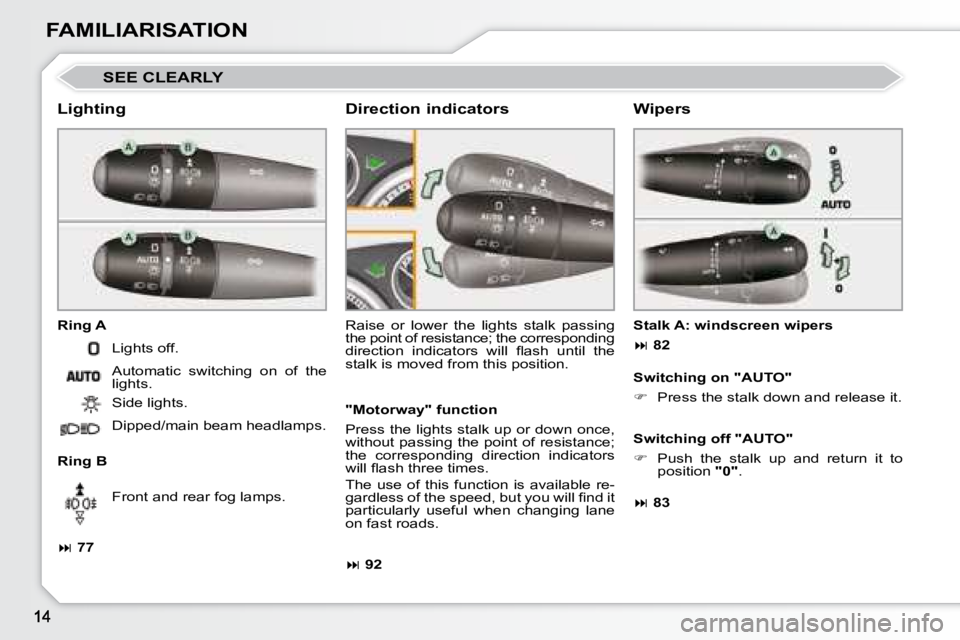
FAMILIARISATION
SEE CLEARLY
Lighting
Ring A
Ring B Raise or lower the lights stalk passing
the point of resistance; the correspon ding
�d�i�r�e�c�t�i�o�n� �i�n�d�i�c�a�t�o�r�s� �w�i�l�l� �fl� �a�s�h� �u�n�t�i�l� �t�h�e�
stalk is moved from this position.
Direction indicators
Switching on "AUTO"
� Press the stalk down and release it.
� 77 Lights off.
Automatic switching on of the
lights.
Side lights.
Dipped/main beam headlamps.
Front and rear fog lamps.
� � �S�t�a�l�k� �A�:� �w�i�n�d�s�c�r�e�e�n� �w�i�p�e�r�s�
� 82
Wipers
Switching off "AUTO"
� Push the stalk up and return it to
position "0" .
"Motorway" function
Press the lights stalk up or down once,
without passing the point of resistance;
the corresponding direction indicators
�w�i�l�l� �fl� �a�s�h� �t�h�r�e�e� �t�i�m�e�s�.� �
The use of this function is available re-
�g�a�r�d�l�e�s�s� �o�f� �t�h�e� �s�p�e�e�d�,� �b�u�t� �y�o�u� �w�i�l�l� �fi� �n�d� �i�t�
particularly useful when changing lane
on fast roads.
� 92
� 83
Page 19 of 221
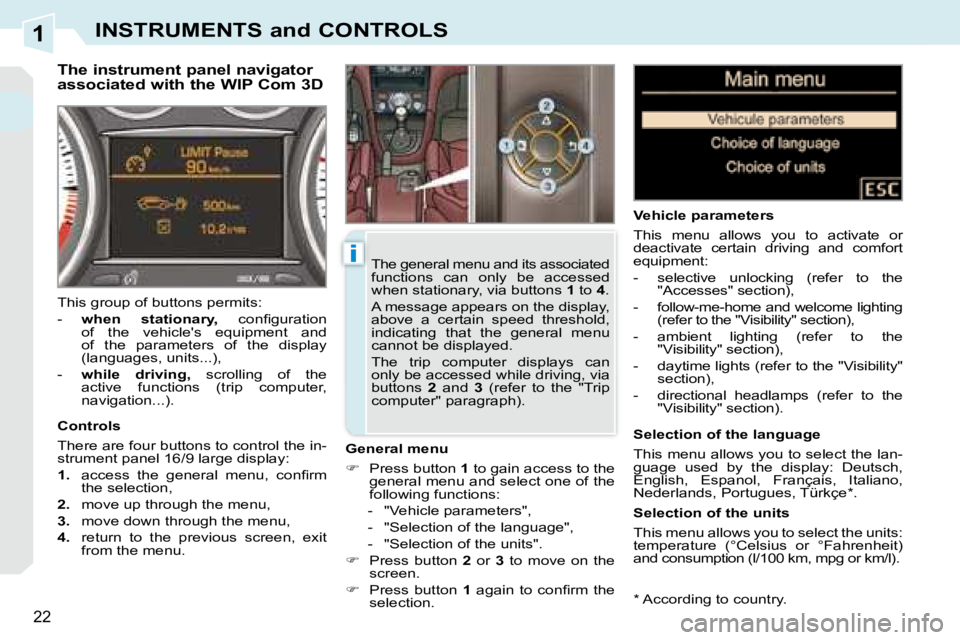
1
i
22
INSTRUMENTS and CONTROLS
* According to country.
The instrument panel navigator
associated with the WIP Com 3D
General menu
� Press button 1 to gain access to the
general menu and select one of the
following functions:
- "Vehicle parameters",
- "Selection of the language",
- "Selection of the units".
� Press button 2 or 3 to move on the
screen.
� Press button 1� � �a�g�a�i�n� �t�o� �c�o�n�fi� �r�m� �t�h�e�
selection. Vehicle parameters
This menu allows you to activate or
deactivate certain driving and comfort
equipment:
- selective unlocking (refer to the
"Accesses" section),
- follow-me-home and welcome lighting (refer to the "Visibility" section),
- ambient lighting (refer to the "Visibility" section),
- daytime lights (refer to the "Visibility" section),
- directional headlamps (refer to the "Visibility" section).
Selection of the language
This menu allows you to select the lan-
guage used by the display: Deutsch,
English, Espanol, Français, Italiano,
Nederlands, Portugues, Türkçe * .
Selection of the units
This menu allows you to select the units:
temperature (°Celsius or °Fahrenheit)
and consumption (l/100 km, mpg or km/l).
This group of buttons permits:
-
when stationary
,stationary� � �c�o�n�fi� �g�u�r�a�t�i�o�n�
of the vehicle's equipment and
of the parameters of the display
(languages, units...),
- while driving
, scrolling of the
active functions (trip computer,
navigation...).
Controls
There are four buttons to control the in-
strument panel 16/9 large display:
1. � � �a�c�c�e�s�s� �t�h�e� �g�e�n�e�r�a�l� �m�e�n�u�,� �c�o�n�fi� �r�m�
the selection,
2. move up through the menu,
3. move down through the menu,
4. return to the previous screen, exit
from the menu. The general menu and its associated
functions can only be accessed
when stationary, via buttons
1 to 4 .
A message appears on the display,
above a certain speed threshold,
indicating that the general menu
cannot be displayed.
The trip computer displays can
only be accessed while driving, via
buttons 2 and 3 (refer to the "Trip
computer" paragraph).
Page 20 of 221
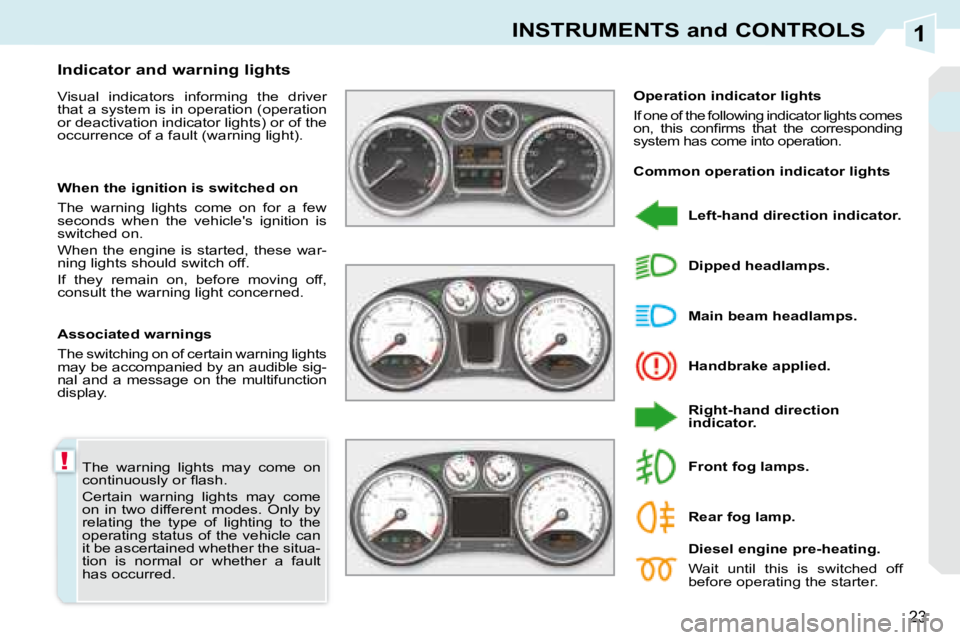
1
!
23
INSTRUMENTS and CONTROLS
The warning lights may come on
�c�o�n�t�i�n�u�o�u�s�l�y� �o�r� �fl� �a�s�h�.�
Certain warning lights may come
on in two different modes. Only by
relating the type of lighting to the
operating status of the vehicle can
it be ascertained whether the situa-
tion is normal or whether a fault
has occurred.
Indicator and warning lights
Visual indicators informing the driver
that a system is in operation (operation
or deactivation indicator lights) or of the
occurrence of a fault (warning light).
Associated warnings
The switching on of certain warning lights
may be accompanied by an audible sig-
nal and a message on the multifunction
display.
Operation indicator lights
If one of the following indicator lights comes
�o�n�,� �t�h�i�s� �c�o�n�fi� �r�m�s� �t�h�a�t� �t�h�e� �c�o�r�r�e�s�p�o�n�d�i�n�g�
system has come into operation.
Left-hand direction indicator.
Handbrake applied.
Right-hand direction
indicator.
Main beam headlamps.
Dipped headlamps.
Diesel engine pre-heating.
Wait until this is switched off
before operating the starter.
Front fog lamps.
Rear fog lamp.
When the ignition is switched on
The warning lights come on for a few
seconds when the vehicle's ignition is
switched on.
When the engine is started, these war-
ning lights should switch off.
If they remain on, before moving off,
consult the warning light concerned.
Common operation indicator lights
Page 21 of 221
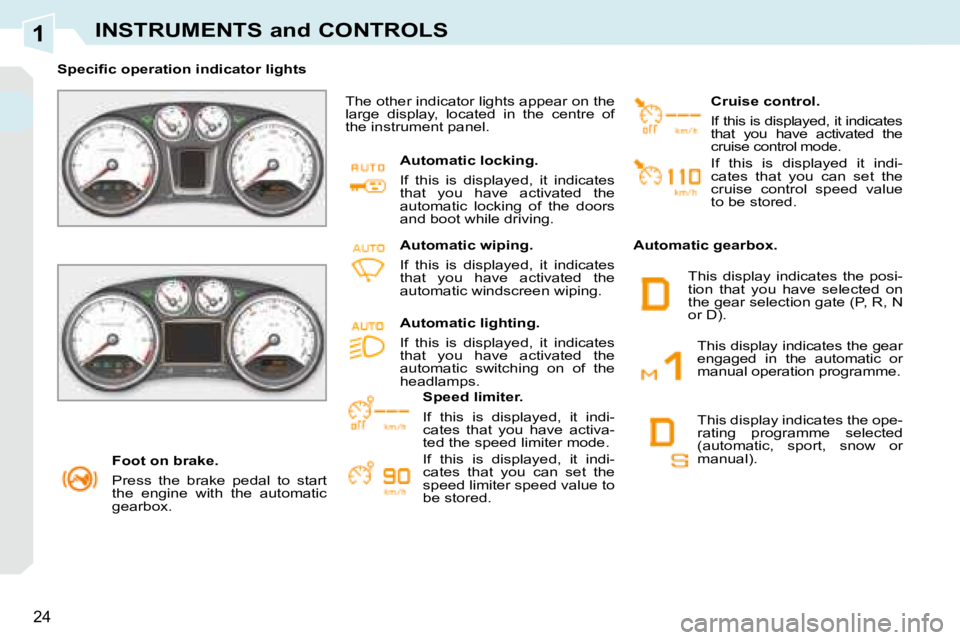
1
24
INSTRUMENTS and CONTROLS
Foot on brake.
Press the brake pedal to start
the engine with the automatic
gearbox.
� � � �S�p�e�c�i�fi� �c� �o�p�e�r�a�t�i�o�n� �i�n�d�i�c�a�t�o�r� �l�i�g�h�t�s� � �
The other indicator lights appear on the
large display, located in the centre of
the instrument panel.
Automatic locking.
If this is displayed, it indicates
that you have activated the
automatic locking of the doors
and boot while driving.
Speed limiter.
If this is displayed, it indi-
cates that you have activa-
ted the speed limiter mode.
If this is displayed, it indi-
cates that you can set the
speed limiter speed value to
be stored. Cruise control.
If this is displayed, it indicates
that you have activa ted the
cruise control mode.
If this is displayed it indi-
cates that you can set the
cruise control speed value
to be stored.
Automatic gearbox.
Automatic wiping.
If this is displayed, it indicates
that you have activated the
automatic windscreen wiping.
Automatic lighting.
If this is displayed, it indicates
that you have activated the
automatic switching on of the
headlamps. This display indicates the gear
engaged in the automa tic or
manual operation programme.
This display indicates the ope-
rating programme selected
(automatic, sport, snow or
manual).
This display indicates the posi-
tion that you have selected on
the gear selection gate (P, R, N
or D).
Page 22 of 221
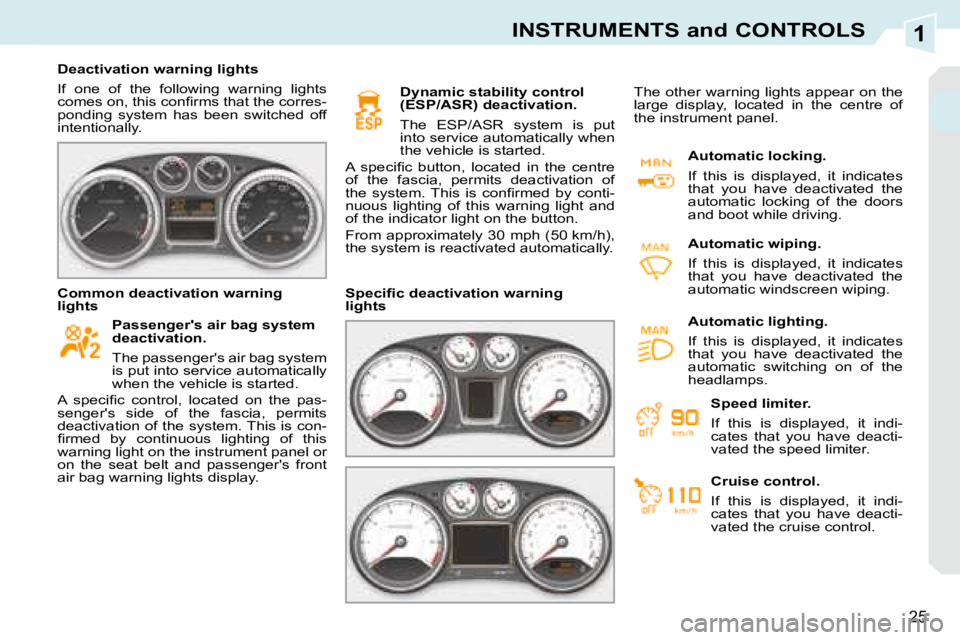
1
25
INSTRUMENTS and CONTROLS
Deactivation warning lights
If one of the following warning lights
�c�o�m�e�s� �o�n�,� �t�h�i�s� �c�o�n�fi� �r�m�s� �t�h�a�t� �t�h�e� �c�o�r�r�e�s�-
ponding system has been switched off
intentionally. Passenger's air bag system
deactivation.
The passenger's air bag system
is put into service automatically
when the vehicle is started.
� �A� �s�p�e�c�i�fi� �c� �c�o�n�t�r�o�l�,� �l�o�c�a�t�e�d� �o�n� �t�h�e� �p�a�s�-
senger's side of the fascia, permits
deactivation of the system. This is con-
�fi� �r�m�e�d� �b�y� �c�o�n�t�i�n�u�o�u�s� �l�i�g�h�t�i�n�g� �o�f� �t�h�i�s�
warning light on the instrument panel or
on the seat belt and passenger's front
air bag warning lights display. Dynamic stability control
(ESP/ASR) deactivation.
The ESP/ASR system is put
into service automatically when
the vehicle is started.
� �A� �s�p�e�c�i�fi� �c� �b�u�t�t�o�n�,� �l�o�c�a�t�e�d� �i�n� �t�h�e� �c�e�n�t�r�e�
of the fascia, permits deactivation of
�t�h�e� �s�y�s�t�e�m�.� �T�h�i�s� �i�s� �c�o�n�fi� �r�m�e�d� �b�y� �c�o�n�t�i�-
nuous lighting of this warning light and
of the indicator light on the button.
From approximately 30 mph (50 km/h),
the system is reactivated automatically.
Common deactivation warning
lights � � � �S�p�e�c�i�fi� �c� �d�e�a�c�t�i�v�a�t�i�o�n� �w�a�r�n�i�n�g�
lights Automatic locking.
If this is displayed, it indicates
that you have deactivated the
automatic locking of the doors
and boot while driving.
Automatic wiping.
If this is displayed, it indicates
that you have deactivated the
automatic windscreen wiping.
The other warning lights appear on the
large display, located in the centre of
the instrument panel.
Speed limiter.
If this is displayed, it indi-
cates that you have deacti-
vated the speed limiter.
Cruise control.
If this is displayed, it indi-
cates that you have deacti-
vated the cruise control.
Automatic lighting.
If this is displayed, it indicates
that you have deactivated the
automatic switching on of the
headlamps.
Page 25 of 221
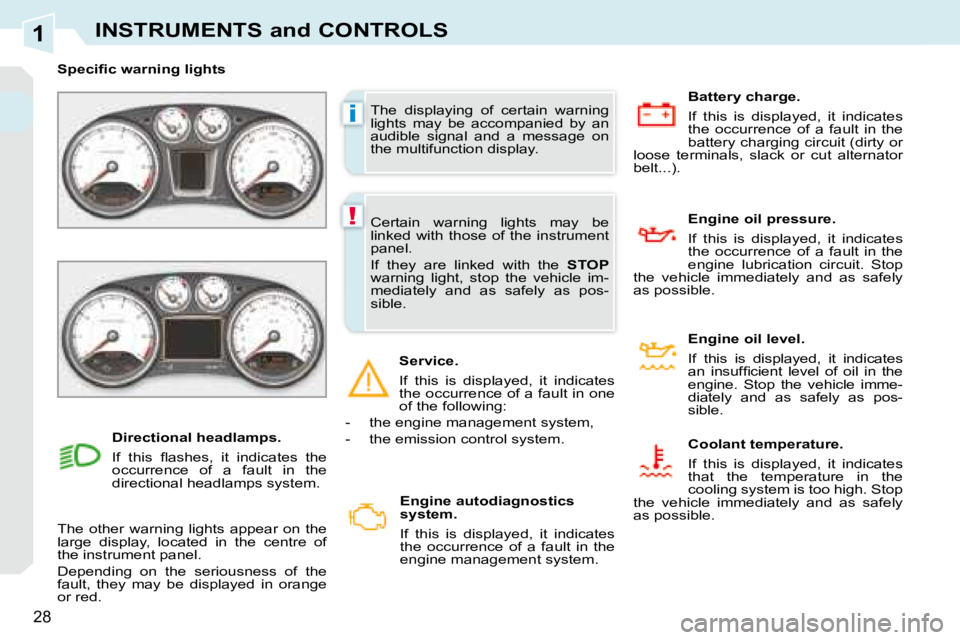
1
i
!
28
INSTRUMENTS and CONTROLS
The displaying of certain warning
lights may be accompanied by an
audible signal and a message on
the multifunction display.
� � � �S�p�e�c�i�fi� �c� �w�a�r�n�i�n�g� �l�i�g�h�t�s� � �
The other warning lights appear on the
large display, located in the centre of
the instrument panel.
Depending on the seriousness of the
fault, they may be displayed in orange
or red. Certain warning lights may be
linked with those of the instrument
panel.
If they are linked with the
STOP
warning light, stop the vehicle im-
mediately and as safely as pos-
sible.
Directional headlamps.
� �I�f� �t�h�i�s� �fl� �a�s�h�e�s�,� �i�t� �i�n�d�i�c�a�t�e�s� �t�h�e�
occurrence of a fault in the
directional headlamps system. Engine oil pressure.
If this is displayed, it indicates
the occurrence of a fault in the
engine lubrication circuit. Stop
the vehicle immediately and as safely
as possible.
Service.
If this is displayed, it indicates
the occurrence of a fault in one
of the following:
Engine autodiagnostics
system.
If this is displayed, it indicates
the occurrence of a fault in the
engine management system. Engine oil level.
If this is displayed, it indicates
�a�n� �i�n�s�u�f�fi� �c�i�e�n�t� �l�e�v�e�l� �o�f� �o�i�l� �i�n� �t�h�e�
engine. Stop the vehicle imme-
diately and as safely as pos-
sible.
Coolant temperature.
If this is displayed, it indicates
that the temperature in the
cooling system is too high. Stop
the vehicle immediately and as safely
as possible. Battery charge.
If this is displayed, it indicates
the occurrence of a fault in the
battery charging circuit (dirty or
loose terminals, slack or cut alternator
belt...).
- the engine management system,
- the emission control system.