2008 PEUGEOT 308 CC DAG display
[x] Cancel search: displayPage 132 of 221
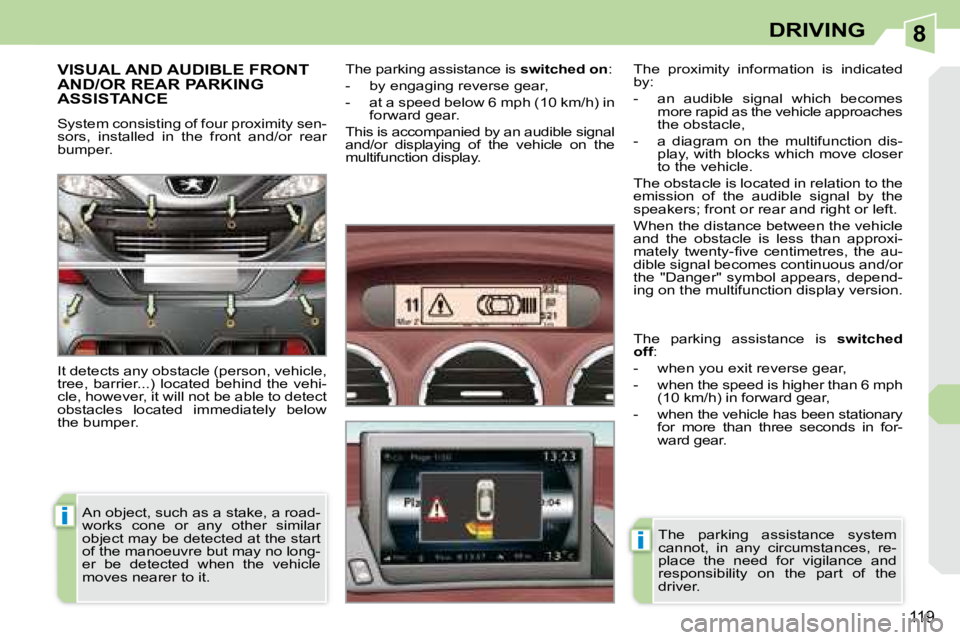
8
i
i
119
DRIVING
VISUAL AND AUDIBLE FRONT AND/OR REAR PARKING ASSISTANCE
System consisting of four proximity sen-
sors, installed in the front and/or rear
bumper.
It detects any obstacle (person, vehicle,
tree, barrier...) located behind the vehi-
cle, however, it will not be able to detect
obstacles located immediately below
the bumper. The parking assistance is
switched on :
- by engaging reverse gear,
- at a speed below 6 mph (10 km/h) in forward gear.
This is accompanied by an audible signal
and/or displaying of the vehicle on the
multifunction display.
An object, such as a stake, a road-
works cone or any other similar
object may be detected at the start
of the manoeuvre but may no long-
er be detected when the vehicle
moves nearer to it. The proximity information is indicated
by:
- an audible signal which becomes
more rapid as the vehicle approaches
the obstacle,
- a diagram on the multifunction dis- play, with blocks which move closer
to the vehicle.
The obstacle is located in relation to the
emission of the audible signal by the
speakers; front or rear and right or left.
When the distance between the vehicle
and the obstacle is less than approxi-
�m�a�t�e�l�y� �t�w�e�n�t�y�-�fi� �v�e� �c�e�n�t�i�m�e�t�r�e�s�,� �t�h�e� �a�u�-
dible signal becomes continuous and/or
the "Danger" symbol appears, depend-
ing on the multifunction display version.
The parking assistance system
cannot, in any circumstances, re-
place the need for vigilance and
responsibility on the part of the
driver.
The parking assistance is
switched
off :
- when you exit reverse gear,
- when the speed is higher than 6 mph (10 km/h) in forward gear,
- when the vehicle has been stationary for more than three seconds in for-
ward gear.
Page 133 of 221
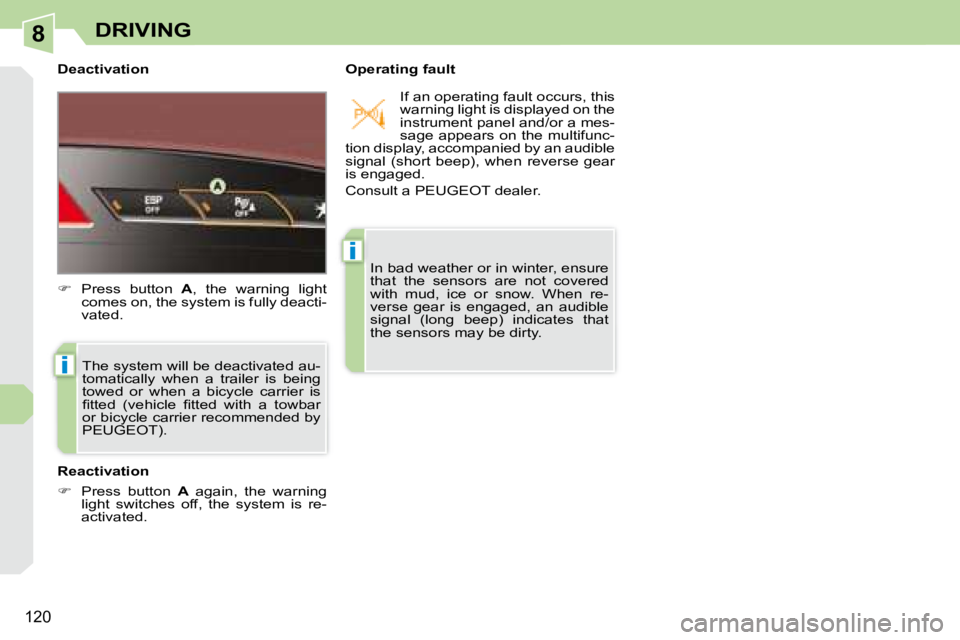
8
i
i
120
DRIVING
Deactivation Operating fault The system will be deactivated au-
tomatically when a trailer is being
towed or when a bicycle carrier is
�fi� �t�t�e�d� �(�v�e�h�i�c�l�e� �fi� �t�t�e�d� �w�i�t�h� �a� �t�o�w�b�a�r�
or bicycle carrier recommended by
PEUGEOT).
Reactivation
� Press button A again, the warning
light switches off, the system is re-
activated.
� Press button A , the warning light
comes on, the system is fully deacti-
vated. In bad weather or in winter, ensure
that the sensors are not covered
with mud, ice or snow. When re-
verse gear is engaged, an audible
signal (long beep) indicates that
the sensors may be dirty. If an operating fault occurs, this
warning light is displayed on the
instrument panel and/or a mes-
sage appears on the multifunc-
tion display, accompanied by an audible
signal (short beep), when reverse gear
is engaged.
Consult a PEUGEOT dealer.
Page 138 of 221
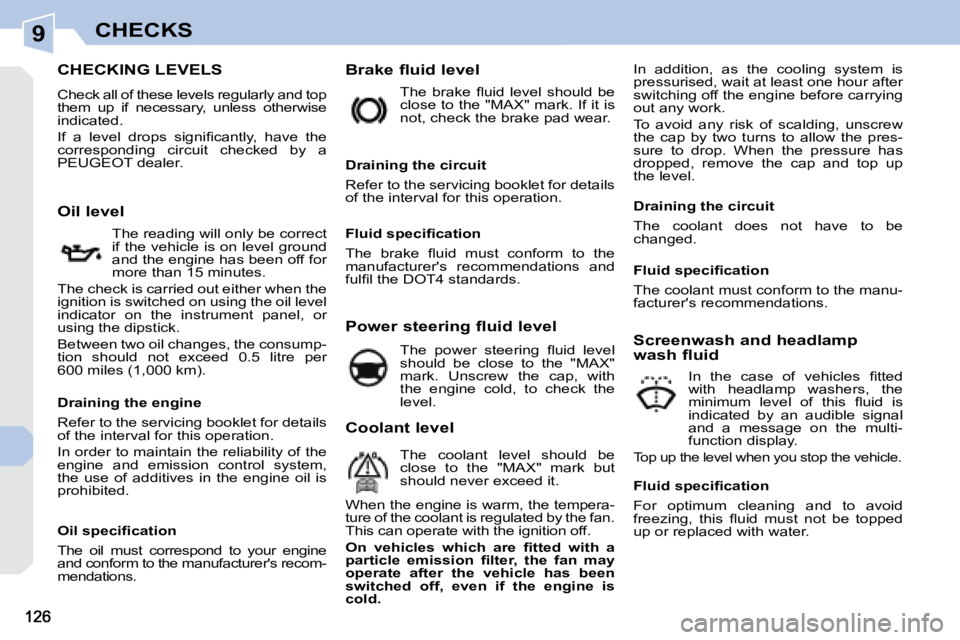
9CHECKS
CHECKING LEVELS
Check all of these levels regularly and top
them up if necessary, unless otherwise
indicated.
� �I�f� �a� �l�e�v�e�l� �d�r�o�p�s� �s�i�g�n�i�fi� �c�a�n�t�l�y�,� �h�a�v�e� �t�h�e�
corresponding circuit checked by a
PEUGEOT dealer. Brake fluid level
In addition, as the cooling system is
pressurised, wait at least one hour after
switching off the engine before carrying
out any work.
To avoid any risk of scalding, unscrew
the cap by two turns to allow the pres-
sure to drop. When the pressure has
dropped, remove the cap and top up
the level.
Oil level The reading will only be correct
if the vehicle is on level ground
and the engine has been off for
more than 15 minutes.
The check is carried out either when the
ignition is switched on using the oil level
indicator on the instrument panel, or
using the dipstick.
Between two oil changes, the consump-
tion should not exceed 0.5 litre per
600 miles (1,000 km). � �T�h�e� �b�r�a�k�e� �fl� �u�i�d� �l�e�v�e�l� �s�h�o�u�l�d� �b�e�
close to the "MAX" mark. If it is
not, check the brake pad wear.
Draining the circuit
Refer to the servicing booklet for details
of the interval for this operation.
Power steering fluid level � � �T�h�e� �p�o�w�e�r� �s�t�e�e�r�i�n�g� �fl� �u�i�d� �l�e�v�e�l�
should be close to the "MAX"
mark. Unscrew the cap, with
the engine cold, to check the
level. Screenwash and headlamp
wash fluid
� � �I�n� �t�h�e� �c�a�s�e� �o�f� �v�e�h�i�c�l�e�s� �fi� �t�t�e�d�
with headlamp washers, the
�m�i�n�i�m�u�m� �l�e�v�e�l� �o�f� �t�h�i�s� �fl� �u�i�d� �i�s�
indicated by an audible signal
and a message on the multi-
function display.
Top up the level when you stop the vehicle.
Draining the engine
Refer to the servicing booklet for details
of the interval for this operation.
In order to maintain the reliability of the
engine and emission control system,
the use of additives in the engine oil is
prohibited.
� � �O�i�l� �s�p�e�c�i�fi� �c�a�t�i�o�n�
The oil must correspond to your engine
and conform to the manufacturer's recom-
mendations. � � �F�l�u�i�d� �s�p�e�c�i�fi� �c�a�t�i�o�n�
� �T�h�e� �b�r�a�k�e� �fl� �u�i�d� �m�u�s�t� �c�o�n�f�o�r�m� �t�o� �t�h�e�
manufacturer's recommendations and
�f�u�l�fi� �l� �t�h�e� �D�O�T�4� �s�t�a�n�d�a�r�d�s�.� � �
Draining the circuit
The coolant does not have to be
changed.
� � �F�l�u�i�d� �s�p�e�c�i�fi� �c�a�t�i�o�n�
For optimum cleaning and to avoid
�f�r�e�e�z�i�n�g�,� �t�h�i�s� �fl� �u�i�d� �m�u�s�t� �n�o�t� �b�e� �t�o�p�p�e�d�
up or replaced with water.
Coolant level
The coolant level should be
close to the "MAX" mark but
should never exceed it.
When the engine is warm, the tempera-
ture of the coolant is regulated by the fan.
This can operate with the ignition off.
�O�n� �v�e�h�i�c�l�e�s� �w�h�i�c�h� �a�r�e� �fi� �t�t�e�d� �w�i�t�h� �a�
�p�a�r�t�i�c�l�e� �e�m�i�s�s�i�o�n� �fi� �l�t�e�r�,� �t�h�e� �f�a�n� �m�a�y�
operate after the vehicle has been
�s�w�i�t�c�h�e�d� �o�f�f�,� �e�v�e�n� �i�f� �t�h�e� �e�n�g�i�n�e� �i�s�
cold. � � �F�l�u�i�d� �s�p�e�c�i�fi� �c�a�t�i�o�n�
The coolant must conform to the manu-
facturer's recommendations.
Page 139 of 221

9
!
i
127
CHECKS
Avoid prolonged contact of used oil
�o�r� �fl� �u�i�d�s� �w�i�t�h� �t�h�e� �s�k�i�n�.�
� �M�o�s�t� �o�f� �t�h�e�s�e� �fl� �u�i�d�s� �a�r�e� �h�a�r�m�f�u�l� �t�o�
health or indeed very corrosive.
� �D�o� �n�o�t� �d�i�s�c�a�r�d� �u�s�e�d� �o�i�l� �o�r� �fl� �u�i�d�s�
into sewers or onto the ground.
Empty used oil into the containers
provided for this purpose in the
PEUGEOT network.
Diesel additive level (Diesel with
particle emission filter)
A low additive level is indicated by lighting
of the service warning light, accompanied
by an audible warning and a message on
the multifunction display.
Used products
Unless otherwise indicated, check
these components in accordance with
the servicing booklet and in relation to
your engine.
Otherwise, have them checked by a
PEUGEOT dealer.
� � �B�a�t�t�e�r�y�
The battery does not require
any maintenance.
� � �H�o�w�e�v�e�r�,� �c�h�e�c�k� �t�h�a�t� �t�h�e� �t�e�r�-
minals are clean and correctly
tightened, particularly in sum-
mer and winter.
When carrying out work on the battery,
refer to the "Practical information" sec-
tion for details of the precautions to be
taken before disconnecting the battery
and following its reconnection.
Air filter and passenger compartment filter
Refer to the servicing booklet
for details of the replacement
intervals for these components.
Depending on the environment
(dusty atmosphere...) and the
use of the vehicle (city driving...), replace
�t�h�e�m� �t�w�i�c�e� �a�s� �o�f�t�e�n� �i�f� �n�e�c�e�s�s�a�r�y� (refer
to the "Engines" paragraph).
� �A� �c�l�o�g�g�e�d� �p�a�s�s�e�n�g�e�r� �c�o�m�p�a�r�t�m�e�n�t� �fi� �l�t�e�r�
may have an adverse effect on the per-
formance of the air conditioning system
and generate undesirable odours. Particle emission filter (Diesel)
It is imperative that the maintenance of
�t�h�e� �p�a�r�t�i�c�l�e� �e�m�i�s�s�i�o�n� �fi� �l�t�e�r� �i�s� �c�a�r�r�i�e�d� �o�u�t�
by a PEUGEOT dealer.
Oil filter
� �R�e�p�l�a�c�e� �t�h�e� �o�i�l� �fi� �l�t�e�r� �e�a�c�h� �t�i�m�e�
the engine oil is changed.
Refer to the servicing booklet
for details of the replacement
interval for this component.
Following prolonged operation of
the vehicle at very low speed or at
idle, you may, in exceptional cir-
cumstances, notice the emission
of water vapour at the exhaust on
acceleration. This does not affect
the behaviour of the vehicle or the
environment.
Topping up
This additive must be topped up by a
PEUGEOT dealer without delay.
Page 140 of 221

9
!
i
127
CHECKS
Avoid prolonged contact of used oil
�o�r� �fl� �u�i�d�s� �w�i�t�h� �t�h�e� �s�k�i�n�.�
� �M�o�s�t� �o�f� �t�h�e�s�e� �fl� �u�i�d�s� �a�r�e� �h�a�r�m�f�u�l� �t�o�
health or indeed very corrosive.
� �D�o� �n�o�t� �d�i�s�c�a�r�d� �u�s�e�d� �o�i�l� �o�r� �fl� �u�i�d�s�
into sewers or onto the ground.
Empty used oil into the containers
provided for this purpose in the
PEUGEOT network.
Diesel additive level (Diesel with
particle emission filter)
A low additive level is indicated by lighting
of the service warning light, accompanied
by an audible warning and a message on
the multifunction display.
Used products
Unless otherwise indicated, check
these components in accordance with
the servicing booklet and in relation to
your engine.
Otherwise, have them checked by a
PEUGEOT dealer.
� � �B�a�t�t�e�r�y�
The battery does not require
any maintenance.
� � �H�o�w�e�v�e�r�,� �c�h�e�c�k� �t�h�a�t� �t�h�e� �t�e�r�-
minals are clean and correctly
tightened, particularly in sum-
mer and winter.
When carrying out work on the battery,
refer to the "Practical information" sec-
tion for details of the precautions to be
taken before disconnecting the battery
and following its reconnection.
Air filter and passenger compartment filter
Refer to the servicing booklet
for details of the replacement
intervals for these components.
Depending on the environment
(dusty atmosphere...) and the
use of the vehicle (city driving...), replace
�t�h�e�m� �t�w�i�c�e� �a�s� �o�f�t�e�n� �i�f� �n�e�c�e�s�s�a�r�y� (refer
to the "Engines" paragraph).
� �A� �c�l�o�g�g�e�d� �p�a�s�s�e�n�g�e�r� �c�o�m�p�a�r�t�m�e�n�t� �fi� �l�t�e�r�
may have an adverse effect on the per-
formance of the air conditioning system
and generate undesirable odours. Particle emission filter (Diesel)
It is imperative that the maintenance of
�t�h�e� �p�a�r�t�i�c�l�e� �e�m�i�s�s�i�o�n� �fi� �l�t�e�r� �i�s� �c�a�r�r�i�e�d� �o�u�t�
by a PEUGEOT dealer.
Oil filter
� �R�e�p�l�a�c�e� �t�h�e� �o�i�l� �fi� �l�t�e�r� �e�a�c�h� �t�i�m�e�
the engine oil is changed.
Refer to the servicing booklet
for details of the replacement
interval for this component.
Following prolonged operation of
the vehicle at very low speed or at
idle, you may, in exceptional cir-
cumstances, notice the emission
of water vapour at the exhaust on
acceleration. This does not affect
the behaviour of the vehicle or the
environment.
Topping up
This additive must be topped up by a
PEUGEOT dealer without delay.
Page 178 of 221
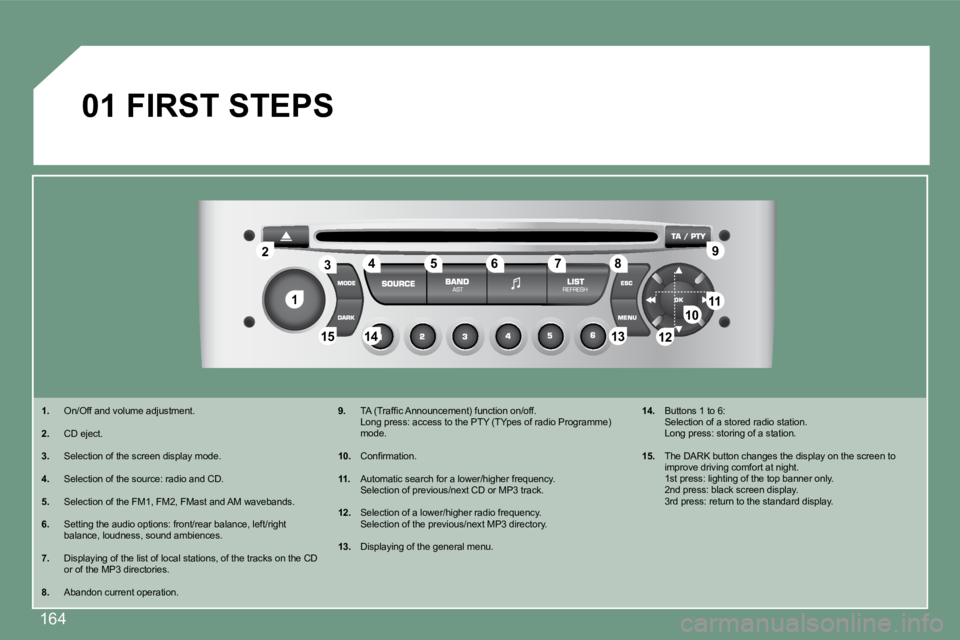
164
11
22
10101111
131314141515
33445566778899
1212
01 FIRST STEPS
1. On/Off and volume adjustment.
2. CD eject.
3. Selection of the screen display mode.
4. Selection of the source: radio and CD.
5. Selection of the FM1, FM2, FMast and AM wavebands.
6. Setting the audio options: front/rear balance, left/right balance, loudness, sound ambiences.
7. Displaying of the list of local stations, of the tracks on the CD or of the MP3 directories.
8. Abandon current operation.
9. � �T�A� �(�T�r�a�f�fi� �c� �A�n�n�o�u�n�c�e�m�e�n�t�)� �f�u�n�c�t�i�o�n� �o�n�/�o�f�f�.� � � � �L�o�n�g� �p�r�e�s�s�:� �a�c�c�e�s�s� �t�o� �t�h�e� �P�T�Y� �(�T�Y�p�e�s� �o�f� �r�a�d�i�o� �P�r�o�g �r�a�m�m�e�)� mode.
10.� � �C�o�n�fi� �r�m�a�t�i�o�n�.�
11. Automatic search for a lower/higher frequency. Selection of previous/next CD or MP3 track.
12. Selection of a lower/higher radio frequency. Selection of the previous/next MP3 directory.
13. Displaying of the general menu.
14. Buttons 1 to 6: Selection of a stored radio station. Long press: storing of a station.
15. The DARK button changes the display on the screen to improve driving comfort at night. 1st press: lighting of the top banner only. 2nd press: black screen display. 3rd press: return to the standard display.
Page 179 of 221
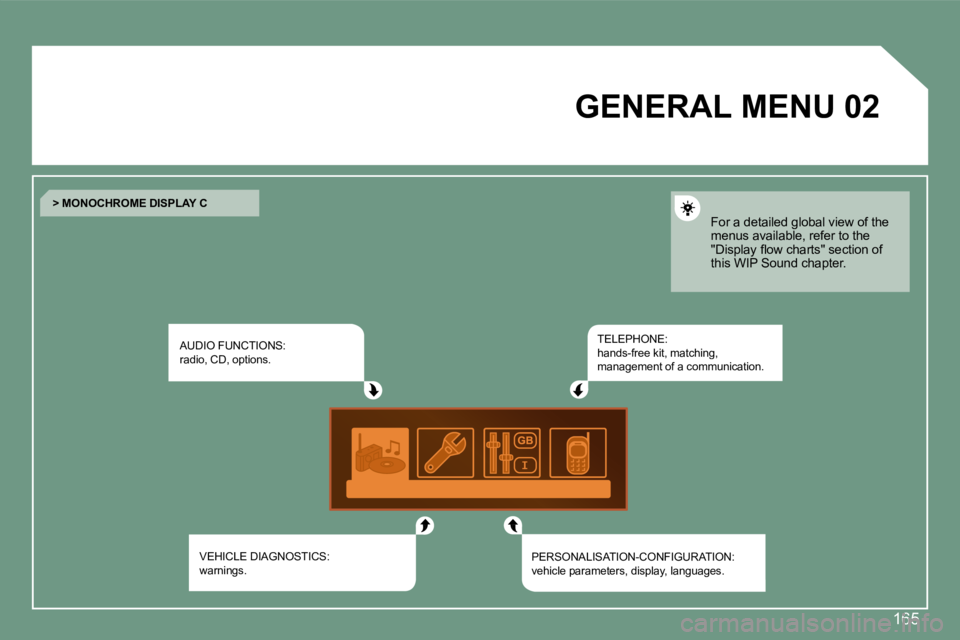
165
02 GENERAL MENU
AUDIO FUNCTIONS: radio, CD, options.
VEHICLE DIAGNOSTICS: warnings.
TELEPHONE: hands-free kit, matching, management of a communication.
PERSONALISATION-CONFIGURATION: vehicle parameters, display, languages.
> MONOCHROME DISPLAY C
For a detailed global view of the menus available, refer to the �"�D�i�s�p�l�a�y� �fl� �o�w� �c�h�a�r�t�s�"� �s�e�c�t�i�o�n� �o�f� this WIP Sound chapter.
Page 180 of 221

166
03
11
22
33
44
22
44
33
11
AUDIO
Press the SOURCE button several times in succession and select the radio.
Press the BAND AST button to select a waveband: FM1, FM2, FMast, AM.
� �B�r�i�e�fl� �y� �p�r�e�s�s� �o�n�e� �o�f� �t�h�e� �b�u�t�t�o�n�s� �t�o� carry out an automatic search of the radio stations.
Press one of the buttons to carry out a manual search of the radio stations.
Press the LIST REFRESH button to display the list of stations received �l�o�c�a�l�l�y� �(�3�0� �s�t�a�t�i�o�n�s� �m�a�x�i�m�u�m�)�.� To update this list, press for more than two seconds.
Select ACTIVATE FREQUENCY �F�O�L�L�O�W�I�N�G� �(�R�D�S�)� �t�h�e�n� �p�r�e�s�s� �O�K�.� RDS appears on the display.
Select the FM WAVEBAND PREFERENCES function then press OK.
Select AUDIO FUNCTIONS then press OK.
Press the MENU button.
FM WAVEBAND PREFERENCES
ACTIVATE FREQUENCY FOLLOWING (RDS)
� � �T�h�e� �e�x�t�e�r�n�a�l� �e�n�v�i�r�o�n�m�e�n�t� �(�h�i�l�l�s�,� �b�u�i�l�d�i�n�g�s�,� �t�u�n�n�e�l�s�,� �b�a�s�e�m�e�n�t� �c�a�r� �p�a�r�k�s�)� �m�a�y� �b�l�o�c�k� �r�e�c�e�p�t�i�o�n�,� �i�n�c�l�u�d �i�n�g� in RDS mode. This is a normal effect of the way in which radio waves are transmitted and does not indicate any failure of the audio equipment.
RDS
The RDS, if displayed, enables you to continue listening to the same station by means of frequency following. Howev er, in certain conditions, this RDS station is not followed throughout the country as radio stations do not cover 100 % of the territory. This explains the loss of reception of the station during a journey.
RADIO
SELECTING A STATION