2008 Peugeot 206 S Dag window
[x] Cancel search: windowPage 2 of 103

5FAMILIARISATION-
1. Driver's air bag
Horn
2. Lights and direction indicators
stalk
3. Passenger air bag disarming
switch
4. Rear electric windows disarming
switch
5. Lighting rheostat for instrument
panel
6. Windscreen wiper/windscreen
wash stalk
7. Audio equipment remote control
8. Hazard warning lights switch/
central locking button
9. Multifunction display
10. Windscreen demisting vents
11. Side window demisting vents
12. Adjustable side vent
13. Passenger air bag
14. Adjustable centre vents
15. Glove box
16. Audio equipment
17. Control for heating, ventilation,
air conditioning and heated rear
screen and mirrors
18. Front ashtray
19. Gear lever
20. Lighter
21. Electric mirror controls
22. Rear electric window controls
23. Front electric window controls
24. Handbrake
25. Bonnet release
26. Steering lock
27. Fuse box
28. Storage compartment
29. Steering wheel height
adjustment control
30. Headlamp height adjustment
Page 6 of 103

9FAMILIARISATION-
ELECTRIC WINDOWS
3. Rear left electric window
ELECTRIC MIRRORS
Turn knob 5 to the right or to the left
to select the corresponding mirror.
Move knob 5 in all four directions to
adjust.
� 64
1. Driver's electric window
Manual operation : press or pull the
switch gently. The window stops as
soon as the switch is released.
2. Passenger's electric window 4. Rear right electric window
� 63
Automatic operation : press or pull
�t�h�e� �s�w�i�t�c�h� �fi� �r�m�l�y�.� �O�n�e� �t�o�u�c�h� �c�o�m�-
pletely opens or closes the window.
Automatic opening and closing only
operate when the engine is running.
Page 36 of 103

37COMFORT-
VENTILATION
1. Windscreen de-icing or
demisting vents.
2. Front door windows de-icing or
demisting vents.
3. Side vents.
4. Centre vents.
5. Air outlet to front footwells.
6. Air outlet to rear footwells (with
automatic air conditioning only). Advice on operation
and notes
In certain cases of particularly ardu-
ous use (towing the maximum load
on a steep gradient in a high tempera-
ture), cutting off the air conditioning
permits recovery of the engine pow-
er and, therefore improvement of the
towing capacity.
Ensure that the passenger com-
�p�a�r�t�m�e�n�t� �fi� �l�t�e�r�,� �l�o�c�a�t�e�d� �b�y� �t�h�e� �w�i�n�d�-
�s�c�r�e�e�n�,� �u�n�d�e�r� �t�h�e� �b�o�n�n�e�t�,� �i�s� �i�n� �g�o�o�d�
�c�o�n�d�i�t�i�o�n�.� �H�a�v�e� �t�h�e� �fi� �l�t�e�r� �e�l�e�m�e�n�t�s�
replaced regularly. If you drive in a
dusty environment, change them
twice as often.
The air conditioning system does not
contain chlorine and does not present
any danger to the ozone layer.
Operate the air conditioning system
for 5 to 10 minutes, once or twice a
month to keep it in perfect working
order.
� �T�h�e� �w�a�t�e�r� �f�o�r�m�e�d� �b�y� �t�h�e� �c�o�n�d�e�n�s�a�-
tion of the air conditioning system is
discharged via an opening provided
for this purpose. Therefore, a pud-
dle may form underneath the vehicle
when stationary.
If the system does not produce cold air,
do not use it and contact a PEUGEOT
dealer.
� �P�l�a�c�e� �t�h�e� �a�i�r� �fl� �o�w� �c�o�n�t�r�o�l� �a�t� �a� �l�e�v�e�l�
�s�u�f�fi� �c�i�e�n�t� �t�o� �e�n�s�u�r�e� �a�n� �a�d�e�q�u�a�t�e� �r�e�-
newal of air in the passenger com-
partment.
� �W�h�e�n� �t�h�e� �a�i�r� �fl� �o�w� �c�o�n�t�r�o�l� �i�s� �i�n� �t�h�e�
OFF position (system switched off),
temperature-related comfort is no
longer guaranteed. However, a slight
�fl� �o�w� �o�f� �a�i�r�,� �d�u�e� �t�o� �t�h�e� �m�o�v�e�m�e�n�t� �o�f�
�t�h�e� �v�e�h�i�c�l�e�,� �c�a�n� �s�t�i�l�l� �b�e� �f�e�l�t�.�
� �S�e�l�e�c�t� �t�h�e� �a�i�r� �d�i�s�t�r�i�b�u�t�i�o�n� �w�h�i�c�h� �i�s�
�m�o�s�t� �s�u�i�t�e�d� �t�o� �y�o�u�r� �r�e�q�u�i�r�e�m�e�n�t�s� �a�n�d�
the weather conditions.
Change the temperature setting pro-
gressively for greater comfort.
Place the air intake control in the
"Exterior air" position, this facilitates
demisting.
If the interior temperature remains
very high following a long period
parked in the sun, do not hesitate to
ventilate the passenger compartment
for a few minutes.
� �T�o� �o�b�t�a�i�n� �a� �p�e�r�f�e�c�t�l�y� �u�n�i�f�o�r�m� �d�i�s�t�r�i�b�u�-
tion of air, do not cover the exterior
air intake grille, the vents, the air pas-
sages and the air outlets in the foot-
wells.
Page 37 of 103

COMFORT38 -
DE-ICING AND DEMISTING
When the engine is running,
�p�r�e�s�s�i�n�g� �t�h�i�s� �b�u�t�t�o�n� �d�e�-�i�c�e�s�
the rear screen and exterior
mirrors.
It switches off automati-
cally, after approximately twelve
minutes * , to prevent an excessive
consumption of current. Pressing the
�b�u�t�t�o�n� �a�g�a�i�n� �r�e�s�t�a�r�t�s� �o�p�e�r�a�t�i�o�n� �f�o�r�
twelve minutes.
� �I�t� �i�s� �p�o�s�s�i�b�l�e� �t�o� �s�t�o�p� �t�h�e� �o�p�e�r�a�t�i�o�n� �o�f�
�t�h�e� �d�e�-�i�c�i�n�g� �b�e�f�o�r�e� �i�t� �i�s� �s�w�i�t�c�h�e�d� �o�f�f�
�a�u�t�o�m�a�t�i�c�a�l�l�y� �b�y� �p�r�e�s�s�i�n�g� �t�h�e� �b�u�t�t�o�n�
again. Manual demisting *
� �T�o� �q�u�i�c�k�l�y� �d�e�m�i�s�t� �t�h�e� �w�i�n�d�s�c�r�e�e�n� �a�n�d�
side windows:
- switch on the air conditioning,
- place the temperature and air
�fl� �o�w� �c�o�n�t�r�o�l�s� �i�n� �t�h�e� �m�a�x�i�m�u�m�
position,
- close the central vents,
- place the exterior air intake con- trol on the left, in the "Exterior
Air" position. Automatic demisting,
visibility programme *
In some cases, the AUTO programme
�m�a�y� �n�o�t� �b�e� �s�u�f�fi� �c�i�e�n�t� �t�o� �d�e�m�i�s�t� �t�h�e�
windscreen and side windows (hu-
midity, several passengers, ice...).
* According to version or country. Select the
"visibility" de-
�m�i�s�t�i�n�g� �p�r�o�g�r�a�m�m�e� �b�y� �p�r�e�s�s�-
�i�n�g� �t�h�i�s� �b�u�t�t�o�n� �t�o� �c�l�e�a�r� �t�h�e�
�w�i�n�d�o�w�s� �q�u�i�c�k�l�y�.�
To exit from this programme
and return to the AUTO programme,
press the AUTO� � �b�u�t�t�o�n�.� �
Switch off the de-icing as
soon as you consider this
necessary as low current
consumption reduces fuel
consumption.
De-icing the rear screen and
mirrors
Page 38 of 103

39COMFORT-
HEATING/VENTILATION
The heating and ventilation can only operate when the engine is running.
2. Air distribution adjustment
1. Temperature adjustment
� �T�u�r�n� �t�h�e� �c�o�n�t�r�o�l� �f�r�o�m� �b�l�u�e� �(�c�o�l�d�)� �t�o�
red (hot) to adjust the temperature to
�s�u�i�t� �y�o�u�r� �r�e�q�u�i�r�e�m�e�n�t�s�.� �
Windscreen and side win-
dows (de-icing/demisting).
Windscreen, side windows
and footwells. Footwells.
Centre and side vents.
These settings are recommended for
cold climates.
This setting is recommended for hot
climates.
� �T�h�e� �a�i�r� �d�i�s�t�r�i�b�u�t�i�o�n� �c�a�n� �b�e� �a�d�j�u�s�t�e�d�
�b�y� �p�l�a�c�i�n�g� �t�h�e� �c�o�n�t�r�o�l� �i�n� �a�n� �i�n�t�e�r�m�e�-
diate position. � � �3�.� �A�i�r� �fl� �o�w� �a�d�j�u�s�t�m�e�n�t�
Turn the control from position 1
to position 4� � �t�o� �o�b�t�a�i�n� �a�n� �a�i�r�
�fl� �o�w� �s�u�f�fi� �c�i�e�n�t� �t�o� �e�n�s�u�r�e� �y�o�u�r�
comfort.
4. Air intake/Air recirculation
The recirculation of interior air pre-
vents exterior odours and smoke en-
tering the passenger compartment.
The intake of exterior air prevents
and eliminates misting of the wind-
screen and side windows.
Air intake.
Air recirculation.
Move the manual control 4 to the
right for the "Interior air recirculation"
position.
Move the manual control 4 to the left
to return to the "Exterior air intake"
�p�o�s�i�t�i�o�n� �a�s� �s�o�o�n� �a�s� �p�o�s�s�i�b�l�e� �t�o� �p�r�e�-
�v�e�n�t� �d�e�t�e�r�i�o�r�a�t�i�o�n� �o�f� �t�h�e� �a�i�r� �q�u�a�l�i�t�y�.� � �
Page 39 of 103

COMFORT40 -
AIR CONDITIONING
The air conditioning can only operate when the engine is running.
The air conditioning does not ope-
�r�a�t�e� �w�h�i�l�e� �t�h�e� �a�i�r� �fl� �o�w� �a�d�j�u�s�t�m�e�n�t�
control is in the "OFF" position.
1. Air conditioning On/Off
The air conditioning is designed to
operate effectively in all seasons,
with the windows closed. In summer,
it permits lowering of the temperature
�a�n�d� �i�n� �w�i�n�t�e�r�,� �a�b�o�v�e� �0� �°�C�,� �i�t� �i�n�c�r�e�a�s�e�s�
the effectiveness of the demisting. 2. Temperature adjustment
� �T�u�r�n� �t�h�e� �c�o�n�t�r�o�l� �f�r�o�m� �b�l�u�e� �(�c�o�l�d�)� �t�o�
red (hot) to adjust the temperature to
�s�u�i�t� �y�o�u�r� �r�e�q�u�i�r�e�m�e�n�t�s�.� �
Windscreen and side win-
dows (de-icing/demisting).
Windscreen, side windows
and footwells.
Press the switch, the indica-
tor light comes on. Footwells.
3. Air distribution adjustment
Centre and side vents.
These settings are recommended for
cold climates.
This setting is recommended for hot
climates.
� �T�h�e� �a�i�r� �d�i�s�t�r�i�b�u�t�i�o�n� �c�a�n� �b�e� �a�d�j�u�s�t�e�d�
�b�y� �p�l�a�c�i�n�g� �t�h�e� �c�o�n�t�r�o�l� �i�n� �a�n� �i�n�t�e�r�m�e�-
diate position.
To guarantee correct opera-
tion of your air conditioning
system, we also recommend
that you have it checked
regularly.
Page 40 of 103

41COMFORT-
� � �4�.� �A�i�r� �fl� �o�w� �a�d�j�u�s�t�m�e�n�t� Turn the control from posi-
tion 1 to position 4� � �t�o� �o�b�t�a�i�n�
�a�n� �a�i�r� �fl� �o�w� �s�u�f�fi� �c�i�e�n�t� �t�o� �e�n�-
sure your comfort.
Intake of exterior air.
Air recirculation.
The recirculation of interior air pre-
vents exterior odours and smoke en-
tering the passenger compartment.
The intake of exterior air prevents
and eliminates misting of the wind-
screen and side windows.
Used simultaneously with the air con-
ditioning, air recirculation improves
air conditioning performance.
Used in a damp climate, air recircula-
tion may result in misting of the win-
dows.
5. Air intake/Air recirculation
Move the manual control
5 to the
right to the "Interior air recirculation"
position.
Move the manual control 5 to the left
to the "Exterior air intake" position as
�s�o�o�n� �a�s� �p�o�s�s�i�b�l�e� �t�o� �p�r�e�v�e�n�t� �d�e�t�e�r�i�o�-
�r�a�t�i�o�n� �o�f� �t�h�e� �a�i�r� �q�u�a�l�i�t�y�.� � �
Page 41 of 103
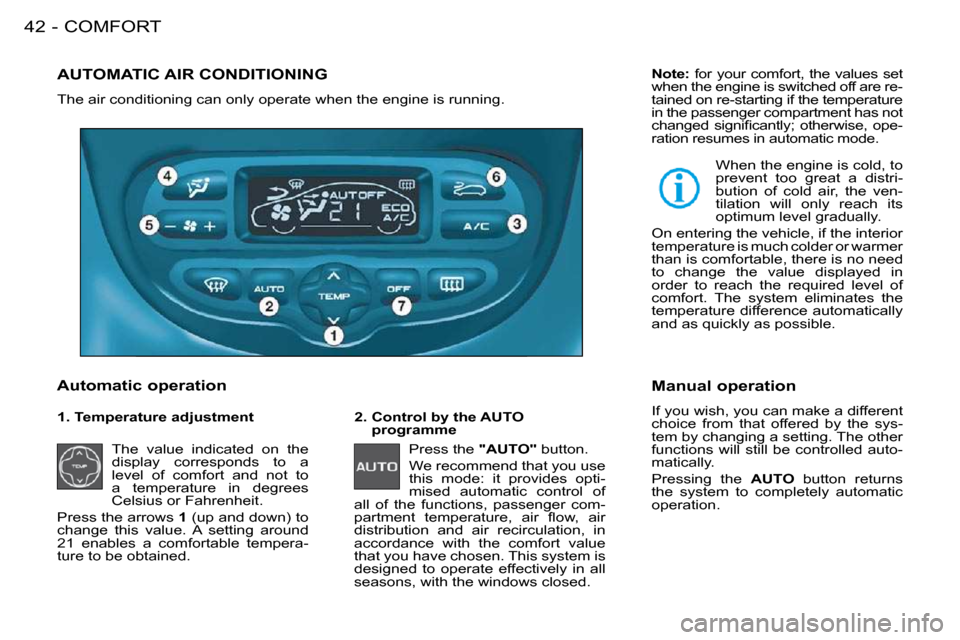
COMFORT42 -
AUTOMATIC AIR CONDITIONING
The air conditioning can only operate when the engine is running.
Automatic operation 2. Control by the AUTO programme
Press the "AUTO"� � �b�u�t�t�o�n�.�
We recommend that you use
this mode: it provides opti-
mised automatic control of
all of the functions, passenger com-
�p�a�r�t�m�e�n�t� �t�e�m�p�e�r�a�t�u�r�e�,� �a�i�r� �fl� �o�w�,� �a�i�r�
�d�i�s�t�r�i�b�u�t�i�o�n� �a�n�d� �a�i�r� �r�e�c�i�r�c�u�l�a�t�i�o�n�,� �i�n�
accordance with the comfort value
that you have chosen. This system is
designed to operate effectively in all
seasons, with the windows closed.
Note: for your comfort, the values set
when the engine is switched off are re-
tained on re-starting if the temperature
in the passenger compartment has not
�c�h�a�n�g�e�d� �s�i�g�n�i�fi� �c�a�n�t�l�y�;� �o�t�h�e�r�w�i�s�e�,� �o�p�e�-
ration resumes in automatic mode.
Manual operation
If you wish, you can make a different
�c�h�o�i�c�e� �f�r�o�m� �t�h�a�t� �o�f�f�e�r�e�d� �b�y� �t�h�e� �s�y�s�-
�t�e�m� �b�y� �c�h�a�n�g�i�n�g� �a� �s�e�t�t�i�n�g�.� �T�h�e� �o�t�h�e�r�
�f�u�n�c�t�i�o�n�s� �w�i�l�l� �s�t�i�l�l� �b�e� �c�o�n�t�r�o�l�l�e�d� �a�u�t�o�-
matically.
Pressing the AUTO� � �b�u�t�t�o�n� �r�e�t�u�r�n�s�
the system to completely automatic
operation.
1. Temperature adjustment
The value indicated on the
display corresponds to a
level of comfort and not to
a temperature in degrees
Celsius or Fahrenheit.
Press the arrows 1 (up and down) to
change this value. A setting around
�2�1� �e�n�a�b�l�e�s� �a� �c�o�m�f�o�r�t�a�b�l�e� �t�e�m�p�e�r�a�-
�t�u�r�e� �t�o� �b�e� �o�b�t�a�i�n�e�d�.� � When the engine is cold, to
prevent too great a distri-
�b�u�t�i�o�n� �o�f� �c�o�l�d� �a�i�r�,� �t�h�e� �v�e�n�-
tilation will only reach its
optimum level gradually.
On entering the vehicle, if the interior
temperature is much colder or warmer
�t�h�a�n� �i�s� �c�o�m�f�o�r�t�a�b�l�e�,� �t�h�e�r�e� �i�s� �n�o� �n�e�e�d�
to change the value displayed in
�o�r�d�e�r� �t�o� �r�e�a�c�h� �t�h�e� �r�e�q�u�i�r�e�d� �l�e�v�e�l� �o�f�
comfort. The system eliminates the
temperature difference automatically
�a�n�d� �a�s� �q�u�i�c�k�l�y� �a�s� �p�o�s�s�i�b�l�e�.� � �