2008 PEUGEOT 1007 steering wheel
[x] Cancel search: steering wheelPage 108 of 189
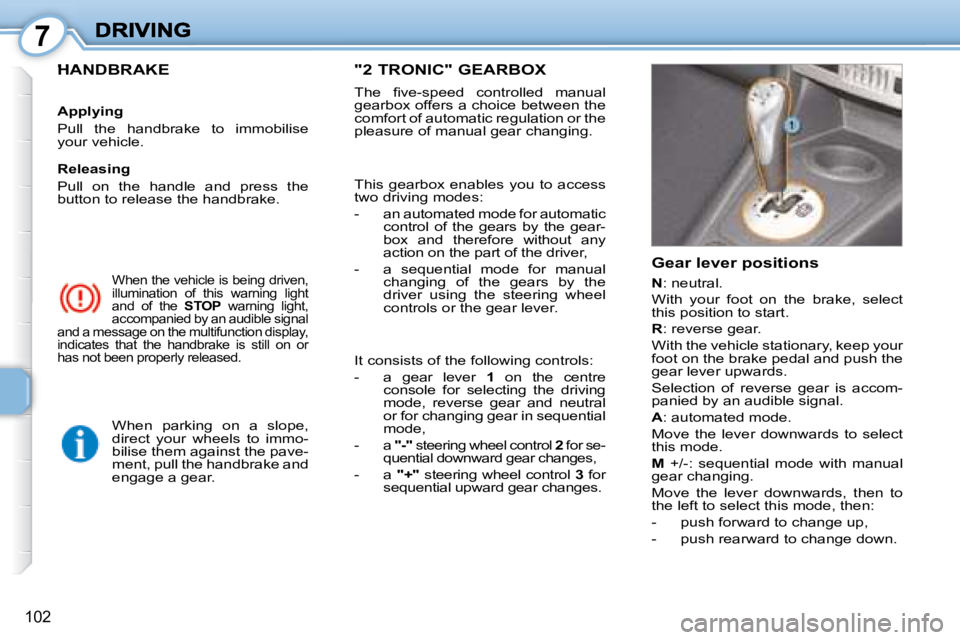
7
102
When the vehicle is being driven,
illumination of this warning light
and of the STOP warning light,
accompanied by an audible signal
and a message on the multifunction display,
indicates that the handbrake is still on or
has not been properly released.
When parking on a slope,
direct your wheels to immo-
bilise them against the pave-
ment, pull the handbrake and
engage a gear.
"2 TRONIC" GEARBOX
� �T�h�e� �fi� �v�e�-�s�p�e�e�d� �c�o�n�t�r�o�l�l�e�d� �m�a�n�u�a�l�
gearbox offers a choice between the
comfort of automatic regulation or the
pleasure of manual gear changing.
HANDBRAKE
Gear lever positions
N : neutral.
With your foot on the brake, select
this position to start.
R : reverse gear.
With the vehicle stationary, keep your
foot on the brake pedal and push the
gear lever upwards.
Selection of reverse gear is accom-
panied by an audible signal.
A : automated mode.
Move the lever downwards to select
this mode.
M +/-: sequential mode with manual
gear changing.
Move the lever downwards, then to
the left to select this mode, then:
- push forward to change up,
- push rearward to change down.
Applying
Pull the handbrake to immobilise
your vehicle.
It consists of the following controls:
- a gear lever 1 on the centre
console for selecting the driving
mode, reverse gear and neutral
or for changing gear in sequential
mode,
-
a "-" steering wheel control 2 for se-
quential downward gear changes,
- a "+" steering wheel control 3 for
sequential upward gear changes.
Releasing
Pull on the handle and press the
button to release the handbrake.
This gearbox enables you to access
two driving modes:
- an automated mode for automatic
control of the gears by the gear-
box and therefore without any
action on the part of the driver,
- a sequential mode for manual changing of the gears by the
driver using the steering wheel
controls or the gear lever.
Page 109 of 189

7
102
When the vehicle is being driven,
illumination of this warning light
and of the STOP warning light,
accompanied by an audible signal
and a message on the multifunction display,
indicates that the handbrake is still on or
has not been properly released.
When parking on a slope,
direct your wheels to immo-
bilise them against the pave-
ment, pull the handbrake and
engage a gear.
"2 TRONIC" GEARBOX
� �T�h�e� �fi� �v�e�-�s�p�e�e�d� �c�o�n�t�r�o�l�l�e�d� �m�a�n�u�a�l�
gearbox offers a choice between the
comfort of automatic regulation or the
pleasure of manual gear changing.
HANDBRAKE
Gear lever positions
N : neutral.
With your foot on the brake, select
this position to start.
R : reverse gear.
With the vehicle stationary, keep your
foot on the brake pedal and push the
gear lever upwards.
Selection of reverse gear is accom-
panied by an audible signal.
A : automated mode.
Move the lever downwards to select
this mode.
M +/-: sequential mode with manual
gear changing.
Move the lever downwards, then to
the left to select this mode, then:
- push forward to change up,
- push rearward to change down.
Applying
Pull the handbrake to immobilise
your vehicle.
It consists of the following controls:
- a gear lever 1 on the centre
console for selecting the driving
mode, reverse gear and neutral
or for changing gear in sequential
mode,
-
a "-" steering wheel control 2 for se-
quential downward gear changes,
- a "+" steering wheel control 3 for
sequential upward gear changes.
Releasing
Pull on the handle and press the
button to release the handbrake.
This gearbox enables you to access
two driving modes:
- an automated mode for automatic
control of the gears by the gear-
box and therefore without any
action on the part of the driver,
- a sequential mode for manual changing of the gears by the
driver using the steering wheel
controls or the gear lever.
Page 110 of 189

7
103
Functions of the steering
wheel controls
+ : manual gear changing in sequen-
tial mode.
Press behind the "+" steering wheel
control to change up.
- : manual gear changing in sequen-
tial mode.
Press behind the "-" steering wheel
control to change down. Stopping - Starting on a slope
The "2 Tronic" gearbox is a controlled
manual gearbox which does not have
a clutch pedal.
Do not use the accelerator pedal to
immobilise the vehicle on a slope,
apply the handbrake instead.
When starting on a slope, accelerate
gradually while releasing the hand-
brake.
Moving off
Select position N . Switching to sequential mode
Once you have moved off, you can
switch to sequential mode by selecting
position
M .
"AUTO" disappears and the gears
engaged appear in succession on
the instrument panel display.
The gear change requests are only
carried out if the engine speed per-
mits it.
Take your foot off the accelerator
pedal gently to engage the gear.
At low speeds, when approaching a
�s�t�o�p� �o�r� �t�r�a�f�fi� �c� �l�i�g�h�t�s� �f�o�r� �e�x�a�m�p�l�e�,� �t�h�e�
�g�e�a�r�b�o�x� �c�h�a�n�g�e�s� �d�o�w�n� �t�o� �fi� �r�s�t� �g�e�a�r�
automatically.
�P�r�e�s�s� �t�h�e� �b�r�a�k�e� �p�e�d�a�l� �fi� �r�m�l�y�
while starting the engine.
Start the engine. "N" appears on the
instrument panel display.
� �S�e�l�e�c�t� �fi� �r�s�t� �g�e�a�r� �(�p�o�s�i�t�i�o�n� � M or A ) or
�r�e�v�e�r�s�e� �(�p�o�s�i�t�i�o�n� � R ).
Release the handbrake.
Release the brake pedal then accelerate.
"AUTO" and "1" or "R" appear on
the instrument panel display.
It is possible to start in 2nd gear
using the gear lever, in sequential
mode only.
Page 111 of 189

7
104
Switching to automated mode Reinitialisation
Following disconnection of the battery,
the gearbox must be reinitialised: The brake pedal must be
pressed while starting the
engine.
Never select neutral
N while
the vehicle is moving.
Only engage reverse gear R with the
vehicle immobilised and the brake
pedal pressed.
In all cases, it is imperative that you
apply the handbrake in order to im-
mobilise the vehicle.
On a steep gradient, it is preferable
to switch to sequential mode.
"Auto sequential" mode
In the automated mode, you can re-
sume control temporarily at any time
using the steering wheel controls.
The use of these controls permits
manual selection of the gears in situa-
tions which require a faster change-
down than that offered in automated
�m�o�d�e� �(�a�r�r�i�v�a�l� �a�t� �a� �r�o�u�n�d�a�b�o�u�t�,� �e�x�i�t�
from a car park with a steep gradient,
overtaking...).
The gearbox engages the gear
requested if the engine speed
permits it.
"AUTO" is still displayed
on the instrument panel.
After a few moments, the gearbox
again controls the gears automatically.
Stopping the vehicle
Before switching off the engine, you
can:
- move to position N to leave the
gearbox in neutral.
- leave a gear engaged, such as �fi� �r�s�t� �o�r� �r�e�v�e�r�s�e�.� �
In both cases, it is imperative that you
apply the handbrake to immobilise
the vehicle. Operating anomaly
� �W�i�t�h� �t�h�e� �i�g�n�i�t�i�o�n� �o�n�,� �t�h�e� �fl� �a�s�h�i�n�g� �o�f�
"AUTO" and lighting of the service
warning light, accompanied by an
audible signal and a message on the
multifunction display, indicate a gear-
box malfunction.
Contact a PEUGEOT dealer without
delay.
If you press the accelera-
tor pedal beyond the point
of resistance, the gearbox
selects the gear below to
permit sharper acceleration. - switch on the ignition,
"AUTO"
and "-" appear on the instrument
panel display,
- press the brake pedal,
- wait approximately 30 seconds until "N" or a gear appears on
the instrument panel display,
- release the brake pedal.
The gearbox is operational again.
Automated mode
After using the sequential mode, you
can return to the automated mode by
selecting position
A .
"AUTO" and the gear engaged ap-
pear on the instrument panel display.
The gearbox then operates in auto-
active mode, without any action on
the part of the driver.
It continuously selects the gear most
suited to the following parameters:
- driving style,
- road characteristics,
- vehicle load.
To optimise driving comfort and ob-
tain the most suitable gear, avoid
sharp variations in the pressure on
the accelerator pedal.
Page 112 of 189

7
105
Steering wheel controls
This system’s controls are grouped
together on lever A .
1. Speed limiter mode selection dial
2. Value decrease button
3. Value increase button
4. Speed limiter on/off button Instrument panel display
The programmed information is grou-
ped together on the instrument panel
display.
5. Speed limiter on/off indication
6. Speed limiter mode selection
indication
7. Programmed speed value
SPEED LIMITER
This speed limiter, of the new gene-
ration, has a display on the instrument
panel to indicate the programmed
speed.
It prevents exceeding of the vehicle
speed programmed by the driver.
When the programmed speed is
reached, pressing the accelerator
pedal no longer has any effect.
The limiter operates with a pro-
grammed speed of at least 18 mph
�(�3�0� �k�m�/�h�)�;� �i�t� �r�e�m�a�i�n�s� �a�c�t�i�v�e� �r�e�g�a�r�d�-
less of any action on the brake and
clutch pedals.
The speed limiter is switched on
manually: it requires a programmed
�s�p�e�e�d� �o�f� �a�t� �l�e�a�s�t� �1�8� �m�p�h� �(�3�0� �k�m�/�h�)�.�
The speed limiter is switched off by
manual operation of the control.
By pressing the accelerator pedal
�fi� �r�m�l�y�,� �p�a�s�s�i�n�g� �t�h�e� �p�o�i�n�t� �o�f� �r�e�s�i�s�-
tance, it is possible to exceed the
programmed speed temporarily.
To return to the programmed speed,
simply slow down to a speed below
the programmed speed.
The programmed speed value re-
mains in the memory when the igni-
tion is switched off.
Page 114 of 189

7
�1�0�7
CRUISE CONTROL
This cruise control, of the new gene-
ration, is linked with the speed limiter. It
has a display on the instrument panel
to indicate the memorised reference
speed.
It enables the vehicle to maintain a
steady speed programmed by the
driver.
The cruise control is switched on
manually: it requires a minimum
� �v�e�h�i�c�l�e� �s�p�e�e�d� �o�f� �2�5� �m�p�h� �(�4�0� �k�m�/�h�)�
and fourth gear must be engaged on
the manual gearbox.
The cruise control is switched off
by means of a manual action or by
pressing the brake or clutch pedal or
in the event of activation of the ESP.
By pressing the accelerator pedal, it is
possible to exceed the programmed
speed temporarily.
To return to the programmed speed,
simply release the accelerator pedal.
Switching off the ignition or turning
the dial cancels any programmed
speed value. Instrument panel display
The programmed information is grou-
ped together on the instrument panel
display.
5. Cruise control on/off indication
6. Cruise control mode selection
indication
7. Programmed speed value
Steering wheel controls
This system’s controls are grouped
together on lever
A .
1. Cruise control mode selection dial
2. Value decrease button
3. Value increase button
4. Cruise control on/off button
Page 131 of 189

9
124
Fuse N° Rating
Functions
1 15 A Rear wiper.
3 5 A Air bags and pre-tensioners control unit.
4 10 A Diagnostic socket - Clutch switch - Steering wheel angle sensor
-
�P�a�r�t�i�c�l�e� �e�m�i�s�s�i�o�n� �fi� �l�t�e�r� �p�u�m�p�.�
5 30 A Electric windows - Sunroof.
6 - Not used.
7 5 A Courtesy light - Glove box light.
8 20 A � �T�y�r�e� �u�n�d�e�r�-�i�n�fl� �a�t�i�o�n� �d�e�t�e�c�t�i�o�n� �c�o�n�t�r�o�l� �u�n�i�t� �-� �F�o�l�d�i�n�g� �o�f� �t
�h�e� �e�l�e�c�t�r�i�c� �m�i�r�r�o�r�s� �-� �A�l�a�r�m� �s�i�r�e�n� �-�
Multifunction display - Alarm control unit - Audio equipment - Aud io/telephone.
9 30 A Audio equipment - Lighter/12 V socket (100 W max.).
10 15 A Steering wheel controls.
11 15 A Diagnostic socket - Low current ignition switch - Motorised strik ers.
12 15 A Air bags and pre-tensioners control unit - Rain/brightness sens or.
13 5 A ABS relay - Speed sensor - Engine Fuse Box - "2 Tronic" gear lever - Brake switch.
14 15 A Parking assistance control unit - "Sesame" doors control unit and swit
ches -
Instrument panel - Seat belt warning lights bar - Air condition ing control panel -
Headlamp adjustment - Hands-free kit.
15 30 A Locking - Deadlocking - Unlocking.
17 40 A Rear screen and exterior mirrors demisting.
SH - PARC shunt.
Page 167 of 189
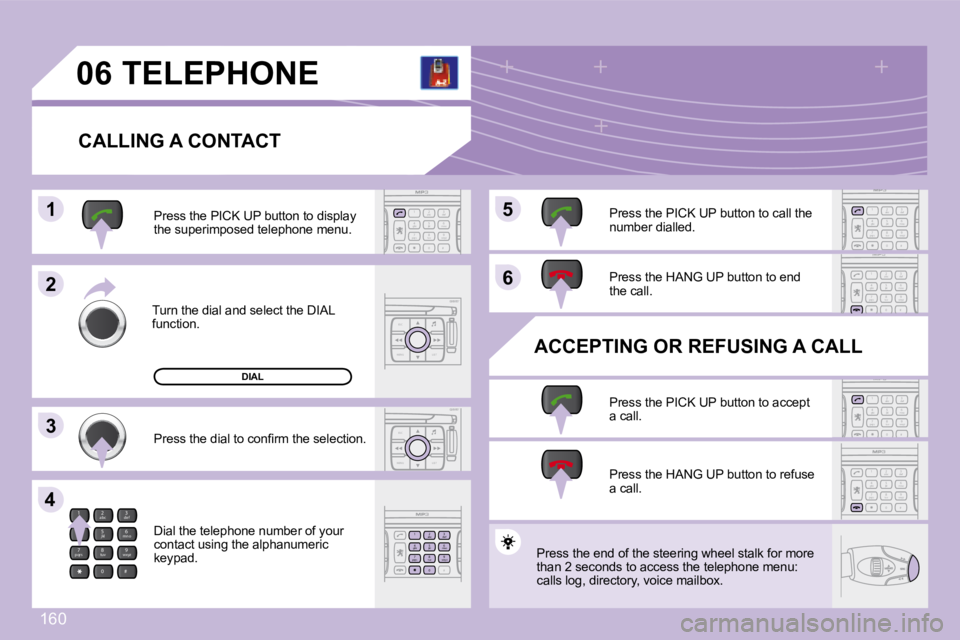
2
abc
5
jkl
8
tuv 3
def
6
mno
9
wxyz
1 4
ghi
7
pqrs
0 #
ESC
MENU LIST
ESC
MENU LIST
2
abc
5
jkl
8
tuv 3
def
6
mno
9
wxyz
1 4
ghi
r
7
pq s
0
#
D
2
abc
5
jkl
8
tuv 3
def
6
mno
9
wxyz
1 4
ghi
r
7
pq s
0 #
D
2
abc
5
jkl
8
tuv 3
def
6
mno
9
wxyz
1 4
ghi
r
7
pq s
0 #
11
22
33
44
�5�5
66
D
2
abc
5
jkl
8
tuv 3
def
6
mno
9
wxyz
1 4
ghi
r
7
pq s
0 #D
2
abc
5
jkl
8
tuv 3
def
6
mno
9
wxyz
1 4
ghi
r
7
pq s
0 #
D
2
abc
5
jkl
8
tuv 3
def
6
mno
9
wxyz
1 4
ghi
r
7
pq s
0 #
06
160
TELEPHONE
CALLING A CONTACT
Turn the dial and select the DIAL
function. Press the PICK UP button to display
the superimposed telephone menu.
� �P�r�e�s�s� �t�h�e� �d�i�a�l� �t�o� �c�o�n�fi� �r�m� �t�h�e� �s�e�l�e�c�t�i�o�n�.�
Dial the telephone number of your
contact using the alphanumeric
keypad. Press the PICK UP button to call the
number dialled.
Press the HANG UP button to end
the call.
ACCEPTING OR REFUSING A CALL Press the PICK UP button to accept
a call.
Press the HANG UP button to refuse
a call.
DIAL
Press the end of the steering wheel stalk for more
than 2 seconds to access the telephone menu:
calls log, directory, voice mailbox.