Page 3 of 36
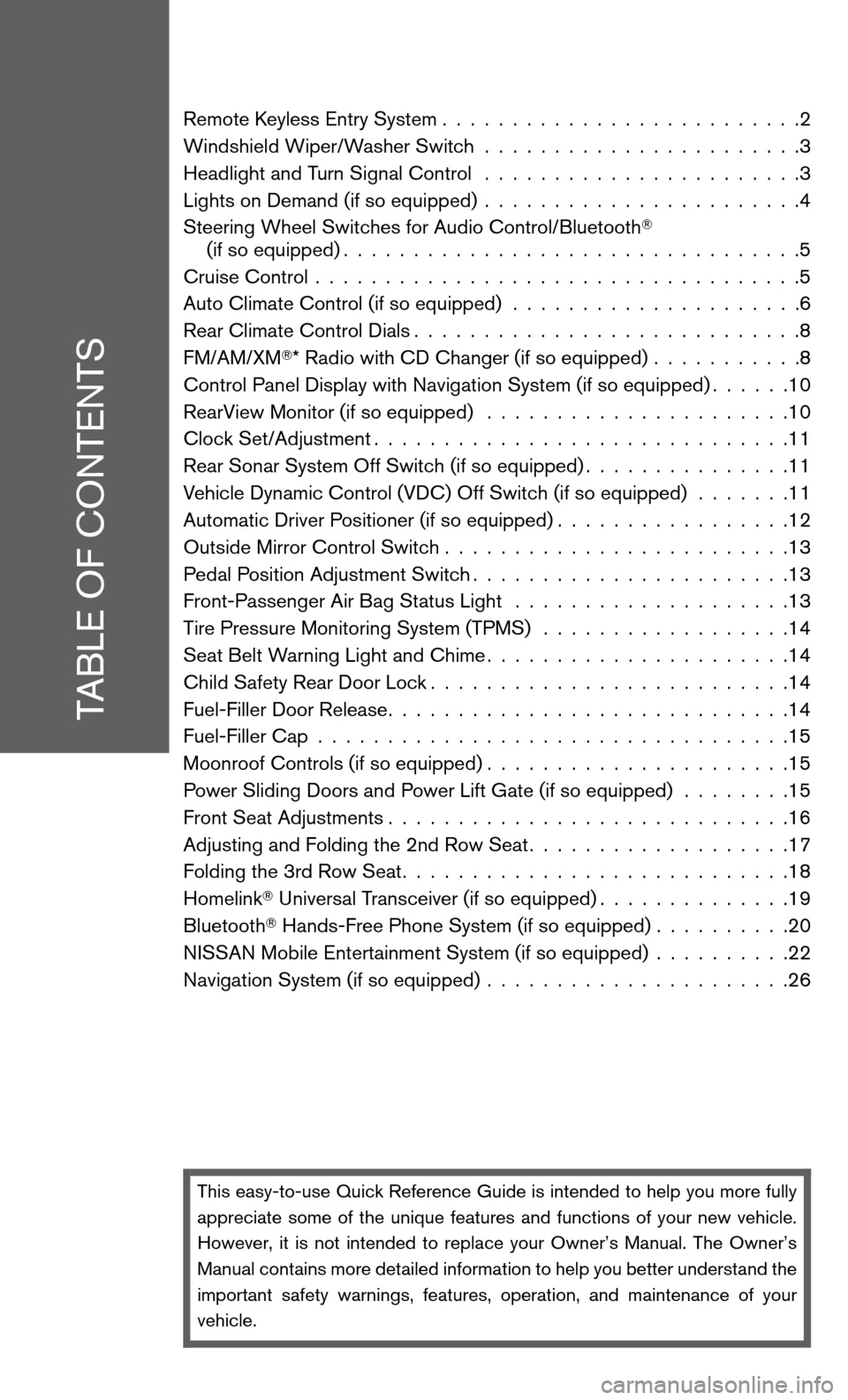
TABLE OF CONTENTS
Remote Keyless Entry System..........................2
Windshield Wiper/Washer Switch .......................3
Headlight and Turn Signal Control .......................3
Lights on Demand (if so equipped) .......................4
Steering Wheel Switches for Audio Control/Bluetooth �
(if so equipped) .................................5
Cruise Control ...................................5
Auto Climate Control (if so equipped) .....................6
Rear Climate Control Dials ............................8
FM/AM/XM �* Radio with CD Changer (if so equipped) ...........8
Control Panel Display with Navigation System (if so equipped) ......10
RearView Monitor (if so equipped) ......................10
Clock Set/Adjustment ..............................11
Rear Sonar System Off Switch (if so equipped) ...............11
Vehicle Dynamic Control (VDC) Off Switch (if so equipped) .......11
Automatic Driver Positioner (if so equipped) .................12
Outside Mirror Control Switch .........................13
Pedal Position Adjustment Switch .......................13
Front-Passenger Air Bag Status Light ....................13
Tire Pressure Monitoring System (TPMS) ..................14
Seat Belt Warning Light and Chime ......................14
Child Safety Rear Door Lock ..........................14
Fuel-Filler Door Release .............................14
Fuel-Filler Cap ..................................15
Moonroof Controls (if so equipped) ......................15
Power Sliding Doors and Power Lift Gate (if so equipped) ........15
Front Seat Adjustments .............................16
Adjusting and Folding the 2nd Row Seat ...................17
Folding the 3rd Row Seat ............................18
Homelink �Universal Transceiver (if so equipped) ..............19
Bluetooth �Hands-Free Phone System (if so equipped) ..........20
NISSAN Mobile Entertainment System (if so equipped) ..........22
Navigation System (if so equipped) ......................26
This easy-to-use Quick Reference Guide is intended to help you more fully
appreciate some of the unique features and functions of your new vehicle.
However, it is not intended to replace your Owner’s Manual. The Owner’s
Manual contains more detailed information to help you better understand the
important safety warnings, features, operation, and maintenance of your
vehicle.
Page 15 of 36
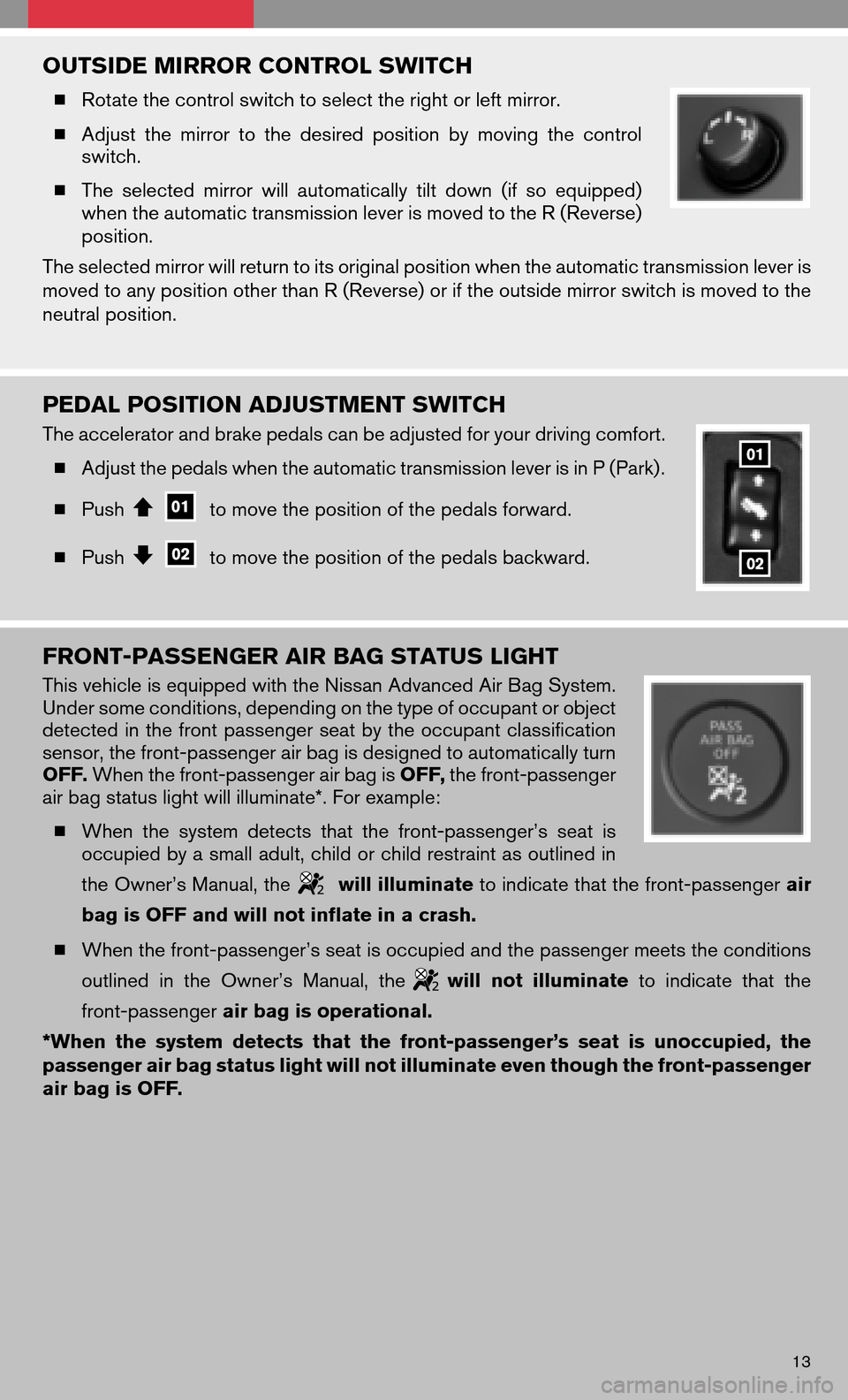
OUTSIDE MIRROR CONTROL SWITCH
�Rotate the control switch to select the right or left mirror.
� Adjust themirror tothe desired position bymoving thecontrol
switch.
� The selected mirrorwillautomatically tiltdown (ifso equipped)
when the automatic transmission lever is moved to the R (Reverse)
position.
The selected mirror will return to its original position when the automatic transmission lever is
moved to any position other than R (Reverse) or if the outside mirror switch is moved to the
neutral position.
PEDAL POSITION ADJUSTMENT SWITCH
The accelerator and brake pedals can be adjusted for your driving comfort.
� Adjust the pedals when the automatic transmission lever is in P (Park) .
� Push
to move the position of the pedals forward.
� Push
to move the position of the pedals backward.
FRONT-PASSENGER AIR BAG STATUS LIGHT
This vehicle is equipped with the Nissan Advanced Air Bag System.
Under some conditions, depending on the type of occupant or object
detected inthe front passenger seatbythe occupant classification
sensor, the front-passenger air bag is designed to automatically turn
OFF. When the front-passenger air bag is OFF,the front-passenger
air bag status light will illuminate*. For example:
� When thesystem detects thatthefront-passenger’s seatis
occupied by a small adult, child or child restraint as outlined in
the Owner’s Manual, the
will illuminate to indicate that the front-passenger air
bag is OFF and will not inflate in a crash.
� When the front-passenger’s seat is occupied and the passenger meets the conditions
outlined inthe Owner’s Manual,the
willnotilluminate toindicate thatthe
front-passenger air bag is operational.
*When thesystem detects thatthefront-passenger’s seatisunoccupied, the
passenger air bag status light will not illuminate even though the front-passenger
air bag is OFF.
13
Page 18 of 36
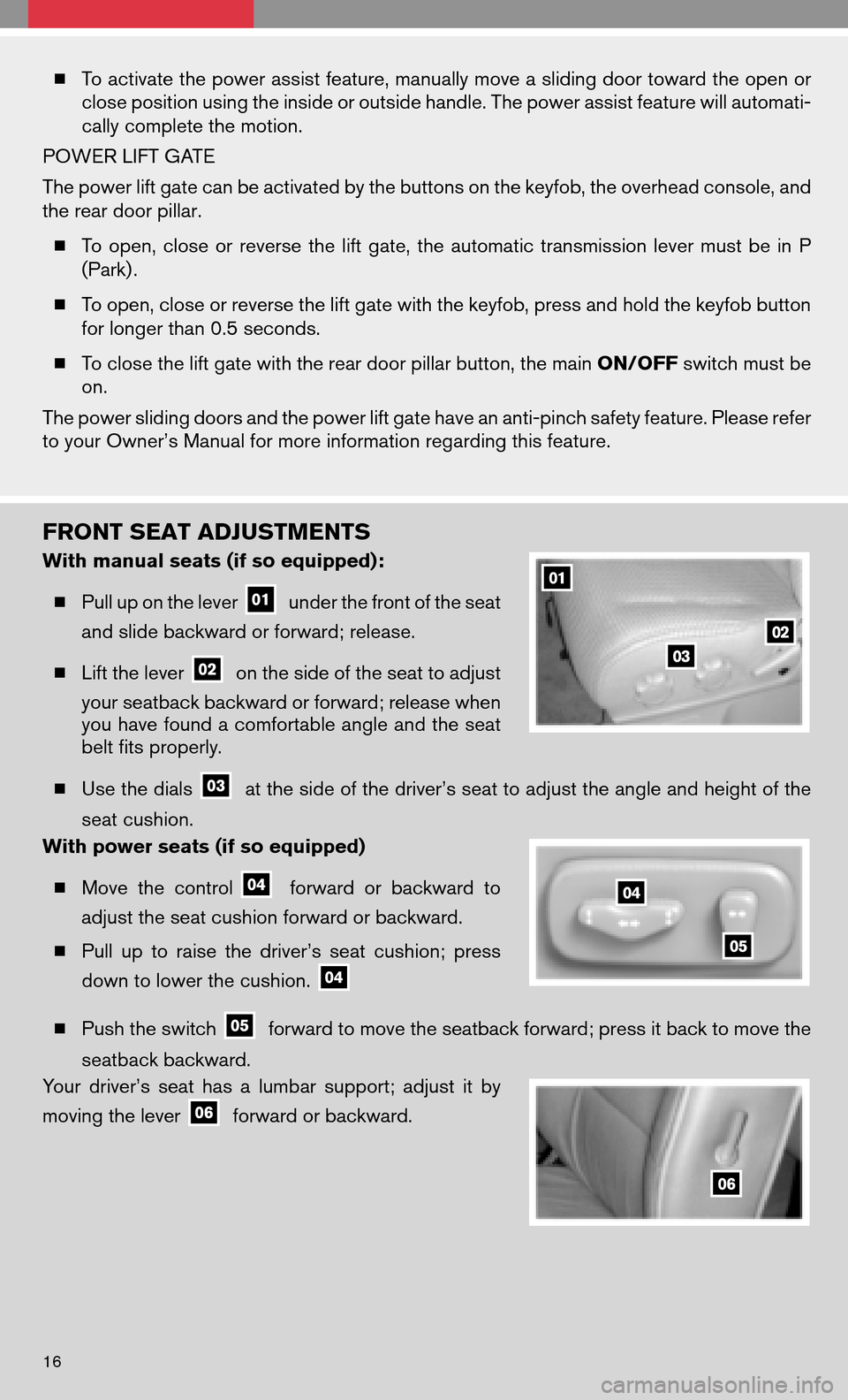
�To activate the power assist feature, manually move a sliding door toward the open or
close position using the inside or outside handle. The power assist feature will automati-
cally complete the motion.
POWER LIFT GATE
The power lift gate can be activated by the buttons on the keyfob, the overhead console, and
the rear door pillar.
� Toopen, closeorreverse theliftgate, theautomatic transmission levermust beinP
(Park) .
� To open, close or reverse the lift gate with the keyfob, press and hold the keyfob button
for longer than 0.5 seconds.
� To close the lift gate with the rear door pillar button, the main ON/OFFswitch must be
on.
The power sliding doors and the power lift gate have an anti-pinch safety feature. Please refer
to your Owner’s Manual for more information regarding this feature.
FRONT SEAT ADJUSTMENTS
With manual seats (if so equipped):
� Pull up on the lever
under the front of the seat
and slide backward or forward; release.
� Lift the lever
on the side of the seat to adjust
your seatback backward or forward; release when
you have found a comfortable angle and the seat
belt fits properly.
� Use the dials
at the side of the driver’s seat to adjust the angle and height of the
seat cushion.
With power seats (if so equipped)
� Move thecontrol
forward orbackward to
adjust the seat cushion forward or backward.
� Pull uptoraise thedriver’s seatcushion; press
down to lower the cushion.
� Push the switchforward to move the seatback forward; press it back to move the
seatback backward.
Your driver’s seathasalumbar support; adjustitby
moving the lever
forward or backward.
16