Page 4 of 270

Black plate (4,1)
Model "NISSAN_NAVI" EDITED: 2007/ 2/ 26
This manual uses special words, symbols and
icons, organized by function.
Please refer to the following items and familiarize
yourself with them.
Basic operations of the navigation system can
be performed in a similar manner for all vehicle
models. However, the map screen and setting
screen may be different for each model. Set the
navigation system as appropriate for your
vehicle.WARNING
This is used to indicate the presence of a
hazard that could cause death or serious
personal injury. To avoid or reduce the
risk, the procedures must be followed
precisely.
CAUTION
This is used to indicate the presence of a
hazard that could cause minor or mod-
erate personal injury or damage to your
vehicle. To avoid or reduce the risk, the
procedures must be followed carefully.
NOTE:
This indicates an item to help you under-
stand and maximize the performance of
your vehicle. If ignored, it may lead to a
malfunction or poor performance.
REFERENCE SYMBOLS
INFO:
This indicates information that is necessary for
efficient use of your vehicle or accessories.
Reference page:
This indicates the title and page that you should
refer to.
<>:
This indicates a button on the control panel.
[]:
This indicates a key/item displayed on the
screen.
HOW TO USE THIS MANUAL FOR SAFE OPERATION
1-2Introduction
Page 9 of 270
Black plate (9,1)
Model "NISSAN_NAVI" EDITED: 2007/ 2/ 26
CONTROL PANEL
Maxima, Quest, Titan
&1<> (DAY/NIGHT):
Push to switch between the day screen and
the night screen.
&2:
Push to return to the previous screen. In a
settings screen, this button can also be
used to apply the setting.
&3JOYSTICK and:
Move to highlight an item on the screen,
then push to select the highlighted item,
move on the screen, etc.
&4:
Push to access the system settings.
&5:
Push to display the trip computer. Refer to
the Owner’s Manual of your vehicle.
&6:
Push to enter a destination. Various methods
for entering a destination are available.
“4. Setting a destination”.
&7:
Push to access guidance control functions
(guidance cancellation, route priority, way-
point setting on the route, etc.) .
&8
Page 10 of 270
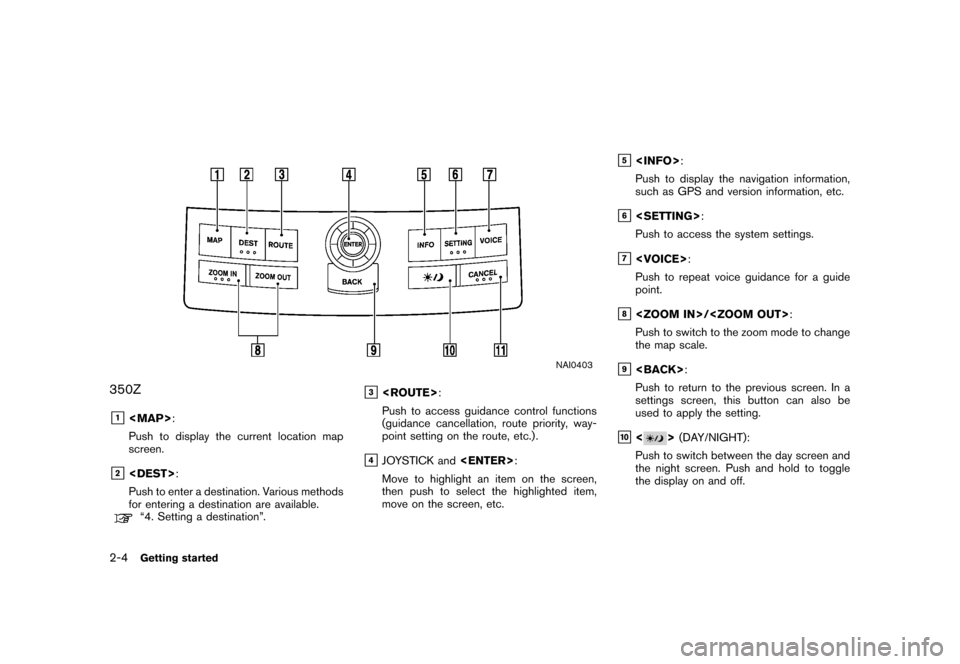
Black plate (10,1)
Model "NISSAN_NAVI" EDITED: 2007/ 2/ 26
NAI0403
350Z
&1
Page 12 of 270
Black plate (12,1)
Model "NISSAN_NAVI" EDITED: 2007/ 2/ 26
NAV2701
1. The navigation system starts when the
ignition switch is turned to the ACC or ON
position.
NAV2702Maxima, Quest, Titan
2. As the start-up screen is displayed, read the
precautions carefully, highlight [OK] and
push.
NAV3022350Z
INFO:
If you do not pushfor more than 30
seconds, the status screen will be displayed.
Push,
Page 13 of 270
Black plate (13,1)
Model "NISSAN_NAVI" EDITED: 2007/ 2/ 26
NAI0406
MENU SCREENS AND THEIR PUR-
POSES
Push,,,
orto display the corresponding
menu screen.
How to select a menu item
Example:screen
1. Tilt the joystick up and down. An item is
highlighted accordingly.
2. To select the preferred menu item, highlight
the item and push.
INFO:
Some items in the menu contain further
details, which are displayed on the right side
of the screen when the menu item is
highlighted. This allows you to preview
details of the item. These details appear
only on the menu screen displayed by
pushing.
MENU SCREEN TYPES AND HOW
TO OPERATE
Getting started2-7
Page 14 of 270
Black plate (14,1)
Model "NISSAN_NAVI" EDITED: 2007/ 2/ 26
NAV3061
3. Depending on the item you selected, a
detailed menu screen, a character input
screen or a setting screen, etc. is displayed.
On the screen displayed, make adjustments,
input information, etc. accordingly.
NAV2704
4. Pushto return to the previous
screen without applying any changes.
Push
Page 15 of 270
Black plate (15,1)
Model "NISSAN_NAVI" EDITED: 2007/ 2/ 26
NAI0407
USING CONTROLS TO ADJUST VA-
LUES, LEVELS, ETC.
Use the joystick to adjust the volume of the voice
guidance and the display brightness.
How to adjust
1. Highlight the preferred setting item and
push. The color of the corre-
sponding adjustment item changes.
2. Use the joystick, and the value or bar
indicating levels increases or decreases
accordingly.
3. Pushorto apply the
setting.
Getting started2-9
Page 16 of 270
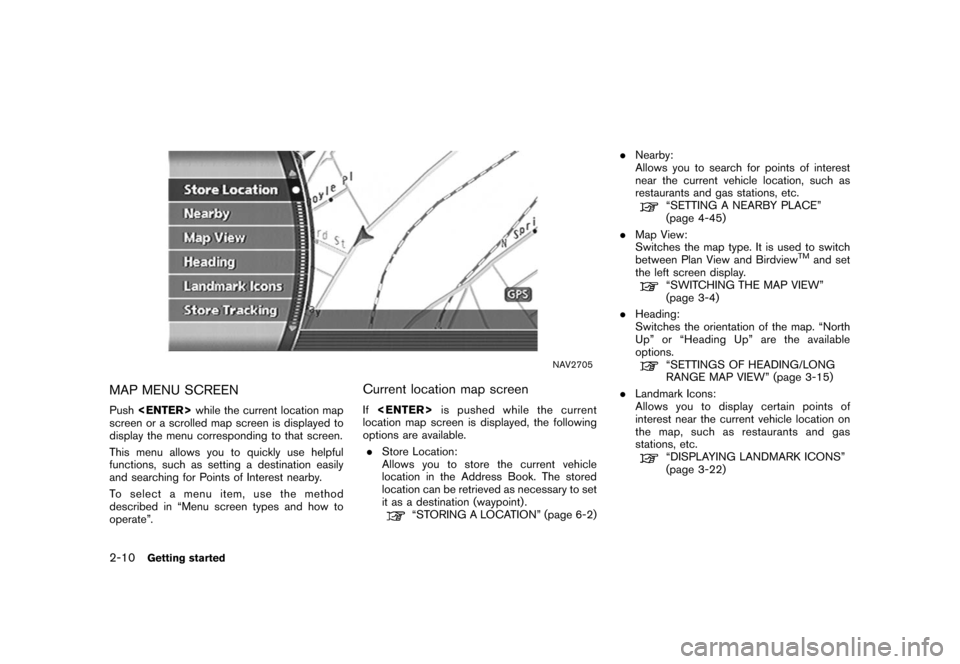
Black plate (16,1)
Model "NISSAN_NAVI" EDITED: 2007/ 2/ 26
NAV2705
MAP MENU SCREEN
Pushwhile the current location map
screen or a scrolled map screen is displayed to
display the menu corresponding to that screen.
This menu allows you to quickly use helpful
functions, such as setting a destination easily
and searching for Points of Interest nearby.
To select a menu item, use the method
described in “Menu screen types and how to
operate”.
Current location map screen
Ifis pushed while the current
location map screen is displayed, the following
options are available.
.Store Location:
Allows you to store the current vehicle
location in the Address Book. The stored
location can be retrieved as necessary to set
it as a destination (waypoint) .
“STORING A LOCATION” (page 6-2).Nearby:
Allows you to search for points of interest
near the current vehicle location, such as
restaurants and gas stations, etc.
“SETTING A NEARBY PLACE”
(page 4-45)
.Map View:
Switches the map type. It is used to switch
between Plan View and Birdview
TMand set
the left screen display.
“SWITCHING THE MAP VIEW”
(page 3-4)
.Heading:
Switches the orientation of the map. “North
Up” or “Heading Up” are the available
options.
“SETTINGS OF HEADING/LONG
RANGE MAP VIEW” (page 3-15)
.Landmark Icons:
Allows you to display certain points of
interest near the current vehicle location on
the map, such as restaurants and gas
stations, etc.
“DISPLAYING LANDMARK ICONS”
(page 3-22)
2-10Getting started