2008 NISSAN MURANO buttons
[x] Cancel search: buttonsPage 217 of 444

Black plate (213,1)
Model "Z51-D" EDITED: 2008/ 6/ 26
iPod
®PLAYER OPERATION (if so
equipped)
Connecting iPod
®
Open the console lid and connect the cable
*1
as illustrated, and then connect the other end of
the cable to your iPod
®*2. Your vehicle is
equipped with the specialized cable for con-
necting the iPod
®to your vehicle audio unit. The
battery of your iPod
®is charged during the
connection to the vehicle.
The display on the iPod®shows a NISSAN
screen when the connection is completed.
While connecting the iPod®to the vehicle, the
iPod
®can only be operated by the vehicle audio
controls.
To disconnect the cable from the vehicle outlet,
fully depress the center connector button to
unlatch the connector and pull the connector
straight out of the outlet. To disconnect the
cable from the iPod
®, fully depress the side
connector buttons and pull the iPod
®connector
straight out of the iPod
®.
*iPod
®is a trademark of Apple Inc., registered in
the U.S. and other countries.
CompatibilityThe following models are available:
.Third generation iPod
®(Firmware version
2.3 or later) (Audiobook and Podcast are notavailable)
.Fourth generation iPod
®(Firmware version
3.1.1 or later)
.Fifth generation iPod
®(Firmware version
1.1.2 or later)
.iPod
®mini (Firmware version 1.41 or later)
.iPod®photo (Firmware version 1.2.1 or later)
.iPod®nano (Firmware version 1.2 or later)
Make sure that your iPod
®firmware is updated.
Audio main operationPush the ignition switch to the ACC or ON
position. Then, push the DISC/AUX button
repeatedly to switch to the iPod
®mode.
If the system has been turned off while the iPod
®
was playing, pushing the ON·OFF/VOL control
knob will start the iPod
®.
DISC/AUX button:
When the DISC/AUX button is pushed with the
system off and the iPod®connected, the system
will turn on. If another audio source is playing
and the iPod
®is connected, push the DISC
button repeatedly until the center display
changes to the iPod
®mode.Interface:
The interface for iPod
®operation shown on the
vehicle center display is similar to the iPod
®
interface. Use the multi-function controller and
the ENTER or BACK button to play the iPod
®
with your favorite settings.
The following items can be chosen from the
menu list screen. For further information about
each item, see the iPod
®Owner’s Manual.
.Playlists
.Artists
.Albums
.Songs
.Podcasts
.Genres
.Composers
.Audiobooks
The following touch-panel buttons shown on the
screen are also available:
.
: returns to the previous screen.
.: plays/pauses the music selected.
Monitor, heater, air conditioner, audio, phone and voice recognition systems
4-51
Page 233 of 444
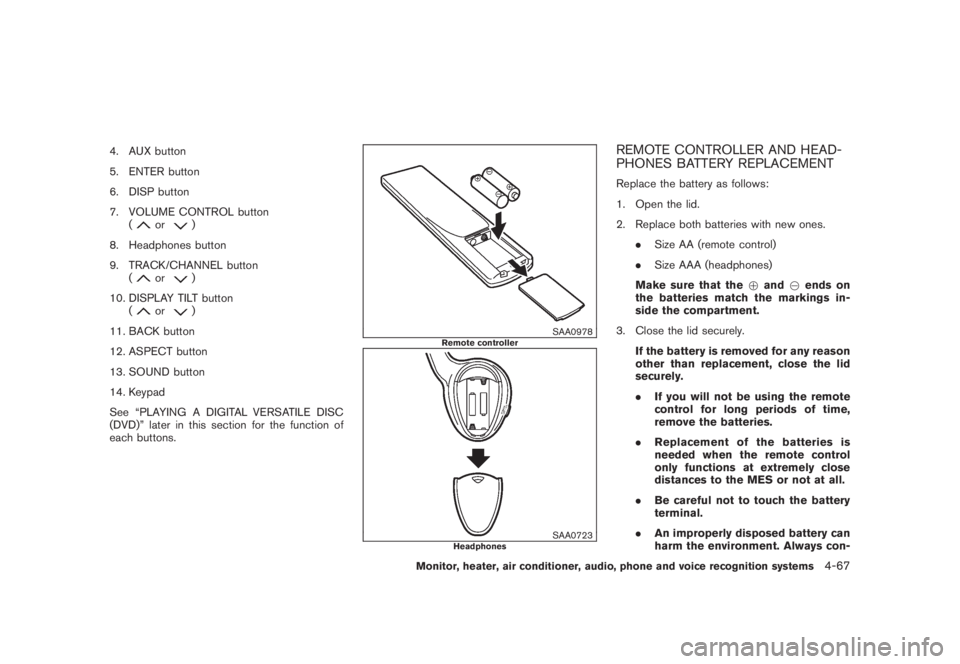
Black plate (229,1)
Model "Z51-D" EDITED: 2008/ 6/ 26
4. AUX button
5. ENTER button
6. DISP button
7. VOLUME CONTROL button
(
or
)
8. Headphones button
9. TRACK/CHANNEL button
(
or
)
10. DISPLAY TILT button
(
or
)
11. BACK button
12. ASPECT button
13. SOUND button
14. Keypad
See “PLAYING A DIGITAL VERSATILE DISC
(DVD)” later in this section for the function of
each buttons.
SAA0978
Remote controller
SAA0723
Headphones
REMOTE CONTROLLER AND HEAD-
PHONES BATTERY REPLACEMENTReplace the battery as follows:
1. Open the lid.
2. Replace both batteries with new ones.
.Size AA (remote control)
.Size AAA (headphones)
Make sure that the+and7ends on
the batteries match the markings in-
side the compartment.
3. Close the lid securely.
If the battery is removed for any reason
other than replacement, close the lid
securely.
.If you will not be using the remote
control for long periods of time,
remove the batteries.
.Replacement of the batteries is
needed when the remote control
only functions at extremely close
distances to the MES or not at all.
.Be careful not to touch the battery
terminal.
.An improperly disposed battery can
harm the environment. Always con-
Monitor, heater, air conditioner, audio, phone and voice recognition systems
4-67
Page 243 of 444
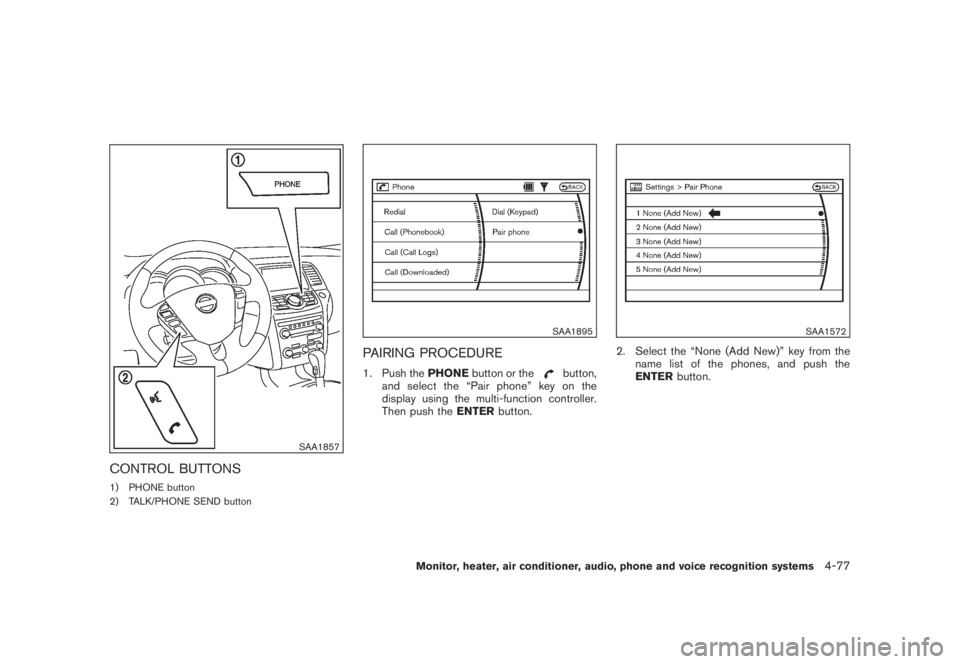
Black plate (239,1)
Model "Z51-D" EDITED: 2008/ 6/ 26
SAA1857
CONTROL BUTTONS1) PHONE button
2) TALK/PHONE SEND button
SAA1895
PAIRING PROCEDURE1. Push thePHONEbutton or the
button,
and select the “Pair phone” key on the
display using the multi-function controller.
Then push theENTERbutton.
SAA1572
2. Select the “None (Add New)” key from the
name list of the phones, and push the
ENTERbutton.
Monitor, heater, air conditioner, audio, phone and voice recognition systems
4-77
Page 253 of 444

Black plate (249,1)
Model "Z51-D" EDITED: 2008/ 6/ 26
SAA1857
CONTROL BUTTONS1) PHONE button
2) TALK/PHONE SEND button
SAA1570
PAIRING PROCEDURE1. Push theSETTINGbutton, and select the
“PHONE” key on the display using the multi-
function controller. Then push theENTER
button.
2. Select the “Bluetooth Setup” key, and push
theENTERbutton.
SAA1571
3. Select the “Pair Phone” key, and push the
ENTERbutton.
Monitor, heater, air conditioner, audio, phone and voice recognition systems
4-87
Page 264 of 444

Black plate (260,1)
Model "Z51-D" EDITED: 2008/ 6/ 26
SAA1858
CONTROL BUTTONSThe control buttons for the Bluetooth
®Hands-
Free Phone System are located on the steering
wheel.
TALK/PHONE SEND
Push the
button to initiate a VR session
or answer an incoming call.
You can also use the
button to skip
through system feedback and to enter
commands during a call. (See “LIST OF
VOICE COMMANDS” later in this section
and “DURING A CALL” earlier in this section
for more information.)
PHONE END
Push the
button to cancel a VR session
or end a call.
GETTING STARTEDThe following procedures will help you get
started using the Bluetooth
®Hands-Free Phone
System with NISSAN Voice Recognition. For
additional command options, see “LIST OF
VOICE COMMANDS” later in this section.
CHOOSING A LANGUAGEYou can interact with the Bluetooth
®Hands-Free
Phone System using English, Spanish or French.
See “HOW TO USE SETTING BUTTON” earlier
in this section to change the language.
PAIRING PROCEDURE
1. Push the
button on the steering wheel.
The system announces the available com-
mands.
2. Say: “Setup”*A
. The system acknowl-
edges the command and announces the
next set of available commands.
3. Say: “Pair phone”*B. The system acknowl-
edges the command and announces the
next set of available commands.
4. Say: “New phone”*C. The system ac-
knowledges the command and asks you to
initiate pairing from the phone handset
*D
.
When you are asked to enter a PIN code for
pairing your Bluetooth
®cellular phone,
operate it to enter the code “1234”.
The code is always “1234” regardless of the
number of phones paired.
The pairing procedure of the cellular phone
varies according to each cellular phone. See
the cellular phone Owner’s Manual for
details. You can also visit
www.nissanusa.com/bluetooth for instruc-
tions on pairing NISSAN recommended
cellular phones.
5. The system asks you to say a name for the
phone
*E.
If the name is too long or too short, the
4-98
Monitor, heater, air conditioner, audio, phone and voice recognition systems
Page 279 of 444
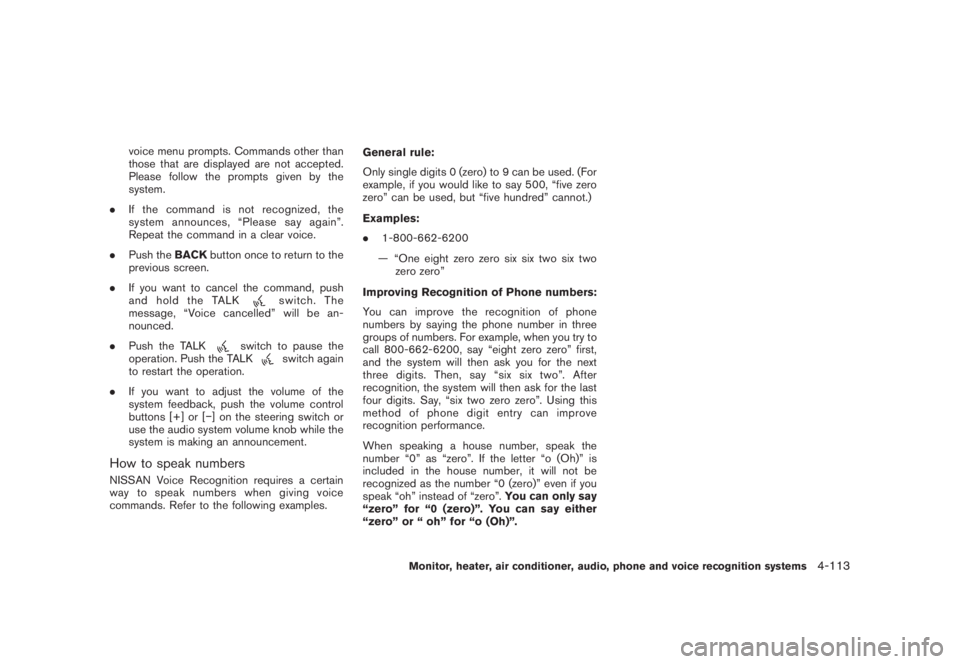
Black plate (275,1)
Model "Z51-D" EDITED: 2008/ 6/ 26
voice menu prompts. Commands other than
those that are displayed are not accepted.
Please follow the prompts given by the
system.
.If the command is not recognized, the
system announces, “Please say again”.
Repeat the command in a clear voice.
.Push theBACKbutton once to return to the
previous screen.
.If you want to cancel the command, push
and hold the TALK
switch. The
message, “Voice cancelled” will be an-
nounced.
.Push the TALK
switch to pause the
operation. Push the TALK
switch again
to restart the operation.
.If you want to adjust the volume of the
system feedback, push the volume control
buttons [+] or [�] on the steering switch or
use the audio system volume knob while the
system is making an announcement.
How to speak numbersNISSAN Voice Recognition requires a certain
way to speak numbers when giving voice
commands. Refer to the following examples.General rule:
Only single digits 0 (zero) to 9 can be used. (For
example, if you would like to say 500, “five zero
zero” can be used, but “five hundred” cannot.)
Examples:
.1-800-662-6200
— “One eight zero zero six six two six two
zero zero”
Improving Recognition of Phone numbers:
You can improve the recognition of phone
numbers by saying the phone number in three
groups of numbers. For example, when you try to
call 800-662-6200, say “eight zero zero” first,
and the system will then ask you for the next
three digits. Then, say “six six two”. After
recognition, the system will then ask for the last
four digits. Say, “six two zero zero”. Using this
method of phone digit entry can improve
recognition performance.
When speaking a house number, speak the
number “0” as “zero”. If the letter “o (Oh)” is
included in the house number, it will not be
recognized as the number “0 (zero)” even if you
speak “oh” instead of “zero”.You can only say
“zero” for “0 (zero)”. You can say either
“zero” or “ oh” for “o (Oh)”.
Monitor, heater, air conditioner, audio, phone and voice recognition systems
4-113
Page 293 of 444

Black plate (289,1)
Model "Z51-D" EDITED: 2008/ 6/ 26
SAA1932
2. A list of commands appears on the screen,
and the system announces, “Please say a
command”.
3. After the tone sounds and the icon on the
screen changes from
to
, speak a
command.
Operating tips.Voice commands cannot be accepted when
the icon is
.
.The list displayed can be scrolled by tilting
the ENTER switch on the steering wheel.
.If the command is not recognized, the
system announces, “Please say again”.
Repeat the command in a clear voice..Push theBACKbutton once to return to the
previous screen.
.If you want to cancel the command, push
and hold the TALK
switch for 1 second.
The message “Voice canceled” will be
announced.
.Push the TALKswitch again to pause
the operation. Push the TALK
switch to
restart the operation.
.If you want to adjust the volume of the
system feedback, push the volume control
buttons (+ or�) on the steering wheel or
use the audio system volume knob while the
system is making an announcement.
How to speak numbersNISSAN Voice Recognition requires a certain
way to speak numbers when giving voice
commands. Refer to the following examples.
General rule:
Only single digits 0 (zero) to 9 can be used. (For
example, if you would like to say 500, “five zero
zero” can be used, but “five hundred” cannot.)
Phone numbers:
Speak phone numbers according to the follow-
ing examples:
.1-800-662-6200— “Dial one eight zero zero six six two zero
zero.”
Note 1: For the best voice recognition phone
dialing results, say phone numbers as single
digits.
Note 2: You cannot say 555-6000 as “five five
five six thousands”.
Note 3: When speaking a house number, speak
the number “0” as “ zero”. If the letter “o ( Oh)” is
included in the house number, it will not be
recognized as the number “0 (zero)” even if you
speak “oh” instead of “ zero”. You can only say
“zero” for “0 ( Zero)”. You can say either “zero”
or “oh” for “o (Oh)”.
Monitor, heater, air conditioner, audio, phone and voice recognition systems
4-127
Page 309 of 444

Black plate (305,1)
Model "Z51-D" EDITED: 2008/ 6/ 26
SAA1935
4. The system confirms the recognized com-
mand, and a list of command list categories
appears.
5. Locate your desired voice command in the
list using the multi-function controller. Se-
lecting a category lists its voice commands.
6. Push the TALK
switch and enter the
command.
Operating tips.Voice commands cannot be accepted when
the icon is
.
.The list displayed can be scrolled by tilting
the ENTER switch on the steering wheel..If the command is not recognized, the
system announces, “Please say again”.
Repeat the command in a clear voice.
.Push the BACK button once to return to the
previous screen.
.If you want to cancel the command, push
and hold the TALK
switch for 1 second.
The message “Voice canceled” will be
announced.
.Push the TALKswitch again to pause
the operation. Push the TALK
switch to
restart the operation.
.If you want to adjust the volume of the
system feedback, push the volume control
buttons (+ or�) on the steering wheel or
use the audio system volume knob while the
system is making an announcement.
How to speak numbersNISSAN Voice Recognition requires a certain
way to speak numbers in voice commands.
Refer to the following examples. (General rule:
Either “zero” or “oh” can be used for “0”) .
Radio frequencies:
Speak radio frequencies according to the
following examples:
.930 kHz— “Tune nine thirty AM.”
— “Tune nine thirty.”
.1000 kHz
— “Ten hundred.”
.1040 kHz
— “Tune ten forty.”
.1710 kHz
— “Tune seventeen ten.”
.97.9 MHz
— “Tune ninety seven point nine.”
.100.5 MHz
— “Tune one hundred point five.”
.101.1 MHz
— “Tune one oh one point one FM.”
Temperatures (climate control):
Speak temperatures according to the following
examples:
.748F
— “Temperature seventy four.”
.21.58C
— “Temperature twenty one point five.”
Monitor, heater, air conditioner, audio, phone and voice recognition systems
4-143