Page 59 of 217
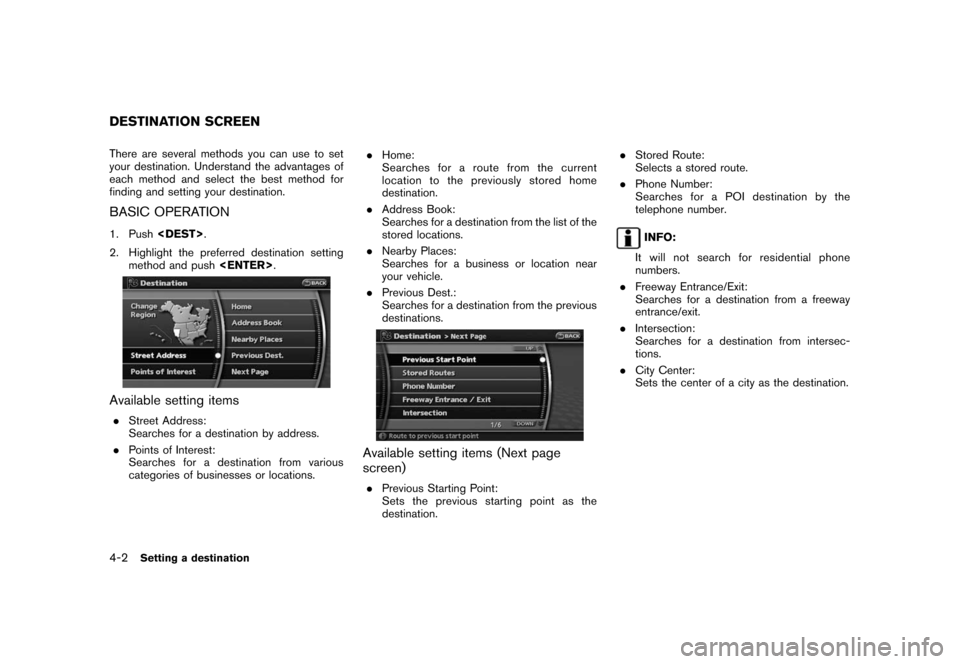
Black plate (62,1)
Model "NAV2-N" EDITED: 2007/ 3/ 9
There are several methods you can use to set
your destination. Understand the advantages of
each method and select the best method for
finding and setting your destination.
BASIC OPERATION
1. Push.
2. Highlight the preferred destination setting
method and push.
Available setting items
.Street Address:
Searches for a destination by address.
.Points of Interest:
Searches for a destination from various
categories of businesses or locations..Home:
Searches for a route from the current
location to the previously stored home
destination.
.Address Book:
Searches for a destination from the list of the
stored locations.
.Nearby Places:
Searches for a business or location near
your vehicle.
.Previous Dest.:
Searches for a destination from the previous
destinations.
Available setting items (Next page
screen)
.Previous Starting Point:
Sets the previous starting point as the
destination..Stored Route:
Selects a stored route.
.Phone Number:
Searches for a POI destination by the
telephone number.
INFO:
It will not search for residential phone
numbers.
.Freeway Entrance/Exit:
Searches for a destination from a freeway
entrance/exit.
.Intersection:
Searches for a destination from intersec-
tions.
.City Center:
Sets the center of a city as the destination.
DESTINATION SCREEN
4-2Setting a destination
Page 75 of 217
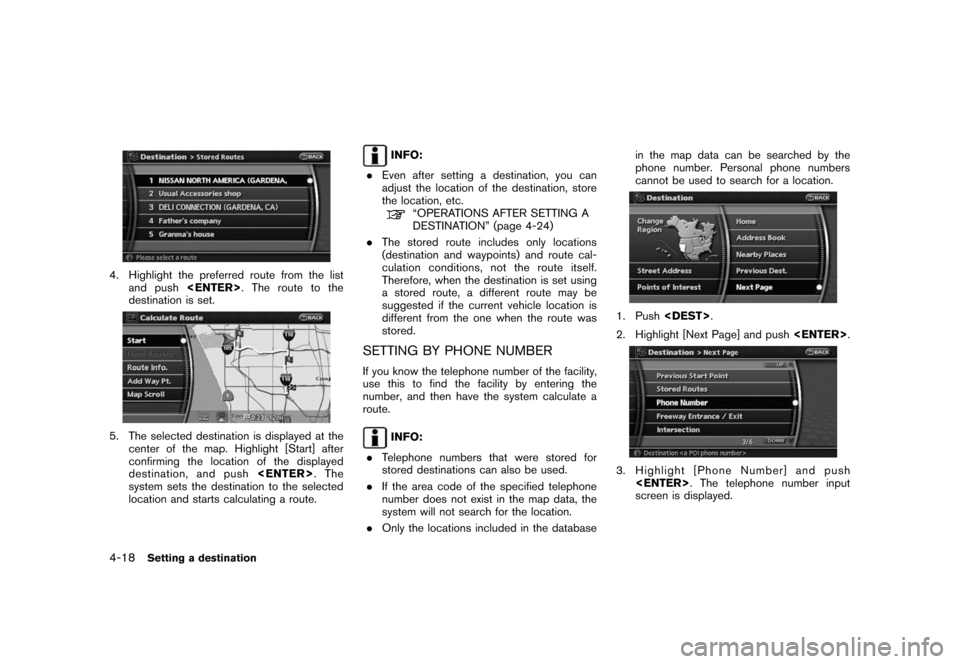
Black plate (78,1)
Model "NAV2-N" EDITED: 2007/ 3/ 9
4. Highlight the preferred route from the list
and push. The route to the
destination is set.
5. The selected destination is displayed at the
center of the map. Highlight [Start] after
confirming the location of the displayed
destination, and push.The
system sets the destination to the selected
location and starts calculating a route.
INFO:
.Even after setting a destination, you can
adjust the location of the destination, store
the location, etc.
“OPERATIONS AFTER SETTING A
DESTINATION” (page 4-24)
.The stored route includes only locations
(destination and waypoints) and route cal-
culation conditions, not the route itself.
Therefore, when the destination is set using
a stored route, a different route may be
suggested if the current vehicle location is
different from the one when the route was
stored.
SETTING BY PHONE NUMBER
If you know the telephone number of the facility,
use this to find the facility by entering the
number, and then have the system calculate a
route.
INFO:
.Telephone numbers that were stored for
stored destinations can also be used.
.If the area code of the specified telephone
number does not exist in the map data, the
system will not search for the location.
.Only the locations included in the databasein the map data can be searched by the
phone number. Personal phone numbers
cannot be used to search for a location.
1. Push.
2. Highlight [Next Page] and push.
3. Highlight [Phone Number] and push
. The telephone number input
screen is displayed.
4-18Setting a destination
Page 76 of 217
![NISSAN MAXIMA 2008 A34 / 6.G 06IT Navigation Manual Black plate (79,1)
Model "NAV2-N" EDITED: 2007/ 3/ 9
4. Enter the telephone number including the
area code.
5. After finishing the entry, highlight [Map] and
push<ENTER>.
“PHONE NUMBER INPUT SCREEN� NISSAN MAXIMA 2008 A34 / 6.G 06IT Navigation Manual Black plate (79,1)
Model "NAV2-N" EDITED: 2007/ 3/ 9
4. Enter the telephone number including the
area code.
5. After finishing the entry, highlight [Map] and
push<ENTER>.
“PHONE NUMBER INPUT SCREEN�](/manual-img/5/795/w960_795-75.png)
Black plate (79,1)
Model "NAV2-N" EDITED: 2007/ 3/ 9
4. Enter the telephone number including the
area code.
5. After finishing the entry, highlight [Map] and
push.
“PHONE NUMBER INPUT SCREEN”
(page 2-21)
6. Displays a list screen if there are two or
more search results. Highlight the preferred
destination from the list and push
.
7. The selected destination is displayed at the
center of the map. Highlight [Start] after
confirming the location of the displayed
destination, and push.The
system sets the destination to the selected
location and starts calculating a route.
INFO:
Even after setting a destination, you can adjust
the location of the destination, store the route,
etc.
“OPERATIONS AFTER SETTING A
DESTINATION” (page 4-24)
Setting by voice command
1. Pushlocated on the steering
switch.
2. After the tone sounds, speak a command.
To set the destination from Phone Number:
“Destination Phone Number”
SETTING A FREEWAY ENTRANCE/
EXIT
This allows you to set the destination to an
entrance or exit of a freeway, and then have the
system calculate a route.
1. Push.
2. Highlight [Next Page] and push.
3. Highlight [Freeway Entrance/Exit] and push
. A character input screen is
displayed.
Setting a destination4-19
Page 83 of 217
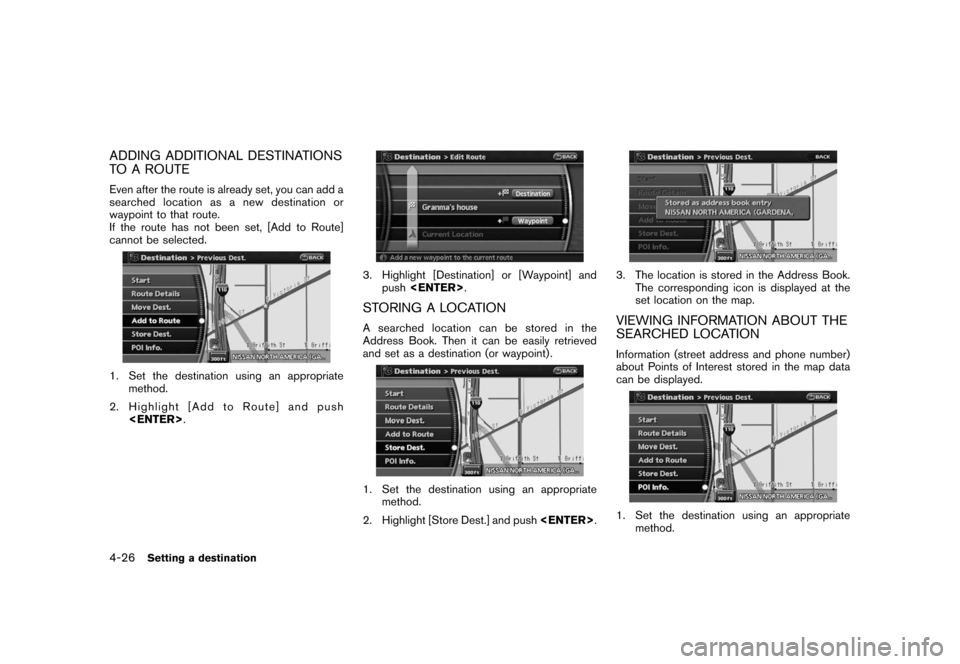
Black plate (86,1)
Model "NAV2-N" EDITED: 2007/ 3/ 9
ADDING ADDITIONAL DESTINATIONS
TO A ROUTE
Even after the route is already set, you can add a
searched location as a new destination or
waypoint to that route.
If the route has not been set, [Add to Route]
cannot be selected.
1. Set the destination using an appropriate
method.
2. Highlight [Add to Route] and push
.
3. Highlight [Destination] or [Waypoint] and
push.
STORING A LOCATION
A searched location can be stored in the
Address Book. Then it can be easily retrieved
and set as a destination (or waypoint) .
1. Set the destination using an appropriate
method.
2. Highlight [Store Dest.] and push.
3. The location is stored in the Address Book.
The corresponding icon is displayed at the
set location on the map.
VIEWING INFORMATION ABOUT THE
SEARCHED LOCATION
Information (street address and phone number)
about Points of Interest stored in the map data
can be displayed.
1. Set the destination using an appropriate
method.
4-26Setting a destination
Page 121 of 217
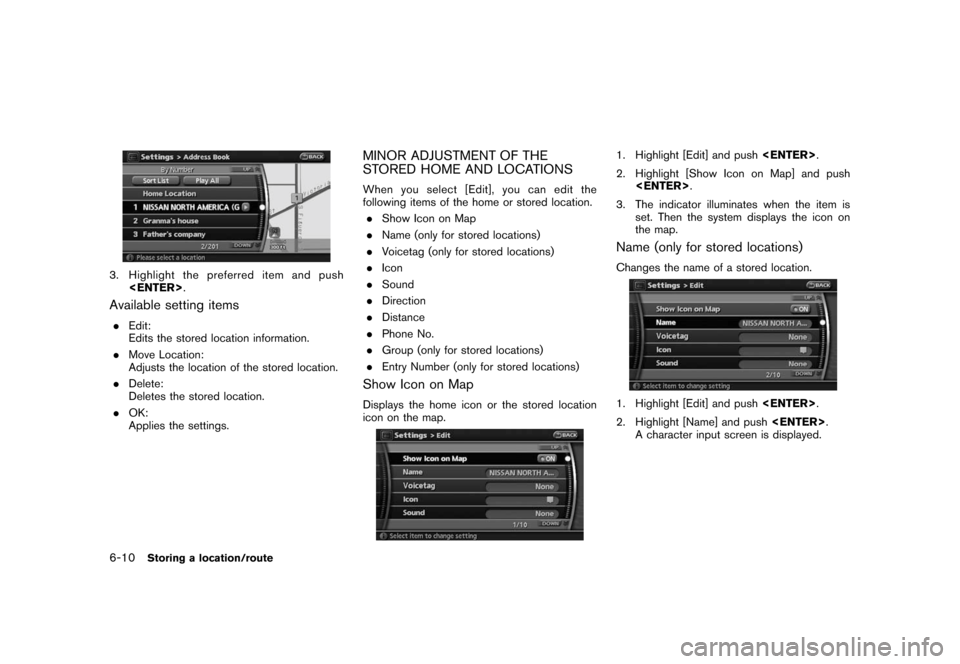
Black plate (124,1)
Model "NAV2-N" EDITED: 2007/ 3/ 9
3. Highlight the preferred item and push
.
Available setting items
.Edit:
Edits the stored location information.
.Move Location:
Adjusts the location of the stored location.
.Delete:
Deletes the stored location.
.OK:
Applies the settings.
MINOR ADJUSTMENT OF THE
STORED HOME AND LOCATIONS
When you select [Edit], you can edit the
following items of the home or stored location.
.Show Icon on Map
.Name (only for stored locations)
.Voicetag (only for stored locations)
.Icon
.Sound
.Direction
.Distance
.Phone No.
.Group (only for stored locations)
.Entry Number (only for stored locations)
Show Icon on Map
Displays the home icon or the stored location
icon on the map.
1. Highlight [Edit] and push.
2. Highlight [Show Icon on Map] and push
.
3. The indicator illuminates when the item is
set. Then the system displays the icon on
the map.
Name (only for stored locations)
Changes the name of a stored location.
1. Highlight [Edit] and push.
2. Highlight [Name] and push.
A character input screen is displayed.
6-10Storing a location/route
Page 126 of 217
![NISSAN MAXIMA 2008 A34 / 6.G 06IT Navigation Manual Black plate (129,1)
Model "NAV2-N" EDITED: 2007/ 3/ 9
INFO:
.While setting the direction, you can change
the map scale.
.After the direction is set, if you highlight
[Direction] and push<ENTER>once ag NISSAN MAXIMA 2008 A34 / 6.G 06IT Navigation Manual Black plate (129,1)
Model "NAV2-N" EDITED: 2007/ 3/ 9
INFO:
.While setting the direction, you can change
the map scale.
.After the direction is set, if you highlight
[Direction] and push<ENTER>once ag](/manual-img/5/795/w960_795-125.png)
Black plate (129,1)
Model "NAV2-N" EDITED: 2007/ 3/ 9
INFO:
.While setting the direction, you can change
the map scale.
.After the direction is set, if you highlight
[Direction] and pushonce again,
a confirmation message is displayed. Con-
firm the contents of the message, highlight
[Yes] and push. The set direction
is cancelled.
Distance
Sets the alarm to sound when reaching a
specific distance to the home or stored location.
1. Highlight [Edit] and push.
2. Highlight [Distance] and push.
3. Highlight the preferred distance option and
push. The indicator of the
selected distance illuminates.
Available distance options:
.150 feet (50 m)
.300 feet (100 m)
.1000 feet (300 m)
.1500 feet (500 m)
INFO:
Once you set the direction and distance to
sound an alarm, the system will sound the alarm
when the vehicle icon passes a half circle outline
on the map, as shown in the figure.
Example: Set to 300 feet (100 m) distance,
upward direction
&1Stored location icon
&2Vehicle icon
&3Setting range
Phone No.
Stores the telephone number of the home or a
stored location.
1. Highlight [Edit] and push.
2. Highlight [Phone No.] and push.
The telephone number entry screen is
Storing a location/route6-15
Page 127 of 217
![NISSAN MAXIMA 2008 A34 / 6.G 06IT Navigation Manual Black plate (130,1)
Model "NAV2-N" EDITED: 2007/ 3/ 9
displayed.
3. Enter the telephone number of the home or
stored location.
“PHONE NUMBER INPUT SCREEN”
(page 2-21)
4. Highlight [OK] and push<EN NISSAN MAXIMA 2008 A34 / 6.G 06IT Navigation Manual Black plate (130,1)
Model "NAV2-N" EDITED: 2007/ 3/ 9
displayed.
3. Enter the telephone number of the home or
stored location.
“PHONE NUMBER INPUT SCREEN”
(page 2-21)
4. Highlight [OK] and push<EN](/manual-img/5/795/w960_795-126.png)
Black plate (130,1)
Model "NAV2-N" EDITED: 2007/ 3/ 9
displayed.
3. Enter the telephone number of the home or
stored location.
“PHONE NUMBER INPUT SCREEN”
(page 2-21)
4. Highlight [OK] and push.
The telephone number is stored.
INFO:
If the phone number of your home or a location is
stored, the phone number can be used to search
for the destination even if it is not included in the
map data.
Group (only for stored locations)
This allows you to group the stored locations. By
grouping the stored locations, you can utilize the
[By Group] option of the sort function more
effectively.
1. Highlight [Edit] and push.
2. Highlight [Group] and push.
3. Highlight the preferred group and push
. When the indicator of the
selected group illuminates, the stored loca-
tion is classified into the applicable group.
Entry Number (only for stored locations)
Swaps the position numbers of any two stored
locations in the list.
1. Highlight [Edit] and push.
2. Highlight [Entry Number] and push
. A list of stored locations is
displayed.
3. Highlight the stored locations you want to
swap and push. The position
numbers of the selected stored locations are
swapped.
6-16Storing a location/route
Page 147 of 217
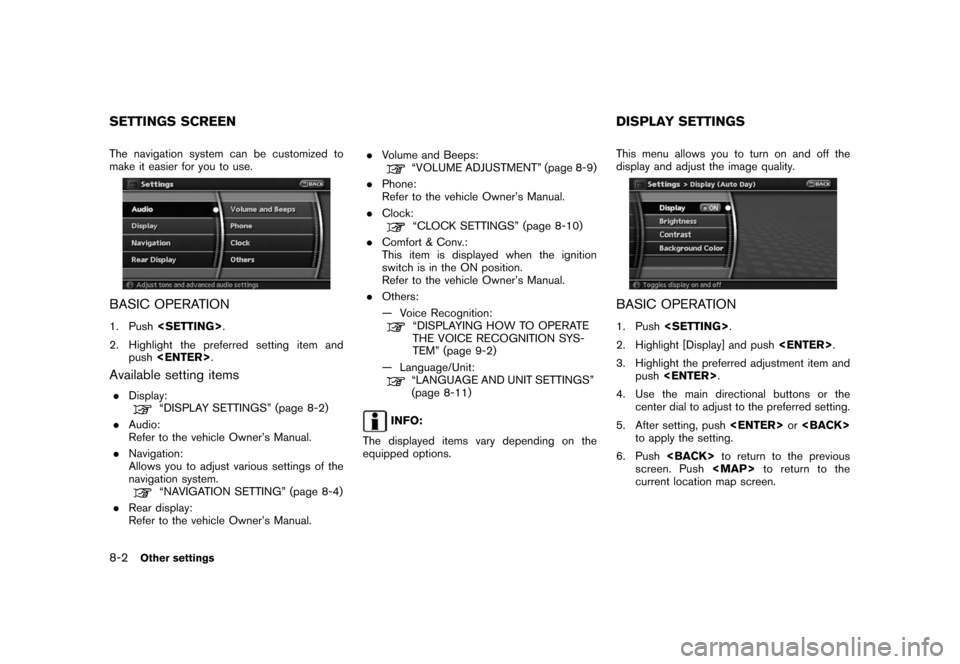
Black plate (152,1)
Model "NAV2-N" EDITED: 2007/ 3/ 9
The navigation system can be customized to
make it easier for you to use.
BASIC OPERATION
1. Push.
2. Highlight the preferred setting item and
push.
Available setting items
.Display:“DISPLAY SETTINGS” (page 8-2)
.Audio:
Refer to the vehicle Owner’s Manual.
.Navigation:
Allows you to adjust various settings of the
navigation system.
“NAVIGATION SETTING” (page 8-4)
.Rear display:
Refer to the vehicle Owner’s Manual..Volume and Beeps:
“VOLUME ADJUSTMENT” (page 8-9)
.Phone:
Refer to the vehicle Owner’s Manual.
.Clock:
“CLOCK SETTINGS” (page 8-10)
.Comfort & Conv.:
This item is displayed when the ignition
switch is in the ON position.
Refer to the vehicle Owner’s Manual.
.Others:
— Voice Recognition:
“DISPLAYING HOW TO OPERATE
THE VOICE RECOGNITION SYS-
TEM” (page 9-2)
— Language/Unit:
“LANGUAGE AND UNIT SETTINGS”
(page 8-11)
INFO:
The displayed items vary depending on the
equipped options.This menu allows you to turn on and off the
display and adjust the image quality.
BASIC OPERATION
1. Push.
2. Highlight [Display] and push.
3. Highlight the preferred adjustment item and
push.
4. Use the main directional buttons or the
center dial to adjust to the preferred setting.
5. After setting, pushor
to apply the setting.
6. Pushto return to the previous
screen. Push