Page 2 of 20
LOW TIRE PRESSURE WARNING LIGHTTRIP COMPUTERINSTRUMENT BRIGHTNESS CONTROL/
TRIP CHANGE BUTTONHEADLIGHT AND TURN SIGNAL CON-
TROL
WINDSHIELD WIPER/WASHER SWITCHSTEERING WHEEL SWITCH FOR AUDIO
CONTROL/BLUETOOTH �CRUISE CONTROLMIRROR CONTROL SWITCH*
STEERING WHEEL TILT ADJUSTMENT*HOOD RELEASE*AUDIO SYSTEMFRONT-PASSENGER AIR BAG STATUS
LIGHT
CLIMATE CONTROLSFOUR-WHEEL DRIVE (4WD) SHIFT
SWITCHVEHICLE DYNAMIC CONTROL
(VDC) OFF SWITCH
*See your Owner’s Manual for more information.
Page 3 of 20

TABLE OF CONTENTS
Remote Keyless Entry System (if so equipped)................2
Windshield Wiper/Washer Switch .......................2
Headlight and Turn Signal Control .......................3
Steering Wheel Switches for Audio Control/Bluetooth �
(if so equipped) .................................4
Cruise Control (if so equipped) .........................4
Climate Control ..................................5
FM/AM/XM �* Radio with CD Changer (if so equipped) ...........6
Clock Set/Adjustment ...............................8
Trip Computer (if so equipped) .........................8
Instrument Brightness Control/Trip Change Button .............8
Four-Wheel Drive (4WD) Shift Switch (if so equipped) ...........9
Vehicle Dynamic Control (VDC) Off Switch (if so equipped) ........9
E-Lock Switch (if so equipped) .........................9
Hill Descent Control Switch (if so equipped) ................10
Hill Start Assist (if so equipped) ........................10
Front-Passenger Air Bag Status Light ....................10
Tire Pressure Monitoring System (TPMS) ..................11
Seat Belt Warning Light and Chime ......................11
Child Safety Rear Door Lock (Crew Cab model only) ...........11
Moonroof Controls (if so equipped) ......................12
Front Seat Adjustments .............................12
Fold Flat Front Passenger Seat (if so equipped) ..............13
Folding the Rear Bench Seat (Crew Cab Model only) ...........13
Utility Bed With Spray-On Bed Liner and Utili-Track™ System (if so equipped) ................................13
Homelink �Universal Transceiver (if so equipped) ..............14
Bluetooth �Hands-Free Phone System (if so equipped) ..........15
This easy-to-use Quick Reference Guide is intended to help you more fully
appreciate some of the unique features and functions of your new vehicle.
However, it is not intended to replace your Owner’s Manual. The Owner’s
Manual contains more detailed information to help you better understand the
important safety warnings, features, operation, and maintenance of your
vehicle.
Page 10 of 20
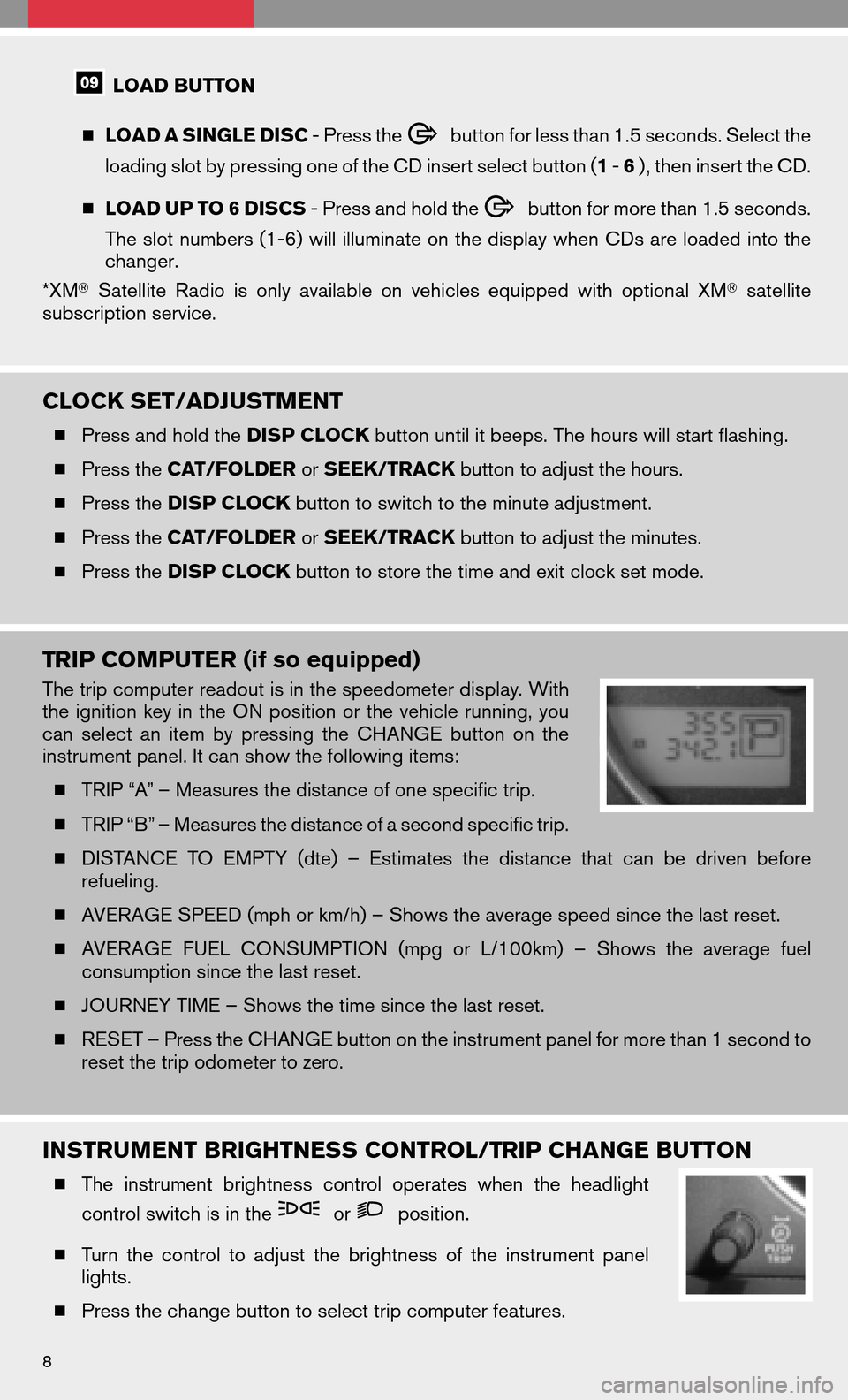
LOAD BUTTON
� LOAD A SINGLE DISC - Press the
button for less than 1.5 seconds. Select the
loading slot by pressing one of the CD insert select button ( 1-6 ) , then insert the CD.
� LOAD UP TO 6 DISCS - Press and hold the
button for more than 1.5 seconds.
The slot numbers (1-6) will illuminate on the display when CDs are loaded into the
changer.
*XM � Satellite Radioisonly available onvehicles equipped withoptional XM�satellite
subscription service.
CLOCK SET/ADJUSTMENT
� Press and hold the DISP CLOCKbutton until it beeps. The hours will start flashing.
� Press the CAT/FOLDER orSEEK/TRACK button to adjust the hours.
� Press the DISP CLOCK button to switch to the minute adjustment.
� Press the CAT/FOLDER orSEEK/TRACK button to adjust the minutes.
� Press the DISP CLOCK button to store the time and exit clock set mode.
TRIP COMPUTER (if so equipped)
The trip computer readout is in the speedometer display. With
theignition keyinthe ON position orthe vehicle running, you
can select anitem bypressing theCHANGE buttononthe
instrument panel. It can show the following items:
� TRIP “A” – Measures the distance of one specific trip.
� TRIP “B” – Measures the distance of a second specific trip.
� DISTANCE TOEMPTY (dte)–Estimates thedistance thatcanbedriven before
refueling.
� AVERAGE SPEED (mph or km/h) – Shows the average speed since the last reset.
� AVERAGE FUELCONSUMPTION (mpgorL/100km) –Shows theaverage fuel
consumption since the last reset.
� JOURNEY TIME – Shows the time since the last reset.
� RESET – Press the CHANGE button on the instrument panel for more than 1 second to
reset the trip odometer to zero.
INSTRUMENT BRIGHTNESS CONTROL/TRIP CHANGE BUTTON
� The instrument brightness controloperates whentheheadlight
control switch is in the
orposition.
� Turn thecontrol toadjust thebrightness ofthe instrument panel
lights.
� Press the change button to select trip computer features.
8