2008 NISSAN ALTIMA audio
[x] Cancel search: audioPage 2 of 36
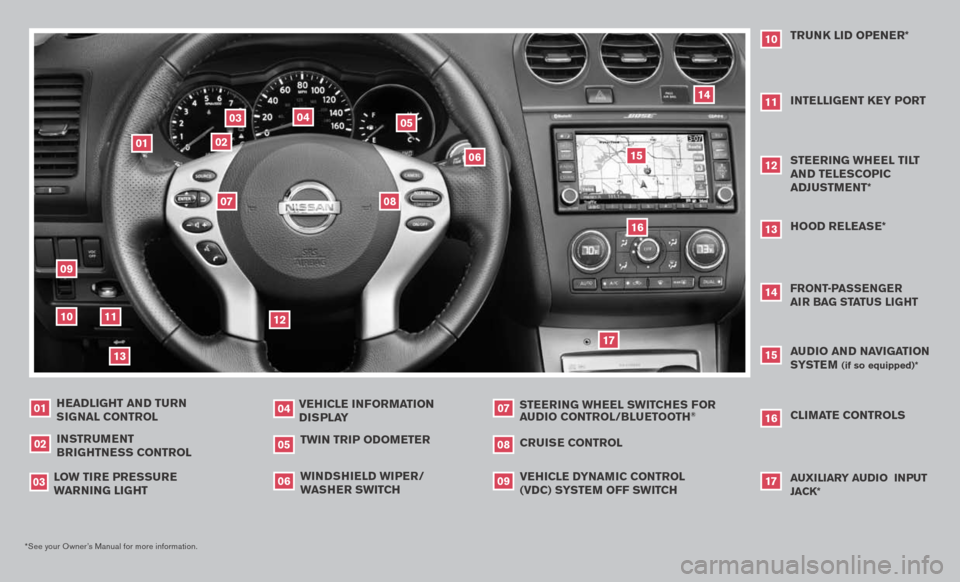
VEHICLE INFORMATION
DISPLAY
04
HEADLIGHT AND TURN SIGNAL CONTROL
07
01
STEERING WHEEL SWITCHES FOR
AUDIO CONTROL/bLUETOOTH
®
03
09
06
*See your Owner’s Manual for more information.
TWIN TRIP ODOMETER
CRUISE CONTROL
INSTRUMENT
bRIGHTNESS CONTROL
02
08
05
CLIMATE CONTROLS
L OW TIRE PRESSURE
W ARNING LIGHT VEHICLE D
YNAMIC CONTROL
(VDC) SYSTEM OFF SWITCH
WINDSHIELD WIPER/WASHER SWITCH
AUDIO AND NAVIGATION SYSTEM
(if so equipped)*
15
AUXILIARY AUDIO INPUT JACK*
161714
FRONT-PASSENGER
AIR bAG STATUS LIGHTHOOD RELEASE*
05
08
0307
14
02
15
04
06
13
16
12
09
01
17
10
11
131012
TRUNK LID OPENER*
11
STEERING WHEEL TILT AND TELESCOPIC
ADJUSTMENT*INTELLIGENT KEY PORT
Page 3 of 36
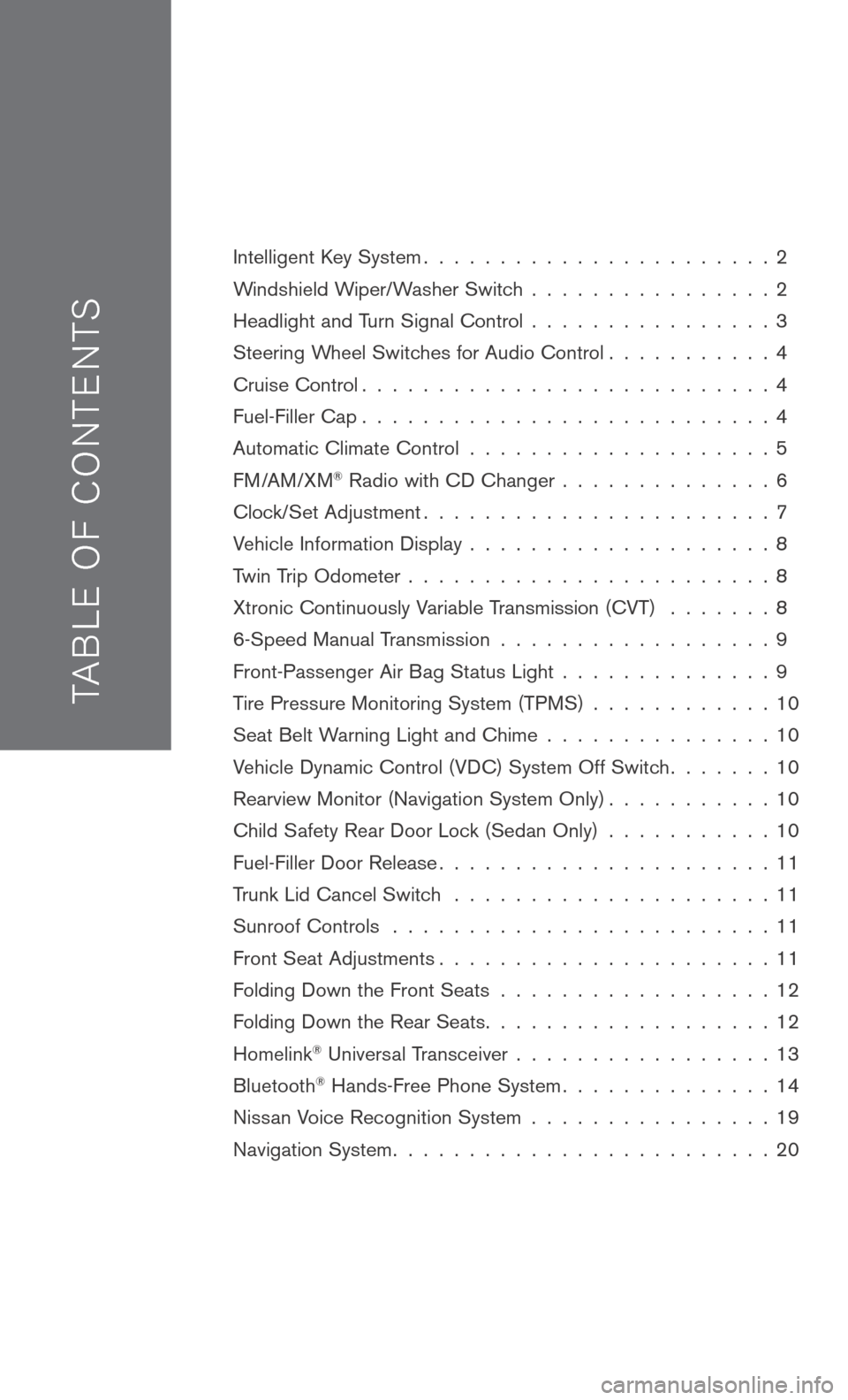
TAB LE O F C O NTE NTS
Intelligent Key System. . . . . . . . . . . . . . . . . . . . . . . 2
Windshield Wiper/Washer Switch . . . . . . . . . . . . . . . . 2
Headlight and Turn Signal Control . . . . . . . . . . . . . . . . 3
Steering Wheel Switches for Audio Control . . . . . . . . . . . 4
Cruise Control . . . . . . . . . . . . . . . . . . . . . . . . . . . 4
Fuel-Filler Cap . . . . . . . . . . . . . . . . . . . . . . . . . . . 4
Automatic Climate Control . . . . . . . . . . . . . . . . . . . . 5
FM/AM/XM® Radio with CD Changer . . . . . . . . . . . . . . 6
Clock/Set Adjustment . . . . . . . . . . . . . . . . . . . . . . . 7
Vehicle Information Display . . . . . . . . . . . . . . . . . . . . 8
Twin Trip Odometer . . . . . . . . . . . . . . . . . . . . . . . . 8
Xtronic Continuously Variable Transmission (CVT) . . . . . . . 8
6-Speed Manual Transmission . . . . . . . . . . . . . . . . . . 9
Front-Passenger Air Bag Status Light . . . . . . . . . . . . . . 9
Tire Pressure Monitoring System (TPMS) . . . . . . . . . . . . 10
Seat Belt Warning Light and Chime . . . . . . . . . . . . . . . 10
Vehicle Dynamic Control (VDC) System Off Switch . . . . . . . 10
Rearview Monitor (Navigation System Only) . . . . . . . . . . . 10
Child Safety Rear Door Lock (Sedan Only) . . . . . . . . . . . 10
Fuel-Filler Door Release . . . . . . . . . . . . . . . . . . . . . . 11
Trunk Lid Cancel Switch . . . . . . . . . . . . . . . . . . . . . 11
Sunroof Controls . . . . . . . . . . . . . . . . . . . . . . . . . 11
Front Seat Adjustments . . . . . . . . . . . . . . . . . . . . . . 11
Folding Down the Front Seats . . . . . . . . . . . . . . . . . . 12
Folding Down the Rear Seats . . . . . . . . . . . . . . . . . . . 12
Homelink® Universal Transceiver . . . . . . . . . . . . . . . . . 13
Bluetooth® Hands-Free Phone System . . . . . . . . . . . . . . 14
Nissan Voice Recognition System . . . . . . . . . . . . . . . . 19
Navigation System . . . . . . . . . . . . . . . . . . . . . . . . . 20
Page 6 of 36
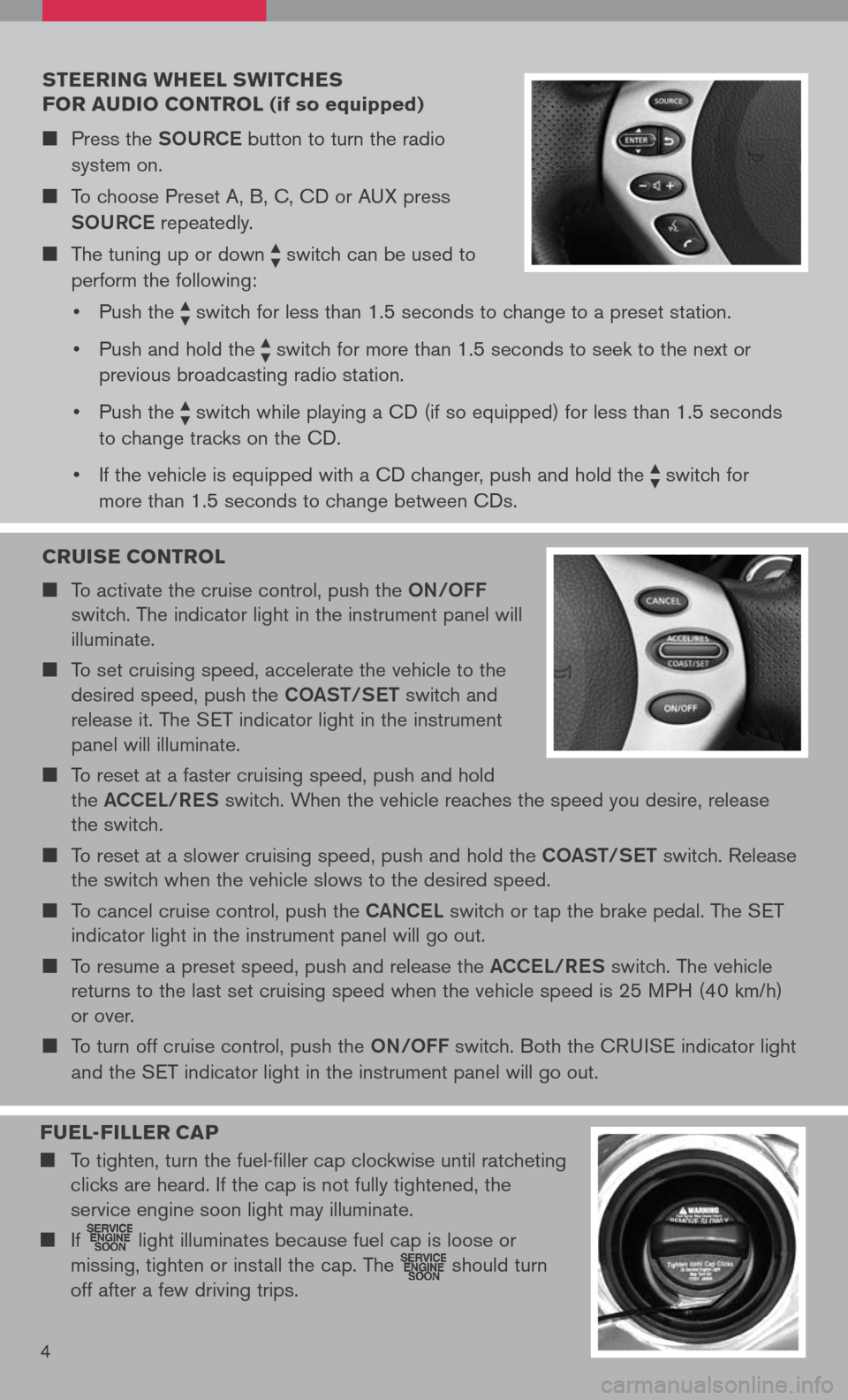
CRUISE CONTROL
To activate the cruise control, push the oN/oFF
switch. The indicator light in the instrument panel will
illuminate.
To set cruising speed, accelerate the vehicle to the
desired speed, push the Co ASt/S et switch and
release it. The SET indicator light in the instrument
panel will illuminate.
To reset at a faster cruising speed, push and hold
the ACCe L/ReS switch. When the vehicle reaches the speed you desire, release
the switch.
To reset at a slower cruising speed, push and hold the Co ASt/S et switch. Release
the switch when the vehicle slows to the desired speed.
To cancel cruise control, push the CANCeL switch or tap the brake pedal. The SET
indicator light in the instrument panel will go out.
To resume a preset speed, push and release the ACCeL/ReS switch. The vehicle
returns to the last set cruising speed when the vehicle speed is 25 MPH (40 km/h)
or over.
To turn off cruise control, push the oN/oFF switch. Both the CRUISE indicator light
and the SET indicator light in the instrument panel will go out.
STEERING WHEEL SWITCHES
FOR AUDIO CONTROL (if so equipped)
Press the SoURCe button to turn the radio
system on.
To choose Preset A, B, C, CD or AUX press
SoURCe
repeatedly.
The tuning up or down switch can be used to
perform the following:
• Push the
switch for less than 1.5 seconds to change to a preset station.
• Push and hold the
switch for more than 1.5 seconds to seek to the next or
previous broadcasting radio station.
• Push the
switch while playing a CD (if so equipped) for less than 1.5 seconds
to change tracks on the CD.
• If the vehicle is equipped with a CD changer, push and hold the
switch for
more than 1.5 seconds to change between CDs.
4
FUEL -FILLER C AP
To tighten, turn the fuel-filler cap clockwise until ratcheting
clicks are heard. If the cap is not fully tightened, the
service engine soon light may illuminate.
If light illuminates because fuel cap is loose or
missing, tighten or install the cap. The should turn
off after a few driving trips.
Page 8 of 36
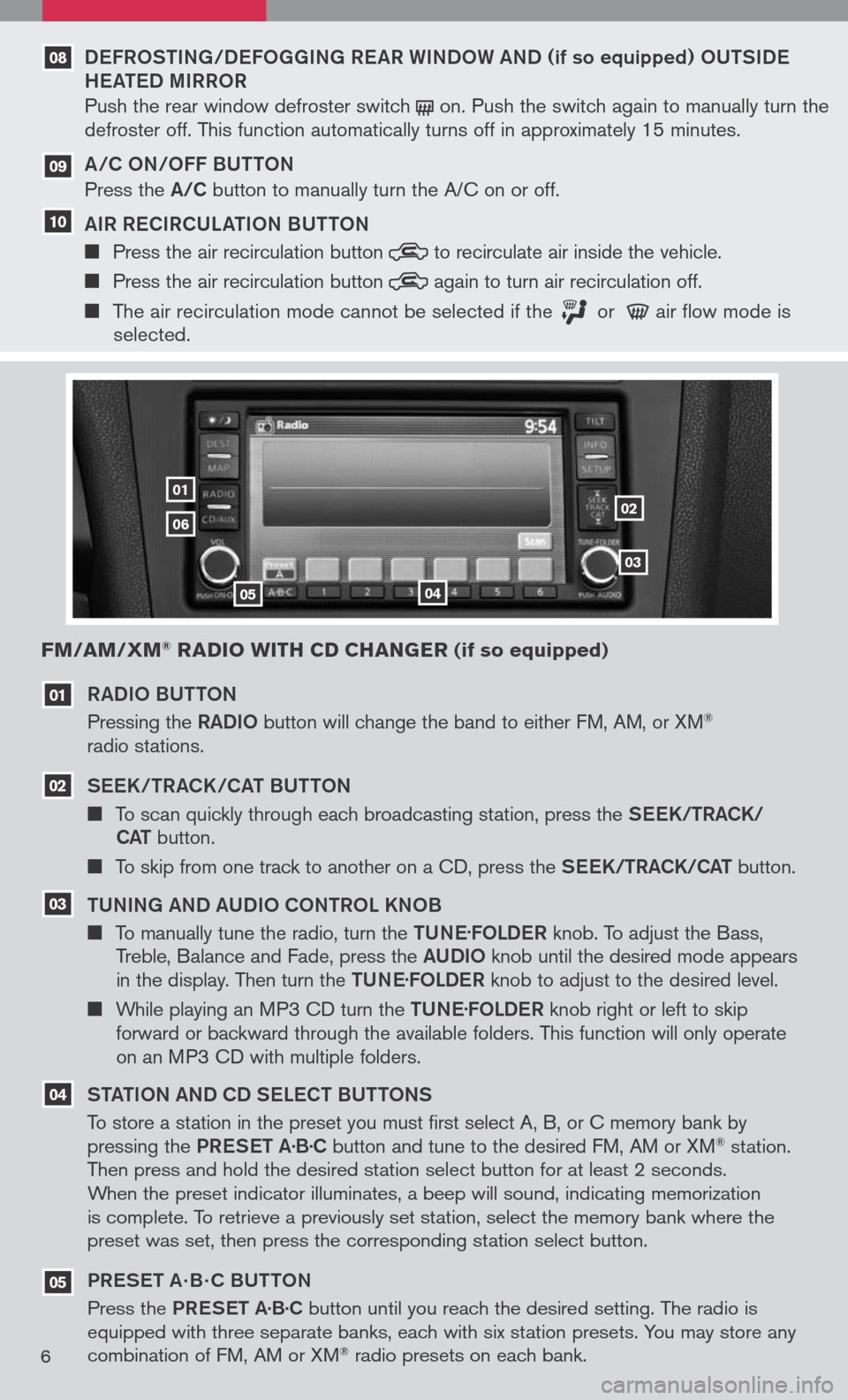
RADIo BU tto N
Pressing the RADIo button will change the band to either FM, AM, or XM® radio stations.
See K/tRACK/CA t BU tto N
To scan quickly through each broadcasting station, press the See K/tRACK/
CA t button.
To skip from one track to another on a CD, press the See K/tRACK/CA t button.
t UNING AND AUDI o C oNtR o L KN oB
To manually tune the radio, turn the tUN e.
F o LD eR knob. To adjust the Bass, Treble, Balance and Fade, press the AUDIo knob until the desired mode appears in the display. Then turn the tUN e.
F o LD eR knob to adjust to the desired level.
While playing an MP3 CD turn the tUN e.
F o LD eR knob right or left to skip forward or backward through the available folders. This function will only operate on an MP3 CD with multiple folders.
S tA tIo N AND CD S eLe C t BU tto NS
To store a station in the preset you must first select A, B, or C memory bank by pressing the PReS et A·B·C button and tune to the desired FM, AM or XM® station. Then press and hold the desired station select button for at least 2 seconds. When the preset indicator illuminates, a beep will sound, indicating memorization is complete. To retrieve a previously set station, select the memory bank where the preset was set, then press the corresponding station select button.
PR eS et A · B · C BU ttoN
Press the PReS et A·B·C button until you reach the desired setting. The radio is equipped with three separate banks, each with six station presets. You may store any combination of FM, AM or XM® radio presets on each bank.
03
02
01
0102
03
0405
06
FM/AM/XM® RADIO WITH CD CHANGER (if so equipped)
04
05
6
DeFR oStING/D eFo GGING R eAR WIND oW AND (if so equipped) oUtSID e
H eAte D MIRR oR
Push the rear window defroster switch on. Push the switch again to manually turn the defroster off. This function automatically turns off in approximately 15 minutes.
A/C oN/ oFF BU ttoN
Press the A/C button to manually turn the A/C on or off.
AIR R eCIRCULA tIo N BU ttoN
Press the air recirculation button to recirculate air inside the vehicle.
Press the air recirculation button again to turn air recirculation off.
The air recirculation mode cannot be selected if the or air flow mode is selected.
09
10
08
Page 9 of 36
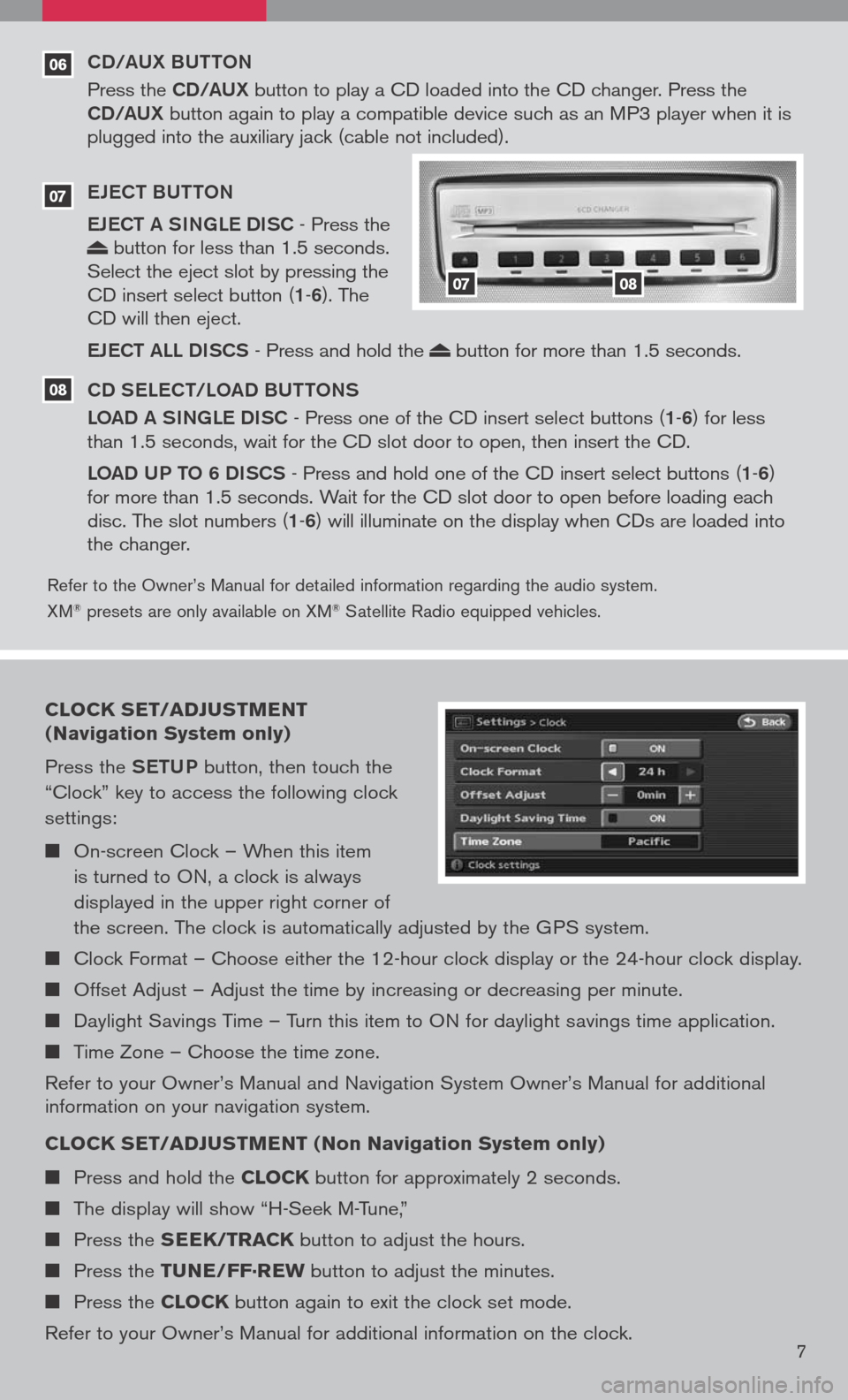
06
Refer to the Owner’s Manual for detailed information regarding the audio system.
XM® presets are only available on XM® Satellite Radio equipped vehicles.
CD/AUX BUttoN
Press the CD/AUX button to play a CD loaded into the CD changer. Press the CD/AUX button again to play a compatible device such as an MP3 player when it is plugged into the auxiliary jack (cable not included).
e Je C t BU tto N
e Je C t A SINGL e DISC
- Press the button for less than 1.5 seconds. Select the eject slot by pressing the CD insert select button (1-6). The CD will then eject.
eJe C t ALL DISCS
- Press and hold the button for more than 1.5 seconds.
CD S eLe C t/L oAD BU ttoNS
L o AD A SINGL e DISC
- Press one of the CD insert select buttons (1-6) for less than 1.5 seconds, wait for the CD slot door to open, then insert the CD.
Lo AD UP to 6 DISCS
- Press and hold one of the CD insert select buttons (1-6) for more than 1.5 seconds. Wait for the CD slot door to open before loading each disc. The slot numbers (1-6) will illuminate on the display when CDs are loaded into the changer.
07
08
0708
CLOCK SET/ADJUSTMENT
(Navigation System only)
Press the SetUP button, then touch the
“Clock” key to access the following clock
settings:
On-screen Clock – When this item
is turned to ON, a clock is always
displayed in the upper right corner of
the screen. The clock is automatically adjusted by the GPS system.
Clock Format – Choose either the 12-hour clock display or the 24-hour clock display.
Offset Adjust – Adjust the time by increasing or decreasing per minute.
Daylight Savings Time – Turn this item to ON for daylight savings time application.
Time Zone – Choose the time zone.
Refer to your Owner’s Manual and Navigation System Owner’s Manual for additional information on your navigation system.
CLOCK SET/ADJUSTMENT (Non Navigation System only)
Press and hold the CLOCK button for approximately 2 seconds.
The display will show “H-Seek M-Tune,”
Press the SEEK/TRACK button to adjust the hours.
Press the TUNE/FF·REW button to adjust the minutes.
Press the CLOCK button again to exit the clock set mode.
Refer to your Owner’s Manual for additional information on the clock.7
Page 16 of 36
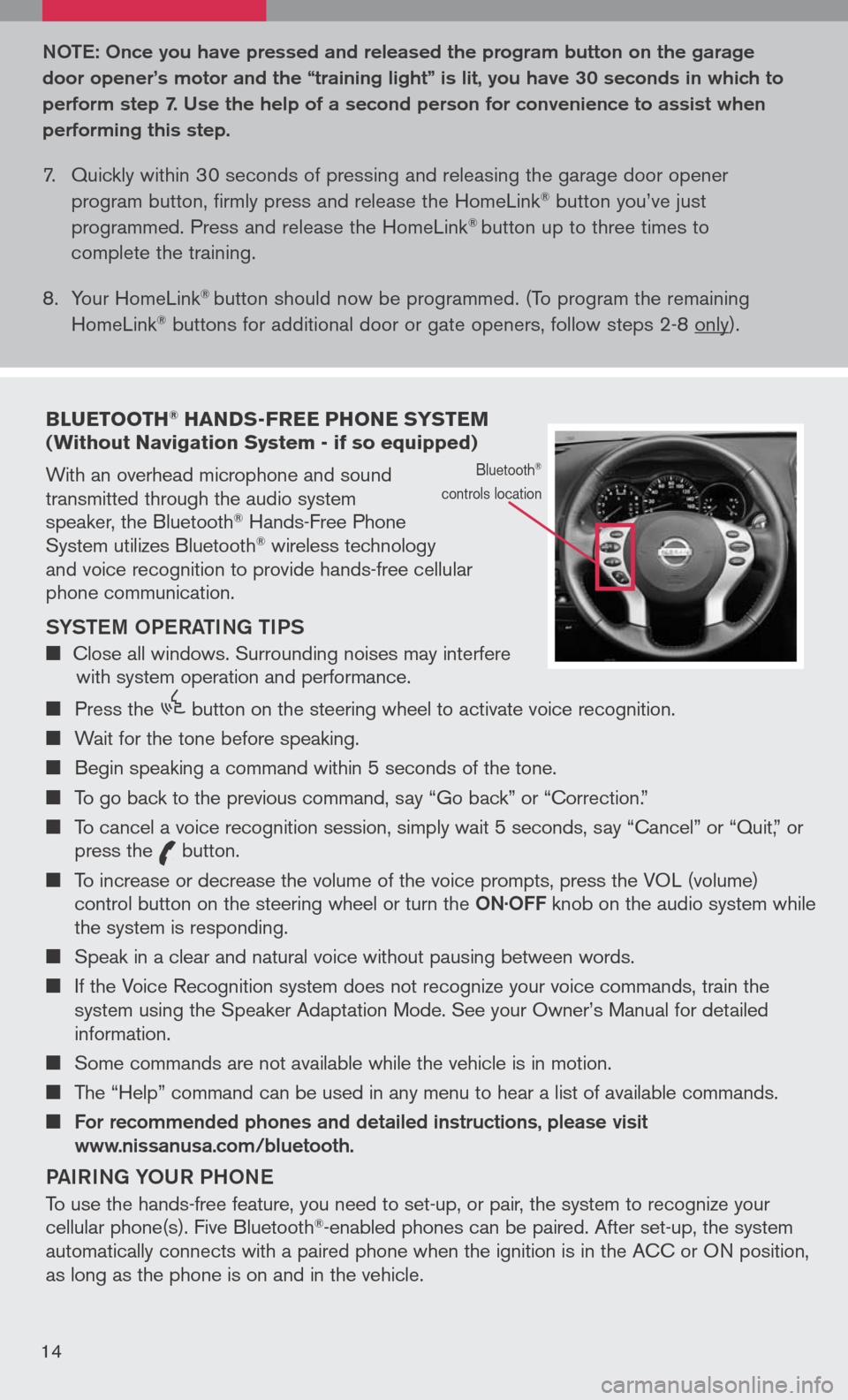
bLUETOOTH® HANDS-FREE PHONE SYSTEM (Without Navigation System - if so equipped)
With an overhead microphone and sound transmitted through the audio system speaker, the Bluetooth® Hands-Free Phone System utilizes Bluetooth® wireless technology and voice recognition to provide hands-free cellular phone communication.
SYS teM oPe RA tING tIPS
Close all windows. Surrounding noises may interfere with system operation and performance.
Press the
icon C
button on the steering wheel to activate voice recognition.
Wait for the tone before speaking.
Begin speaking a command within 5 seconds of the tone.
To go back to the previous command, say “Go back” or “Correction.”
To cancel a voice recognition session, simply wait 5 seconds, say “Cancel” or “Quit,” or press the
icon C
button.
To increase or decrease the volume of the voice prompts, press the VOL (volume) control button on the steering wheel or turn the oN· oFF knob on the audio system while the system is responding.
Speak in a clear and natural voice without pausing between words.
If the Voice Recognition system does not recognize your voice commands, train the system using the Speaker Adaptation Mode. See your Owner’s Manual for detailed information.
Some commands are not available while the vehicle is in motion.
The “Help” command can be used in any menu to hear a list of available commands.
For recommended phones and detailed instructions, please visit www.nissanusa.com/bluetooth.
PAIRING Y oUR PH oNe
To use the hands-free feature, you need to set-up, or pair, the system to recognize your cellular phone(s). Five Bluetooth®-enabled phones can be paired. After set-up, the system automatically connects with a paired phone when the ignition is in the ACC or ON position, as long as the phone is on and in the vehicle.
Bluetooth®
controls location
Note : o nce you have pressed and released the program button on the garage
door opener’s motor and the “training light” is lit, you have 30 seconds in which to
perform step 7. Use the help of a second person for convenience to assist when
performing this step.
7. Quickly within 30 seconds of pressing and releasing the garage door opener
program button, firmly press and release the HomeLink® button you’ve just
programmed. Press and release the HomeLink® button up to three times to
complete the training.
8. Your HomeLink
® button should now be programmed. (To program the remaining
HomeLink® buttons for additional door or gate openers, follow steps 2-8 only).
14
Page 18 of 36
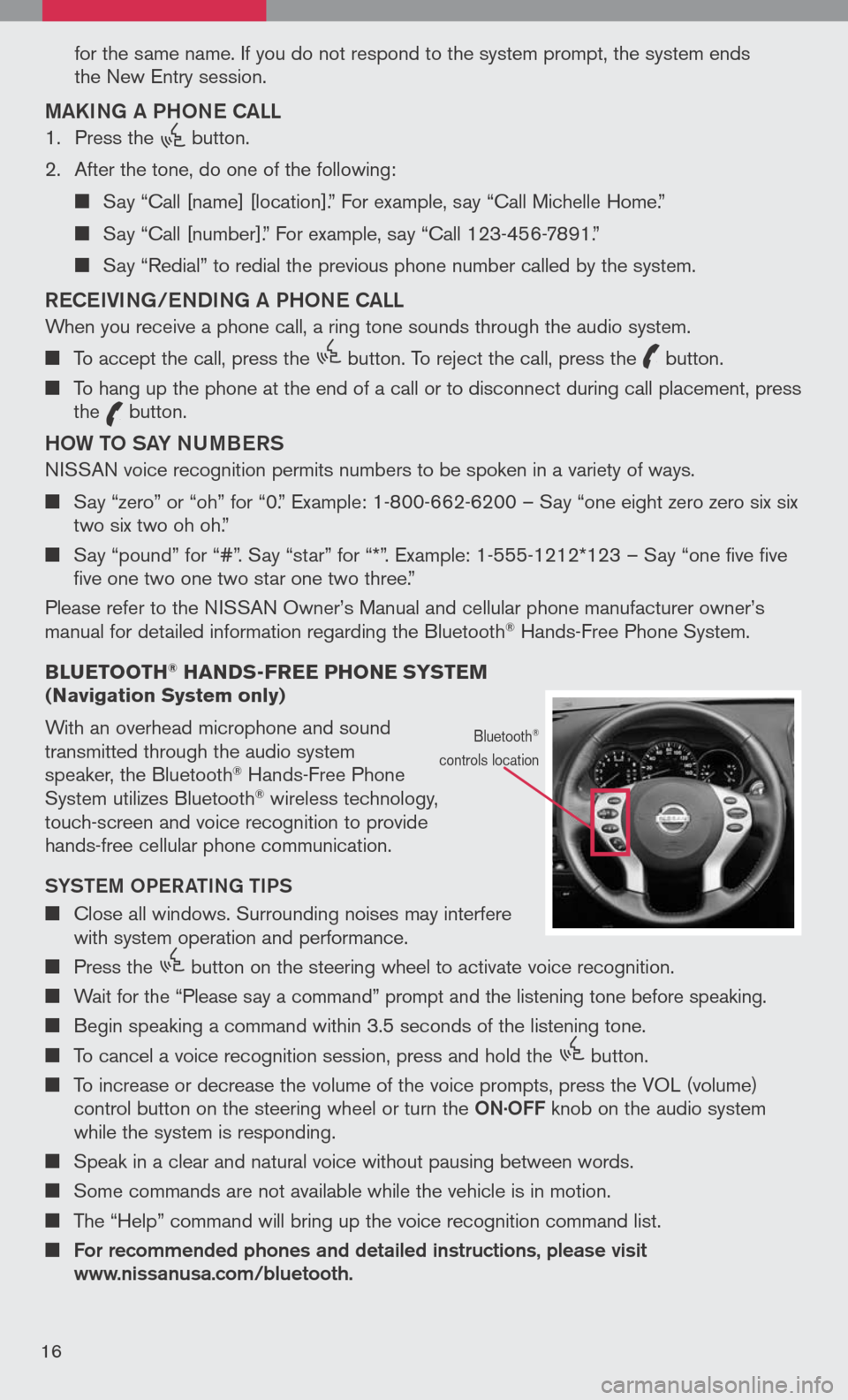
for the same name. If you do not respond to the system prompt, the system ends
the New Entry session.
MAKING A PH oNe CALL
1. Press the
icon C
button.
2. After the tone, do one of the following:
Say “Call [name] [location].” For example, say “Call Michelle Home.”
Say “Call [number].” For example, say “Call 123-456-7891.”
Say “Redial” to redial the previous phone number called by the system.
ReC eIVING/ eNDING A PH oNe CALL
When you receive a phone call, a ring tone sounds through the audio system.
To accept the call, press the
icon C
button. To reject the call, press the
icon C
button.
To hang up the phone at the end of a call or to disconnect during call placement, press the
icon C
button.
H o W to SAY NUMB eRS
NISSAN voice recognition permits numbers to be spoken in a variety of ways.
Say “zero” or “oh” for “0.” Example: 1-800-662-6200 – Say “one eight zero zero six six two six two oh oh.”
Say “pound” for “#”. Say “star” for “*”. Example: 1-555-1212*123 – Say “one five five five one two one two star one two three.”
Please refer to the NISSAN Owner’s Manual and cellular phone manufacturer owner’s manual for detailed information regarding the Bluetooth® Hands-Free Phone System.
b LUETOOTH
® HANDS-FREE PHONE SYSTEM (Navigation System only)
With an overhead microphone and sound transmitted through the audio system speaker, the Bluetooth® Hands-Free Phone System utilizes Bluetooth® wireless technology, touch-screen and voice recognition to provide hands-free cellular phone communication.
SYS teM oPe RA tING tIPS
Close all windows. Surrounding noises may interfere with system operation and performance.
Press the
icon C
button on the steering wheel to activate voice recognition.
Wait for the “Please say a command” prompt and the listening tone before speaking.
Begin speaking a command within 3.5 seconds of the listening tone.
To cancel a voice recognition session, press and hold the
icon C
button.
To increase or decrease the volume of the voice prompts, press the VOL (volume)
control button on the steering wheel or turn the oN.
o FF knob on the audio system while the system is responding.
Speak in a clear and natural voice without pausing between words.
Some commands are not available while the vehicle is in motion.
The “Help” command will bring up the voice recognition command list.
For recommended phones and detailed instructions, please visit www.nissanusa.com/bluetooth.
Bluetooth®
controls location
16
Page 20 of 36
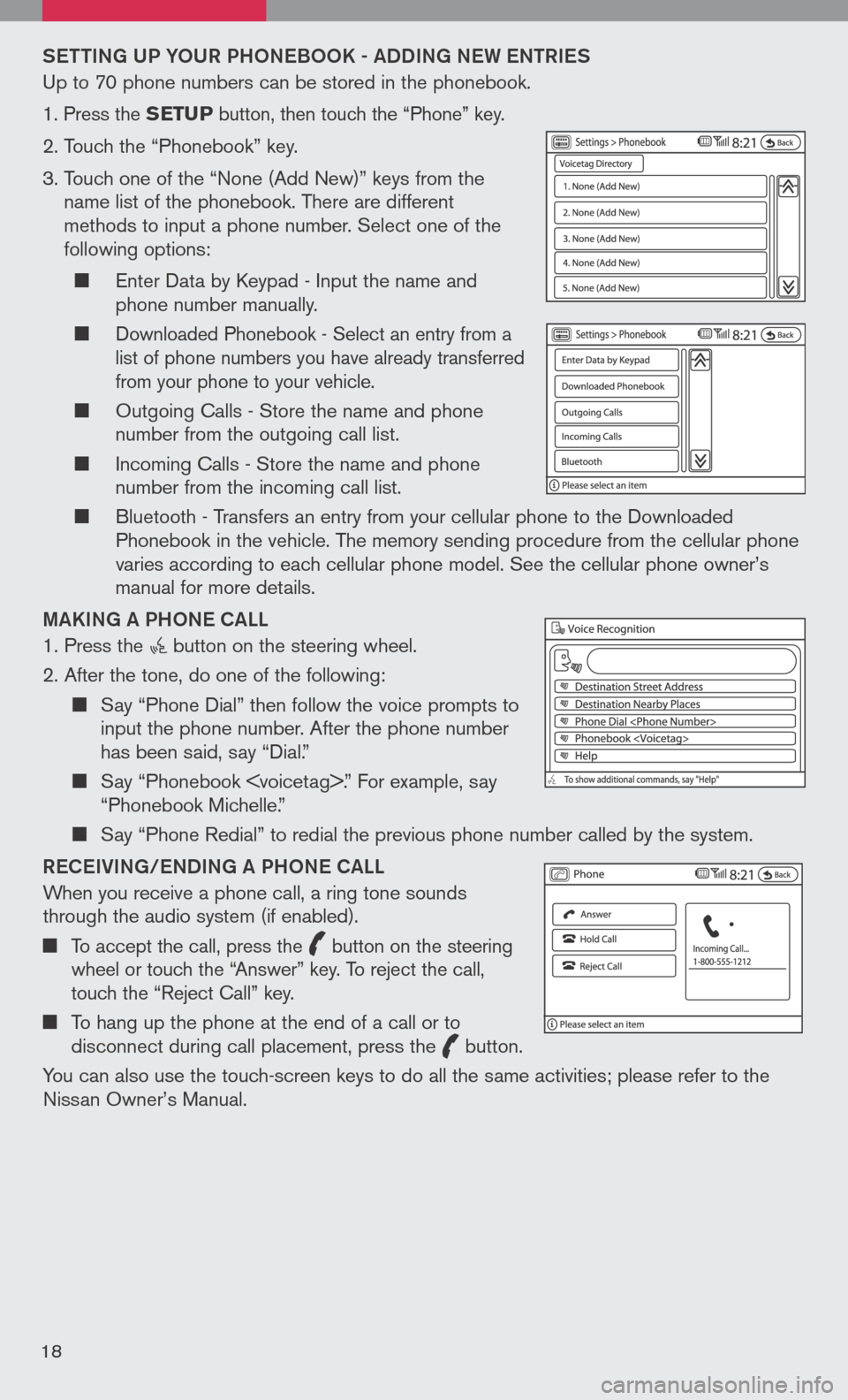
Sett ING UP Y oUR PH oNeB oo K - ADDING N eW eN tRI eS
Up to 70 phone numbers can be stored in the phonebook.
1. Press the SETUP button, then touch the “Phone” key.
2. Touch the “Phonebook” key.
3. Touch one of the “None (Add New)” keys from the
name list of the phonebook. There are different methods to input a phone number. Select one of the following options:
Enter Data by Keypad - Input the name and phone number manually.
Downloaded Phonebook - Select an entry from a list of phone numbers you have already transferred from your phone to your vehicle.
Outgoing Calls - Store the name and phone number from the outgoing call list.
Incoming Calls - Store the name and phone number from the incoming call list.
Bluetooth - Transfers an entry from your cellular phone to the Downloaded Phonebook in the vehicle. The memory sending procedure from the cellular phone varies according to each cellular phone model. See the cellular phone owner’s manual for more details.
MAKING A PH oNe CALL
1. Press the button on the steering wheel.
2. After the tone, do one of the following:
Say “Phone Dial” then follow the voice prompts to input the phone number. After the phone number has been said, say “Dial.”
Say “Phonebook
Say “Phone Redial” to redial the previous phone number called by the system.
R eC eIVING/ eNDING A PH oNe CALL
When you receive a phone call, a ring tone sounds through the audio system (if enabled).
To accept the call, press the
icon C
button on the steering wheel or touch the “Answer” key. To reject the call, touch the “Reject Call” key.
To hang up the phone at the end of a call or to disconnect during call placement, press the
icon C
button.
You can also use the touch-screen keys to do all the same activities; please refer to the Nissan Owner’s Manual.
18