2008 MITSUBISHI GRANDIS Radio
[x] Cancel search: RadioPage 19 of 458

General information
5
4. To fill with fuel correctly depends mainly on correct han-
dling of the fuel filler gun. Do not tilt the gun. Insert the
gun in the tank port as far as it goes.
5. When the gun stops automatically, remove the gun half
the way in the tank port. After the second automatic stop,
do not fill with fuel any more.
6. To close, turn the fuel tank filler tube cap slowly clock-
wise until you hear clicking sounds, then gently push the
fuel tank filler door closed.
Installation of accessories
E00200300745
We recommend you to consult your MITSUBISHI MOTORS
Authorized Service Point.
●The installation of accessories, optional parts, etc., should
only be carried out within the limits prescribed by law in
your country, and in accordance with the guidelines fitting
instructions and warnings contained within the documents
accompanying the parts or accessories.
●Improper installation of electrical components may cause
an electrical fire if incorrectly fitted. Please refer to the
Modification/alteration to the electrical or fuel systems
section within this owner’s manual.
●Using a cellular phone or radio set inside the vehicle with-
out an external antenna may cause electrical system inter-
ference, which could lead to unsafe vehicle operation.
●Tyres and wheels which do not meet specifications must
not be used.
Refer to the “Specifications” section for information
regarding wheel and tyre sizes.
CAUTION
!●A label which reads “UNLEADED FUEL ONLY” is
attached to the fuel tank filler lid of vehicles which
can only operate using unleaded petrol. Serious
engine and catalytic converter damage will result if
leaded petrol is filled into these vehicles, and conse-
quently, this must never be attempted.
CAUTION
!●To avoid fuel spillage and overfilling, do not “top-
off” the fuel tank.
CAUTION
!●If you need to replace the fuel tank filler tube cap,
use only the cap specified for your model vehicle.
BK-XP08E1ENUK.en-uk.book Page 5 Monday, August 13, 2007 2:20 PM
Page 28 of 458

1-6 Locking and unlocking
1
Operation of the outside rear-view mirrorsTo f o l dWithin 30 seconds of locking the doors and tailgate using the
LOCK switch (1), press the LOCK switch twice rapidly to fold
the door mirrors.To e x t e n dWithin 30 seconds of unlocking the doors and tailgate using the
UNLOCK switch (2), press the UNLOCK switch twice rapidly
to return the door mirrors to their extended positions.NOTE●The keyless entry system does not operate in the follow-
ing conditions:
• The key is left in the key cylinder.
• The door or tailgate is open.
●The remote control switch will operate within about 4 m
from the vehicle. However, the operating range of the
remote control switch may change if the vehicle is located
near a TV transmitting tower, power station, or radio
broadcasting station.
●If either of the following problems occurs, the battery may
be exhausted. Have the battery replaced by a MITSUBI-
SHI MOTORS Authorized Service Point.
• The remote control switch is operated at the correct dis-
tance from the vehicle, but the doors and tailgate are not
locked/unlocked in response.
• The indication lamp (3) is dim or does not come on.●If your remote control switch is lost or damaged, please
contact your MITSUBISHI MOTORS Authorized Service
Point for a replacement remote control switch.
●If you wish to add remote control switch, we recommend
that you contact your MITSUBISHI MOTORS Author-
ized Service Point.
A maximum of 4 remote control switches are available for
your vehicle.
BK-XP08E1ENUK.en-uk.book Page 6 Monday, August 13, 2007 2:20 PM
Page 145 of 458

Instruments and controls
3-19
3
3. Make your selection by pressing the “ ” button or the
“ ” button.NOTE●After selecting a mode, you can leave the function setup
mode by taking either of the following steps:
• Press the “MENU” button for at least 2 seconds.
• Make no entry for 7 seconds.
Automatic mode (For vehicles with MITSUBISHI
MOTORS genuine audio)The automatic mode can set the local time automatically by
using the signal from the local RDS stations. In this mode, CT
(A) is shown in the display. Refer to “Radio data system
(RDS)” on page 5-29.
- CT ON (Automatic mode)
- CT OFF (Manual mode)
BK-XP08E1ENUK.en-uk.book Page 19 Monday, August 13, 2007 2:20 PM
Page 146 of 458
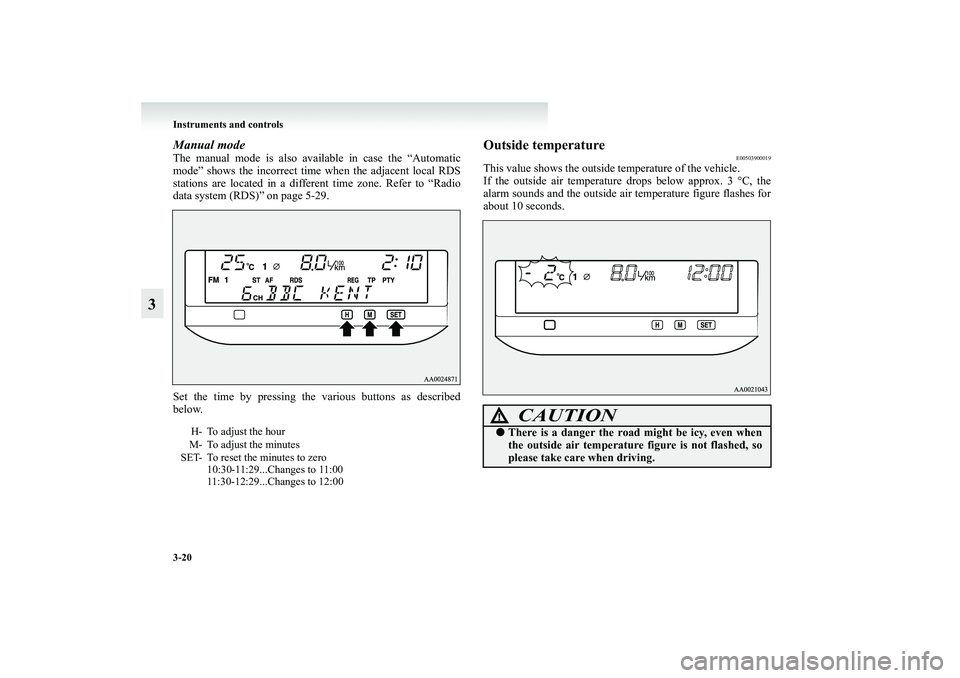
3-20 Instruments and controls
3
Manual modeThe manual mode is also available in case the “Automatic
mode” shows the incorrect time when the adjacent local RDS
stations are located in a different time zone. Refer to “Radio
data system (RDS)” on page 5-29.
Set the time by pressing the various buttons as described
below.
Outside temperature
E00503900019
This value shows the outside temperature of the vehicle.
If the outside air temperature drops below approx. 3 °C, the
alarm sounds and the outside air temperature figure flashes for
about 10 seconds.
H- To adjust the hour
M- To adjust the minutes
SET- To reset the minutes to zero
10:30-11:29...Changes to 11:00
11:30-12:29...Changes to 12:00
CAUTION
!●There is a danger the road might be icy, even when
the outside air temperature figure is not flashed, so
please take care when driving.
BK-XP08E1ENUK.en-uk.book Page 20 Monday, August 13, 2007 2:20 PM
Page 186 of 458

4-14 Starting and driving
4
Heated mirrors
E00601200077
When the rear window demister switch is pressed, the outside
rear-view mirrors are demisted or defrosted. Current will flow
through the heater element inside the mirrors, thus clearing
away frost or condensation.
The indicator lamp (C) will illuminate while the demister is on.
The heater will be turned off automatically in about 20 min-
utes.
Ignition switch
E00601401076
LOCKThe engine is stopped and the steering wheel locked. The key
can be inserted and removed only when the switch is in this
position.ACCThe engine is stopped, but the electrical devices such as the
radio and cigarette lighter can be operated.ONThe engine is running, and all the vehicle’s electrical devices
can be operated.STARTThe starter motor operates. After the engine has started, release
the key and it will automatically return to the “ON” position.M/T A/T
BK-XP08E1ENUK.en-uk.book Page 14 Monday, August 13, 2007 2:20 PM
Page 225 of 458

Starting and driving
4-53
4
Vehicles with a towbar
The detection areas are within approximately 50 cm (A) from
the corner sensors, 100 cm (B) from the back sensors, and
60 cm (C) or less from the ground surface, excluding the area
approximately 10 cm (D) from the ground surface. The non-
detection areas (E) are within approximately 20 cm (F) from
the bumper.NOTE●If the rear bumper has been exposed to an impact, the cor-
ner or back sensors may fail and prevent the system from
functioning properly. We recommend you to have your
vehicle inspected.
●The sensors do not detect objects located in the area
directly below or near the bumper. If the height of an
object is lower than the mounted position of the corner or
back sensors, the sensors may not continue detecting it
even if they detected it initially.For information on how to change the detection areas, please
refer to “Changing the detection areas” on page 4-56.
CAUTION
!●The corner sensor system may not operate properly
under the following conditions:
• The sensors or surroundings are covered with ice,
snow, or mud.• The sensors are frozen.• The system receives ultrasonic noise from other
sources (the horns of other vehicles, motorcycle
engines, brakes, radios, pouring rain, splashing
water, tyre chains, etc.).• The sensors are extremely hot or cold (while the
vehicle is parked for a long period of time under a
blazing sun or in cold weather).• The vehicle tilts significantly.• The vehicle is driven on a rough road (with a
bumpy, gravel, hilly, or grassy surface).• The vehicle is too close to an obstacle.• The sensors or surroundings have been wiped by
hand, or stickers or accessories have been
attached.
●The corner sensor system may not properly detect
the following:
• Objects that are thin, such as wire nets or ropes.• Objects that absorb sound waves, such as snow.• Objects that are shaped with a sharp angle.• Objects with a smooth surface, such as glass.• Objects that are low, such as kerbstones.
BK-XP08E1ENUK.en-uk.book Page 53 Monday, August 13, 2007 2:20 PM
Page 235 of 458

5
For pleasant driving
Ventilators . . . . . . . . . . . . . . . . . . . . . . . . . . . . . . .5- 2
Front automatic air conditioning . . . . . . . . . . . . . .5- 7
Rear heater*/Rear cooler* . . . . . . . . . . . . . . . . . . .5- 15
Rear automatic air conditioning* . . . . . . . . . . . . . .5- 16
Important operation tips for the air conditioning . .5- 19
Air purifier (with deodorizing function) . . . . . . . .5- 20
LW/MW/FM electronic tuning radio with
CD player . . . . . . . . . . . . . . . . . . . . . . . . . . . . . .5- 21
Error codes . . . . . . . . . . . . . . . . . . . . . . . . . . . . . . .5- 47
Handling of compact discs . . . . . . . . . . . . . . . . . . .5- 49
Antenna . . . . . . . . . . . . . . . . . . . . . . . . . . . . . . . . .5- 52
Sun visors . . . . . . . . . . . . . . . . . . . . . . . . . . . . . . . .5- 52
Vanity mirror . . . . . . . . . . . . . . . . . . . . . . . . . . . . .5- 53
Ashtray . . . . . . . . . . . . . . . . . . . . . . . . . . . . . . . . . .5- 54
Cigarette lighter* . . . . . . . . . . . . . . . . . . . . . . . . . .5- 55
Accessory socket* . . . . . . . . . . . . . . . . . . . . . . . . .5- 57
Interior lamps . . . . . . . . . . . . . . . . . . . . . . . . . . . . .5- 58
Storage spaces . . . . . . . . . . . . . . . . . . . . . . . . . . . .5- 63
Cup holder . . . . . . . . . . . . . . . . . . . . . . . . . . . . . . .5- 68
Bottle holder. . . . . . . . . . . . . . . . . . . . . . . . . . . . . .5- 69
Card holder*. . . . . . . . . . . . . . . . . . . . . . . . . . . . . .5- 72
Personal table . . . . . . . . . . . . . . . . . . . . . . . . . . . . .5- 72
Tonneau cover* . . . . . . . . . . . . . . . . . . . . . . . . . . .5- 73Coat hooks . . . . . . . . . . . . . . . . . . . . . . . . . . . . . . . 5- 77
Luggage hooks . . . . . . . . . . . . . . . . . . . . . . . . . . . 5- 77
Cargo net . . . . . . . . . . . . . . . . . . . . . . . . . . . . . . . . 5- 78
Warning triangle retaining bands . . . . . . . . . . . . . 5- 78
● For details on a vehicle equiped with a Multi Display
Station (MDS), refer to a separate operation manual.
BK-XP08E1ENUK.en-uk.book Page 1 Monday, August 13, 2007 2:20 PM
Page 255 of 458

For pleasant driving
5-21
5 LW/MW/FM electronic tuning radio with CD player
E00708501019
The audio system can be used when the ignition switch is in the “ON” or “ACC” position.A- Display window
B- Audio system
BK-XP08E1ENUK.en-uk.book Page 21 Monday, August 13, 2007 2:20 PM