2008 MINI COOPER CONVERTIBLE bulb
[x] Cancel search: bulbPage 6 of 176

CONTENTS
4
In the engine compartment:
Bonnet 118
Engine compartment:
MINI COOPER and
MINI COOPER Convertible119
MINI COOPER S and
MINI COOPER S Convertible120
Engine oil 121
Coolant 122
Brake system 124
Maintenance and care:
MINI Maintenance System 125
Socket for Onboard Diagnostics
OBD 126
Caring for your vehicle 126
Vehicle storage 129
OWNER SERVICE PROCEDURESReplacement procedures:
Onboard tool kit 132
Wiper blades 132
Lamps and bulbs 133
Repairing a flat tire 137
Space-saver spare tire137
Changing tires 139
MINI Mobility System141
Vehicle battery144
Fuses 145
Giving and receiving assistance:
Jump-starting146
Towing and tow-starting 147
TECHNICAL DATAEngine data 152
Dimensions:
MINI153
MINI Convertible154
Weights:
MINI155
MINI Convertible156
Capacities 157
Page 63 of 176

61
OVERVIEW REPAIRS OPERATIONCONTROLS DATA INDEX
PARKING LAMPS/LOW BEAMS TURN SIGNAL INDICATOR/HEADLAMP FLASHERperiods of time; otherwise, you may not be
able to start the engine.<'Lights on' warning If the lights have not been switched off and
the ignition key is in position 0, an acoustic
signal sounds for a few seconds when you
open the driver's door to remind you that
the lights have not been switched off.Daytime running lamps*If convenient, the light switch can be left in
position 2.
When the ignition is switched off, the
external lights go out.
You can have this function activated/
deactivated.<
1 Turn signal indicators
2 High beams/Headlamp flasherTo signal brieflyGently push the lever up to the point of
resistance and hold it there, if necessary.
The indicator lamp flashes and the
relay clicks faster than normal: flash-
ing bulb has failed.<
Page 135 of 176
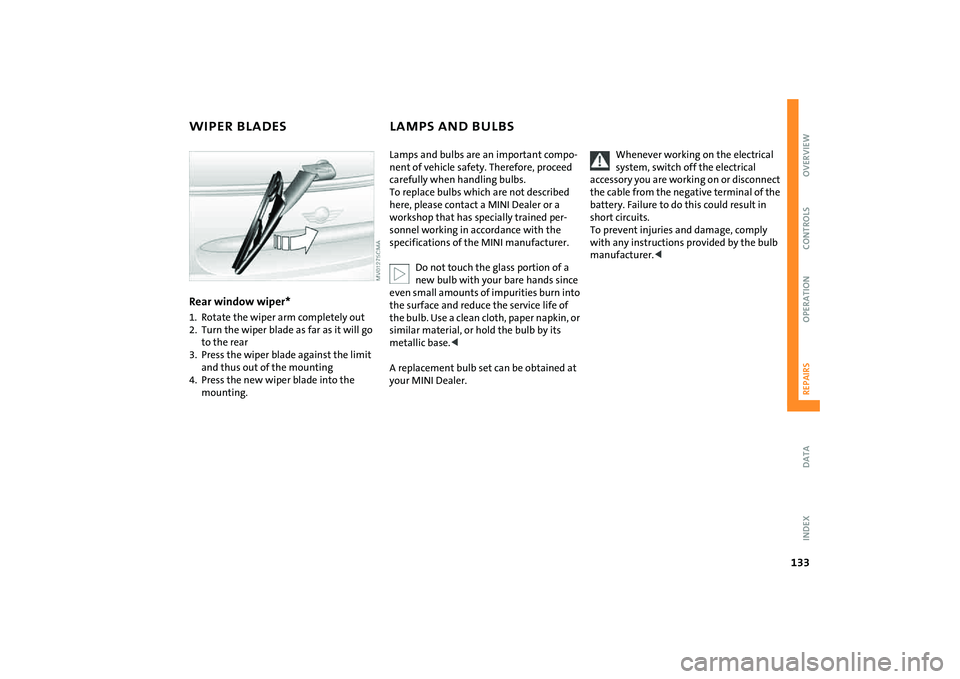
133
OVERVIEW REPAIRSOPERATION CONTROLS DATA INDEX
WIPER BLADES LAMPS AND BULBSRear window wiper*1. Rotate the wiper arm completely out
2. Turn the wiper blade as far as it will go
to the rear
3. Press the wiper blade against the limit
and thus out of the mounting
4. Press the new wiper blade into the
mounting.
Lamps and bulbs are an important compo-
nent of vehicle safety. Therefore, proceed
carefully when handling bulbs.
To replace bulbs which are not described
here, please contact a MINI Dealer or a
workshop that has specially trained per-
sonnel working in accordance with the
specifications of the MINI manufacturer.
Do not touch the glass portion of a
new bulb with your bare hands since
even small amounts of impurities burn into
the surface and reduce the service life of
the bulb. Use a clean cloth, paper napkin, or
similar material, or hold the bulb by its
metallic base.<
A replacement bulb set can be obtained at
your MINI Dealer.
Whenever working on the electrical
system, switch off the electrical
accessory you are working on or disconnect
the cable from the negative terminal of the
battery. Failure to do this could result in
short circuits.
To prevent injuries and damage, comply
with any instructions provided by the bulb
manufacturer.<
Page 136 of 176

134
LAMPS AND BULBS1Low beamsH7 bulb, 55 watts2High beams H7 bulb, 55 watts
The H7 bulb is pressurized. Therefore,
wear safety glasses and protective
gloves. If the lamp is damaged there is a
risk of injury.<
For checking and adjusting headlamp
aim, please contact your MINI
Dealer.
1. Gently pull the retaining wire of the
headlamp cover and guide it outwards
2. Fold down the headlamp cover
3. Disconnect the cable connector from the
bulb socket and pull out the bulb
4. Place the bulb holder on the lower edge
of the mounting and press it in until it
engages in the bulb socket
5. Reconnect the cable connector and
install the headlamp cover again.Xenon lamps*The service life of these bulbs is very long
and the probability of a failure is very low,
provided that they are not switched on and
off an unusual number of times. If one of
these bulbs should nevertheless fail, it is
possible to continue driving with great cau-
tion using the fog lamps, provided traffic
laws in your area do not prohibit this.
Have any work on the xenon lamp
system, including bulb replacement,
carried out only by a MINI Dealer or a work-
shop that has specially trained personnel
working in accordance with the specifica-
tions of the MINI manufacturer. Due to
high voltage, there is a risk of fatal injury if
work on the xenon lamps is carried out
improperly.<
Turn signal indicators, front 21 watt bulb
1. Open the bonnet
2. Reach into the opening for the turn sig-
nal indicators from above
3. Apply gentle pressure to the bulb holder
while turning it to the left
4. Remove and replace the bulb.Parking lamps and standing lamps5watt bulb
The parking lamps and standing lamps are
integrated in the lamp housing of the turn
signal indicator.
1. Turn the bulb holder to the left and pull
out
2. Remove and replace the bulb.
Page 137 of 176
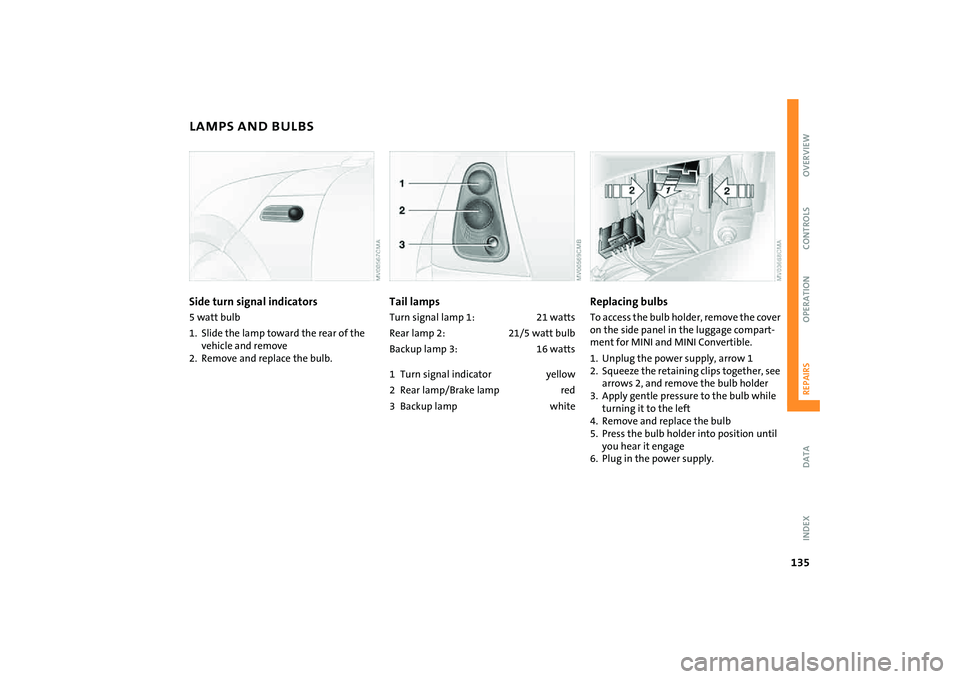
135
OVERVIEW REPAIRSOPERATION CONTROLS DATA INDEX
LAMPS AND BULBSSide turn signal indicators5 watt bulb
1. Slide the lamp toward the rear of the
vehicle and remove
2. Remove and replace the bulb.
Tail lampsTurn signal lamp 1: 21 watts
Rear lamp 2: 21/5 watt bulb
Backup lamp 3: 16 watts
1 Turn signal indicator yellow
2 Rear lamp/Brake lamp red
3Backup lamp white
Replacing bulbsTo access the bulb holder, remove the cover
on the side panel in the luggage compart-
ment for MINI and MINI Convertible.
1. Unplug the power supply, arrow 1
2. Squeeze the retaining clips together, see
arrows 2, and remove the bulb holder
3. Apply gentle pressure to the bulb while
turning it to the left
4. Remove and replace the bulb
5. Press the bulb holder into position until
you hear it engage
6. Plug in the power supply.
Page 138 of 176
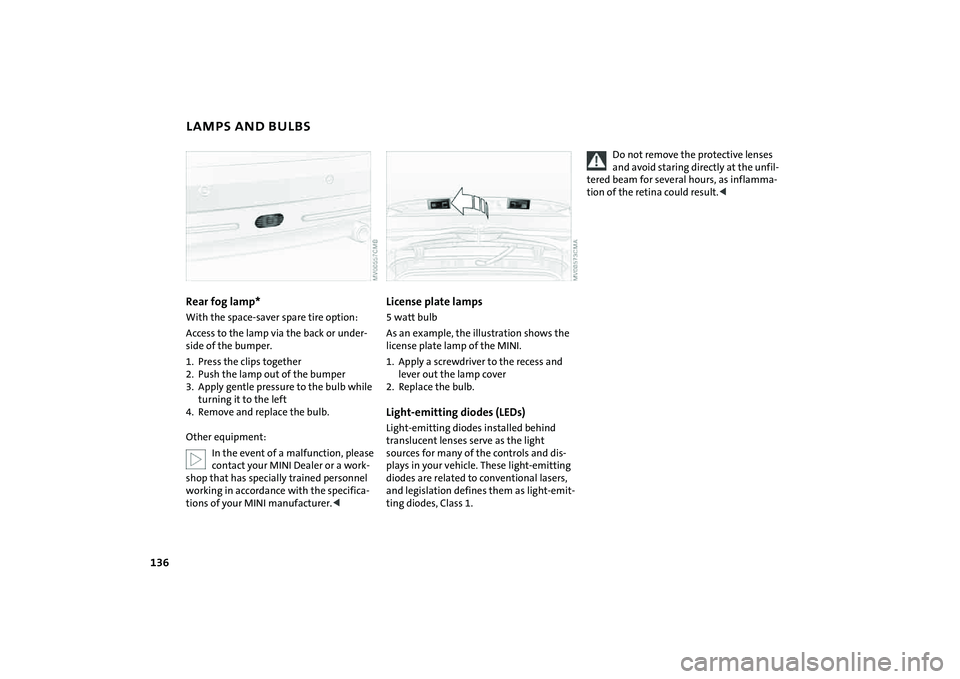
136
LAMPS AND BULBSRear fog lamp*With the space-saver spare tire option:
Access to the lamp via the back or under-
side of the bumper.
1. Press the clips together
2. Push the lamp out of the bumper
3. Apply gentle pressure to the bulb while
turning it to the left
4. Remove and replace the bulb.
Other equipment:
In the event of a malfunction, please
contact your MINI Dealer or a work-
shop that has specially trained personnel
working in accordance with the specifica-
tions of your MINI manufacturer.<
License plate lamps 5 watt bulb
As an example, the illustration shows the
license plate lamp of the MINI.
1. Apply a screwdriver to the recess and
lever out the lamp cover
2. Replace the bulb.Light-emitting diodes (LEDs)Light-emitting diodes installed behind
translucent lenses serve as the light
sources for many of the controls and dis-
plays in your vehicle. These light-emitting
diodes are related to conventional lasers,
and legislation defines them as light-emit-
ting diodes, Class 1.
Do not remove the protective lenses
and avoid staring directly at the unfil-
tered beam for several hours, as inflamma-
tion of the retina could result.<
Page 162 of 176

EVERYTHING FROM A TO Z
160
A
ABS Antilock Brake System72
indicator lamp17
,18
Accessories, refer to Your
individual vehicle6
Activated-charcoal filter87
Adjusting interior
temperature83
,86
Airbags79
passenger airbag status
lamp80
safe seating position42
warning lamp18
Air circulation, refer to
Recirculated air mode83
,86
Air conditioning system82
Air distribution
air conditioning system83
automatic climate control86
individual87
manual83
Air outlets, refer to
Ventilation84
,87
Air pressure, refer to Tire
inflation pressure108
Air volume
air conditioning system83
automatic climate control86
AKI, refer to Fuel quality105
All-season tires, refer to Winter
tires117All Season traction Control
(ASC)72
indicator lamps17
,18
Antenna127
Antifreeze
coolant122
washer fluid64
Antilock Brake System (ABS)72
indicator lamp17,18
Anti-theft system24
Approved axle load, refer to
Weights155
,156
Approved engine oils122
Approved gross vehicle weight,
refer to Weights155
,156
Armrest, refer to Center
armrest89
ASC All Season traction
Control72
indicator lamps17
,18
Assistant systems, refer to
All Season traction Control
(ASC)72
Dynamic Stability Control
(DSC)72
Automatic
air distribution86
air volume86
cruise control65
Automatic car washes126
Automatic climate control85Automatic transmission with
Steptronic
ignition53
indicator lamp57
interlock53
selector lever lock56
shiftlock56
towing148
tow-starting149
AUTO program, refer to
Automatic air distribution86
Aux-In socket88
Average consumption71
setting units71
Average speed71
setting units71
Axle loads, refer to
Weights155
,156
B
Backrests, refer to
Adjusting seats44
Backup lamp
bulb replacement135
Bar, towing148
Base plate for telephone or
mobile phone89Battery144
charging144
disposal144
indicator lamp16
jump-starting146
power failure144
Battery care69
,125
Being towed148
Belts, refer to Safety belts46
Beverage holders89
Black ice, refer to Temperature
warning70
Blower
air conditioning system83
automatic climate control86
Blower, refer to Air volume83
Blowers, refer to Draft-free
ventilation84,87
Bonnet118
indicator lamp17
Bottle holders, refer to
Beverage holders89
Brake discs
brake system103
break-in procedures102
Brake fluid124
level124
warning lamp16
Brake lamps, bulb
replacement135
Page 163 of 176

EVERYTHING FROM A TO Z
161
OVERVIEW REPAIRS OPERATION CONTROLS DATA INDEX
Brake pads103
break-in procedures102
warning lamp18
Brakes124
ABS72
brake fluid124
brake pads103
break-in procedures102
CBC72
indicator/warning
lamps16
,17,18
parking brake54
Brake system124
brake fluid124
brake pads103
break-in procedures102
disc brakes103
warning lamp17
Brake wear warning
brake pads103
warning lamp18
Breaking in102
Bulb replacement, refer to
Lamps and bulbs133
Buttons on multifunction
steering wheel20
automatic transmission with
Steptronic58C
California Proposition 65
warning7
Capacities157
Car care, refer to Caring for your
vehicle126
Car-care products126
Care, vehicle126
Care of plastics127
Care of synthetic leather127
Cargo area
opening from the outside29
opening with the remote
control26
volume155
,156
Cargo area, refer to Luggage
compartment in the MINI93
Cargo area cover, refer to
Luggage compartment
cover93
Car keys, refer to Keys24
Carpet care128
Car radio, refer to separate
Owner's Manual
Car telephone, refer to separate
Owner's Manual
Car vacuum cleaner,
connecting, refer to Cigarette
lighter socket90
Car wash126Car wash, refer to Washing
your vehicle126
Cassette operation, refer to
Owner's Manual for Radio
Catalytic converter, refer to
Hot exhaust system104
CBC Cornering Brake Control72
CD changer, refer to Owner's
Manual for Radio
CD operation, refer to
Owner's Manual for Radio
Center armrest89
Central locking system24
interior28
Changing bulbs133
Changing the wiper
blades132
,133
Changing tires139
space-saver spare tire137
Charge-current indicator
light16
Children, transporting50
Child-restraint fixing system,
LATCH52
Child-restraint systems50
Child seat, refer to Installing
child-restraint systems50
Chock, folding
space-saver spare tire137
Chrome parts, refer to Caring
for your vehicle127Chrome-plated parts, care127
Cigarette lighter90
Cigarette lighter socket90
Cigarette tray, refer to
Ashtray89
Circulation of air, refer to
Recirculated air mode83
,86
Cleaning the rear window64
Cleaning the vehicle, refer to
Caring for your vehicle126
Clock67
12-hour/24-hour mode67
changing the time67
Closing
from inside28
from outside25
Clothes hooks104
Clutch53
break-in procedures102
Cockpit12
Coding, tires112
Cold start, refer to Starting the
engine53
Compact disk operation, refer
to Owner's Manual for Radio
Compartments, refer to
Storage compartments88
Computer, refer to Onboard
computer70
Condensed water, refer to Air
conditioning83
,86