Page 33 of 164
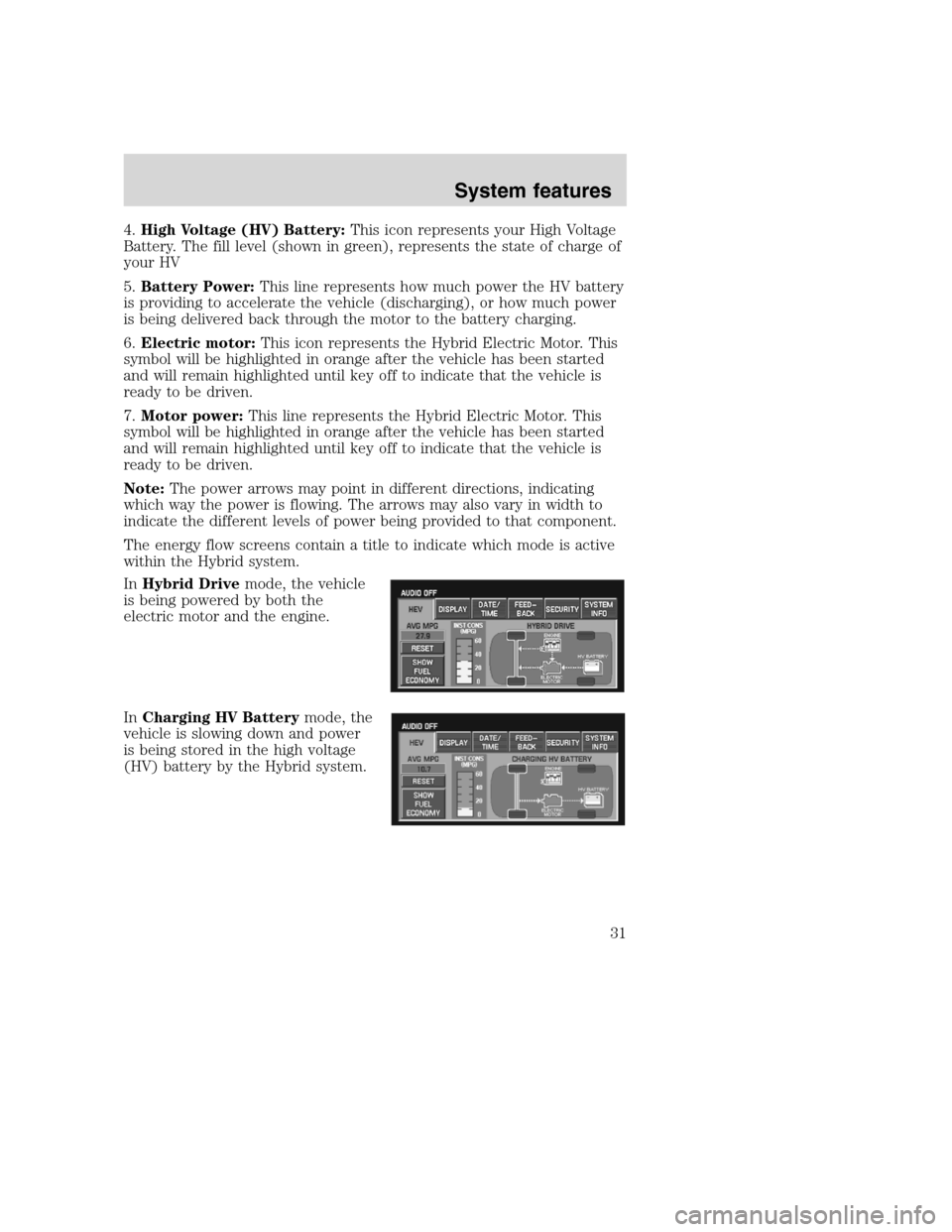
4.High Voltage (HV) Battery:This icon represents your High Voltage
Battery. The fill level (shown in green), represents the state of charge of
your HV
5.Battery Power:This line represents how much power the HV battery
is providing to accelerate the vehicle (discharging), or how much power
is being delivered back through the motor to the battery charging.
6.Electric motor:This icon represents the Hybrid Electric Motor. This
symbol will be highlighted in orange after the vehicle has been started
and will remain highlighted until key off to indicate that the vehicle is
ready to be driven.
7.Motor power:This line represents the Hybrid Electric Motor. This
symbol will be highlighted in orange after the vehicle has been started
and will remain highlighted until key off to indicate that the vehicle is
ready to be driven.
Note:The power arrows may point in different directions, indicating
which way the power is flowing. The arrows may also vary in width to
indicate the different levels of power being provided to that component.
The energy flow screens contain a title to indicate which mode is active
within the Hybrid system.
InHybrid Drivemode, the vehicle
is being powered by both the
electric motor and the engine.
InCharging HV Batterymode, the
vehicle is slowing down and power
is being stored in the high voltage
(HV) battery by the Hybrid system.
2008(nv1)
Supplement
USA(fus)
System features
31
Page 34 of 164
InIdle with Chargingmode, the
vehicle is in a state similar to idle,
except that power is being
generated to recharge the high
voltage battery.
InEngine Drivemode, the vehicle
is being powered by the engine, not
the electric motor. This occurs at
higher speeds.
InIdlemode, the vehicle is either
at rest, or is sharing very little
power between the Hybrid parts.
This can occur at higher speeds if
the vehicle is not speeding up or
slowing down.
InElectric Drivemode, the vehicle
is driving in electric mode. The
power is coming from the electric
motor and not the engine.
2008(nv1)
Supplement
USA(fus)
System features
32
Page 92 of 164

WHAT IS SYNC?
SYNC is a hands-free communications and entertainment system that
literally ‘syncs up’ with all other multimedia systems in your vehicle.
SYNC delivers convenience with voice activated calling and hands-free
conversations, digital media player command and control as well as easy
to use voice commands. The world outside your vehicle cabin may be
chaotic, but inside, with SYNC, it’s always a smooth ride. All you have to
do is sync it and stow it. We’ll take care of the rest.
Welcome to the new world of ingenuity and passion - technology that is
both fun and functional. Welcome to SYNC.
Please visit www.SyncMyRide.com.
SYNC features
SYNC offers a variety of phone and media features, such as:
•Send and receive hands-free calls
•Play your digital music through voice activated commands
•Use voice recognition to access your cell phone’s contact list
•Transfer an active phone conversation to a hands-free environment
•Play music stored on your digital media player
•Use your device while charging through the USB port
•
Listen to music streaming from yourBluetooth�enabled cellular phone
•Advanced voice recognition system fluent in English, French and Spanish
2008(nv1)
Supplement
USA(fus)
SYNC (if equipped)
90SeeEnd User License Agreementat the end of this book