Page 126 of 474
125 Controls in detail
Control system
Menus, submenus and functions
Table continued on next page.
Menu1Menu2Menu3Menu4
Standard displayAMG1AUDIONAV*
(�page 127)(�page 128)(�page 133)(�page 135)
Commands/submenus
Run Flat Indicator* (Canada only)
or
TPMS (USA only)Engine oil temperatureSelecting radio stationShow route guidance
instructions, current direction
traveled
Checking coolant temperatureVehicle supply voltageSelecting satellite radio
station* (USA only)
Digital speedometer/outside
temperatureRACETIMEROperating the CD player
Calling up maintenance service
indicatorOverall analysis
Checking engine oil level
(SLK 55 AMG only)Lap analysis
1AMG vehicles only.
Page 128 of 474

127 Controls in detail
Control system
Standard display menu
The multifunction display shows the main
odometer and trip odometer. This default
setting is referred to as the standard
display.
1Main odometer
2Trip odometer
If another display is shown instead of the
standard display:
�Press buttonèorÿ repeatedly
until the standard display appears in
the multifunction display.
�Press buttonk orj to select
the functions in the standard display
menu.The following functions are available:Checking coolant temperature
FunctionPage
Run Flat Indicator* (Canada only)
or
TPMS (USA only)315
317
Checking coolant temperature127
Displaying digital speedometer
or outside temperature128
Calling up maintenance service
indicator337
Checking engine oil level
(SLK 55 AMG only)296
Warning!G
�Driving when your engine is overheated
can cause some fluids which may have
leaked into the engine compartment to
catch fire. You could be seriously
burned.
�Steam from an overheated engine can
cause serious burns and can occur just
by opening the hood. Stay away from
the engine if you see or hear steam com-
ing from it.
Stop the vehicle in a safe location away from
other traffic. Turn off the engine, get out of
the vehicle and do not stand near the vehicle
until the engine has cooled down.
Page 129 of 474

128 Controls in detail
Control system
�When in the standard display menu,
press buttonjork repeatedly
until the coolant temperature appears
in the multifunction display.Displaying digital speedometer or
outside temperature
�Press buttonjork repeatedly
until the digital speedometer appears
in the multifunction display.
The current vehicle speed or the
outside temperature appears in the
multifunction display.
Example illustration for selected vehicle
speed
AMG menu
The main screen of the AMG menu shows
you the gear currently engaged as well as
the engine oil temperature.
�Press button è or ÿ repeatedly
until the AMG menu appears in the
multifunction display.
1Gear indicator
2Engine oil temperature
!Excessive coolant temperature triggers a
warning message in the multifunction display
(
�page 374).
The engine should not be operated with a
coolant temperature above 248°F (120°C).
Doing so may cause serious engine damage
which is not covered by the Mercedes-Benz
Limited Warranty.
iDuring severe operating conditions, e.g.
stop-and-go city traffic, the coolant temperature
may rise close to 248°F (120°C).
iYou can select to either display the digital
speedometer or the outside temperature
indicator (
�page 140).
iThis function is only available in AMG
vehicles.
Page 130 of 474
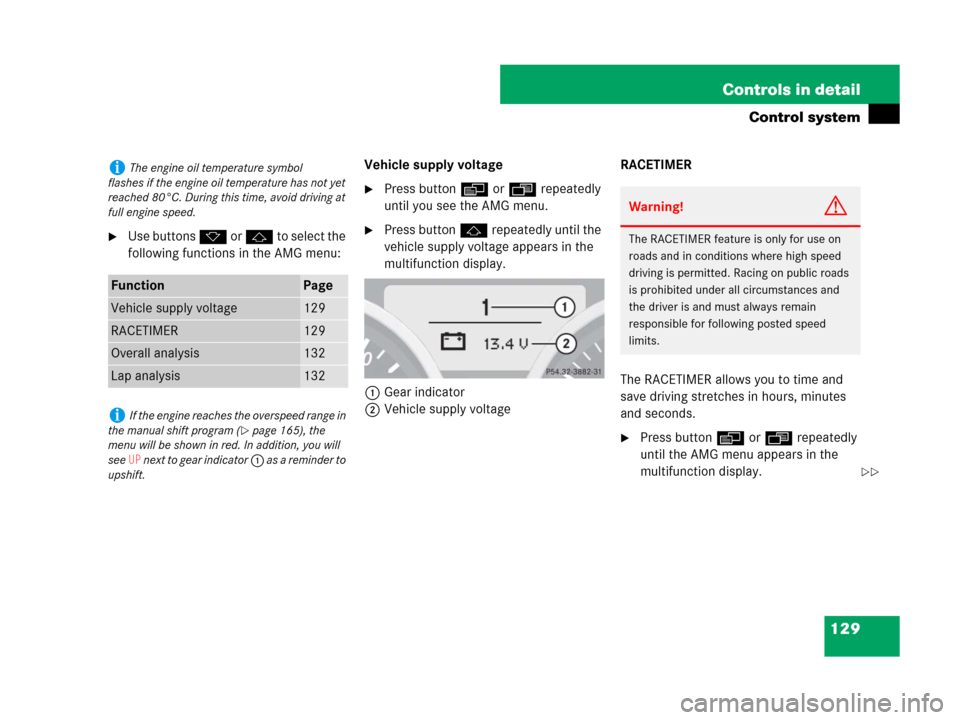
129 Controls in detail
Control system
�Use buttons k or j to select the
following functions in the AMG menu:Vehicle supply voltage
�Press button è or ÿ repeatedly
until you see the AMG menu.
�Press button j repeatedly until the
vehicle supply voltage appears in the
multifunction display.
1Gear indicator
2Vehicle supply voltageRACETIMER
The RACETIMER allows you to time and
save driving stretches in hours, minutes
and seconds.
�Press button è or ÿ repeatedly
until the AMG menu appears in the
multifunction display.
iThe engine oil temperature symbol
flashes if the engine oil temperature has not yet
reached 80°C. During this time, avoid driving at
full engine speed.
FunctionPage
Vehicle supply voltage129
RACETIMER129
Overall analysis132
Lap analysis132
iIf the engine reaches the overspeed range in
the manual shift program (
�page 165), the
menu will be shown in red. In addition, you will
see
UP n e x t t o g e a r i n d i c a t o r 1 as a reminder to
upshift.
Warning!G
The RACETIMER feature is only for use on
roads and in conditions where high speed
driving is permitted. Racing on public roads
is prohibited under all circumstances and
the driver is and must always remain
responsible for following posted speed
limits.
��
Page 298 of 474
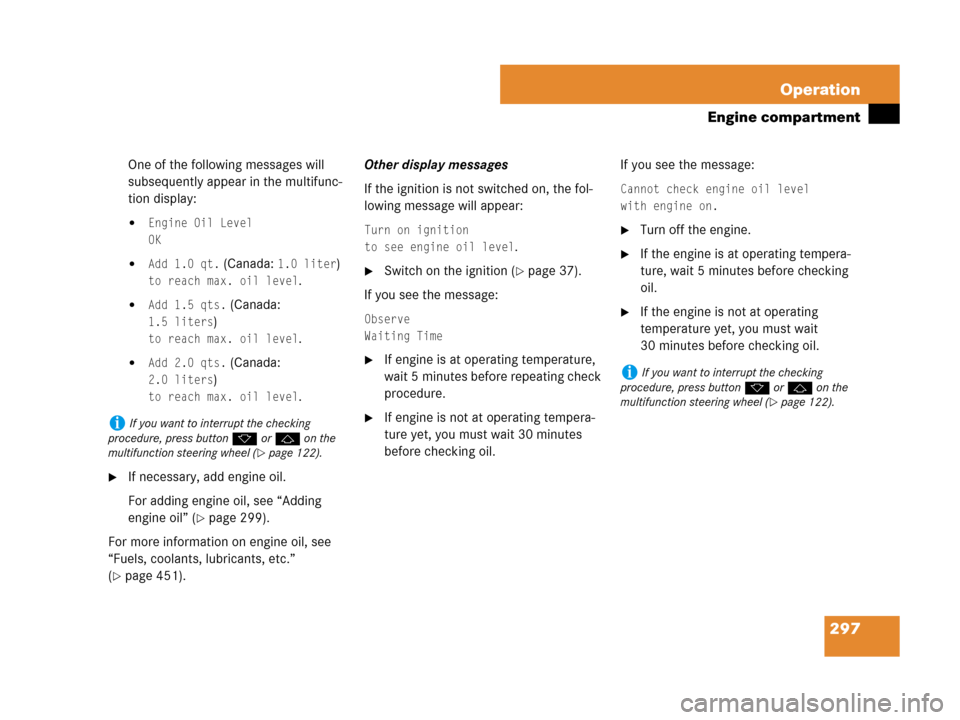
297 Operation
Engine compartment
One of the following messages will
subsequently appear in the multifunc-
tion display:
�Engine Oil Level
OK
�Add 1.0 qt. (Canada: 1.0 liter)
to reach max. oil level.
�Add 1.5 qts. (Canada:
1.5 liters)
to reach max. oil level.
�Add 2.0 qts. (Canada:
2.0 liters)
to reach max. oil level.
�If necessary, add engine oil.
For adding engine oil, see “Adding
engine oil” (
�page 299).
For more information on engine oil, see
“Fuels, coolants, lubricants, etc.”
(
�page 451).Other display messages
If the ignition is not switched on, the fol-
lowing message will appear:
Turn on ignition
to see engine oil level
.
�Switch on the ignition (�page 37).
If you see the message:
Observe
Waiting Time
�If engine is at operating temperature,
wait 5 minutes before repeating check
procedure.
�If engine is not at operating tempera-
ture yet, you must wait 30 minutes
before checking oil.If you see the message:
Cannot check engine oil level
with engine on.
�Turn off the engine.
�If the engine is at operating tempera-
ture, wait 5 minutes before checking
oil.
�If the engine is not at operating
temperature yet, you must wait
30 minutes before checking oil.
iIf you want to interrupt the checking
procedure, press buttonk orj on the
multifunction steering wheel (
�page 122).
iIf you want to interrupt the checking
procedure, press buttonk orj on the
multifunction steering wheel (
�page 122).
Page 299 of 474
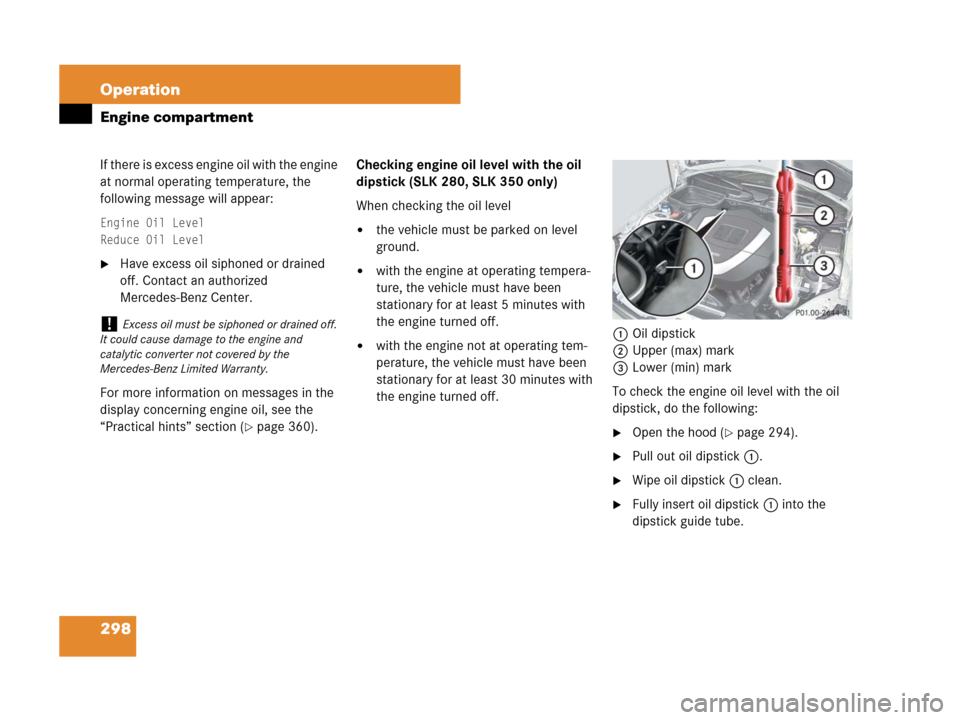
298 Operation
Engine compartment
If there is excess engine oil with the engine
at normal operating temperature, the
following message will appear:
Engine Oil Level
Reduce Oil Level
�Have excess oil siphoned or drained
off. Contact an authorized
Mercedes-Benz Center.
For more information on messages in the
display concerning engine oil, see the
“Practical hints” section (
�page 360).Checking engine oil level with the oil
dipstick (SLK 280, SLK 350 only)
When checking the oil level
�the vehicle must be parked on level
ground.
�with the engine at operating tempera-
ture, the vehicle must have been
stationary for at least 5 minutes with
the engine turned off.
�with the engine not at operating tem-
perature, the vehicle must have been
stationary for at least 30 minutes with
the engine turned off.1Oil dipstick
2Upper (max) mark
3Lower (min) mark
To check the engine oil level with the oil
dipstick, do the following:
�Open the hood (�page 294).
�Pull out oil dipstick1.
�Wipe oil dipstick1 clean.
�Fully insert oil dipstick1 into the
dipstick guide tube.
!Excess oil must be siphoned or drained off.
It could cause damage to the engine and
catalytic converter not covered by the
Mercedes-Benz Limited Warranty.
Page 301 of 474

300 Operation
Engine compartment
�Unscrew filler cap1 from filler neck.
�Add engine oil as required.
Be careful not to overfill with oil.
Be careful not to spill any oil when adding.
Avoid environmental damage caused by oil
entering the ground or water.
�Screw filler cap1 back on filler neck.
For more information on engine oil, see
“Technical data” (
�page 451) and
(
�page 453).
Transmission fluid level*
Vehicles with automatic transmission*:
The transmission fluid level does not need
to be checked. If you notice transmission
fluid loss or gear shifting malfunctions,
have an authorized Mercedes-Benz Center
check the transmission.
Coolant level
The engine coolant is a mixture of water
and anticorrosion/antifreeze.
When checking the coolant level,
�the vehicle must be parked on level
ground
�the coolant temperature must be
below 158°F (70°C)
!Excess oil must be siphoned or drained off.
It could cause damage to the engine and
emission control system not covered by the
Mercedes-Benz Limited Warranty.
Warning!G
In order to avoid any potentially serious
burns:
�Use extreme caution when opening the
hood if there are any signs of steam or
coolant leaking from the cooling system,
or if the coolant temperature gauge indi-
cates that the coolant is overheated.
�Do not remove pressure cap on coolant
reservoir if coolant temperature is
above 158°F (70°C). Allow engine to
cool down before removing cap. The
coolant reservoir contains hot fluid and
is under pressure.
�Using a rag, slowly open the cap approx-
imately 1/2turn to relieve excess pres-
sure. If opened immediately, scalding
hot fluid and steam will be blown out
under pressure.
�Do not spill antifreeze on hot engine
parts. Antifreeze contains ethylene
glycol which may burn if it comes into
contact with hot engine parts.
Page 378 of 474
377 Practical hints
What to do if …
Display symbolDisplay messagePossible cause/consequencePossible solution
±Display Malfunction
Drive To WorkshopCertain electronic systems are un-
able to relay information to the con-
trol system. The following systems
may have failed:
�Coolant temperature display
�Tachometer
�Cruise control display
�Have the electronic systems checked by an
authorized Mercedes-Benz Center.
NCheck oil level
when next refueling
.
SLK 280 and SLK 350 only:
The engine oil level has dropped to
a critical level.�Check the engine oil level (�page 296) and
add engine oil as required (
�page 299).
�If you must add engine oil frequently, have
the engine checked for possible leaks.