Page 135 of 474
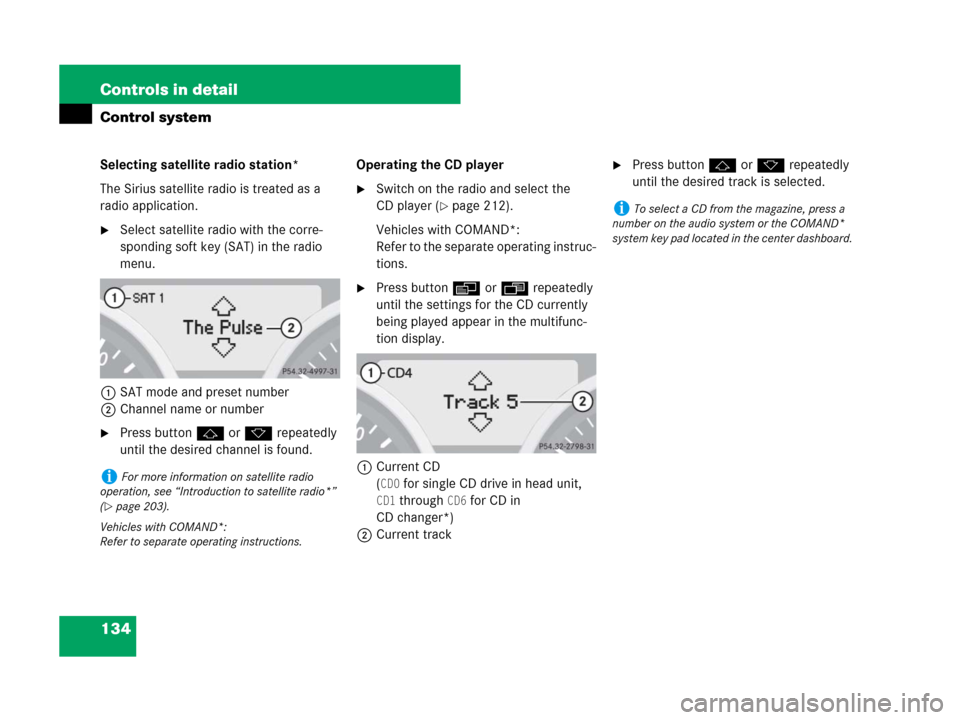
134 Controls in detail
Control system
Selecting satellite radio station*
The Sirius satellite radio is treated as a
radio application.
�Select satellite radio with the corre-
sponding soft key (SAT) in the radio
menu.
1SAT mode and preset number
2Channel name or number
�Press buttonjork repeatedly
until the desired channel is found.Operating the CD player
�Switch on the radio and select the
CD player (
�page 212).
Vehicles with COMAND*:
Refer to the separate operating instruc-
tions.
�Press buttonèorÿ repeatedly
until the settings for the CD currently
being played appear in the multifunc-
tion display.
1Current CD
(
CD0 for single CD drive in head unit,
CD1 through CD6 for CD in
CD changer*)
2Current track
�Press buttonjork repeatedly
until the desired track is selected.
iFor more information on satellite radio
operation, see “Introduction to satellite radio*”
(
�page 203).
Vehicles with COMAND*:
Refer to separate operating instructions.
iTo select a CD from the magazine, press a
number on the audio system or the COMAND*
system key pad located in the center dashboard.
Page 137 of 474
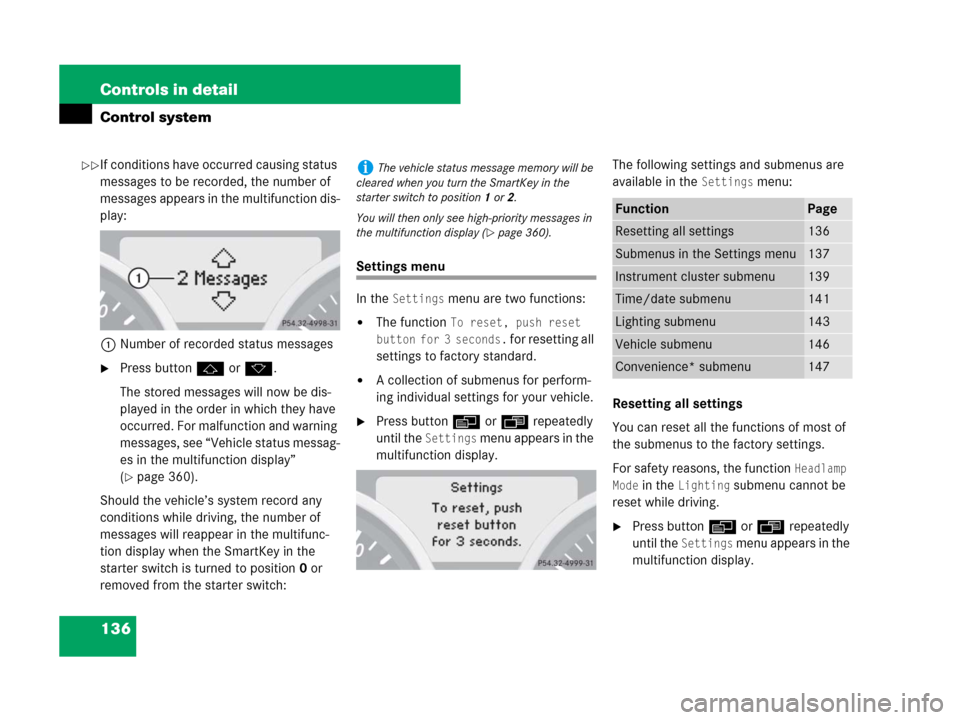
136 Controls in detail
Control system
If conditions have occurred causing status
messages to be recorded, the number of
messages appears in the multifunction dis-
play:
1Number of recorded status messages
�Press buttonjork.
The stored messages will now be dis-
played in the order in which they have
occurred. For malfunction and warning
messages, see “Vehicle status messag-
es in the multifunction display”
(
�page 360).
Should the vehicle’s system record any
conditions while driving, the number of
messages will reappear in the multifunc-
tion display when the SmartKey in the
starter switch is turned to position0 or
removed from the starter switch:
Settings menu
In the
Settings menu are two functions:
�The function To reset, push reset
button for 3 seconds.
for resetting all
settings to factory standard.
�A collection of submenus for perform-
ing individual settings for your vehicle.
�Press buttonèorÿ repeatedly
until the
Settings menu appears in the
multifunction display.The following settings and submenus are
available in the
Settings menu:
Resetting all settings
You can reset all the functions of most of
the submenus to the factory settings.
For safety reasons, the function
Headlamp
Mode
in the Lighting submenu cannot be
reset while driving.
�Press buttonèorÿ repeatedly
until the
Settings menu appears in the
multifunction display.
iThe vehicle status message memory will be
cleared when you turn the SmartKey in the
starter switch to position1or2.
You will then only see high-priority messages in
the multifunction display (
�page 360).
FunctionPage
Resetting all settings136
Submenus in the Settings menu137
Instrument cluster submenu139
Time/date submenu141
Lighting submenu143
Vehicle submenu146
Convenience* submenu147
��
Page 138 of 474
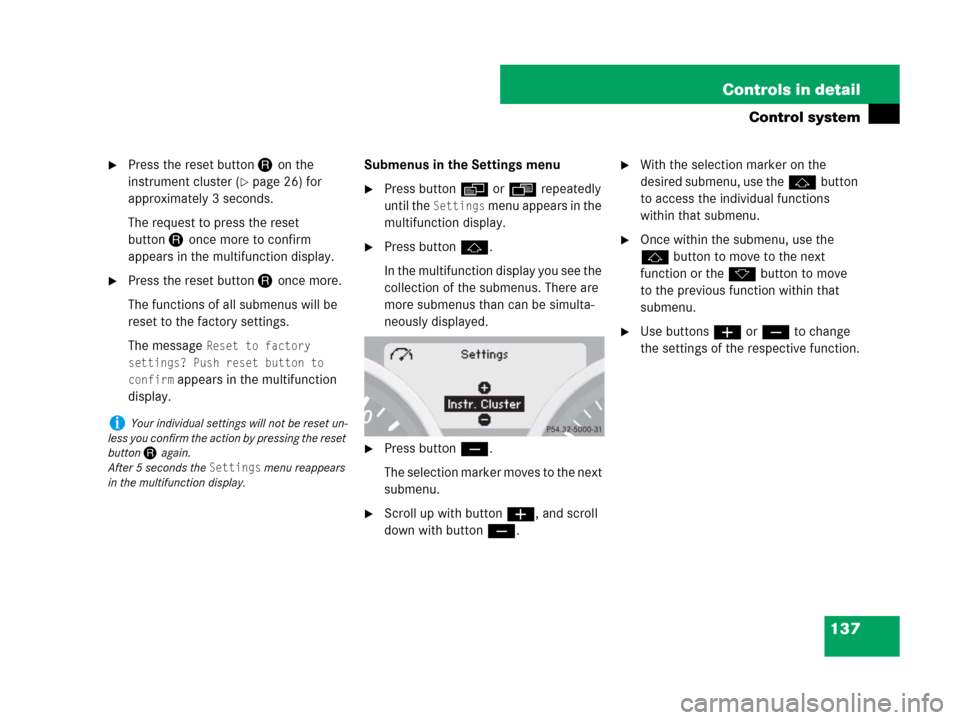
137 Controls in detail
Control system
�Press the reset button Jon the
instrument cluster (
�page 26) for
approximately 3 seconds.
The request to press the reset
buttonJonce more to confirm
appears in the multifunction display.
�Press the reset buttonJonce more.
The functions of all submenus will be
reset to the factory settings.
The message
Reset to factory
settings? Push reset button to
confirm
appears in the multifunction
display.Submenus in the Settings menu
�Press buttonèorÿ repeatedly
until the
Settings menu appears in the
multifunction display.
�Press buttonj.
In the multifunction display you see the
collection of the submenus. There are
more submenus than can be simulta-
neously displayed.
�Press buttonç.
The selection marker moves to the next
submenu.
�Scroll up with buttonæ, and scroll
down with buttonç.
�With the selection marker on the
desired submenu, use thejbutton
to access the individual functions
within that submenu.
�Once within the submenu, use the
jbutton to move to the next
function or the kbutton to move
to the previous function within that
submenu.
�Use buttonsæorç to change
the settings of the respective function.
iYour individual settings will not be reset un-
less you confirm the action by pressing the reset
button Jagain.
After 5 seconds the
Settings menu reappears
in the multifunction display.
Page 143 of 474
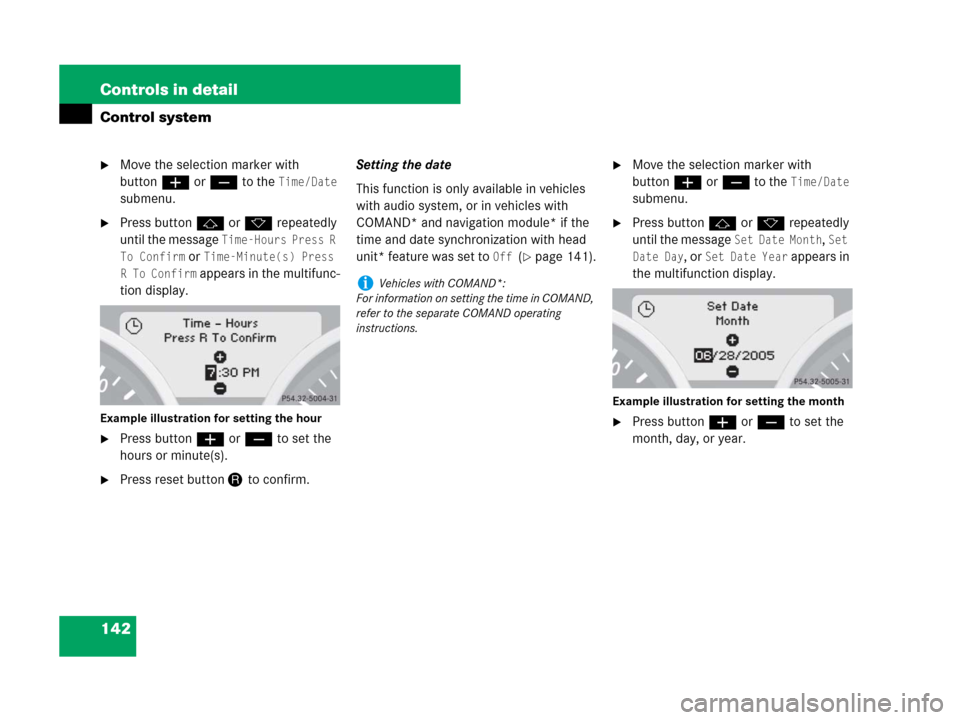
142 Controls in detail
Control system
�Move the selection marker with
buttonæorç to the
Time/Date
submenu.
�Press buttonjork repeatedly
until the message
Time-Hours Press R
To Confirm
or Time-Minute(s) Press
R To Confirm
appears in the multifunc-
tion display.
Example illustration for setting the hour
�Press buttonæorç to set the
hours or minute(s).
�Press reset buttonJto confirm.Setting the date
This function is only available in vehicles
with audio system, or in vehicles with
COMAND* and navigation module* if the
time and date synchronization with head
unit* feature was set to
Off (�page 141).
�Move the selection marker with
buttonæorç to the
Time/Date
submenu.
�Press buttonjork repeatedly
until the message
Set Date Month, Set
Date Day
, or Set Date Year appears in
the multifunction display.
Example illustration for setting the month
�Press buttonæorç to set the
month, day, or year.
iVehicles with COMAND*:
For information on setting the time in COMAND,
refer to the separate COMAND operating
instructions.
Page 144 of 474
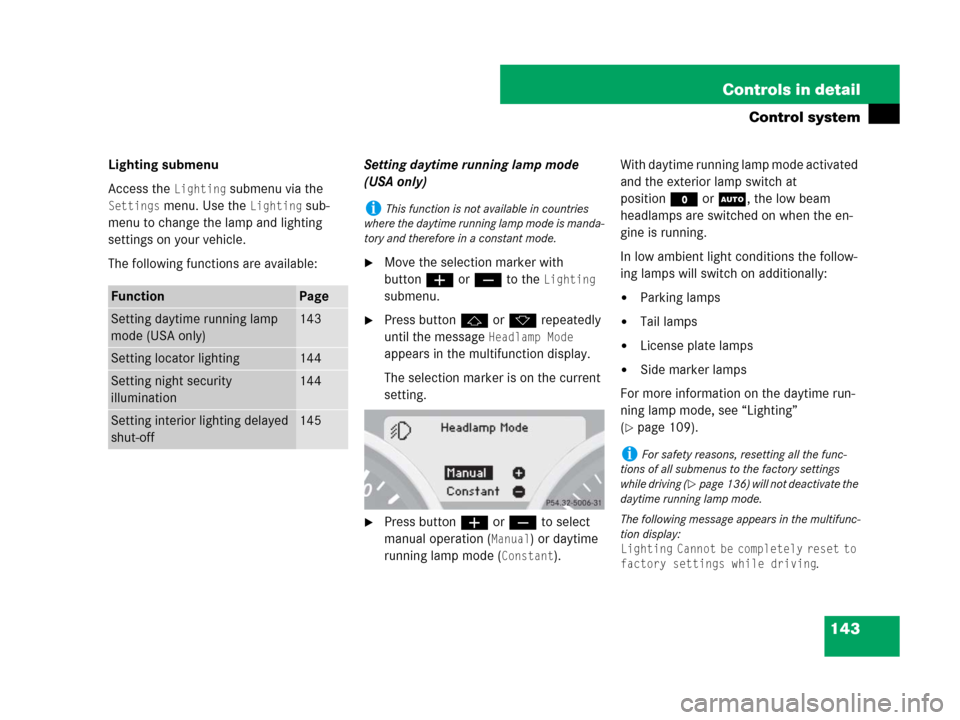
143 Controls in detail
Control system
Lighting submenu
Access the
Lighting submenu via the
Settings menu. Use the Lighting sub-
menu to change the lamp and lighting
settings on your vehicle.
The following functions are available:Setting daytime running lamp mode
(USA only)
�Move the selection marker with
buttonæorç to the
Lighting
submenu.
�Press buttonjork repeatedly
until the message
Headlamp Mode
appears in the multifunction display.
The selection marker is on the current
setting.
�Press buttonæorç to select
manual operation (
Manual) or daytime
running lamp mode (
Constant).With daytime running lamp mode activated
and the exterior lamp switch at
positionMorU, the low beam
headlamps are switched on when the en-
gine is running.
In low ambient light conditions the follow-
ing lamps will switch on additionally:
�Parking lamps
�Tail lamps
�License plate lamps
�Side marker lamps
For more information on the daytime run-
ning lamp mode, see “Lighting”
(
�page 109).
FunctionPage
Setting daytime running lamp
mode (USA only)143
Setting locator lighting144
Setting night security
illumination144
Setting interior lighting delayed
shut-off 145
iThis function is not available in countries
where the daytime running lamp mode is manda-
tory and therefore in a constant mode.
iFor safety reasons, resetting all the func-
tions of all submenus to the factory settings
while driving (
�page 136) will not deactivate the
daytime running lamp mode.
The following message appears in the multifunc-
tion display:
Lighting Cannot be completely reset to
factory settings while driving
.
Page 149 of 474
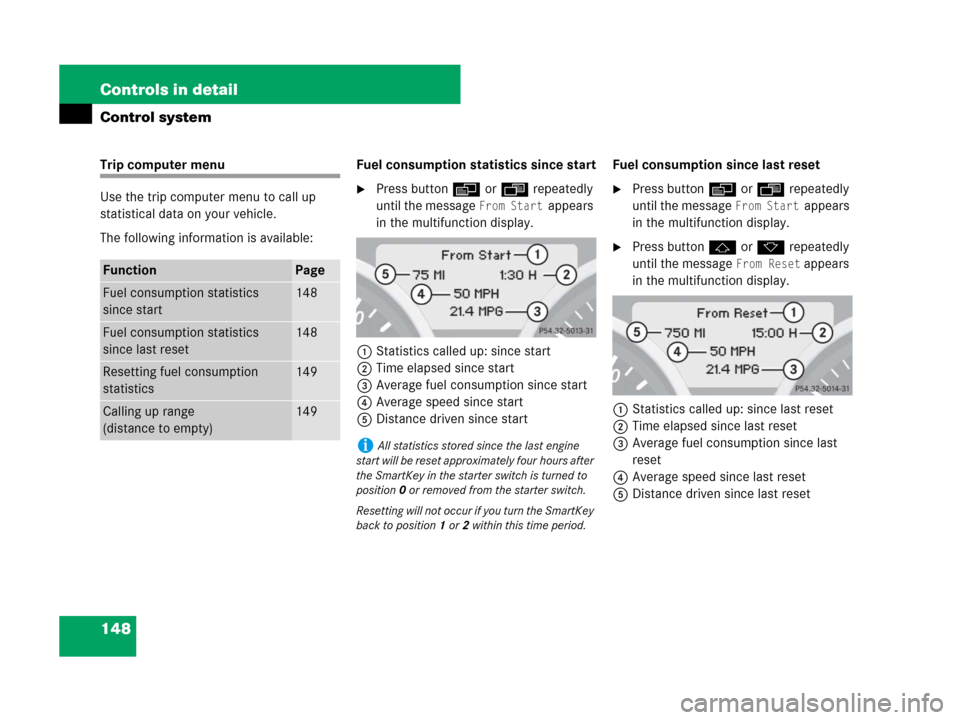
148 Controls in detail
Control system
Trip computer menu
Use the trip computer menu to call up
statistical data on your vehicle.
The following information is available:Fuel consumption statistics since start
�Press buttonèorÿ repeatedly
until the message
From Start appears
in the multifunction display.
1Statistics called up: since start
2Time elapsed since start
3Average fuel consumption since start
4Average speed since start
5Distance driven since startFuel consumption since last reset
�Press buttonèorÿ repeatedly
until the message
From Start appears
in the multifunction display.
�Press buttonjork repeatedly
until the message
From Reset appears
in the multifunction display.
1Statistics called up: since last reset
2Time elapsed since last reset
3Average fuel consumption since last
reset
4Average speed since last reset
5Distance driven since last resetFunctionPage
Fuel consumption statistics
since start148
Fuel consumption statistics
since last reset148
Resetting fuel consumption
statistics149
Calling up range
(distance to empty)149
iAll statistics stored since the last engine
start will be reset approximately four hours after
the SmartKey in the starter switch is turned to
position0 or removed from the starter switch.
Resetting will not occur if you turn the SmartKey
back to position1or2 within this time period.
Page 150 of 474
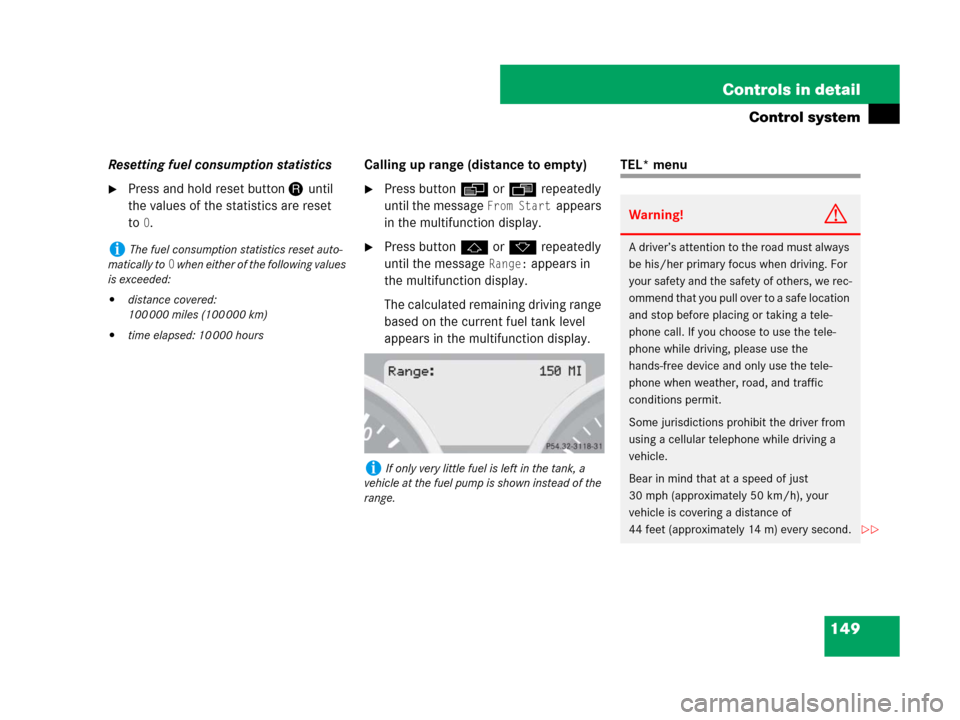
149 Controls in detail
Control system
Resetting fuel consumption statistics
�Press and hold reset buttonJuntil
the values of the statistics are reset
to
0.Calling up range (distance to empty)
�Press buttonèorÿ repeatedly
until the message
From Start appears
in the multifunction display.
�Press buttonjork repeatedly
until the message
Range: appears in
the multifunction display.
The calculated remaining driving range
based on the current fuel tank level
appears in the multifunction display.
TEL* menu
iThe fuel consumption statistics reset auto-
matically to
0 when either of the following values
is exceeded:
�distance covered:
100 000 miles (100 000 km)
�time elapsed: 10 000 hours
iIf only very little fuel is left in the tank, a
vehicle at the fuel pump is shown instead of the
range.
Warning!G
A driver’s attention to the road must always
be his/her primary focus when driving. For
your safety and the safety of others, we rec-
ommend that you pull over to a safe location
and stop before placing or taking a tele-
phone call. If you choose to use the tele-
phone while driving, please use the
hands-free device and only use the tele-
phone when weather, road, and traffic
conditions permit.
Some jurisdictions prohibit the driver from
using a cellular telephone while driving a
vehicle.
Bear in mind that at a speed of just
30 mph (approximately 50 km/h), your
vehicle is covering a distance of
44 feet (approximately 14 m) every second.
��
Page 169 of 474

168 Controls in detail
Good visibility
For information on the windshield wipers,
see “Windshield wipers” (
�page 56).
Headlamp cleaning system*
The headlamps will automatically be
cleaned with a high-pressure water jet
when you have
�switched on the headlamps
and
�operated the windshield wipers with
windshield washer fluid five times
When you switch off headlamps, the
counter resets.
For information on filling up the washer
reservoir, see “Windshield washer system
and headlamp cleaning system*”
(
�page 301).
Rear view mirrors
For more information on setting the rear
view mirrors, see “Mirrors” (
�page 46).
Interior rear view mirror, antiglare
position
�Tilt the mirror to the antiglare night
position by moving the lever towards
the windshield.
The interior rear view mirror is dimmed.Auto-dimming rear view mirrors*
The reflection brightness of the exterior
rear view mirrors and the interior rear view
mirror will respond automatically to glare
when
�ignition is switched on
and
�incoming light from headlamps falls on
the sensor in the interior rear view
mirror
The rear view mirrors will not react if
�reverse gearR is engaged
�interior lighting is switched on