Page 16 of 474
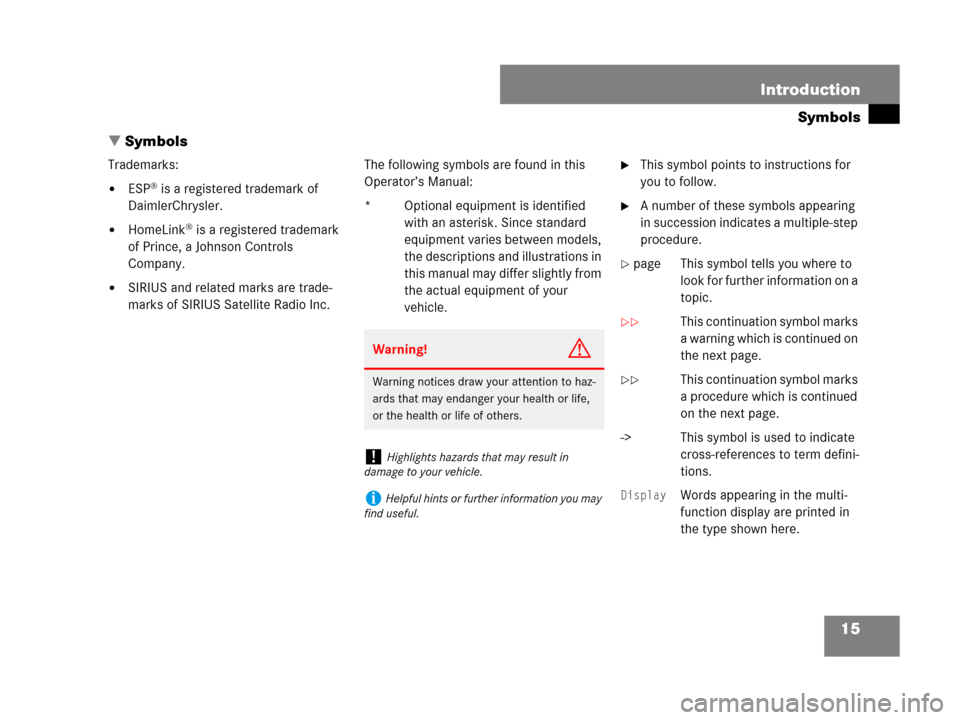
15 Introduction
Symbols
�Symbols
Trademarks:
�ESP® is a registered trademark of
DaimlerChrysler.
�HomeLink® is a registered trademark
of Prince, a Johnson Controls
Company.
�SIRIUS and related marks are trade-
marks of SIRIUS Satellite Radio Inc.The following symbols are found in this
Operator’s Manual:
* Optional equipment is identified
with an asterisk. Since standard
equipment varies between models,
the descriptions and illustrations in
this manual may differ slightly from
the actual equipment of your
vehicle.
�This symbol points to instructions for
you to follow.
�A number of these symbols appearing
in succession indicates a multiple-step
procedure.
� page This symbol tells you where to
look for further information on a
topic.
��This continuation symbol marks
a warning which is continued on
the next page.
��This continuation symbol marks
a procedure which is continued
on the next page.
-> This symbol is used to indicate
cross-references to term defini-
tions.
DisplayWords appearing in the multi-
function display are printed in
the type shown here.
Warning!G
Warning notices draw your attention to haz-
ards that may endanger your health or life,
or the health or life of others.
!Highlights hazards that may result in
damage to your vehicle.
iHelpful hints or further information you may
find useful.
Page 17 of 474

16 Introduction
Operating safety
Proper use of the vehicle
Proper use of the vehicle requires that you
are familiar with the following information
and rules:
�the safety precautions in this manual
�the “Technical data” section
(
�page 436) in this manual
�the traffic rules and regulations
�the motor vehicle laws and safety stan-
dards
Warning!G
Work improperly carried out on electronic
components and associated software could
cause them to cease functioning. Because
the vehicle’s electronic components are
interconnected, any modification made may
produce an undesired effect on other
systems.
Contact an authorized Mercedes-Benz
Center for repairs or modifications to
electronic components.
Other improper work or modifications on the
vehicle could also have a negative impact on
the operating safety of the vehicle.
Some safety systems only function while the
engine is running. You should therefore
never turn off the engine while driving.
Warning!G
Heavy blows against the vehicle undercar-
riage or tires/wheels, for example when
running over an obstacle, road debris or a
pothole, may cause serious damage and im-
pair the operating safety or your vehicle. If
you feel a sudden significant vibration or
ride disturbance, or you suspect that dam-
age to your vehicle has occurred, you should
turn on your hazard warning flashers, care-
fully slow down, and drive with caution to an
area which is a safe distance from the road.
Inspect the vehicle undercarriage or
tires/wheels for possible damage. If the
vehicle appears unsafe, have it towed to the
nearest authorized Mercedes-Benz Center
or other qualified maintenance or repair
facility for further inspection or repairs.
Warning!G
Various labels are attached to your vehicle.
These warning labels are intended to make
you and others aware of various risks. You
should not remove any of these warning
labels unless explicitly instructed to do so by
information on the label itself. Removal of
any of these labels may cause you and
others to be unaware of certain risks which
may result in an accident and/or personal
injury.
Page 24 of 474
23 At a glance
Exterior view
ItemPage
1Trunk
Opening the trunk99
Closing the trunk100
Spare wheel392
Vehicle tool kit389
2Rear lamps400
3Rear window defroster170
4Fuel filler flap291
Refueling291
Gasoline454
5Doors
Locking and unlocking94
Opening98
Locking/unlocking in an
emergency394
ItemPage
6Towing428
Installing towing eye bolt429
7Tires and wheels304
Checking tire inflation
pressure313
General information304
Flat tire408
8Front lamps400
9Hood
Opening294
Engine oil296,
453
Coolant300,
456
ItemPage
aWindshield wipers56
Wiper blades, replacing406
Wiper blades, cleaning343
bWindshield
Cleaning with wiper fluid58
Cleaning343
cRetractable hardtop240
Opening/closing242
Wind screen246
Luggage cover241
dExterior rear view mirrors
Adjusting46
Auto-dimming rear view
mirrors*168
Page 26 of 474
25 At a glance
Cockpit
ItemPage
1Automatic transmission*:
Steering wheel gearshift
control*163
2Multifunction steering
wheel28,
122
3Horn
4Instrument cluster26,
118
5Overhead control panel31,
116
6Glove box253
CD changer*216,
253
7Center console29, 30
8Sun sensor for automatic
climate control*
9Starter switch37
ItemPage
aSteering wheel adjustment
release handle, manual43
bSteering wheel adjustment
stalk, electrical*44
Heated steering wheel
stalk* (SLK 280,
SLK 350, Canada only)276
cHood lock release lever294
dExterior lamp switch55,
109
eCombination switch
�High beam55
�Turn signals55
�Windshield wipers56
fPower window switches235
gInside door handle98
hCruise control lever248
Page 28 of 474

27 At a glance
Instrument cluster
ItemPage
1Multifunction display
with:
Main odometer127
Trip odometer120,
127
Automatic transmission*:
Gear range indicator160
Automatic transmission*:
Program mode indicator161
Outside temperature
indicator (or digital speed-
ometer when selected)140
Set speed for cruise control249
2Tachometer with:
?Engine malfunction
indicator lamp,
USA only351
±Engine malfunction
indicator lamp,
Canada only351
ItemPage
353
HUSA only:
Combination low tire
pressure/TPMS mal-
function telltale317,
356
AHigh beam
headlamp indicator
lamp55,
113
3Fuel gauge with:
4Fuel reserve warning
lamp355
The arrow indicates that the
fuel filler flap is on the rear
right-hand side.291
4Clock120
5Speedometer with:
1Supplemental
Restraint System
(SRS) indicator lamp64,
355
ItemPage
-Antilock Brake
System (ABS)
indicator lamp84,
348
LLeft turn signal
indicator lamp
KRight turn signal
indicator lamp55
vElectronic Stability
Program (ESP®)
warning lamp
86,
352
;Brake warning lamp,
USA only59,
350
3Brake warning lamp,
Canada only59,
350
6Reset button for:
�Resetting trip odometer
�Resetting all settings
120
136
7Knobs for instrument
cluster illumination118
Page 29 of 474
28 At a glance
Multifunction steering wheel
ItemPage
1Multifunction display118
Operating control system121
2Selecting a submenu or
setting the volume:
Press button
æup/to increase
çdown/to decrease
3Telephone*:
Press button
sto take a call
to dial
to redial
tto end a call
to reject an incoming
call
ItemPage
4Moving within a menu:
Press button
jfor next display
kfor previous display
5Menu systems:
Press button
èfor next menu
·for previous menu
iSLK 55 AMG:
The steering wheel in this vehicle will vary from
steering wheel shown. However, multifunction
steering wheel symbols and feature description
apply to AMG vehicles as well.
Page 30 of 474
29 At a glance
Center console
�Center console
Upper partItemPage
1Cup holder255
2Audio system
or
COMAND* system
(see separate operating
instructions)193
3AIRSCARF* switch,
passenger-side105
4Seat heating* switch,
passenger-side104
5Central unlocking switch103
6Hazard warning flasher
switch115
7Central locking switch103
Alarm system indicator
lamp92
ItemPage
8ESP® switch86
9Seat heating* switch,
driver’s side104
aAIRSCARF* switch,
driver’s side105
bPassenger front air bag off
indicator lamp71,
358
cClimate control
Automatic climate control*
Rear window defroster
switch172
182
170
dCigarette lighter256
eAshtray255
Page 31 of 474
30 At a glance
Center console
Lower partItemPage
1Automatic transmission*:
Gear selector lever155,
157
Manual transmission:
Gearshift lever153
2Retractable hardtop switch240
3Tow-away alarm
deactivation switch91
4Parking brake lever53, 59
5Storage/telephone*
compartment253
ItemPage
6Passenger-side exterior rear
view mirror button46,
168
7Driver’s side exterior rear
view mirror button46,
168
8Exterior rear view mirror
adjustment button46
9Automatic transmission*:
Program mode selector
switch161