Page 118 of 474
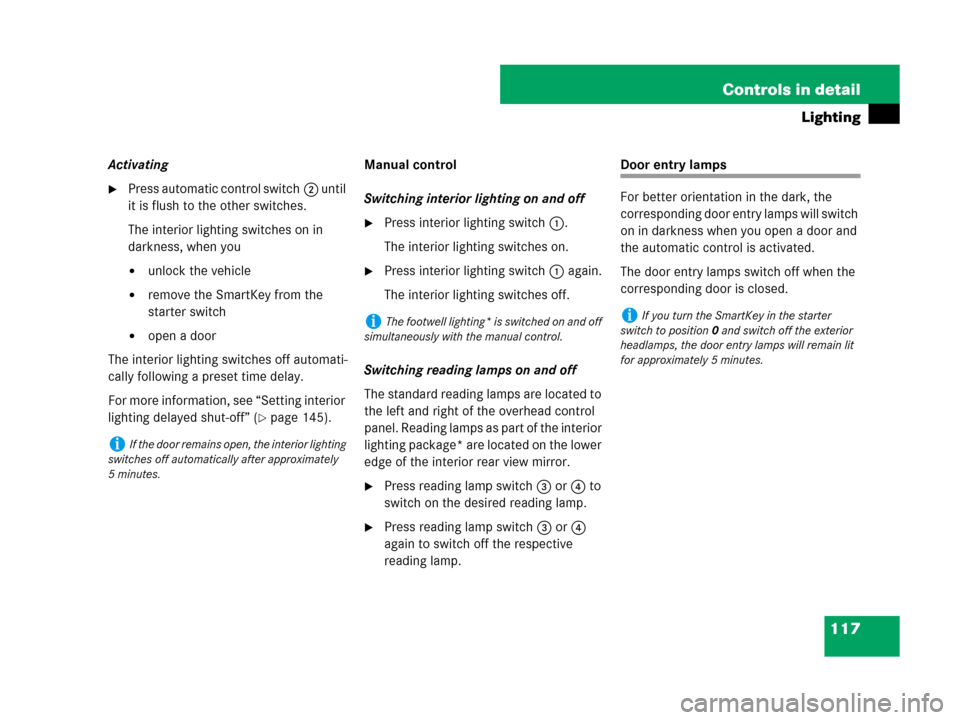
117 Controls in detail
Lighting
Activating
�Press automatic control switch2 until
it is flush to the other switches.
The interior lighting switches on in
darkness, when you
�unlock the vehicle
�remove the SmartKey from the
starter switch
�open a door
The interior lighting switches off automati-
cally following a preset time delay.
For more information, see “Setting interior
lighting delayed shut-off” (
�page 145).Manual control
Switching interior lighting on and off
�Press interior lighting switch1.
The interior lighting switches on.
�Press interior lighting switch1 again.
The interior lighting switches off.
Switching reading lamps on and off
The standard reading lamps are located to
the left and right of the overhead control
panel. Reading lamps as part of the interior
lighting package* are located on the lower
edge of the interior rear view mirror.
�Press reading lamp switch3or4 to
switch on the desired reading lamp.
�Press reading lamp switch3or4
again to switch off the respective
reading lamp.
Door entry lamps
For better orientation in the dark, the
corresponding door entry lamps will switch
on in darkness when you open a door and
the automatic control is activated.
The door entry lamps switch off when the
corresponding door is closed.
iIf the door remains open, the interior lighting
switches off automatically after approximately
5minutes.
iThe footwell lighting* is switched on and off
simultaneously with the manual control.iIf you turn the SmartKey in the starter
switch to position0 and switch off the exterior
headlamps, the door entry lamps will remain lit
for approximately 5 minutes.
Page 122 of 474

121 Controls in detail
Control system
�Control system
The control system is activated as soon as
the SmartKey in the starter switch is
turned to position1. The control system
enables you to
�call up information about your vehicle
�change vehicle settings
For example, you can use the control
system to find out when your vehicle is
next due for service, to set the language
for messages in the instrument cluster
display, and much more.
The control system relays information to
the multifunction display.
Multifunction display
1Main odometer
2Trip odometer
3Current program mode
(automatic transmission* only)
4Status indicator (outside
temperature/digital speedometer)
5Current gear selector lever posi-
tion/gear range
(automatic transmission* only)
iThe displays for the audio systems (radio,
CD player) will appear in English, regardless of
the language selected.
Warning!G
A driver’s attention to the road and traffic
conditions must always be his/her primary
focus when driving.
For your safety and the safety of others, se-
lecting features through the multifunction
steering wheel should only be done by the
driver when traffic and road conditions
permit it to be done safely.
Bear in mind that at a speed of just
30 mph (approximately 50 km/h), your
vehicle is covering a distance of
44 feet (approximately 14 m) every second.
Page 131 of 474
130 Controls in detail
Control system
�Press button j repeatedly until the
RACETIMER appears in the
multifunction display.
1Gear indicator
2RACETIMER
3Lap numberStarting the RACETIMER
�Press button æ.
The timer starts.
Displaying intermediate time
�Press button ç while the timer is
running.
The intermediate time is shown for
5 seconds.Stopping the RACETIMER
�Press button æ.
The timer stops.
iYou can start the RACETIMER when the
engine is running or the starter switch is in
position2 (
�page 37).
iWhile the RACETIMER is being displayed,
you cannot adjust the audio volume using
buttonsæ or ç.
iWhen you stop the vehicle and turn the
SmartKey to position 1 (
�page 37), the
RACETIMER stops timing. Timing is resumed
when you switch the ignition back on
(
�page 37) or restart the engine (�page 51)
and then press the æbutton.
��
Page 135 of 474
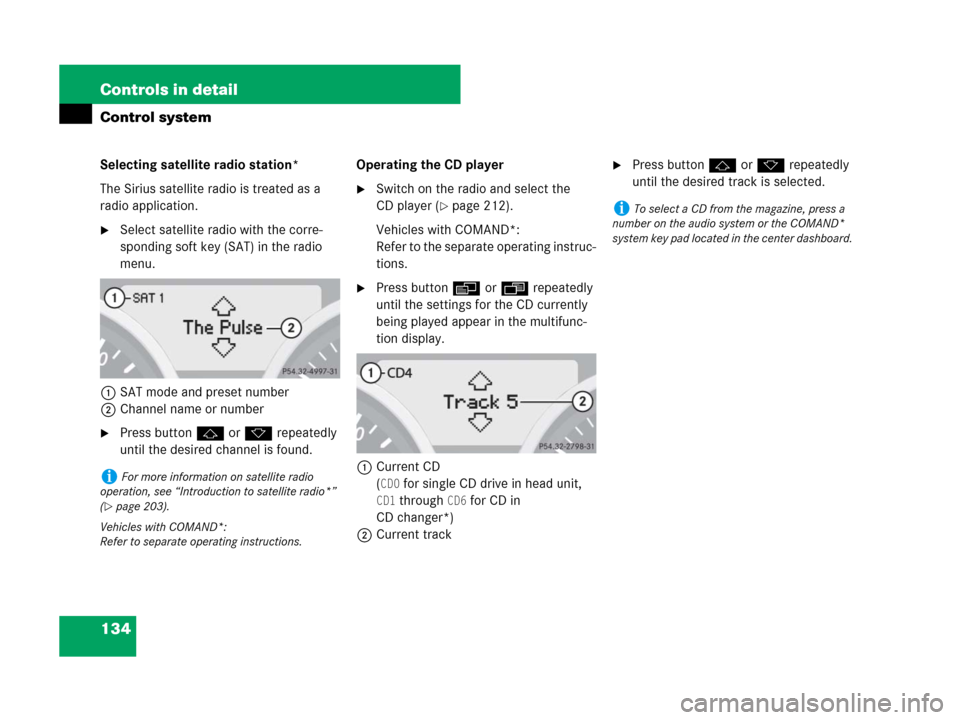
134 Controls in detail
Control system
Selecting satellite radio station*
The Sirius satellite radio is treated as a
radio application.
�Select satellite radio with the corre-
sponding soft key (SAT) in the radio
menu.
1SAT mode and preset number
2Channel name or number
�Press buttonjork repeatedly
until the desired channel is found.Operating the CD player
�Switch on the radio and select the
CD player (
�page 212).
Vehicles with COMAND*:
Refer to the separate operating instruc-
tions.
�Press buttonèorÿ repeatedly
until the settings for the CD currently
being played appear in the multifunc-
tion display.
1Current CD
(
CD0 for single CD drive in head unit,
CD1 through CD6 for CD in
CD changer*)
2Current track
�Press buttonjork repeatedly
until the desired track is selected.
iFor more information on satellite radio
operation, see “Introduction to satellite radio*”
(
�page 203).
Vehicles with COMAND*:
Refer to separate operating instructions.
iTo select a CD from the magazine, press a
number on the audio system or the COMAND*
system key pad located in the center dashboard.
Page 137 of 474
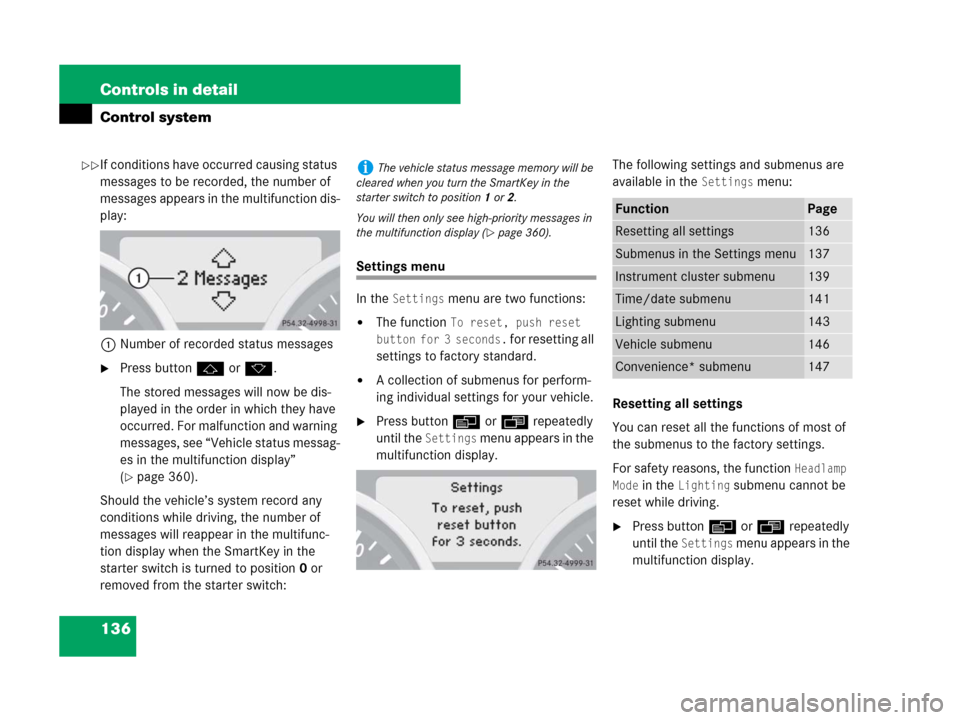
136 Controls in detail
Control system
If conditions have occurred causing status
messages to be recorded, the number of
messages appears in the multifunction dis-
play:
1Number of recorded status messages
�Press buttonjork.
The stored messages will now be dis-
played in the order in which they have
occurred. For malfunction and warning
messages, see “Vehicle status messag-
es in the multifunction display”
(
�page 360).
Should the vehicle’s system record any
conditions while driving, the number of
messages will reappear in the multifunc-
tion display when the SmartKey in the
starter switch is turned to position0 or
removed from the starter switch:
Settings menu
In the
Settings menu are two functions:
�The function To reset, push reset
button for 3 seconds.
for resetting all
settings to factory standard.
�A collection of submenus for perform-
ing individual settings for your vehicle.
�Press buttonèorÿ repeatedly
until the
Settings menu appears in the
multifunction display.The following settings and submenus are
available in the
Settings menu:
Resetting all settings
You can reset all the functions of most of
the submenus to the factory settings.
For safety reasons, the function
Headlamp
Mode
in the Lighting submenu cannot be
reset while driving.
�Press buttonèorÿ repeatedly
until the
Settings menu appears in the
multifunction display.
iThe vehicle status message memory will be
cleared when you turn the SmartKey in the
starter switch to position1or2.
You will then only see high-priority messages in
the multifunction display (
�page 360).
FunctionPage
Resetting all settings136
Submenus in the Settings menu137
Instrument cluster submenu139
Time/date submenu141
Lighting submenu143
Vehicle submenu146
Convenience* submenu147
��
Page 145 of 474
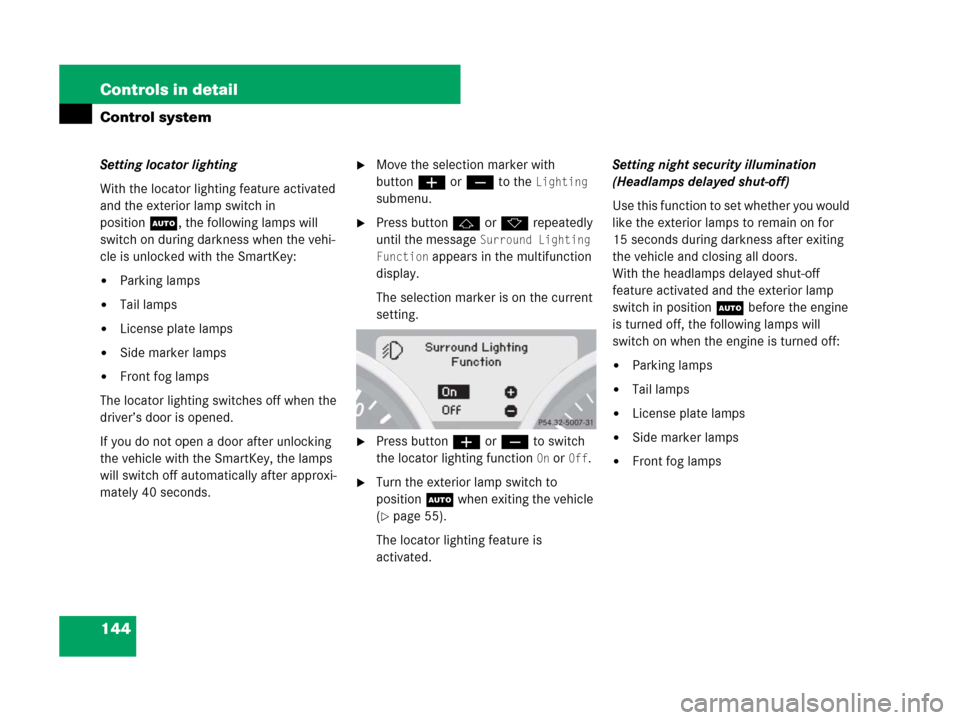
144 Controls in detail
Control system
Setting locator lighting
With the locator lighting feature activated
and the exterior lamp switch in
positionU, the following lamps will
switch on during darkness when the vehi-
cle is unlocked with the SmartKey:
�Parking lamps
�Tail lamps
�License plate lamps
�Side marker lamps
�Front fog lamps
The locator lighting switches off when the
driver’s door is opened.
If you do not open a door after unlocking
the vehicle with the SmartKey, the lamps
will switch off automatically after approxi-
mately 40 seconds.
�Move the selection marker with
buttonæorç to the
Lighting
submenu.
�Press buttonjork repeatedly
until the message
Surround Lighting
Function
appears in the multifunction
display.
The selection marker is on the current
setting.
�Press buttonæorç to switch
the locator lighting function
On or Off.
�Turn the exterior lamp switch to
positionU when exiting the vehicle
(
�page 55).
The locator lighting feature is
activated.Setting night security illumination
(Headlamps delayed shut-off)
Use this function to set whether you would
like the exterior lamps to remain on for
15 seconds during darkness after exiting
the vehicle and closing all doors.
With the headlamps delayed shut-off
feature activated and the exterior lamp
switch in positionU before the engine
is turned off, the following lamps will
switch on when the engine is turned off:
�Parking lamps
�Tail lamps
�License plate lamps
�Side marker lamps
�Front fog lamps
Page 146 of 474
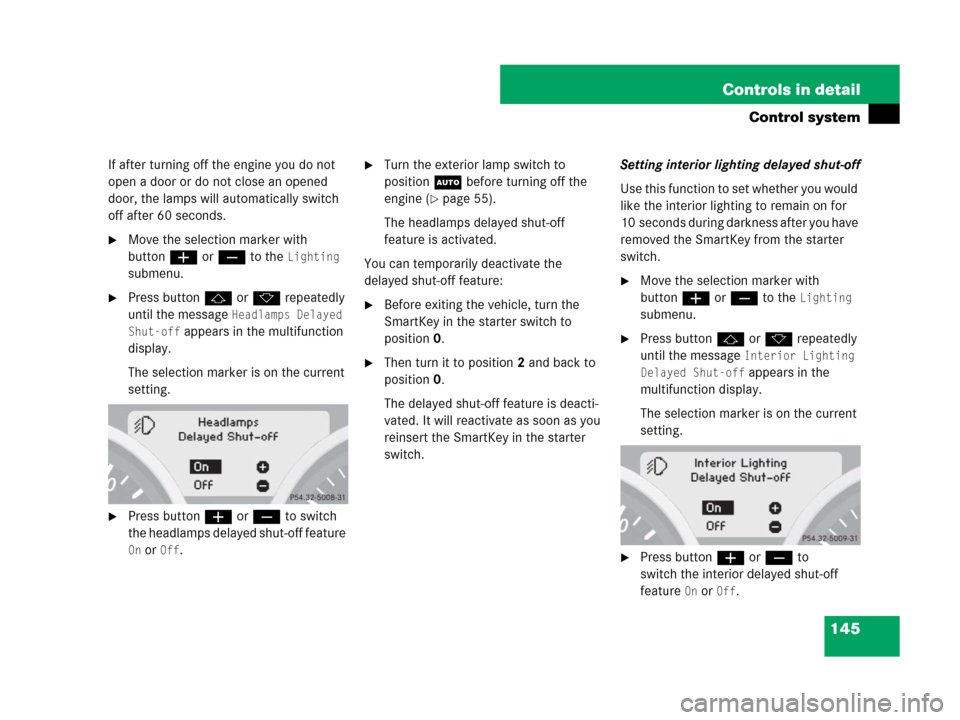
145 Controls in detail
Control system
If after turning off the engine you do not
open a door or do not close an opened
door, the lamps will automatically switch
off after 60 seconds.
�Move the selection marker with
buttonæorç to the
Lighting
submenu.
�Press buttonjork repeatedly
until the message
Headlamps Delayed
Shut-off
appears in the multifunction
display.
The selection marker is on the current
setting.
�Press buttonæorç to switch
the headlamps delayed shut-off feature
On or Off.
�Turn the exterior lamp switch to
positionU before turning off the
engine (
�page 55).
The headlamps delayed shut-off
feature is activated.
You can temporarily deactivate the
delayed shut-off feature:
�Before exiting the vehicle, turn the
SmartKey in the starter switch to
position0.
�Then turn it to position2 and back to
position0.
The delayed shut-off feature is deacti-
vated. It will reactivate as soon as you
reinsert the SmartKey in the starter
switch.Setting interior lighting delayed shut-off
Use this function to set whether you would
like the interior lighting to remain on for
10 seconds during darkness after you have
removed the SmartKey from the starter
switch.
�Move the selection marker with
buttonæorç to the
Lighting
submenu.
�Press buttonjork repeatedly
until the message
Interior Lighting
Delayed Shut-off
appears in the
multifunction display.
The selection marker is on the current
setting.
�Press buttonæorç to
switch the interior delayed shut-off
feature
On or Off.
Page 149 of 474
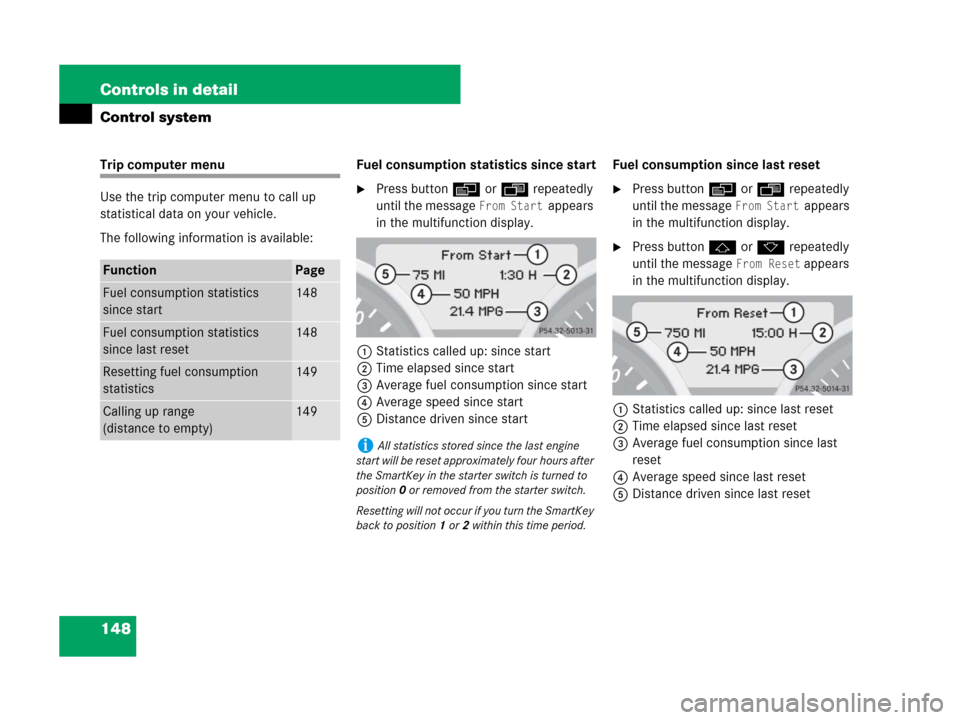
148 Controls in detail
Control system
Trip computer menu
Use the trip computer menu to call up
statistical data on your vehicle.
The following information is available:Fuel consumption statistics since start
�Press buttonèorÿ repeatedly
until the message
From Start appears
in the multifunction display.
1Statistics called up: since start
2Time elapsed since start
3Average fuel consumption since start
4Average speed since start
5Distance driven since startFuel consumption since last reset
�Press buttonèorÿ repeatedly
until the message
From Start appears
in the multifunction display.
�Press buttonjork repeatedly
until the message
From Reset appears
in the multifunction display.
1Statistics called up: since last reset
2Time elapsed since last reset
3Average fuel consumption since last
reset
4Average speed since last reset
5Distance driven since last resetFunctionPage
Fuel consumption statistics
since start148
Fuel consumption statistics
since last reset148
Resetting fuel consumption
statistics149
Calling up range
(distance to empty)149
iAll statistics stored since the last engine
start will be reset approximately four hours after
the SmartKey in the starter switch is turned to
position0 or removed from the starter switch.
Resetting will not occur if you turn the SmartKey
back to position1or2 within this time period.