Page 28 of 474

27 At a glance
Instrument cluster
ItemPage
1Multifunction display
with:
Main odometer127
Trip odometer120,
127
Automatic transmission*:
Gear range indicator160
Automatic transmission*:
Program mode indicator161
Outside temperature
indicator (or digital speed-
ometer when selected)140
Set speed for cruise control249
2Tachometer with:
?Engine malfunction
indicator lamp,
USA only351
±Engine malfunction
indicator lamp,
Canada only351
ItemPage
353
HUSA only:
Combination low tire
pressure/TPMS mal-
function telltale317,
356
AHigh beam
headlamp indicator
lamp55,
113
3Fuel gauge with:
4Fuel reserve warning
lamp355
The arrow indicates that the
fuel filler flap is on the rear
right-hand side.291
4Clock120
5Speedometer with:
1Supplemental
Restraint System
(SRS) indicator lamp64,
355
ItemPage
-Antilock Brake
System (ABS)
indicator lamp84,
348
LLeft turn signal
indicator lamp
KRight turn signal
indicator lamp55
vElectronic Stability
Program (ESP®)
warning lamp
86,
352
;Brake warning lamp,
USA only59,
350
3Brake warning lamp,
Canada only59,
350
6Reset button for:
�Resetting trip odometer
�Resetting all settings
120
136
7Knobs for instrument
cluster illumination118
Page 38 of 474
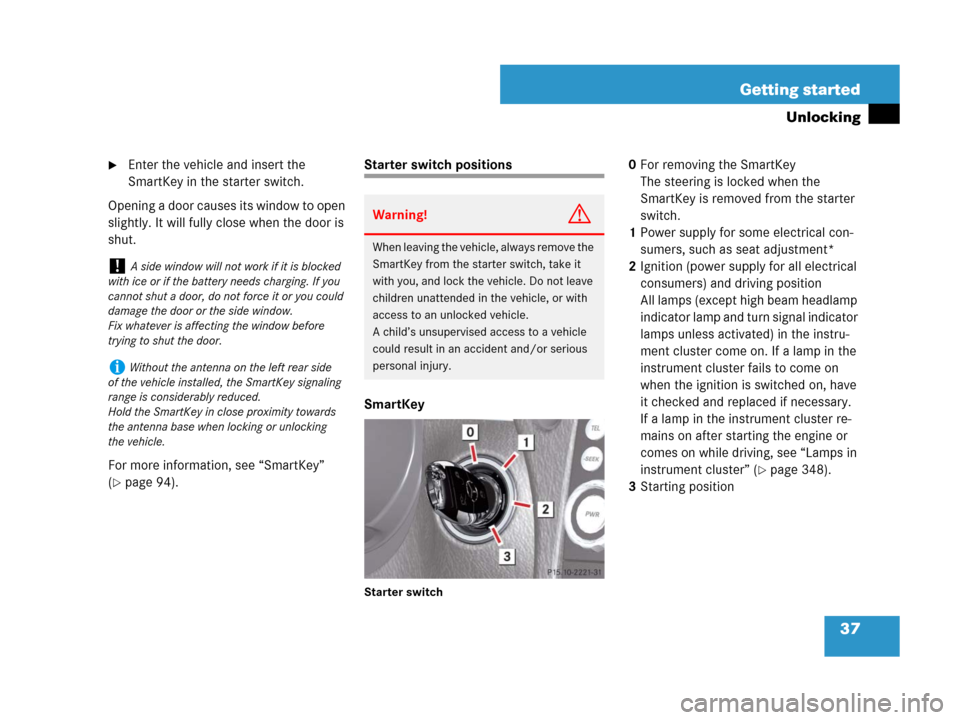
37 Getting started
Unlocking
�Enter the vehicle and insert the
SmartKey in the starter switch.
Opening a door causes its window to open
slightly. It will fully close when the door is
shut.
For more information, see “SmartKey”
(
�page 94).
Starter switch positions
SmartKey
Starter switch
0For removing the SmartKey
The steering is locked when the
SmartKey is removed from the starter
switch.
1Power supply for some electrical con-
sumers, such as seat adjustment*
2Ignition (power supply for all electrical
consumers) and driving position
All lamps (except high beam headlamp
indicator lamp and turn signal indicator
lamps unless activated) in the instru-
ment cluster come on. If a lamp in the
instrument cluster fails to come on
when the ignition is switched on, have
it checked and replaced if necessary.
If a lamp in the instrument cluster re-
mains on after starting the engine or
comes on while driving, see “Lamps in
instrument cluster” (
�page 348).
3Starting position
!A side window will not work if it is blocked
with ice or if the battery needs charging. If you
cannot shut a door, do not force it or you could
damage the door or the side window.
Fix whatever is affecting the window before
trying to shut the door.
iWithout the antenna on the left rear side
of the vehicle installed, the SmartKey signaling
range is considerably reduced.
Hold the SmartKey in close proximity towards
the antenna base when locking or unlocking
the vehicle.
Warning!G
When leaving the vehicle, always remove the
SmartKey from the starter switch, take it
with you, and lock the vehicle. Do not leave
children unattended in the vehicle, or with
access to an unlocked vehicle.
A child’s unsupervised access to a vehicle
could result in an accident and/or serious
personal injury.
Page 39 of 474

38 Getting started
Unlocking
For information on starting the engine, see
(
�page 51).
iWhen you switch on ignition, the indicator
and warning lamps (except high beam headlamp
indicator lamp and turn signal indicator lamps
unless activated) in the instrument cluster come
on. The indicator and warning lamps (except high
beam headlamp indicator lamp and turn signal
indicator lamps if activated) will go out when the
engine is running. This indicates that the respec-
tive systems are operational.
iVehicles with automatic transmission*: The
SmartKey can only be removed from the starter
switch with the gear selector lever in positionP.
iIf the SmartKey is left in starter switch
position 0 for an extended period of time, it can
no longer be turned in the starter switch. In this
case the steering is locked. To unlock, remove
SmartKey from the starter switch and reinsert.
!If the SmartKey cannot be turned in the
starter switch, the vehicle battery may not be
sufficiently charged.
�Check the vehicle battery and charge it if
necessary (
�page 422).
�Get a jump start (�page 426).
To prevent accelerated vehicle battery discharge
or a completely discharged vehicle battery,
always remove the SmartKey from the starter
switch when the engine is not in operation.
Page 46 of 474
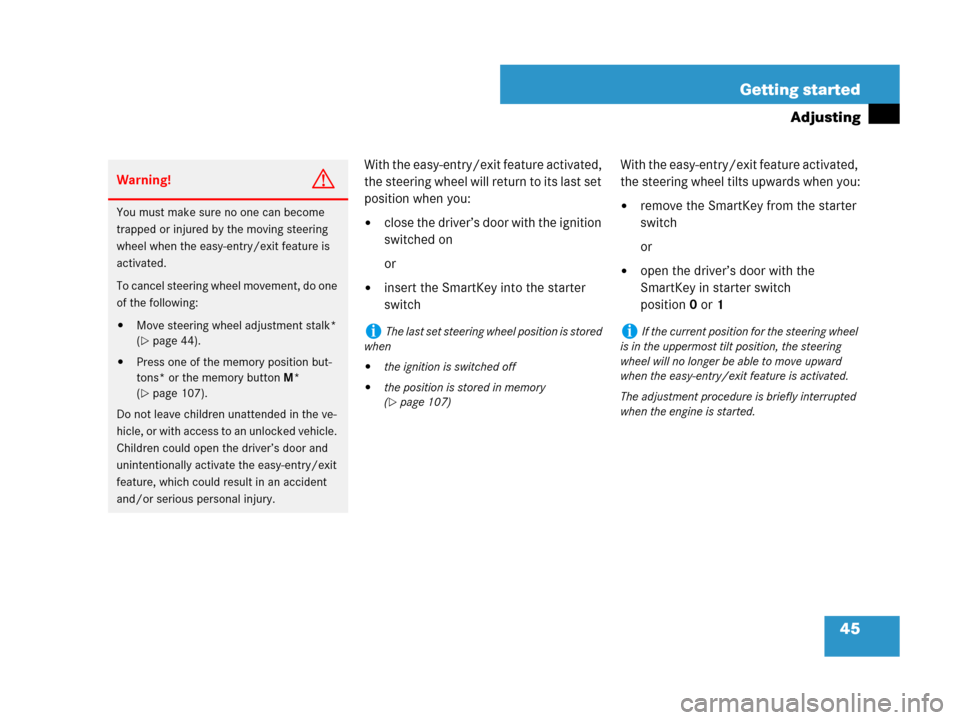
45 Getting started
Adjusting
With the easy-entry/exit feature activated,
the steering wheel will return to its last set
position when you:
�close the driver’s door with the ignition
switched on
or
�insert the SmartKey into the starter
switchWith the easy-entry/exit feature activated,
the steering wheel tilts upwards when you:
�remove the SmartKey from the starter
switch
or
�open the driver’s door with the
SmartKey in starter switch
position0or1
Warning!G
You must make sure no one can become
trapped or injured by the moving steering
wheel when the easy-entry/exit feature is
activated.
To cancel steering wheel movement, do one
of the following:
�Move steering wheel adjustment stalk*
(
�page 44).
�Press one of the memory position but-
tons* or the memory buttonM*
(
�page 107).
Do not leave children unattended in the ve-
hicle, or with access to an unlocked vehicle.
Children could open the driver’s door and
unintentionally activate the easy-entry/exit
feature, which could result in an accident
and/or serious personal injury.
iThe last set steering wheel position is stored
when
�the ignition is switched off
�the position is stored in memory
(
�page 107)
iIf the current position for the steering wheel
is in the uppermost tilt position, the steering
wheel will no longer be able to move upward
when the easy-entry/exit feature is activated.
The adjustment procedure is briefly interrupted
when the engine is started.
Page 52 of 474
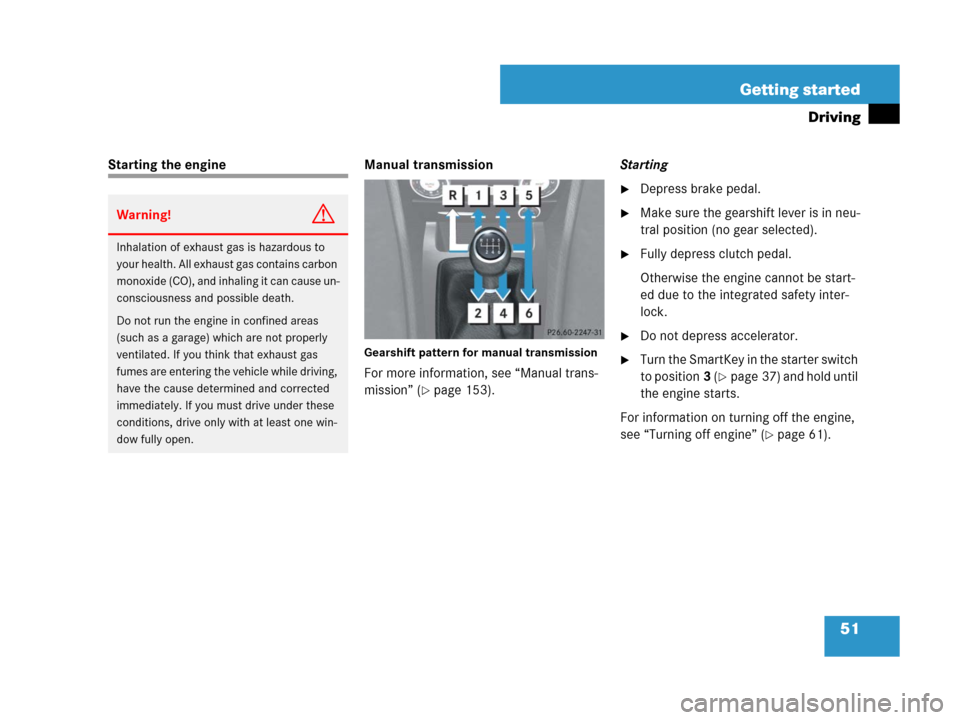
51 Getting started
Driving
Starting the engine Manual transmission
Gearshift pattern for manual transmission
For more information, see “Manual trans-
mission” (
�page 153).Starting
�Depress brake pedal.
�Make sure the gearshift lever is in neu-
tral position (no gear selected).
�Fully depress clutch pedal.
Otherwise the engine cannot be start-
ed due to the integrated safety inter-
lock.
�Do not depress accelerator.
�Turn the SmartKey in the starter switch
to position3 (
�page 37) and hold until
the engine starts.
For information on turning off the engine,
see “Turning off engine” (
�page 61).
Warning!G
Inhalation of exhaust gas is hazardous to
your health. All exhaust gas contains carbon
monoxide (CO), and inhaling it can cause un-
consciousness and possible death.
Do not run the engine in confined areas
(such as a garage) which are not properly
ventilated. If you think that exhaust gas
fumes are entering the vehicle while driving,
have the cause determined and corrected
immediately. If you must drive under these
conditions, drive only with at least one win-
dow fully open.
Page 53 of 474
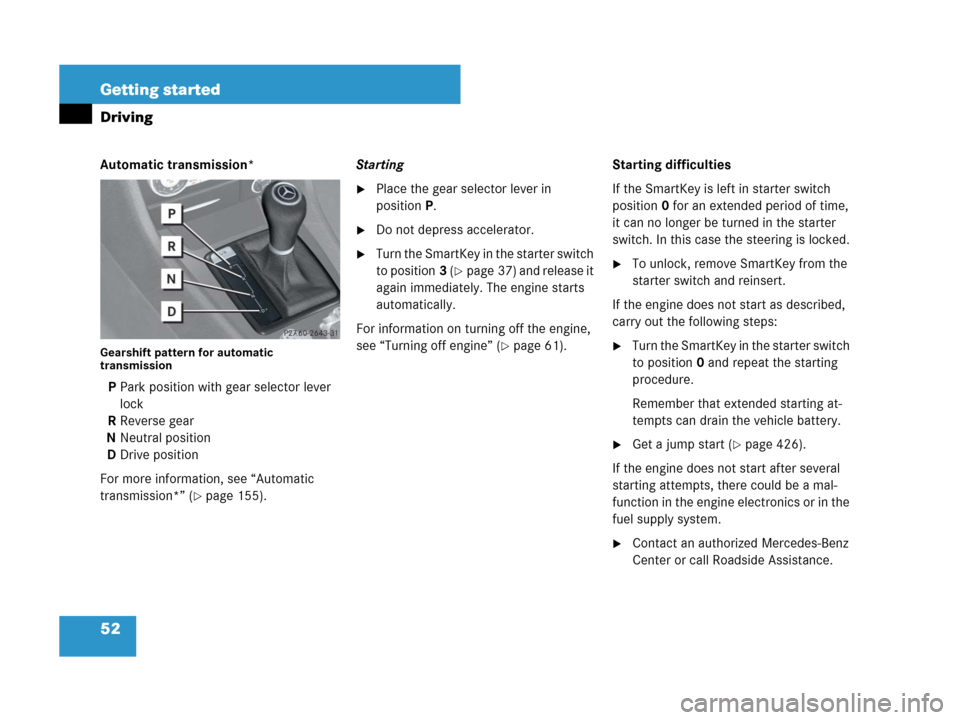
52 Getting started
Driving
Automatic transmission*
Gearshift pattern for automatic
transmission
PPark position with gear selector lever
lock
RReverse gear
NNeutral position
DDrive position
For more information, see “Automatic
transmission*” (
�page 155).Starting
�Place the gear selector lever in
positionP.
�Do not depress accelerator.
�Turn the SmartKey in the starter switch
to position3 (
�page 37) and release it
again immediately. The engine starts
automatically.
For information on turning off the engine,
see “Turning off engine” (
�page 61).Starting difficulties
If the SmartKey is left in starter switch
position 0 for an extended period of time,
it can no longer be turned in the starter
switch. In this case the steering is locked.
�To unlock, remove SmartKey from the
starter switch and reinsert.
If the engine does not start as described,
carry out the following steps:
�Turn the SmartKey in the starter switch
to position0 and repeat the starting
procedure.
Remember that extended starting at-
tempts can drain the vehicle battery.
�Get a jump start (�page 426).
If the engine does not start after several
starting attempts, there could be a mal-
function in the engine electronics or in the
fuel supply system.
�Contact an authorized Mercedes-Benz
Center or call Roadside Assistance.
Page 54 of 474
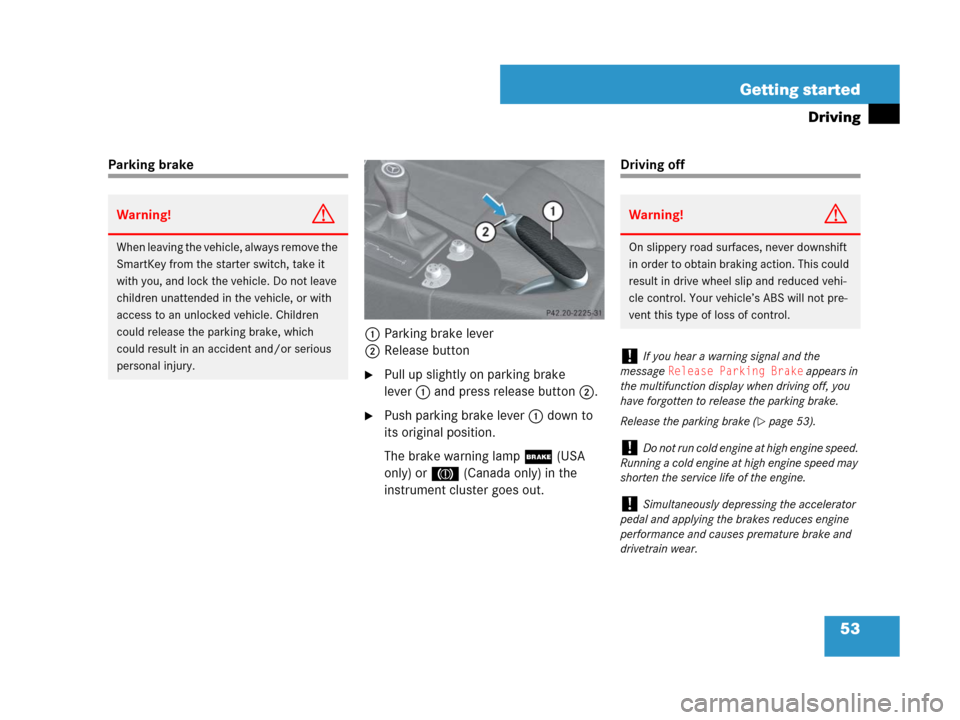
53 Getting started
Driving
Parking brake
1Parking brake lever
2Release button
�Pull up slightly on parking brake
lever1 and press release button2.
�Push parking brake lever1 down to
its original position.
The brake warning lamp; (USA
only) or3 (Canada only) in the
instrument cluster goes out.
Driving off
Warning!G
When leaving the vehicle, always remove the
SmartKey from the starter switch, take it
with you, and lock the vehicle. Do not leave
children unattended in the vehicle, or with
access to an unlocked vehicle. Children
could release the parking brake, which
could result in an accident and/or serious
personal injury.
Warning!G
On slippery road surfaces, never downshift
in order to obtain braking action. This could
result in drive wheel slip and reduced vehi-
cle control. Your vehicle’s ABS will not pre-
vent this type of loss of control.
!If you hear a warning signal and the
message
Release Parking Brake appears in
the multifunction display when driving off, you
have forgotten to release the parking brake.
Release the parking brake (
�page 53).
!Do not run cold engine at high engine speed.
Running a cold engine at high engine speed may
shorten the service life of the engine.
!Simultaneously depressing the accelerator
pedal and applying the brakes reduces engine
performance and causes premature brake and
drivetrain wear.
Page 55 of 474
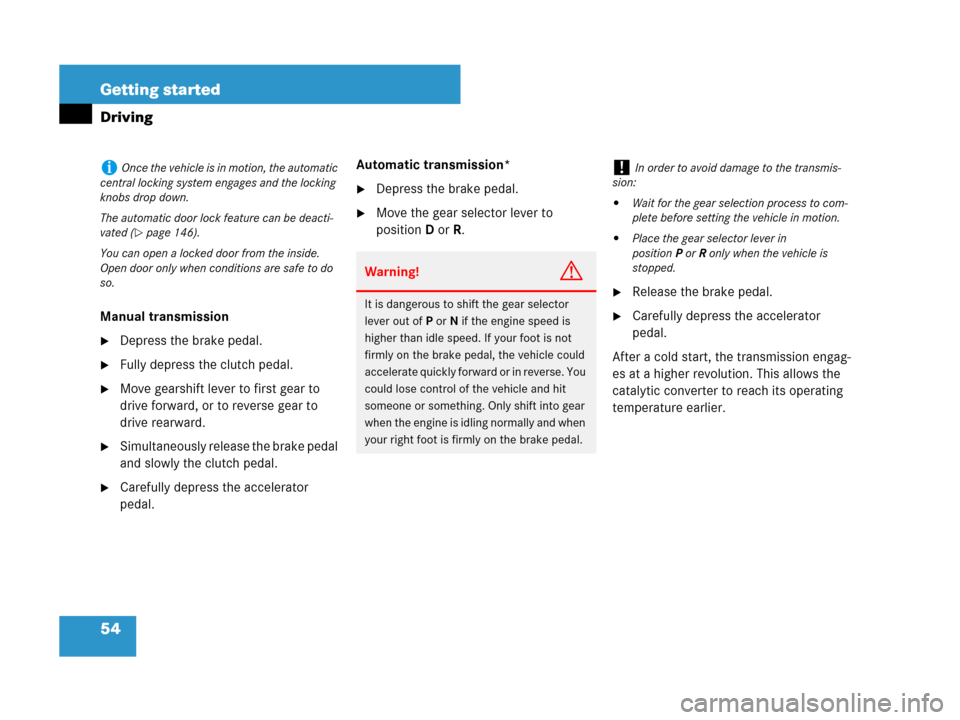
54 Getting started
Driving
Manual transmission
�Depress the brake pedal.
�Fully depress the clutch pedal.
�Move gearshift lever to first gear to
drive forward, or to reverse gear to
drive rearward.
�Simultaneously release the brake pedal
and slowly the clutch pedal.
�Carefully depress the accelerator
pedal.Automatic transmission*
�Depress the brake pedal.
�Move the gear selector lever to
positionDorR.
�Release the brake pedal.
�Carefully depress the accelerator
pedal.
After a cold start, the transmission engag-
es at a higher revolution. This allows the
catalytic converter to reach its operating
temperature earlier.
iOnce the vehicle is in motion, the automatic
central locking system engages and the locking
knobs drop down.
The automatic door lock feature can be deacti-
vated (
�page 146).
You can open a locked door from the inside.
Open door only when conditions are safe to do
so.
Warning!G
It is dangerous to shift the gear selector
lever out ofPorN if the engine speed is
higher than idle speed. If your foot is not
firmly on the brake pedal, the vehicle could
accelerate quickly forward or in reverse. You
could lose control of the vehicle and hit
someone or something. Only shift into gear
when the engine is idling normally and when
your right foot is firmly on the brake pedal.
!In order to avoid damage to the transmis-
sion:
�Wait for the gear selection process to com-
plete before setting the vehicle in motion.
�Place the gear selector lever in
positionPorR only when the vehicle is
stopped.