2008 MERCEDES-BENZ SLK ROADSTER fuel
[x] Cancel search: fuelPage 92 of 273
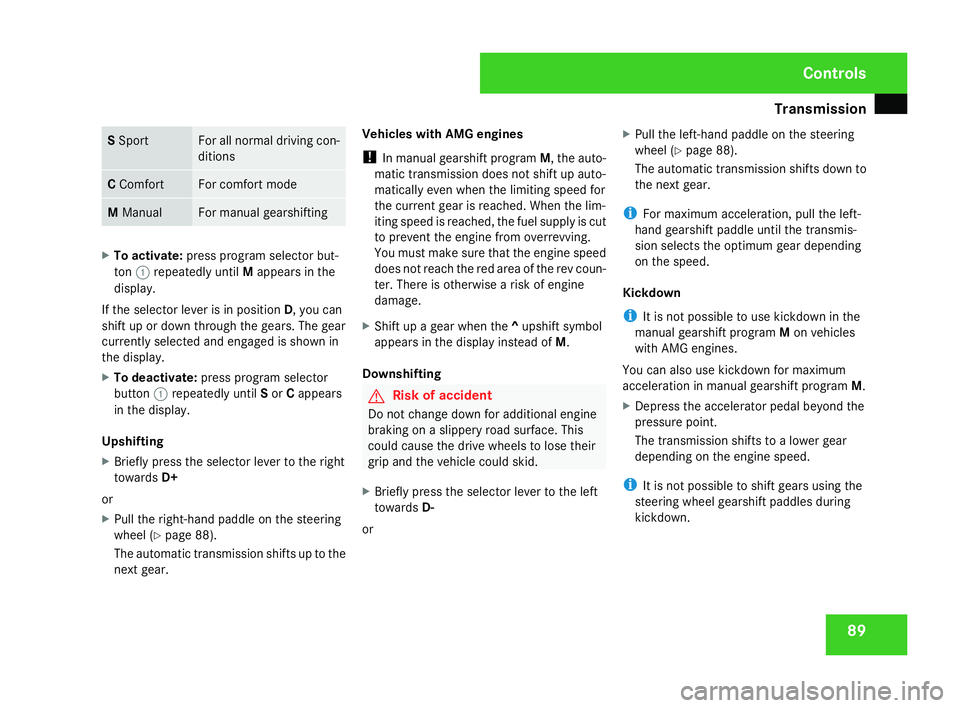
Transmission
89S
Spor t For all normal driving con-
ditions
C
Comfort For comfort mod
e M
Manual For manual gearshifting
X
To activate :press program selector but-
ton 1repeatedly until Mappears in th e
display.
If the selector lever is in position D, you can
shift up or down through the gears. The gear
currently selected and engaged is shown in
the display.
X To deactivate :press program selector
button 1repeatedly until Sor Cappear s
in the display.
Upshifting
X Briefly press the selector lever to the right
towards D+
or
X Pull the right-hand paddle on the steerin g
wheel (Y page 88).
The automatic transmission shifts up to the
next gear. Vehicles with AMG engines
!
In manual gearshift program M, the auto-
matic transmission does not shift up auto-
matically even when the limiting speed for
the current gear is reached. When the lim-
iting speed is reached, the fuel supply is cut
to prevent the engine from overrevving.
You must make sure that the engine speed
does not reach the red area of the rev coun -
ter. There is otherwise a risk of engine
damage .
X Shift up a gear when the ^upshift symbol
appears in the display instead of M.
Downshifting G
Risk of accident
Do not change down for additional engine
braking on a slippery road surface. Thi s
could cause the drive wheels to lose thei r
grip and the vehicle could skid.
X Briefly press the selector lever to the left
towards D-
or X
Pull the left-hand paddle on the steerin g
wheel (Y page 88).
The automatic transmission shifts down to
the next gear.
i For maximum acceleration, pull the left-
hand gearshift paddle until the transmis-
sion selects the optimum gear depending
on the speed.
Kickdown
i It is not possible to use kickdown in the
manual gearshift program Mon vehicles
with AMG engines.
You can also use kickdown for maximum
acceleration in manual gearshift program M.
X Depress the accelerator pedal beyond the
pressure point.
The transmission shifts to a lower gear
depending on the engine speed.
i It is not possible to shift gears using the
steering wheel gearshift paddles during
kickdown. Controls
171_AKB; 3; 4, en-GB
vpfaff7,
2007-11-13T10:50:25+01:00 - Seite 89
Page 93 of 273
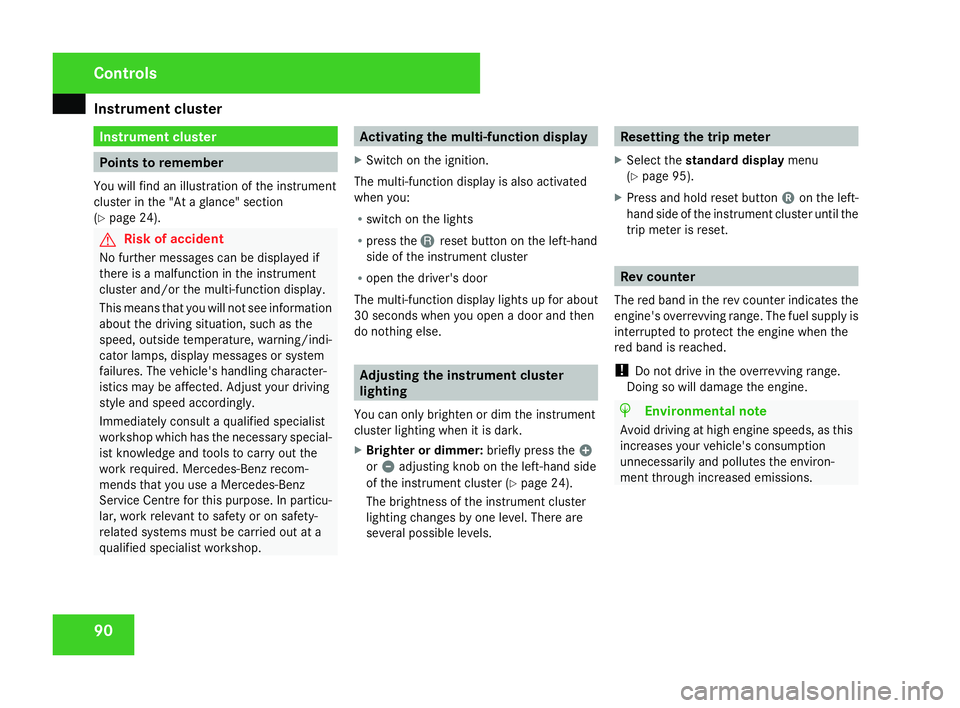
Instrument cluste
r90 Instrument cluster
Points to remember
You will find an illustration of the instrumen t
cluster in the "At a glance" section
( Y page 24). G
Risk of accident
No further messages can be displayed if
there is a malfunction in the instrument
cluster and/or the multi-function display .
This means that you will not see information
about the driving situation, such as the
speed, outside temperature, warning/indi-
cator lamps, display messages or system
failures. The vehicle's handling character-
istics may be affected. Adjust your driving
style and speed accordingly.
Immediately consult a qualified specialist
workshop which has the necessary special-
ist knowledge and tools to carry out the
work required. Mercedes-Benz recom-
mends that you use a Mercedes-Benz
Service Centre for this purpose. In particu-
lar, work relevant to safety or on safety-
related systems must be carried out at a
qualified specialist workshop. Activating the multi-function displa
y
X Switch on the ignition.
The multi-function display is also activate d
when you:
R switch on the lights
R press the Jreset button on the left-hand
side of the instrument cluster
R open the driver's door
The multi-function display lights up for about
30 seconds when you open a door and then
do nothing else. Adjusting the instrument cluster
lighting
You can only brighten or dim the instrument
cluster lighting when it is dark.
X Brighter or dimmer: briefly press the,
or . adjusting knob on the left-hand side
of the instrument cluster (Y page 24).
The brightness of the instrument cluster
lighting changes by one level. There are
several possible levels. Resetting the trip meter
X Select the standard display menu
( Y page 95).
X Press and hold reset button 4on the left-
hand side of the instrument cluster until the
trip meter is reset. Rev counter
The red band in the rev counter indicates the
engine's overrevving range. The fuel supply is
interrupted to protect the engine when the
red band is reached.
! Do not drive in the overrevving range.
Doing so will damage the engine. H
Environmental not
e
Avoid driving at high engine speeds, as thi s
increases your vehicle's consumption
unnecessarily and pollutes the environ -
ment through increased emissions. Controls
171_AKB; 3; 4, en-GB
vpfaff7,
2007-11-13T10:50:25+01:00 - Seite 90
Page 110 of 273
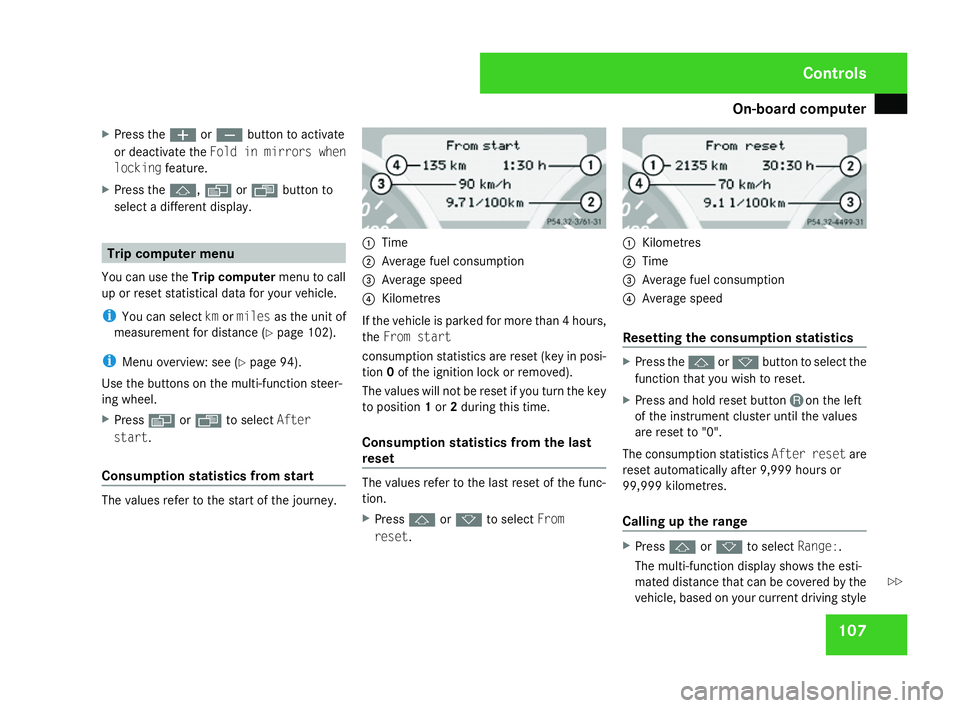
On-board computer
107
X
Press the æorç button to activate
or deactivate the Fold in mirrors when
lockin gfeature.
X Press the j,è orÿ button to
select a different display. Trip computer menu
You can use the Trip computermenu to call
up or reset statistical data for your vehicle.
i You can select kmormile sas the unit of
measurement for distance (Y page 102).
i Menu overview: see (Y page 94).
Use the buttons on the multi-function steer -
ing wheel.
X Press èor· to select After
start.
Consumption statistics from star tThe values refer to the start of the journey. 1
Time
2 Average fuel consumption
3 Average spee d
4 Kilometres
If the vehicle is parked for more than 4 hours,
the From start
consumption statistics are reset (key in posi-
tion 0of the ignition lock or removed).
The values will not be reset if you turn the key
to position 1or 2during this time.
Consumption statistics from the last
reset The values refer to the last reset of the func
-
tion.
X Press jork to select From
reset. 1
Kilometres
2 Time
3 Average fuel consumption
4 Average spee d
Resetting the consumption statistic s X
Press the jork button to select the
function that you wish to reset .
X Press and hold reset button Jon the left
of the instrument cluster until the values
are reset to "0".
The consumption statistics After resetare
reset automatically after 9,999 hours or
99,999 kilometres.
Calling up the range X
Press jork to select Range:.
The multi-function display shows the esti-
mated distance that can be covered by the
vehicle, based on your current driving style Controls
171_AKB; 3; 4, en-GB
vpfaff7,
2007-11-13T10:50:25+01:00 - Seite 107 Z
Page 111 of 273
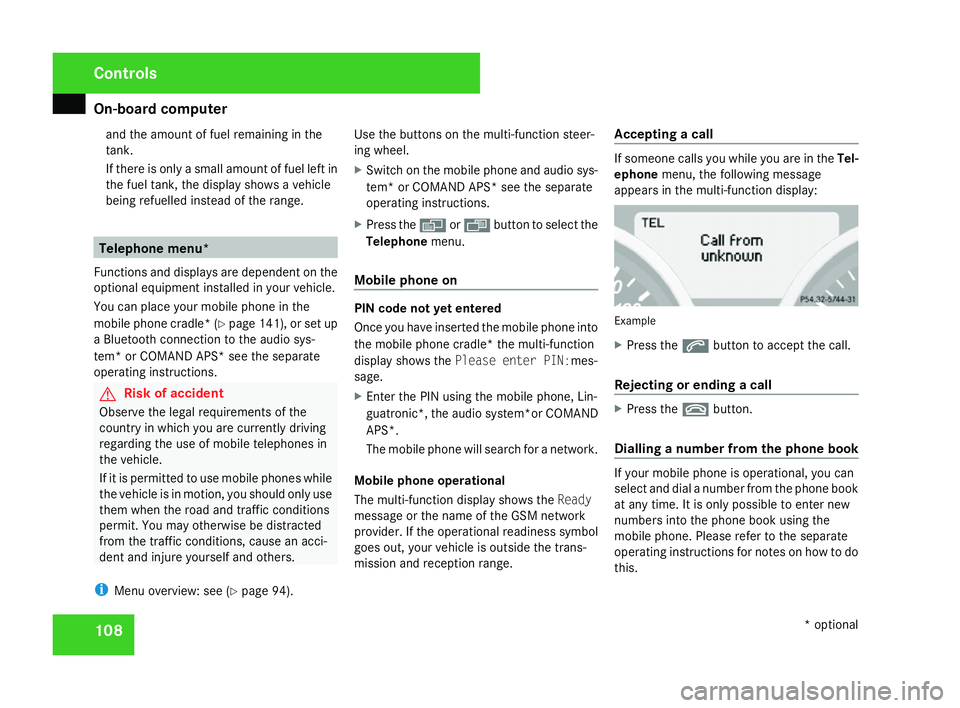
On-board computer
108and the amount of fuel remaining in the
tank
.
If there is only a small amount of fuel left in
the fuel tank, the display shows a vehicle
being refuelled instead of the range. Telephone menu*
Functions and displays are dependent on the
optional equipment installed in your vehicle .
You can place your mobile phone in the
mobile phone cradle *(Ypage 141), or set up
a Bluetooth connection to the audio sys-
tem* or COMAND APS* see the separate
operating instructions. G
Risk of accident
Observe the legal requirements of the
country in which you are currently driving
regarding the use of mobile telephones in
the vehicle.
If it is permitted to use mobile phones whil e
the vehicle is in motion, you should only us e
them when the road and traffic conditions
permit. You may otherwise be distracted
from the traffic conditions, cause an acci-
dent and injure yourself and others .
i Menu overview: see (Y page 94). Use the buttons on the multi-function steer
-
ing wheel.
X Switch on the mobile phone and audio sys-
tem* or COMAND APS* see the separate
operating instructions.
X Press the èor· button to select the
Telephone menu.
Mobile phone on PIN code not yet entered
Once you have inserted the mobile phone int
o
the mobile phone cradle* the multi-functio n
display shows the Please enter PIN:mes-
sage.
X Enter the PIN using the mobile phone, Lin-
guatronic*, the audio system*or COMAND
APS* .
The mobile phone will search for a network.
Mobile phone operational
The multi-function display shows the Ready
message or the name of the GSM network
provider. If the operational readiness symbol
goes out, your vehicle is outside the trans-
mission and reception range. Accepting a call If someone calls you while you are in the
Tel-
ephone menu, the following message
appears in the multi-function display : Exampl
e
X Press the sbutton to accept the call.
Rejecting or ending a call X
Press the tbutton.
Dialling a number from the phone book If your mobile phone is operational, you can
select and dial a number from the phone book
at any time. It is only possible to enter new
numbers into the phone book using the
mobile phone. Please refer to the separate
operating instructions for notes on how to do
this. Controls
* optional
171_AKB; 3; 4, en-GB
vpfaff7,
2007-11-13T10:50:25+01:00 - Seite 108
Page 150 of 273
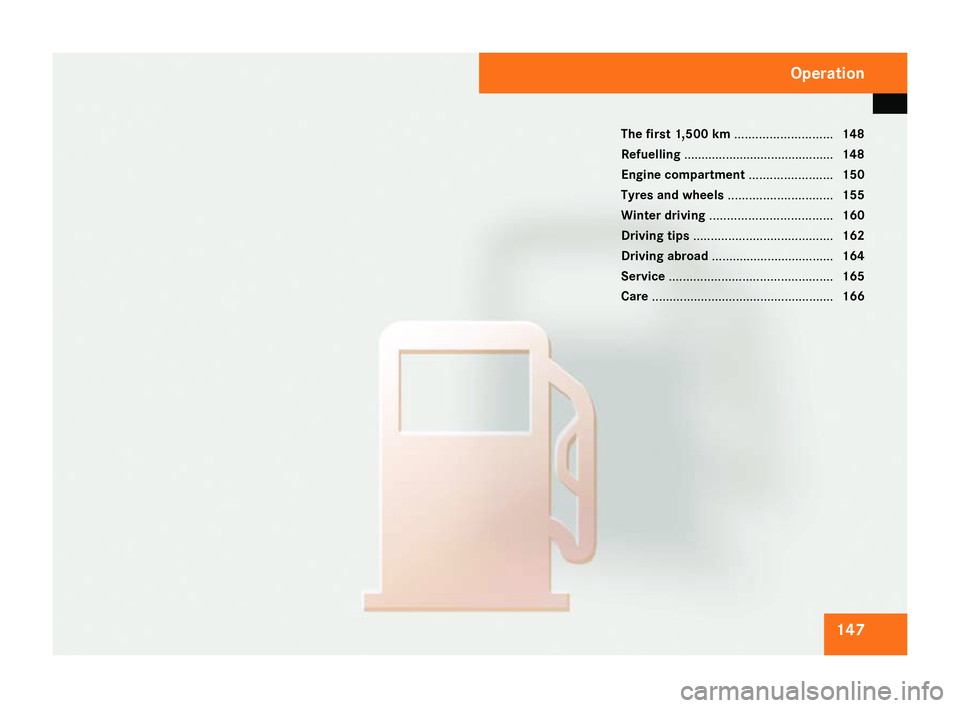
147
The first 1,500 km
............................148
Refuelling .......................................... .148
Engine compartment ........................150
Tyres and wheels .............................. 155
Winter driving ................................... 160
Driving tips ........................................ 162
Driving abroad .................................. .164
Service ............................................... 165
Care .................................................... 166 Operation
171_AKB; 3; 4, en-GB
vpfaff7
, 2007-11-13T10:50:25+01:00 - Seite 147
Page 151 of 273
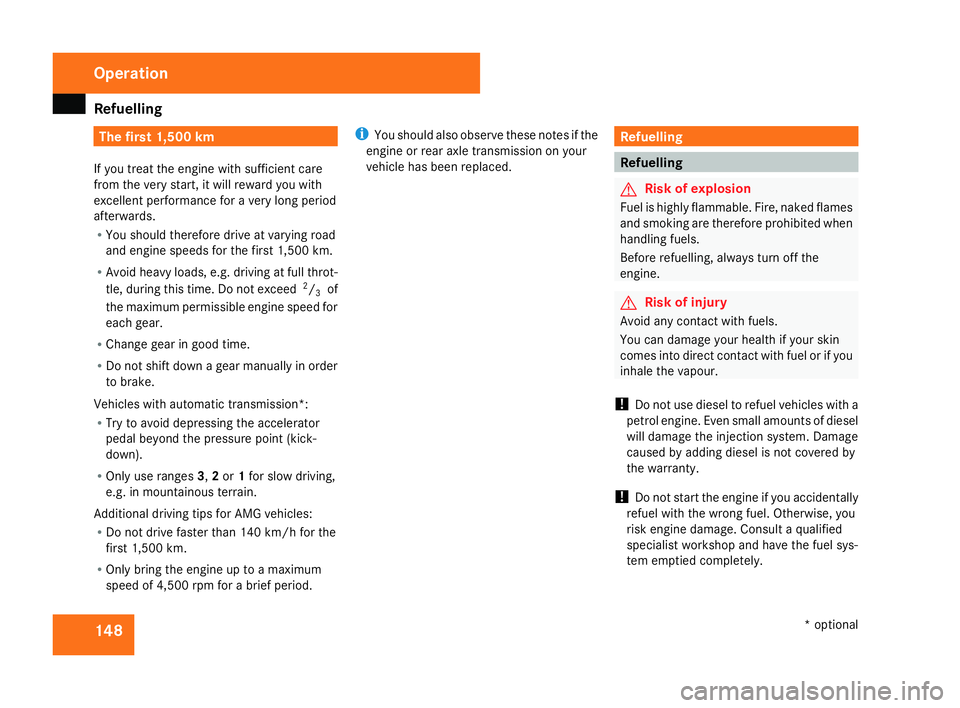
Refuelling
14
8 The first 1,500 km
If you treat the engine with sufficient car e
from the very start, it will reward you with
excellent performance for a very long period
afterwards .
R You should therefore drive at varying road
and engine speeds for the first 1,500 km.
R Avoid heavy loads, e.g. driving at full throt-
tle, during this time. Do not exceed 2
/ 3 of
the maximum permissible engine speed for
each gear.
R Change gear in good time.
R Do not shift down a gear manually in order
to brake.
Vehicles with automatic transmission* :
R Try to avoid depressing the accelerator
pedal beyond the pressure point (kick -
down).
R Only use ranges 3,2 or 1for slow driving,
e.g. in mountainous terrain.
Additional driving tips for AMG vehicles:
R Do not drive faster than 140 km/h for the
first 1,500 km .
R Only bring the engine up to a maximum
speed of 4,500 rpm for a brief period. i
You should also observe these notes if the
engine or rear axle transmission on your
vehicle has been replaced. Refuelling
Refuelling
G
Risk of explosion
Fuel is highly flammable. Fire, naked flames
and smoking are therefore prohibited when
handling fuels.
Before refuelling, always turn off the
engine. G
Risk of injury
Avoid any contact with fuels.
You can damage your health if your skin
comes into direct contact with fuel or if yo u
inhale the vapour.
! Do not use diesel to refuel vehicles with a
petrol engine. Even small amounts of diesel
will damage the injection system. Damage
caused by adding diesel is not covered by
the warranty.
! Do not start the engine if you accidentally
refuel with the wrong fuel. Otherwise, you
risk engine damage. Consult a qualified
specialist workshop and have the fuel sys-
tem emptied completely. Operation
* optional
171_AKB; 3; 4, en-GB
vpfaff7,
2007-11-13T10:50:25+01:00 - Seite 148
Page 152 of 273
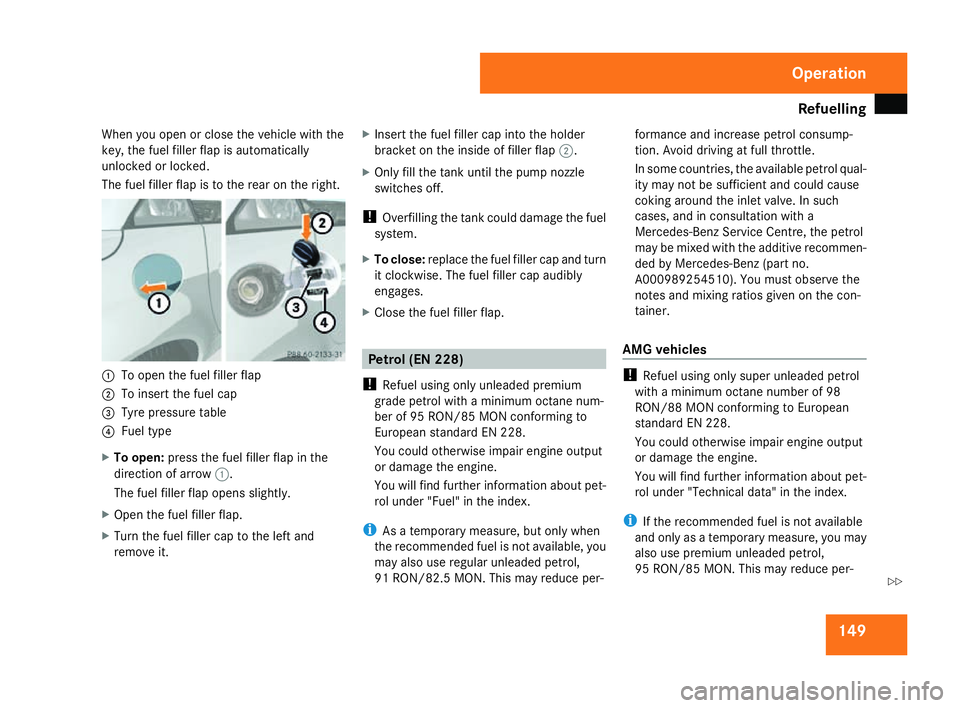
Refuelling
14
9
When you open or close the vehicle with the
key, the fuel filler flap is automatically
unlocked or locked.
The fuel filler flap is to the rear on the right. 1
To open the fuel filler flap
2 To insert the fuel cap
3 Tyre pressure table
4 Fuel typ e
X To open: press the fuel filler flap in the
direction of arrow 1.
The fuel filler flap opens slightly.
X Open the fuel filler flap.
X Turn the fuel filler cap to the left and
remove it. X
Insert the fuel filler cap into the holder
bracket on the inside of filler flap 2.
X Only fill the tank until the pump nozzle
switches off.
! Overfilling the tank could damage the fuel
system.
X To close: replace the fuel filler cap and tur n
it clockwise. The fuel filler cap audibly
engages.
X Close the fuel filler flap. Petrol (EN 228)
! Refuel using only unleaded premium
grade petrol with a minimum octane num -
ber of 95 RON/85 MON conforming to
European standard EN 228 .
You could otherwise impair engine output
or damage the engine.
You will find further information about pet-
rol under "Fuel" in the index .
i As a temporary measure, but only when
the recommended fuel is not available, yo u
may also use regular unleaded petrol,
91 RON/82.5 MON. This may reduce per- formance and increase petrol consump-
tion. Avoid driving at full throttle.
In some countries, the available petrol qual-
ity may not be sufficient and could caus
e
coking around the inlet valve. In such
cases, and in consultation with a
Mercedes-Benz Service Centre, the petrol
may be mixed with the additive recommen-
ded by Mercedes-Benz (part no.
A000989254510). You must observe the
notes and mixing ratios given on the con -
tainer.
AMG vehicle s !
Refuel using only super unleaded petrol
with a minimum octane number of 98
RON/88 MON conforming to European
standard EN 228.
You could otherwise impair engine output
or damage the engine.
You will find further information about pet-
rol under "Technical data" in the index.
i If the recommended fuel is not available
and only as a temporary measure, you may
also use premium unleaded petrol,
95 RON/85 MON. This may reduce per- Operation
171_AKB; 3; 4, en-GB
vpfaff7,
2007-11-13T10:50:25+01:00 - Seite 149 Z
Page 153 of 273
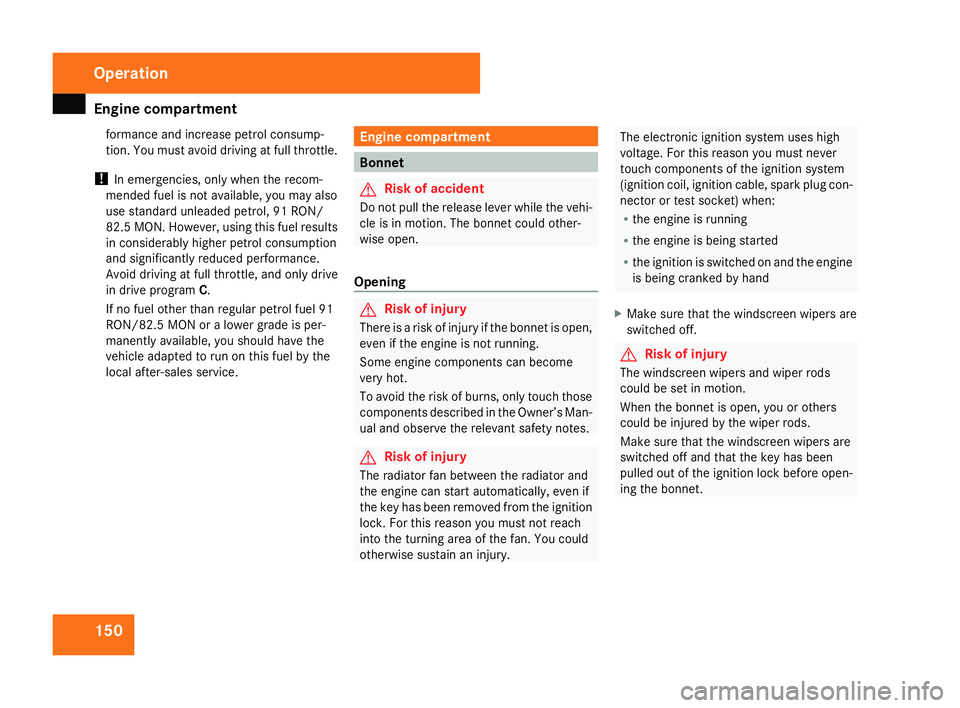
Engine compartment
150formance and increase petrol consump-
tion. You must avoid driving at full throttle.
! In emergencies, only when the recom-
mended fuel is not available, you may also
use standard unleaded petrol, 91 RON/
82.5 MON. However, using this fuel result s
in considerably higher petrol consumption
and significantly reduced performance.
Avoid driving at full throttle, and only drive
in drive program C.
If no fuel other than regular petrol fuel 91
RON/82.5 MON or a lower grade is per-
manently available, you should have the
vehicle adapted to run on this fuel by the
local after-sales service. Engine compartment
Bonnet
G
Risk of accident
Do not pull the release lever while the vehi-
cle is in motion. The bonnet could other-
wise open.
Opening G
Risk of injury
There is a risk of injury if the bonnet is open,
even if the engine is not running.
Some engine components can become
very hot.
To avoid the risk of burns, only touch thos e
components described in the Owner’s Man-
ual and observe the relevant safety notes. G
Risk of injury
The radiator fan between the radiator and
the engine can start automatically, even if
the key has been removed from the ignition
lock. For this reason you must not reach
into the turning area of the fan. You could
otherwise sustain an injury . The electronic ignition system uses high
voltage. For this reason you must never
touch components of the ignition system
(ignition coil, ignition cable, spark plug con-
nector or test socket) when:
R
the engine is running
R the engine is being started
R the ignition is switched on and the engine
is being cranked by hand
X Make sure that the windscreen wipers are
switched off. G
Risk of injury
The windscreen wipers and wiper rod s
could be set in motion.
When the bonnet is open, you or others
could be injured by the wiper rods.
Make sure that the windscreen wipers are
switched off and that the key has bee n
pulled out of the ignition lock before open-
ing the bonnet. Operation
171_AKB; 3; 4, en-GB
vpfaff7,
2007-11-13T10:50:25+01:00 - Seite 150