Page 149 of 489
148 Controls in detail
Control system
Menu 6Menu 7Menu 8Menu 9
Vehicle status
message memory1SettingsTrip computerTelephone*
(�page 156)(�page 157)(�page 167)(�page 169)
Commands/submenus
Calling up vehicle
malfunction, warning
and system status
messages stored in
memoryResetting to factory
settingsFuel consumption
statistics since startLoading phone book
Instrument cluster
submenuFuel consumption
statistics since last re-
setSearching for name in
phone book
Time submenuResetting fuel consump-
tion statistics
Lighting submenuDistance to empty
Vehicle submenu
Convenience submenu
1The vehicle status message memory menu is only displayed if there is a message stored.
iThe headings used in the menus table are
designed to facilitate navigation within the system and are not necessarily identical to
those shown in the control system displays.
The first function displayed in each menu willautomatically show you which part of the system
you are in.
Page 156 of 489
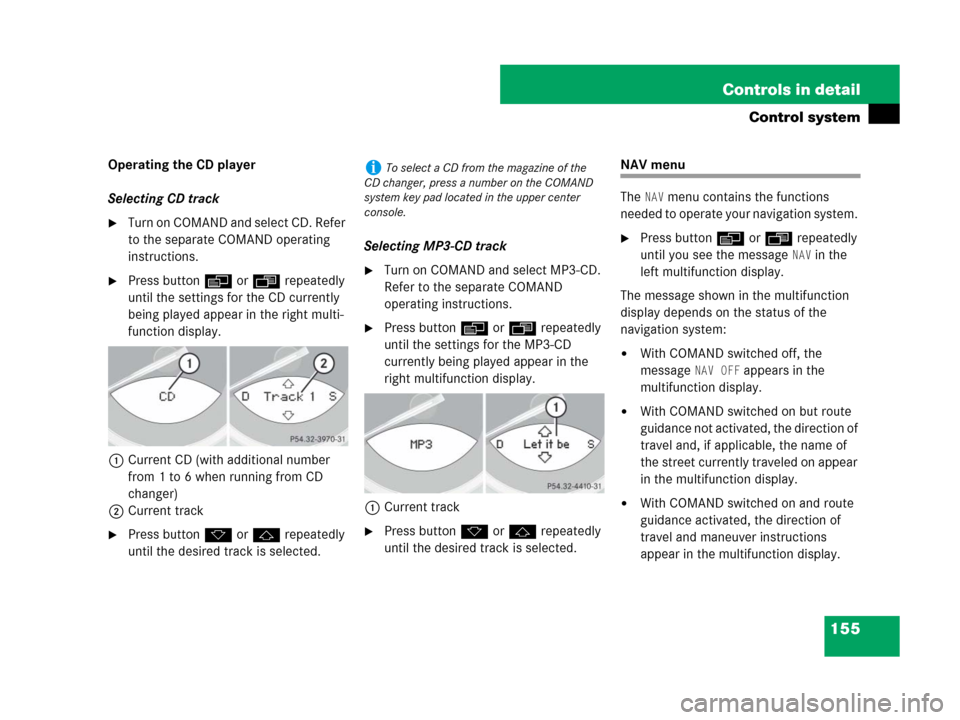
155 Controls in detail
Control system
Operating the CD player
Selecting CD track
�Turn on COMAND and select CD. Refer
to the separate COMAND operating
instructions.
�Press button è or ÿ repeatedly
until the settings for the CD currently
being played appear in the right multi-
function display.
1Current CD (with additional number
from 1 to 6 when running from CD
changer)
2Current track
�Press button k or j repeatedly
until the desired track is selected.Selecting MP3-CD track
�Turn on COMAND and select MP3-CD.
Refer to the separate COMAND
operating instructions.
�Press button è or ÿ repeatedly
until the settings for the MP3-CD
currently being played appear in the
right multifunction display.
1Current track
�Press button k or j repeatedly
until the desired track is selected.
NAV menu
The
NAV menu contains the functions
needed to operate your navigation system.
�Press button è or ÿ repeatedly
until you see the message
NAV in the
left multifunction display.
The message shown in the multifunction
display depends on the status of the
navigation system:
�With COMAND switched off, the
message
NAV OFF appears in the
multifunction display.
�With COMAND switched on but route
guidance not activated, the direction of
travel and, if applicable, the name of
the street currently traveled on appear
in the multifunction display.
�With COMAND switched on and route
guidance activated, the direction of
travel and maneuver instructions
appear in the multifunction display.
iTo select a CD from the magazine of the
CD changer, press a number on the COMAND
system key pad located in the upper center
console.
Page 257 of 489

256 Controls in detail
Useful features
Call priority
If other service calls such as a Roadside
Assistance call or Information call are
active, an Emergency call is still possible.
In this case, the Emergency call will take
priority and override all other active calls.Remote door unlock
In case you have locked your vehicle unin-
tentionally (e.g. SmartKey inside vehicle),
and the reserve SmartKey is not handy:
�Contact the Mercedes-Benz Response
Center at 1-800-756-9018 (in the USA)
or 1-888-923-8367 (in Canada).
You will be asked to provide your pass-
word which you provided when you
completed the subscriber agreement.
�Then return to your vehicle and pull the
trunk recessed handle for a minimum
of 20 seconds until the SOS button is
flashing.
The message
Call Connected appears
in the multifunction display.
As an alternative, you may unlock the vehi-
cle via Internet using the ID and password
sent to you shortly after the completion of
your acquaintance call.
iThe indicator lamp in the respective button
flashes until the call is concluded. Calls can only
be terminated by a Response Center or
Customer Assistance Center representative
except Roadside Assistance and Information
calls, which can also be terminated by pressing
button t on the multifunction steering wheel
or the respective button for ending a telephone
call on the COMAND headunit.
!If the indicator lamp continues to flash or
the system does not reset, contact the Response
Center at 1-800-756-9018 (in the USA) or
1-888-923-8367 (in Canada), or Mercedes-Benz
Customer Assistance at 1-800-FOR-MERCedes
(1-800-367-6372) in the USA or Customer
Service at 1-800-387-0100 in Canada.
iWhen a Tele Aid call has been initiated, the
COMAND system audio is muted and the
selected mode (radio or CD) pauses.
The optional cellular phone (if installed) switches
off. If you must use this phone, the vehicle must
be parked. Disconnect the coiled cord and place
the call. The COMAND navigation system (if
engaged) will continue to run. The display in the
instrument cluster is available for use and
spoken commands are only available by pressing
the RPT button on the COMAND unit. A pop-up
window will appear in the COMAND display to
indicate that a Tele Aid call is in progress.
Page 478 of 489

477 Index
Mirrors 49, 185
Adjusting interior rear view mirror 49
Exterior rear view mirrors 49
Misfiring 60
MOE tires* see MOExtended system*
MOExtended system* 312, 425
MOExtended tires* 449
MON 280
Mph or km/h in speedometer 160
Multifunction display 143
Left display 27
Right display 29
Selecting language 160
Standard display 143
Multifunction display messages
ABC 361
ABS 363, 364
Battery 377
Brake pads 380
Brake system 382
Coolant 383
Coolant level 385
Display malfunction 386Doors 386
Easy-entry/exit feature 386
Electro-hydraulic brake
system 378, 379
Hood 390
Luggage cover 399
Passenger front air bag 370
Restraint systems 373
Roll bar 396
SmartKey 390
SmartKey with KEYLESS-GO* 391
SRS 373
Tele Aid 396
Telephone* 396
Tires 397
Trunk 399
Washer fluid 399
Multifunction steering wheel 30, 144
Buttons 144N
Navigation system
Operating 155
Neutral gear position, Automatic
transmission 172, 174
Night security illumination 164
Normal occupant weight 324
O
Occupant Classification System see OCS
Occupant distribution 324
Occupant safety
OCS 74
Passenger front air bag off indicator
lamp 78
SRS 68
OCS 74
Self-test 78
Odometer, main 27
Oil
Adding 286
Consumption 283
Oil dipstick 286
Oil see Engine oil