2008 MERCEDES-BENZ SL ROADSTER key battery
[x] Cancel search: key batteryPage 6 of 317
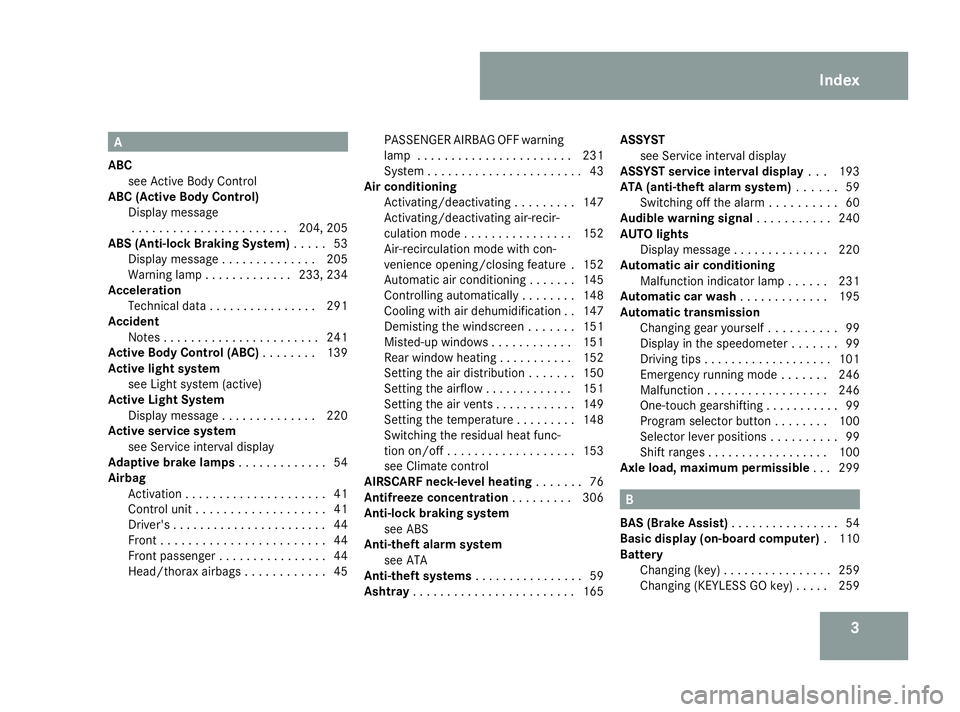
3A
ABC see Active Body Control
ABC (Active Bod yControl)
Display message ....................... 204, 205
ABS (Anti-lock Braking System) .....53
Display message .............. 205
Warning lamp ............. 233, 234
Acceleration
Technical data ................ 291
Accident
Notes ....................... 241
Active Body Control (ABC) ........139
Active light system see Ligh tsystem (active)
Active Light System
Display message .............. 220
Active service system
see Service interva ldisplay
Adaptive brake lamps .............54
Airbag Activation ..................... 41
Control unit ................... 41
Driver's ....................... 44
Front ........................ 44
Front passenger ................ 44
Head/thorax airbags ............45PASSENGER AIRB
AGOFF warning
lamp ....................... 231
System ....................... 43
Ai rc onditioning
Activating/deactivating .........147
Activating/deactivating air-recir-
culation mode ................ 152
Air-recirculation mode with con-
venience opening/closing feature .152
Automatic airc onditioning.......145
Controlling automatically ........148
Cooling with aird ehumidification..147
Demisting the windscreen .......151
Misted-up windows ............151
Rea rwindow heating ........... 152
Setting the aird istribution.......150
Setting the airflow .............151
Setting the airv ents............ 149
Setting the temperature .........148
Switching the residua lheatfunc-
tion on/off ................... 153
see Climate control
AIRSCARF neck-level heating .......76
Antifreez econcentration .........306
Anti-loc kbraking system
see ABS
Anti-theft alarm system
see ATA
Anti-theft systems ................ 59
Ashtray ........................ 165ASSYST
see Service interva ldisplay
ASSYST service interval display ...193
ATA (anti-theft alarm system) ......59
Switching off the alarm ..........60
Audibl ewarning signal ........... 240
AUTO lights Display message .............. 220
Automatic air conditioning
Malfunction indicator lamp ......231
Automatic car wash .............195
Automatic transmission Changing gea ryoursel f.......... 99
Display in the speedomete r.......99
Driving tip s.................. .101
Emergency running mode .......246
Malfunction .................. 246
One-touch gearshifting ...........99
Program selector button ........100
Selector leve rpositions .......... 99
Shift ranges .................. 100
Axl eload, maximum permissible ...299 B
BAS (Brake Assist) ................ 54
Basic display (on-board computer) .110
Battery Changing (key )................ 259
Changing (KEYLESS GO key) .....259 Index
230_AKB; 5; 4, en-GB
bjanott,
Version: 2.9.6
2008-04-08T15:09:54+02:00
-Seite 3 Dateiname: 6515_3089_02_buchblock.pdf; preflight
Page 7 of 317
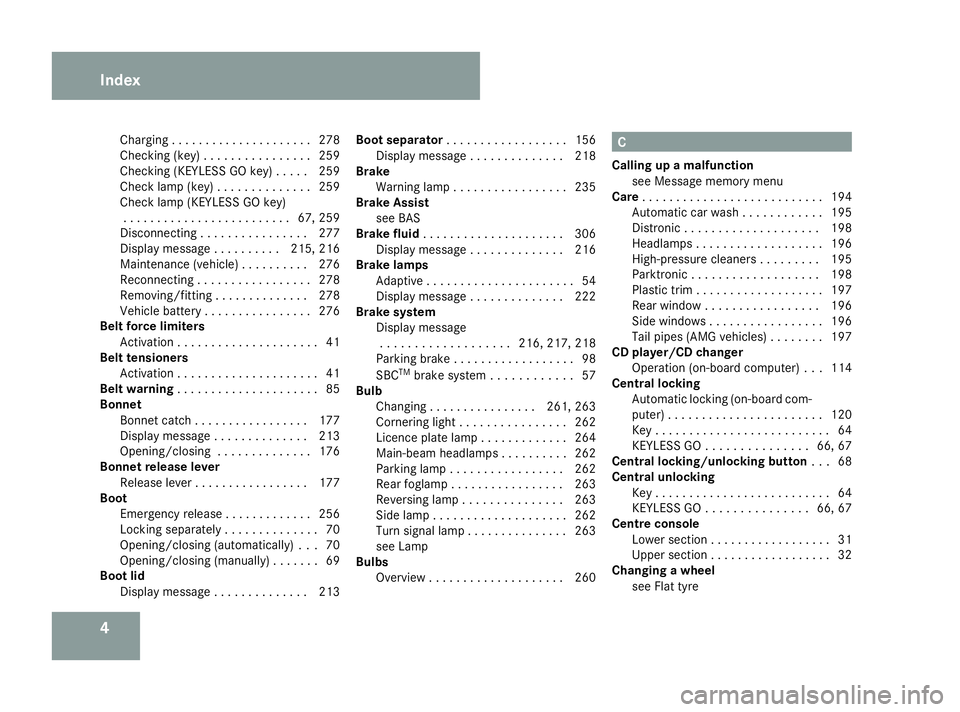
4Charging
..................... 278
Checking (key )................ 259
Checking (KEYLESS GO key) .....259
Check lamp (key ).............. 259
Check lamp (KEYLESS GO key) ......................... 67, 259
Disconnecting ................ 277
Display message ..........215, 216
Maintenance (vehicle )..........276
Reconnecting ................. 278
Removing/fitting .............. 278
Vehicle battery ................ 276
Belt force limiters
Activatio n..................... 41
Belt tensioners
Activation ..................... 41
Belt warning ..................... 85
Bonnet Bonnet catch ................. 177
Display message .............. 213
Opening/closing .............. 176
Bonnet release lever
Releas eleve r................ .177
Boot
Emergency release .............256
Locking separatel y.............. 70
Opening/closing (automatically) ...70
Opening/closing (manuall y)....... 69
Boot lid
Displa ymessage .............. 213Boot separator
.................. 156
Display message .............. 218
Brake
Warning lamp ................. 235
Brake Assist
see BAS
Brake fluid ..................... 306
Display message .............. 216
Brake lamps
Adaptive ...................... 54
Display message .............. 222
Brake system
Display message................... 216, 217, 218
Parking brake .................. 98
SBC TM
brake system ............ 57
Bulb
Changing ................ 261, 263
Cornering light ................ 262
Licence plate lamp .............264
Main-beam headlamps ..........262
Parking lamp ................. 262
Rea rfoglamp ................. 263
Reversing lamp ............... 263
Side lamp .................... 262
Turn signa llam p............... 263
see Lamp
Bulbs
Overview .................... 260 C
Calling up amalfunction
see Message memory menu
Care ........................... 194
Automatic car wash ............195
Distronic .................... 198
Headlamps ................... 196
High-pressure cleaners .........195
Parktroni c................... 198
Plastic trim ................... 197
Rea rwindow ................. 196
Side windows ................. 196
Tai lpipes (AMG vehicles) ........197
CD player/CD changer
Operation (on-board computer) ...114
Central locking
Automatic locking (on-board com-
puter) ....................... 120
Key .......................... 64
KEYLESS GO ............... 66, 67
Central locking/unlocking button ...68
Central unlocking Key.......................... 64
KEYLESS GO ............... 66, 67
Centre console
Lowe rsection .................. 31
Upper sectio n.................. 32
Changing awheel
see Flat tyre Index
230_AKB
;5;4,en-GB
bjanott, Version:2.9.6
2008-04-08T15:09:54+02:00
-Seite 4 Dateiname: 6515_3089_02_buchblock.pdf; preflight
Page 11 of 317
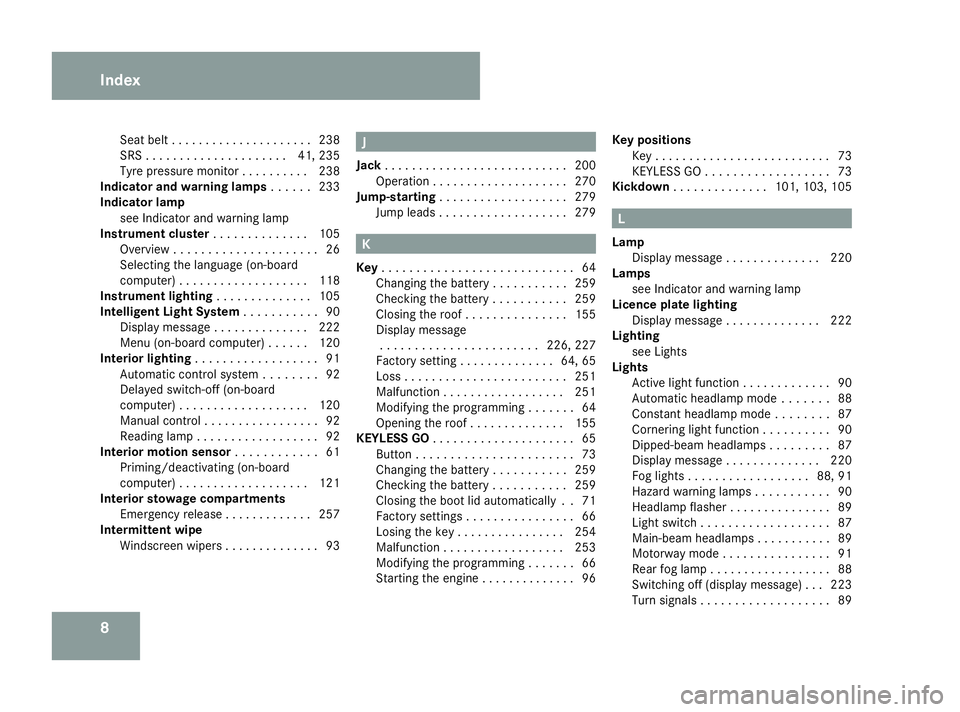
8Sea
tbelt.....................2 38
SRS ..................... 41, 235
Tyr ep ressure monitor ..........238
Indicator and warning lamps ......233
Indicator lamp see Indicator and warning lamp
Instrument cluster ..............105
Overview ..................... 26
Selecting the languag e(on-board
computer) ................... 118
Instrument lighting ..............105
Intelligen tLight System ........... 90
Display message .............. 222
Menu (on-board computer) ......120
Interior lighting .................. 91
Automatic control system........ 92
Delayed switch-off (on-board
computer) ................... 120
Manual control ................. 92
Reading lamp .................. 92
Interior mo tion sensor ............ 61
Priming/deactivating (on-board
computer) ...................1 21
Interior stowage compartments
Emergency release .............257
Intermittent wipe
Windscreen wipers ..............93 J
Jack ........................... 200
Operation .................... 270
Jump-starting ................... 279
Jump leads ................... 279 K
Key ............................ 64
Changing the battery ...........259
Checking the battery ...........259
Closing the roof ............... 155
Display message ....................... 226, 227
Factory setting .............. 64, 65
Loss ........................ 251
Malfunction .................. 251
Modifying the programming .......64
Openin gthe roof .............. 155
KEYLESS GO ..................... 65
Button ....................... 73
Changing the battery ...........259
Checking the battery ...........259
Closing the boot lid automatically ..71
Factory settings ................ 66
Losing the key ................ 254
Malfunction .................. 253
Modifying the programming .......66
Starting the engine ..............96Keyp
ositions
Key .......................... 73
KEYLESS GO .................. 73
Kickdown .............. 101, 103, 105 L
Lamp Display message .............. 220
Lamps
see Indicator and warning lamp
Licenc eplate lighting
Display message .............. 222
Lighting
see Lights
Lights
Active light function .............90
Automatic headlamp mode .......88
Constant headlamp mod e........87
Corneri nglight function .......... 90
Dipped-bea mheadlam ps......... 87
Display message .............. 220
Fog lights .................. 88, 91
Hazard warning lamps ...........90
Headlamp flasher ............... 89
Light switch ................... 87
Main-beam headlam ps........... 89
Motorway mode ................ 91
Rear fo glamp .................. 88
Switching off (displaym essage)...223
Turn signals ................... 89Index
230_AKB; 5; 4, en-GB
bjanott,
Version: 2.9.6 2008-04-08T15:09:54+02:00-Seite 8 Dateiname: 6515_3089_02_buchblock.pdf; preflight
Page 12 of 317
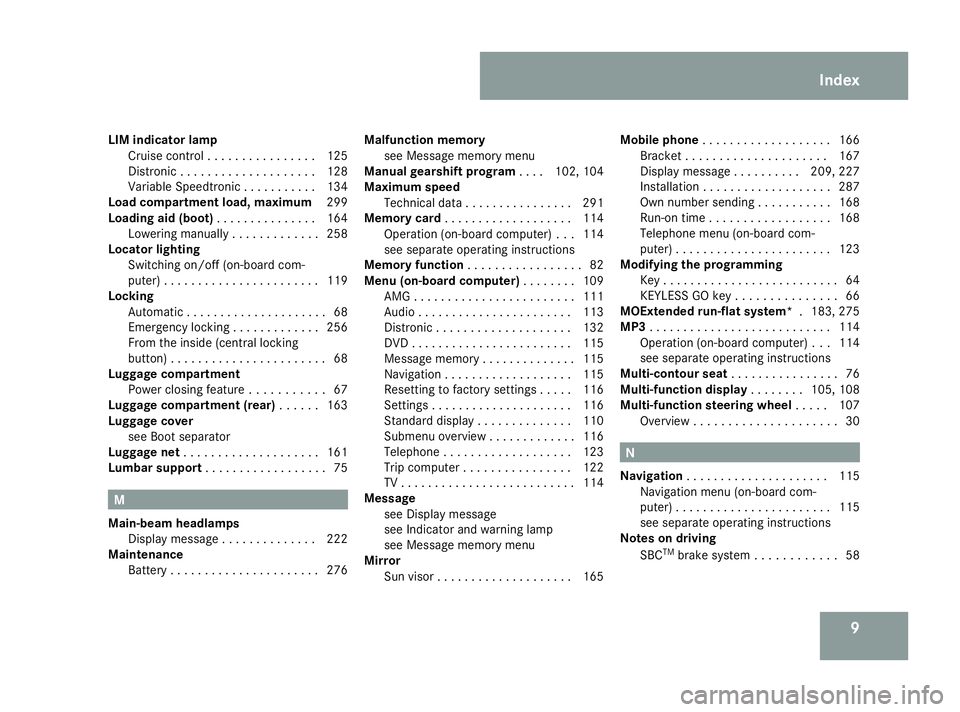
9
LIM indicator lamp
Cruise control ................ 125
Distronic .................... 128
Variabl eSpeedtronic ........... 134
Load compartment load, maximum 299
Loading aid (boot) ............... 164
Lowering manually .............258
Locator lighting
Switching on/off (on-board com-
puter) ....................... 119
Locking
Automatic ..................... 68
Emergency locking .............256
From the insid e(central locking
button) ....................... 68
Luggage compartment
Powe rclosing feature ........... 67
Luggage compartmen t(rear) ...... 163
Luggage cover see Boot separator
Luggage net .................... 161
Lumbar support .................. 75M
Main-beam headlamps Display message .............. 222
Maintenance
Battery ...................... 276Malfunction memory
see Message memory menu
Manual gearshift program ....102, 104
Maximum speed Technical data ................ 291
Memory card ................... 114
Operation (on-board computer) ...114
see separate operating instructions
Memory function ................. 82
Menu (on-board computer) ........109
AMG ........................ 111
Audi o....................... 113
Distronic .................... 132
DVD ........................ 115
Message memory .............. 115
Navigation ................... 115
Resetting to factory settings .....116
Settings ..................... 116
Standard displa y.............. 110
Submenu overview .............116
Telephone ................... 123
Trip computer ................ 122
TV .......................... 114
Message
see Display message
see Indicator and warning lamp
see Message memory menu
Mirror
Sun viso r.................... 165Mobile phone
................... 166
Bracket ..................... 167
Display message ..........209, 227
Installatio n................... 287
Own numbe rsending ........... 168
Run-on time .................. 168
Telephone menu (on-board com-
puter) ....................... 123
Modifying the programming
Key .......................... 64
KEYLESS GO key ............... 66
MOExtended run-flat system* .183, 275
MP3 ........................... 114
Operation (on-board computer) ...114
see separate operating instructions
Multi-contour seat ................ 76
Multi-function display ........105, 108
Multi-functio nsteering wheel .....107
Overview ..................... 30 N
Navigation ..................... 115
Navigation menu (on-board com-
puter) ....................... 115
see separate operating instructions
Notes on driving
SBC TM
brake system ............ 58 Index
230_AKB; 5; 4, en-GB
bjanott,
Version: 2.9.6 2008-04-08T15:09:54+02:00-Seite 9 Dateiname: 6515_3089_02_buchblock.pdf; preflight
Page 67 of 317
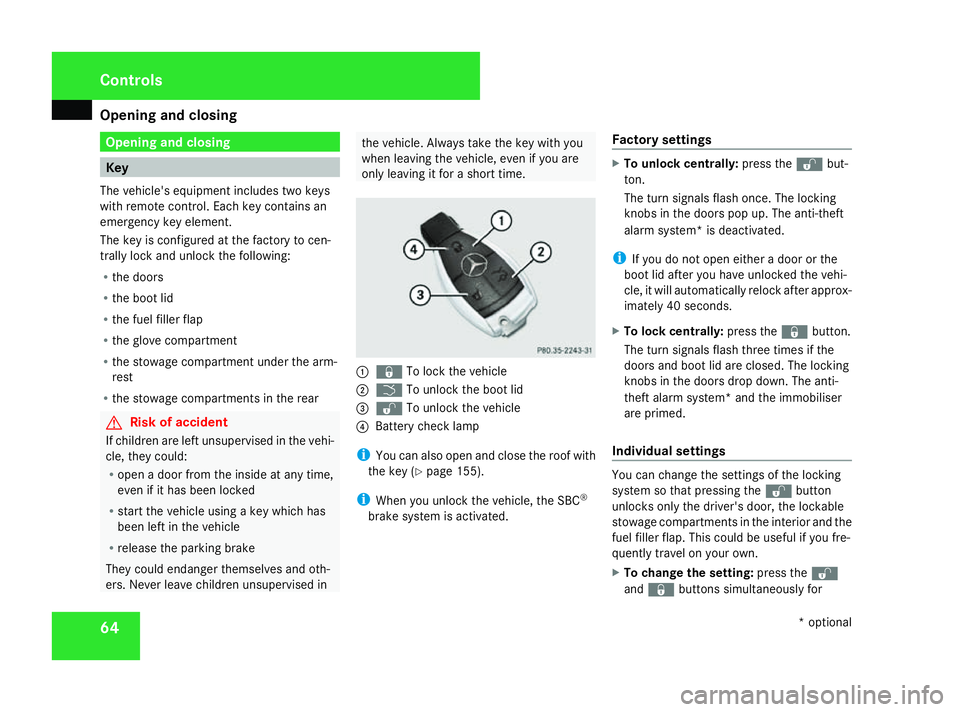
Opening and closing
64 Opening and closing
Key
The vehicle's equipment includes two keys
with remot econtrol. Each key contains an
emergency key element.
The key is configured at the factory to cen-
trally lock and unlock the following:
R the doors
R the boot lid
R the fuel filler flap
R the glove compartment
R the stowage compartment under the arm-
rest
R the stowage compartment sinthe rear G
Risk of accident
If children are left unsupervised in the vehi-
cle, they could:
R open adoor from the inside at any time,
even if it has been locked
R start the vehicle using akey which has
been left in the vehicle
R release the parkin gbrake
They could endanger themselves and oth-
ers. Never leave children unsupervised in the vehicle. Always take the key with you
when leaving the vehicle, even if you are
only leaving it for ashort time. 1
j To lock the vehicle
2 i To unlock the boot lid
3 k To unlock the vehicle
4 Battery chec klamp
i You can also open and close the roof with
the key (Y page 155).
i When you unlock the vehicle, the SBC ®
brake system is activated. Factory settings X
To unlock centrally: press thekbut-
ton.
The turn signals flash once. The locking
knobs in the doors pop up. The anti-theft
alarm system* is deactivated.
i If you do not open either adoor or the
boot lid after you have unlocked the vehi-
cle, it will automatically relock after approx-
imately 40 seconds.
X To lock centrally: press thejbutton.
The turn signals flash three times if the
doors and boot lid are closed. The locking
knobs in the doors drop down. The anti-
thef talarm system* and the immobiliser
are primed.
Individual settings You can change the settings of the locking
system so that pressin
gthe k button
unlock sonly the driver's door, the lockable
stowage compartment sinthe interior and the
fuel filler flap. This could be useful if you fre-
quently travel on your own.
X To change the setting: press thek
and j buttons simultaneously for Controls
*optional
230_AKB
;5;4,en-GB
bjanott, Version:2.9.6
2008-04-08T15:09:54+02:0
0-Seite 64 Dateiname: 6515_3089_02_buchblock.pdf; preflight
Page 68 of 317
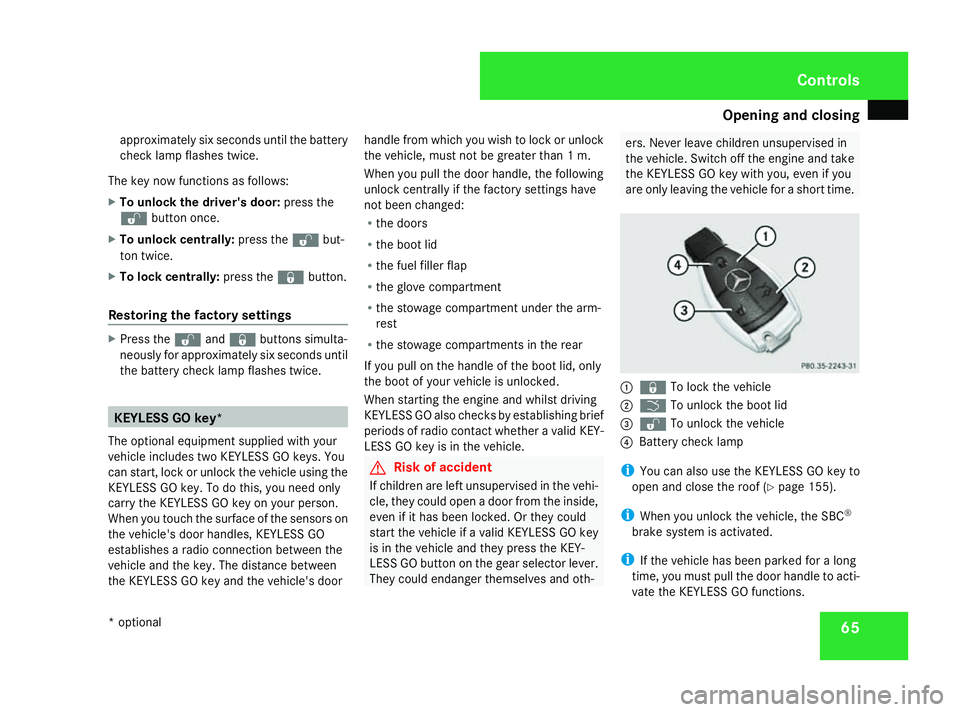
Opening and closing
65
approximately six seconds until the battery
chec
klamp flashes twice.
The key now function sasfollows:
X To unlock the driver's door: press the
k buttononce.
X To unlock centrally: press thekbut-
ton twice.
X To lock centrally: press thejbutton.
Restoring the factor ysettings X
Press the kandj buttons simulta-
neously for approximately six seconds until
the batter ychec klamp flashes twice. KEYLESS GO key*
The optional equipment supplied with your
vehicle includes two KEYLESSGOk eys. You
can start ,lock or unlock the vehicle using the
KEYLESSGOk ey. To do this, you need only
carry the KEYLESSGOk ey on your person.
When you touch the surface of the sensor son
the vehicle's door handles, KEYLESSGO
establishes aradio connection between the
vehicle and the key. The distanc ebetween
the KEYLESSGOk ey and the vehicle's door handle from which you wish to lock or unlock
the vehicle, must not be greater than
1m.
When you pull the door handle, the following
unlock centrally if the factory settings have
not been changed:
R the doors
R the boot lid
R the fuel filler flap
R the glove compartment
R the stowage compartment under the arm-
rest
R the stowage compartment sinthe rear
If you pull on the handle of the boot lid, only
the boot of your vehicle is unlocked.
When starting the engin eand whilst driving
KEYLESSGOa lso checks by establishing brief
periods of radio contact whether avalid KEY-
LES SGOk ey is in the vehicle. G
Risk of accident
If children are left unsupervised in the vehi-
cle, they could open adoor from the inside,
even if it has been locked. Or they could
start the vehicle if avalid KEYLESSGOk ey
is in the vehicle and they press the KEY-
LES SGOb uttonont he gear selector lever.
They could endanger themselves and oth- ers. Never leave children unsupervised in
the vehicle. Switc
hoff the engin eand take
the KEYLESSGOk ey with you, even if you
are only leaving the vehicle for ashort time. 1
j To lock the vehicle
2 i To unlock the boot lid
3 k To unlock the vehicle
4 Battery chec klamp
i You can also use the KEYLESSGOk ey to
open and close the roof (Y page 155).
i When you unlock the vehicle, the SBC ®
brake system is activated.
i If the vehicle has been parked for along
time, you must pull the door handle to acti-
vate the KEYLESSGOf unctions. Controls
*o ptional
230_AKB
;5;4,en-GB
bjanott, Version:2.9.6
2008-04-08T15:09:54+02:0
0-Seite 65 ZDateiname: 6515_3089_02_buchblock.pdf; preflight
Page 69 of 317
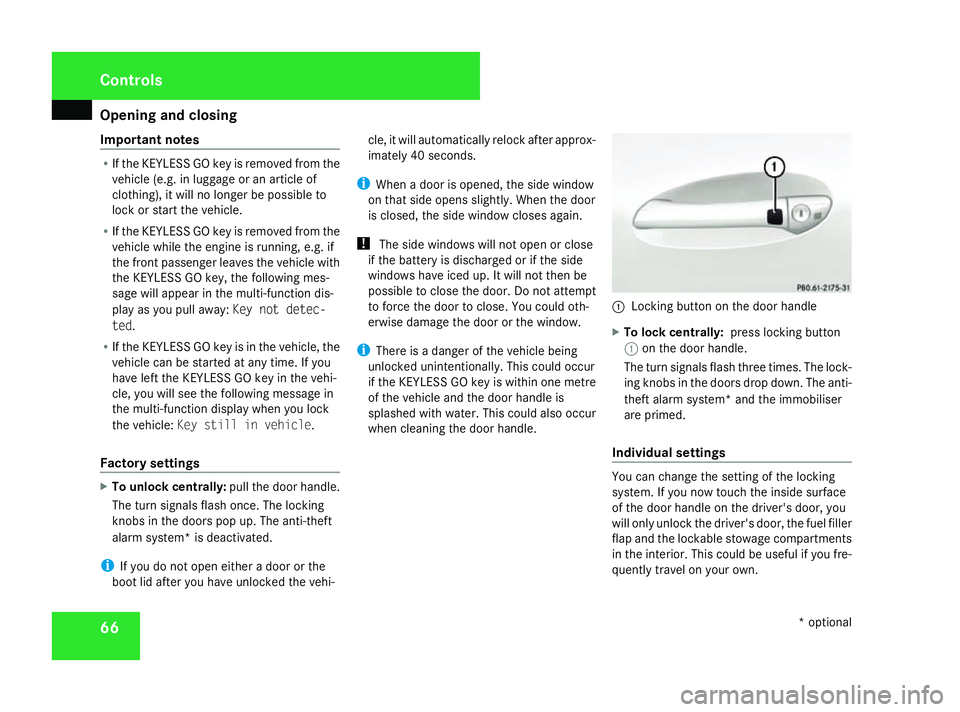
Opening and closing
66
Important notes R
If the KEYLESSGOk ey is removedfrom the
vehicle (e.g. in luggage or an article of
clothing), it will no longer be possible to
lock or start the vehicle.
R If the KEYLESSGOk ey is removedfrom the
vehicle while the engin eisrunning, e.g. if
the fron tpassenger leaves the vehicle with
the KEYLESSGOk ey, the following mes-
sage will appear in the multi-function dis-
play as you pull away: Key not detec-
ted.
R If the KEYLESSGOk ey is in the vehicle, the
vehicle can be started at any time. If you
have left the KEYLESSGOk ey in the vehi-
cle, you will see the following message in
the multi-function display when you lock
the vehicle: Key still in vehicle .
Factory settings X
To unlock centrally: pull the door handle.
The turn signals flash once. The locking
knobs in the doors pop up. The anti-theft
alarm system* is deactivated.
i If you do not open either adoor or the
boot lid after you have unlocked the vehi- cle, it will automatically relock after approx-
imately 40 seconds.
i When adoor is opened, the side window
on that side opens slightly. When the door
is closed, the side window closes again.
! The side windows will not open or close
if the battery is discharged or if the side
windows have iced up. It will not then be
possible to close the door. Do not attempt
to forc ethe door to close. You could oth-
erwise damage the door or the window.
i There is adanger of the vehicle being
unlocked unintentionally. This could occur
if the KEYLESSGOk ey is within one metre
of the vehicle and the door handle is
splashed with water. This could also occur
when cleanin gthe door handle. 1
Locking butto nonthe door handle
X To lock centrally: press locking button
1 on the door handle.
The turn signals flash three times. The lock-
ing knobs in the doors drop down. The anti-
thef talarm system* and the immobiliser
are primed.
Individual settings You can change the setting of the locking
system. If you now touch the inside surface
of the door handle on the driver's door, you
will only unlock the driver's door, the fuel filler
flap and the lockable stowage compartments
in the interior. This could be useful if you fre-
quently travel on your own. Controls
*optional
230_AKB
;5;4,en-GB
bjanott, Version:2.9.6
2008-04-08T15:09:54+02:0
0-Seite 66 Dateiname: 6515_3089_02_buchblock.pdf; preflight
Page 70 of 317
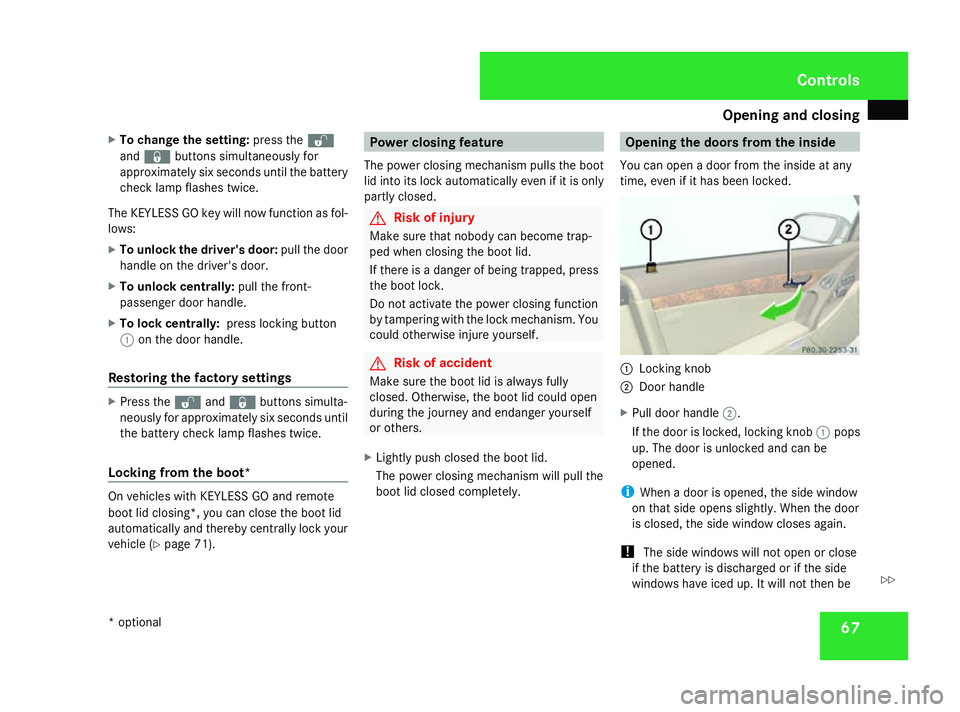
Opening and closing
67
X
To change the setting: press thek
and j buttons simultaneously for
approximately six seconds until the battery
chec klamp flashes twice.
The KEYLESSGOk ey will now function as fol-
lows:
X To unlock the driver's door: pull the door
handle on the driver's door.
X To unlock centrally: pull the front-
passenger door handle.
X To lock centrally: press locking button
1 on the door handle.
Restoring the factor ysettings X
Press the kandj buttons simulta-
neously for approximately six seconds until
the batter ychec klamp flashes twice.
Locking from the boot* On vehicles with KEYLESSGOa
nd remote
boot lid closing*, you can close the boot lid
automatically and thereby centrally lock your
vehicle (Y page 71). Power closing feature
The power closin gmechanism pulls the boot
lid int oits lock automatically even if it is only
partly closed. G
Risk of injury
Make sure that nobody can become trap-
ped when closin gthe boot lid.
If ther eisad anger of being trapped, press
the boot lock.
Do not activate the power closin gfunction
by tamperin gwith the lock mechanism. You
could otherwise injure yourself. G
Risk of accident
Make sure the boot lid is alway sfully
closed. Otherwise, the boot lid could open
during the journey and endanger yourself
or others.
X Lightly push closed the boot lid.
The power closin gmechanism will pull the
boot lid closed completely. Opening the doors from the inside
You can open adoor from the inside at any
time, even if it has been locked. 1
Locking knob
2 Door handle
X Pull door handle 2.
If the door is locked, locking knob 1pops
up. The door is unlocked and can be
opened.
i When adoor is opened, the side window
on that side opens slightly. When the door
is closed, the side window closes again.
! The side windows will not open or close
if the battery is discharged or if the side
windows have iced up. It will not then be Controls
*o ptional
230_AKB
;5;4,en-GB
bjanott, Version:2.9.6
2008-04-08T15:09:54+02:0
0-Seite 67 ZDateiname: 6515_3089_02_buchblock.pdf; preflight