2008 MERCEDES-BENZ SL ROADSTER window
[x] Cancel search: windowPage 98 of 317
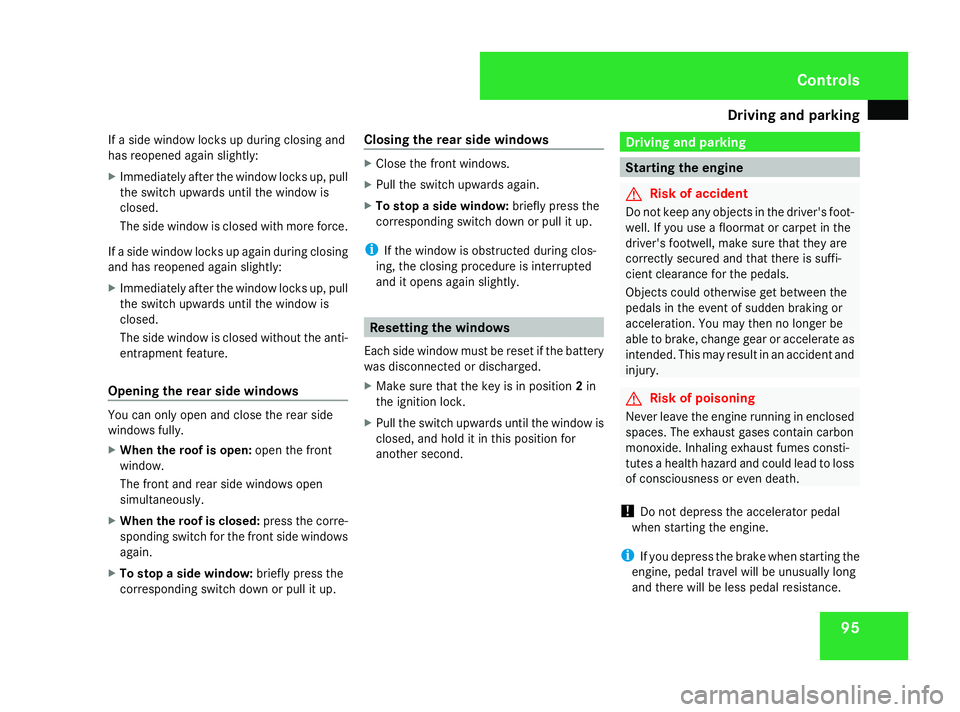
Driving an
dpark ing 95
If
as idew indo wl ocks up during closing and
ha sr eopened againsligh tly:
X Immediatel yafter the windo wlocks up ,pull
the switc hupwards until the windo wis
closed.
Th es idew indo wisc losedwithm oref orce.
If as idew indo wl ocks up agai ndurin gclosing
an dh asreopene dagain slightly:
X Immediatel yafter the windo wlocks up ,pull
the switc hupwards until the windo wis
closed.
Th es idew indo wisc losedwithout the anti-
entrapment feature.
Opening the rea rsidew indows Yo
uc an onlyopena nd close the rear side
windows fully.
X Whe nthe roo fiso pen: open the front
window.
Th ef ront an drears idew indows open
simultaneously.
X Whe nthe roo fisc losed: pressthe corre-
sponding switc hfor the front side windows
again.
X To sto pasidew indow: brieflypress the
corresponding switc hdownorp ullitu p. Closin
gthe rea rsidew indows X
Clos ethe front windows.
X Pull the switc hupwards again.
X To sto pasidew indow: brieflypress the
corresponding switc hdownorp ullitu p.
i If the windo wisobstructed during clos-
ing ,the closing procedure is interrupted
an dito pens agai nsligh tly. Resettin
gthe windows
Eac hsidew indo wm ustber esetif the battery
wa sd isconnected or discharged.
X Make sure tha tthe key is in position 2in
the ignition lock.
X Pull the switc hupwards until the windo wis
closed, an dholditint hisp osit ionf or
another second. Drivin
gand parking Starting th
eengine G
Risk of accident
Do no tkee pa ny objects in th edriver's foot-
well. If you use afloormat or carpet in the
driver's footwell, mak esuret hatthe ya re
correctl ysecure dand that there is suffi-
cien tclearanc efor thep edals.
Objects could otherwise get between the
pedals in th eevent of sudden braking or
acceleration .You may then no longer be
able to brake ,cha ng eg ear or accelerat eas
intended. Thi smay result in an acciden tand
injury. G
Risk of poisoning
Never leav ethe engin erunning in enclosed
spaces. The exhaus tgase scontai ncarbon
monoxide. Inhalin gexhaus tfumes consti-
tute sah ealth hazard and could lead to loss
of consciousness or eve ndeath.
! Do no tdepress th eaccelerator pedal
when startin gthe engine.
i If you depress th ebrake when startin gthe
engine, peda ltra ve lw ill be unusuall ylong
and there will be les speda lresistance. Cont
rols
230_AKB; 5; 4, en-GB
bjanott,
Version: 2.9.6
2008-04-08T15:09:54+02:00
-Seite 95 ZDateiname: 6515_3089_02_buchblock.pdf; preflight
Page 147 of 317
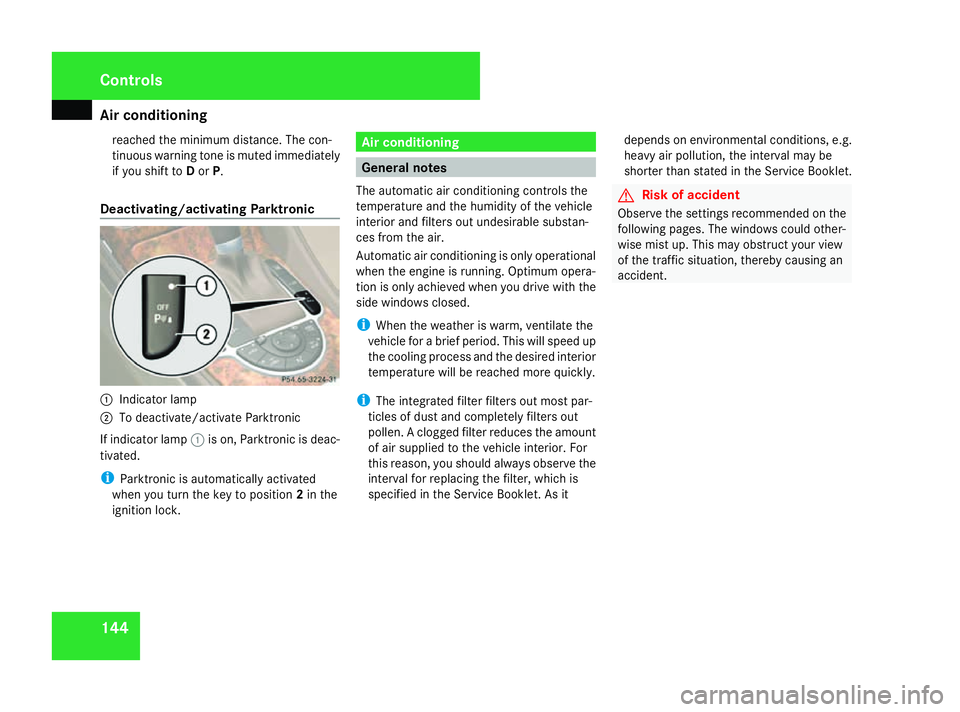
Air conditioning
144reached th
eminimum distance. The con-
tinuous warnin gton eism uted immediately
if you shift to Dor P.
Deactivating/activating Parktronic 1
Indicator lamp
2 To deactivate/activat eParktronic
If indicator lamp 1is on ,Parktroni cisdeac-
tivated.
i Parktroni cisautomatically activated
when you tur nthe keyt op osition 2in the
ignition lock. Air conditioning
General notes
The automatic air conditionin gcontrol sthe
temperature and th ehumidit yofthe vehicle
interio rand filters out undesirable substan-
ce sf romt heair.
Automatic air conditionin gisonlyo perational
when th eengineisr unning .Optimum opera-
tion is only achieved when you drive wit hthe
side windows closed.
i Whe nthe weather is warm ,ventilat ethe
vehicl efor ab rief period. Thi swill speed up
th ec oolingp rocess and th edesire dinterior
temperature will be reached more quickly.
i The integrated filte rfilters out most par-
ticle sofd ust and completely filters out
pollen .Aclogge dfilte rreduce sthe amount
of air supplied to th evehicl einterior. For
this reason ,you should always observ ethe
interval fo rreplacin gthe filter, whic his
specified in th eServi ce Booklet .Asit depend
sonenvironmenta lconditi ons, e.g.
heav yair pollution ,the interval may be
shorter than stated in th eService Booklet. G
Risk of accident
Observ ethe setting srecommended on the
following pages. The windows could other-
wise mis tup. Thi smay obstruct your view
of th etraffic situation ,the reby causin gan
accident. Cont
rols
230_AKB; 5; 4, en-GB
bjanott,
Version: 2.9.6 2008-04-08T15:09:54+02:00-Seite 144 Dateiname: 6515_3089_02_buchblock.pdf; preflight
Page 149 of 317
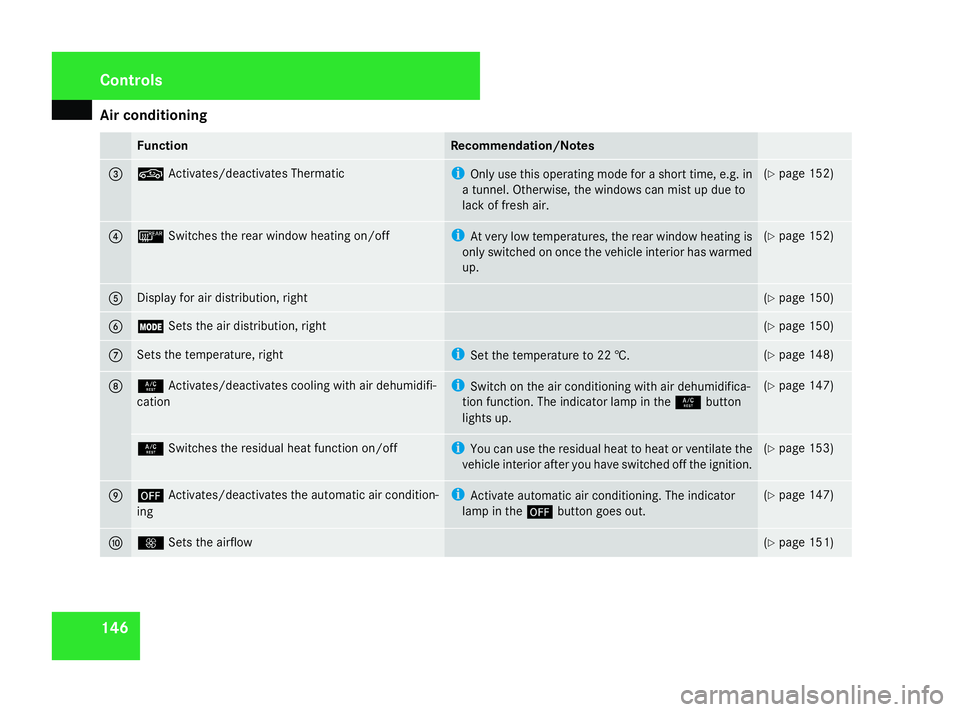
Air conditioning
146 Function Recommendation/Notes
3 ,
Activates/deactivates Thermatic i
Only use this operatin gmodefor as hort time, e.g. in
at unnel. Otherwise ,the windows can mis tupdue to
lac koff resh air. (Y
page 152) 4 ¯
Switches th erearw indow heatin gon/off i
At ver ylow temperatures, th erearw indow heatin gis
only switched on once th evehicl einterior has warmed
up. (Y
page 152) 5 Displa
yfor air distribution ,right (Y
page 150) 6 Ñ
Sets th eair distribution ,right (Y
page 150) 7 Sets th
etem perature ,right i
Setthe temperature to 22 †. (Y
page 148) 8 9
Activates/deactivates coolin gwitha ir dehumidifi-
cation i
Switc hont heair conditionin gwitha ir dehumidifica-
tion function .The indicator lamp in the 9button
lights up. (Y
page 147) 9
Switches th eresidual heat function on/off i
You can use th eresidual heat to heat or ventilat ethe
vehicl einterior after you hav eswitched of fthe ignition. (Y
page 153) 9 ´
Activates/deactivates th eautomatic air condition-
ing i
Activat eautomatic air conditioning. The indicator
lamp in the ´buttongoeso ut. (Y
page 147) a Q
Sets th eairflow (Y
page 151) Cont
rols
230_AKB; 5; 4, en-GB
bjanott,
Version: 2.9.6 2008-04-08T15:09:54+02:00-Seite 146 Dateiname: 6515_3089_02_buchblock.pdf; preflight
Page 150 of 317
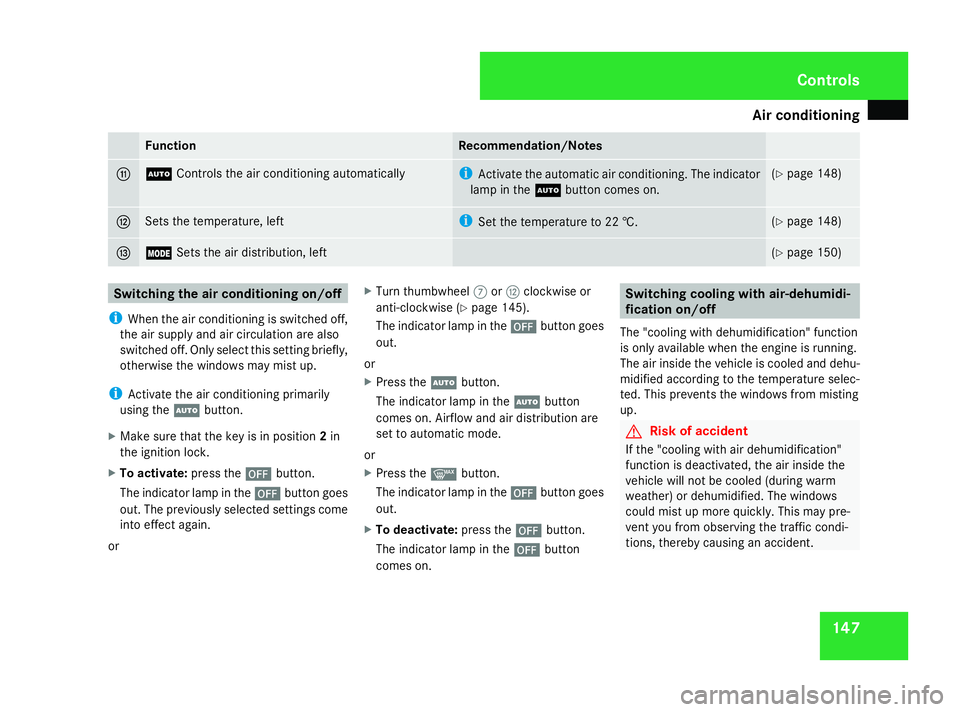
Air conditioning
147Function Recommendation/Notes
b U
Controls th eair conditionin gautomatically i
Activat ethe automatic air conditioning. The indicator
lamp in the Ubuttoncom es on. (Y
page 148) c Sets th
etem perature ,left i
Setthe temperature to 22 †. (Y
page 148) d Ñ
Sets th eair distribution ,left (Y
page 150) Switchin
gthe air conditionin gon/off
i Whe nthe air conditionin gisswitched off,
th ea ir supply and air circulation are also
switched off. Only select this setting briefly,
otherwise th ewindows may mis tup.
i Activat ethe air conditionin gprimarily
usin gthe U button.
X Mak esuret hatthe keyisi nposition 2in
th ei gnition lock.
X To activate: press the´button.
The indicator lamp in the ´buttongoes
out .The previously selected setting scome
into effec tagain.
or X
Tur nthumbwheel 7orc clockwise or
anti-clockwise (Y page 145).
The indicator lamp in the ´buttongoes
out.
or
X Press the Ubutton.
The indicator lamp in the Ubutton
comes on .Airflo wand air distribution are
set to automatic mode.
or
X Press the ybutton.
The indicator lamp in the ´buttongoes
out.
X To deactivate: press the´button.
The indicator lamp in the ´button
comes on. Switchin
gcoolin gwitha ir-dehumidi-
fication on/off
The "coolin gwithd ehumidification "function
is only available when th eengineisr unning.
The air inside th evehicle is cooled and dehu-
midified accordin gtothetemperature selec-
ted. Thi sprevents th ewindows from misting
up. G
Risk of accident
If th e"coolin gwitha ir dehumidification"
function is deactivated, th eair inside the
vehicl ewill no tbec ooled (durin gwarm
weather )ordehumidified. The windows
could mis tupmoreq uickly. Thi smay pre-
ven tyou from observin gthe traffic condi-
tions, thereby causin ganaccident. Cont
rols
230_AKB; 5; 4, en-GB
bjanott,
Version: 2.9.6
2008-04-08T15:09:54+02:00
-Seite 147 ZDateiname: 6515_3089_02_buchblock.pdf; preflight
Page 152 of 317
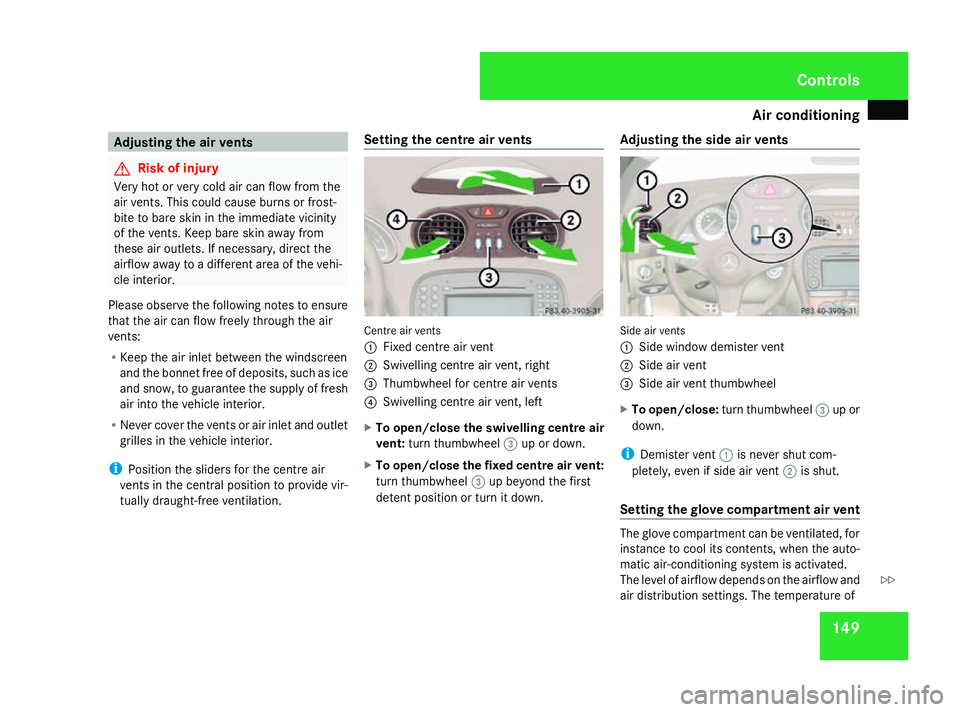
Air conditioning
149Adjusting th
eair vents G
Risk of injury
Ver yhot or ver ycolda ir can flo wfromt he
air vents .Thisc ould caus eburn sorf rost-
bit etob ares kinint heimmediat evicinity
of th events .Keepb ares kina way from
these air outlets. If necessary, direc tthe
airflow away to adifferen tareaoft hevehi-
cle interior.
Pleas eobserv ethe following note stoensure
that th eair can flo wfreely through th eair
vents:
R Kee pthe air inlet between th ewindscreen
and th ebonne tfre eofd eposits, suc hasice
and snow, to guarantee th esupply of fresh
air into th evehicl einterior.
R Never cover th events or air inlet and outlet
grilles in th evehicl einterior.
i Position th esliders fo rthe centre air
vents in th ecentra lposition to provid evir-
tually draught-free ventilation. Setting th
ecentre air vents Centr
eair vents
1 Fixed centre air vent
2 Swivellin gcentre air vent, right
3 Thumbwheel fo rcentre air vents
4 Swivellin gcentre air vent, left
X To open/clos ethe swivellin gcentre air
vent: turnthumbwheel 3up or down.
X To open/clos ethe fixed centre air vent:
tur nthumbwheel 3up beyond th efirst
deten tposition or tur nitdown. Adjusting th
esidea ir vents Side air vents
1
Side window demister vent
2 Side air vent
3 Side air ven tthu mbwheel
X To open/close: turnthumbwheel 3up or
down.
i Demiste rvent 1is never shut com-
pletely, eve nifside air vent 2is shut.
Setting th eglov ecompartment air vent The glov
ecom partmen tcan be ventilated, for
instanc etocoolits contents ,when th eauto-
matic air-conditionin gsystem is activated.
The level of airflow depend sontheairflow and
air distribution settings. The temperature of Cont
rols
230_AKB; 5; 4, en-GB
bjanott,
Version: 2.9.6
2008-04-08T15:09:54+02:00
-Seite 149 ZDateiname: 6515_3089_02_buchblock.pdf; preflight
Page 154 of 317
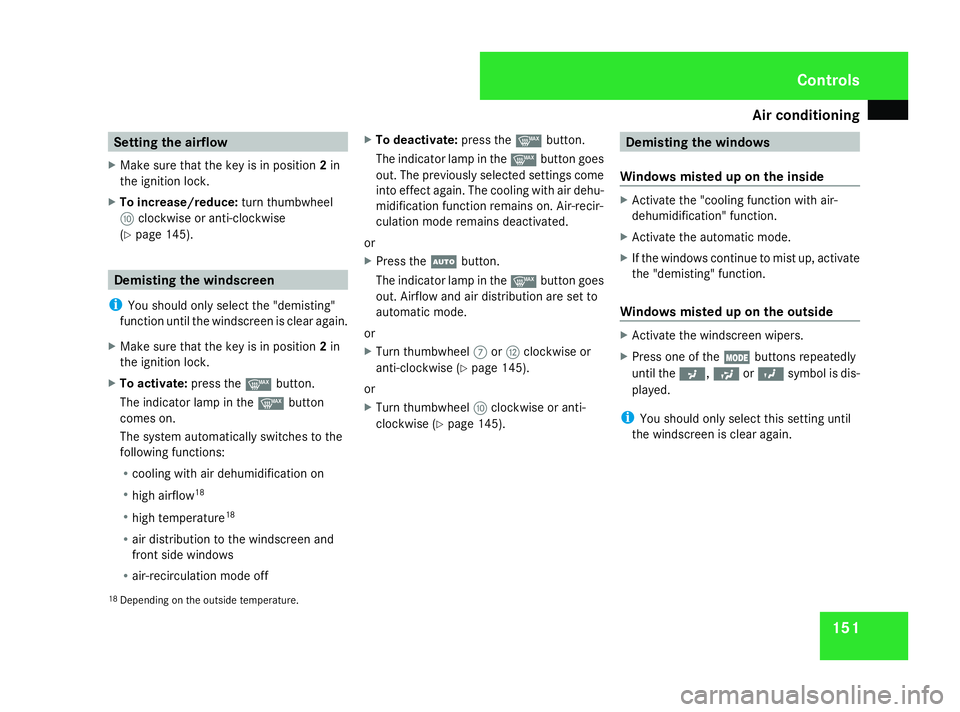
Air conditioning
151Setting th
eairflow
X Mak esuret hatthe keyisi nposition 2in
th ei gnition lock.
X To increase/reduce: turnthumbwheel
a clockwise or anti-clockwise
(Y page 145). Demisting th
ewindscreen
i You should only select th e"demisting"
function until th ewindscree nisclear again.
X Mak esuret hatthe keyisi nposition 2in
th ei gnition lock.
X To activate: press theybutton.
The indicator lamp in the ybutton
comes on.
The system automatically switches to the
following functions:
R coolin gwitha ir dehumidification on
R hig ha irflow 18
R hig htem perature 18
R air distribution to th ewindscree nand
fron tside windows
R air-recirculation mode off X
To deactivate: press theybutton.
The indicator lamp in the ybuttongoes
out .The previously selecte dsetting scome
into effec tagain .The coolin gwitha ir dehu-
midification function remain son.Air-recir-
culation mode remain sdeactivated.
or
X Press the Ubutton.
The indicator lamp in the ybuttongoes
out .Airflo wand air distribution are set to
automatic mode.
or
X Tur nthumbwheel 7orc clockwise or
anti-clockwise (Y page 145).
or
X Tur nthumbwheel aclockwise or anti-
clockwise (Y page 145). Demisting th
ewindows
Windows misted up on th einside X
Activat ethe "coolin gfunction wit hair-
dehumidification "function.
X Activat ethe automatic mode.
X If th ewindows continue to mis tup, activate
th e" demisting" function.
Windows misted up on th eoutside X
Activat ethe windscree nwipers.
X Press on eoftheÑ buttons repeatedly
until the a,ÚorY symbol is dis-
played.
i You should only selec tthiss etting until
th ew indscree nisclear again.
18 Dependin gontheoutsid etem perature. Cont
rols
230_AKB; 5; 4, en-GB
bjanott,
Version: 2.9.6
2008-04-08T15:09:54+02:00
-Seite 151 ZDateiname: 6515_3089_02_buchblock.pdf; preflight
Page 155 of 317
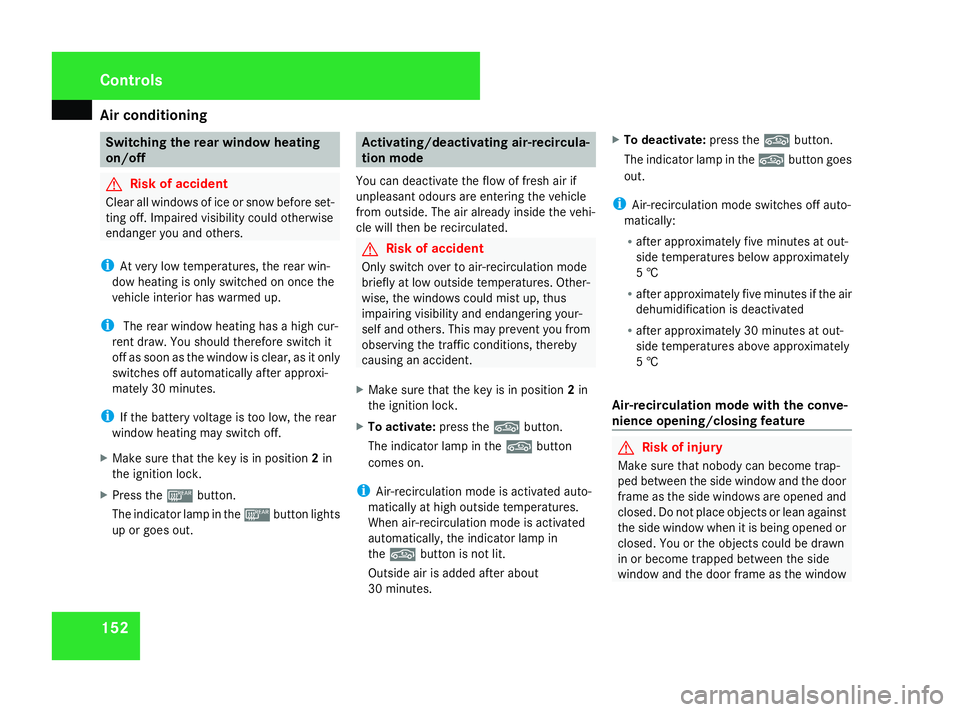
Air conditioning
152 Switchin
gthe rear window heating
on/off G
Risk of accident
Clear all windows of ice or snow befor eset-
ting off. Impaired visibility could otherwise
endanger you and others.
i At ver ylow temperatures, th erearw in-
dow heatin gisonlys witched on once the
vehicl einterior has warmed up.
i The rea rwindow heatin ghasah ighc ur-
ren tdraw. You should therefore switch it
of fass oonast hewindow is clear, as it only
switches of fautomatically after approxi-
mately 30 minutes.
i If th ebattery voltage is to olow, th erear
window heatin gmay switch off.
X Mak esuret hatthe keyisi nposition 2in
th ei gnition lock.
X Press the ¯button.
The indicator lamp in the ¯buttonlights
up or goe sout. Activating/deactivating air-recircula-
tion mode
You can deactivat ethe flowoff resh air if
unpleasant odours are enterin gthe vehicle
from outside .The air already inside th evehi-
cle will then be recirculated. G
Risk of accident
Only switch over to air-recirculation mode
briefl yatlow outside temperatures. Other-
wise ,the windows could mis tup, thus
impairing visibility and endangerin gyour-
sel fand others. Thi smay preven tyou from
observin gthe traffic conditions, thereby
causin ganaccident.
X Mak esuret hatthe keyisi nposition 2in
th ei gnition lock.
X To activate: press the,button.
The indicator lamp in the ,button
comes on.
i Air-recirculation mode is activated auto-
matically at hig houtside temperatures.
Whe nair-recirculation mode is activated
automatically, th eind icator lamp in
the , buttonisn otlit.
Outside air is adde dafter about
30 minutes. X
To deactivate: press the,button.
The indicator lamp in the ,buttongoes
out.
i Air-recirculation mode switches of fauto-
matically:
R after approximately fiv eminute sato ut-
side temperature sbelo wa pproximately
5†
R after approximately fiv eminute siftheair
dehumidification is deactivated
R after approximately 30 minute satout-
side temperature sabov eapproximately
5†
Air-recirculation mode wit hthe conve-
nience opening/closing feature G
Risk of injury
Mak esuret hatn obody can becom etrap-
ped between th eside window and th edoor
frame as th eside windows are opene dand
closed .Donotplac eobjects or lean against
th es ide window when it is bein gopene dor
closed .You or th eobjects could be drawn
in or becom etrappe dbetween th eside
window and th edoorframe as th ewindow Cont
rols
230_AKB; 5; 4, en-GB
bjanott,
Version: 2.9.6 2008-04-08T15:09:54+02:00-Seite 152 Dateiname: 6515_3089_02_buchblock.pdf; preflight
Page 156 of 317
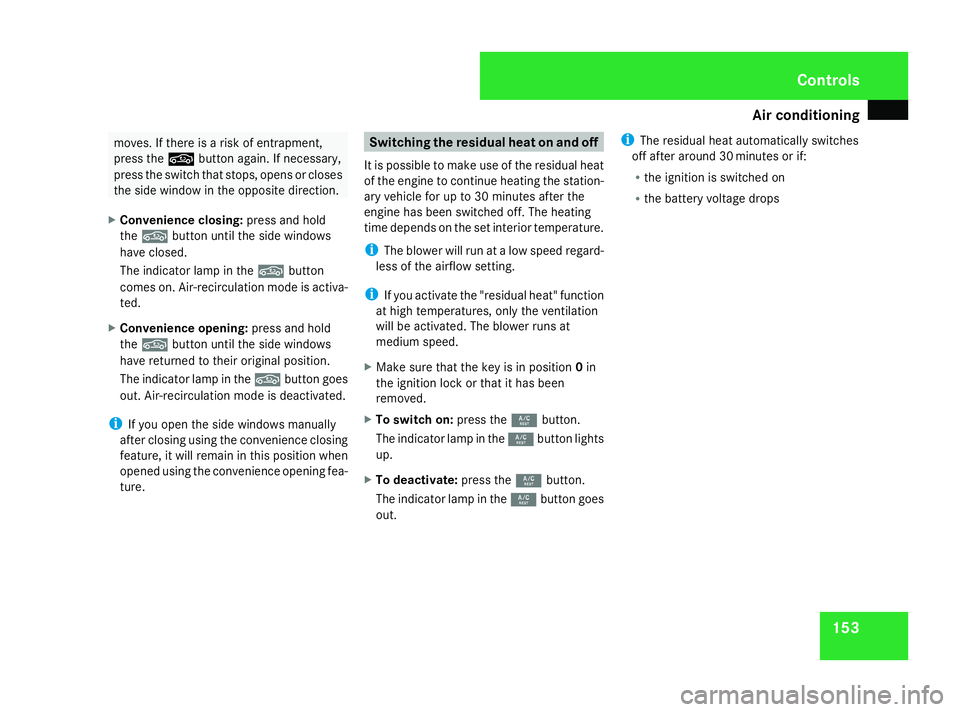
Air conditioning
153moves
.Ifthere is ariskofe ntrapment,
press the ,buttonagain .Ifn eces sary,
press th eswitch that stops ,opens or closes
th es ide window in th eopposit edirection.
X Convenience closing: press and hold
the , buttonuntil th eside windows
hav eclosed.
The indicator lamp in the ,button
comes on .Air-recircul ation mode is activa-
ted.
X Convenience opening: press and hold
the , buttonuntil th eside windows
hav ereturned to their original position.
The indicator lamp in the ,buttongoes
out .Air-recircul ation mode is deactivated.
i If you ope nthe side windows manually
after closin gusingthe convenience closing
feature, it will remain in this position when
opene dusingthe convenience opening fea-
ture. Switchin
gthe residua lhea tona ndoff
It is possibl etom akeu se of th eresidual heat
of th eenginetoc ontinu eheatin gthe station-
ary vehicl efor up to 30 minute safter the
engin ehas been switched off. The heating
time depend sontheset interio rtem perature.
i The blower will run at alow speed regard-
les soft heairflow setting.
i If you activat ethe "residual heat "function
at hig htem peratures, only th eventilation
will be activated. The blower run sat
medium speed.
X Mak esuret hatthe keyisi nposition 0in
th ei gnition loc korthatith as been
removed.
X To switch on: press the9button.
The indicator lamp in the 9buttonlights
up.
X To deactivate: press the9button.
The indicator lamp in the 9buttongoes
out. i
The residual heat automatically switches
of fa fter around 30 minute sorif:
R thei gnition is switched on
R theb attery voltage drops Cont
rols
230_AKB; 5; 4, en-GB
bjanott,
Version: 2.9.6
2008-04-08T15:09:54+02:00
-Seite 153 ZDateiname: 6515_3089_02_buchblock.pdf; preflight